stop start LEXUS LS600H 2015 Owner's Manual
[x] Cancel search | Manufacturer: LEXUS, Model Year: 2015, Model line: LS600H, Model: LEXUS LS600H 2015Pages: 620, PDF Size: 7.66 MB
Page 203 of 620
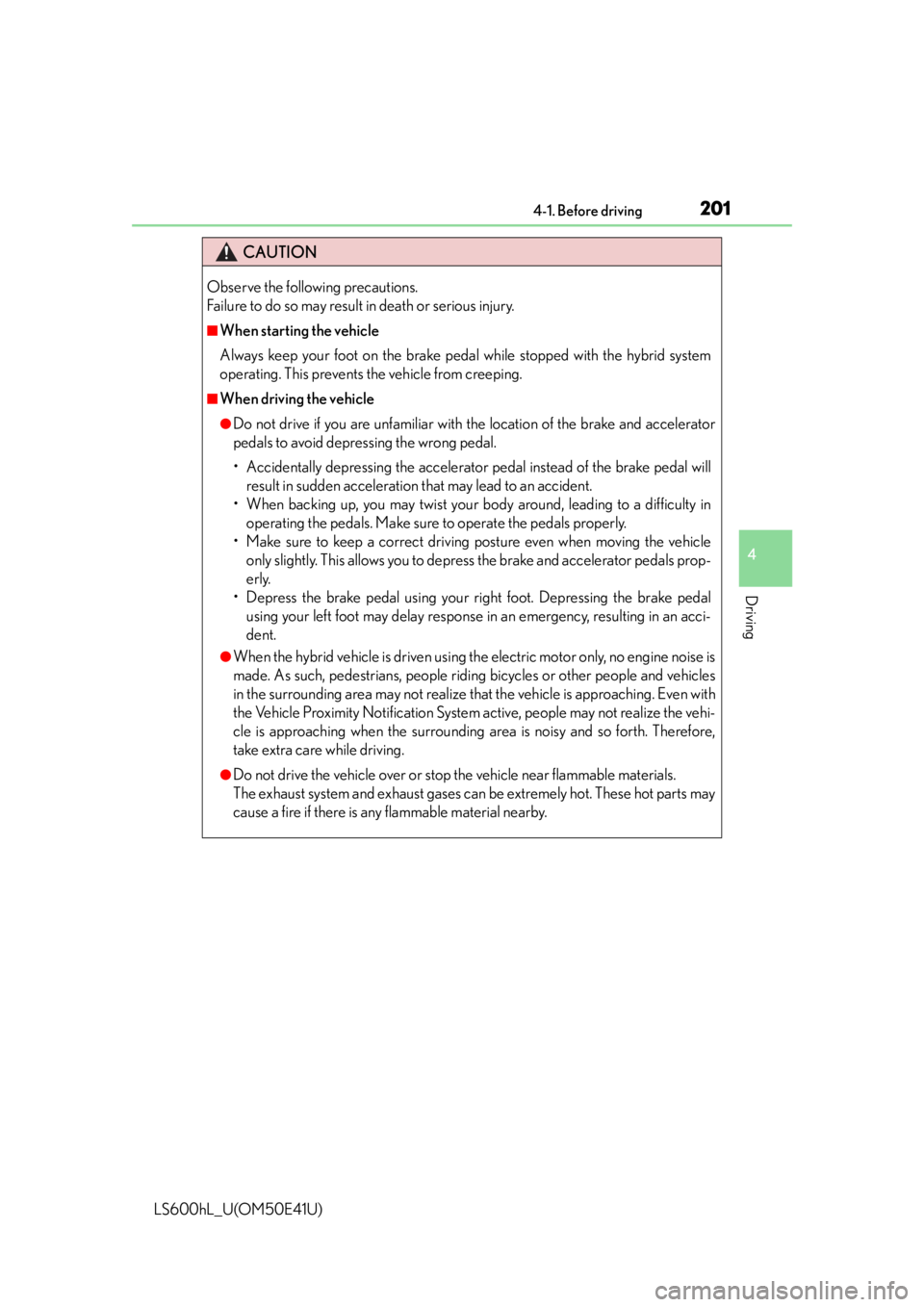
2014-1. Before driving
4
Driving
LS600hL_U(OM50E41U)
CAUTION
Observe the following precautions.
Failure to do so may result in death or serious injury.
■When starting the vehicle
Always keep your foot on the brake pedal while stopped with the hybrid system
operating. This prevents the vehicle from creeping.
■When driving the vehicle
●Do not drive if you are unfamiliar with the location of the brake and accelerator
pedals to avoid depressing the wrong pedal.
• Accidentally depressing the accelerator pedal instead of the brake pedal will
result in sudden acceleration that may lead to an accident.
• When backing up, you may twist your body around, leading to a difficulty in operating the pedals. Make sure to operate the pedals properly.
• Make sure to keep a correct driving posture even when moving the vehicle only slightly. This allows you to depres s the brake and accelerator pedals prop-
erly.
• Depress the brake pedal using your right foot. Depressing the brake pedal using your left foot may delay response in an emergency, resulting in an acci-
dent.
●When the hybrid vehicle is driven using the electric motor only, no engine noise is
made. As such, pedestrians, people riding bicycles or other people and vehicles
in the surrounding area may not realize that the vehicle is approaching. Even with
the Vehicle Proximity Notification System active, people may not realize the vehi-
cle is approaching when the surrounding area is noisy and so forth. Therefore,
take extra care while driving.
●Do not drive the vehicle over or stop the vehicle near flammable materials.
The exhaust system and exhaust gases can be extremely hot. These hot parts may
cause a fire if there is any flammable material nearby.
Page 218 of 620
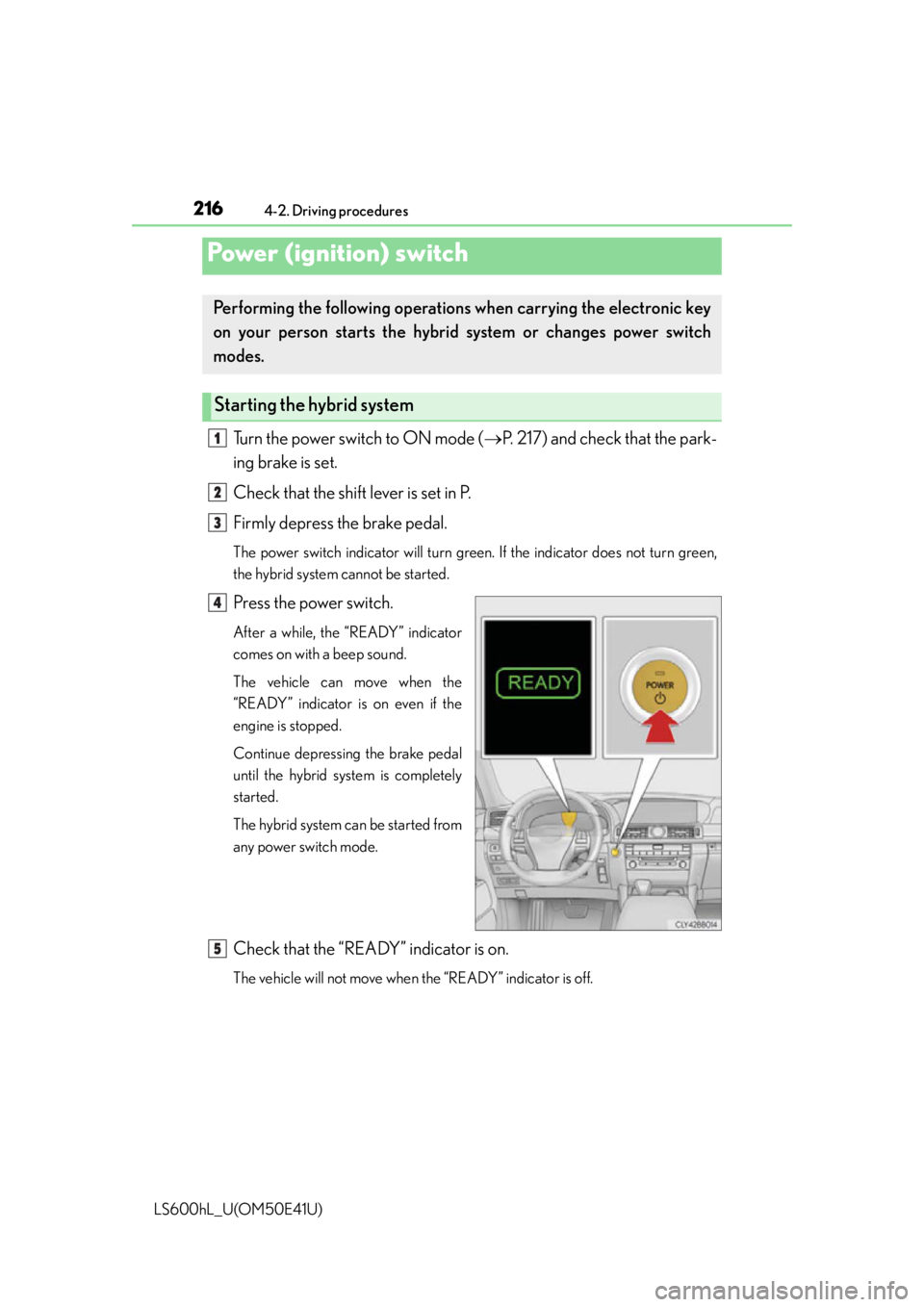
216
LS600hL_U(OM50E41U)
4-2. Driving procedures
Turn the power switch to ON mode (P. 217) and check that the park-
ing brake is set.
Check that the shift lever is set in P.
Firmly depress the brake pedal.
The power switch indicator will turn green. If the indicator does not turn green,
the hybrid system cannot be started.
Press the power switch.
After a while, the “READY” indicator
comes on with a beep sound.
The vehicle can move when the
“READY” indicator is on even if the
engine is stopped.
Continue depressing the brake pedal
until the hybrid system is completely
started.
The hybrid system can be started from
any power switch mode.
Check that the “READY” indicator is on.
The vehicle will not move when the “READY” indicator is off.
Power (ignition) switch
Performing the following operations when carrying the electronic key
on your person starts the hybrid system or changes power switch
modes.
Starting the hybrid system
1
2
3
4
5
Page 221 of 620
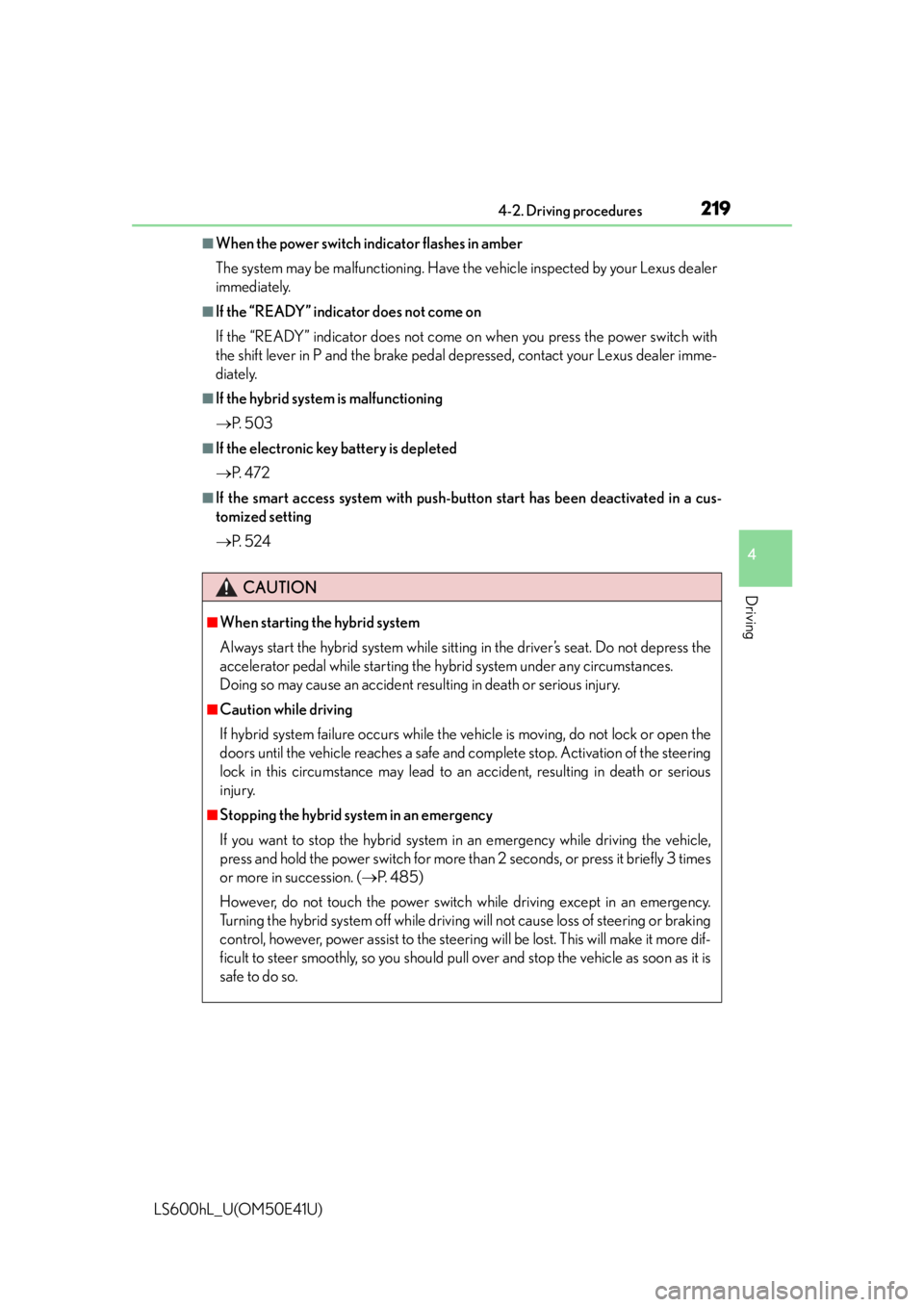
2194-2. Driving procedures
4
Driving
LS600hL_U(OM50E41U)
■When the power switch indicator flashes in amber
The system may be malfunctio ning. Have the vehicle inspected by your Lexus dealer
immediately.
■If the “READY” indicator does not come on
If the “READY” indicator does not come on when you press the power switch with
the shift lever in P and the brake pedal depressed, contact your Lexus dealer imme-
diately.
■If the hybrid system is malfunctioning
P. 5 0 3
■If the electronic key battery is depleted
P. 4 7 2
■If the smart access system with push-but ton start has been deactivated in a cus-
tomized setting
P. 5 2 4
CAUTION
■When starting the hybrid system
Always start the hybrid system while sitting in the driver’s seat. Do not depress the
accelerator pedal while starting the hybrid system under any circumstances.
Doing so may cause an accident resulting in death or serious injury.
■Caution while driving
If hybrid system failure occurs while the vehicle is moving, do not lock or open the
doors until the vehicle reaches a safe and complete stop. Activation of the steering
lock in this circumstance may lead to an accident, resulting in death or serious
injury.
■Stopping the hybrid system in an emergency
If you want to stop the hybrid system in an emergency while driving the vehicle,
press and hold the power switch for more th an 2 seconds, or press it briefly 3 times
or more in succession. ( P. 485)
However, do not touch the power switch while driving except in an emergency.
Turning the hybrid system off while driving will not cause loss of steering or braking
control, however, power assist to the steering will be lost. This will make it more dif-
ficult to steer smoothly, so you should pull over and stop the vehicle as soon as it is
safe to do so.
Page 225 of 620
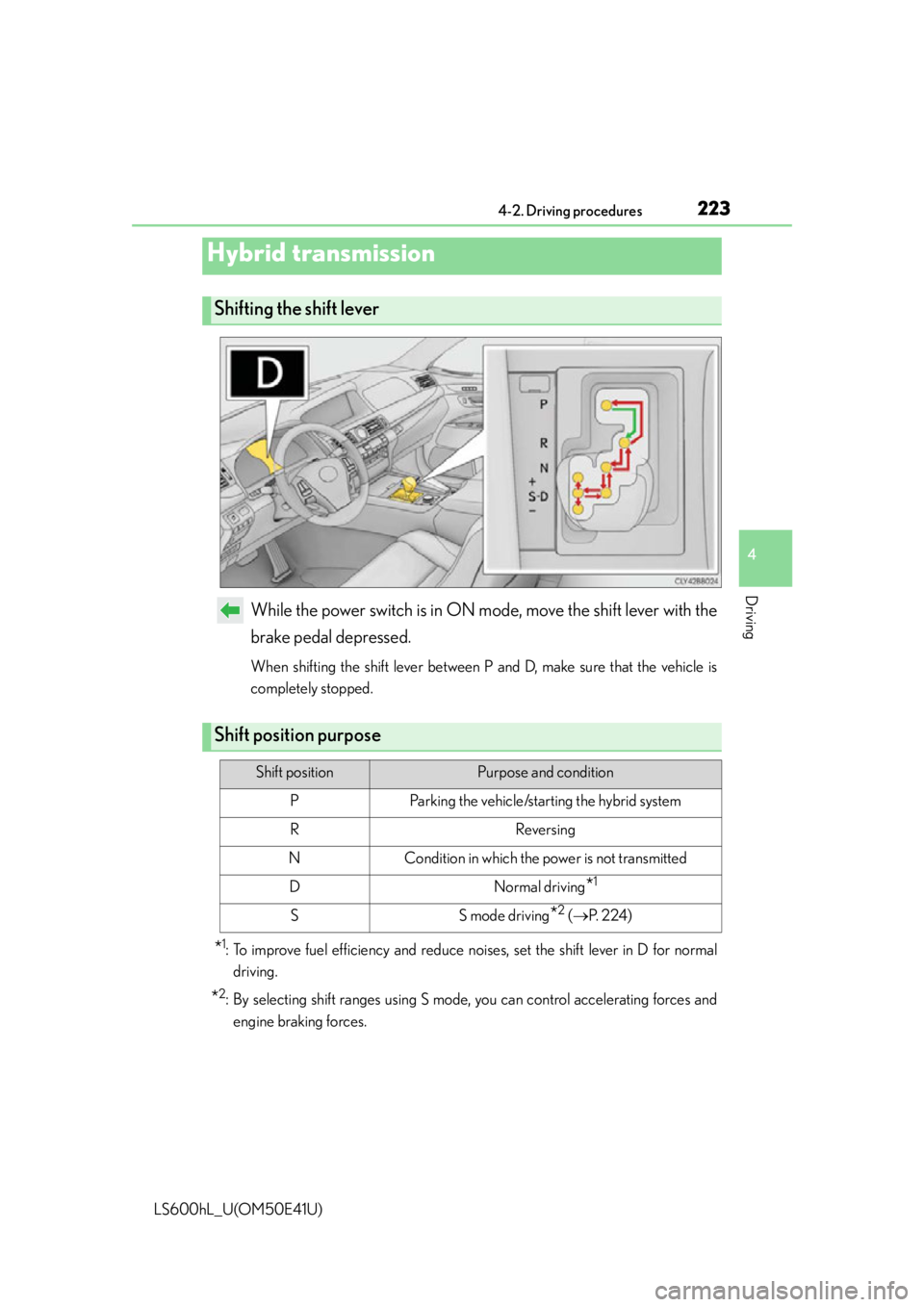
2234-2. Driving procedures
4
Driving
LS600hL_U(OM50E41U)
While the power switch is in ON mode, move the shift lever with the
brake pedal depressed.
When shifting the shift lever between P and D, make sure that the vehicle is
completely stopped.
*1: To improve fuel efficiency and reduce noises, set the shift lever in D for normal
driving.
*2: By selecting shift ranges using S mode, you can control accelerating forces andengine braking forces.
Hybrid transmission
Shifting the shift lever
Shift position purpose
Shift positionPurpose and condition
PParking the vehicle/starting the hybrid system
RReversing
NCondition in which the power is not transmitted
DNormal driving*1
SS mode driving*2 ( P. 2 2 4 )
Page 233 of 620
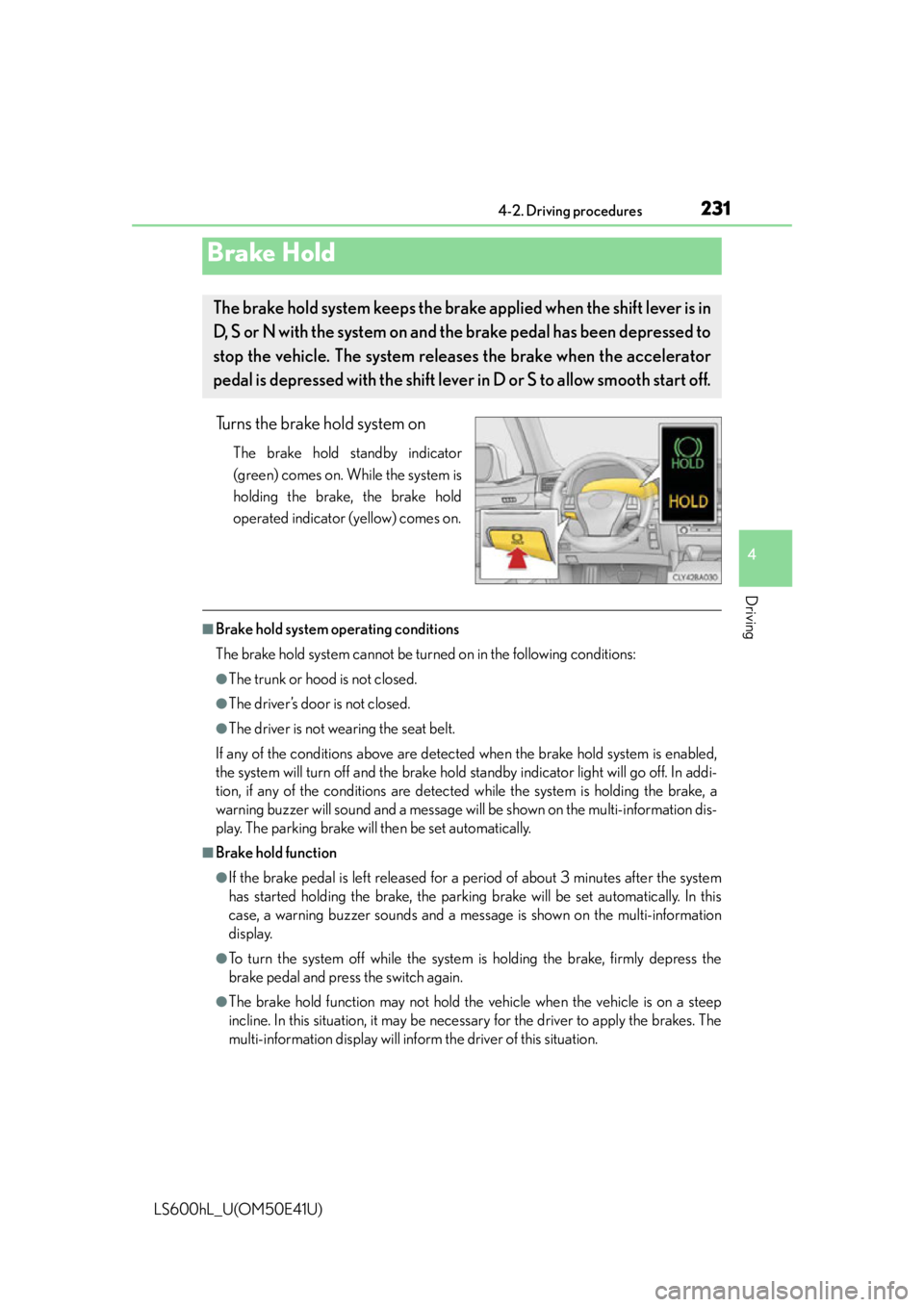
2314-2. Driving procedures
4
Driving
LS600hL_U(OM50E41U)
Turns the brake hold system on
The brake hold standby indicator
(green) comes on. While the system is
holding the brake, the brake hold
operated indicator (yellow) comes on.
■Brake hold system operating conditions
The brake hold system cannot be turn ed on in the following conditions:
●The trunk or hood is not closed.
●The driver’s door is not closed.
●The driver is not wearing the seat belt.
If any of the conditions above are detected when the brake hold system is enabled,
the system will turn off and the brake hold standby indicator light will go off. In addi-
tion, if any of the conditions are detected while the system is holding the brake, a
warning buzzer will sound and a message wi ll be shown on the multi-information dis-
play. The parking brake will then be set automatically.
■Brake hold function
●If the brake pedal is left released for a period of about 3 minutes after the system
has started holding the brake, the parking brake will be set automatically. In this
case, a warning buzzer sounds and a message is shown on the multi-information
display.
●To turn the system off while the system is holding the brake, firmly depress the
brake pedal and press the switch again.
●The brake hold function may not hold the vehicle when the vehicle is on a steep
incline. In this situation, it may be nece ssary for the driver to apply the brakes. The
multi-information display will info rm the driver of this situation.
Brake Hold
The brake hold system keeps the brake applied when the shift lever is in
D, S or N with the system on and the brake pedal has been depressed to
stop the vehicle. The system releases the brake when the accelerator
pedal is depressed with the shift lever in D or S to allow smooth start off.
Page 263 of 620
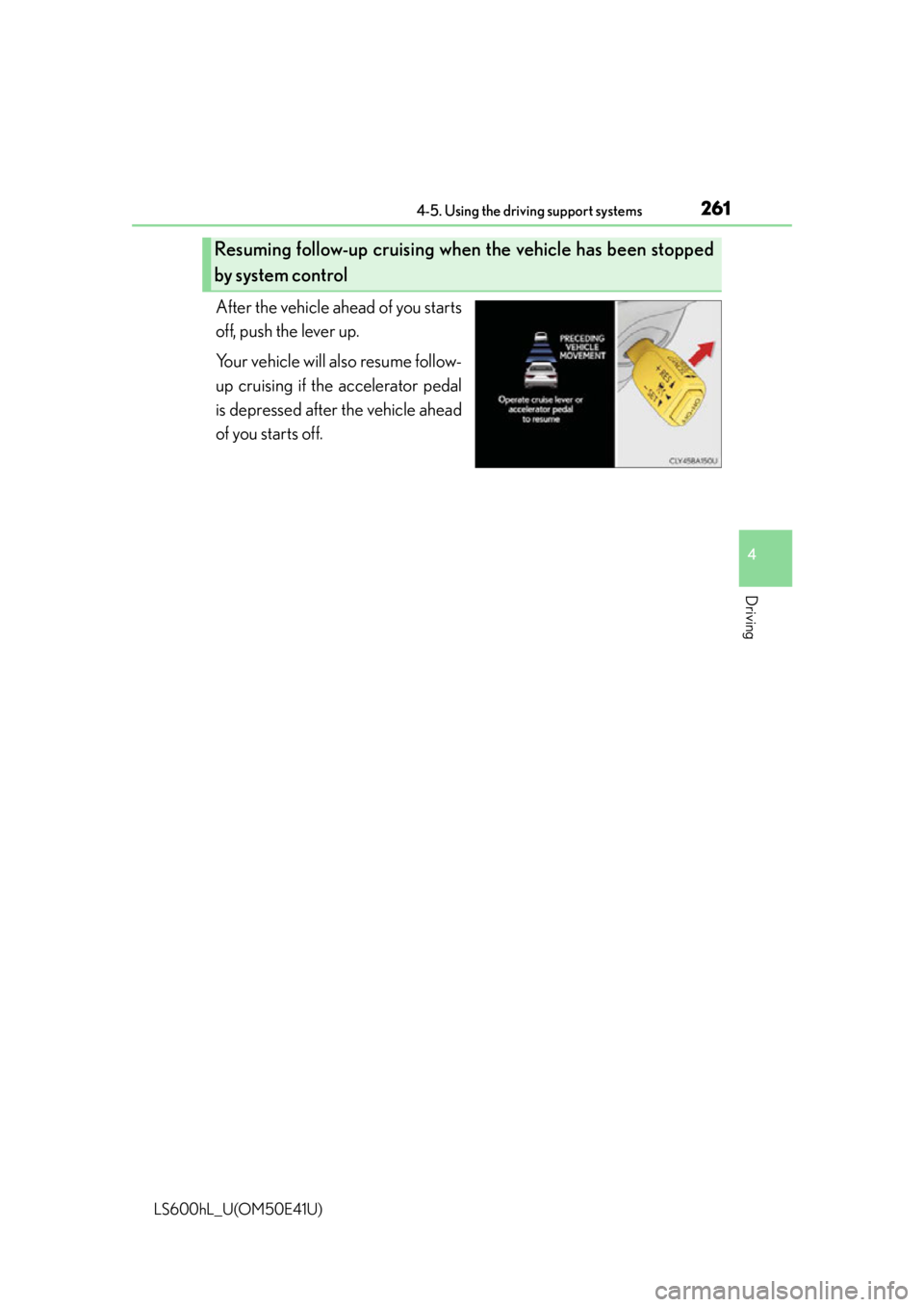
2614-5. Using the driving support systems
4
Driving
LS600hL_U(OM50E41U)
After the vehicle ahead of you starts
off, push the lever up.
Your vehicle will also resume follow-
up cruising if the accelerator pedal
is depressed after the vehicle ahead
of you starts off.
Resuming follow-up cruising when the vehicle has been stopped
by system control
Page 265 of 620
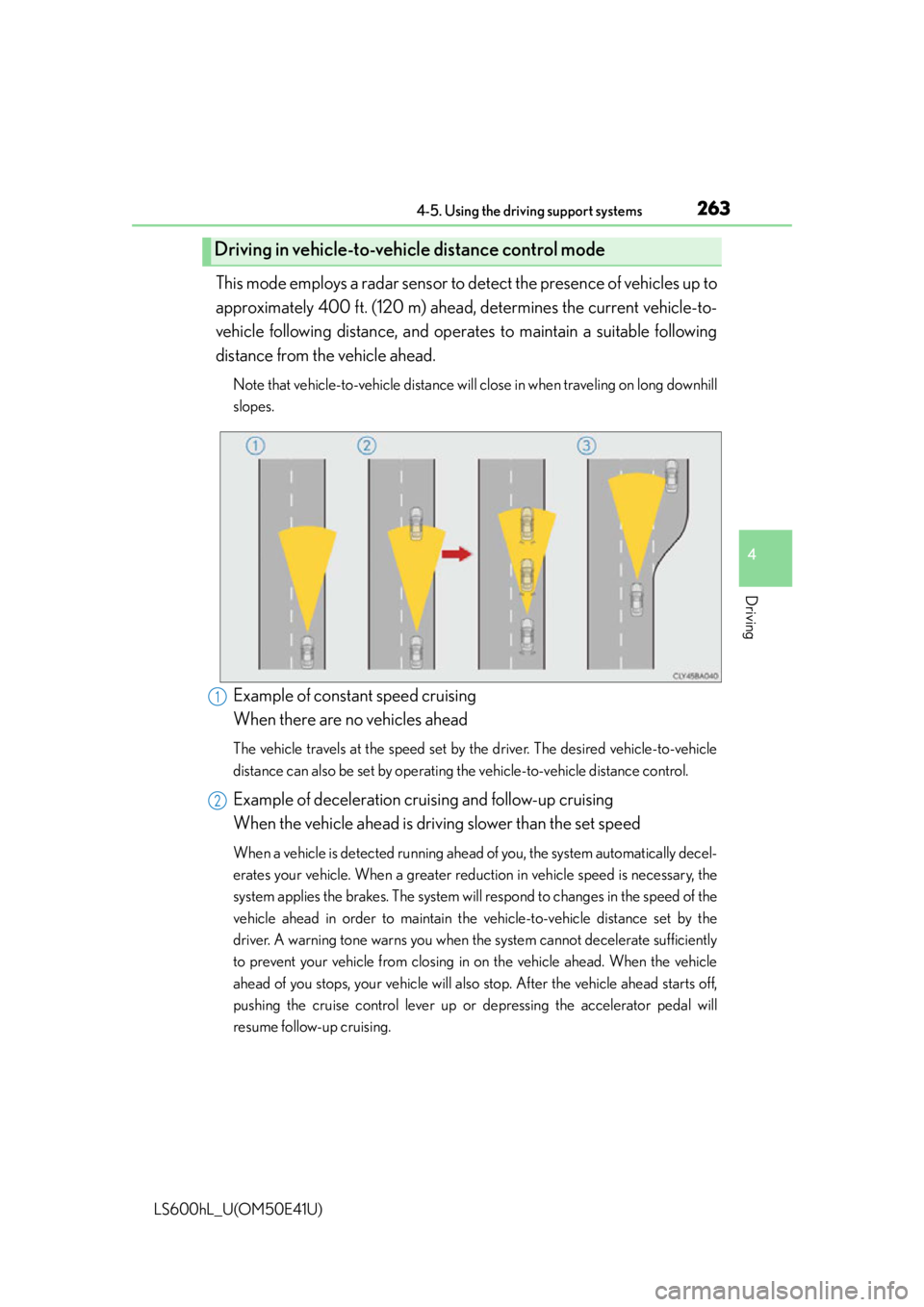
2634-5. Using the driving support systems
4
Driving
LS600hL_U(OM50E41U)
This mode employs a radar sensor to detect the presence of vehicles up to
approximately 400 ft. (120 m) ahead, determines the current vehicle-to-
vehicle following distance, and opera tes to maintain a suitable following
distance from the vehicle ahead.
Note that vehicle-to-vehicle distance will close in when traveling on long downhill
slopes.
Example of constant speed cruising
When there are no vehicles ahead
The vehicle travels at the speed set by the driver. The desired vehicle-to-vehicle
distance can also be set by operating the vehicle-to-vehicle distance control.
Example of deceleration cruising and follow-up cruising
When the vehicle ahead is driving slower than the set speed
When a vehicle is detected running ahead of you, the system automatically decel-
erates your vehicle. When a greater reduction in vehicle speed is necessary, the
system applies the brakes. The system will respond to changes in the speed of the
vehicle ahead in order to maintain the vehicle-to-vehicle distance set by the
driver. A warning tone warns you when the system cannot decelerate sufficiently
to prevent your vehicle from closing in on the vehicle ahead. When the vehicle
ahead of you stops, your vehicle will also stop. After the vehicle ahead starts off,
pushing the cruise control lever up or depressing the accelerator pedal will
resume follow-up cruising.
Driving in vehicle-to-vehicle distance control mode
1
2
Page 291 of 620
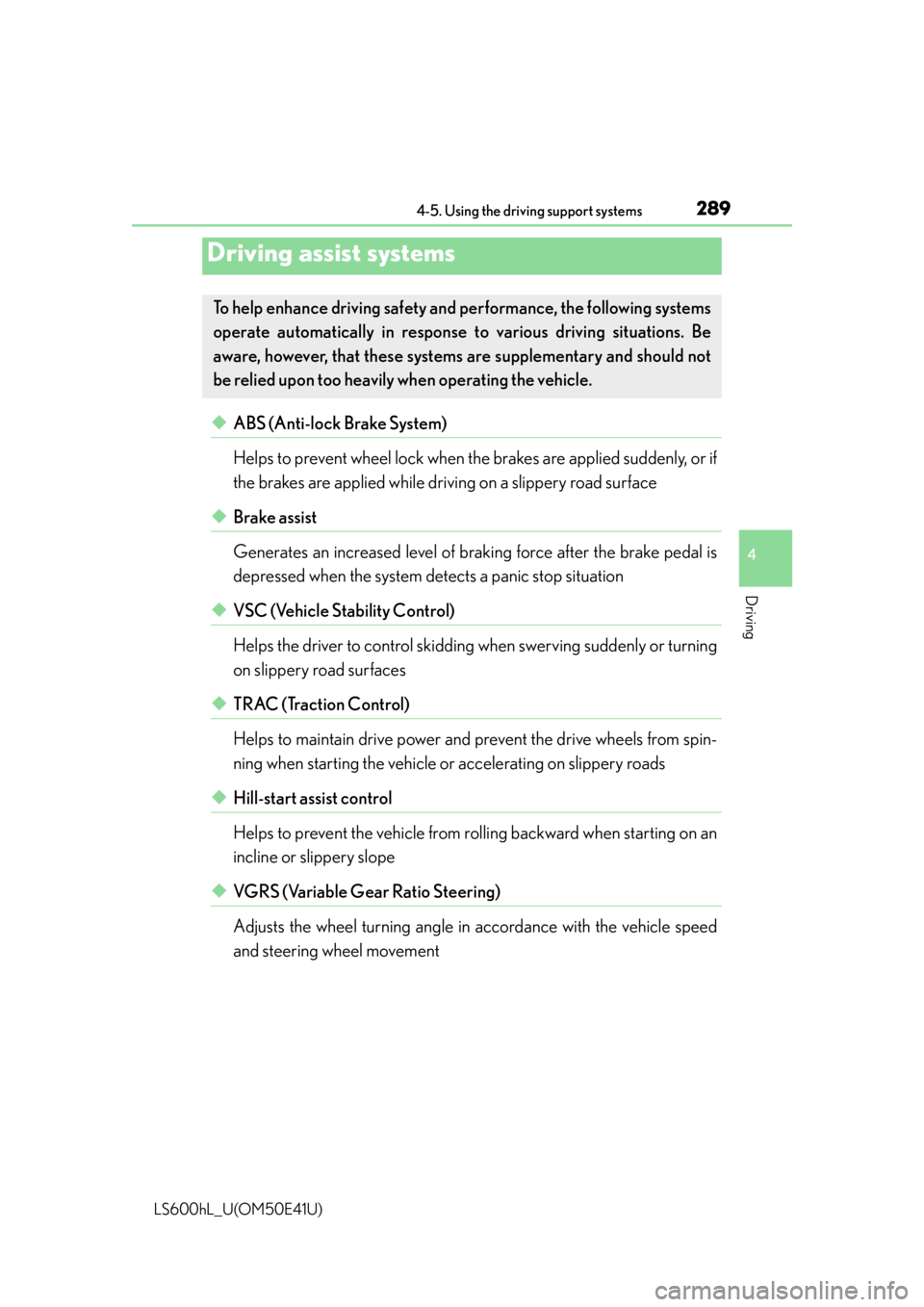
2894-5. Using the driving support systems
4
Driving
LS600hL_U(OM50E41U)
◆ABS (Anti-lock Brake System)
Helps to prevent wheel lock when the brakes are applied suddenly, or if
the brakes are applied while dri ving on a slippery road surface
◆Brake assist
Generates an increased level of br aking force after the brake pedal is
depressed when the system detects a panic stop situation
◆VSC (Vehicle Stability Control)
Helps the driver to control skidding when swerving suddenly or turning
on slippery road surfaces
◆TRAC (Traction Control)
Helps to maintain drive power and prevent the drive wheels from spin-
ning when starting the vehicle or accelerating on slippery roads
◆Hill-start assist control
Helps to prevent the vehicle from ro lling backward when starting on an
incline or slippery slope
◆VGRS (Variable Gear Ratio Steering)
Adjusts the wheel turning angle in accordance with the vehicle speed
and steering wheel movement
Driving assist systems
To help enhance driving safety an d performance, the following systems
operate automatically in response to various driving situations. Be
aware, however, that these systems are supplementary and should not
be relied upon too heavily when operating the vehicle.
Page 293 of 620
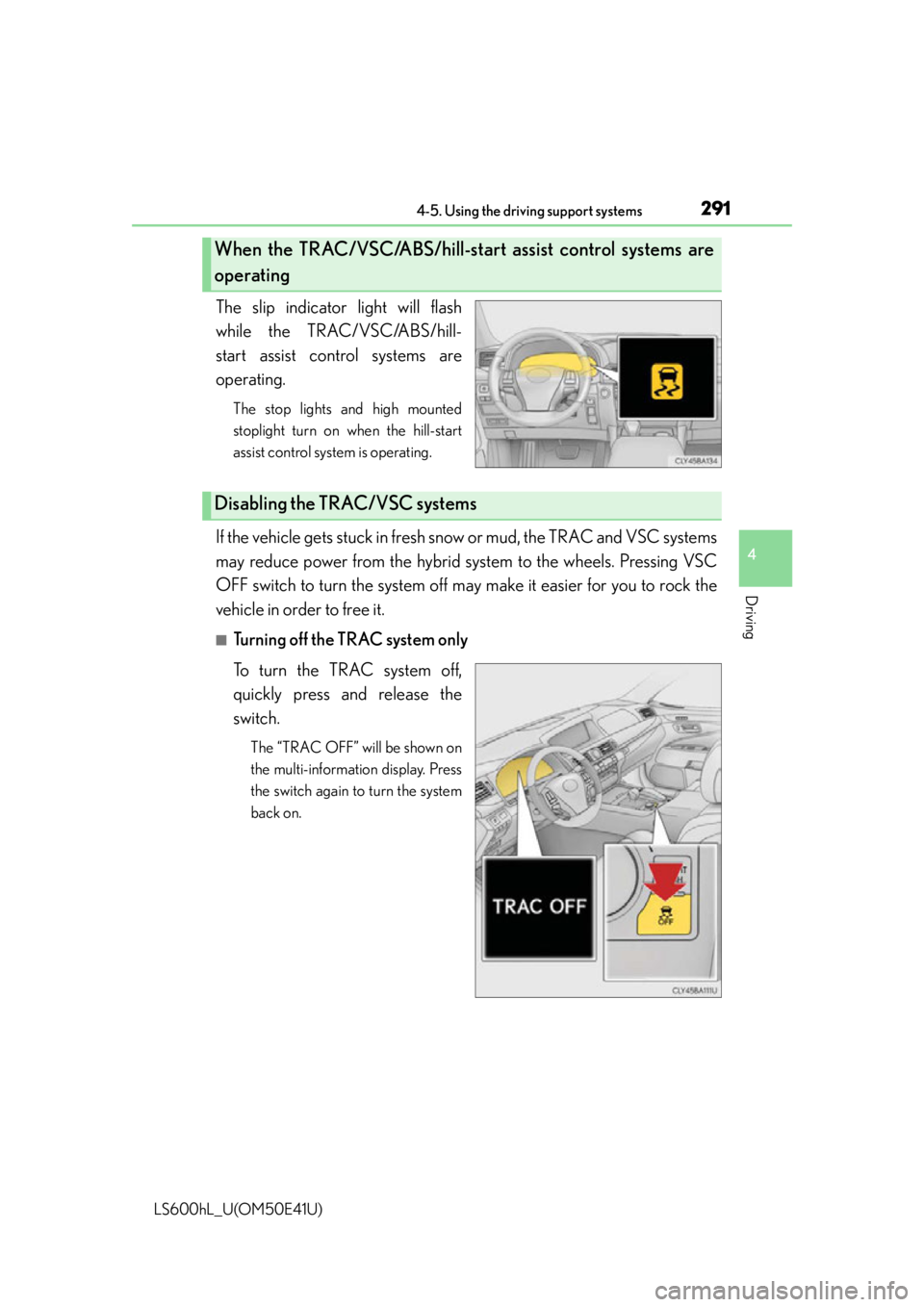
2914-5. Using the driving support systems
4
Driving
LS600hL_U(OM50E41U)
The slip indicator light will flash
while the TRAC/VSC/ABS/hill-
start assist control systems are
operating.
The stop lights and high mounted
stoplight turn on when the hill-start
assist control system is operating.
If the vehicle gets stuck in fresh snow or mud, the TRAC and VSC systems
may reduce power from the hybrid sy stem to the wheels. Pressing VSC
OFF switch to turn the sy stem off may make it easier for you to rock the
vehicle in order to free it.
■Turning off the TRAC system only
To turn the TRAC system off,
quickly press and release the
switch.
The “TRAC OFF” will be shown on
the multi-information display. Press
the switch again to turn the system
back on.
When the TRAC/VSC/ABS/hill-sta rt assist control systems are
operating
Disabling the TRAC/VSC systems
Page 295 of 620
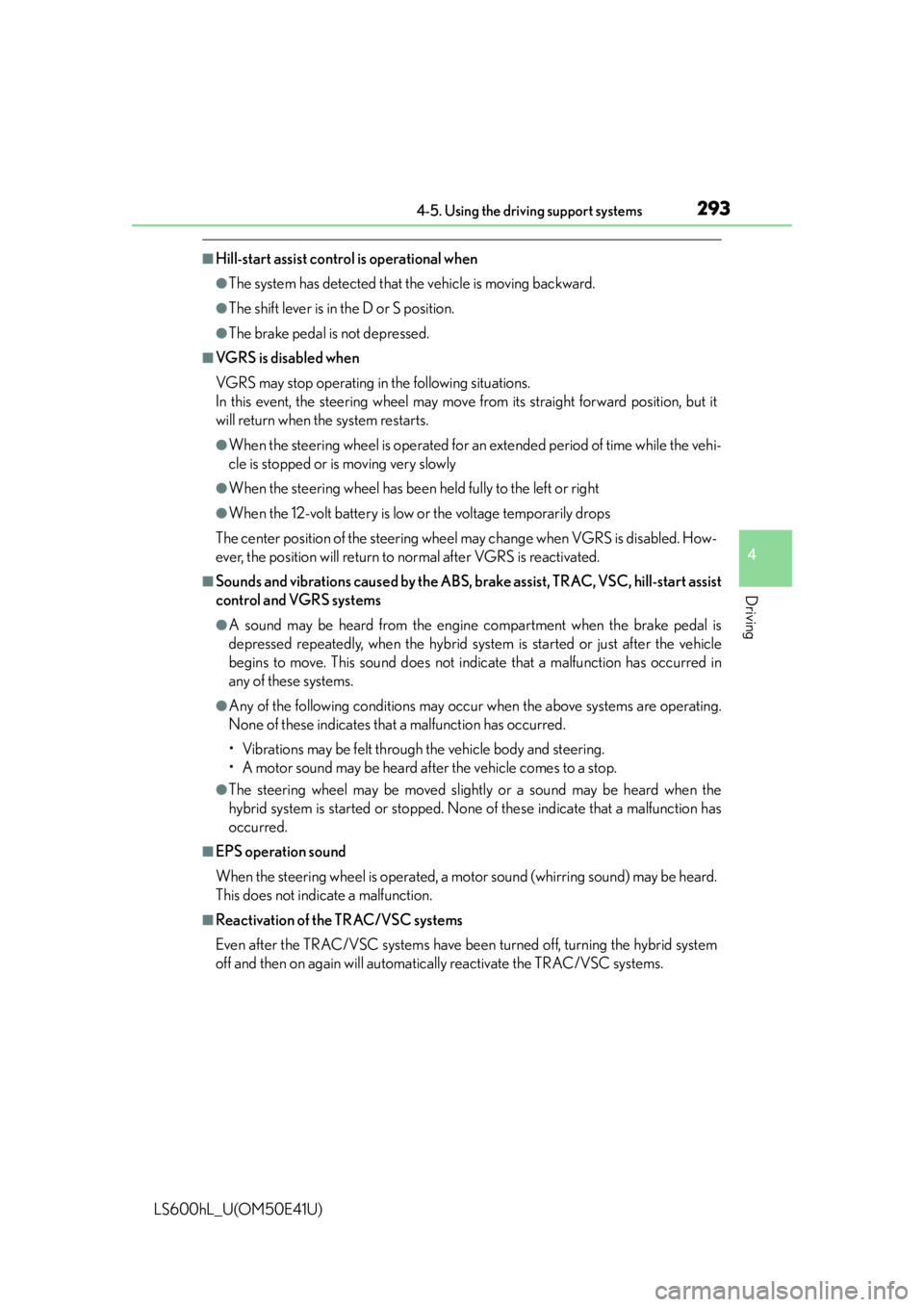
2934-5. Using the driving support systems
4
Driving
LS600hL_U(OM50E41U)
■Hill-start assist control is operational when
●The system has detected that the vehicle is moving backward.
●The shift lever is in the D or S position.
●The brake pedal is not depressed.
■VGRS is disabled when
VGRS may stop operating in the following situations.
In this event, the steering wheel may move from its straight forward position, but it
will return when the system restarts.
●When the steering wheel is operated for an extended period of time while the vehi-
cle is stopped or is moving very slowly
●When the steering wheel has been held fully to the left or right
●When the 12-volt battery is low or the voltage temporarily drops
The center position of the steering wheel may change when VGRS is disabled. How-
ever, the position will return to normal after VGRS is reactivated.
■Sounds and vibrations caused by the ABS, brake assist, TRAC, VSC, hill-start assist
control and VGRS systems
●A sound may be heard from the engine compartment when the brake pedal is
depressed repeatedly, when the hybrid syst em is started or just after the vehicle
begins to move. This sound does not indicate that a malfunction has occurred in
any of these systems.
●Any of the following conditions may occur when the above systems are operating.
None of these indicates that a malfunction has occurred.
• Vibrations may be felt through the vehicle body and steering.
• A motor sound may be heard after the vehicle comes to a stop.
●The steering wheel may be moved slightly or a sound may be heard when the
hybrid system is started or stopped. None of these indicate that a malfunction has
occurred.
■EPS operation sound
When the steering wheel is operated, a motor sound (whirring sound) may be heard.
This does not indicate a malfunction.
■Reactivation of the TRAC/VSC systems
Even after the TRAC/VSC systems have been turned off, turning the hybrid system
off and then on again will automatically reactivate the TRAC/VSC systems.