navigation system LEXUS LS600H 2017 User Guide
[x] Cancel search | Manufacturer: LEXUS, Model Year: 2017, Model line: LS600H, Model: LEXUS LS600H 2017Pages: 676, PDF Size: 35.25 MB
Page 35 of 676
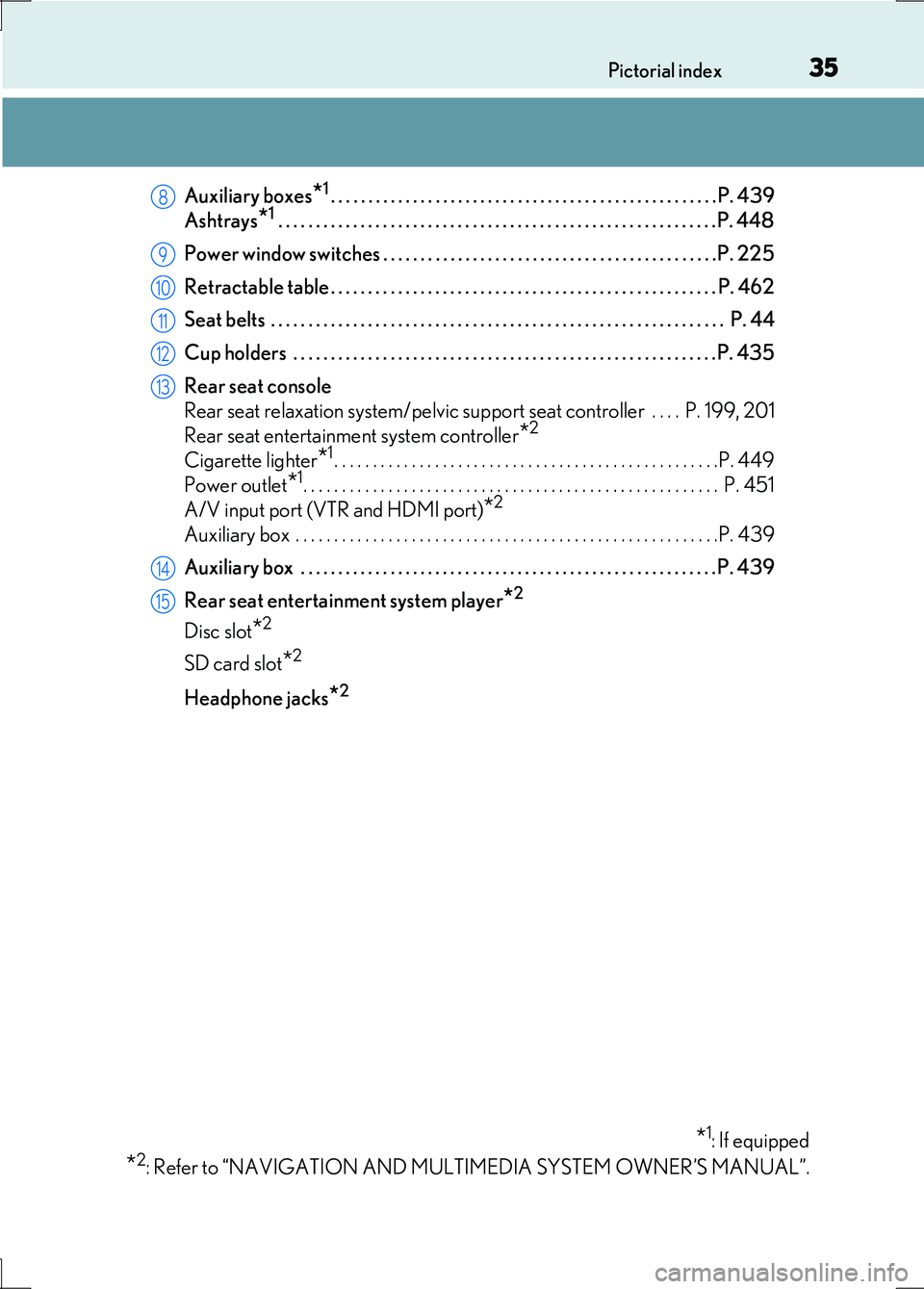
35Pictorial index
LS600h/LS600hL_EE(OM50G20E)
Auxiliary boxes*1. . . . . . . . . . . . . . . . . . . . . . . . . . . . . . . . . . . . . . . . . . . . . . . . . . . . P. 439
Ashtrays*1 . . . . . . . . . . . . . . . . . . . . . . . . . . . . . . . . . . . . . . . . . . . . . . . . . . . . . . . . . . .P. 448
Power window switches . . . . . . . . . . . . . . . . . . . . . . . . . . . . . . . . . . . . . . . . . . . . .P. 225
Retractable table . . . . . . . . . . . . . . . . . . . . . . . . . . . . . . . . . . . . . . . . . . . . . . . . . . . . P. 462
Seat belts . . . . . . . . . . . . . . . . . . . . . . . . . . . . . . . . . . . . . . . . . . . . . . . . . . . . . . . . . . . . . P. 44
Cup holders . . . . . . . . . . . . . . . . . . . . . . . . . . . . . . . . . . . . . . . . . . . . . . . . . . . . . . . . .P. 435
Rear seat console
Rear seat relaxation system/pelvic support seat controller . . . . P. 199, 201
Rear seat entertainment system controller*2
Cigarette lighter*1. . . . . . . . . . . . . . . . . . . . . . . . . . . . . . . . . . . . . . . . . . . . . . . . . .P. 449
Power outlet*1. . . . . . . . . . . . . . . . . . . . . . . . . . . . . . . . . . . . . . . . . . . . . . . . . . . . . . P. 451
A/V input port (VTR and HDMI port)*2
Auxiliary box . . . . . . . . . . . . . . . . . . . . . . . . . . . . . . . . . . . . . . . . . . . . . . . . . . . . . . .P. 4 39
Auxiliary box . . . . . . . . . . . . . . . . . . . . . . . . . . . . . . . . . . . . . . . . . . . . . . . . . . . . . . . . P. 439
Rear seat entertainment system player*2
Disc slot*2
SD card slot*2
Headphone jacks*2
*1: If equipped
*2: Refer to “NAVIGATION AND MULTIMEDIA SYSTEM OWNER’S MANUAL”.
8
9
10
11
12
13
14
15
Page 37 of 676
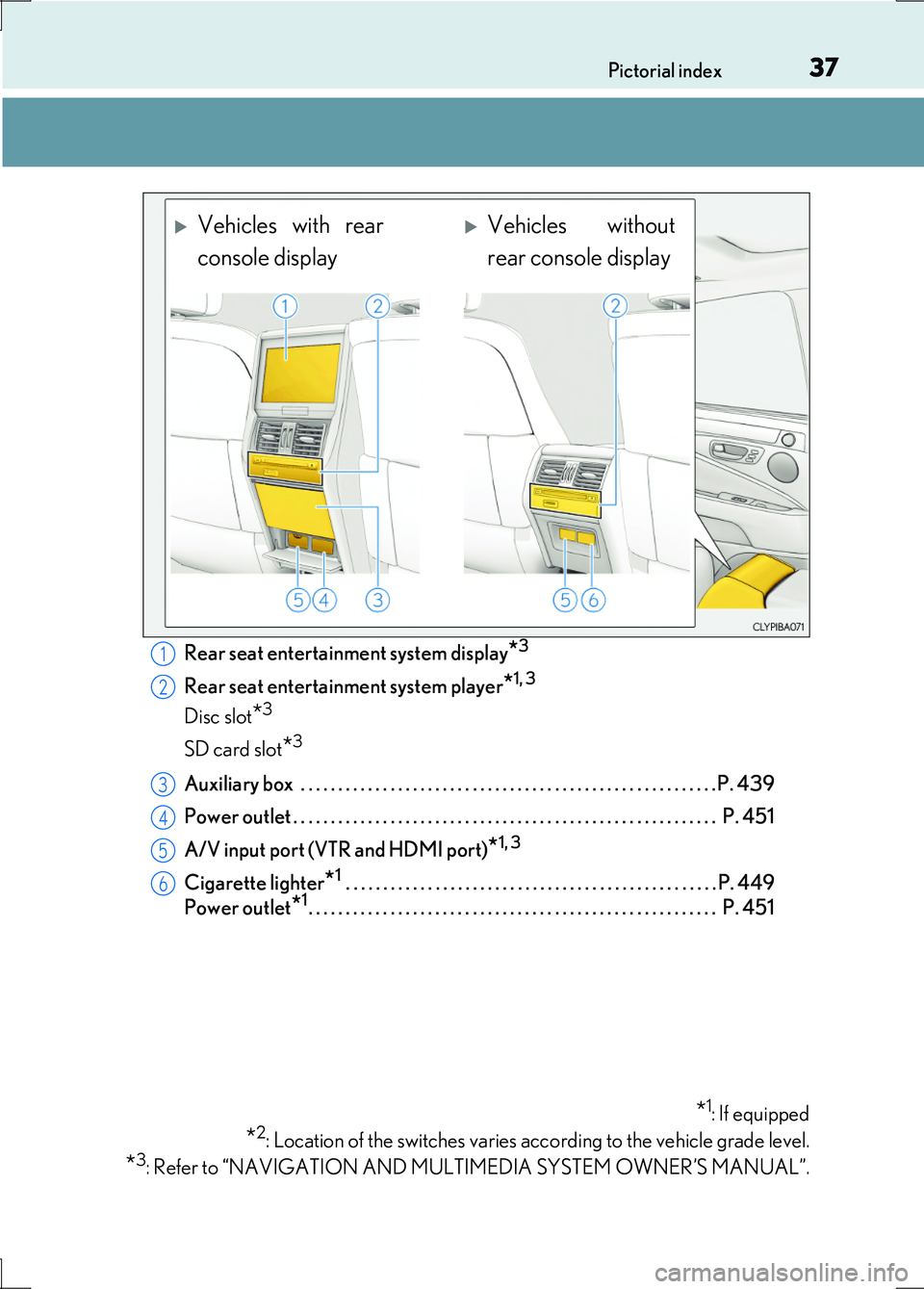
37Pictorial index
LS600h/LS600hL_EE(OM50G20E)
Rear seat entertainment system display*3
Rear seat entertainment system player*1, 3
Disc slot*3
SD card slot*3
Auxiliary box . . . . . . . . . . . . . . . . . . . . . . . . . . . . . . . . . . . . . . . . . . . . . . . . . . . . . . . . P. 439
Power outlet . . . . . . . . . . . . . . . . . . . . . . . . . . . . . . . . . . . . . . . . . . . . . . . . . . . . . . . . . P . 451
A/V input port (VTR and HDMI port)*1, 3
Cigarette lighter*1 . . . . . . . . . . . . . . . . . . . . . . . . . . . . . . . . . . . . . . . . . . . . . . . . . . P. 449
Power outlet*1. . . . . . . . . . . . . . . . . . . . . . . . . . . . . . . . . . . . . . . . . . . . . . . . . . . . . . . P. 451
*1: If equipped
*2: Location of the switches varies according to the vehicle grade level.
*3: Refer to “NAVIGATION AND MULTIMEDIA SYSTEM OWNER’S MANUAL”.
Vehicles with rear
console display
Vehicles without
rear console display
1
2
3
4
5
6
Page 121 of 676
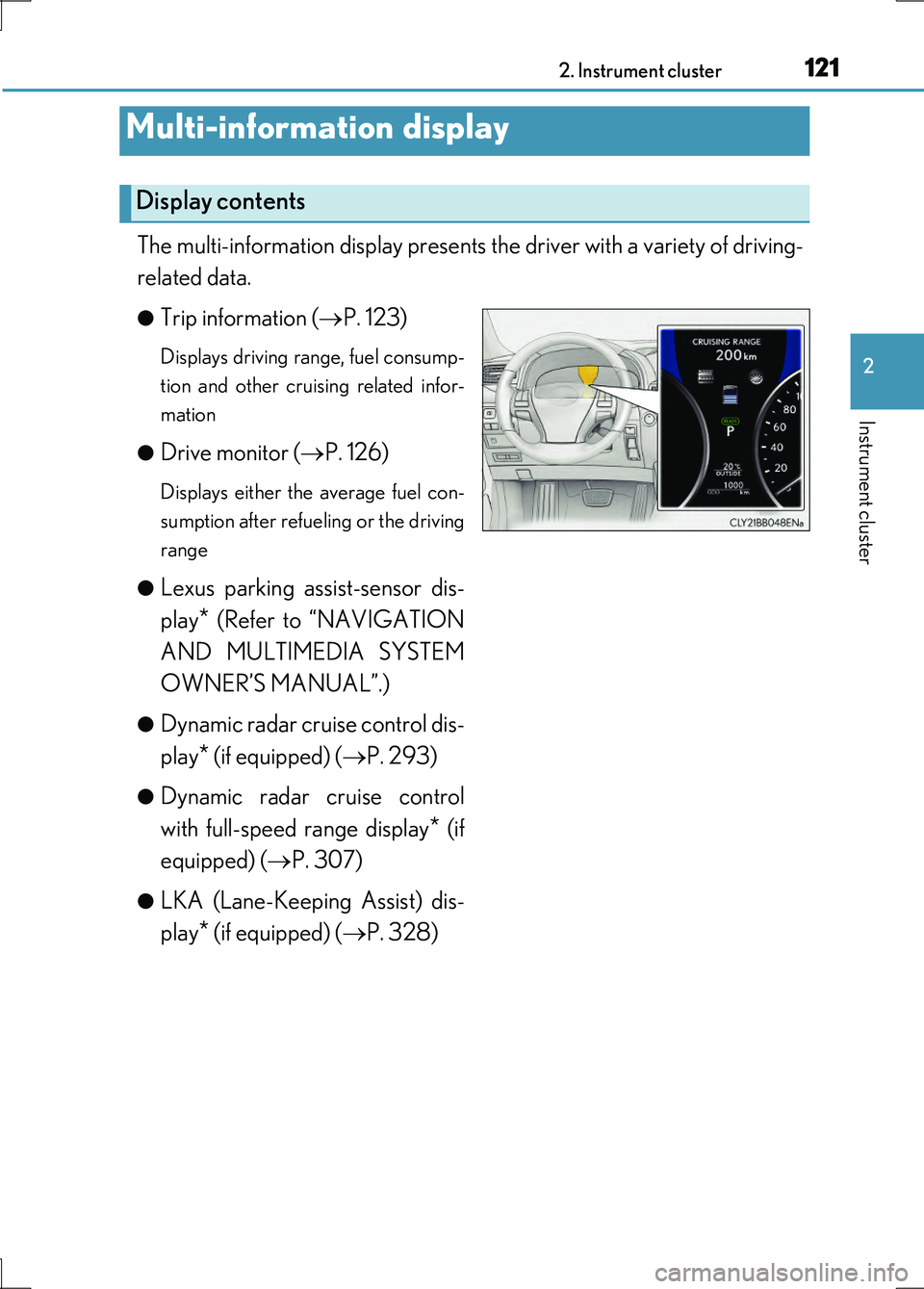
1212. Instrument cluster
2
Instrument cluster
LS600h/LS600hL_EE(OM50G20E)
The multi-information display presents the driver with a variety of driving-
related data.
●Trip information ( P. 123)
Displays driving range, fuel consump-
tion and other cruising related infor-
mation
●Drive monitor ( P. 126)
Displays either the average fuel con-
sumption after refueling or the driving
range
●Lexus parking assist-sensor dis-
play* (Refer to “NAVIGATION
AND MULTIMEDIA SYSTEM
OWNER’S MANUAL”.)
●Dynamic radar cruise control dis-
play* (if equipped) ( P. 293)
●Dynamic radar cruise control
with full-speed range display* (if
equipped) ( P. 307)
●LKA (Lane-Keeping Assist) dis-
play* (if equipped) ( P. 328)
Multi-information display
Display contents
Page 124 of 676

1242. Instrument cluster
LS600h/LS600hL_EE(OM50G20E)
■Average fuel consumption
■Current fuel consumption
■Average fuel consumption after refueling
■Distance after refueling
■Elapsed time
Displays the average fuel consumption since the
function was reset
• The function can be reset by pressing the “DISP”
button for longer than 1 second when the average
fuel consumption is displayed.
On vehicles with a navigation system, the “Past
record” screen on the Remote Touch screen will
also be updated. ( P. 134)
• Use the displayed average fuel consumption as a
reference.
Displays the current rate of fuel consumption
Displays the average fuel consumption since the
vehicle was last refueled
Use the displayed average fuel consumption as a ref-
erence.
Displays the distance the vehicle has been driven
since the vehicle was last refueled
Displays the elapsed time since it was last reset
The function can be reset by pressing the “DISP” but-
ton for longer than 1 second when the elapsed time is
displayed.
Page 390 of 676
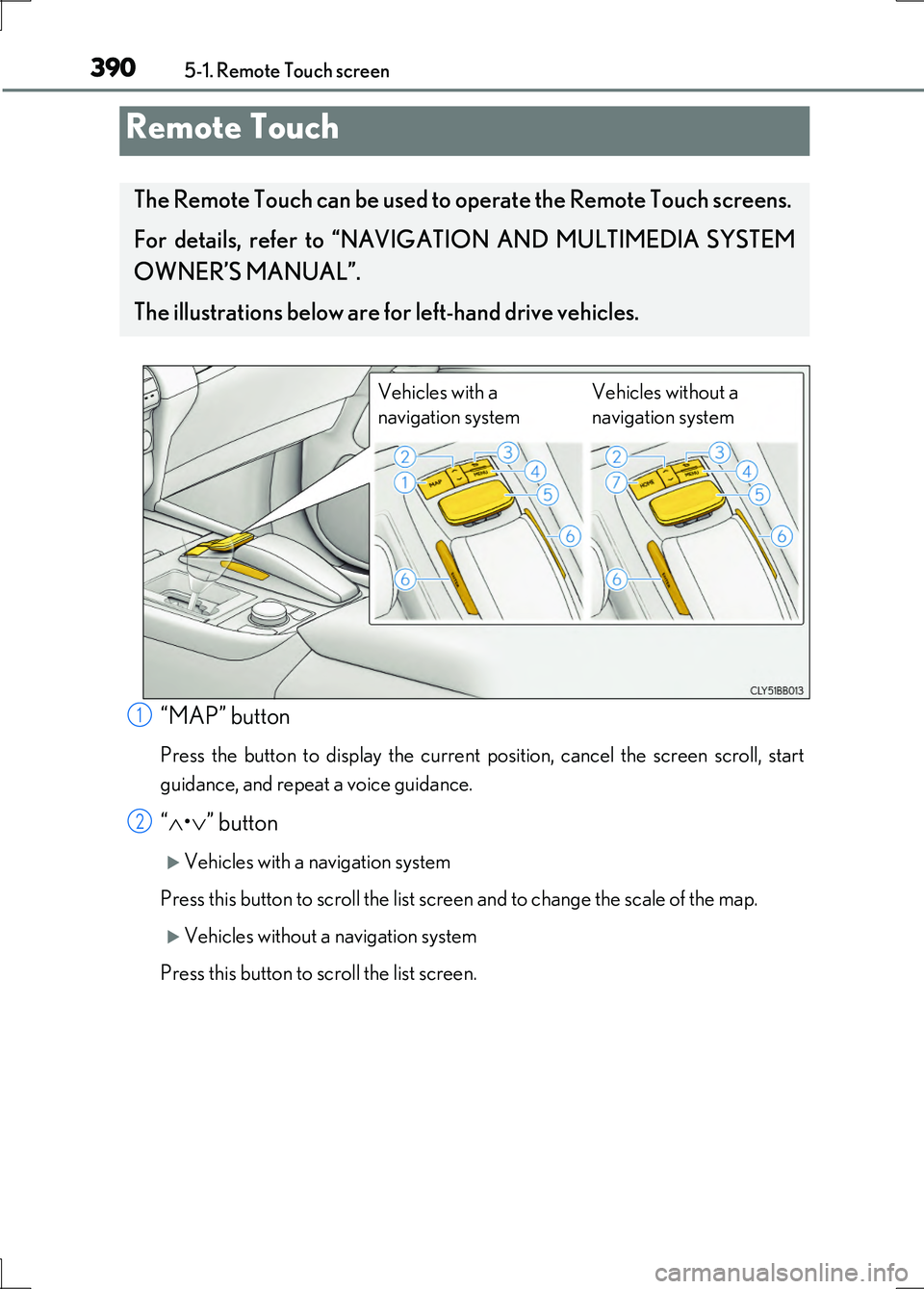
390
LS600h/LS600hL_EE(OM50G20E)
5-1. Remote Touch screen
“MAP” button
Press the button to display the current position, cancel the screen scroll, start
guidance, and repeat a voice guidance.
“ •” button
Vehicles with a navigation system
Press this button to scroll the list screen and to change the scale of the map.
Vehicles without a navigation system
Press this button to scroll the list screen.
Remote Touch
The Remote Touch can be used to operate the Remote Touch screens.
For details, refer to “NAVIGATION AND MULTIMEDIA SYSTEM
OWNER’S MANUAL”.
The illustrations below are for left-hand drive vehicles.
Vehicles with a
navigation system
Vehicles without a
navigation system
1
2
Page 393 of 676
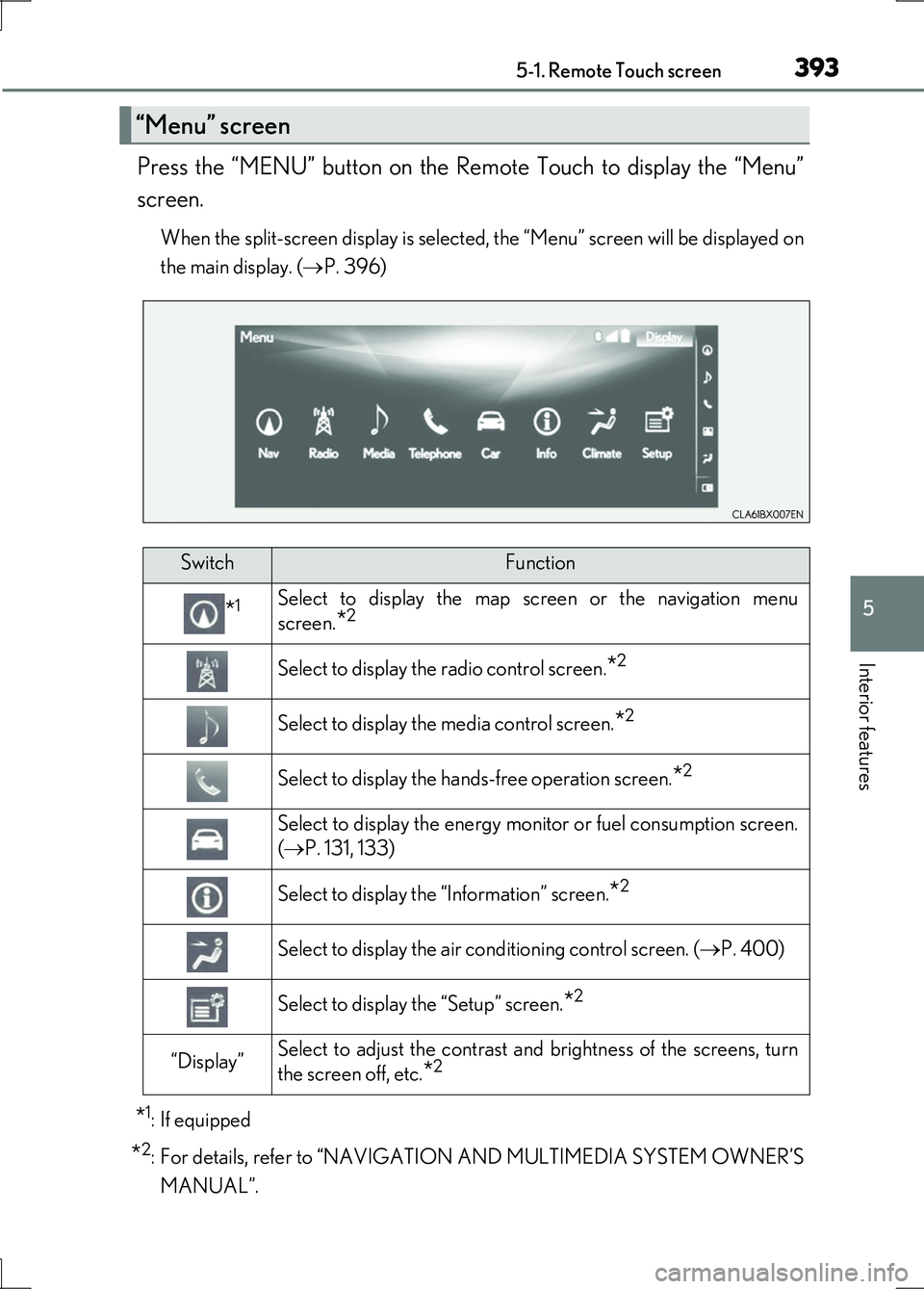
3935-1. Remote Touch screen
5
Interior features
LS600h/LS600hL_EE(OM50G20E)
Press the “MENU” button on the Remote Touch to display the “Menu”
screen.
When the split-screen display is selected, the “Menu” screen will be displayed on
the main display. ( P. 396)
*1: If equipped
*2: For details, refer to “NAVIGATION AND MULTIMEDIA SYSTEM OWNER’S
MANUAL”.
“Menu” screen
SwitchFunction
*1Select to display the map screen or the navigation menu
screen.*2
Select to display the radio control screen.*2
Select to display the media control screen.*2
Select to display the hands-free operation screen.*2
Select to display the energy monitor or fuel consumption screen.
( P. 131, 133)
Select to display the “Information” screen.*2
Select to display the air conditioning control screen. (P. 400)
Select to display the “Setup” screen.*2
“Display”Select to adjust the contrast and brightness of the screens, turn
the screen off, etc.*2
Page 394 of 676
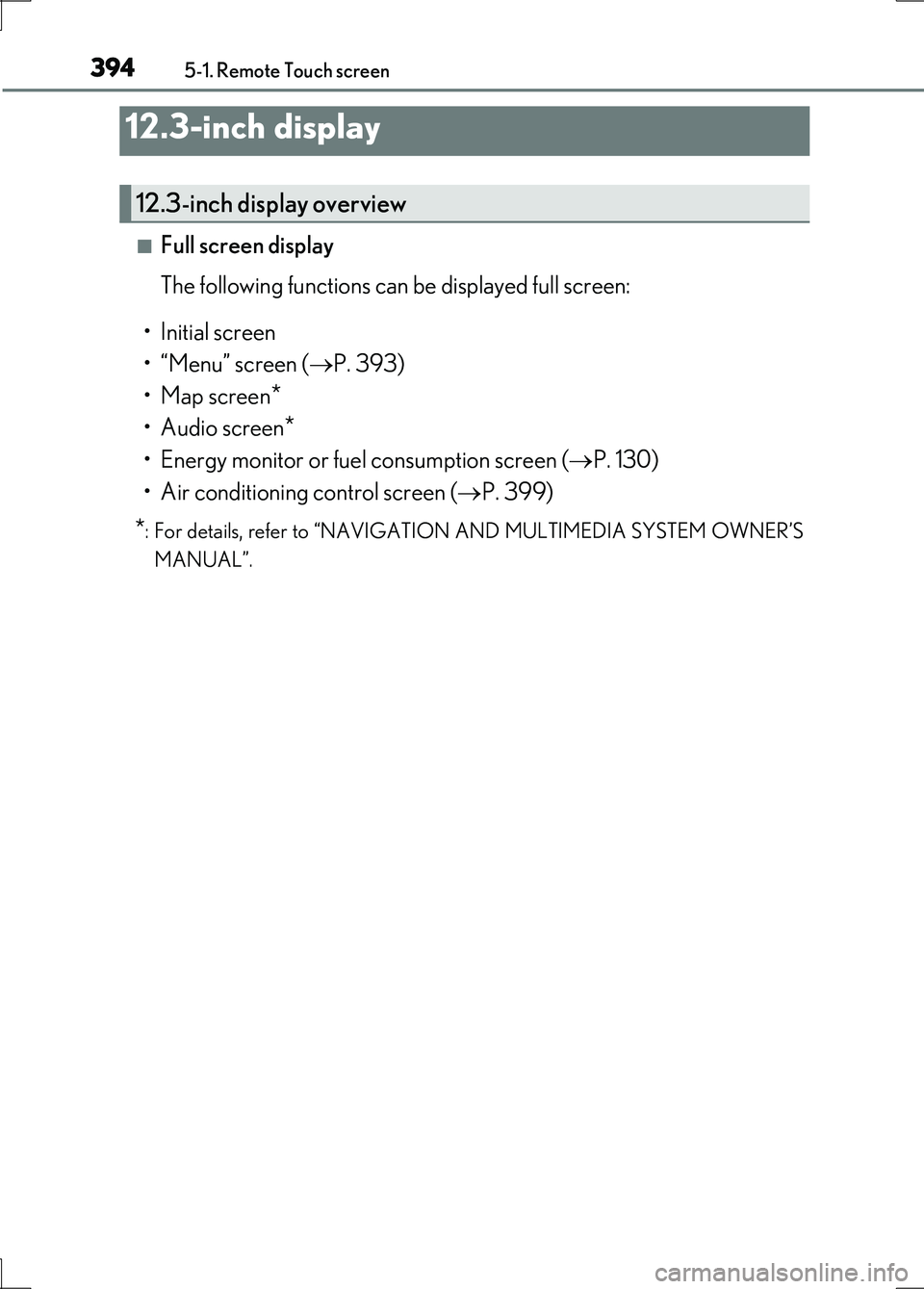
3945-1. Remote Touch screen
LS600h/LS600hL_EE(OM50G20E)
■Full screen display
The following functions can be displayed full screen:
•Initial screen
•“Menu” screen ( P. 393)
•Map screen*
•Audio screen*
• Energy monitor or fuel consumption screen ( P. 130)
• Air conditioning control screen ( P. 399)
*: For details, refer to “NAVIGATION AND MULTIMEDIA SYSTEM OWNER’S
MANUAL”.
12.3-inch display
12.3-inch display overview
Page 396 of 676
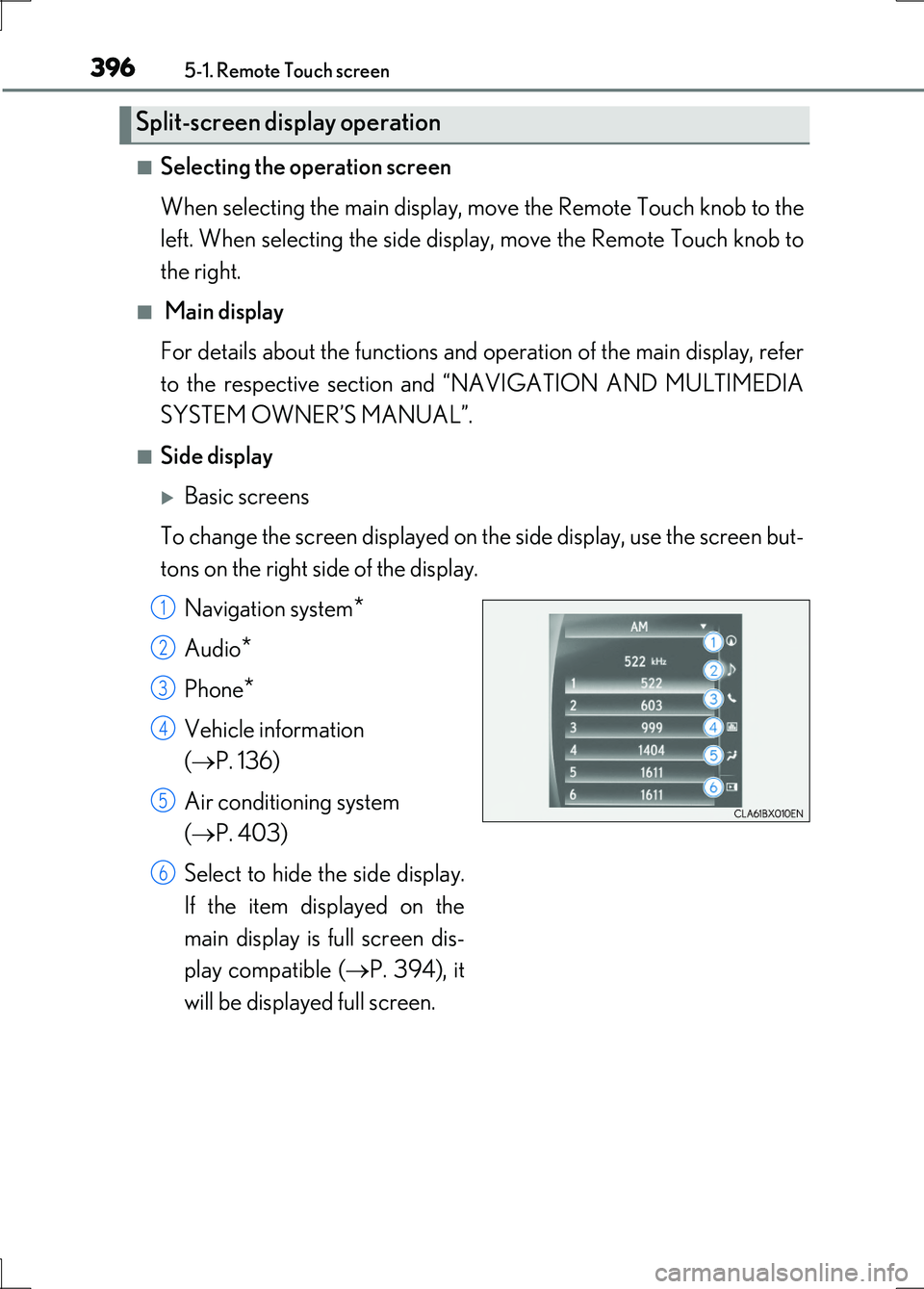
3965-1. Remote Touch screen
LS600h/LS600hL_EE(OM50G20E)
■Selecting the operation screen
When selecting the main display, move the Remote Touch knob to the
left. When selecting the side display, move the Remote Touch knob to
the right.
■ Main display
For details about the functions and operation of the main display, refer
to the respective section and “NAVIGATION AND MULTIMEDIA
SYSTEM OWNER’S MANUAL”.
■Side display
Basic screens
To change the screen displayed on th e side display, use the screen but-
tons on the right side of the display.
Navigation system*
Audio*
Phone*
Vehicle information
( P. 136)
Air conditioning system
( P. 403)
Select to hide the side display.
If the item displayed on the
main display is full screen dis-
play compatible ( P. 394), it
will be displayed full screen.
Split-screen display operation
1
2
3
4
5
6
Page 397 of 676
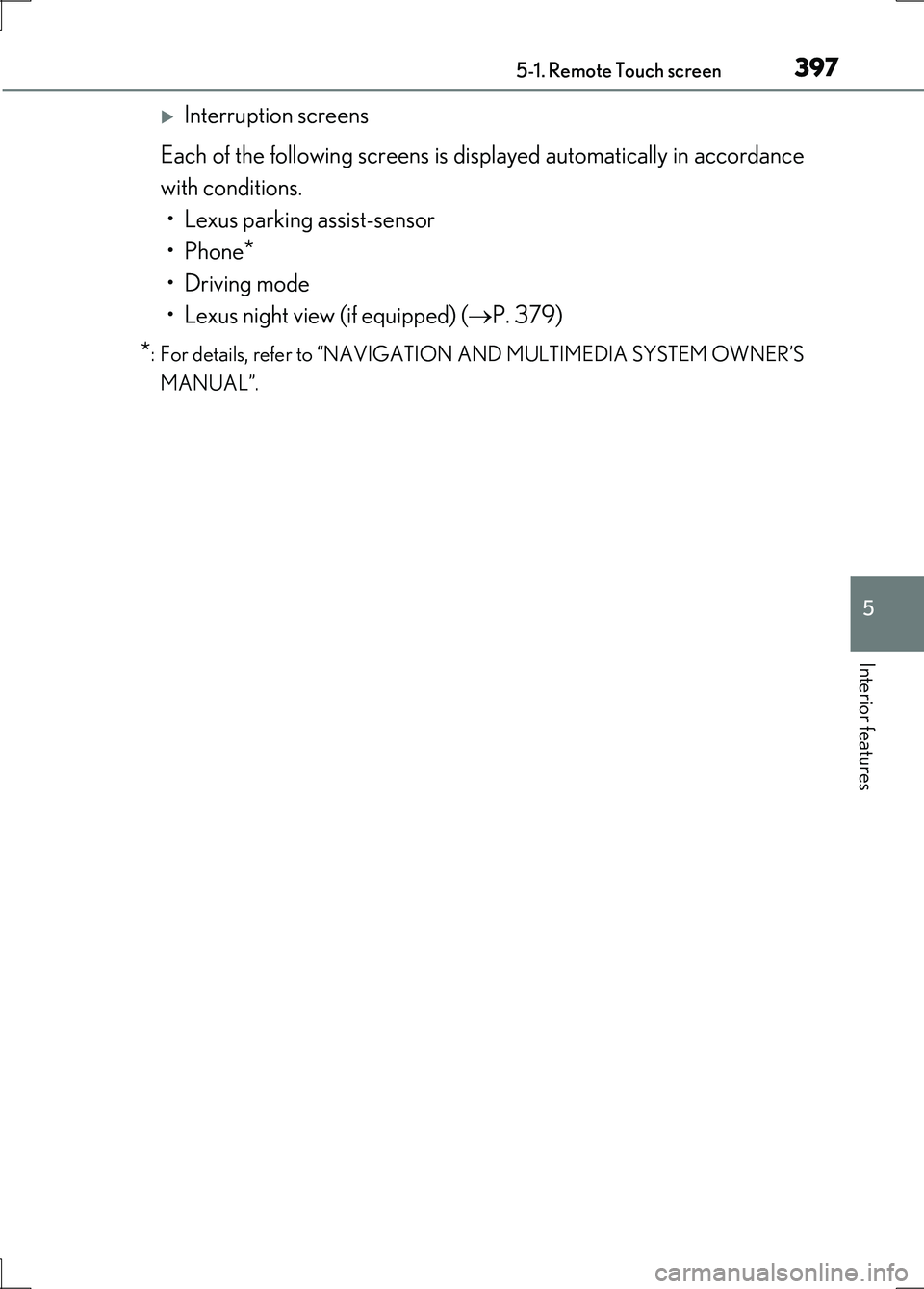
3975-1. Remote Touch screen
5
Interior features
LS600h/LS600hL_EE(OM50G20E)
Interruption screens
Each of the following screens is displayed automatically in accordance
with conditions.
• Lexus parking assist-sensor
•Phone*
• Driving mode
• Lexus night view (if equipped) ( P. 379)
*: For details, refer to “NAVIGATION AND MULTIMEDIA SYSTEM OWNER’S
MANUAL”.
Page 447 of 676
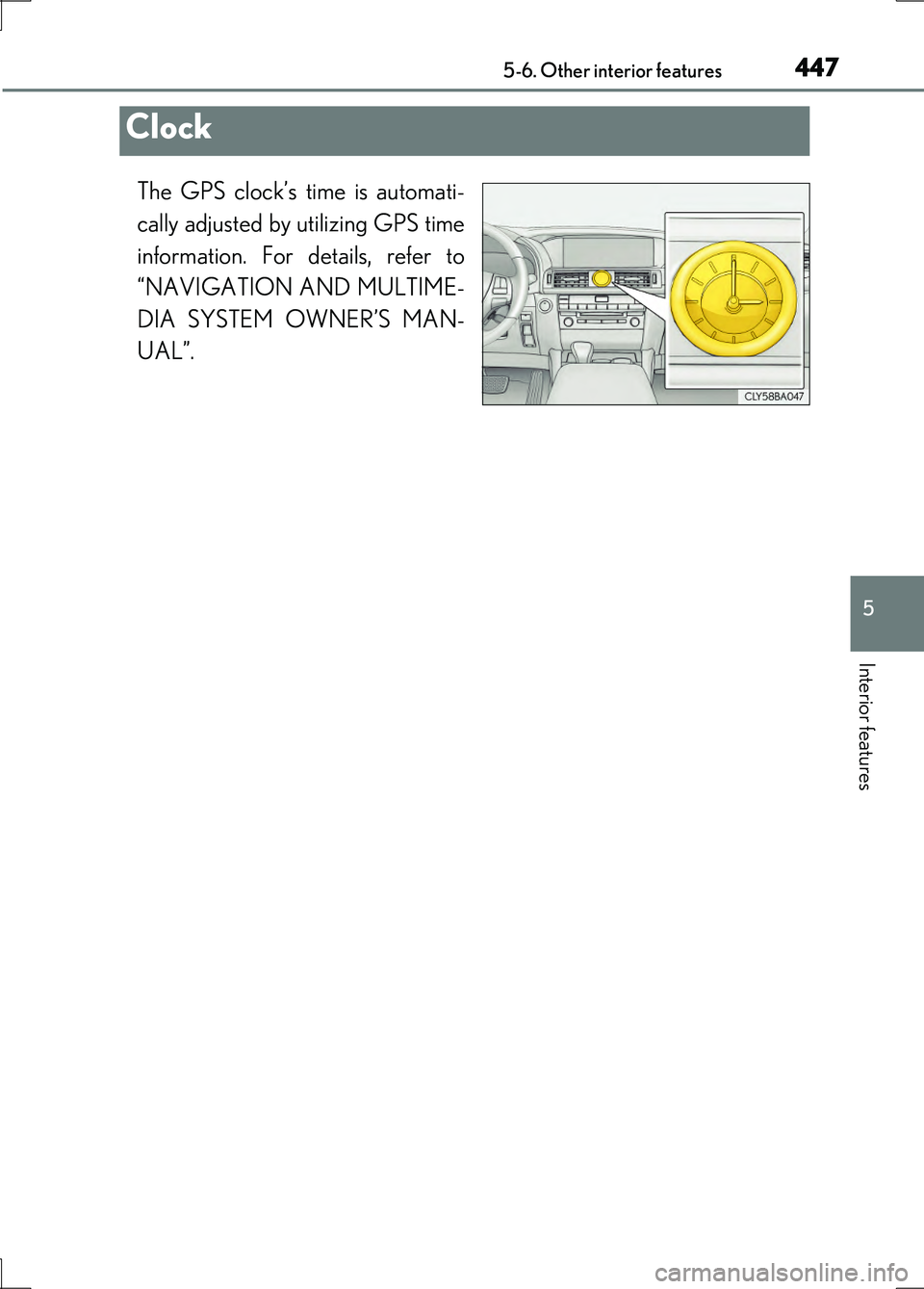
4475-6. Other interior features
5
Interior features
LS600h/LS600hL_EE(OM50G20E)
The GPS clock’s time is automati-
cally adjusted by utilizing GPS time
information. For details, refer to
“NAVIGATION AND MULTIME-
DIA SYSTEM OWNER’S MAN-
UAL”.
Clock