stop start LEXUS LX570 2014 Owners Manual
[x] Cancel search | Manufacturer: LEXUS, Model Year: 2014, Model line: LX570, Model: LEXUS LX570 2014Pages: 956, PDF Size: 16.4 MB
Page 539 of 956

5393-3. Using the audio system
3
Interior features
LX570_OM_OM60L21U_(U) Connecting Bluetooth ®
audio player
To use the Bluetooth ®
audio system, you need to enter your portable
player into the system. Once registered , you can enjoy your music on the
vehicle’s audio system. ( P. 670)
For the operation procedure for the po rtable player, consult your player’s
accompanying instruction manual.
■ When “Bluetooth* Power” is turned on
When the portable player is on st andby for the connection, it will be
automatically connected whenever the “ENGINE START STOP”
switch is in either ACCESSORY or IGNITION ON mode.
■ When “Bluetooth* Power” is turned off
Manually connect the portable player in accordance with the following
procedure.
Touch “Connect”.
*: Bluetooth is a registered tr ademark of Bluetooth SIG, Inc.STEP 1
Page 547 of 956

5473-3. Using the audio system
3
Interior features
LX570_OM_OM60L21U_(U) ■
Reconnecting the portable player
If the portable player is disconnected with a poor reception when the “ENGINE
START STOP” switch is in ACCESSORY or IGNITION ON mode, the system
automatically reconnects the portable player.
If you have switched off the portable player yourself, follow the instructions below to
reconnect: ●
Select the portable player again ●
Enter the portable player■
When transferring ownership of your vehicle
Be sure to remove the registered portable player from the system. ( P. 6 7 2 )
CAUTION■
While driving
Do not use the portable player or connect the Bluetooth ®
system.■
Caution regarding interference with electronic devices ●
Your audio unit is fi tted with Bluetooth ®
antennas. People with implantable car-
diac pacemakers, cardiac resynchronization therapy-pacemakers or implantable
cardioverter defibrillators should maintain a reasonable distance between them-
selves and the Bluetooth ®
antennas. The radio waves may affect the operation of
such devices. ●
Before using Bluetooth ®
devices, users of any electrical medical device other
than implantable cardiac pacemakers, cardiac resynchronization therapy-pace-
makers or implantable cardioverter defibrillators should consult the manufac-
turer of the device for information about its operation under the influence of radio
waves. Radio waves could have unexpected effects on the operation of such
medical devices.
NOTICE■
When leaving the vehicle
Do not leave your portable player in the vehicle. The inside of the vehicle may
become hot, causing damage to the portable player.
Page 576 of 956

5763-4. Using the rear seat entertainment system
LX570_OM_OM60L21U_(U) Display
When audio-video equip ment is connected to th e A/V input port, rear
passengers can enjoy different au dio sources on each display. ( P. 6 0 7 )
Rear seat entertainment system controller
Turns display off To turn the display back on, press
the “SOURCE”, “DISC” or
“VIDEO” button.
Selects the display to be oper-
ated Buttons other than can be
operated if the switch is switched.
L: left side display
R: right side display
Turns the rear seat entertainment
system on or off
Caution screen
This screen appears for a few sec-
onds when the “ENGINE START
STOP” switch is in ACCESSORY
or IGNITION ON mode.
Page 579 of 956

5793-4. Using the rear se at entertainment system
3
Interior features
LX570_OM_OM60L21U_(U) Touch the “Rear” tab on the
screen.
Touch the desired butto n. The selected butto n indicator is high-
lighted. “POWER”: Turns the rear screen on or off.
“Rear System Lock”: Locks the system so passengers in the rear seats
cannot operate the rear entertainment system.
“Speaker Output”: Enables the front speakers to output the front audio
system’s audio source.STEP 2
■
The rear seat entertainment system can be used when
The “ENGINE START STOP” switch is in ACCESSORY or IGNITION ON mode. ■
When appears on the screen
It indicates that the selected icon cannot be used at this time. STEP 3
Page 597 of 956

5973-4. Using the rear se at entertainment system
3
Interior features
LX570_OM_OM60L21U_(U) ■ Control icon screen
Press the “OPTION” button on the controller if no icons are shown
while watching a DVD video, and the following screen appears.
Hide the buttons
Setting screen appears
( P. 6 0 1 )
Menu screen appears
Rewind
Stop
Play/pause
Fast forward
If appears on the screen when you select an icon, the operation
relevant to that control is not permitted.
■ Settings screen
Select “Settings” on the control icon screen, the following screen
appears.
Change initial setting
Return to previous screen
Search by title
Display the predetermined
scene and start playing from
there
Change audio language
Change subtitle language
Change angle
Page 623 of 956

6233-5. Using the hands-free system (for cellular phone)
3
Interior features
LX570_OM_OM60L21U_(U) Bluetooth ®
phone connection
There are two connection methods av ailable — automatic and manual.
Automatic
When you register your phone,
auto connection will be activated.
Always set it to this mode and
leave the Bluetooth ®
phone on the
place where connection can be
established.
When the “ENGINE START
STOP” switch is turned to
ACCESSORY or IGNITION ON
mode, the system will search for a
nearby cellular phone you have
registered. The system will con-
nect with the phone that was last
connected, if it is nearby.
When “Display Phone Status” is
set to “On”, the connection status
is displayed. ( P. 680)Depending on the type of
Bluetooth ®
phone being con-
nected, it may be necessary to per-
form additional steps on the phone.
Page 625 of 956

6253-5. Using the hands-free system (for cellular phone)
3
Interior features
LX570_OM_OM60L21U_(U) ■
Reconnecting to the Bluetooth ®
phone
If the system cannot connect due to poor signal strength wi th the “ENGINE START
STOP” switch in ACCESSORY or IGNITION ON mode, the system will automat-
ically attempt to reconnect.
If the phone is turned off, the system will not attempt to reconn ect. In this case, it
must be connected manually, or the phone must be re-selected or re-entered. ■
Connecting the phone while Bluetooth ®
audio is playing●
Bluetooth ®
audio will stop temporarily.●
It may take time to connect.■
Connecting the phone while another Bluetooth ®
device is connected
When another Bluetooth ®
device is currently connected, a confirmation message
will be displayed. To di sconnect the Bluetooth ®
device, touch “Yes”.■
Connecting the phone while 5 Bluetooth ®
devices have already been registered
When 5 Bluetooth ®
devices have already been registered, a registered device
needs to be deleted. Touch “Yes” to delete one or more.
Touch the device to be deleted, then touch “Remove”, and “Yes”. ■
If the Bluetooth ®
phone has a Bluetooth ®
audio function
When the Bluetooth ®
phone to be registered has a Bluetooth ®
audio function, this
audio function will be registered automa tically at the same time and confirmation
message may be displayed. If this screen is displayed, touch “Yes” to connect the
audio function or touch “No” to cancel the connection.
Page 641 of 956
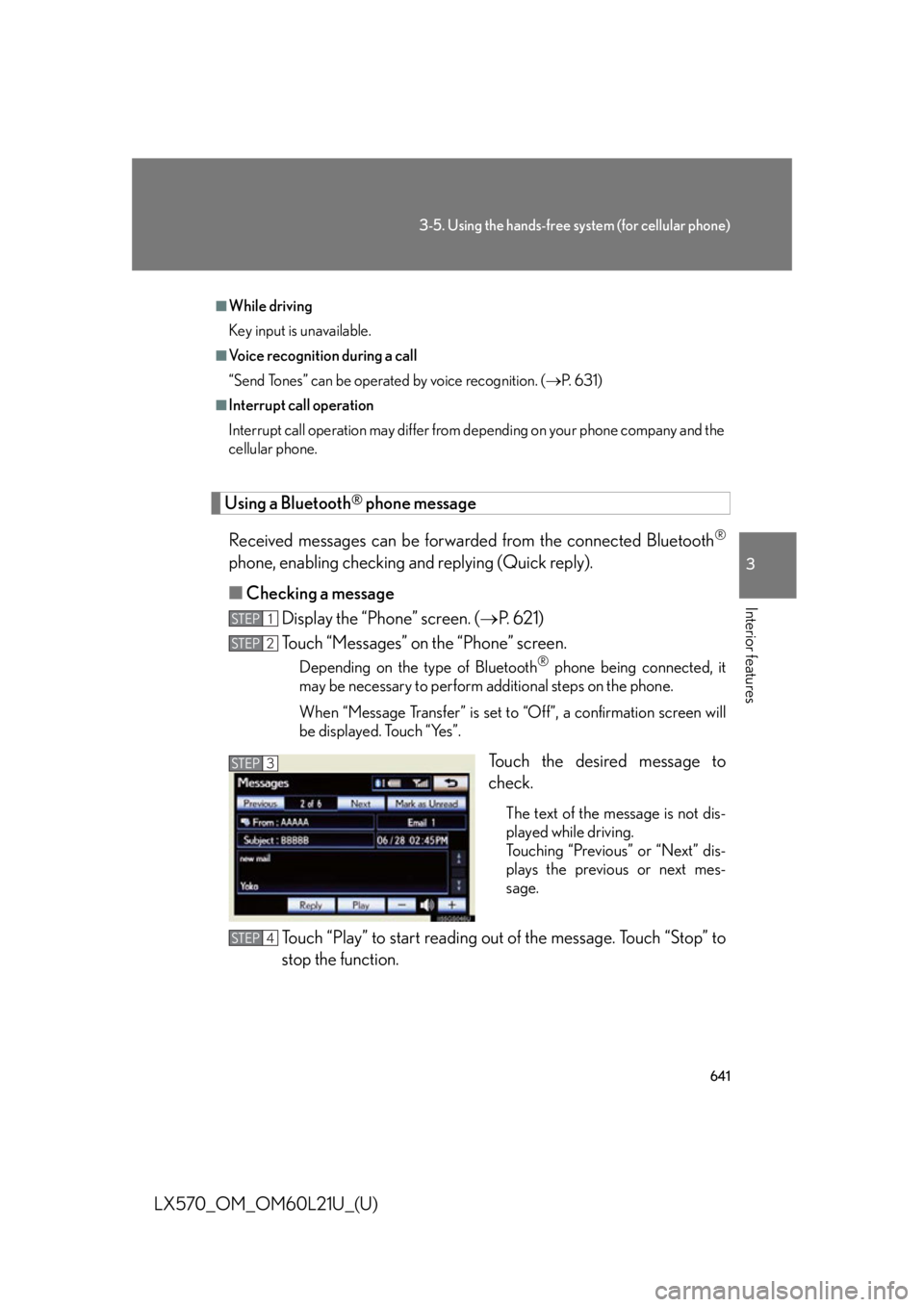
6413-5. Using the hands-free system (for cellular phone)
3
Interior features
LX570_OM_OM60L21U_(U) Using a Bluetooth ®
phone message
Received messages can be forwarded from the connected Bluetooth ®
phone, enabling checking and replying (Quick reply).
■ Checking a message
Display the “Phone” screen. ( P. 621)
Touch “Messages” on the “Phone” screen. Depending on the type of Bluetooth ®
phone being connected, it
may be necessary to perform additional steps on the phone.
When “Message Transfer” is set to “Off”, a confirmation screen will
be displayed. Touch “Yes”.
Touch the desired message to
check. The text of the message is not dis-
played while driving.
Touching “Previous” or “Next” dis-
plays the previous or next mes-
sage.
Touch “Play” to start reading out of the message. Touch “Stop” to
stop the function. ■
While driving
Key input is unavailable. ■
Voice recognition during a call
“Send Tones” can be operated by voice recognition. ( P. 6 3 1 )■
Interrupt call operation
Interrupt call operation may differ from depending on your phone company and the
cellular phone.
STEP 1
STEP 2
STEP 3
STEP 4
Page 679 of 956

6793-5. Using the hands-free system (for cellular phone)
3
Interior features
LX570_OM_OM60L21U_(U) ■ Changing Bluetooth
* power
The Bluetooth
* device is automatically co nnected when you turn the
“ENGINE START STOP” switch to ACCESSORY or IGNITION ON
mode. You can change between “On” or “Off”.
Display the “Detailed Bluetooth
* Settings” screen. (
P. 6 7 8 )
Touch “Bluetooth
* Power” on the “Detailed Bluetooth
* Settings”
screen.
Touch “On” or “Off”, and then
touch “Save”.
* : Bluetooth is a registered tr ademark of Bluetooth SIG, Inc.
■ Editing the device name
Display the “Detailed Bluetooth
* Settings” screen. (
P. 6 7 8 )
Touch “Device Name” on the “Detailed Bluetooth
* Settings”
screen.
Input the device name, and touch “OK”.
Touch “Save” on the “Detailed Bluetooth
* Settings” screen.
* : Bluetooth is a registered tr ademark of Bluetooth SIG, Inc.STEP 1
STEP 2
STEP 3
STEP 1
STEP 2
STEP 3
STEP 4
Page 680 of 956

6803-5. Using the hands-free sy stem (for cellular phone)
LX570_OM_OM60L21U_(U) ■ Editing the passcode
Display the “Detailed Bluetooth
* Settings” screen. (
P. 6 7 8 )
Touch “Passcode” on the “Detailed Bluetooth
* Settings” screen.
Input a passcode, and touch “OK”.
Touch “Save” on the “Detailed Bluetooth
* Settings” screen.
* : Bluetooth is a registered trademark of Bluetooth SIG, Inc.
■ Bluetooth ®
device connection status display settings
When “Bluetooth
* Power” is “On” and the “ENGINE START STOP”
switch is in ACCESSORY or IGNITION ON mode, the Bluetooth ®
phone and portable player’s conne ction status can be displayed.
(
P. 6 7 9 )
Display the “Detailed Bluetooth
* Settings” screen. (
P. 6 7 8 )
Touch “Display Phone Status” or “Display Portable Player Status”
on the “Detailed Bluetooth
* Settings” screen.
Touch “On”, and then touch
“Save”.
* : Bluetooth is a registered trademark of Bluetooth SIG, Inc.STEP 1
STEP 2
STEP 3
STEP 4
STEP 1
STEP 2
STEP 3