ESP LEXUS LX570 2014 Owner's Manual
[x] Cancel search | Manufacturer: LEXUS, Model Year: 2014, Model line: LX570, Model: LEXUS LX570 2014Pages: 956, PDF Size: 16.4 MB
Page 259 of 956

2592-4. Using other driving systems
2
When driving
LX570_OM_OM60L21U_(U) CAUTION■
When using the intuitive parking assist
Observe the following precautions.
Failing to do so may result in the vehicle being unable to be driven safely and possi-
bly cause an accident. ●
Do not use the sensor at speeds in excess of 6 mph (10 km/h). ●
The sensors’ detection areas and reaction times are limited. When moving for-
ward or reversing, check the areas surrounding the vehicle (especially the sides
of the vehicle) for safety, and drive slowly, using the brake to control the vehicle’s
speed. ●
Do not install accessories within the sensors’ detection areas.
NOTICE■
When using intuitive parking assist
In the following situations, the system may not function correctly due to a sensor
malfunction etc. Have the vehicle checked by your Lexus dealer. ●
A beep does not sound when you turn the main switch on. ●
The intuitive parking assist operation disp lay flashes, and a beep sounds when no
obstacles are detected. ●
If the area around a sensor collides wi th something, or is subjected to strong
impact. ●
If the bumper collides with something. ●
If the display shows continuously without a beep. ●
If a display error occurs, first check the sensor.
If the error occurs even if there is no ice, snow or mud on the sensor, it is likely that
the sensor is malfunctioning.■
Notes when washing the vehicle
Do not apply intensive bursts of water or steam to the sensor area.
Doing so may result in the sensor malfunctioning.
Page 347 of 956

3472-4. Using other driving systems
2
When driving
LX570_OM_OM60L21U_(U) Driving assist systems To help enhance driving safety and performance, the following systems
operate automatically in response to various driving situations. Be aware,
however, that these systems are supplementary and should not be relied
upon too heavily when operating the vehicle.
■ Multi Terrain ABS (Anti-lock Brake System) Helps to prevent wheel lock when the brakes are applied suddenly, or if
the brakes are applied while driving on a slippery road surface, or in off-
road conditions (such as rough roads, sand and mud).
■ Brake assist Generates an increased level of braking force after the brake pedal is
depressed, when the system detects a panic stop situation.
■ VSC (Vehicle Stability Control) Helps the driver to control skidding when swerving suddenly or turning on
slippery road surfaces.
■ Active TRAC (Traction Control) Helps to maintain drive power and prevent the 4 wheels from spinning
when starting the vehicle or accelerating on slippery roads.
■ Hill-start assist control Helps to prevent the vehicle from rolling backwards when starting on an
incline or slippery slope.
■ VGRS (Variable Gear Ratio Steering) Helps to adjust the wheel turning angle in accordance with the vehicle
speed and steering wheel movement.
■ PCS (Pre-Collision System) (if equipped) P. 3 5 5
Page 352 of 956
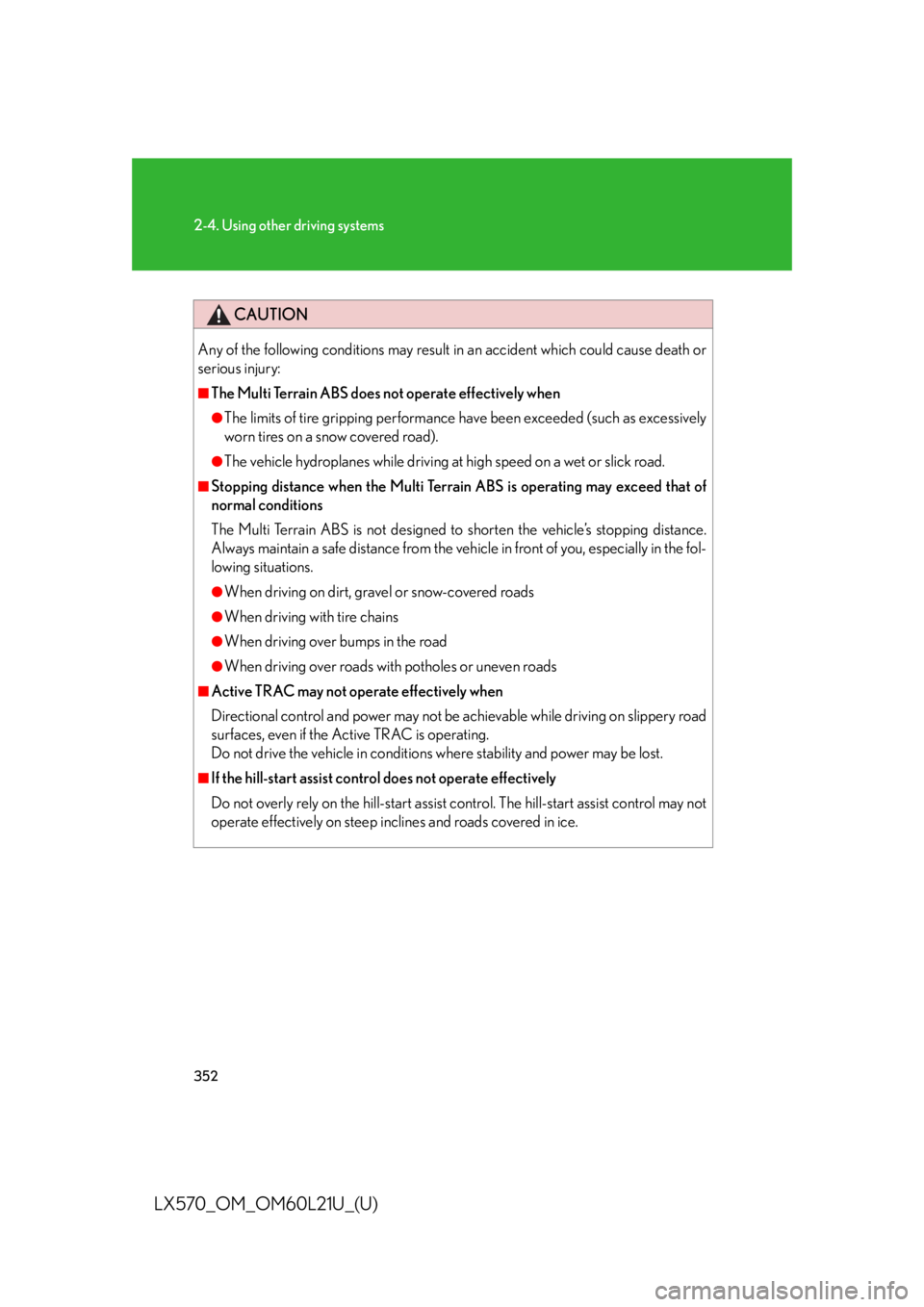
3522-4. Using other driving systems
LX570_OM_OM60L21U_(U) CAUTIONAny of the following conditions may result in an accident which could cause death or
serious injury: ■
The Multi Terrain ABS does not operate effectively when ●
The limits of tire gripping performance have been exceeded (such as excessively
worn tires on a snow covered road). ●
The vehicle hydroplanes while driving at high speed on a wet or slick road.■
Stopping distance when the Multi Terrai n ABS is operating may exceed that of
normal conditions
The Multi Terrain ABS is not designed to shorten the vehicle’s stopping distance.
Always maintain a safe distance from the vehicle in front of you, especially in the fol-
lowing situations. ●
When driving on dirt, gravel or snow-covered roads ●
When driving with tire chains ●
When driving over bumps in the road ●
When driving over roads with potholes or uneven roads■
Active TRAC may not operate effectively when
Directional control and power may not be ac hievable while driving on slippery road
surfaces, even if the Active TRAC is operating.
Do not drive the vehicle in conditions where stability and power may be lost. ■
If the hill-start assist control does not operate effectively
Do not overly rely on the hill-start assist control. The hill-start assist control may not
operate effectively on steep incl ines and roads covered in ice.
Page 353 of 956
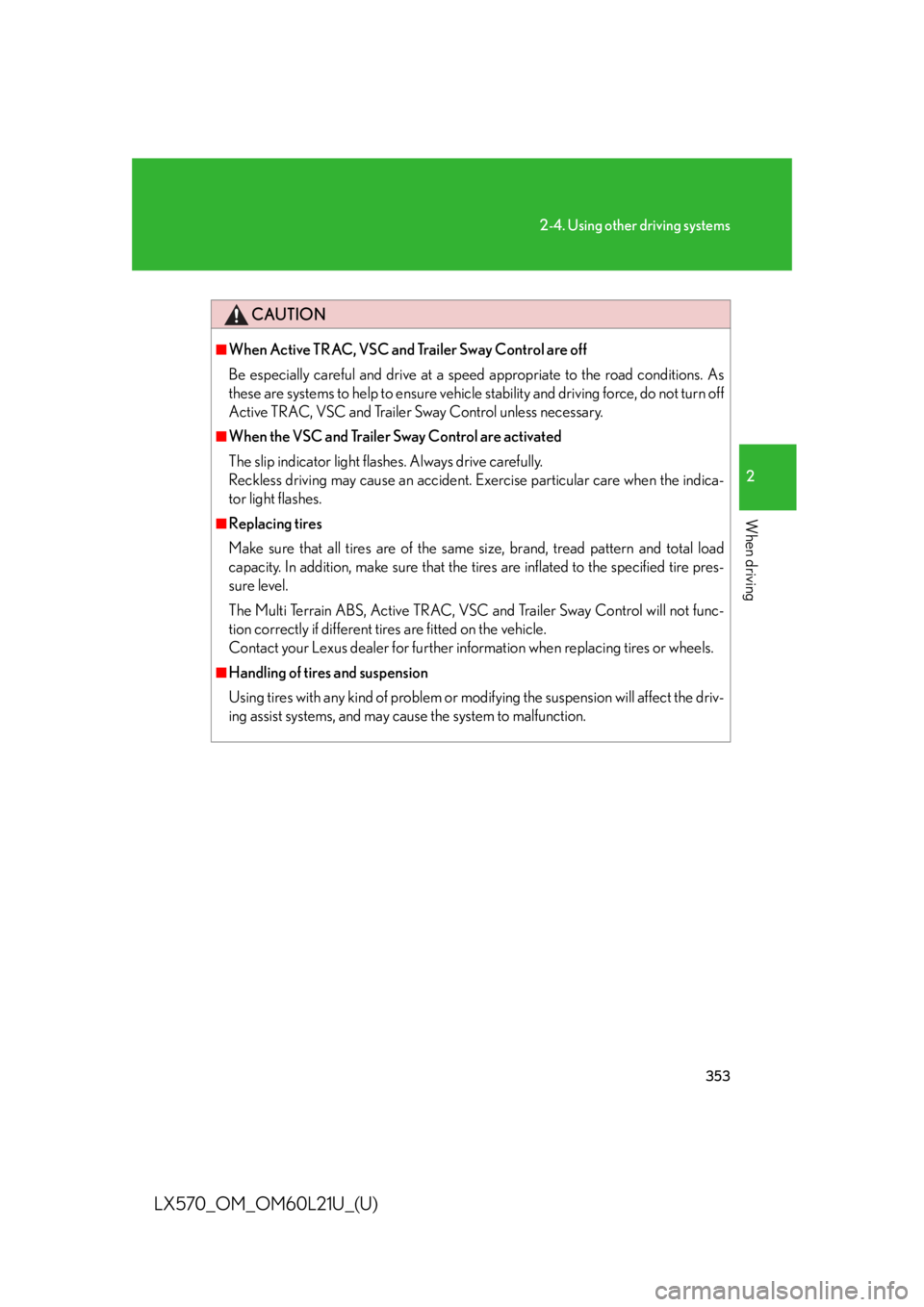
3532-4. Using other driving systems
2
When driving
LX570_OM_OM60L21U_(U) CAUTION■
When Active TRAC, VSC and Trailer Sway Control are off
Be especially careful and drive at a speed appropriate to the road conditions. As
these are systems to help to ensure vehicle stability and driving force, do not turn off
Active TRAC, VSC and Trailer Sway Control unless necessary. ■
When the VSC and Trailer Sway Control are activated
The slip indicator light flashes. Always drive carefully.
Reckless driving may cause an accident. Ex ercise particular care when the indica-
tor light flashes. ■
Replacing tires
Make sure that all tires are of the same size, brand, tread pattern and total load
capacity. In addition, make sure that the ti res are inflated to the specified tire pres-
sure level.
The Multi Terrain ABS, Active TRAC, VSC and Trailer Sway Control will not func-
tion correctly if different tires are fitted on the vehicle.
Contact your Lexus dealer for further info rmation when replacing tires or wheels.■
Handling of tires and suspension
Using tires with any kind of problem or modifying the suspension will affect the driv-
ing assist systems, and may cause the system to malfunction.
Page 359 of 956
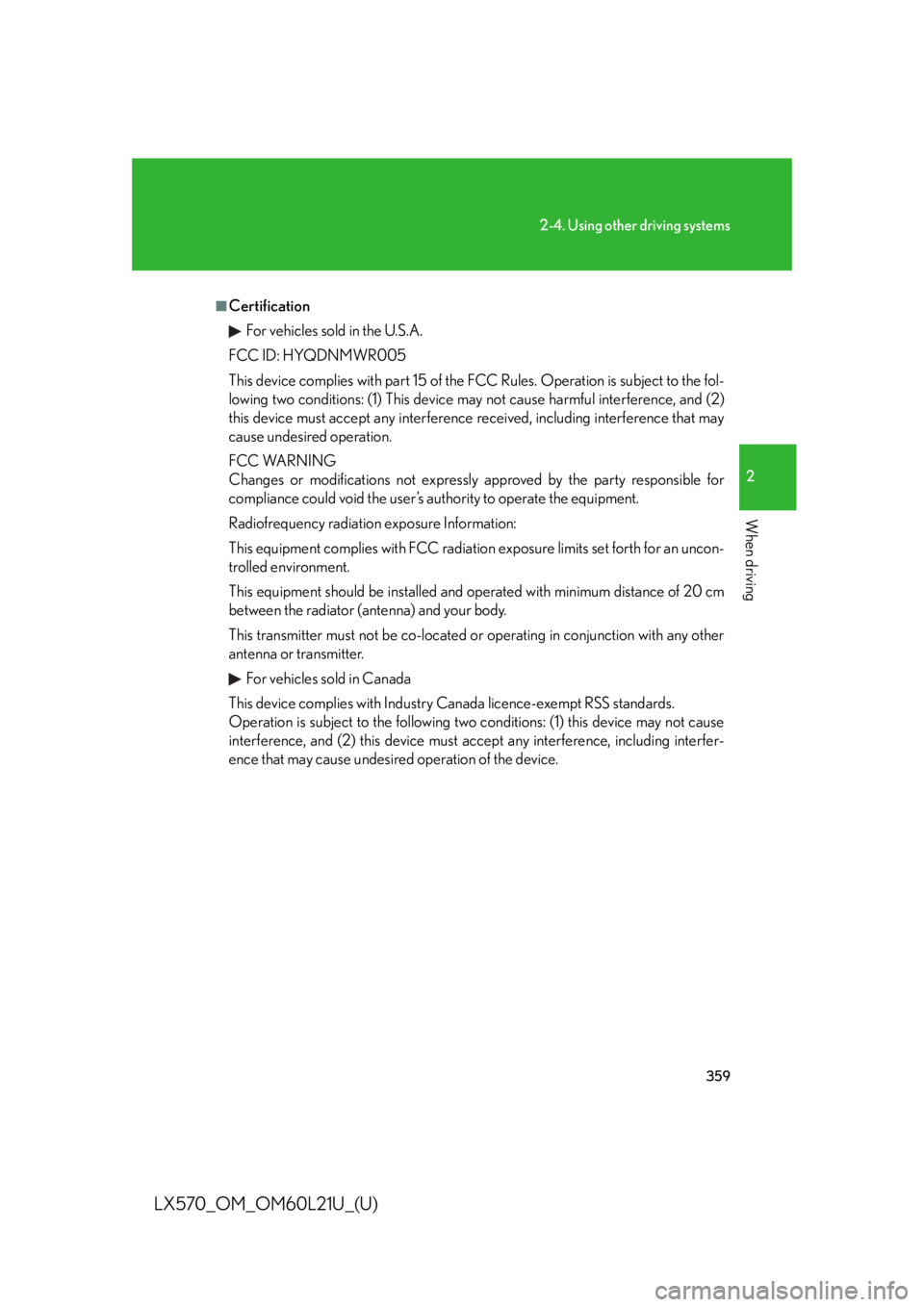
3592-4. Using other driving systems
2
When driving
LX570_OM_OM60L21U_(U) ■
Certification
For vehicles sold in the U.S.A.
FCC ID: HYQDNMWR005
This device complies with part 15 of the FCC Rules. Operation is subject to the fol-
lowing two conditions: (1) This device may not cause harmful interference, and (2)
this device must accept any interference received, including interference that may
cause undesired operation.
FCC WARNING
Changes or modifications not expressly approved by the party responsible for
compliance could void the user’s authority to operate the equipment.
Radiofrequency radiation exposure Information:
This equipment complies with FCC radiatio n exposure limits set forth for an uncon-
trolled environment.
This equipment should be in stalled and operated with minimum distance of 20 cm
between the radiator (antenna) and your body.
This transmitter must not be co-located or operating in conjunction with any other
antenna or transmitter.
For vehicles sold in Canada
This device complies with Industry Canada licence-exempt RSS standards.
Operation is subject to the following two conditions: (1) this device may not cause
interference, and (2) this device must a ccept any interference, including interfer-
ence that may cause undesired operation of the device.
Page 363 of 956
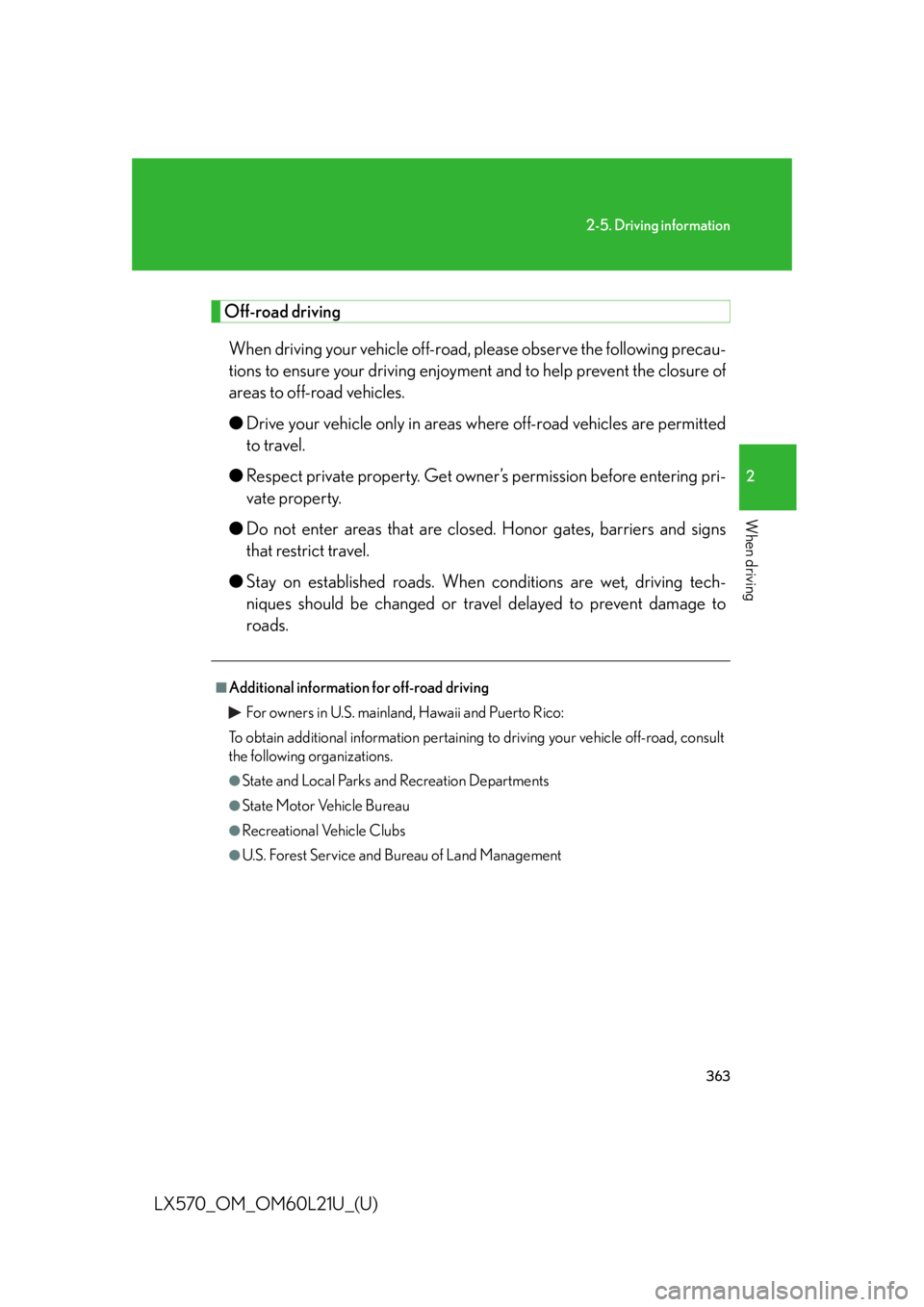
3632-5. Driving information
2
When driving
LX570_OM_OM60L21U_(U) Off-road driving
When driving your vehicle off-road, please observe the following precau-
tions to ensure your driving enjoyment and to help prevent the closure of
areas to off-road vehicles.
● Drive your vehicle only in areas wh ere off-road vehicles are permitted
to travel.
● Respect private property. Get owne r’s permission before entering pri-
vate property.
● Do not enter areas that are closed . Honor gates, barriers and signs
that restrict travel.
● Stay on established roads. When conditions are w et, driving tech-
niques should be changed or travel delayed to prevent damage to
roads. ■
Additional information for off-road driving
For owners in U.S. mainland, Hawaii and Puerto Rico:
To obtain additional information pertaining to driving your vehicle off-road, consult
the following organizations. ●
State and Local Parks and Recreation Departments ●
State Motor Vehicle Bureau ●
Recreational Vehicle Clubs ●
U.S. Forest Service and Bureau of Land Management
Page 364 of 956
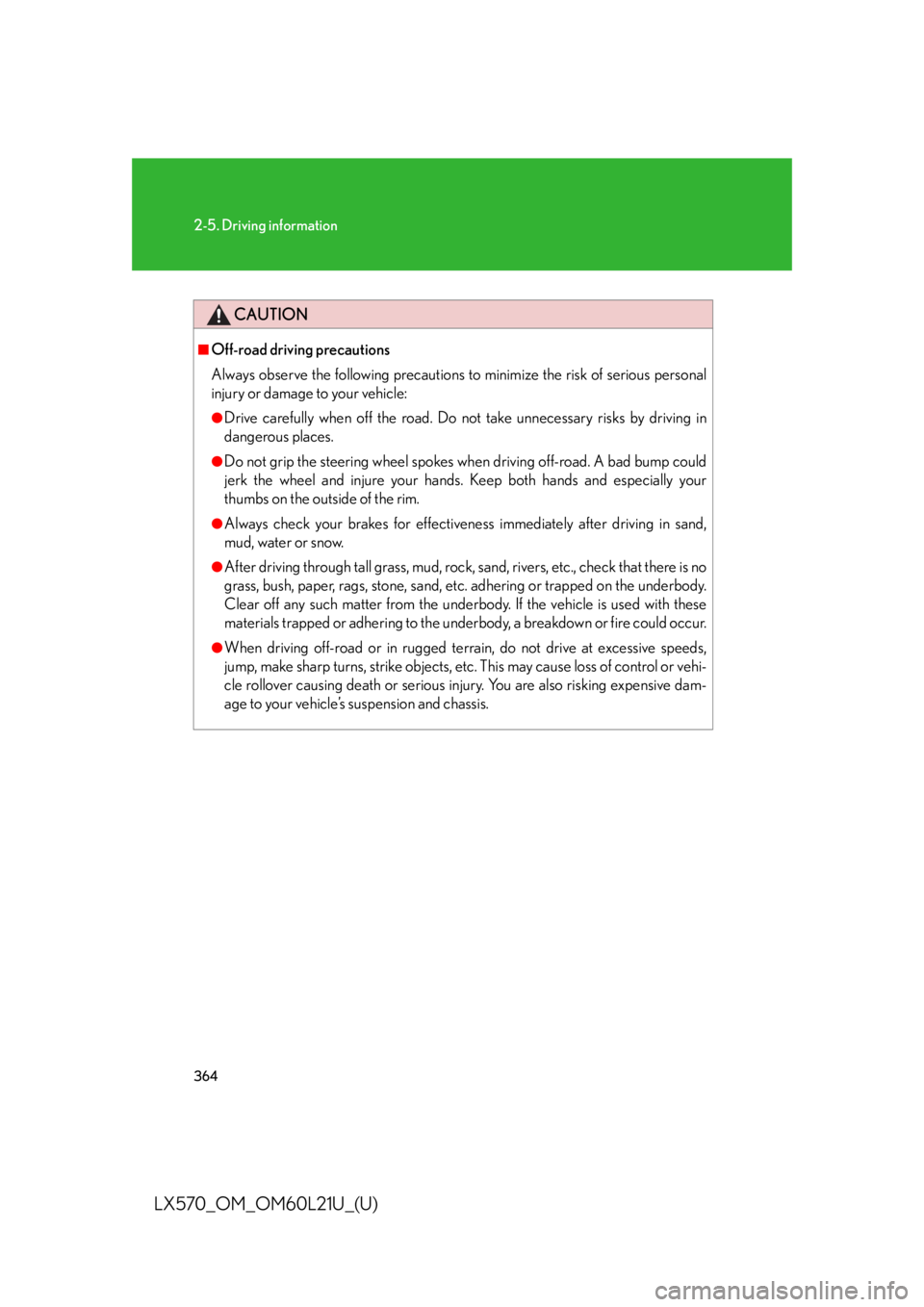
3642-5. Driving information
LX570_OM_OM60L21U_(U) CAUTION■
Off-road driving precautions
Always observe the following precautions to minimize the risk of serious personal
injury or damage to your vehicle: ●
Drive carefully when off the road. Do not take unnecessary risks by driving in
dangerous places. ●
Do not grip the steering wheel spokes wh en driving off-road. A bad bump could
jerk the wheel and injure your hands. Keep both hands and especially your
thumbs on the outside of the rim. ●
Always check your brakes for effectiveness immediately after driving in sand,
mud, water or snow. ●
After driving through tall grass, mud, rock, sand, rivers, etc., check that there is no
grass, bush, paper, rags, stone, sand, etc. adhering or trapped on the underbody.
Clear off any such matter from the underbody. If the vehicle is used with these
materials trapped or adhering to the underbody, a breakdown or fire could occur. ●
When driving off-road or in rugged te rrain, do not drive at excessive speeds,
jump, make sharp turns, strike objects, etc. This may cause loss of control or vehi-
cle rollover causing death or serious injury. You are also risking expensive dam-
age to your vehicle’s suspension and chassis.
Page 391 of 956
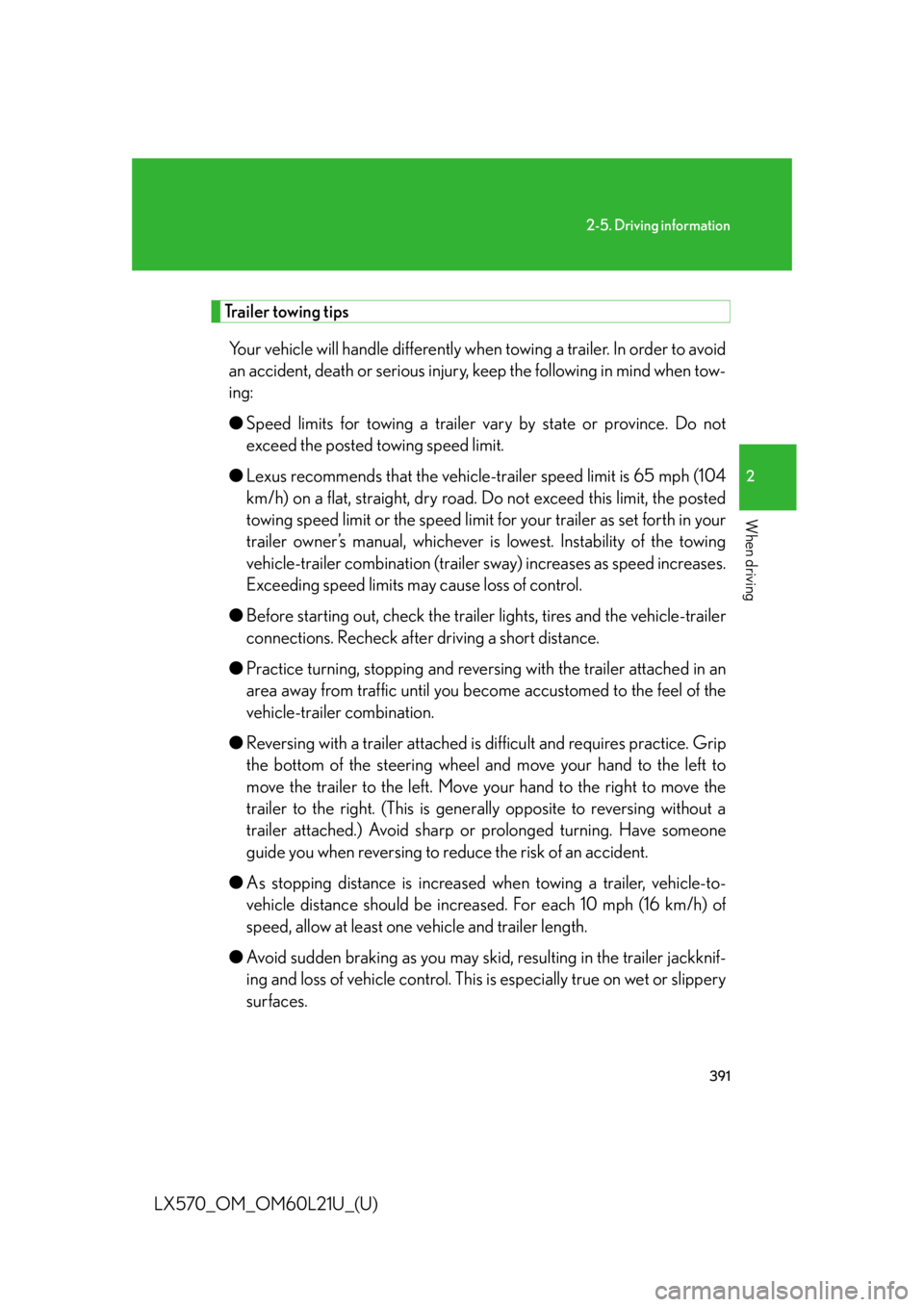
3912-5. Driving information
2
When driving
LX570_OM_OM60L21U_(U) Trailer towing tips
Your vehicle will handle differently when towing a trailer. In order to avoid
an accident, death or serious injury, k eep the following in mind when tow-
ing:
● Speed limits for towing a trailer va ry by state or province. Do not
exceed the posted towing speed limit.
● Lexus recommends that the vehicle-trailer speed limit is 65 mph (104
km/h) on a flat, straight, dry road. Do not exceed this limit, the posted
towing speed limit or the speed limit for your trailer as set forth in your
trailer owner’s manual, whichever is lowest. Instability of the towing
vehicle-trailer combination (trailer sway) increases as speed increases.
Exceeding speed limits may cause loss of control.
● Before starting out, check the trail er lights, tires and the vehicle-trailer
connections. Recheck after driving a short distance.
● Practice turning, stopping and reversing with th e trailer attached in an
area away from traffic until you be come accustomed to the feel of the
vehicle-trailer combination.
● Reversing with a trailer attached is difficult and requires practice. Grip
the bottom of the steering wheel and move your hand to the left to
move the trailer to the left. Move yo ur hand to the right to move the
trailer to the right. (This is gene rally opposite to reversing without a
trailer attached.) Avoid sharp or prolonged turning. Have someone
guide you when reversing to redu ce the risk of an accident.
● As stopping distance is increased when towing a trailer, vehicle-to-
vehicle distance should be increas ed. For each 10 mph (16 km/h) of
speed, allow at least one vehicle and trailer length.
● Avoid sudden braking as you may skid , resulting in the trailer jackknif-
ing and loss of vehicle control. This is especially true on wet or slippery
surfaces.
Page 397 of 956
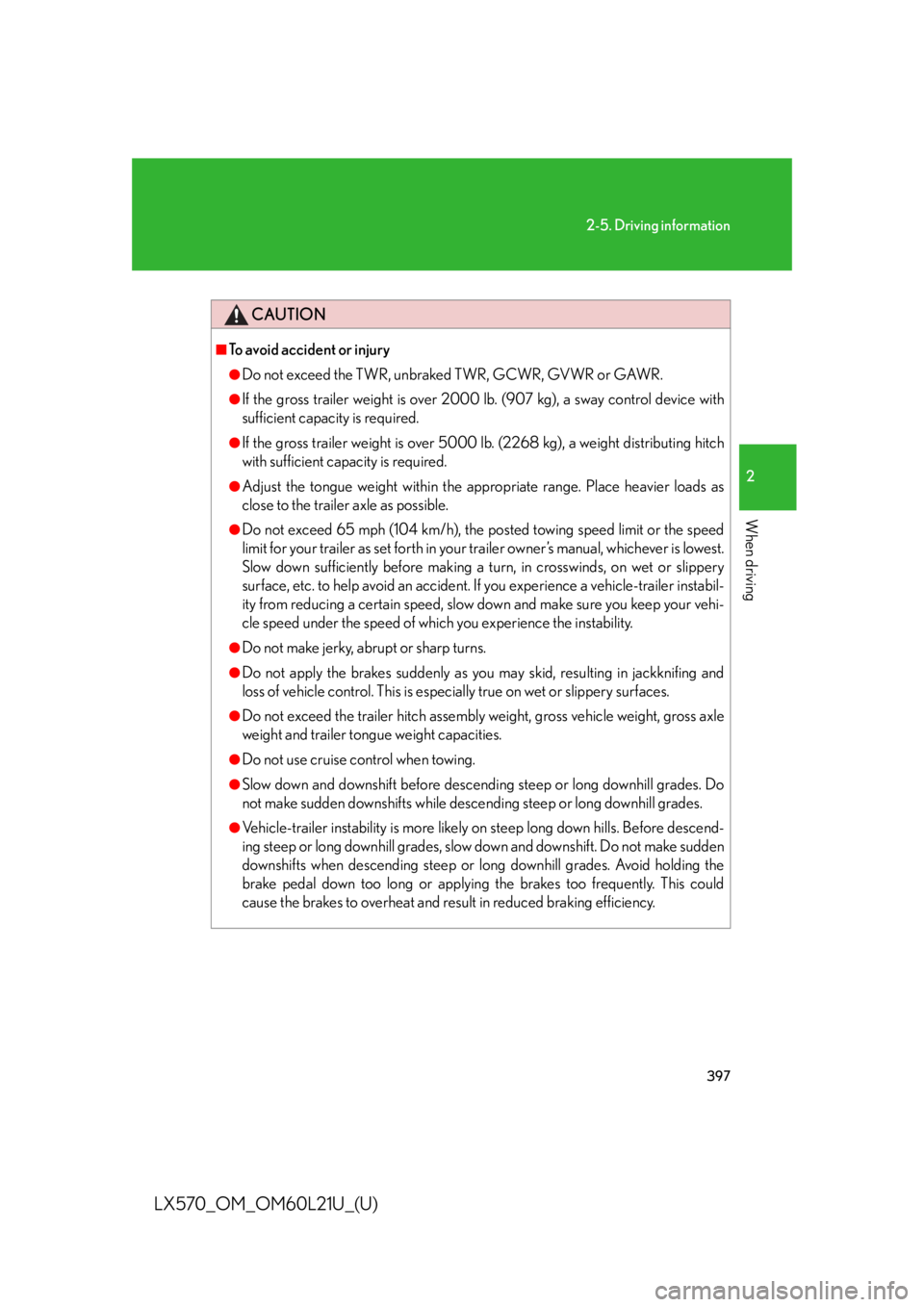
3972-5. Driving information
2
When driving
LX570_OM_OM60L21U_(U) CAUTION■
To avoid accident or injury ●
Do not exceed the TWR, unbraked TWR, GCWR, GVWR or GAWR. ●
If the gross trailer weight is over 2000 lb. (907 kg), a sway control device with
sufficient capacity is required. ●
If the gross trailer weight is over 5000 lb . (2268 kg), a weight distributing hitch
with sufficient capacity is required. ●
Adjust the tongue weight within the appropriate range. Place heavier loads as
close to the trailer axle as possible. ●
Do not exceed 65 mph (104 km/h), the posted towing speed limit or the speed
limit for your trailer as set forth in your trailer owner’s manual, whichever is lowest.
Slow down sufficiently before making a turn, in crosswinds, on wet or slippery
surface, etc. to help avoid an accident. If you experience a vehicle-trailer instabil-
ity from reducing a certain speed, slow down and make sure you keep your vehi-
cle speed under the speed of which you experience the instability. ●
Do not make jerky, abrupt or sharp turns. ●
Do not apply the brakes suddenly as you may skid, resulting in jackknifing and
loss of vehicle control. This is especially true on wet or slippery surfaces. ●
Do not exceed the trailer hitch assembly weight, gross vehicle weight, gross axle
weight and trailer tongue weight capacities. ●
Do not use cruise control when towing. ●
Slow down and downshift before descending steep or long downhill grades. Do
not make sudden downshifts while descending steep or long downhill grades. ●
Vehicle-trailer instability is more likely on steep long down hills. Before descend-
ing steep or long downhill grades, slow down and downshift. Do not make sudden
downshifts when descending steep or lo ng downhill grades. Avoid holding the
brake pedal down too long or applying the brakes too frequently. This could
cause the brakes to overheat and result in reduced braking efficiency.
Page 437 of 956

4373-1. Using the touch screen
3
Interior features
LX570_OM_OM60L21U_(U) ■ Air conditioning system command
When expanded voice commands are turned “On”. ( P. 433)Command
Action Shortcut
Menu
“Automatic climate
control” Turns air conditioni ng system on and
off. O
“Warmer” Turns temperature up. O
“Cooler ” Turns temperature down. O■
Voice command system ●
Commands that are not displayed in the “Shortcut Menu” screen can be oper-
ated from the “Main Menu” screen. ●
If the system does not respond or the confirmation screen does not disappear,
press
or
and try again.●
Voice guidance can be canceled by setting voice prompts to off. Use this setting
when it is desirable to say a co mmand immediately after pressing
or
and hearing a beep.■
If a voice command cannot be recognized ●
If a voice command cannot be recognized within 6 seconds, voice guidance will
say “Pardon?” (“Command not recognized.” will be displayed on the screen)
and voice command reception will restart. ●
If a voice command cannot be recognized 2 consecutive times, the voice com-
mand guidance system will say “Paused. To restart voice recognition, push the
talk switch. To cancel voice recognition, push and hold the talk switch.”. Then
voice recognition will be suspended.■
When touching “Voice Prompts” ●
The voice recognition prompt can be set to on or off. This setting can also be
changed on the “Voice Settings” screen. ( P. 4 2 3 )●
Voice recognition will be temporarily suspended. Press
or
again.