engine LEXUS LX570 2014 Owner's Manual
[x] Cancel search | Manufacturer: LEXUS, Model Year: 2014, Model line: LX570, Model: LEXUS LX570 2014Pages: 956, PDF Size: 16.4 MB
Page 64 of 956
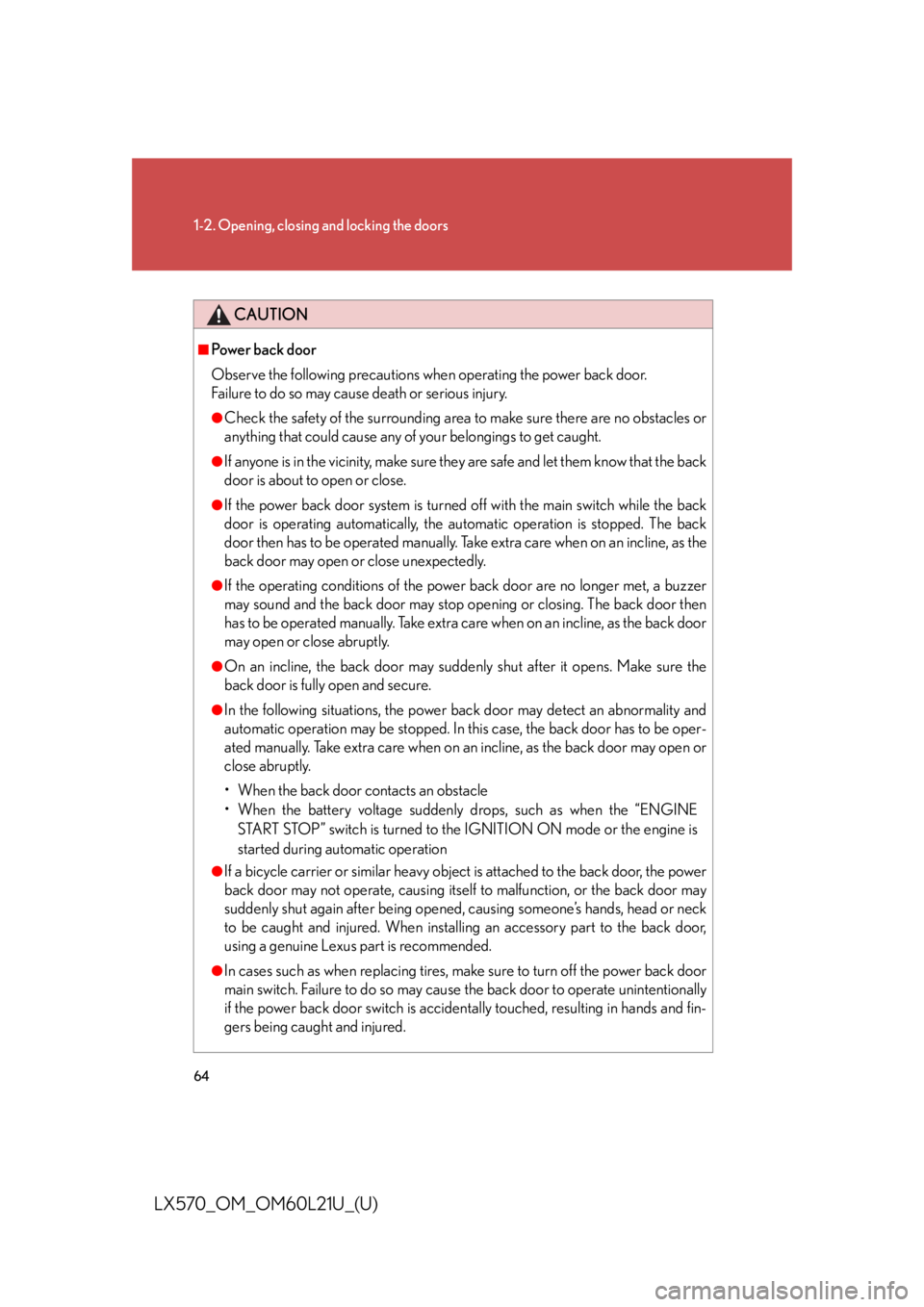
641-2. Opening, closing and locking the doors
LX570_OM_OM60L21U_(U) CAUTION■
Power back door
Observe the following precautions when operating the power back door.
Failure to do so may cause death or serious injury. ●
Check the safety of the surrounding area to make sure there are no obstacles or
anything that could cause any of your belongings to get caught. ●
If anyone is in the vicinity, make sure th ey are safe and let them know that the back
door is about to open or close. ●
If the power back door system is turned off with the main switch while the back
door is operating automatically, the automatic operation is stopped. The back
door then has to be operated manually. Take extra care when on an incline, as the
back door may open or close unexpectedly. ●
If the operating conditions of the power back door are no longer met, a buzzer
may sound and the back door may stop opening or closing. The back door then
has to be operated manually. Take extra ca re when on an incline, as the back door
may open or close abruptly. ●
On an incline, the back door may suddenl y shut after it opens. Make sure the
back door is fully open and secure. ●
In the following situations, the power b ack door may detect an abnormality and
automatic operation may be stopped. In this case, the back door has to be oper-
ated manually. Take extra care when on an incline, as the back door may open or
close abruptly.
• When the back door contacts an obstacle
• When the battery voltage suddenly drops, such as when the “ENGINE
START STOP” switch is turned to the IGNITION ON mode or the engine is
started during automatic operation●
If a bicycle carrier or similar heavy object is attached to the back door, the power
back door may not operate, causing itself to malfunction, or the back door may
suddenly shut again after being opened, causing someone’s hands, head or neck
to be caught and injured. When installing an accessory part to the back door,
using a genuine Lexus part is recommended.●
In cases such as when replacing tires, ma ke sure to turn off the power back door
main switch. Failure to do so may cause the back door to operate unintentionally
if the power back door switch is accidentally touched, resulting in hands and fin-
gers being caught and injured.
Page 68 of 956

681-3. Adjustable components (s eats, mirrors, steering wheel)
LX570_OM_OM60L21U_(U) Power easy access system
When the driver enters and exits the ve hicle, the driver ’s seat and steer-
ing wheel will automatically perform the following operations:
Exiting the vehicle: When all of the
following actions have been per-
formed, the steering wheel will
move up and back to the point far-
thest away from the driver and the
seat will move backward (auto
away function): • The shift lever has been shifted to P
• The “ENGINE START STOP”
switch has been turned off
• The driver seat belt has been
unfastened
Entering the vehi cle: When either
of the following actions has been
performed, the steering wheel will
move toward the driver and seat
will move forward (auto return
function): • The “ENGINE START STOP”
switch has been turned to ACCES-
SORY mode
• The driver seat belt has been fas-
tened
Page 79 of 956

791-3. Adjustable components (s eats, mirrors, steering wheel)
1
Before driving
LX570_OM_OM60L21U_(U) ■
Alarms and indicators
The following table describes circumstances and correction procedures when only
alarms are sound.
Indicator light and
buzzer Situation Correction procedure
Buzzer sounds for
10 seconds Indicator
light on
* Shift lever is not in the
“P” position with the
“ENGINE START
STOP” switch in IGNI-
TION ON mode.
Stop the switch opera-
tion during the auto-
matic third seat is in
motion. Move the shift lever in
the “P” position with the
“ENGINE START
STOP” switch in IGNI-
TION ON mode.
Return the third seat
from a halfway position
to tumbling position or
the original position with
the third seat return
switch or third seat tum-
bling switch.Indicator light flashes
* The seat movement is
stopped in a half way
when the back door is
opened.
Page 81 of 956

811-3. Adjustable components (s eats, mirrors, steering wheel)
1
Before driving
LX570_OM_OM60L21U_(U) * : A warning will be shown on the multi-in formation display in the instrument clus-
ter.Indicator light and
buzzer Situation Correction procedure
Indicator light flashes Any of the tumbling or
return switch is pushed
when shift lever is not in
the “P” position with the
“ENGINE START
STOP” switch in IGNI-
TION ON mode. Move the shift lever in
the “P” position with the
“ENGINE START
STOP” switch in IGNI-
TION ON mode.
Indicator light flashes
3 times Table mode switch is
pushed when shift lever
is not in the “P” position
with the “ENGINE
START STOP” switch in
IGNITION ON mode.
Page 83 of 956

8311-3. Adjustable components (seats, mirrors, steering wheel)
Before driving
LX570_OM_OM60L21U_(U) Driving position memory system Your preferred driving position (the po sition of the driver’s seat, steering
wheel and outside rear view mirrors) can be entered into the computer’s
memory and recalled with the touch of a button. It is also possible to set this
function to activate automatica lly when the doors are unlocked.
Three different driving positions can be entered into memory.
■ Entering a position to memory
Turn the “ENGINE START STOP ” switch to IGNITION ON
mode.
Adjust the driver’s seat, steeri ng wheel, and outside rear view
mirrors to the desired positions.
While pressing the “SET” but-
ton, or within 3 seconds after
the “SET” button is pressed,
press and hold button “1”, “2” or
“3” until the signal beeps. If the selected button has
already been preset, the previ-
ously recorded position will be
overwritten.
■ Recalling the memorized position
Check that the shift lever is set in “P”.
Turn the “ENGINE START STOP ” switch to IGNITION ON
mode.
Press button “1”, “2” or “3” to
recall the desired position.STEP 1
STEP 2
STEP 3
STEP 1
STEP 2
Page 84 of 956

841-3. Adjustable components (s eats, mirrors, steering wheel)
LX570_OM_OM60L21U_(U) Linking driving position memory with door unlock operation
Record your driving position to butto n “1”, “2” or “3” before performing
the following:
Using the wireless remote control
Turn the “ENGINE START STOP” switch to OFF after closing the
driver’s door.
While pressing the desired button
(“1”, “2” or “3”), press on
the wireless remote control until
the signal beeps. The driving position is recalled
when the driver’s door is unlocked
using the entry function or wireless
remote control and the driver’s
door is opened.
To prevent unintended triggering of the alarm, open and close a door once after
a driving position has been recorded. (If a door is not opened within 60 seconds
after is pressed, the doors will be locked again and the alarm will auto-
matically be set.)
In case that the alarm is triggere d, immediately stop the alarm. ( P. 1 1 9 )STEP 1
STEP 2
Page 85 of 956

851-3. Adjustable components (s eats, mirrors, steering wheel)
1
Before driving
LX570_OM_OM60L21U_(U) Using the door lock switch
Carry only the key (including the ca rd key) to which you want to link
the driving position. If 2 or more keys are in the vehicle, the driving
position cannot be linked properly.
Turn the “ENGINE START STOP” switch to OFF after closing the
driver’s door.
While pressing the desired button
(“1”, “2” or “3”), press the lock or
unlock side on the door lock
switch (either the driver or passen-
ger side) until the signal beeps. The driving position is recalled
when the driver’s door is unlocked
using the enter function or wireless
remote control and the driver’s
door is opened.STEP 1
STEP 2
■
Canceling the linked do or unlock operation
Turn the “ENGINE START STOP” switch to OFF after closing the driver’s
door.
Using the wireless remote control: While pressing “SET” button, press
button on the wireless remote control until the signal beeps.
Using the door lock switch: While pressing “SET” button, press the lock or
unlock side on the door lock switch until the signal beeps.STEP 1
STEP 2
Page 86 of 956

861-3. Adjustable components (s eats, mirrors, steering wheel)
LX570_OM_OM60L21U_(U) ■
Retained accessory power ●
Each memorized position (except for the steering wheel position) can be acti-
vated within 3 minutes after the driver’s door is opened, even if the “ENGINE
START STOP” switch is turned off. ●
Each memorized position (except for the steering wheel position) can be acti-
vated within 60 seconds after the driver’s door is closed, even if the “ENGINE
START STOP” switch is turned off.■
To cancel seat position recall
Perform any one of the following operations. ●
Press the “SET” button ●
Press button “1”, “2” or “3”. ●
Adjust the seat using the switches (only cancels seat position recall) ●
Adjust the steering wheel using the tilt and telescopic steering control switch
(only cancels steering wheel position recall) ■
If the battery is disconnected
The memorized positions must be reset because the computer’s memory is erased
when the battery is disconnected.
CAUTION■
Seat adjustment caution
Take care during seat adjustment that the seat does not strike the rear passenger or
squeeze your body against the steering wheel.
Page 100 of 956

1001-3. Adjustable components (seats, mirrors, steering wheel)
LX570_OM_OM60L21U_(U) Steering wheel
Auto tilt away
When the “ENGINE START
STOP” switch is turned OFF and
the driver’s seat belt is unfastened,
the steering wheel returns to its
stowed position by moving up and
away to enable easier driver entry
and exit. Switching to ACCESSORY or
IGNITION ON mode or fasten-
ing the driver’s seat belt will return
the steering wheel to the original
position.The steering wheel can be adjusted to a comfortable position while the
“ENGINE START STOP” switch is in ACCESSORY or IGNITION ON
mode or when the driver’s seat belt is fastened.
Up
Down
Toward the driver
Away from the driver
Page 102 of 956

1021-3. Adjustable components (seats, mirrors, steering wheel)
LX570_OM_OM60L21U_(U) Anti-glare inside rear view mirror Adjusting the height of the rear view mirror
Adjust the height of the rear view
mirror by moving it up and down.
Automatic anti-glare function
Changing automatic anti-glare
function mode
ON
OFF When the automatic anti-glare
function is in ON mode, the indica-
tor illuminates.
The function will be set to ON
mode each time the “ENGINE
START STOP” switch is turned to
IGNITION ON mode.
Pressing the button turns the func-
tion to OFF mode. (The indicator
also turns off.)The rear view mirror’s position can be adjusted to enable sufficient confir-
mation of the rear view in accordan ce with the driver’s seating posture.