bluetooth LEXUS LX570 2014 Owner's Guide
[x] Cancel search | Manufacturer: LEXUS, Model Year: 2014, Model line: LX570, Model: LEXUS LX570 2014Pages: 956, PDF Size: 16.4 MB
Page 624 of 956

6243-5. Using the hands-free sy stem (for cellular phone)
LX570_OM_OM60L21U_(U) Manual
When the auto conn ection has failed or “Bluetooth* Power” is turned off,
you must connect Bluetooth ®
manually.
Display the “Phone” screen. ( P. 621)
Touch “Connect Phone”.
Touch the screen button corre-
sponding to the desired phone
connection. When the cellular phone’s device
name has not been able to be
obtained, “Device 1” to “Device 5”
will be displayed in the order the
phones were registered.
This screen is displayed. If a completion message is dis-
played, connection is complete.
* : Bluetooth is a registered trademark of Bluetooth SIG, Inc.STEP 1
STEP 2
STEP 3
STEP 4
Page 625 of 956

6253-5. Using the hands-free system (for cellular phone)
3
Interior features
LX570_OM_OM60L21U_(U) ■
Reconnecting to the Bluetooth ®
phone
If the system cannot connect due to poor signal strength wi th the “ENGINE START
STOP” switch in ACCESSORY or IGNITION ON mode, the system will automat-
ically attempt to reconnect.
If the phone is turned off, the system will not attempt to reconn ect. In this case, it
must be connected manually, or the phone must be re-selected or re-entered. ■
Connecting the phone while Bluetooth ®
audio is playing●
Bluetooth ®
audio will stop temporarily.●
It may take time to connect.■
Connecting the phone while another Bluetooth ®
device is connected
When another Bluetooth ®
device is currently connected, a confirmation message
will be displayed. To di sconnect the Bluetooth ®
device, touch “Yes”.■
Connecting the phone while 5 Bluetooth ®
devices have already been registered
When 5 Bluetooth ®
devices have already been registered, a registered device
needs to be deleted. Touch “Yes” to delete one or more.
Touch the device to be deleted, then touch “Remove”, and “Yes”. ■
If the Bluetooth ®
phone has a Bluetooth ®
audio function
When the Bluetooth ®
phone to be registered has a Bluetooth ®
audio function, this
audio function will be registered automa tically at the same time and confirmation
message may be displayed. If this screen is displayed, touch “Yes” to connect the
audio function or touch “No” to cancel the connection.
Page 626 of 956

6263-5. Using the hands-free sy stem (for cellular phone)
LX570_OM_OM60L21U_(U) Making a call
Once the Bluetooth ®
phone is registered, you can make a call using the
following procedure:
■ Dialing
Display the “Phone” screen. ( P. 621)
Input the phone number. To delete the inputted phone num-
ber, touch .
Touch or press on the steering wheel. Depending on the type of Bluetooth ®
phone being connected, it may
be necessary to perform additional steps on the phone.STEP 1
STEP 2
STEP 3
Page 629 of 956

6293-5. Using the hands-free system (for cellular phone)
3
Interior features
LX570_OM_OM60L21U_(U) Transfer the phonebook data to
the system using the Bluetooth ®
phone. This screen appears while transfer-
ring. To cancel this function, touch
“Cancel”.
Depending on the type of
Bluetooth ®
phone:
• It may be necessary to perform
additional steps on the phone
when transferring phonebook
data.
• The registered image on the
phonebook may not appear
when phonebook data is trans-
ferred.
Depending on the type of cellular
phone, OBEX authentication may
be required when transferring
phonebook data. Enter “1234” into
the Bluetooth ®
phone.
When the data transfer from a
PBAP incompatible but OPP
compatible model is complete,
“Done” will appear on the screen.
Touch “Done”.STEP 4
STEP 5
Page 640 of 956

6403-5. Using the hands-free sy stem (for cellular phone)
LX570_OM_OM60L21U_(U) ■ Call waiting
When a connected call is interrupted by the third party, the incoming
call message will be displayed.
● To talk with the other party: Touch or press on the
steering wheel.
● To refuse the call: Touch or press on the steering wheel.
Everytime you touch or press on the steering wheel after
a call is interrupted, you will be switched to the other party.
If your cellular phone is not accepted in HFP Ver. 1.5, this function can-
not be used. ■
Incoming call ●
The ring tone that has been set in th e “Phone Sound Settings” screen sounds
when there is an incoming call. ( P. 645)●
Depending on the type of Bluetooth ®
phone, both the system and Bluetooth ®
phone may sound simultaneously when there is an incoming call.■
Transferring calls ●
It is not possible to transfer from hand s-free to a cellular phone while driving.●
If you transfer from a cellular phone to hands-free, the hands-free screen will be
displayed, and you can operate the system using the screen. ●
Transfer method and operation may vary according to the cellular phone used. ●
For operation of the cellular phone in use, see the phone’s manual.■
Repeated tone symbols
When the “p” pause tone is used, after waiting 2 seconds the tone data up until the
next pause tone will be automatically sent. When the “w” pause tone is used, the
tone data up until the next pause tone will be automatically sent after user opera-
tion.
Page 641 of 956
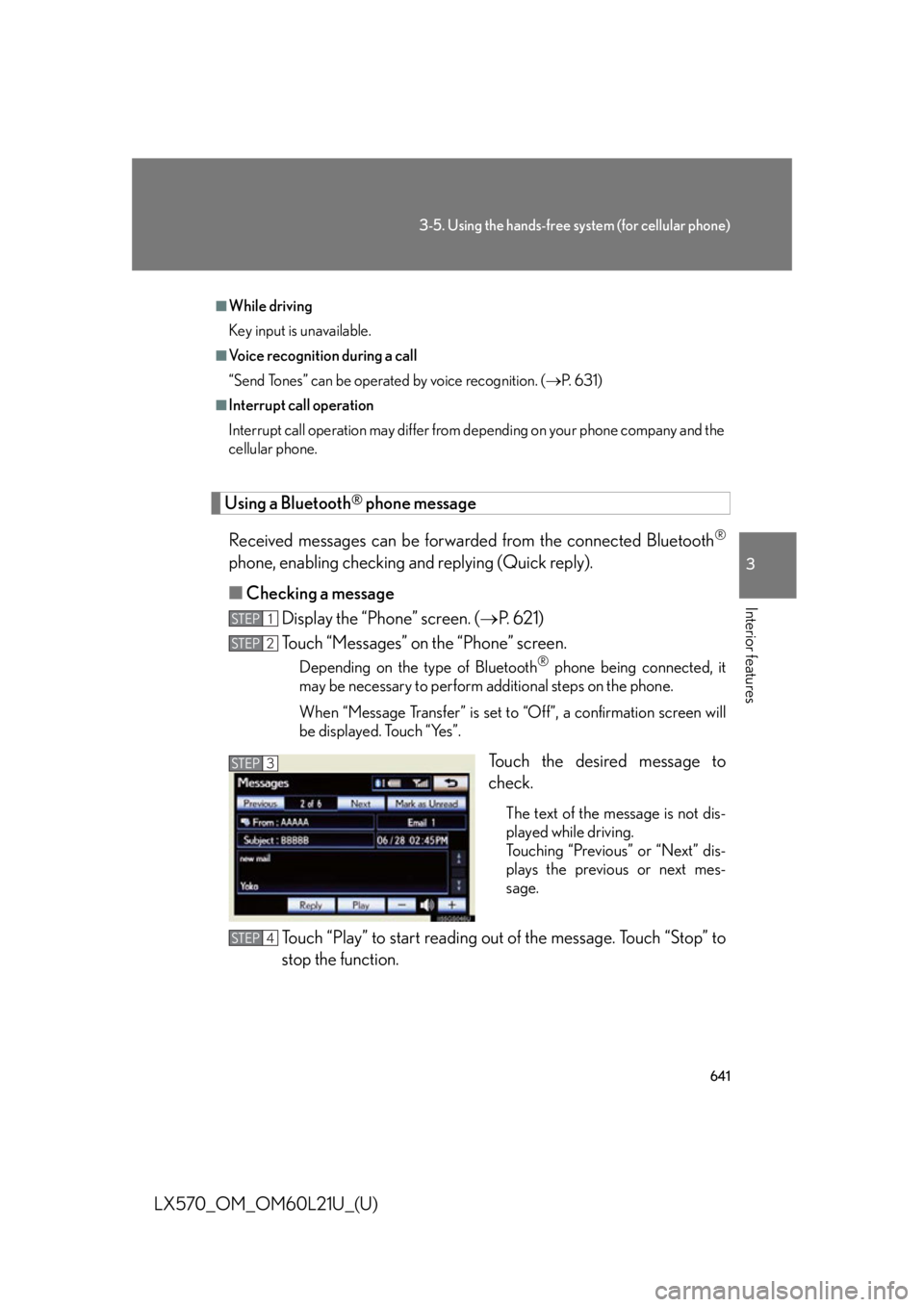
6413-5. Using the hands-free system (for cellular phone)
3
Interior features
LX570_OM_OM60L21U_(U) Using a Bluetooth ®
phone message
Received messages can be forwarded from the connected Bluetooth ®
phone, enabling checking and replying (Quick reply).
■ Checking a message
Display the “Phone” screen. ( P. 621)
Touch “Messages” on the “Phone” screen. Depending on the type of Bluetooth ®
phone being connected, it
may be necessary to perform additional steps on the phone.
When “Message Transfer” is set to “Off”, a confirmation screen will
be displayed. Touch “Yes”.
Touch the desired message to
check. The text of the message is not dis-
played while driving.
Touching “Previous” or “Next” dis-
plays the previous or next mes-
sage.
Touch “Play” to start reading out of the message. Touch “Stop” to
stop the function. ■
While driving
Key input is unavailable. ■
Voice recognition during a call
“Send Tones” can be operated by voice recognition. ( P. 6 3 1 )■
Interrupt call operation
Interrupt call operation may differ from depending on your phone company and the
cellular phone.
STEP 1
STEP 2
STEP 3
STEP 4
Page 643 of 956

6433-5. Using the hands-free system (for cellular phone)
3
Interior features
LX570_OM_OM60L21U_(U) ■
To check the message ●
Messages are displayed in the appropriate connected Bluetooth ®
phone’s reg-
istered mail address folder. Touch the tab of the desired folder to be displayed. ●
Only received messages on the connected Bluetooth ®
phone can be dis-
played. ●
When the received message is an e-mail and “Update Message Read Status on
Phone” is set to “On”, “Mark as Unread” or “Mark as Read” can be selected.
Touch “Mark as Unread” to mark mails that have been read on the Bluetooth ®
phone as unread. Conversely, touch “Mark as Read” to mark mails that have not
been read on the Bluetooth ®
phone as read. ( P. 6 6 2 )■
Calling using SMS/MMS message
You can call using the SMS (Short Me ssage Service)/MMS (Multimedia Messag-
ing Service) message sender’s phone number. ( P. 6 3 3 )■
If the message delivery failed
If message delivery has failed, a notification will be displayed on the screen.
Touch “Retry” to attempt to send the me ssage again or touch “Cancel” to cancel.■
Editing a quick reply message
You can edit the “Quick Reply Messages”. ( P. 6 6 4 )■
New message notification
If “New Message Pop-up” and “New Message Voice Notification” are set to “On”, a
notification appears on the screen and a voice notification will be heard when a new
message arrives, touch “Read” to check the message, also to check the message
later, touch “Ignore”. When “Automatic Message Readout” is set to “On”, the mes-
sage will be automatically read out. ( P. 6 6 2 )
Page 647 of 956
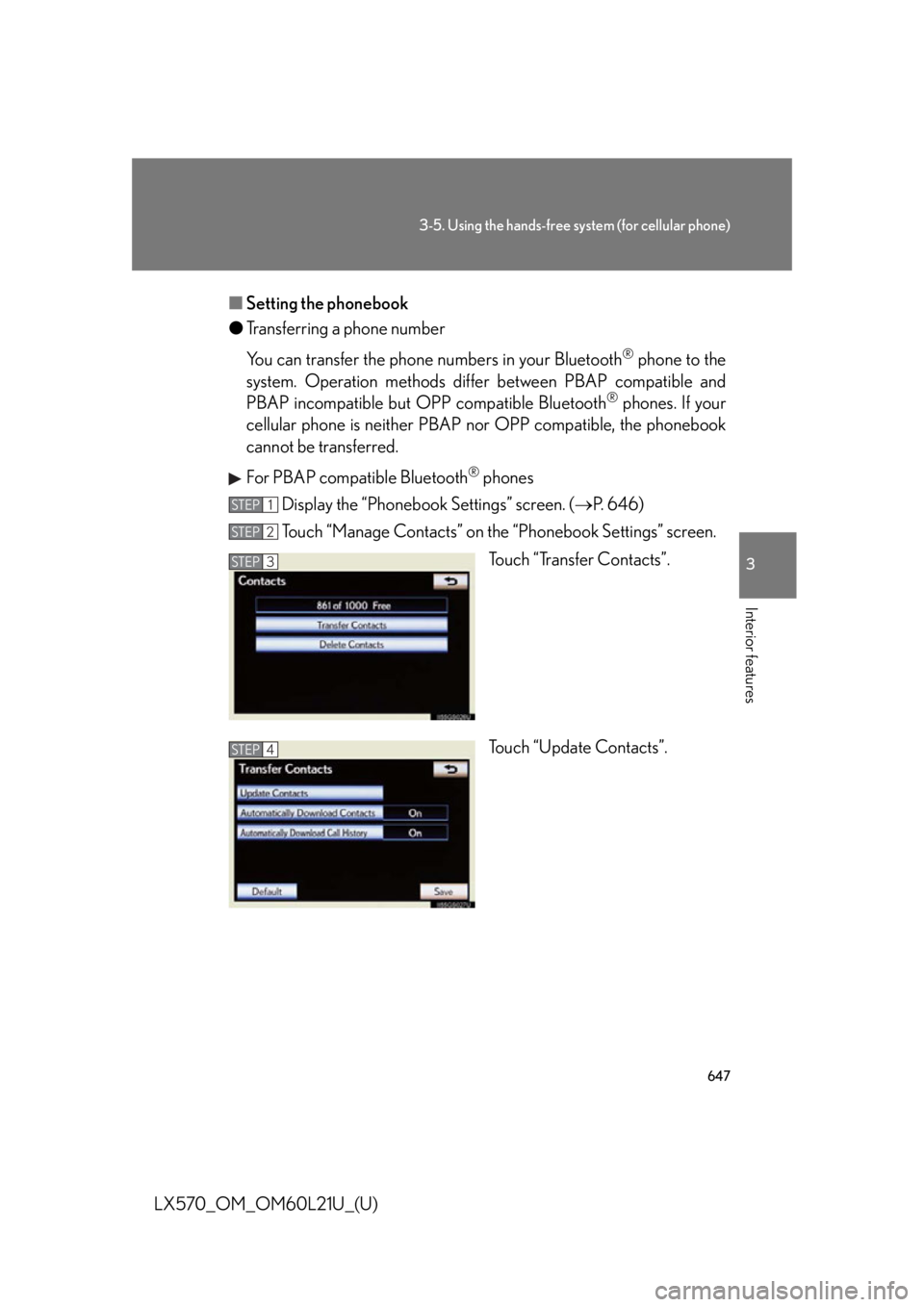
6473-5. Using the hands-free system (for cellular phone)
3
Interior features
LX570_OM_OM60L21U_(U) ■ Setting the phonebook
● Transferring a phone number
You can transfer the phone numbers in your Bluetooth ®
phone to the
system. Operation methods differ between PBAP compatible and
PBAP incompatible but O PP compatible Bluetooth ®
phones. If your
cellular phone is neither PBAP nor OPP compatible, the phonebook
cannot be transferred.
For PBAP compatible Bluetooth ®
phones
Display the “Phonebook Settings” screen. ( P. 646)
Touch “Manage Contacts” on the “Phonebook Settings” screen.
Touch “Transfer Contacts”.
Touch “Update Contacts”.STEP 1
STEP 2
STEP 3
STEP 4
Page 648 of 956
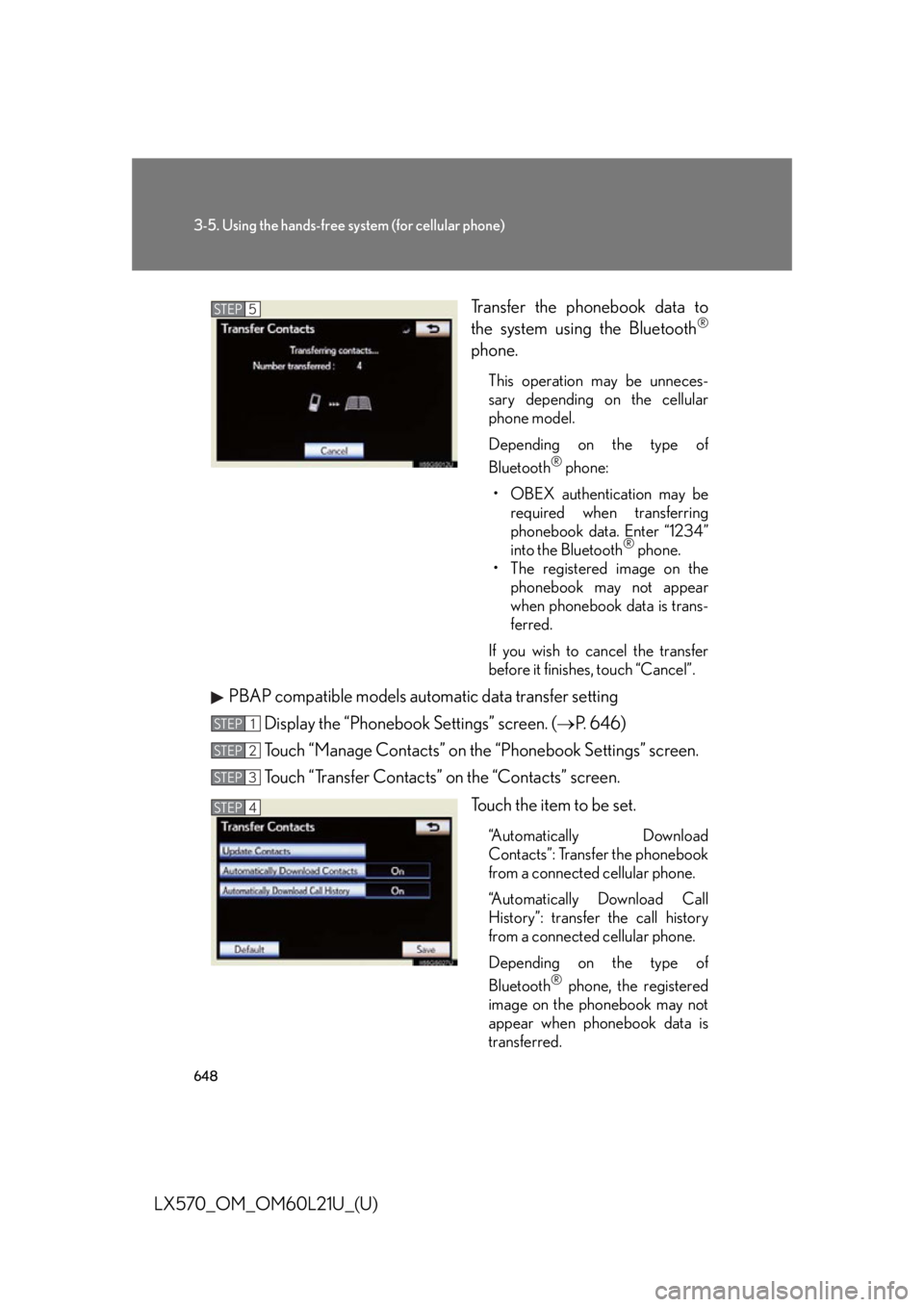
6483-5. Using the hands-free sy stem (for cellular phone)
LX570_OM_OM60L21U_(U) Transfer the phonebook data to
the system using the Bluetooth ®
phone. This operation may be unneces-
sary depending on the cellular
phone model.
Depending on the type of
Bluetooth ®
phone:
• OBEX authentication may be
required when transferring
phonebook data. Enter “1234”
into the Bluetooth ®
phone.
• The registered image on the
phonebook may not appear
when phonebook data is trans-
ferred.
If you wish to cancel the transfer
before it finishes, touch “Cancel”.
PBAP compatible models automatic data transfer setting
Display the “Phonebook Settings” screen. ( P. 646)
Touch “Manage Contacts” on the “Phonebook Settings” screen.
Touch “Transfer Contacts” on the “Contacts” screen.
Touch the item to be set. “Automatically Download
Contacts”: Transfer the phonebook
from a connected cellular phone.
“Automatically Download Call
History”: transfer the call history
from a connected cellular phone.
Depending on the type of
Bluetooth ®
phone, the registered
image on the phonebook may not
appear when phonebook data is
transferred.STEP 5
STEP 1
STEP 2
STEP 3
STEP 4
Page 649 of 956
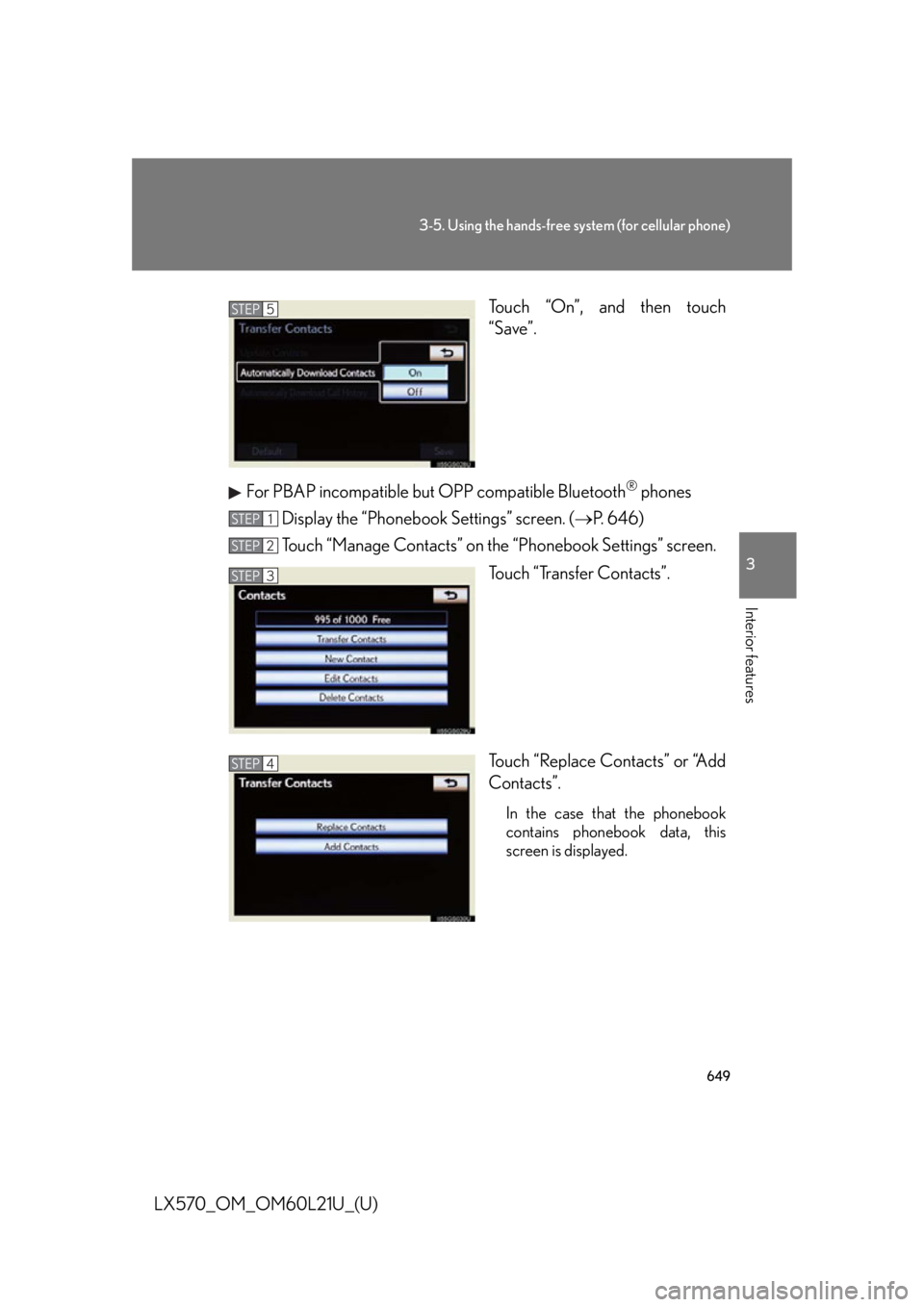
6493-5. Using the hands-free system (for cellular phone)
3
Interior features
LX570_OM_OM60L21U_(U) Touch “On”, and then touch
“Save”.
For PBAP incompatible but OPP compatible Bluetooth ®
phones
Display the “Phonebook Settings” screen. ( P. 646)
Touch “Manage Contacts” on the “Phonebook Settings” screen.
Touch “Transfer Contacts”.
Touch “Replace Contacts” or “Add
Contacts”. In the case that the phonebook
contains phonebook data, this
screen is displayed.STEP 5
STEP 1
STEP 2
STEP 3
STEP 4