charging LEXUS LX570 2014 Owners Manual
[x] Cancel search | Manufacturer: LEXUS, Model Year: 2014, Model line: LX570, Model: LEXUS LX570 2014Pages: 956, PDF Size: 16.4 MB
Page 41 of 956

411-2. Opening, closing and locking the doors
1
Before driving
LX570_OM_OM60L21U_(U) ■
Battery-saving function
In the following circumstances, the entry func tion is disabled in order to prevent the
vehicle and electronic key batteries from discharging. ●
When the entry function has not been used for 2 weeks or more ●
When the electronic key has been left within approximately 3 ft. (1 m) of the
vehicle for 10 minutes or more
The system will resume operation when... ●
The vehicle is locked using th e door handle lock switch.●
The vehicle is locked/unlocked using the wireless remote control function
( P. 48) or the mechanical key. ( P. 8 6 7 )■
Electronic key battery depletion ●
The standard battery life is 1 to 2 years.
(The card key battery life is about a year and a half.) ●
If the battery becomes low, an alarm will sound in the cabin when the engine
stops. ( P. 4 3 )●
The battery becomes depleted even if the electronic key is not used because
the key always receives radio waves. If the smart access system with push-but-
ton start or the wireless remote control function does not operate, or the detec-
tion area becomes smaller, the battery may be depleted. Replace the battery
when necessary. ( P. 7 8 0 )●
To avoid serious deterioration, do not leave the electronic key within 3 ft. (1 m) of
the following electrical appliances that produce a magnetic field:
•TVs
• Personal computers
• Cellular phones, cordless phones and battery chargers
• Recharging cellular phones or cordless phones
• Induction cookers
• Table lamps
Page 121 of 956
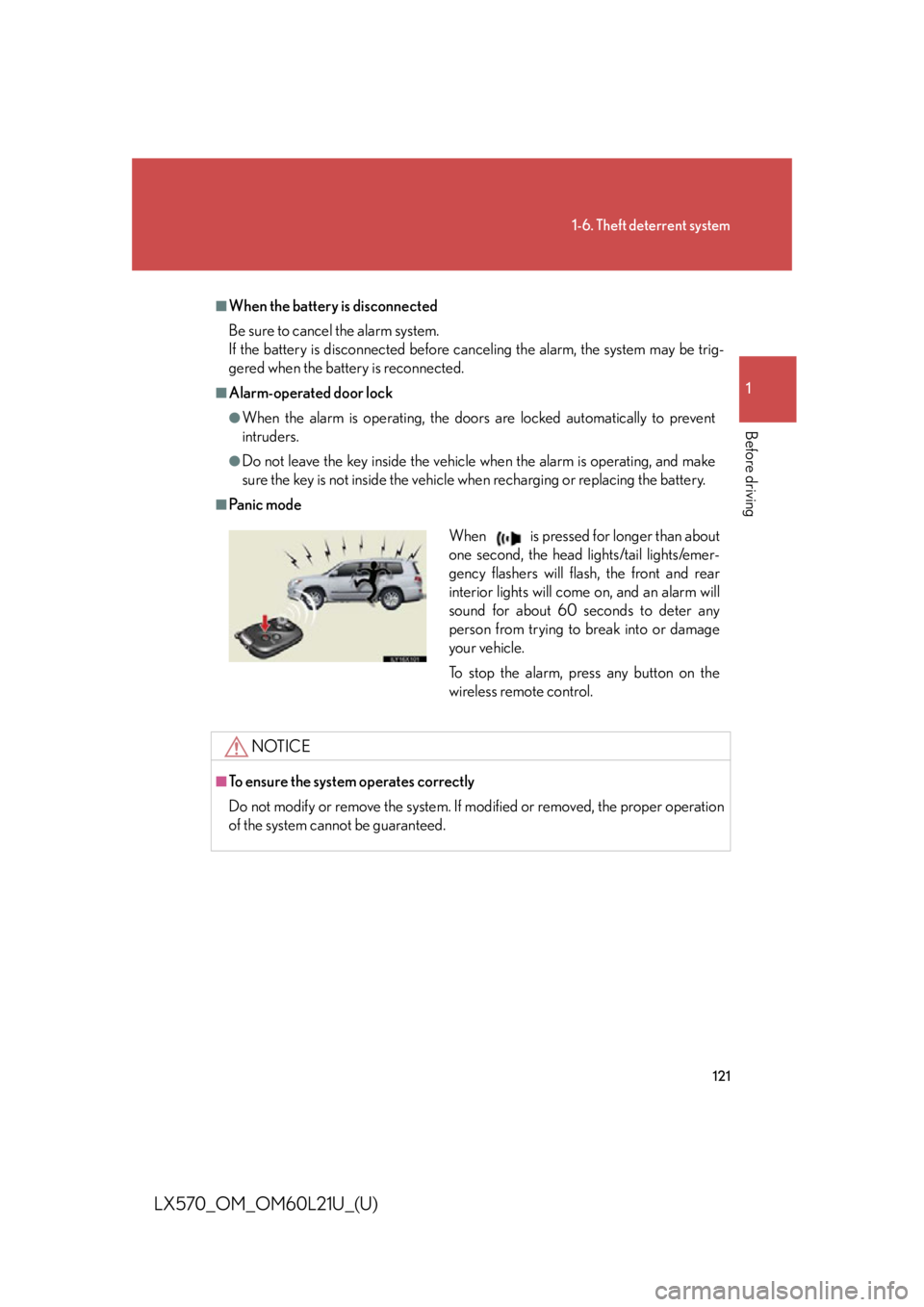
1211-6. Theft deterrent system
1
Before driving
LX570_OM_OM60L21U_(U) ■
When the battery is disconnected
Be sure to cancel the alarm system.
If the battery is disconnected before can celing the alarm, the system may be trig-
gered when the battery is reconnected. ■
Alarm-operated door lock ●
When the alarm is operating, the door s are locked automatically to prevent
intruders. ●
Do not leave the key inside the vehicle when the alarm is operating, and make
sure the key is not inside the vehicle when recharging or replacing the battery.■
Pa n i c m o d e
NOTICE■
To ensure the system operates correctly
Do not modify or remove the system. If mo dified or removed, the proper operation
of the system cannot be guaranteed. When is pressed for longer than about
one second, the head lights/tail lights/emer-
gency flashers will flash, the front and rear
interior lights will come on, and an alarm will
sound for about 60 seconds to deter any
person from trying to break into or damage
your vehicle.
To stop the alarm, press any button on the
wireless remote control.
Page 392 of 956

3922-5. Driving information
LX570_OM_OM60L21U_(U) ● Avoid jerky starts or sudden acceleration.
● Avoid jerky steering and sharp turns, and slow down before making a
turn.
● Note that when making a turn, the tr ailer wheels will be closer than the
vehicle wheels to the inside of the turn. Co mpensate by making a
wider than normal turning radius.
● Slow down before making a turn, in crosswinds, on wet or slippery sur-
faces, etc.
Increasing vehicle speed ca n destabilize the trailer.
● Take care when passing other vehi cles. Passing requires considerable
distance. After passing a vehicle, do not forget the length of your
trailer, and be sure you have plenty of room before changing lanes.
● To maintain engine braking efficiency and charging system perfor-
mance when using engine braking, do not put the transmission in “D”.
If in the S mode, the transmission shift range position must be in 5 or
lower.
● Instability happens more frequently when descending steep or long
downhill grades. Before descending, slow down and downshift. Do not
make sudden downshifts while descending steep or long downhill
grades.
● Avoid holding the brake pedal down too long or applying the brakes
too frequently. This could cause th e brakes to overheat and result in
reduced braking efficiency.
● Due to the added load of the trailer, your vehicle’s engine may overheat
on hot days (at temperatures over 85°F [30°C]) when driving up a
long or steep grade. If the eng ine coolant temperature gauge indicates
overheating, immediately turn off th e air conditioning (if in use), pull
your vehicle off the road and stop in a safe spot. ( P. 873)
Page 545 of 956

5453-3. Using the audio system
3
Interior features
LX570_OM_OM60L21U_(U) ■
If you touch
The display returns to the previous screen. ■
Connecting Bluetooth ®
audio player●
Touching “Connect Portable Player” on the “Bluetooth*” screen also connects a
Bluetooth ®
audio player. ( P. 6 7 7 )●
When none of the selectable portable players have been registered, a screen
confirming registration is displayed. The registration method is the same as
phone registration. ( P. 6 7 0 )●
When the currently connected portable pl ayer is selected, a screen confirming
the selected player’s disc onnection is displayed. ( P. 6 7 2 )●
If connection fails once, a changing connection method confirmation screen is
displayed. If connection fails 2 or more times, a message will be displayed.
When this message is displayed, try again.
*: Bluetooth is a registered trademark of Bluetooth SIG, Inc.■
When using the Bluetooth ®
audio system●
In the following conditions, the system may not function.
• The portable player is turned off
• The portable player is not connected
• The portable player battery is low ●
There may be a delay if phone connect ion is carried out during Bluetooth ®
audio play. ●
Depending on the type of portable player that is connected to the system, oper-
ation may differ slightly and cert ain functions may not be available.■
Bluetooth ®
antenna
The antenna is built into the audio unit. If the portable player is behind the seat or in
the glove box or console box, or is touching or covered by metal objects, connec-
tion status may deteriorate. ■
Battery charge/signal status
This display may not correspond exactly with the portable player, and this system
does not have a charging function.
Page 565 of 956
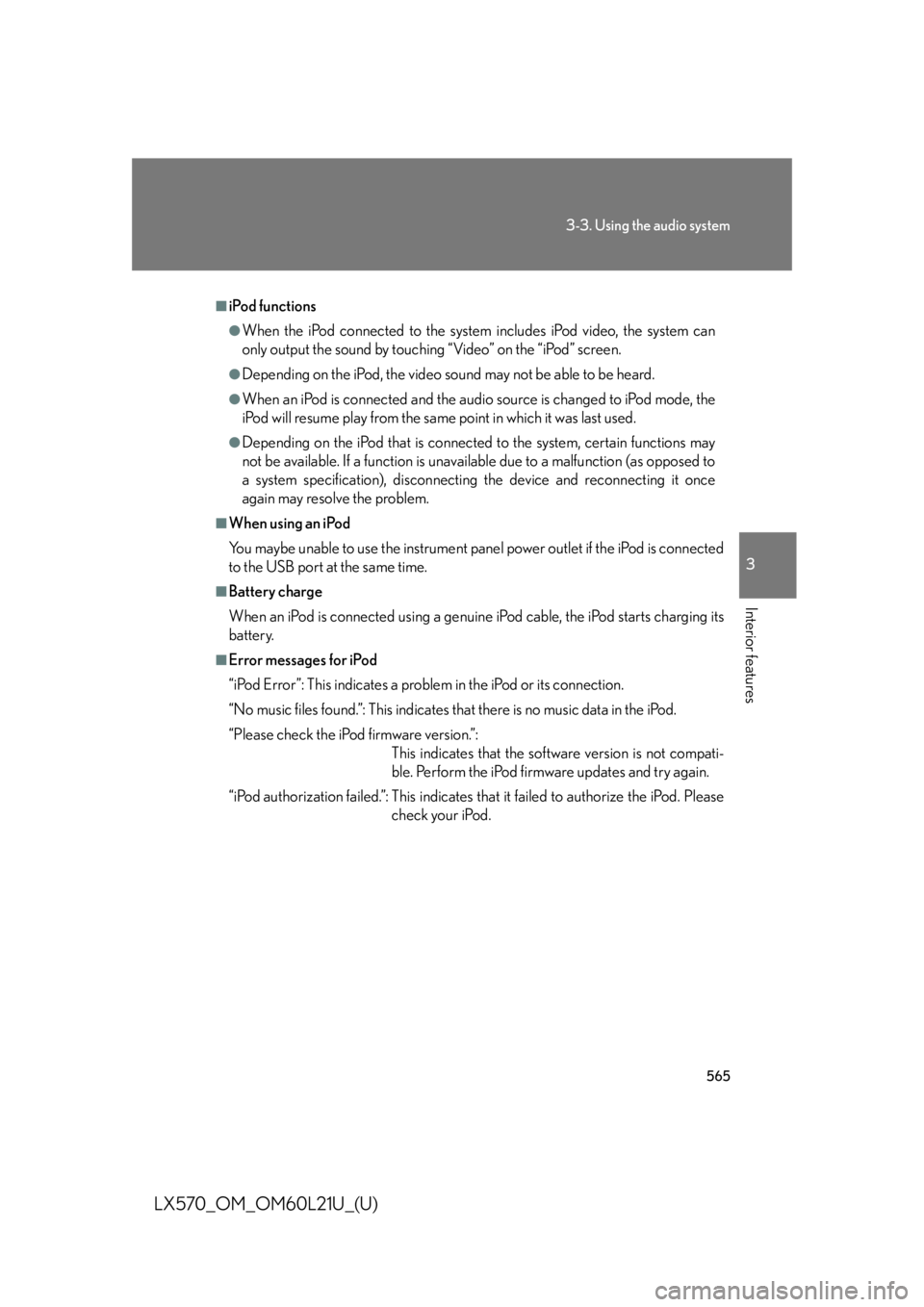
5653-3. Using the audio system
3
Interior features
LX570_OM_OM60L21U_(U) ■
iPod functions ●
When the iPod connected to the system includes iPod video, the system can
only output the sound by touching “Video” on the “iPod” screen. ●
Depending on the iPod, the video so und may not be able to be heard.●
When an iPod is connected and the audio source is changed to iPod mode, the
iPod will resume play from the same point in which it was last used. ●
Depending on the iPod that is connecte d to the system, certain functions may
not be available. If a function is unavailable due to a malfunction (as opposed to
a system specification), disconnecting the device and reconnecting it once
again may resolve the problem.■
When using an iPod
You maybe unable to use the instrument panel power outlet if the iPod is connected
to the USB port at the same time. ■
Battery charge
When an iPod is connected using a genuine iPod cable, the iPod starts charging its
battery. ■
Error messages for iPod
“iPod Error”: This indicates a problem in the iPod or its connection.
“No music files found.”: This indicates th at there is no music data in the iPod.
“Please check the iPod firmware version.”:
This indicates that the software version is not compati-
ble. Perform the iPod firmware updates and try again.
“iPod authorization failed.”: This indicates that it failed to authorize the iPod. Please
check your iPod.
Page 761 of 956

7594-3. Do-it-yourself maintenance
4
Maintenance and care
LX570_OM_OM60L21U_(U) ■
Before recharging
When recharging, the battery produces hydrogen gas which is flammable and
explosive. Therefore, before recharging: ●
If recharging with the battery installed on the vehicle, be sure to disconnect the
ground cable. ●
Make sure the power switch on the charger is off when connecting and discon-
necting the charger cables to the battery.■
After recharging/reconnecting the battery
The engine may not start. Follow the procedure below to initialize the system.
Depress the brake pedal with the shift lever in “P” or “N”.
Open and close any of the doors.
Restart the engine.
CAUTION■
Chemicals in the battery
A battery contains poisonous and corrosive sulfuric acid and may produce hydro-
gen gas which is flammable and explosive. To reduce the risk of death or serious
injury, take the following precautions while working on or near battery: ●
Do not cause sparks by touching the battery terminals with tools. ●
Do not smoke or light a match near the battery. ●
Avoid contact with eyes, skin and clothes. ●
Never inhale or swallow electrolyte. ●
Wear protective safety glasses when working near the battery. ●
Keep children away from the battery. STEP 1
STEP 2
STEP 3
Page 762 of 956

7604-3. Do-it-yourself maintenance
LX570_OM_OM60L21U_(U) CAUTION■
Where to safely charge the battery
Always charge the battery in an open area. Do not charge the battery in a garage or
closed room where there is not sufficient ventilation. ■
How to recharge the battery
Only perform a slow charge (5A or less). The battery may explode if charged at a
quicker rate. ■
Emergency measures regarding electrolyte ●
If electrolyte gets in your eyes
Flush your eyes with clean water for at least 15 minutes and get immediate medi-
cal attention. If possible, continue to apply water with a sponge or cloth while
traveling to the nearest medical facility. ●
If electrolyte gets on your skin
Wash the affected area thoroughly. If you feel pain or burning, get medical atten-
tion immediately. ●
If electrolyte gets on your clothes
It can soak through clothing on to your skin. Immediately take off the clothing and
follow the procedure above if necessary. ●
If you accidentally swallow electrolyte
Drink a large quantity of water or milk. Get emergency medical attention imme-
diately.
NOTICE■
When recharging the battery
Never recharge the battery while the engine is running. Also, be sure all accesso-
ries are turned off.
Page 823 of 956

5
When trouble arises
821
LX570_OM_OM60L21U_(U) 5-2. Steps to take in an emergency
If a warning light turns on or a warning buzzer sounds...Stop the vehicle immediately. Continui ng to drive the vehicle may be
dangerous.
The following warning in dicates a possible problem in the brake system.
Immediately stop the vehi cle in a safe place and contact your Lexus
dealer.
* : Parking brake engaged warning buzzer:
A buzzer sounds to indicate that the parking brake is still engaged (with the
vehicle having reached a speed of 3 mph [5 km/h]).
Stop the vehicle immediately.
The following warning indicates the po ssibility of damage to the vehicle
that may lead to an ac cident. Immediately stop the vehicle in a safe place
and contact your Lexus dealer. Warning light Warning light/Details
(U.S.A.)
(Canada) Brake system warning light (warning buzzer)
*•Low brake fluid
• Malfunction in the brake system
This light also comes on when the parking brake is not
released. If the light turns off after the parking brake is fully
released the system is operating normally.
Warning light Warning light/Details
Charging system warning light
Indicates a malfunction in the vehicle’s charging system.Calmly perform the following actions if any of the warning lights turn on or
flash. If a light turns on or flashes, bu t then turns off, this does not necessar-
ily indicate a malfunction in the system. However, if this continues to occur,
have the vehicle inspected by your Lexus dealer.
Page 873 of 956

5
When trouble arises
8715-2. Steps to take in an emergency
LX570_OM_OM60L21U_(U) ■
Starting the engine when the battery is discharged
The engine cannot be started by push-starting. ■
Avoiding a discharged battery ●
Turn off the headlights and the audio system while the engine is off. ●
Turn off any unnecessary electrical compon ents when the vehicle is running at a
low speed for an extended period, such as in heavy traffic, etc.■
Charging the battery
The electricity stored in the battery will discharge gradually even when the vehicle
is not in use, due to natural discharge and the draining effects of certain electrical
appliances. If the vehicle is left for a long time, the battery may discharge, and the
engine may be unable to start. (The battery recharges automatically during driving.) ■
When the battery is removed or discharged ●
The power back door must be initialized. ( P. 6 0 )●
Make sure the key is not inside the vehicle when recharging or replacing the
battery. The key may be locked in the vehicle if the alarm is activated. ( P. 1 2 0 )Start the engine of the second vehicle. Increase the engine
speed slightly and maintain at that level for approximately 5
minutes to recharge the battery of your vehicle.
Open and close any of the do ors with the “ENGINE START
STOP” switch off.
Maintain the engine speed of th e second vehicle and turn the
“ENGINE START STOP” switch to IGNITION ON mode,
then start the vehicle’s engine.
Once the vehicle’s engine ha s started, remove the jumper
cables in the exact reverse ord er in which they were con-
nected.
Once the engine starts, have the vehicle checked at your Lexus dealer,
as soon as possible. STEP 3
STEP 4
STEP 5
STEP 6
Page 890 of 956

8866-1. Specifications
LX570_OM_OM60L21U_(U) Electrical system
Differential
Your Lexus vehicle is filled with “Toyota Ge nuine Differential Gear Oil” at the fac-
tory.
Use Lexus approved “Toyota Genuine Differential Gear Oil” or an equivalent of
matching quality to satisfy the above specification. Please contact your Lexus
dealer for further details. Battery
Open voltage at 68 F (20 C): 12.6 12.8 V Fully charged
12.2 12.4 V Half charged
11.8 12.0 V Discharged
(Voltage is checked 20 minutes after the
engine and all lights are turned off.)
Charging rates 5 A max.
Oil capacity
Front
Rear 2.01 qt. (1.90 L, 1.67 Imp.qt.)
4.44 qt. (4.20 L, 3.70 Imp.qt.)
Oil type and viscosity Toyota Genuine Differential Gear Oil LT
75W-85 or equivalent