steering LEXUS LX570 2018 Workshop Manual
[x] Cancel search | Manufacturer: LEXUS, Model Year: 2018, Model line: LX570, Model: LEXUS LX570 2018Pages: 628, PDF Size: 12.38 MB
Page 331 of 628

LX570_OM_OM60Q78U_(U) 3314-5. Using the driving support systems
4
Driving ■
Rear view & dual side view/wide rear view
Guide lines are displayed in a composite view on an image of the area to the
rear of the vehicle to use as a refere nce when deciding a course of movement
and assist the driver to check the safety of the area to the rear of the vehicle or
to park the vehicle. ●
Screen description
The following 2 types of display mode can be selected according to condi-
tions.
Angle selection switch Switches between rear view & dual side vi ew display and wide rear view display each
time the switch is selected.
Tilt meter/slip display → P. 327
Projected course lines (yellow) Indicate the estimated course of the vehicle according to steering operations.
1.5 ft. (0.5 m) distance guide line (red)
3 ft. (1 m) distance guide line (yellow)
8 ft. (2.5 m) distan ce guide line (yellow), and indicate the estimated distance from the rear end of the vehicle.
Vehicle width extension guide line (blue) Indicates the estimated vehicle width including the outside rear view mirrors.
Front tire contact line (blue)
Rear tire contact line (blue) Items and indicate estimated tire positions on the image.
Rear view & dual side view display
Wide rear view display
1
2
3
4
5
6 4 5 6
7
8
9 8 9
Page 333 of 628
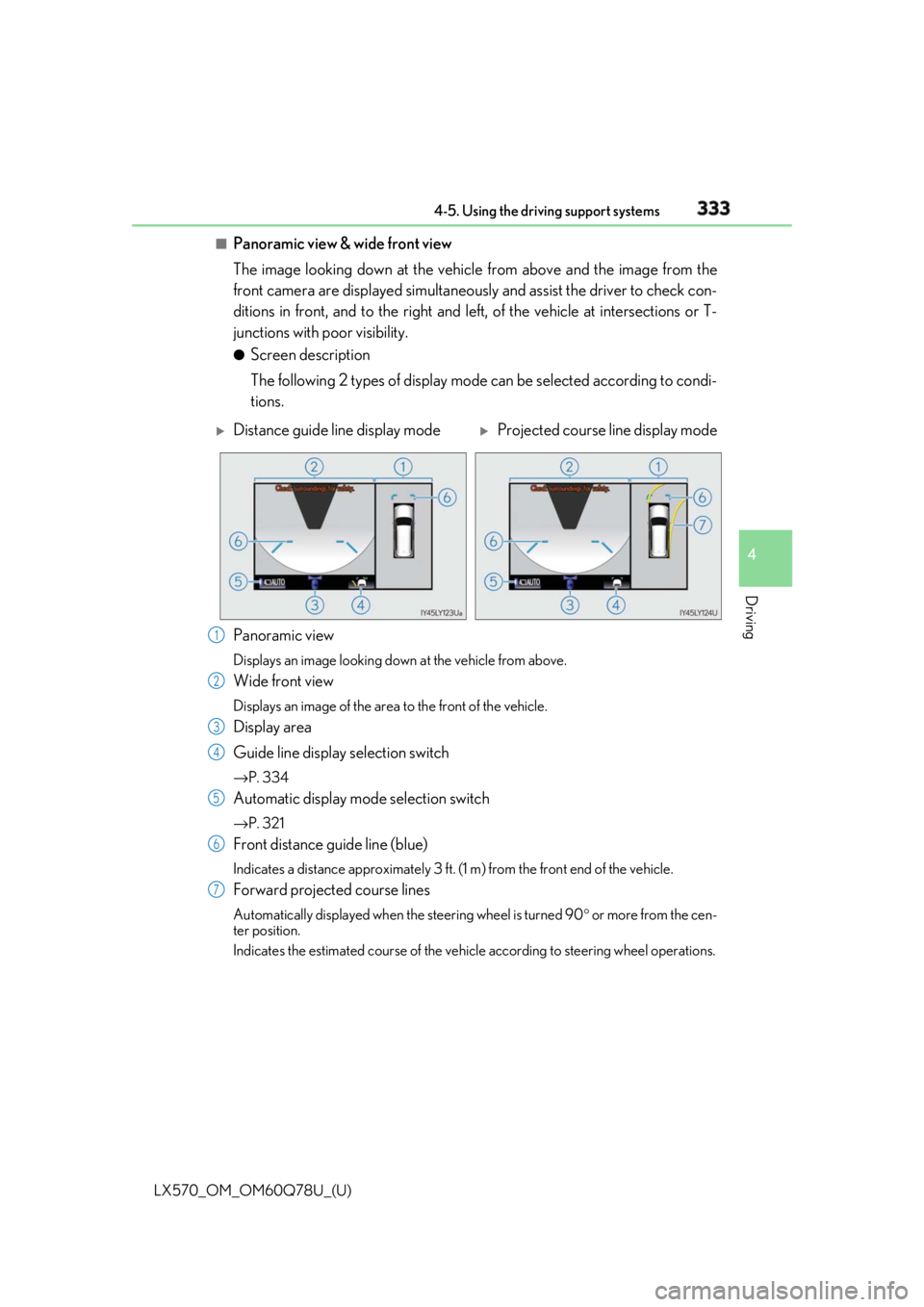
LX570_OM_OM60Q78U_(U) 3334-5. Using the driving support systems
4
Driving ■
Panoramic view & wide front view
The image looking down at the vehicl e from above and the image from the
front camera are displayed si multaneously and assist the driver to check con-
ditions in front, and to the right and le ft, of the vehicle at intersections or T-
junctions with poor visibility. ●
Screen description
The following 2 types of display mode can be selected according to condi-
tions.
Panoramic view Displays an image looking down at the vehicle from above.
Wide front view Displays an image of the area to the front of the vehicle.
Display area
Guide line display selection switch → P. 334
Automatic display mode selection switch → P. 321
Front distance guide line (blue) Indicates a distance approximately 3 ft. (1 m) from the front end of the vehicle.
Forward projected course lines Automatically displayed when the steering wheel is turned 90 ° or more from the cen-
ter position.
Indicates the estimated course of the vehicle according to steering wheel operations.
Distance guide line display mode
Projected course line display mode
1
2
3
4
5
6
7
Page 336 of 628

336
LX570_OM_OM60Q78U_(U) 4-5. Using the driving support systems●
Using the vehicle width lines
The relative distance of obstacles from the vehicle width lines can be con-
firmed.
Example 1: When there is an obstacle in front of the vehicle
Operate the steering wheel so that the vehicle width line and
the obstacle do not overlap.
Example 2: When parking on the shoulder
Approach the shoulder, but do not allow the vehicle width
line to overlap the curb or other obstacles.
After confirming the distance to the shoulder of the road,
maneuvering the vehicle so that the vehicle width line and
the curb or other obstacle are parallel allows the vehicle to
be parked evenly.
Page 339 of 628
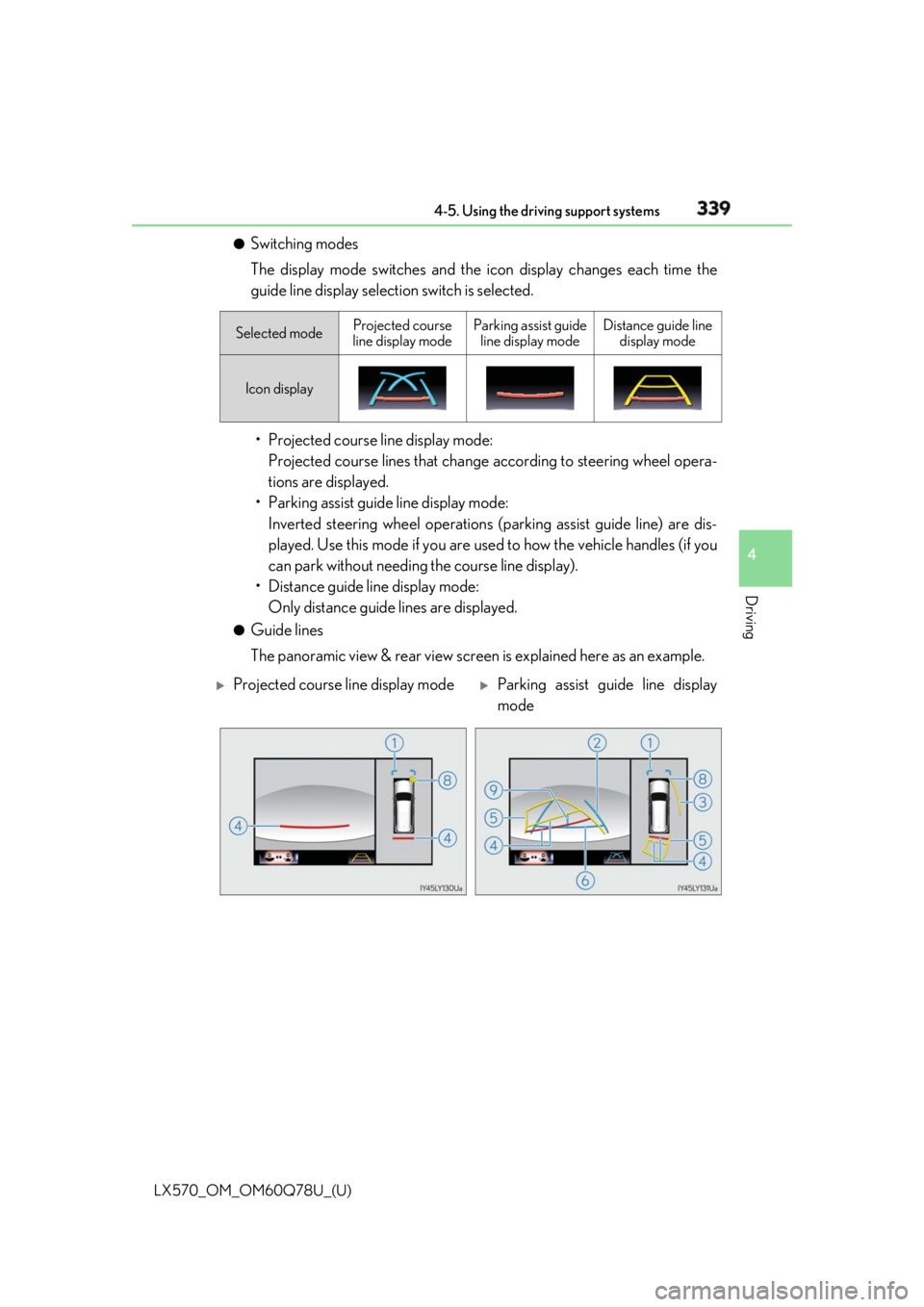
LX570_OM_OM60Q78U_(U) 3394-5. Using the driving support systems
4
Driving ●
Switching modes
The display mode switches and the icon display changes each time the
guide line display selection switch is selected.
• Projected course line display mode:
Projected course lines that change according to steering wheel opera-
tions are displayed.
• Parking assist guide line display mode:
Inverted steering wheel operations (p arking assist guide line) are dis-
played. Use this mode if you are used to how the vehicle handles (if you
can park without needing the course line display).
• Distance guide line display mode:
Only distance guide lines are displayed. ●
Guide lines
The panoramic view & rear view screen is explained here as an example. Selected mode Projected course
line display mode Parking assist guide
line display mode Distance guide line
display mode
Icon display
Projected course line display mode
Parking assist guide line display
mode
Page 340 of 628

340
LX570_OM_OM60Q78U_(U) 4-5. Using the driving support systems
Front distance guide line (blue) Indicates a distance approximately 3 ft. (1 m) from the front end of the vehicle.
Rear vehicle width extension guide lines Indicate the estimated course of the vehicle when backing up straight.
• The displayed width is wider than the actual vehicle width.
• In projected course line disp lay mode, this item overlaps the projected course lines
when going straight.
Side projected course line (yellow) Indicates the projected reverse course calcu lated by the angle of the steering wheel.
The projected reverse course line on the outside of the turn is displayed according to
the direction of the steering wheel.
Rear distance guide line Indicates the estimated distance from the end of the rear bumper (at the center). (Red
line: approximately 1.5 ft. [0.5 m] away. Ye llow line: approximately 3 ft. [1 m] away.)
In projected course line display mode, the re ar distance guide line changes according
to steering wheel operations.
Projected reverse course (yellow) Changes according to steering wheel operations and indicates the estimated course
of the vehicle.
Rear distance guide line (blue) Indicates a distance approximately 1.5 ft. (0.5 m) from the end of the rear bumper (at
the center).
Parking assist guide line (blue) Indicates the estimated tire course of the tightest possible turn in reverse.
Intuitive parking assist When the intuitive parking assist is on, an icon will be displaye d when an obstacle is
detected. (Refer to P. 287 for informat ion about the intuitive parking assist.)
Vehicle center line (blue) Indicates the estimated vehicle center on the ground.
Distance guide line display mode
1
2
3
4
5
6
7
8
9
Page 341 of 628

LX570_OM_OM60Q78U_(U) 3414-5. Using the driving support systems
4
Driving ●
Parking operation (using the estimated curse line)
When parking in a space which is in the reverse direction to the space
described in the procedure below, the steering directions will be reversed.
Shift the shift lever to the R position.
Turn the steering wheel so that
the estimated course lines are
within the parking space, and
back up slowly.
Parking space
Estimated course lines
When the rear position of the
vehicle has entered the parking
space, turn the steering wheel so
that the vehicle width extension
guide lines are within the left and
right dividing lines of the parking
space.
Vehicle width extension guide
line 1
2
1
2
3
3
Page 342 of 628
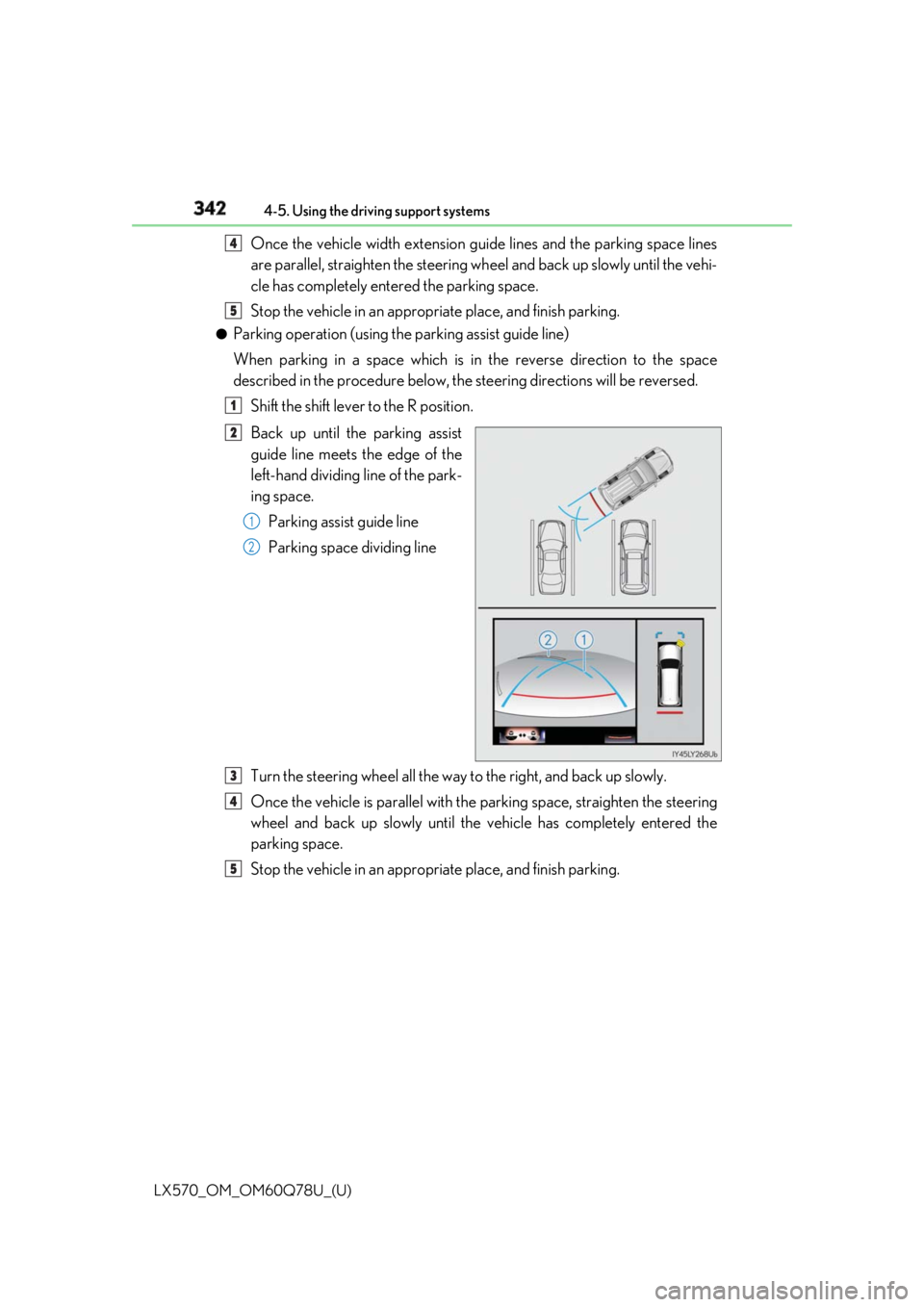
342
LX570_OM_OM60Q78U_(U) 4-5. Using the driving support systems
Once the vehicle width extension gu ide lines and the parking space lines
are parallel, straighten the steering wh eel and back up slowly until the vehi-
cle has completely entered the parking space.
Stop the vehicle in an approp riate place, and finish parking.●
Parking operation (using the parking assist guide line)
When parking in a space which is in the reverse direction to the space
described in the procedure below, the steering directions will be reversed.
Shift the shift lever to the R position.
Back up until the parking assist
guide line meets the edge of the
left-hand dividing line of the park-
ing space.
Parking assist guide line
Parking space dividing line
Turn the steering wheel all the way to the right, and back up slowly.
Once the vehicle is parallel with the parking space, straighten the steering
wheel and back up slowly until the vehicle has completely entered the
parking space.
Stop the vehicle in an approp riate place, and finish parking.4
5
1
2
1
2
3
4
5
Page 343 of 628

LX570_OM_OM60Q78U_(U) 3434-5. Using the driving support systems
4
Driving ■
Panoramic view & rear view/wide rear view
The screen can be displayed wh en the shift lever is in R.■
Guide lines
If the back door is not closed, guide lines w ill not be displayed. If the guide lines do not
display even when the back door is closed, have the vehicle inspected at your Lexus
dealer.
WARNING ■
Guide lines
The tire position indicator lines and vehicl e position indicator lines may differ from
actual vehicle positions depending on the number of passengers, cargo weight, road
grade, road surface conditions, brightness of the surrounding environment, etc. Always
drive the vehicle while confirming the safety of your surroundings. ■
When using panoramic view & rear view or wide rear view ●
If the vehicle width extension guide lines and projected course lines are not aligned
with the steering wheel in the center position, drive straight on a road without as little
traffic and as few bends or curves as poss ible for approximately 5 minutes or more. If
the symptom is not resolved, have the vehicle inspected by your Lexus dealer. ●
Rear vehicle width extension guide lines are displayed wider than the actual vehicle
width. When backing up, always confirm th e safety of your surroundings and the area
to the rear of the vehicle.
Page 362 of 628

362
LX570_OM_OM60Q78U_(U) 4-5. Using the driving support systems
The projected course lines move even though the steering wheel is straight (vehi-
cle width extension guide lines and projected course lines are not aligned)
There is a malfunction in the signals being
output by the steering sensor Have the vehicle inspected by your Lexus
dealer.
Guide lines are not displayed
The back door is open Close the back door.
If this does not resolve the symptom, have
the vehicle inspected by your Lexus
dealer.
“!” is displayed
The battery is disconnected and recon-
nected Turn the steering wheel fully to right and
left.
If this does not resolve the symptom, have
the vehicle inspected by your Lexus
dealer.
There is a malfunction in the Multi-terrain
Monitor Have the vehicle inspected by your Lexus
dealer.
NOTICE ■
How to use the camera ●
The Multi-terrain Monitor system may not operate properly in the following cases.
• If the front or the rear of the vehicle or the outside rear view mirror has been hit,
the camera’s position and mounting angle may have changed.
• As the camera has a water proof construction, do not detach, disassemble or
modify it. This may ca use incorrect operation.
• When cleaning the camera lens, flush the camera with a large quantity of water
and wipe it with a soft and wet cloth. Strongly rubbing the camera lens may cause
the camera lens to be scratched and unable to transmit a clear image.
• Do not allow organic solvent, car wax, window cleaner or glass coat to adhere to
the camera. If this happens, wi pe it off as soon as possible.
• If the temperature changes rapidly, such as when hot water is poured on the vehi-
cle in cold weather, the system may not operate normally.
• When washing the vehicle, do not apply intensive bursts of water to the camera or
camera area. Doing so may result in the camera malfunctioning.
• When the camera is used under fluorescen t lights, sodium light or mercury light
etc., the lights and the illuminated areas may appear to flicker.
• The camera can be damaged by flying rocks and other debris. ●
Do not expose the camera to strong impact as this could cause a malfunction. If this
happens, have the vehicle inspected by your Lexus dealer as soon as possible. Likely cause Solution
Page 377 of 628

377
LX570_OM_OM60Q78U_(U) 4-5. Using the driving support systems
4
Driving
Driving assist systems ◆ Multi Terrain ABS (Anti-lock Brake System) Helps to prevent wheel lock when the brakes are applied suddenly, or if the brakes are
applied while driving on a slippery road su rface, or in off-road conditions (such as
rough roads, sand and mud)
◆ Brake assist Generates an increase d level of braking force after the brake pedal is depressed
when the system detects a panic stop situation
◆ VSC (Vehicle Stability Control) Helps the driver to control skidding when swerving suddenly or turning on slippery
road surfaces
◆ Active TRAC (Traction Control) Helps to maintain drive power and prevent the 4 wheels from spinning when starting
the vehicle or accelerating on slippe ry roads, or in off-road conditions
◆ Hill-start assist control Helps to reduce the backward movement of the vehicle when starting on an incline or
slippery slope
◆ AVS (Adaptive Variable Suspension system) By independently controlling the damping force of the shock absorbers for each of
the 4 wheels according to th e road and driving conditions, this system helps riding
comfort with superior steering stabilit y, and helps good vehicle posture. When
SPORT S+ mode is selected by the drivin g mode select switch, the damping force is
suitable for sporty driving. ( → P. 284)
◆ VGRS (Variable Gear Ratio Steering) Helps to adjust the wheel turning angle in accordance with the vehicle speed and
steering wheel movement.
◆ Trailer Sway Control Helps the driver to control trailer sway by selectively applying brake pressure for indi-
vidual wheels and reducing engine to rque when trailer sway is detected.
Trailer Sway Control is part of the VSC system and will not operate if VSC turned off
or experiences a malfunction.To help enhance driving safety and perf ormance, the following systems oper-
ate automatically in response to variou s driving situations. Be aware, however,
that these systems are supplementary and should not be relied upon too heav-
ily when operating the vehicle.