phone LEXUS LX570 2018 Owners Manual
[x] Cancel search | Manufacturer: LEXUS, Model Year: 2018, Model line: LX570, Model: LEXUS LX570 2018Pages: 628, PDF Size: 12.38 MB
Page 6 of 628

TABLE OF CONTENTS
6
LX570_OM_OM60Q78U_(U) 8-1. Specifications
Maintenance data
(fuel, oil level, etc.) ..................558
Fuel information ......................... 566
Tire information .......................... 569
8-2. Customization
Customizable features ............580
8-3. Initialization
Items to initialize......................... 593
Reporting safety defects
for U.S. owners .................................... 596
Seat belt instructions
for Canadian owners
(in French).............................................. 597
SRS airbag instructions
for Canadian owners
(in French).............................................. 599 What to do if...
(Troubleshooting)...............................608
Alphabetical inde x .................................. 6128
Vehicle specifications
9
For owners Index
For vehicles with a navigation system or a multimedia system, refer to the
“NAVIGATION SYSTEM OWNER’S MANU AL” for information regarding
the equipment listed below.
• Navigation system
• Audio/video system
• Rear seat entertainment system
• Hands-free system (for cellular phone)
Page 11 of 628

LX570_OM_OM60Q78U_(U) 11The SRS airbag and seat belt pretensioner devices in your Lexus contain explosive
chemicals. If the vehicle is scrapped with th e airbags and seat belt pretensioners left as
they are, this may cause an accident such as fire. Be sure to have the systems of the SRS
airbag and seat belt pretensioner removed and disposed of by a qualified service shop or
by your Lexus dealer befo re you scrap your vehicle.
Special handling may apply, See www.dt sc.ca.gov/hazardouswaste/perchlorate.
Your vehicle has components that may contain perchlorate. These components may
include airbag, seat belt pretensioners, and wireless remote control batteries.Scrapping of your Lexus
Perchlorate Material WARNING ■
General precautions while driving
Driving under the influence: Never drive your vehicle when under the influence of
alcohol or drugs that have impaired your ability to operate your vehicle. Alcohol and
certain drugs delay reaction time, impair judgment and reduce coordination, which
could lead to an accident that could result in death or serious injury.
Defensive driving: Always driv e defensively. Anticipate mistakes that other drivers or
pedestrians might make and be ready to avoid accidents.
Driver distraction: Always give your full attention to drivin g. Anything that distracts the
driver, such as adjusting controls, talking on a cellular phone or reading can result in a
collision with resulting death or serious in jury to you, your occupants or others.■
General precaution rega rding children’s safety
Never leave children unattended in the vehicl e, and never allow child ren to have or use
the key.
Children may be able to start the vehicle or sh ift the vehicle into neutral. There is also a
danger that children may injure themselves by play ing with the windows, the moon
roof, or other features of the vehicle. In addition, heat build-up or extremely cold tem-
peratures inside the vehicle can be fatal to children.
Page 20 of 628
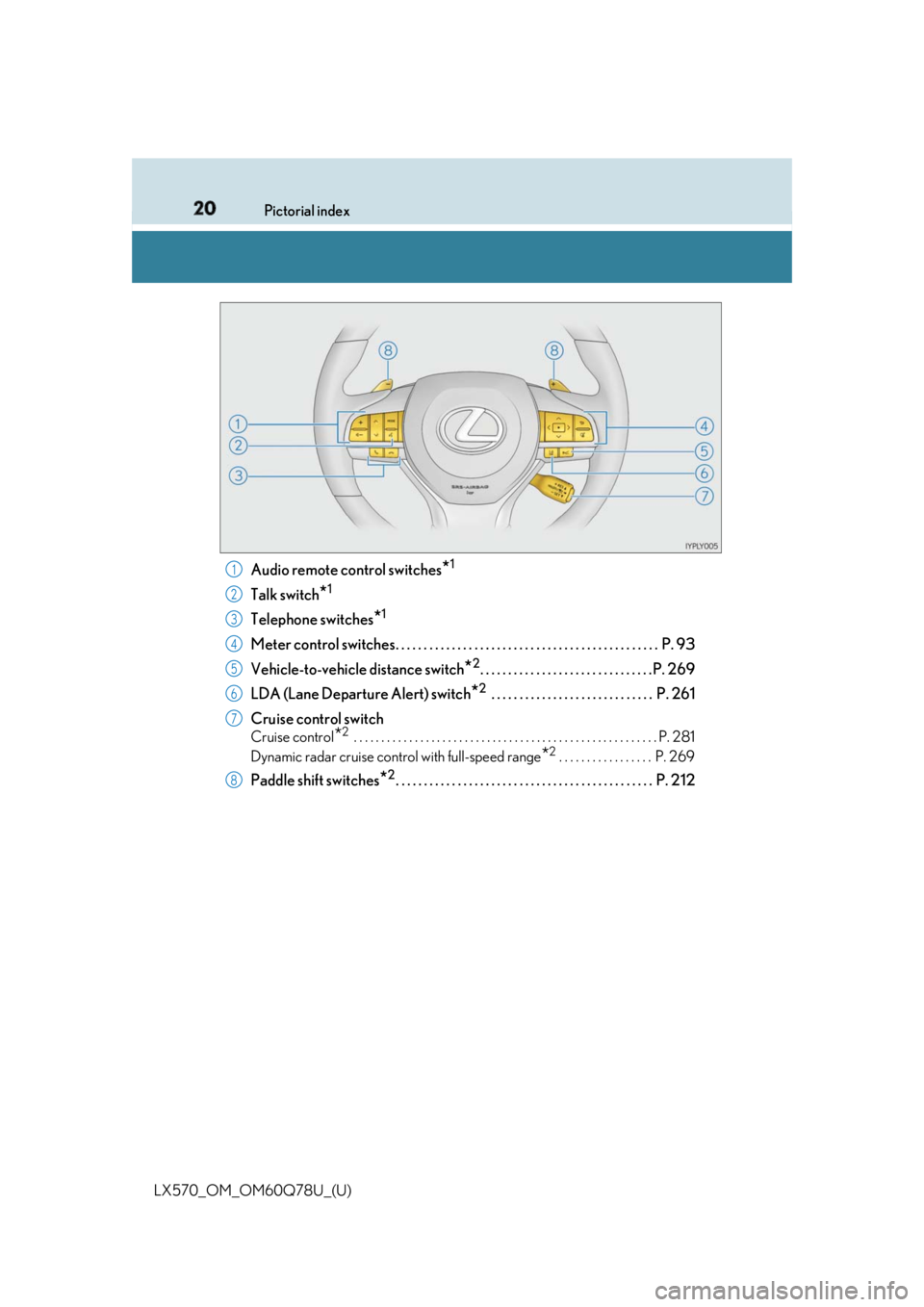
20 Pictorial index
LX570_OM_OM60Q78U_(U) Audio remote control switches
* 1
Talk switch
* 1
Telephone switches
* 1
Meter control switches. . . . . . . . . . . . . . . . . . . . . . . . . . . . . . . . . . . . . . . . . . . . . . . P. 93
Vehicle-to-vehicle distance switch
* 2
. . . . . . . . . . . . . . . . . . . . . . . . . . . . . . .P. 269
LDA (Lane Departure Alert) switch
* 2
. . . . . . . . . . . . . . . . . . . . . . . . . . . . . P. 261
Cruise control switch Cruise control
* 2
. . . . . . . . . . . . . . . . . . . . . . . . . . . . . . . . . . . . . . . . . . . . . . . . . . . . . . . P. 281
Dynamic radar cruise control with full-speed range
* 2
. . . . . . . . . . . . . . . . . P. 269
Paddle shift switches
* 2
. . . . . . . . . . . . . . . . . . . . . . . . . . . . . . . . . . . . . . . . . . . . . . P. 2121
2
3
4
5
6
7
8
Page 98 of 628

98
LX570_OM_OM60Q78U_(U) 2. Instrument cluster■
Eco Driving Indicator
■
When disconnecting and reco nnecting battery terminals
The drive information will be reset (only items that can be reset manually). ■
Pop-Up display
The pop-up display is displayed on the multi- information display according to the operat-
ing conditions of the following functions: ●
Route guidance display of the navigation system-linked system●
Incoming call display of the hands-free phone system (if equipped)
The pop-up display function can be disabled. ( → P. 96)■
Tire inflation pressure ●
It may take a few minutes to display the tire inflation pressure after the engine switch is
turned to IGNITION ON mode. It may also take a few minutes to display the tire infla-
tion pressure after inflation pressure has been adjusted.●
“---” may be displayed if the tire information cannot be determined due to unfavorable
radio wave conditions. ●
Tire inflation pressure changes with temperat ure. The displayed values may also be dif-
ferent from the values measured using a tire pressure gauge. ■
When setting up the display
Stop the vehicle in a safe place, apply the pa rking brake, and shift the shift lever to P. ■
Suspension of the settings display
In the following situations, the settings disp lay using the meter control switches will be
suspended. ●
When a warning message appears on the multi-information display●
When the vehicle begins to move ■
Liquid crystal display
Small spots or light spots may appear on the display. This phenomenon is characteristic
of liquid crystal displays, and there is no problem continuing to use the display.Eco Driving Indicator Light ( → P. 87)
Eco Driving Indicator Zone Display
Suggests the Zone of Eco driving with current
Eco driving ratio based on acceleration.
Eco driving ratio based on acceleration
If the acceleration exceeds Zone of Eco driv-
ing, the right side of Eco Driving Indicator
Zone Display will illuminate.
Zone of Eco driving 1
2
3
4
Page 112 of 628

112
LX570_OM_OM60Q78U_(U) 3-1. Key information
●
The card key is not waterproof. ■
When required to leave the vehicle’s key with a parking attendant
Lock the glove box as circumstances demand. ( → P. 421)
Remove the mechanical key for your own use and provide the attendant with the elec-
tronic key only. ■
If you lose your mechanical keys
New genuine mechanical keys can be made by your Lexus dealer using another
mechanical key and the key number stamped on your key number plate. Keep the plate
in a safe place such as your wallet, not in the vehicle.■
When riding in an aircraft
When bringing an electronic key onto an aircraft, make sure you do not press any but-
tons on the electronic key while inside the airc raft cabin. If you are carrying an electronic
key in your bag etc., ensure that the buttons are not likely to be pressed accidentally.
Pressing a button may cause the electronic key to emit radio waves that could interfere
with the operation of the aircraft. ■
Electronic key battery depletion ●
The standard battery life is 1 to 2 years. (The card key battery life is about a year and a
half.) ●
If the battery becomes low, an alarm will sound in the cabin when the engine stops. ●
As the electronic key always receives ra dio waves, the battery will become depleted
even if the electronic key is not used. The following symptoms indi cate that the elec-
tronic key battery may be depleted. Replace the battery when necessary. ( → P. 503)
• The smart access system with push-button start or the wireless remote control does
not operate.
• The detection area becomes smaller.
• The LED indicator on the key surface does not turn on. ●
To avoid serious deterioration, do not leave the electronic key within 3 ft. (1 m) of the
following electrical appliances that produce a magnetic field:
•TVs
• Personal computers
• Cellular phones, cordless phones and battery chargers
• Recharging cellular phones or cordless phones
•Table lamps
• Induction cookers ●
If the battery cover is not installed and the bat-
tery falls out or if the battery was removed
because the key got wet, reinstall the battery
with the positive terminal facing the Lexus
emblem.
Page 134 of 628

134
LX570_OM_OM60Q78U_(U) 3-2. Opening, closing and locking the doors■
Battery-saving function
The battery-saving function w ill be activated in order to pr event the electronic key bat-
tery and the battery from being discharged while the vehicle is not in operation for a long
time. ●
In the following situations, the smart acce ss system with push-button start may take
some time to unlock the doors.
• The electronic key has been le ft in an area of approximatel y 6 ft. (2 m) of the outside
of the vehicle for 10 minutes or longer.
• The smart access system with push-button st art has not been used for 5 days or lon-
ger. ●
If the smart access system with push-button start has not been used for 14 days or lon-
ger, the doors cannot be unlocked at any doors except the driver’s door. In this case,
take hold of the driver’s d oor handle, or use the wireless remote control or the mechan-
ical key, to unlock the doors. ■
Electronic Key Battery-Saving Function
When battery-saving mode is set, battery depletion is minimized by stopping the elec-
tronic key from re ceiving radio waves.
The smart access system with push-button st art uses weak radio wa ves. In the following
situations, the communication between the electronic key and the vehicle may be
affected, preventing the smar t access system with push-but ton start, wireless remote
control and engine immobilizer sy stem from operating properly.
(Ways of coping: → P. 546)●
When the electronic key battery is depleted ●
Near a TV tower, electric power plant, gas st ation, radio station, la rge display, airport or
other facility that generates strong radio wave s or electrical noise●
When the electronic key is in contact wi th, or is covered by the following metallic
objects
• Portable radio, cellular phone, cordle ss phone or other wireless communication
device
• Cards to which aluminum foil is attached
• Cigarette boxes that have aluminum foil inside
• Metallic wallets or bags
•Coins
• Hand warmers made of metal
• Media such as CDs and DVDs ●
When other wireless keys (that emit radio waves) are being used nearbyPress twice while pressing and holding
. Confirm that the electronic key indica-
tor flashes 4 times.
While the battery-saving mode is set, the smart
access system with push -button start cannot be
used. To cancel the function, press any of the
electronic key buttons.
Page 397 of 628

LX570_OM_OM60Q78U_(U) 3975-1. Remote Touch screen
5
Interior features ■
Main Display
For details about the functions and operat ion of the main display, refer to the
respective section and “NAVIG ATION SYSTEM OWNER’S MANUAL”.■
Side Display
Basic screens
To change the screen displayed on the side display, use the screen buttons on
the right side of the display.
Navigation system
*Audio
* Phone
* Vehicle information ( → P. 105)
Air conditioning system
( → P. 399)
Interruption screens
Each of the following screens is displayed automatically in accordance with
conditions.
• Intuitive parking assist ( → P. 287)
•Phone
*• Destination Assist
•Driving mode ( → P. 284)
* : Refer to the “NAVIGATIO N SYSTEM OWNER’S MANUAL”.Split-screen display operation 1
2
3
4
5
Page 435 of 628
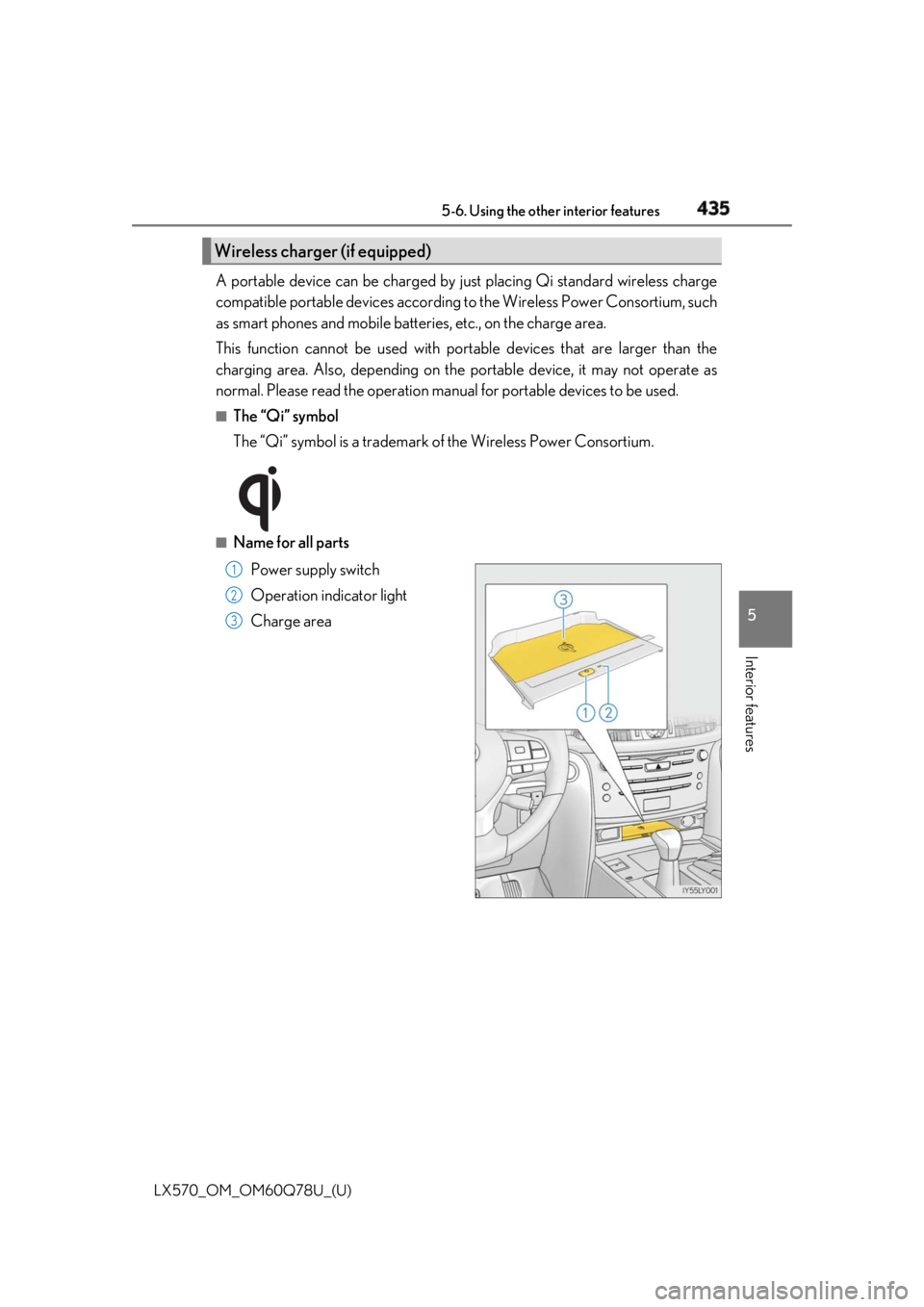
LX570_OM_OM60Q78U_(U) 4355-6. Using the other interior features
5
Interior features A portable device can be charged by ju st placing Qi standard wireless charge
compatible portable devices according to the Wireless Power Consortium, such
as smart phones and mobile batteries, etc., on the charge area.
This function cannot be used with portable devices that are larger than the
charging area. Also, depending on the portable device, it may not operate as
normal. Please read the operation manual for portable devices to be used. ■
The “Qi” symbol
The “Qi” symbol is a trademark of the Wireless Power Consortium. ■
Name for all parts
Power supply switch
Operation indicator light
Charge areaWireless charger (if equipped)
1
2
3
Page 437 of 628
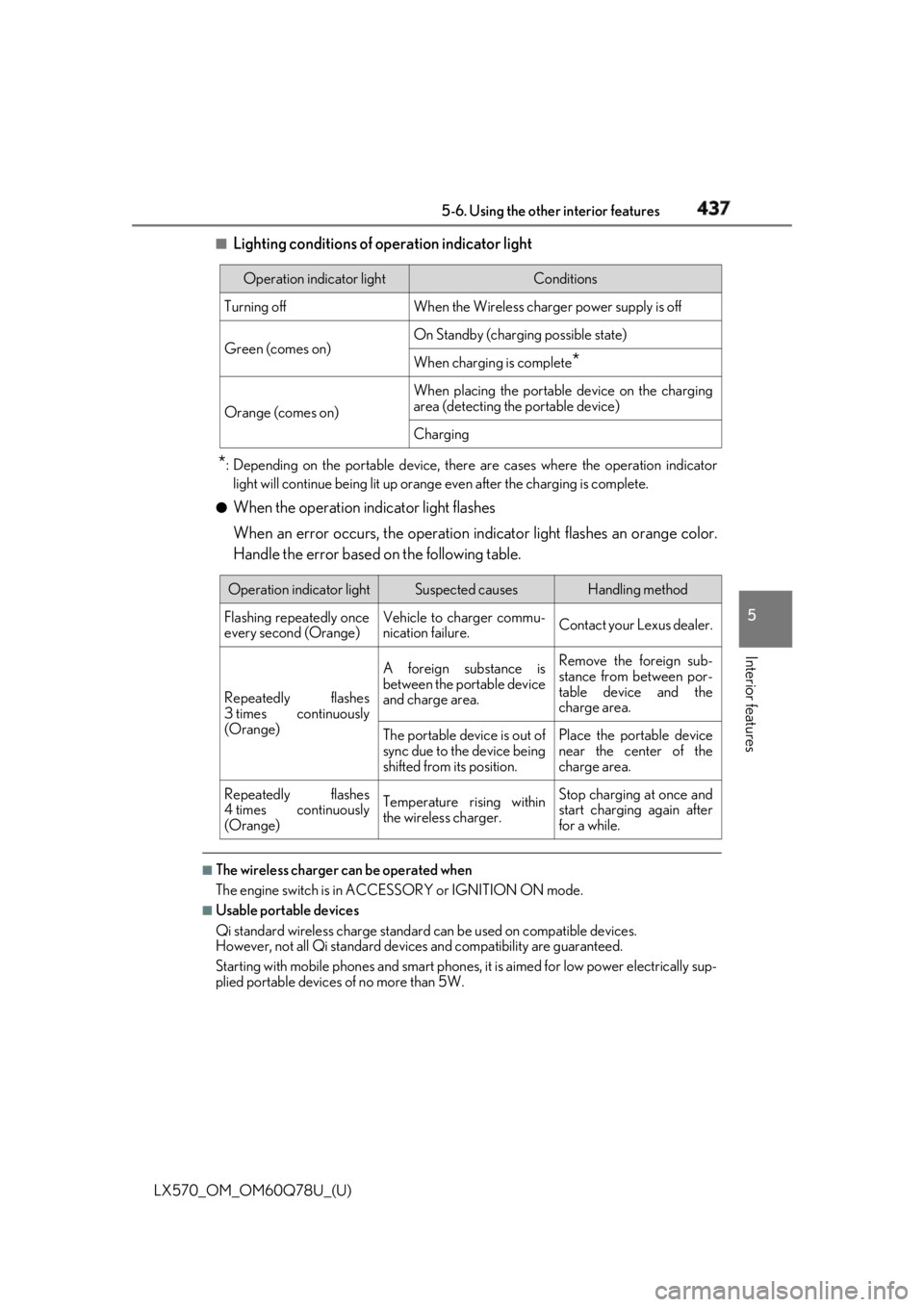
LX570_OM_OM60Q78U_(U) 4375-6. Using the other interior features
5
Interior features ■
Lighting conditions of operation indicator light
* : Depending on the portable device, there are cases where the operation indicator
light will continue being lit up orange even after the charging is complete.●
When the operation indicator light flashes
When an error occurs, the operation in dicator light flashes an orange color.
Handle the error based on the following table.
■
The wireless charger can be operated when
The engine switch is in ACCESSORY or IGNITION ON mode. ■
Usable portable devices
Qi standard wireless charge standard can be used on compatible devices.
However, not all Qi st andard devices and compatibility are guaranteed.
Starting with mobile phones and smart phones, it is aimed for low power electrically sup-
plied portable devices of no more than 5W.Operation indicator light Conditions
Turning off When the Wireless charge r power supply is off
Green (comes on) On Standby (chargin g possible state)
When charging is complete
*Orange (comes on) When placing the portable device on the charging
area (detecting the portable device)
Charging
Operation indicator light Suspected causes Handling method
Flashing repeatedly once
every second (Orange) Vehicle to charger commu-
nication failure. Contact your Lexus dealer.
Repeatedly flashes
3 times continuously
(Orange) A foreign substance is
between the portable device
and charge area. Remove the foreign sub-
stance from between por-
table device and the
charge area.
The portable device is out of
sync due to the device being
shifted from its position. Place the portable device
near the center of the
charge area.
Repeatedly flashes
4 times continuously
(Orange) Temperature rising within
the wireless charger. Stop charging at once and
start charging again after
for a while.
Page 452 of 628

452
LX570_OM_OM60Q78U_(U) 5-6. Using the other interior features
LEXUS Enform Safety Connect ∗
Microphone
LED light indicators
“SOS” button
∗ : If equippedSafety Connect is a subscription-based telematics service that uses Global
Positioning System (GPS) data and embe dded cellular techno logy to provide
safety and security features to subscribers. Safety Connect is supported by
Lexus’ designated response center, wh ich operates 24 hours per day, 7 days
per week.
Safety Connect service is available by su bscription on select, telematics hard-
ware-equipped vehicles.
By using the Safety Connect service, you are agreeing to be bound by the
Telematics Subscription Service Agre ement and its Terms and Conditions, as
in effect and amended from time to time, a current copy of which is available
at Lexus.com. All use of the Safety Co nnect service is subject to such then-
applicable Terms and Conditions.
System components 1
2
3