ABS LEXUS LX570 2019 Owners Manual
[x] Cancel search | Manufacturer: LEXUS, Model Year: 2019, Model line: LX570, Model: LEXUS LX570 2019Pages: 632, PDF Size: 10.34 MB
Page 9 of 632
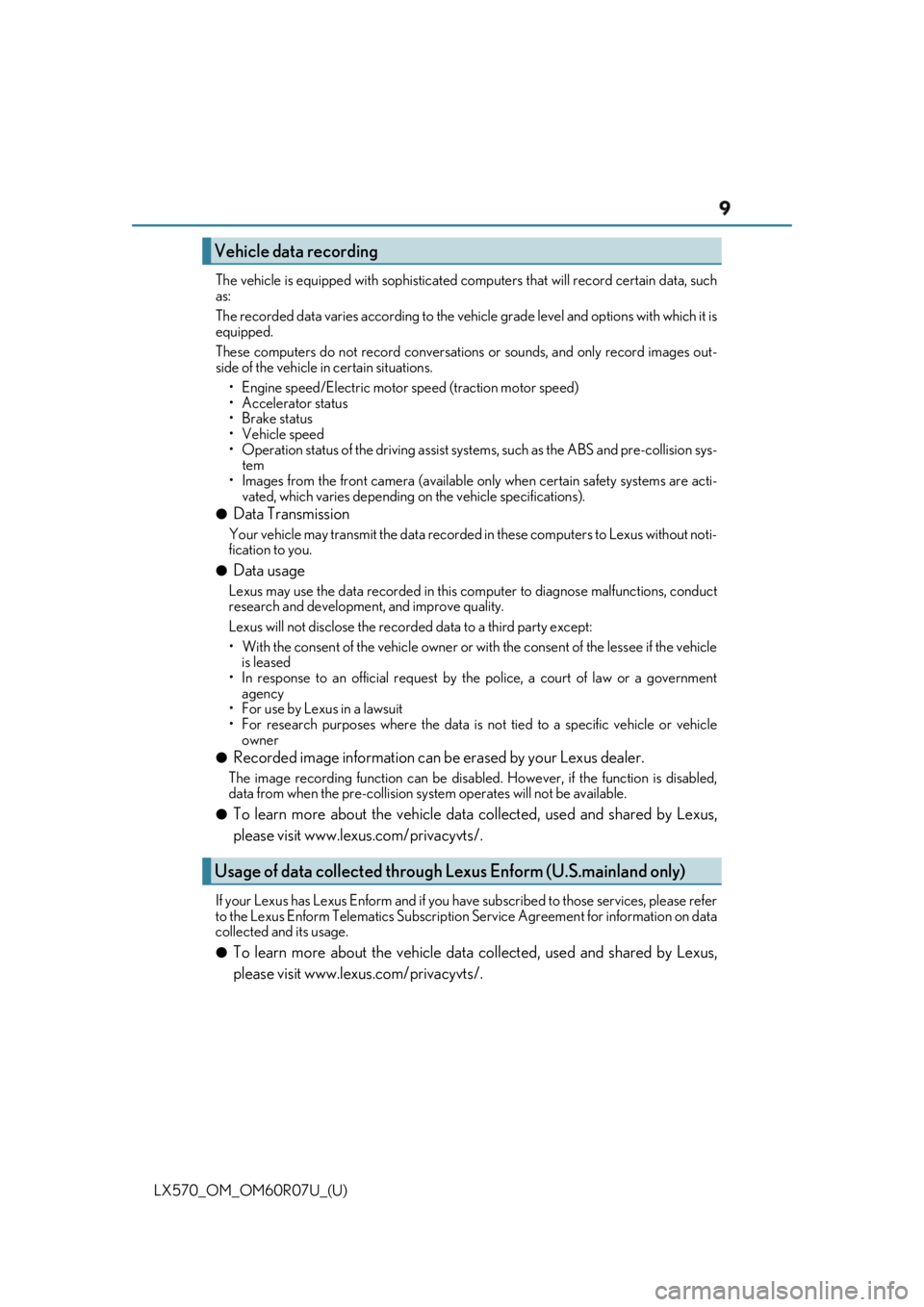
LX570_OM_OM60R07U_(U) 9The vehicle is equipped with sophisticated co mputers that will record certain data, such
as:
The recorded data varies accord ing to the vehicle grade level and options with which it is
equipped.
These computers do not record conversations or sounds, and only record images out-
side of the vehicle in certain situations.
• Engine speed/Electric motor speed (traction motor speed)
• Accelerator status
•Brake status
• Vehicle speed
• Operation status of the driv ing assist systems, such as the ABS and pre-collision sys-
tem
• Images from the front camera (available only when certain safety systems are acti-
vated, which varies depending on the vehicle specifications).●
Data Transmission Your vehicle may transmit the data recorded in these computers to Lexus without noti-
fication to you.●
Data usage Lexus may use the data recorded in this co mputer to diagnose malfunctions, conduct
research and development, and improve quality.
Lexus will not disclose the recorded data to a third party except:
• With the consent of the vehicle owner or with the consent of the lessee if the vehicle
is leased
• In response to an official request by the police, a court of law or a government
agency
• For use by Lexus in a lawsuit
• For research purposes where the data is not tied to a specific vehicle or vehicle
owner●
Recorded image information can be erased by your Lexus dealer. The image recording function can be disabled . However, if the function is disabled,
data from when the pre-collision sy stem operates will not be available.●
To learn more about the vehicle data collected, used and shared by Lexus,
please visit www.lexus.com/privacyvts/.
If your Lexus has Lexus Enform and if you have subscribed to those services, please refer
to the Lexus Enform Telematics Subscription Service Agreement for information on data
collected and its usage.
●
To learn more about the vehicle data collected, used and shared by Lexus,
please visit www.lexus.com/privacyvts/.Vehicle data recording
Usage of data collected through Lexus Enform (U.S.mainland only)
Page 32 of 632
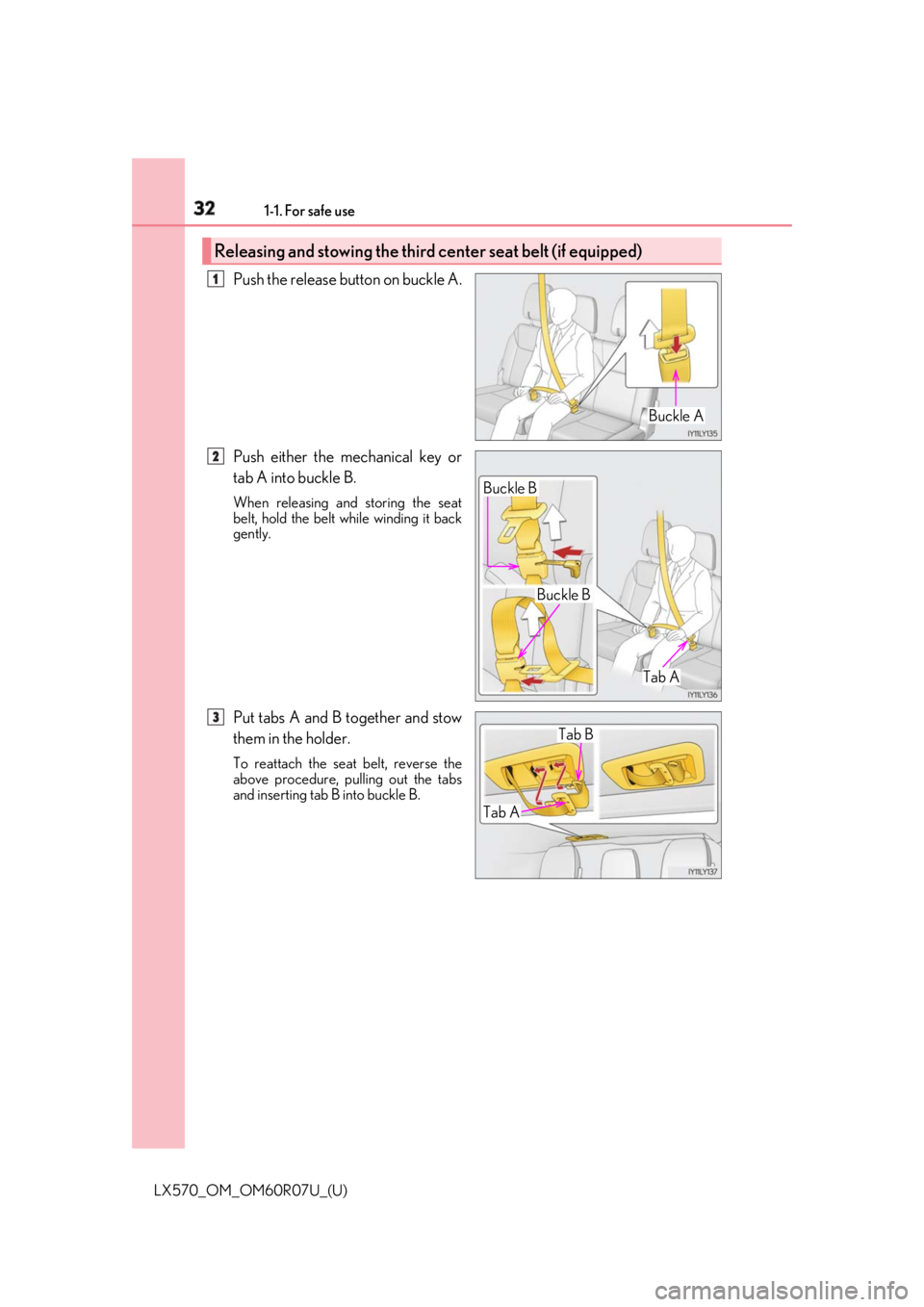
32 1-1. For safe use
LX570_OM_OM60R07U_(U) Push the release button on buckle A.
Push either the mechanical key or
tab A into buckle B. When releasing and storing the seat
belt, hold the belt while winding it back
gently.
Put tabs A and B together and stow
them in the holder. To reattach the seat belt, reverse the
above procedure, pulling out the tabs
and inserting tab B into buckle B.Releasing and stowing the third center seat belt (if equipped)
Buckle A1
Tab ABuckle B
Buckle B2
Tab A Tab B3
Page 80 of 632
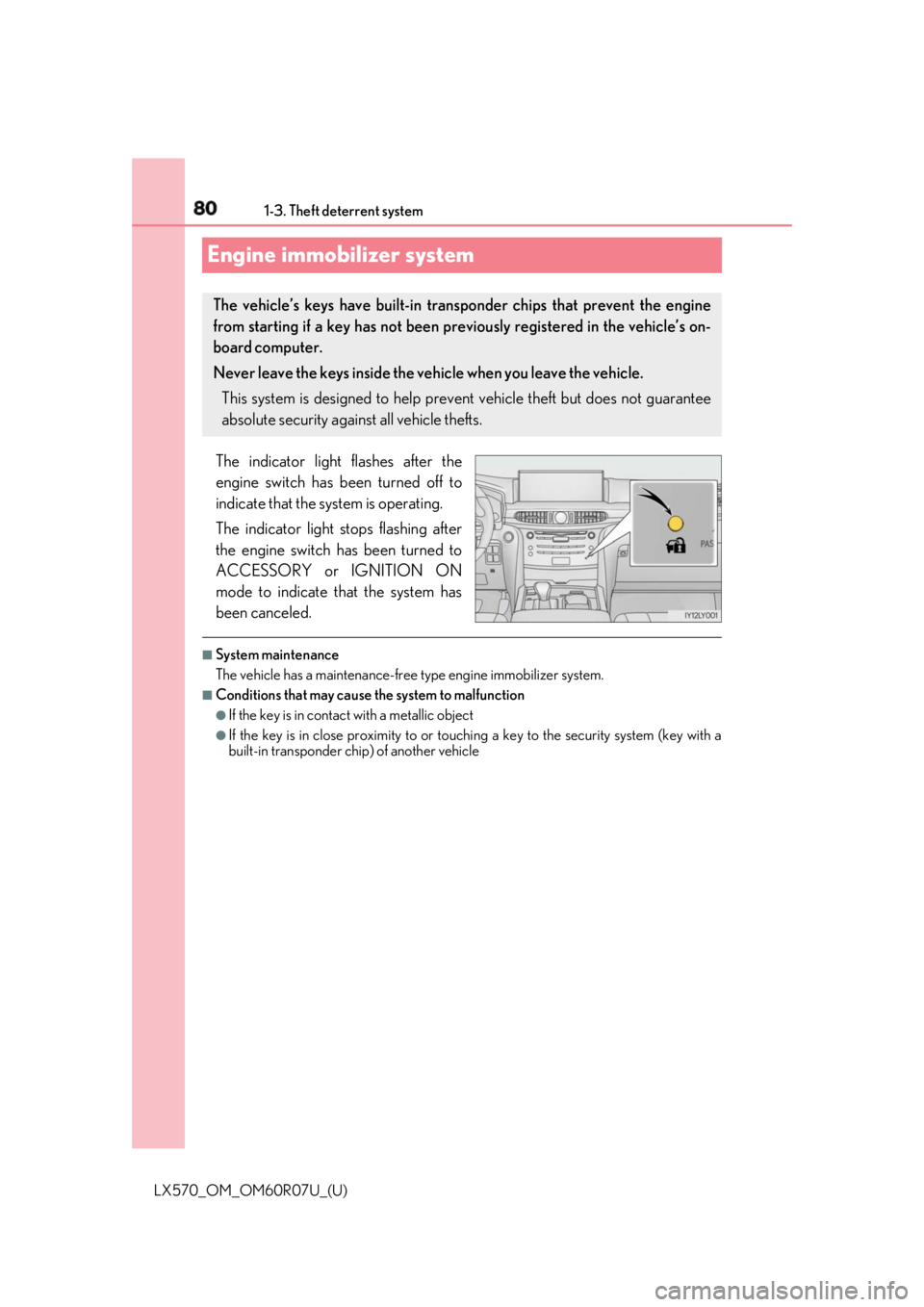
80 1-3. Theft deterrent system
LX570_OM_OM60R07U_(U)Engine immobilizer system The indicator light flashes after the
engine switch has been turned off to
indicate that the system is operating.
The indicator light stops flashing after
the engine switch has been turned to
ACCESSORY or IGNITION ON
mode to indicate that the system has
been canceled. ■
System maintenance
The vehicle has a maintenance-free type engine immobilizer system. ■
Conditions that may cause the system to malfunction ●
If the key is in contact with a metallic object●
If the key is in close proximity to or touchi ng a key to the security system (key with a
built-in transponder ch ip) of another vehicleThe vehicle’s keys have built-in tran sponder chips that prevent the engine
from starting if a key has not been previously registered in the vehicle’s on-
board computer.
Never leave the keys inside the vehicle when you leave the vehicle.
This system is designed to help prev ent vehicle theft but does not guarantee
absolute security against all vehicle thefts.
Page 87 of 632
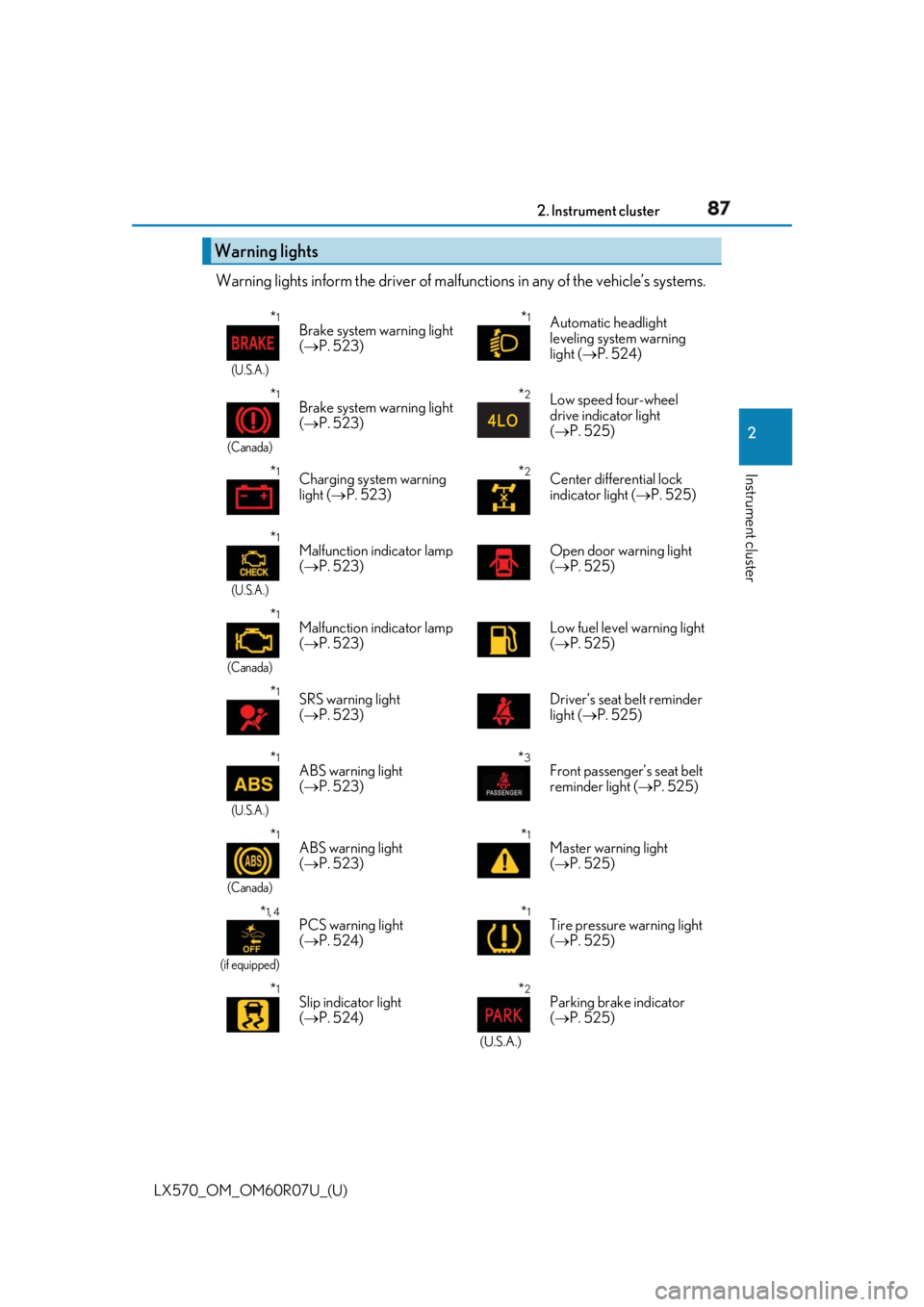
LX570_OM_OM60R07U_(U) 872. Instrument cluster
2
Instrument cluster Warning lights inform the driver of malfun ctions in any of the vehicle’s systems.
Warning lights * 1
(U.S.A.)
Brake system warning light
( P. 523)
* 1
Automatic headlight
leveling system warning
light ( P. 524)
* 1
(Canada)
Brake system warning light
( P. 523)
* 2
Low speed four-wheel
drive indicator light
( P. 525)
* 1
Charging system warning
light ( P. 523)
* 2
Center differential lock
indicator light ( P. 525)
* 1
(U.S.A.)
Malfunction indicator lamp
( P. 523) Open door warning light
( P. 525)
* 1
(Canada)
Malfunction indicator lamp
( P. 523) Low fuel level warning light
( P. 525)
* 1
SRS warning light
( P. 523) Driver’s seat belt reminder
light ( P. 525)
* 1
(U.S.A.)
ABS warning light
( P. 523) * 3
Front passenger’s seat belt
reminder light ( P. 525)
* 1
(Canada)
ABS warning light
( P. 523) * 1
Master warning light
( P. 525)
* 1, 4
(if equipped) PCS warning light
( P. 524) * 1
Tire pressure warning light
( P. 525)
* 1
Slip indicator light
( P. 524) * 2
(U.S.A.) Parking brake indicator
( P. 525)
Page 91 of 632
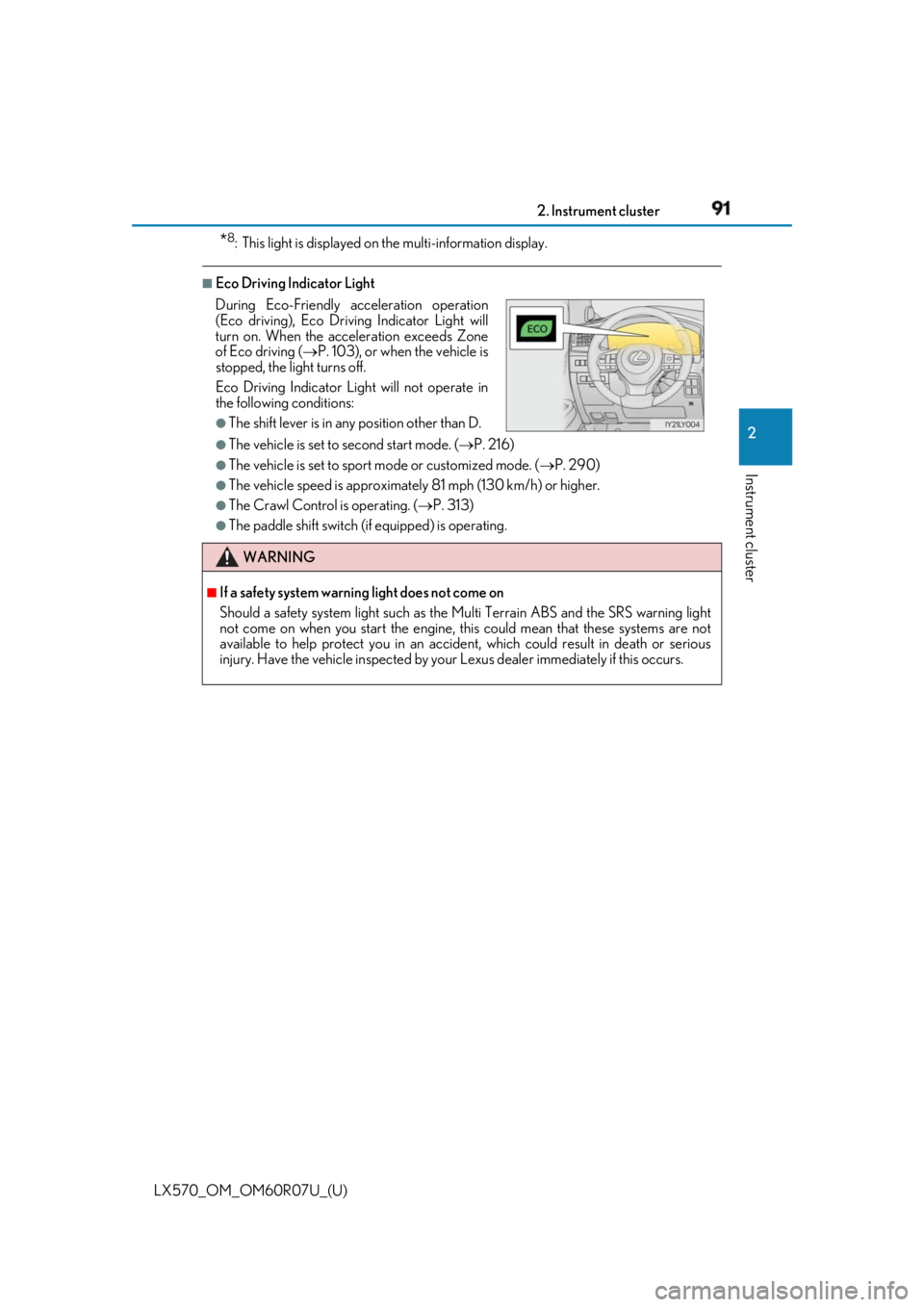
LX570_OM_OM60R07U_(U) 912. Instrument cluster
2
Instrument cluster * 8
: This light is displayed on the multi-information display. ■
Eco Driving Indicator Light
●
The vehicle is set to second start mode. ( P. 216)●
The vehicle is set to sport mode or customized mode. ( P. 290)●
The vehicle speed is approximately 81 mph (130 km/h) or higher. ●
The Crawl Control is operating. ( P. 313)●
The paddle shift switch (i f equipped) is operating.During Eco-Friendly acceleration operation
(Eco driving), Eco Driving Indicator Light will
turn on. When the acceleration exceeds Zone
of Eco driving ( P. 103), or when the vehicle is
stopped, the light turns off.
Eco Driving Indicator Light will not operate in
the following conditions: ●
The shift lever is in any position other than D.
WARNING ■
If a safety system warnin g light does not come on
Should a safety system light such as the Multi Terrain ABS and the SRS warning light
not come on when you start the engine, th is could mean that these systems are not
available to help protect you in an accide nt, which could result in death or serious
injury. Have the vehicle inspected by your Lexus dealer immediately if this occurs.
Page 151 of 632
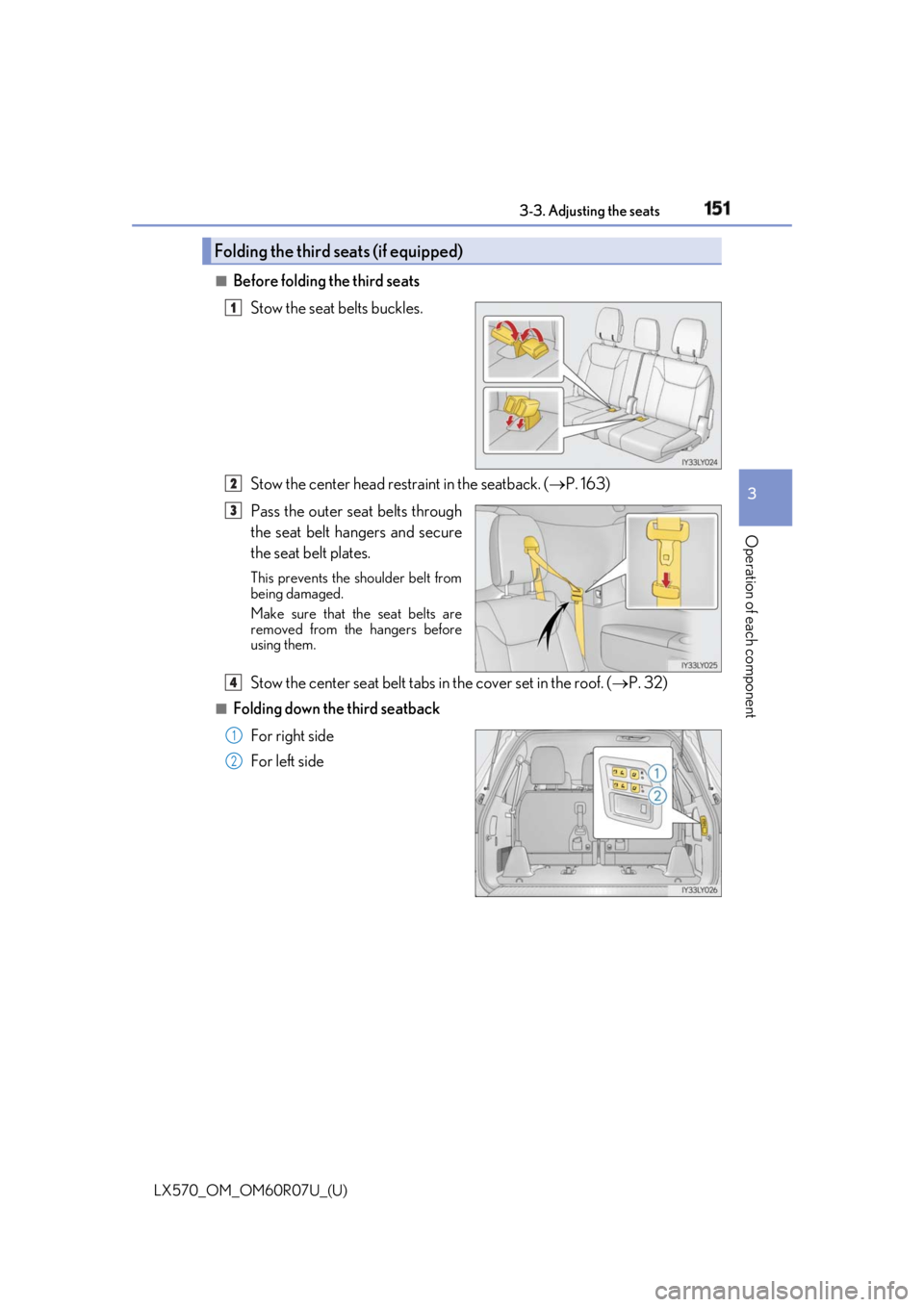
LX570_OM_OM60R07U_(U) 1513-3. Adjusting the seats
3
Operation of each component ■
Before folding the third seats
Stow the seat belts buckles.
Stow the center head restraint in the seatback. ( P. 163)
Pass the outer seat belts through
the seat belt hangers and secure
the seat belt plates. This prevents the shoulder belt from
being damaged.
Make sure that th e seat belts are
removed from the hangers before
using them.
Stow the center seat belt tabs in the cover set in the roof. ( P. 32)■
Folding down the third seatback
For right side
For left sideFolding the third seats (if equipped) 1
2
3
4
1
2
Page 205 of 632
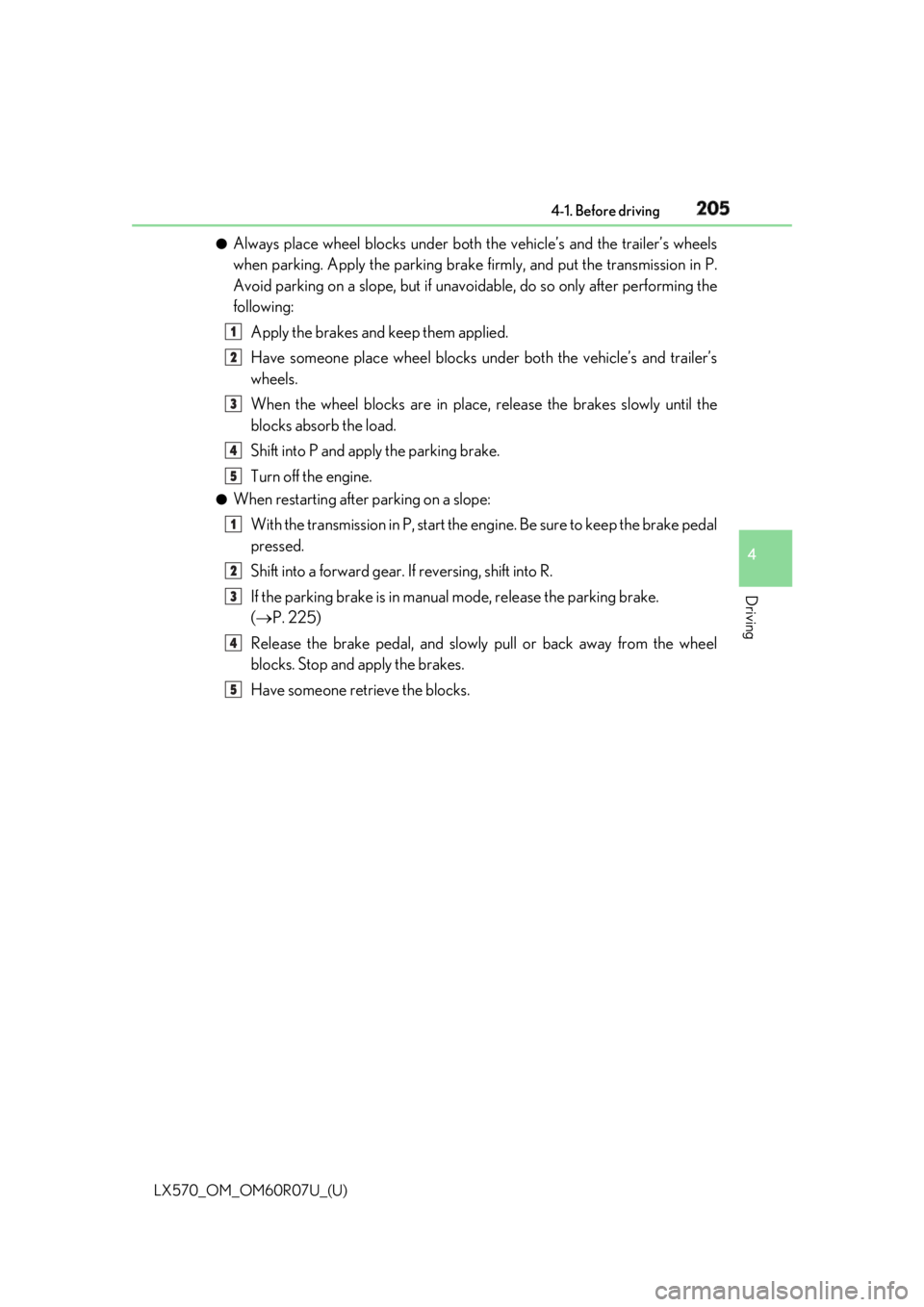
LX570_OM_OM60R07U_(U) 2054-1. Before driving
4
Driving ●
Always place wheel blocks under both the vehicle’s and the trailer’s wheels
when parking. Apply the parking brake firmly, and put the transmission in P.
Avoid parking on a slope, but if unavoidable, do so only after performing the
following:
Apply the brakes and keep them applied.
Have someone place wheel blocks under both the vehicle’s and trailer’s
wheels.
When the wheel blocks are in place, release the brakes slowly until the
blocks absorb the load.
Shift into P and apply the parking brake.
Turn off the engine.●
When restarting afte r parking on a slope:
With the transmission in P, start the en gine. Be sure to keep the brake pedal
pressed.
Shift into a forward gear. If reversing, shift into R.
If the parking brake is in manual mode, release the parking brake.
( P. 225)
Release the brake pedal, and slowly pull or back away from the wheel
blocks. Stop and apply the brakes.
Have someone retrieve the blocks. 1
2
3
4
5
1
2
3
4
5
Page 256 of 632
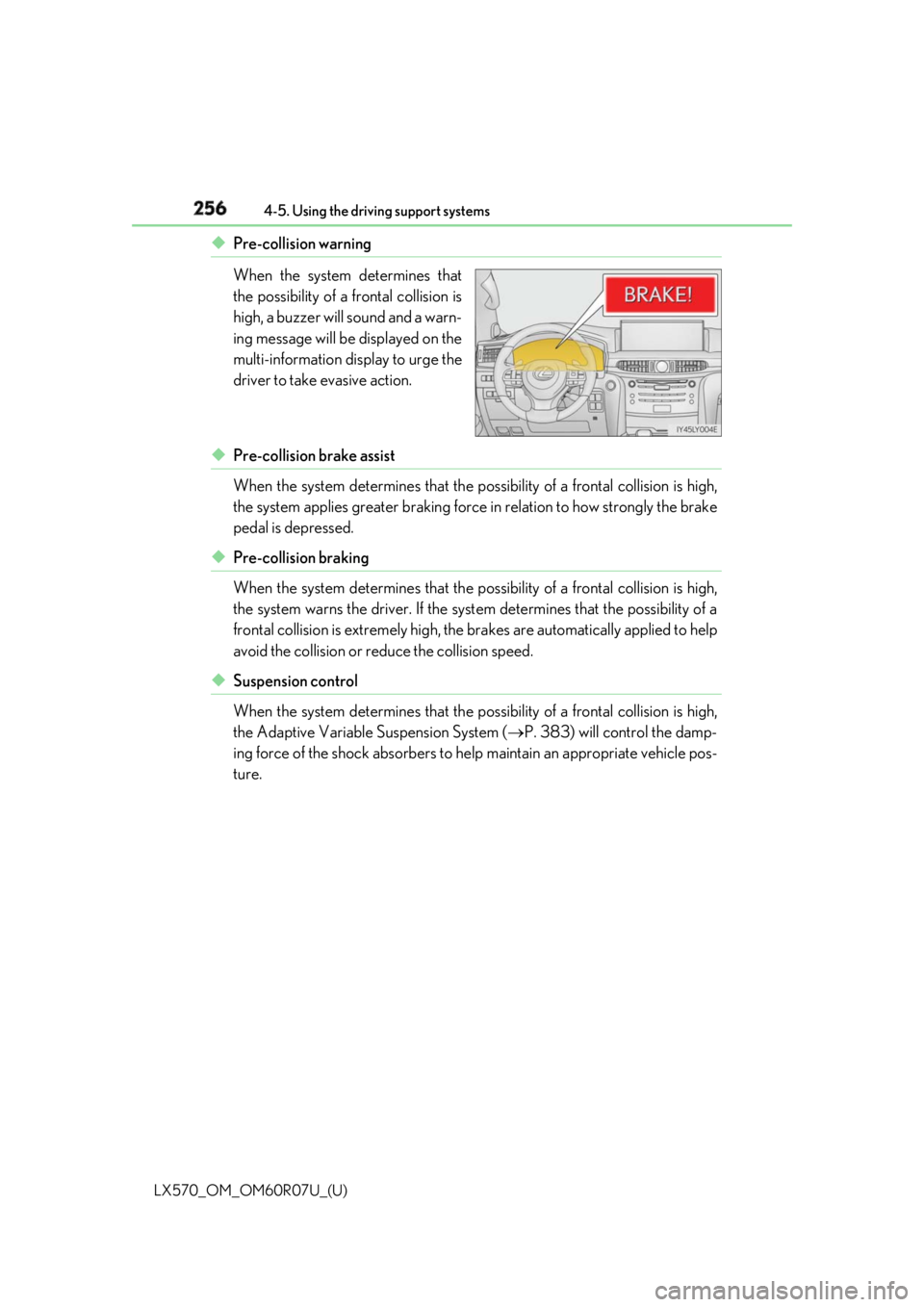
256
LX570_OM_OM60R07U_(U) 4-5. Using the driving support systems
◆ Pre-collision warning
When the system determines that
the possibility of a frontal collision is
high, a buzzer will sound and a warn-
ing message will be displayed on the
multi-information display to urge the
driver to take evasive action.
◆ Pre-collision brake assist
When the system determines that the po ssibility of a frontal collision is high,
the system applies greater braking force in relation to how strongly the brake
pedal is depressed.
◆ Pre-collision braking
When the system determines that the po ssibility of a frontal collision is high,
the system warns the driver. If the syst em determines that the possibility of a
frontal collision is extremely high, the br akes are automatically applied to help
avoid the collision or reduce the collision speed.
◆ Suspension control
When the system determines that the po ssibility of a frontal collision is high,
the Adaptive Variable Suspension System ( P. 383) will control the damp-
ing force of the shock absorbers to help maintain an appropriate vehicle pos-
ture.
Page 276 of 632
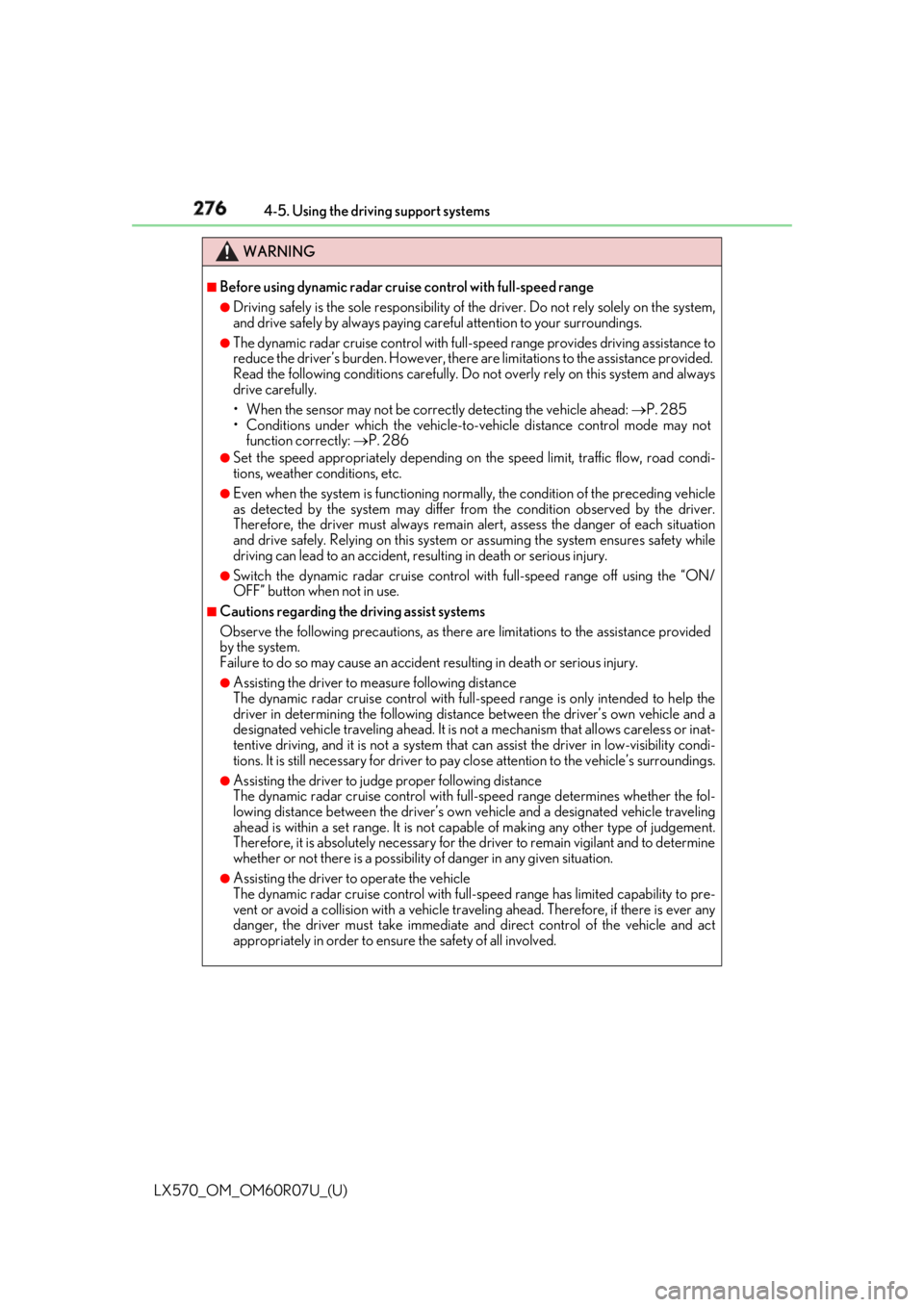
276
LX570_OM_OM60R07U_(U) 4-5. Using the driving support systems
WARNING ■
Before using dynamic radar cruise control with full-speed range●
Driving safely is the sole responsibility of the driver. Do not rely solely on the system,
and drive safely by always paying ca reful attention to your surroundings. ●
The dynamic radar cruise control with full- speed range provides driving assistance to
reduce the driver’s burden. However, there are limitations to the assistance provided.
Read the following conditions carefully. Do not overly rely on this system and always
drive carefully.
• When the sensor may not be correctly detecting the vehicle ahead: P. 285
• Conditions under which the vehicle-to-vehicle distance control mode may not
function correctly: P. 286●
Set the speed appropriately depending on the speed limit, traffi c flow, road condi-
tions, weather conditions, etc. ●
Even when the system is functioning norma lly, the condition of the preceding vehicle
as detected by the system may differ from the condition observed by the driver.
Therefore, the driver must always remain alert, assess the danger of each situation
and drive safely. Relying on this system or assuming the system ensures safety while
driving can lead to an accident, resulting in death or serious injury. ●
Switch the dynamic radar cruise control with full-speed range off using the “ON/
OFF” button when not in use. ■
Cautions regarding the driving assist systems
Observe the following precautions, as there are limitations to the assistance provided
by the system.
Failure to do so may cause an accident resulting in death or serious injury.●
Assisting the driver to measure following distance
The dynamic radar cruise cont rol with full-speed range is only intended to help the
driver in determining the following distan ce between the driver’s own vehicle and a
designated vehicle traveling ahead. It is no t a mechanism that allows careless or inat-
tentive driving, and it is not a system that can assist the driver in low-visibility condi-
tions. It is still necessary for driver to pa y close attention to the vehicle’s surroundings.●
Assisting the driver to judg e proper following distance
The dynamic radar cruise control with full-speed range determines whether the fol-
lowing distance between the driver’s own vehicle and a designated vehicle traveling
ahead is within a set range. It is not capable of making any other type of judgement.
Therefore, it is absolutely necessary for the driver to remain vigilant and to determine
whether or not there is a possibility of danger in any given situation.●
Assisting the driver to operate the vehicle
The dynamic radar cruise control with full-speed range has limited capability to pre-
vent or avoid a collision with a vehicle trave ling ahead. Therefore, if there is ever any
danger, the driver must take immediate and direct control of the vehicle and act
appropriately in order to ensure the safety of all involved.
Page 299 of 632
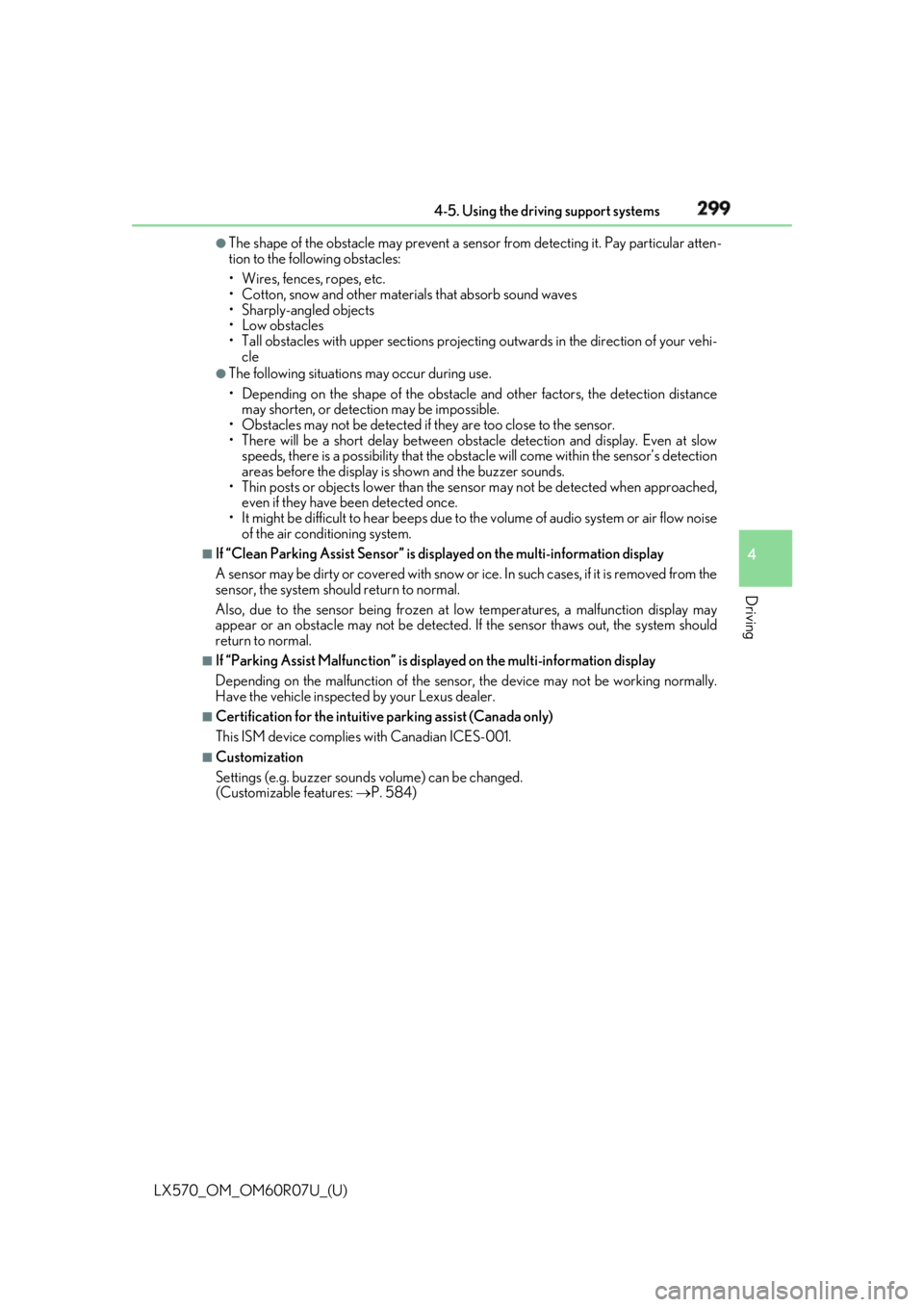
LX570_OM_OM60R07U_(U) 2994-5. Using the driving support systems
4
Driving ●
The shape of the obstacle may prevent a sensor from detecting it. Pay particular atten-
tion to the following obstacles:
• Wires, fences, ropes, etc.
• Cotton, snow and other materi als that absorb sound waves
• Sharply-angled objects
• Low obstacles
• Tall obstacles with upper sections projecting outwards in the direction of your vehi-
cle ●
The following situations may occur during use.
• Depending on the shape of the obstacle and other factors, the detection distance
may shorten, or detect ion may be impossible.
• Obstacles may not be detected if they are too close to the sensor.
• There will be a short delay between obstacle detection and display. Even at slow
speeds, there is a possibility th at the obstacle will come within the sensor’s detection
areas before the display is shown and the buzzer sounds.
• Thin posts or objects lower than the sens or may not be detected when approached,
even if they have been detected once.
• It might be difficult to hear beeps due to th e volume of audio system or air flow noise
of the air conditioning system.■
If “Clean Parking Assist Sensor” is di splayed on the multi- information display
A sensor may be dirty or covered with snow or ic e. In such cases, if it is removed from the
sensor, the system should return to normal.
Also, due to the sensor being frozen at low temperatures, a malfunction display may
appear or an obstacle may no t be detected. If the sensor thaws out, the system should
return to normal. ■
If “Parking Assist Malfunction” is di splayed on the multi- information display
Depending on the malfunction of the sensor, the device may not be working normally.
Have the vehicle inspected by your Lexus dealer. ■
Certification for the intuitive parking assist (Canada only)
This ISM device complies with Canadian ICES-001. ■
Customization
Settings (e.g. buzzer sounds volume) can be changed.
(Customizable features: P. 584)