oil LEXUS LX570 2019 Owners Manual
[x] Cancel search | Manufacturer: LEXUS, Model Year: 2019, Model line: LX570, Model: LEXUS LX570 2019Pages: 632, PDF Size: 10.34 MB
Page 6 of 632
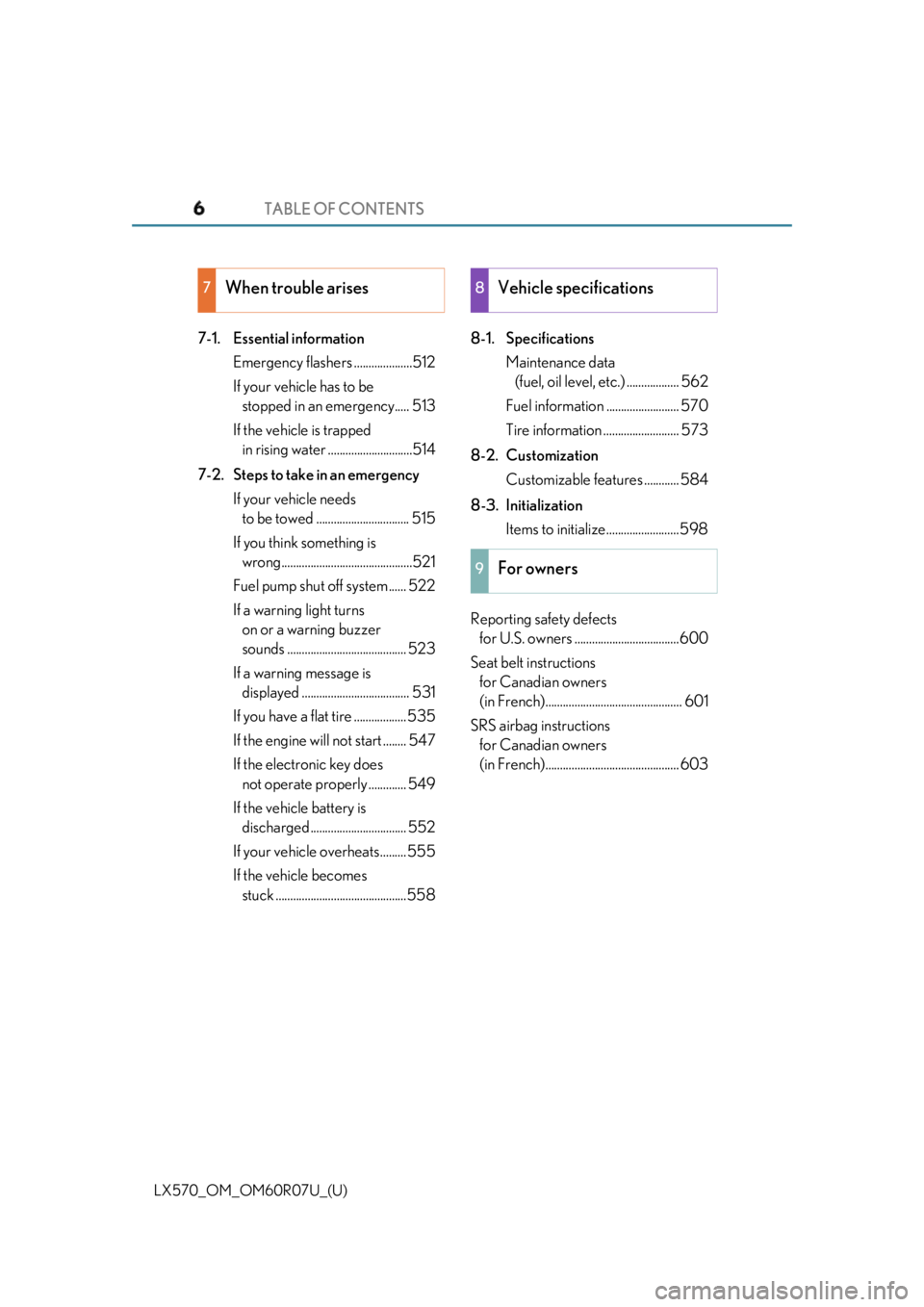
TABLE OF CONTENTS
6
LX570_OM_OM60R07U_(U) 7-1. Essential information
Emergency flashers ....................512
If your vehicle has to be
stopped in an emergency..... 513
If the vehicle is trapped
in rising water .............................514
7-2. Steps to take in an emergency
If your vehicle needs
to be towed ................................ 515
If you think something is
wrong.............................................521
Fuel pump shut off system ...... 522
If a warning light turns
on or a warning buzzer
sounds ......................................... 523
If a warning message is
displayed ..................................... 531
If you have a flat tire .................. 535
If the engine will not start ........ 547
If the electronic key does
not operate pr operly ............. 549
If the vehicle battery is
discharged ................................. 552
If your vehicle overheats......... 555
If the vehicle becomes
stuck .............................................558 8-1. Specifications
Maintenance data
(fuel, oil level, etc.) .................. 562
Fuel information ......................... 570
Tire information .......................... 573
8-2. Customization
Customizable features ............ 584
8-3. Initialization
Items to initialize.........................598
Reporting safety defects
for U.S. owners ....................................600
Seat belt instructions
for Canadian owners
(in French)............................................... 601
SRS airbag instructions
for Canadian owners
(in French).............................................. 6037
When trouble arises 8
Vehicle specifications
9
For owners
Page 15 of 632
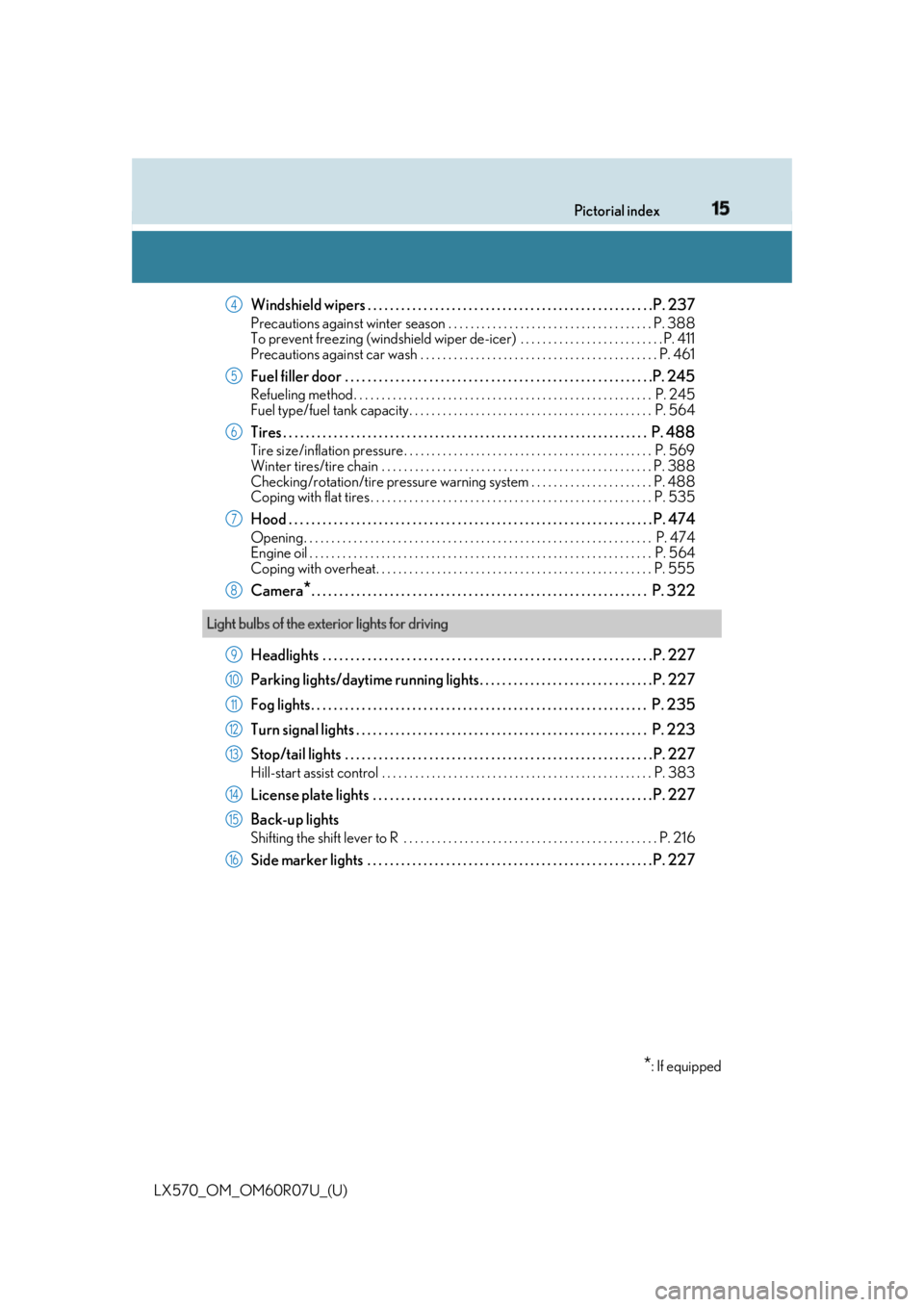
15Pictorial index
LX570_OM_OM60R07U_(U) Windshield wipers . . . . . . . . . . . . . . . . . . . . . . . . . . . . . . . . . . . . . . . . . . . . . . . . . . .P. 237 Precautions against winter season . . . . . . . . . . . . . . . . . . . . . . . . . . . . . . . . . . . . . P. 388
To prevent freezing (windshield wiper de-icer) . . . . . . . . . . . . . . . . . . . . . . . . . . P. 411
Precautions against car wash . . . . . . . . . . . . . . . . . . . . . . . . . . . . . . . . . . . . . . . . . . . P. 461
Fuel filler door . . . . . . . . . . . . . . . . . . . . . . . . . . . . . . . . . . . . . . . . . . . . . . . . . . . . . . .P . 245Refueling method . . . . . . . . . . . . . . . . . . . . . . . . . . . . . . . . . . . . . . . . . . . . . . . . . . . . . . P. 245
Fuel type/fuel tank capacity . . . . . . . . . . . . . . . . . . . . . . . . . . . . . . . . . . . . . . . . . . . . P. 564
Tires . . . . . . . . . . . . . . . . . . . . . . . . . . . . . . . . . . . . . . . . . . . . . . . . . . . . . . . . . . . . . . . . . P. 488 Tire size/inflation pressure . . . . . . . . . . . . . . . . . . . . . . . . . . . . . . . . . . . . . . . . . . . . . P. 569
Winter tires/tire chain . . . . . . . . . . . . . . . . . . . . . . . . . . . . . . . . . . . . . . . . . . . . . . . . . P. 388
Checking/rotation/tire pressure warning system . . . . . . . . . . . . . . . . . . . . . . P. 488
Coping with flat tires . . . . . . . . . . . . . . . . . . . . . . . . . . . . . . . . . . . . . . . . . . . . . . . . . . . P. 535
Hood . . . . . . . . . . . . . . . . . . . . . . . . . . . . . . . . . . . . . . . . . . . . . . . . . . . . . . . . . . . . . . . . . P. 474Opening. . . . . . . . . . . . . . . . . . . . . . . . . . . . . . . . . . . . . . . . . . . . . . . . . . . . . . . . . . . . . . . P. 474
Engine oil . . . . . . . . . . . . . . . . . . . . . . . . . . . . . . . . . . . . . . . . . . . . . . . . . . . . . . . . . . . . . . P. 564
Coping with overheat. . . . . . . . . . . . . . . . . . . . . . . . . . . . . . . . . . . . . . . . . . . . . . . . . . P. 555
Camera
* . . . . . . . . . . . . . . . . . . . . . . . . . . . . . . . . . . . . . . . . . . . . . . . . . . . . . . . . . . . . P. 322
Headlights . . . . . . . . . . . . . . . . . . . . . . . . . . . . . . . . . . . . . . . . . . . . . . . . . . . . . . . . . . . P. 227
Parking lights/daytime running lights. . . . . . . . . . . . . . . . . . . . . . . . . . . . . . . P. 227
Fog lights. . . . . . . . . . . . . . . . . . . . . . . . . . . . . . . . . . . . . . . . . . . . . . . . . . . . . . . . . . . . P. 235
Turn signal lights . . . . . . . . . . . . . . . . . . . . . . . . . . . . . . . . . . . . . . . . . . . . . . . . . . . . P. 22 3
Stop/tail lights . . . . . . . . . . . . . . . . . . . . . . . . . . . . . . . . . . . . . . . . . . . . . . . . . . . . . . . P . 227Hill-start assist control . . . . . . . . . . . . . . . . . . . . . . . . . . . . . . . . . . . . . . . . . . . . . . . . . P. 383
License plate lights . . . . . . . . . . . . . . . . . . . . . . . . . . . . . . . . . . . . . . . . . . . . . . . . . . P. 227
Back-up lights Shifting the shift lever to R . . . . . . . . . . . . . . . . . . . . . . . . . . . . . . . . . . . . . . . . . . . . . . P. 21 6
Side marker lights . . . . . . . . . . . . . . . . . . . . . . . . . . . . . . . . . . . . . . . . . . . . . . . . . . . P. 227 4
5
6
7
8
Light bulbs of the exte rior lights for driving
* : If equipped9
10
11
12
13
14
15
16
Page 92 of 632
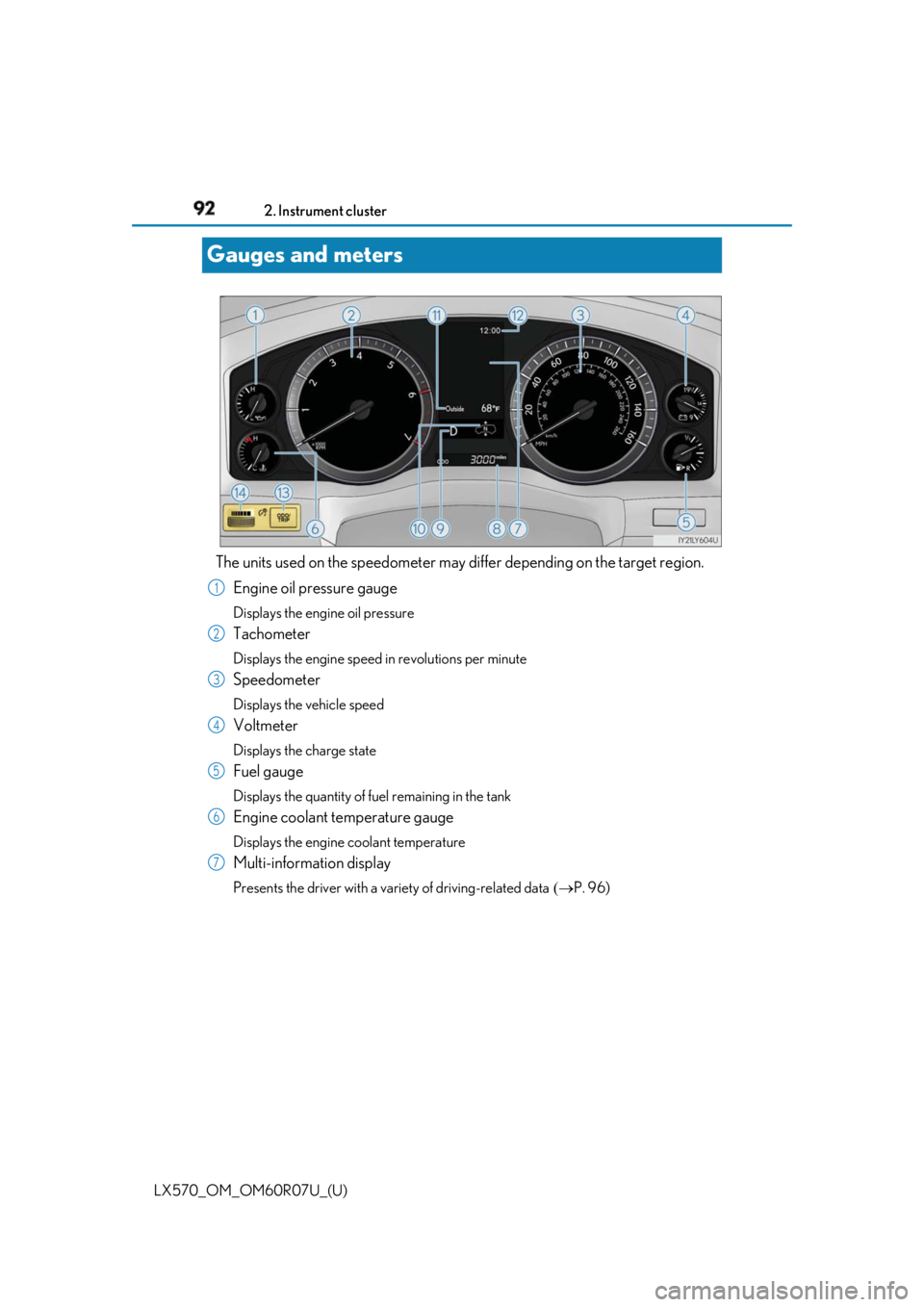
92
LX570_OM_OM60R07U_(U) 2. Instrument cluster
Gauges and meters
The units used on the speedometer may di ffer depending on the target region.
Engine oil pressure gauge Displays the engine oil pressure
Tachometer Displays the engine speed in revolutions per minute
Speedometer Displays the vehicle speed
Voltmeter Displays the charge state
Fuel gauge Displays the quantity of fuel remaining in the tank
Engine coolant temperature gauge Displays the engine coolant temperature
Multi-information display Presents the driver with a variety of driving-related data P. 96)1
2
3
4
5
6
7
Page 95 of 632
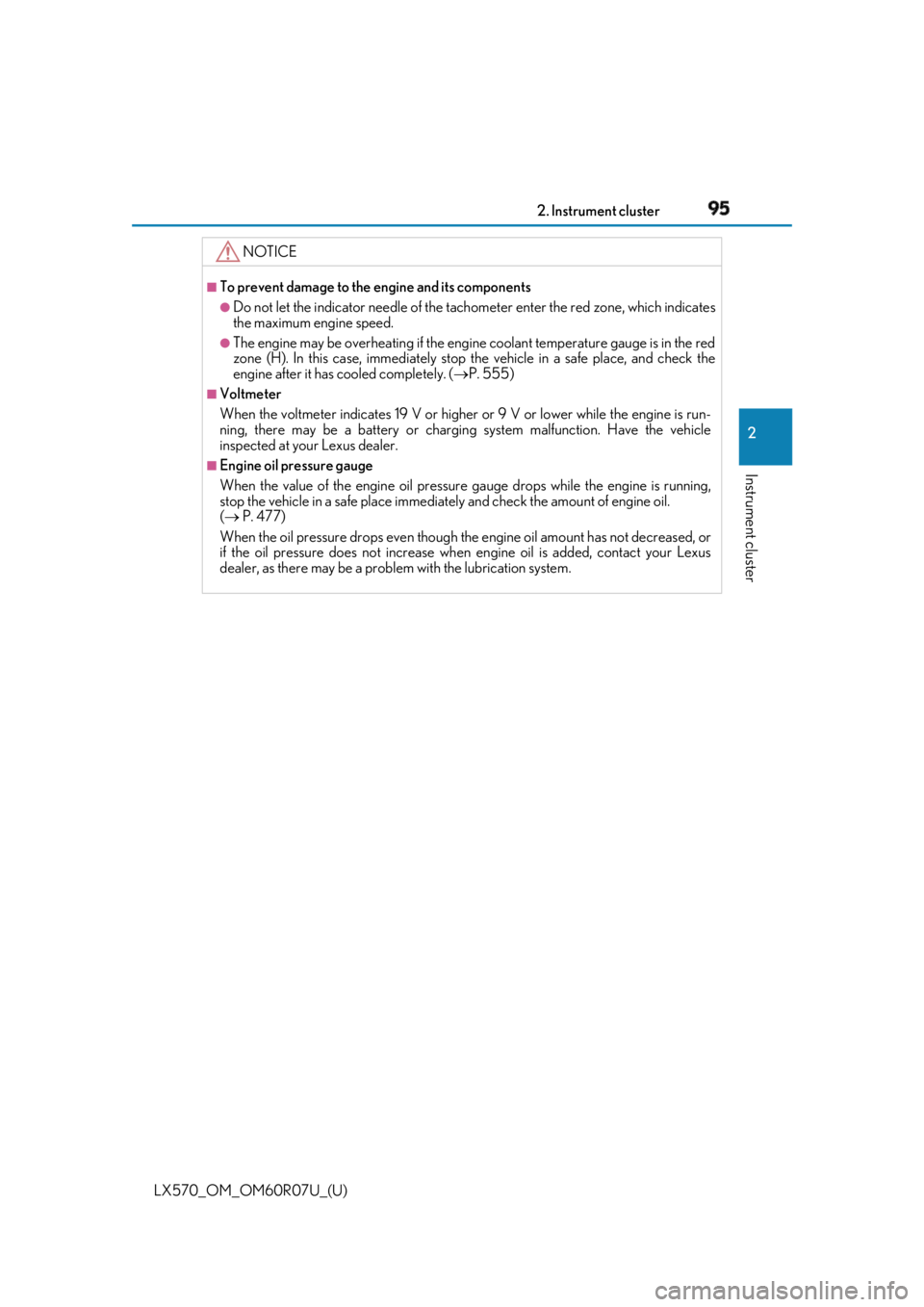
LX570_OM_OM60R07U_(U) 952. Instrument cluster
2
Instrument cluster NOTICE ■
To prevent damage to the engine and its components●
Do not let the indicator needle of the tachometer enter the red zone, which indicates
the maximum engine speed. ●
The engine may be overheating if the engine coolant temperature gauge is in the red
zone (H). In this case, immediately stop the vehicle in a safe place, and check the
engine after it has cooled completely. ( P. 555)■
Voltmeter
When the voltmeter indicates 19 V or higher or 9 V or lower while the engine is run-
ning, there may be a battery or charging system malfunction. Have the vehicle
inspected at your Lexus dealer. ■
Engine oil pressure gauge
When the value of the engine oil pressure gauge drops while the engine is running,
stop the vehicle in a safe place immediat ely and check the amount of engine oil.
( P. 477)
When the oil pressure drops even though th e engine oil amount has not decreased, or
if the oil pressure does not increase when engine oil is added, contact your Lexus
dealer, as there may be a problem with the lubrication system.
Page 100 of 632
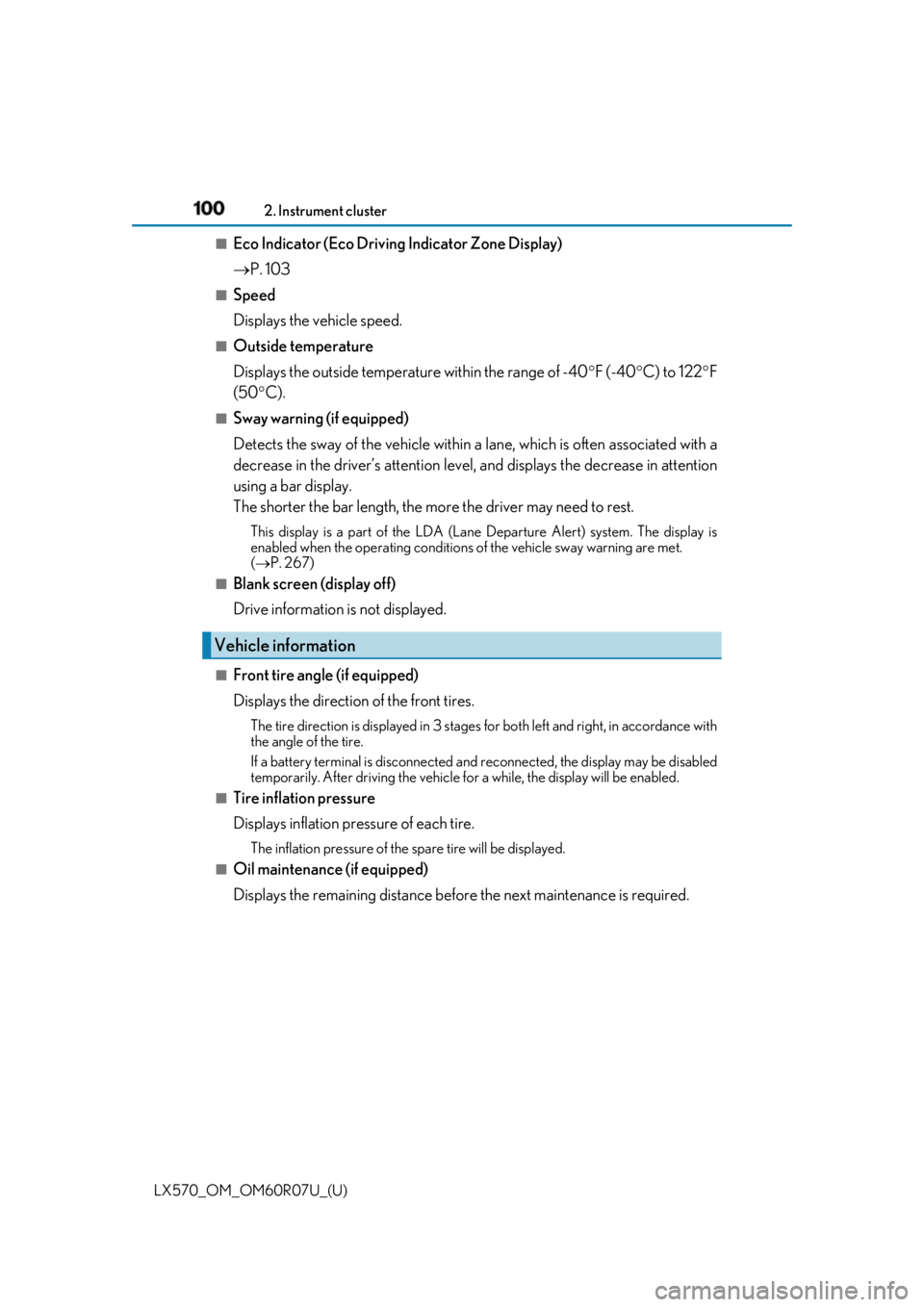
100
LX570_OM_OM60R07U_(U) 2. Instrument cluster■
Eco Indicator (Eco Driving Indicator Zone Display)
P. 103■
Speed
Displays the vehicle speed. ■
Outside temperature
Displays the outside temperature within the range of -40 F (-40 C) to 122 F
(50 C).■
Sway warning (if equipped)
Detects the sway of the vehicle within a lane, which is often associated with a
decrease in the driver’s at tention level, and displays the decrease in attention
using a bar display.
The shorter the bar length, the more the driver may need to rest. This display is a part of the LDA (Lan e Departure Alert) system. The display is
enabled when the operating conditions of the vehicle sway warning are met.
( P. 267)■
Blank screen (display off)
Drive information is not displayed. ■
Front tire angle (if equipped)
Displays the direction of the front tires. The tire direction is displaye d in 3 stages for both left and right, in accordance with
the angle of the tire.
If a battery terminal is disconnected an d reconnected, the display may be disabled
temporarily. After driving the vehicle fo r a while, the display will be enabled.■
Tire inflation pressure
Displays inflation pressure of each tire. The inflation pressure of the spare tire will be displayed.■
Oil maintenance (if equipped)
Displays the remaining distance before the next maintenance is required.Vehicle information
Page 101 of 632
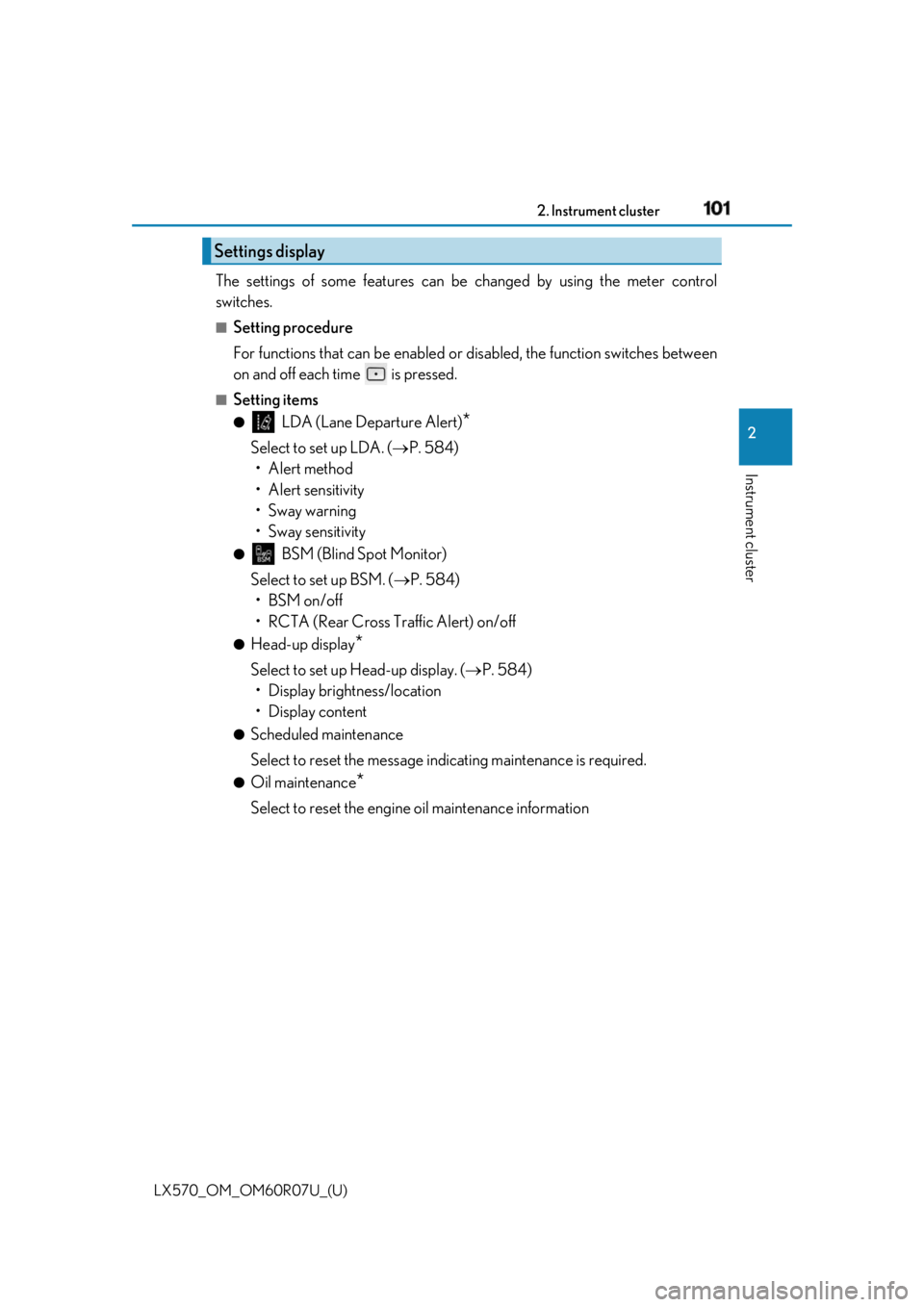
LX570_OM_OM60R07U_(U) 1012. Instrument cluster
2
Instrument cluster The settings of some features can be changed by using the meter control
switches. ■
Setting procedure
For functions that can be enabled or disabled, the function switches between
on and off each time is pressed. ■
Setting items ●
LDA (Lane Departure Alert)
*Select to set up LDA. ( P. 584)
• Alert method
• Alert sensitivity
• Sway warning
• Sway sensitivity ●
BSM (Blind Spot Monitor)
Select to set up BSM. ( P. 584)
•BSM on/off
• RCTA (Rear Cross Traffic Alert) on/off ●
Head-up display
*Select to set up Head-up display. ( P. 584)
• Display brightness/location
• Display content ●
Scheduled maintenance
Select to reset the message indi cating maintenance is required.●
Oil maintenance
*Select to reset the engine oil maintenance informationSettings display
Page 140 of 632
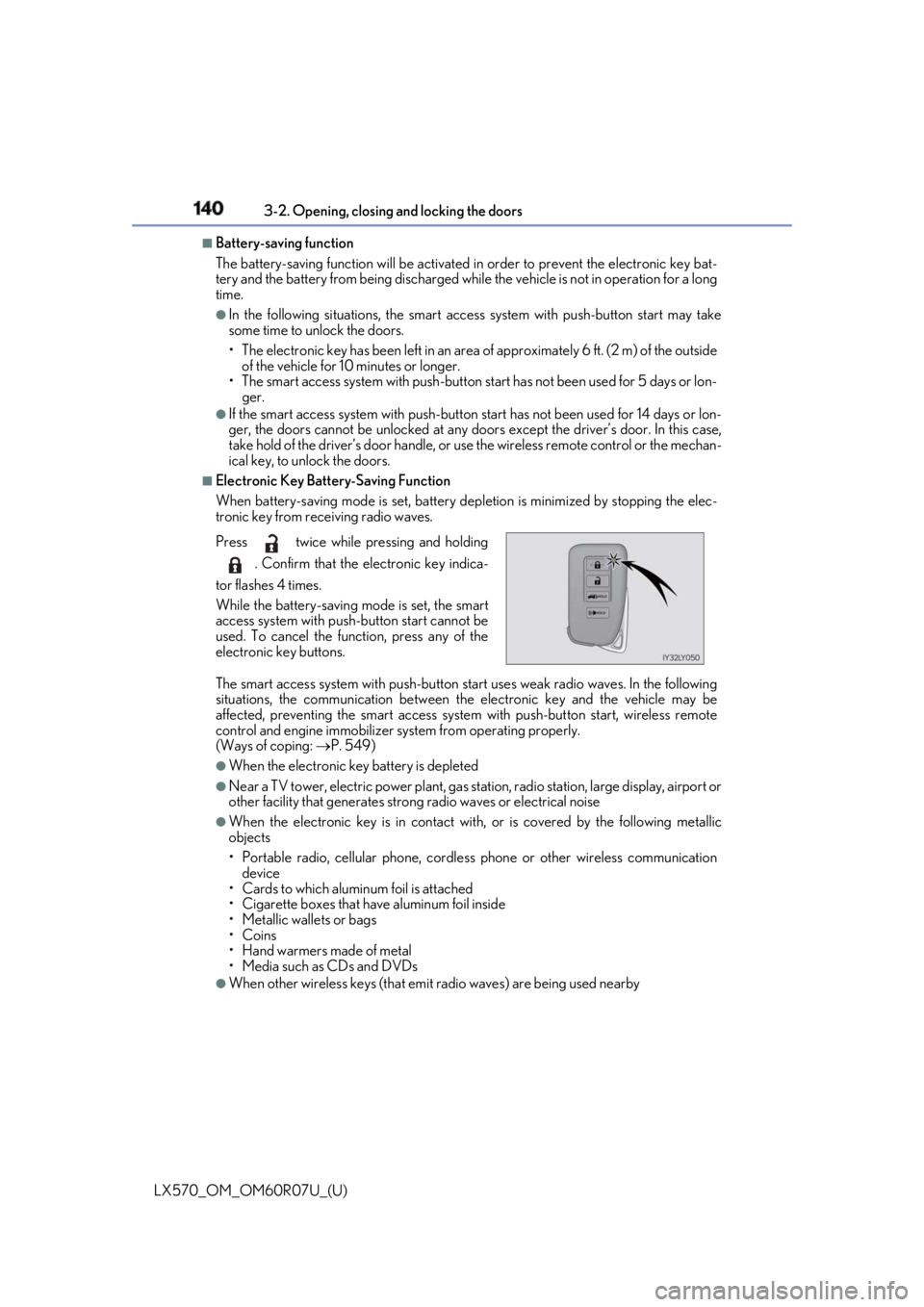
140
LX570_OM_OM60R07U_(U) 3-2. Opening, closing and locking the doors■
Battery-saving function
The battery-saving function w ill be activated in order to pr event the electronic key bat-
tery and the battery from being discharged while the vehicle is not in operation for a long
time. ●
In the following situations, the smart acce ss system with push-button start may take
some time to unlock the doors.
• The electronic key has been le ft in an area of approximatel y 6 ft. (2 m) of the outside
of the vehicle for 10 minutes or longer.
• The smart access system with push-button st art has not been used for 5 days or lon-
ger. ●
If the smart access system with push-button start has not been used for 14 days or lon-
ger, the doors cannot be unlocked at any doors except the driver’s door. In this case,
take hold of the driver’s d oor handle, or use the wireless remote control or the mechan-
ical key, to unlock the doors. ■
Electronic Key Battery-Saving Function
When battery-saving mode is set, battery depletion is minimized by stopping the elec-
tronic key from re ceiving radio waves.
The smart access system with push-button st art uses weak radio wa ves. In the following
situations, the communication between the electronic key and the vehicle may be
affected, preventing the smar t access system with push-but ton start, wireless remote
control and engine immobilizer sy stem from operating properly.
(Ways of coping: P. 549)●
When the electronic key battery is depleted ●
Near a TV tower, electric power plant, gas st ation, radio station, la rge display, airport or
other facility that generates strong radio wave s or electrical noise●
When the electronic key is in contact wi th, or is covered by the following metallic
objects
• Portable radio, cellular phone, cordle ss phone or other wireless communication
device
• Cards to which aluminum foil is attached
• Cigarette boxes that have aluminum foil inside
• Metallic wallets or bags
•Coins
• Hand warmers made of metal
• Media such as CDs and DVDs ●
When other wireless keys (that emit radio waves) are being used nearbyPress twice while pressing and holding
. Confirm that the electronic key indica-
tor flashes 4 times.
While the battery-saving mode is set, the smart
access system with push -button start cannot be
used. To cancel the function, press any of the
electronic key buttons.
Page 187 of 632
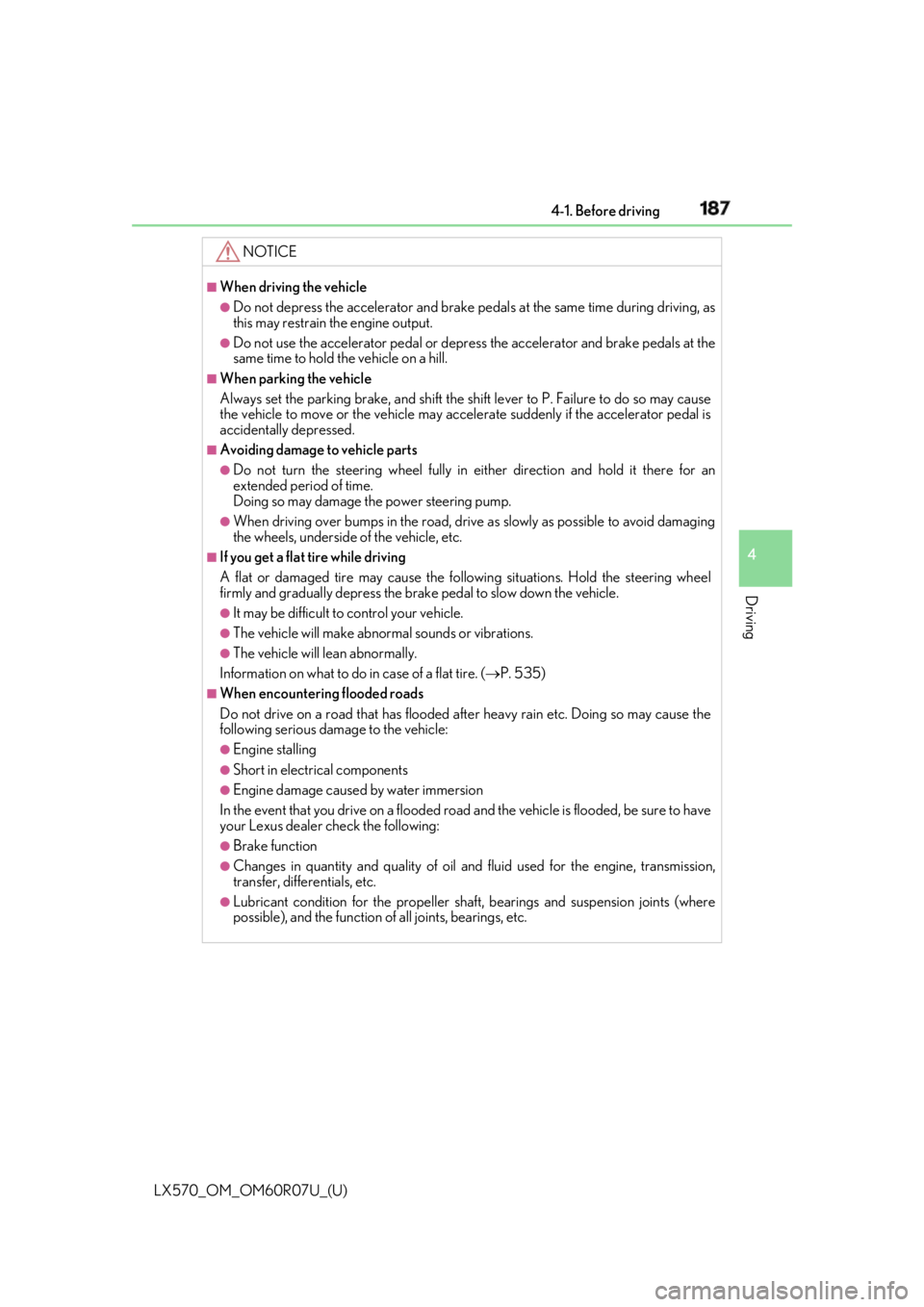
LX570_OM_OM60R07U_(U) 1874-1. Before driving
4
Driving NOTICE ■
When driving the vehicle ●
Do not depress the accelerator and brake pedals at the same time during driving, as
this may restrain the engine output.●
Do not use the accelerator pedal or depre ss the accelerator and brake pedals at the
same time to hold the vehicle on a hill. ■
When parking the vehicle
Always set the parking brake, and shift the sh ift lever to P. Failure to do so may cause
the vehicle to move or the vehicle may acce lerate suddenly if th e accelerator pedal is
accidentally depressed. ■
Avoiding damage to vehicle parts ●
Do not turn the steering wheel fully in either direction and hold it there for an
extended period of time.
Doing so may damage the power steering pump. ●
When driving over bumps in the road, drive as slowly as possible to avoid damaging
the wheels, underside of the vehicle, etc. ■
If you get a flat tire while driving
A flat or damaged tire may cause the following situations . Hold the steering wheel
firmly and gradually depress the brake pedal to slow down the vehicle. ●
It may be difficult to control your vehicle. ●
The vehicle will make abnormal sounds or vibrations. ●
The vehicle will lean abnormally.
Information on what to do in case of a flat tire. ( P. 535)■
When encountering flooded roads
Do not drive on a road that has flooded af ter heavy rain etc. Doing so may cause the
following serious damage to the vehicle: ●
Engine stalling ●
Short in electrical components ●
Engine damage caused by water immersion
In the event that you drive on a flooded road and the vehicle is flooded, be sure to have
your Lexus dealer check the following: ●
Brake function ●
Changes in quantity and quality of oil and fluid used for the engine, transmission,
transfer, differentials, etc. ●
Lubricant condition for the propeller shaft, bearings and suspension joints (where
possible), and the function of all joints, bearings, etc.
Page 251 of 632
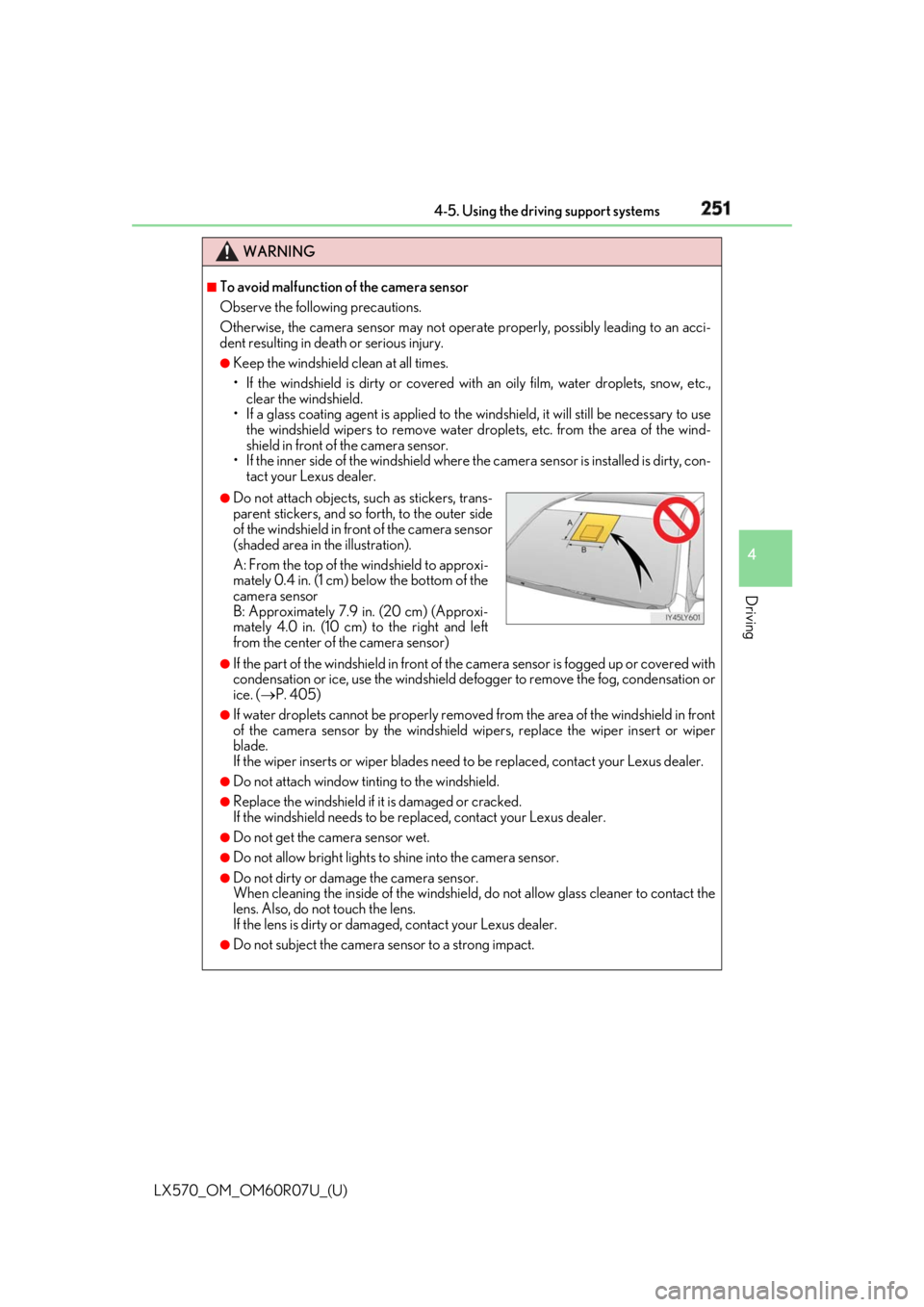
LX570_OM_OM60R07U_(U) 2514-5. Using the driving support systems
4
Driving WARNING ■
To avoid malfunction of the camera sensor
Observe the following precautions.
Otherwise, the camera sensor may not oper ate properly, possibly leading to an acci-
dent resulting in deat h or serious injury.●
Keep the windshield clean at all times.
• If the windshield is dirty or covered with an oily film, water droplets, snow, etc.,
clear the windshield.
• If a glass coating agent is applied to the wi ndshield, it will still be necessary to use
the windshield wipers to remove water droplets, etc. from the area of the wind-
shield in front of the camera sensor.
• If the inner side of the windshield where th e camera sensor is installed is dirty, con-
tact your Lexus dealer.
●
If the part of the windshield in front of the camera sensor is fogged up or covered with
condensation or ice, use the windshield de fogger to remove the fog, condensation or
ice. ( P. 405)●
If water droplets cannot be properly removed from the area of the windshield in front
of the camera sensor by th e windshield wipers, replace the wiper insert or wiper
blade.
If the wiper inserts or wiper blades need to be replaced, contact your Lexus dealer.●
Do not attach window tinting to the windshield. ●
Replace the windshield if it is damaged or cracked.
If the windshield needs to be re placed, contact your Lexus dealer.●
Do not get the camera sensor wet. ●
Do not allow bright lights to shine into the camera sensor.●
Do not dirty or damage the camera sensor.
When cleaning the inside of the windshield , do not allow glass cleaner to contact the
lens. Also, do not touch the lens.
If the lens is dirty or damaged, contact your Lexus dealer. ●
Do not subject the camera sensor to a strong impact. ●
Do not attach objects, such as stickers, trans-
parent stickers, and so forth, to the outer side
of the windshield in front of the camera sensor
(shaded area in the illustration).
A: From the top of the windshield to approxi-
mately 0.4 in. (1 cm) below the bottom of the
camera sensor
B: Approximately 7.9 in. (20 cm) (Approxi-
mately 4.0 in. (10 cm) to the right and left
from the center of the camera sensor)
Page 359 of 632
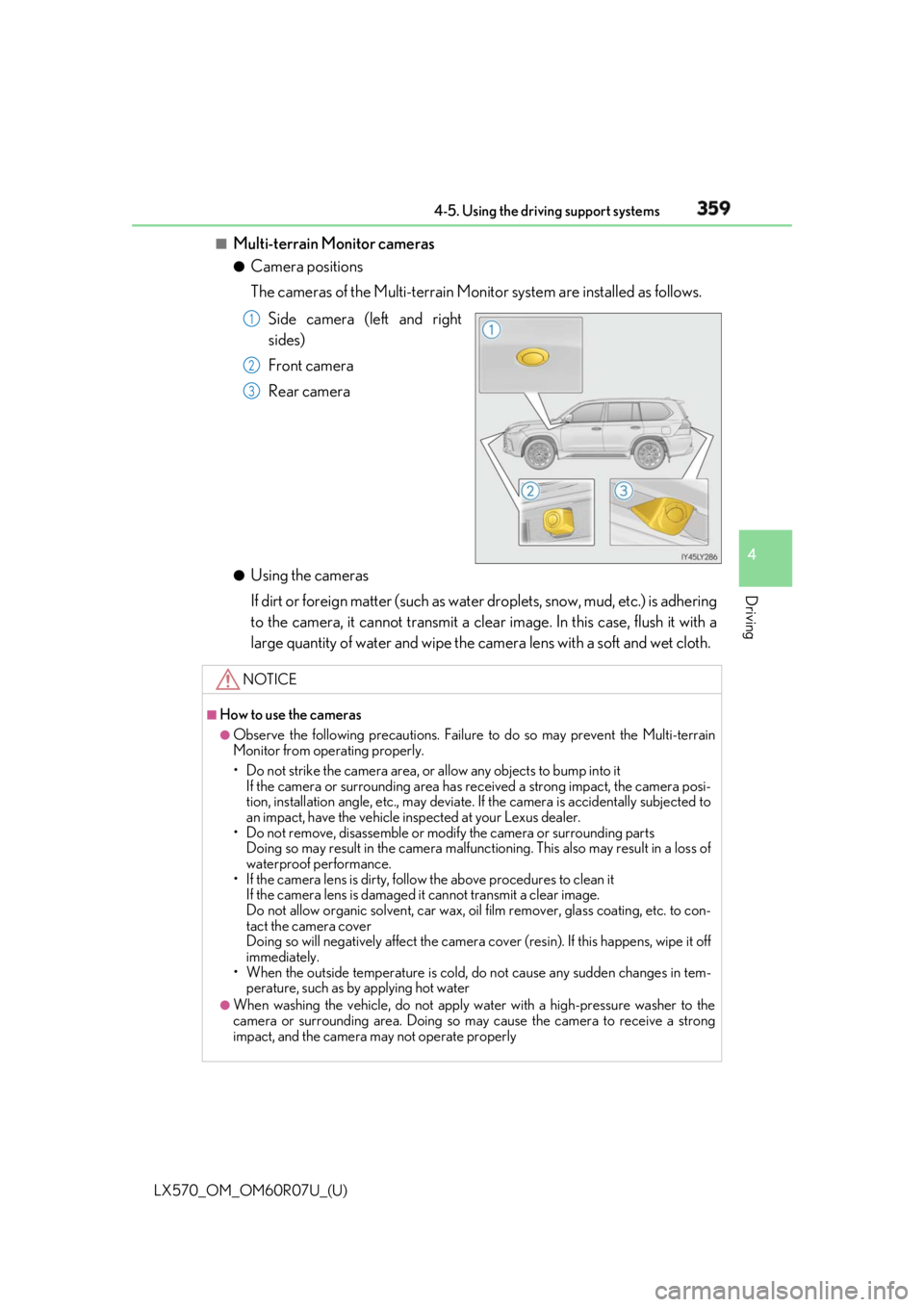
LX570_OM_OM60R07U_(U) 3594-5. Using the driving support systems
4
Driving ■
Multi-terrain Monitor cameras ●
Camera positions
The cameras of the Multi-terrain Moni tor system are installed as follows.
Side camera (left and right
sides)
Front camera
Rear camera
●
Using the cameras
If dirt or foreign matter (such as water droplets, snow, mud, etc.) is adhering
to the camera, it cannot transmit a clear image. In this case, flush it with a
large quantity of water and wipe the camera lens with a soft and wet cloth.1
2
3
NOTICE ■
How to use the cameras ●
Observe the following precauti ons. Failure to do so may prevent the Multi-terrain
Monitor from operating properly.
• Do not strike the camera area, or allow any objects to bump into it
If the camera or surrounding area has re ceived a strong impact, the camera posi-
tion, installation angle, etc., may deviate. If the camera is accidentally subjected to
an impact, have the vehicle inspected at your Lexus dealer.
• Do not remove, disassemble or modify the camera or surrounding parts
Doing so may result in the camera malfunct ioning. This also may result in a loss of
waterproof performance.
• If the camera lens is dirty, follow the above procedures to clean it
If the camera lens is damaged it cannot transmit a clear image.
Do not allow organic solvent, car wax, oil film remover, glass coating, etc. to con-
tact the camera cover
Doing so will negatively affect the camera co ver (resin). If this happens, wipe it off
immediately.
• When the outside temperature is cold, do not cause any sudden changes in tem-
perature, such as by applying hot water ●
When washing the vehicle, do not apply water with a high-pressure washer to the
camera or surrounding area. Doing so ma y cause the camera to receive a strong
impact, and the camera may not operate properly