tire pressure LEXUS LX570 2019 Owners Manual
[x] Cancel search | Manufacturer: LEXUS, Model Year: 2019, Model line: LX570, Model: LEXUS LX570 2019Pages: 632, PDF Size: 10.34 MB
Page 5 of 632
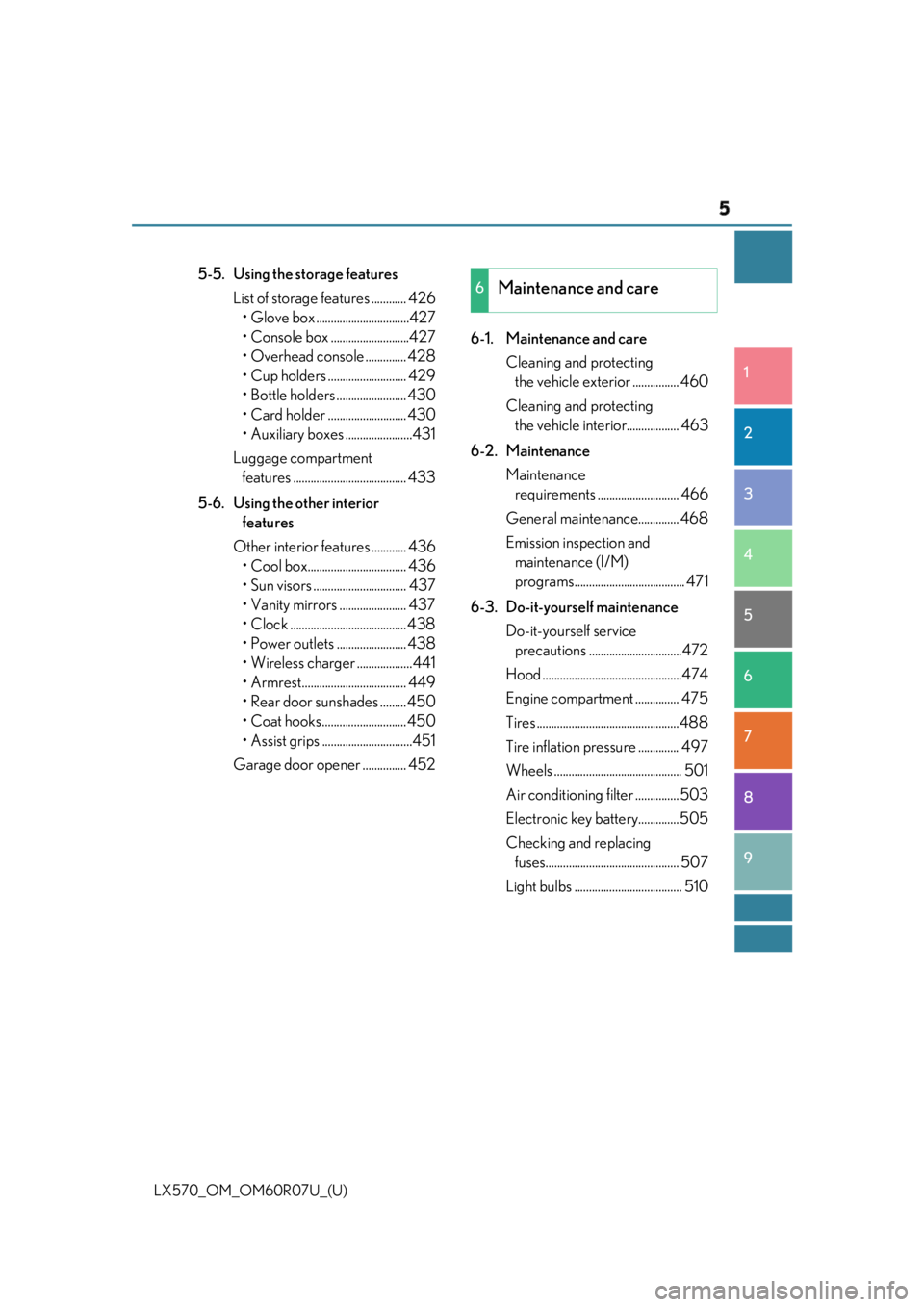
5 1
8765432
LX570_OM_OM60R07U_(U) 95-5. Using the storage features
List of storage features ............ 426
ŌĆó Glove box ................................427
ŌĆó Console box ...........................427
ŌĆó Overhead console .............. 428
ŌĆó Cup holders ........................... 429
ŌĆó Bottle holders ........................ 430
ŌĆó Card holder ........................... 430
ŌĆó Auxiliary boxes .......................431
Luggage compartment
features ....................................... 433
5-6. Using the other interior
features
Other interior features ............ 436
ŌĆó Cool box.................................. 436
ŌĆó Sun visors ................................ 437
ŌĆó Vanity mirrors ....................... 437
ŌĆó Clock ........................................ 438
ŌĆó Power outlets ........................ 438
ŌĆó Wireless charger ...................441
ŌĆó Armrest.................................... 449
ŌĆó Rear door sunshades ......... 450
ŌĆó Coat hooks............................. 450
ŌĆó Assist grips ...............................451
Garage door opener ............... 452 6-1. Maintenance and care
Cleaning and protecting
the vehicle exterior ................ 460
Cleaning and protecting
the vehicle interior.................. 463
6-2. Maintenance
Maintenance
requirements ............................ 466
General maintenance.............. 468
Emission inspection and
maintenance (I/M)
programs...................................... 471
6-3. Do-it-yourself maintenance
Do-it-yourself service
precautions ................................472
Hood ................................................474
Engine compartment ............... 475
Tires .................................................488
Tire inflation pressure .............. 497
Wheels ............................................ 501
Air conditio ning filter ............... 503
Electronic key battery..............505
Checking and replacing
fuses.............................................. 507
Light bulbs ..................................... 5106
Maintenance and care
Page 15 of 632
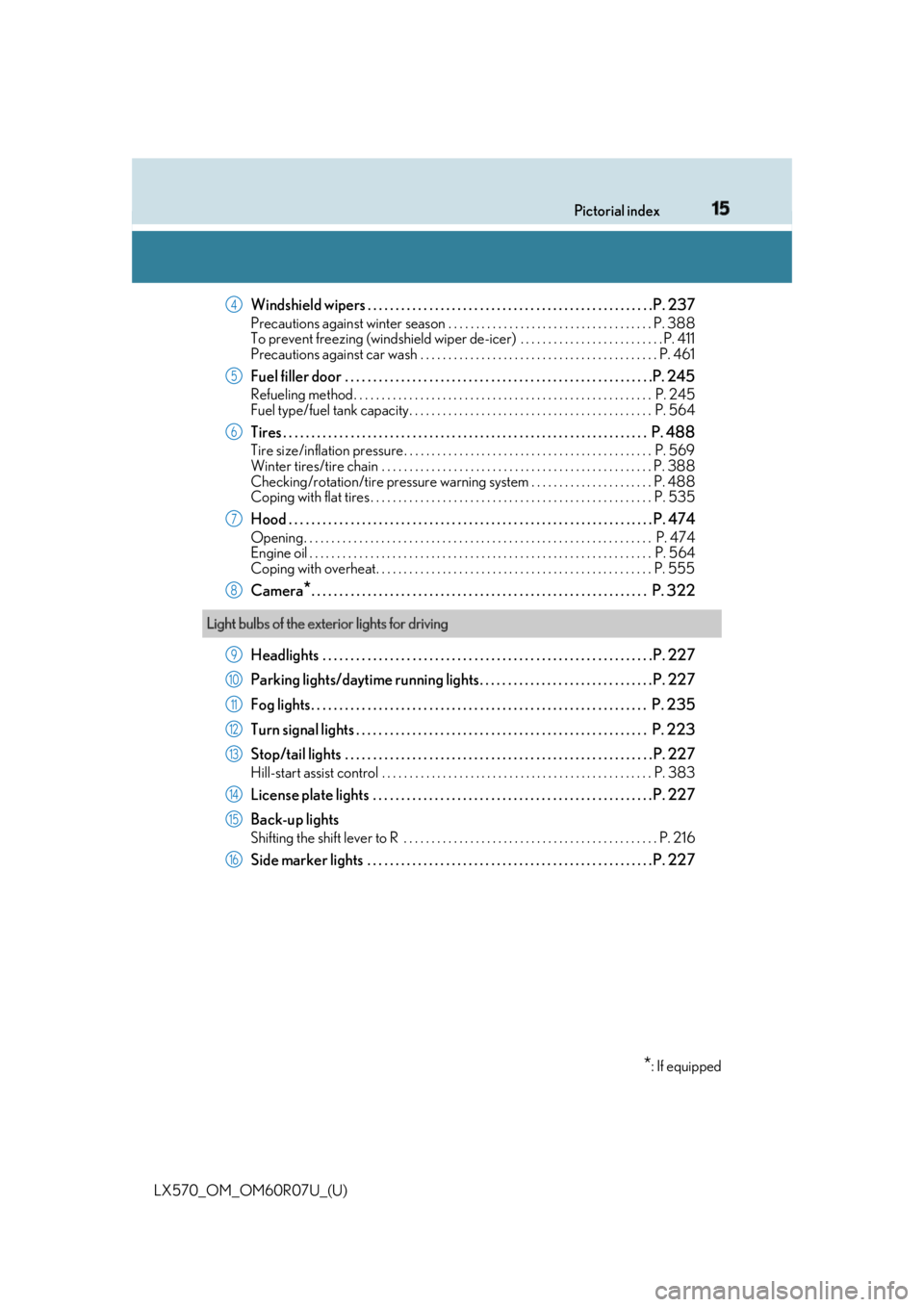
15Pictorial index
LX570_OM_OM60R07U_(U) Windshield wipers . . . . . . . . . . . . . . . . . . . . . . . . . . . . . . . . . . . . . . . . . . . . . . . . . . .P. 237 Precautions against winter season . . . . . . . . . . . . . . . . . . . . . . . . . . . . . . . . . . . . . P. 388
To prevent freezing (windshield wiper de-icer) . . . . . . . . . . . . . . . . . . . . . . . . . . P. 411
Precautions against car wash . . . . . . . . . . . . . . . . . . . . . . . . . . . . . . . . . . . . . . . . . . . P. 461
Fuel filler door . . . . . . . . . . . . . . . . . . . . . . . . . . . . . . . . . . . . . . . . . . . . . . . . . . . . . . .P . 245Refueling method . . . . . . . . . . . . . . . . . . . . . . . . . . . . . . . . . . . . . . . . . . . . . . . . . . . . . . P. 245
Fuel type/fuel tank capacity . . . . . . . . . . . . . . . . . . . . . . . . . . . . . . . . . . . . . . . . . . . . P. 564
Tires . . . . . . . . . . . . . . . . . . . . . . . . . . . . . . . . . . . . . . . . . . . . . . . . . . . . . . . . . . . . . . . . . P. 488 Tire size/inflation pressure . . . . . . . . . . . . . . . . . . . . . . . . . . . . . . . . . . . . . . . . . . . . . P. 569
Winter tires/tire chain . . . . . . . . . . . . . . . . . . . . . . . . . . . . . . . . . . . . . . . . . . . . . . . . . P. 388
Checking/rotation/tire pressure warning system . . . . . . . . . . . . . . . . . . . . . . P. 488
Coping with flat tires . . . . . . . . . . . . . . . . . . . . . . . . . . . . . . . . . . . . . . . . . . . . . . . . . . . P. 535
Hood . . . . . . . . . . . . . . . . . . . . . . . . . . . . . . . . . . . . . . . . . . . . . . . . . . . . . . . . . . . . . . . . . P. 474Opening. . . . . . . . . . . . . . . . . . . . . . . . . . . . . . . . . . . . . . . . . . . . . . . . . . . . . . . . . . . . . . . P. 474
Engine oil . . . . . . . . . . . . . . . . . . . . . . . . . . . . . . . . . . . . . . . . . . . . . . . . . . . . . . . . . . . . . . P. 564
Coping with overheat. . . . . . . . . . . . . . . . . . . . . . . . . . . . . . . . . . . . . . . . . . . . . . . . . . P. 555
Camera
* . . . . . . . . . . . . . . . . . . . . . . . . . . . . . . . . . . . . . . . . . . . . . . . . . . . . . . . . . . . . P. 322
Headlights . . . . . . . . . . . . . . . . . . . . . . . . . . . . . . . . . . . . . . . . . . . . . . . . . . . . . . . . . . . P. 227
Parking lights/daytime running lights. . . . . . . . . . . . . . . . . . . . . . . . . . . . . . . P. 227
Fog lights. . . . . . . . . . . . . . . . . . . . . . . . . . . . . . . . . . . . . . . . . . . . . . . . . . . . . . . . . . . . P. 235
Turn signal lights . . . . . . . . . . . . . . . . . . . . . . . . . . . . . . . . . . . . . . . . . . . . . . . . . . . . P. 22 3
Stop/tail lights . . . . . . . . . . . . . . . . . . . . . . . . . . . . . . . . . . . . . . . . . . . . . . . . . . . . . . . P . 227Hill-start assist control . . . . . . . . . . . . . . . . . . . . . . . . . . . . . . . . . . . . . . . . . . . . . . . . . P. 383
License plate lights . . . . . . . . . . . . . . . . . . . . . . . . . . . . . . . . . . . . . . . . . . . . . . . . . . P. 227
Back-up lights Shifting the shift lever to R . . . . . . . . . . . . . . . . . . . . . . . . . . . . . . . . . . . . . . . . . . . . . . P. 21 6
Side marker lights . . . . . . . . . . . . . . . . . . . . . . . . . . . . . . . . . . . . . . . . . . . . . . . . . . . P. 227 4
5
6
7
8
Light bulbs of the exte rior lights for driving
* : If equipped9
10
11
12
13
14
15
16
Page 19 of 632
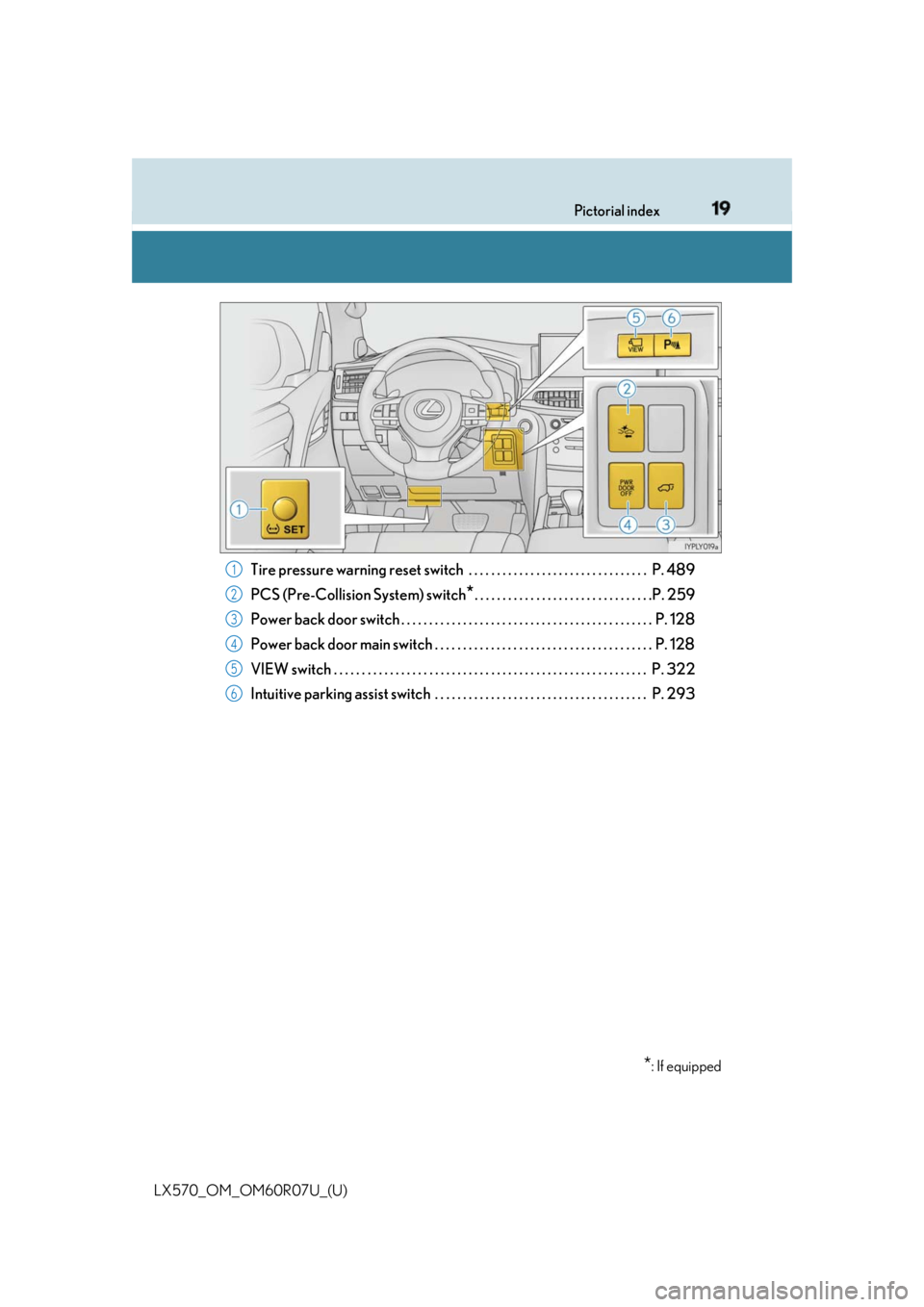
19Pictorial index
LX570_OM_OM60R07U_(U) Tire pressure warnin g reset switch . . . . . . . . . . . . . . . . . . . . . . . . . . . . . . . . P. 489
PCS (Pre-Collision System) switch
* . . . . . . . . . . . . . . . . . . . . . . . . . . . . . . . .P. 259
Power back door switch . . . . . . . . . . . . . . . . . . . . . . . . . . . . . . . . . . . . . . . . . . . . . P. 128
Power back door main switch . . . . . . . . . . . . . . . . . . . . . . . . . . . . . . . . . . . . . . . P. 128
VIEW switch . . . . . . . . . . . . . . . . . . . . . . . . . . . . . . . . . . . . . . . . . . . . . . . . . . . . . . . . P. 322
Intuitive parking assist switch . . . . . . . . . . . . . . . . . . . . . . . . . . . . . . . . . . . . . . P. 293
* : If equipped1
2
3
4
5
6
Page 87 of 632
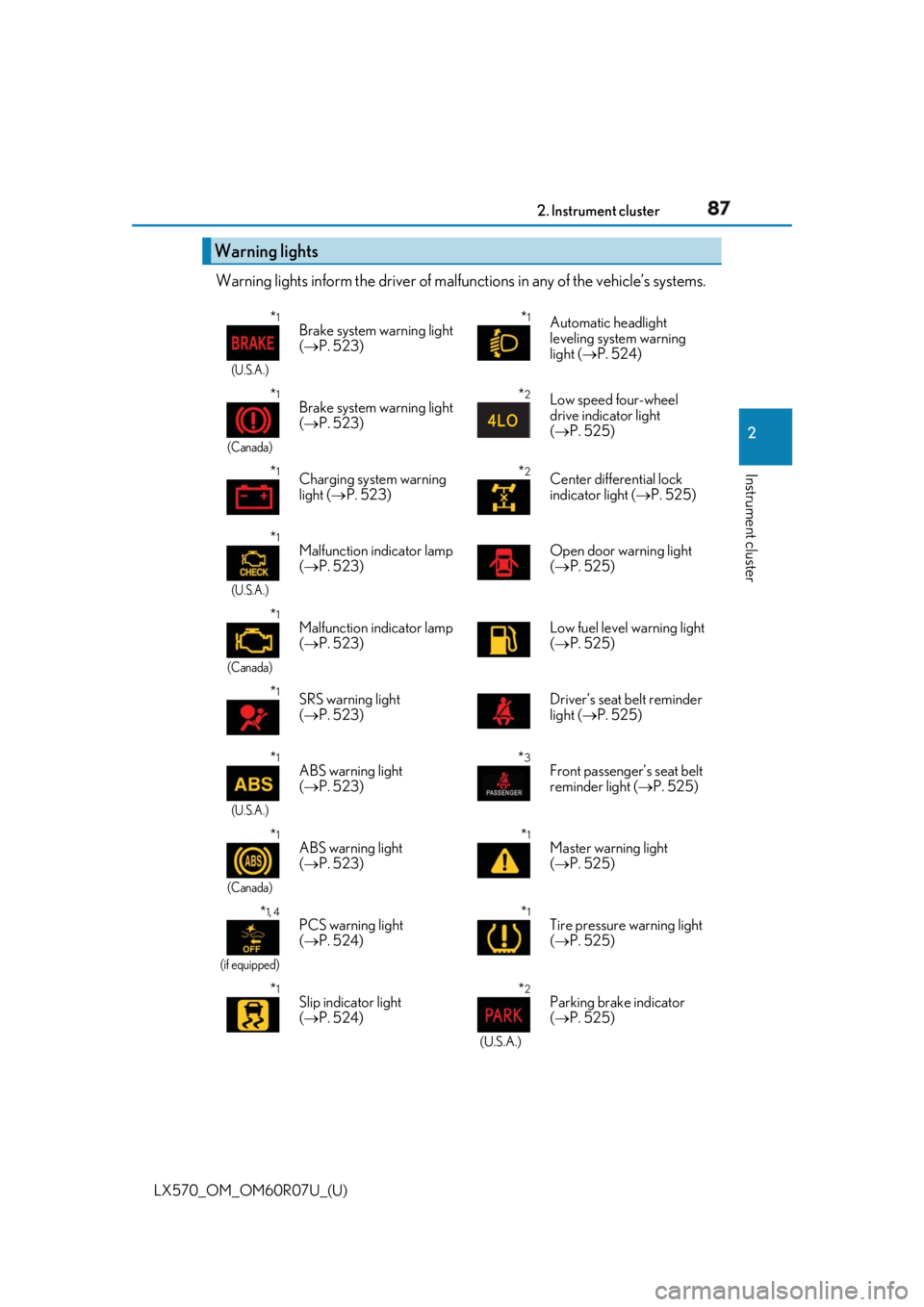
LX570_OM_OM60R07U_(U) 872. Instrument cluster
2
Instrument cluster Warning lights inform the driver of malfun ctions in any of the vehicleŌĆÖs systems.
Warning lights * 1
(U.S.A.)
Brake system warning light
( ’é« P. 523)
* 1
Automatic headlight
leveling system warning
light ( ’é« P. 524)
* 1
(Canada)
Brake system warning light
( ’é« P. 523)
* 2
Low speed four-wheel
drive indicator light
( ’é« P. 525)
* 1
Charging system warning
light ( ’é« P. 523)
* 2
Center differential lock
indicator light ( ’é« P. 525)
* 1
(U.S.A.)
Malfunction indicator lamp
( ’é« P. 523) Open door warning light
( ’é« P. 525)
* 1
(Canada)
Malfunction indicator lamp
( ’é« P. 523) Low fuel level warning light
( ’é« P. 525)
* 1
SRS warning light
( ’é« P. 523) DriverŌĆÖs seat belt reminder
light ( ’é« P. 525)
* 1
(U.S.A.)
ABS warning light
( ’é« P. 523) * 3
Front passengerŌĆÖs seat belt
reminder light ( ’é« P. 525)
* 1
(Canada)
ABS warning light
( ’é« P. 523) * 1
Master warning light
( ’é« P. 525)
* 1, 4
(if equipped) PCS warning light
( ’é« P. 524) * 1
Tire pressure warning light
( ’é« P. 525)
* 1
Slip indicator light
( ’é« P. 524) * 2
(U.S.A.) Parking brake indicator
( ’é« P. 525)
Page 100 of 632
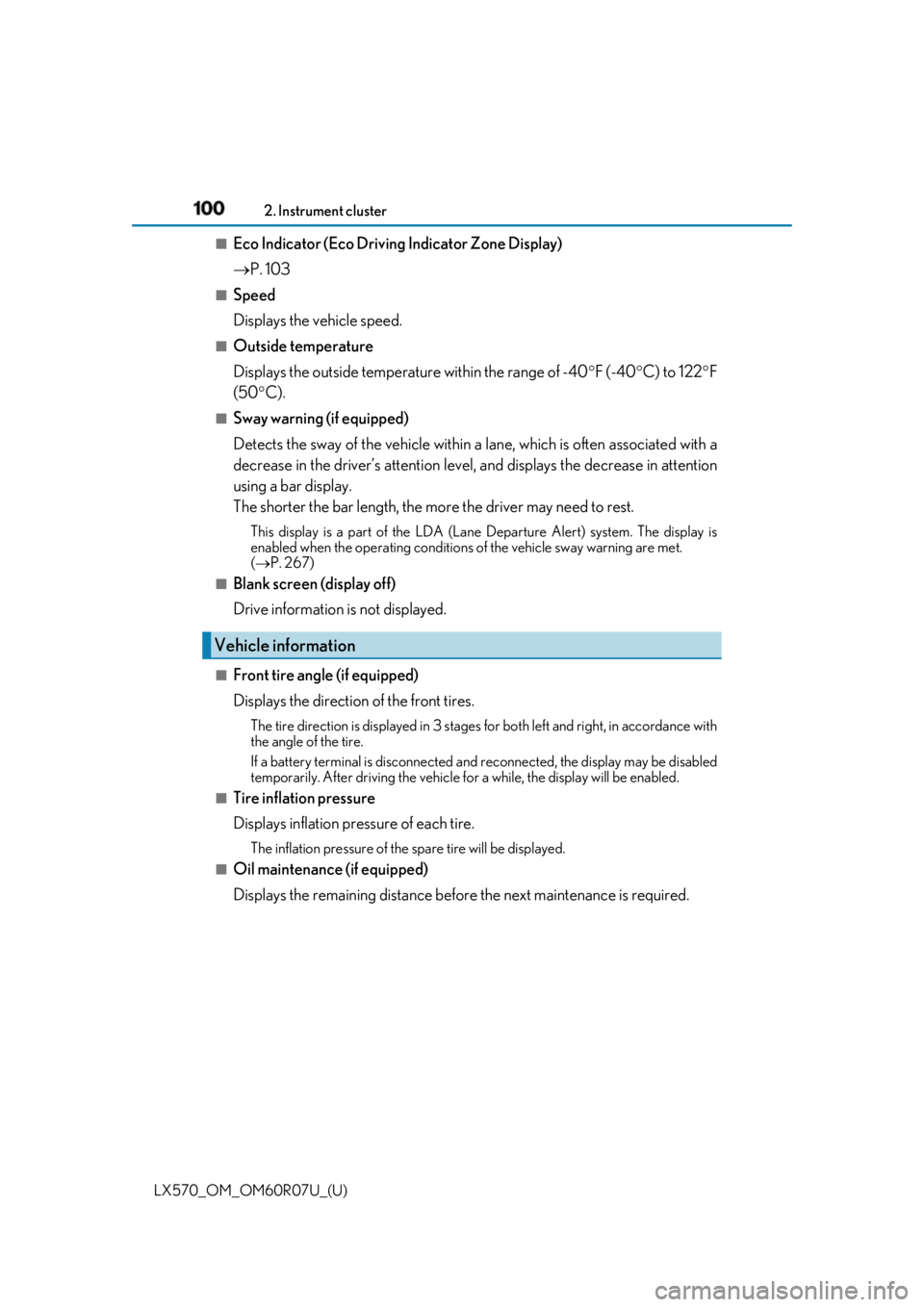
100
LX570_OM_OM60R07U_(U) 2. Instrument clusterŌ¢Ā
Eco Indicator (Eco Driving Indicator Zone Display)
’é« P. 103Ō¢Ā
Speed
Displays the vehicle speed. Ō¢Ā
Outside temperature
Displays the outside temperature within the range of -40 ’é░ F (-40 ’é░ C) to 122 ’é░ F
(50 ’é░ C).Ō¢Ā
Sway warning (if equipped)
Detects the sway of the vehicle within a lane, which is often associated with a
decrease in the driverŌĆÖs at tention level, and displays the decrease in attention
using a bar display.
The shorter the bar length, the more the driver may need to rest. This display is a part of the LDA (Lan e Departure Alert) system. The display is
enabled when the operating conditions of the vehicle sway warning are met.
( ’é« P. 267)Ō¢Ā
Blank screen (display off)
Drive information is not displayed. Ō¢Ā
Front tire angle (if equipped)
Displays the direction of the front tires. The tire direction is displaye d in 3 stages for both left and right, in accordance with
the angle of the tire.
If a battery terminal is disconnected an d reconnected, the display may be disabled
temporarily. After driving the vehicle fo r a while, the display will be enabled.Ō¢Ā
Tire inflation pressure
Displays inflation pressure of each tire. The inflation pressure of the spare tire will be displayed.Ō¢Ā
Oil maintenance (if equipped)
Displays the remaining distance before the next maintenance is required.Vehicle information
Page 103 of 632
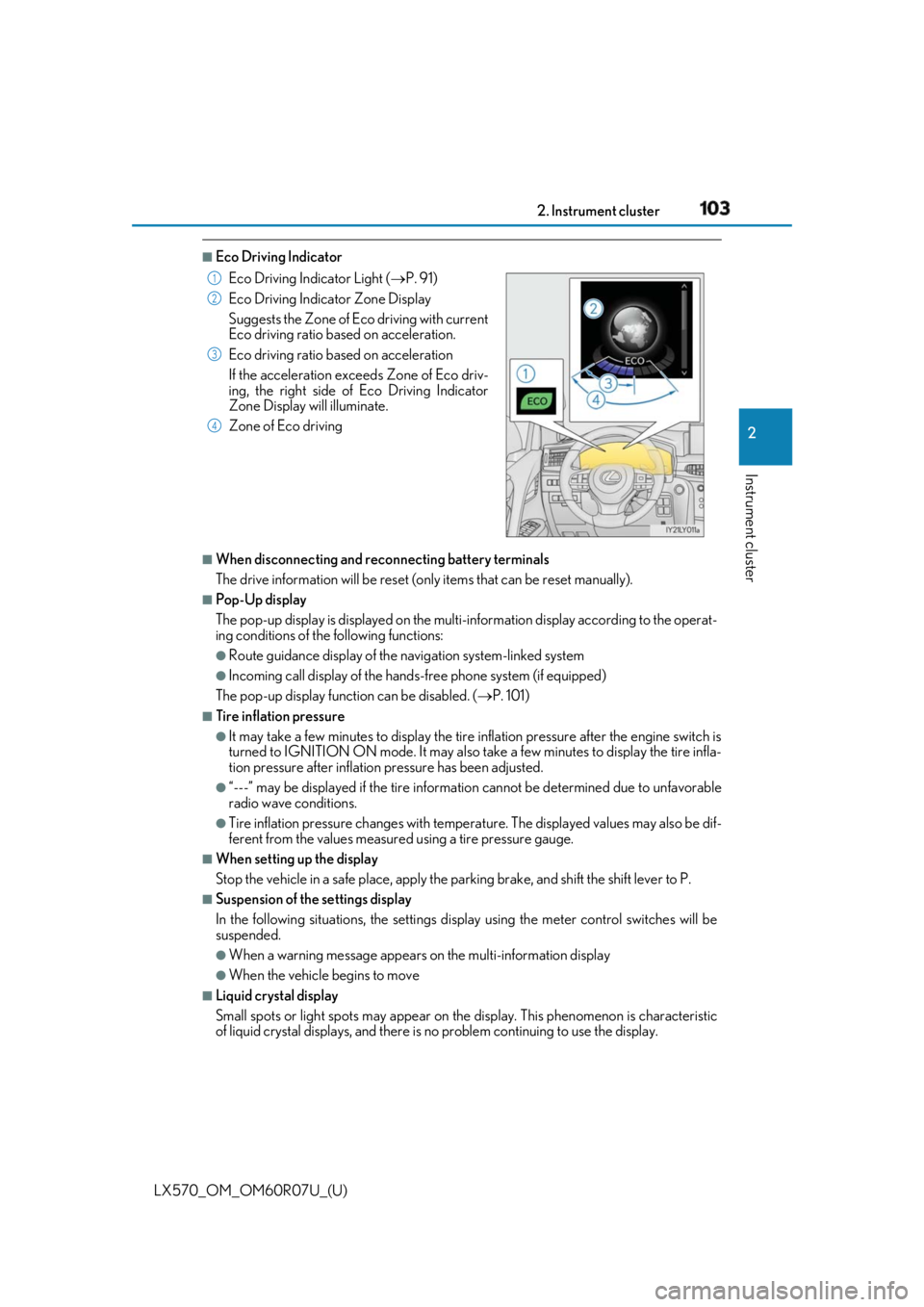
LX570_OM_OM60R07U_(U) 1032. Instrument cluster
2
Instrument cluster Ō¢Ā
Eco Driving Indicator
Ō¢Ā
When disconnecting and reco nnecting battery terminals
The drive information will be reset (only items that can be reset manually). Ō¢Ā
Pop-Up display
The pop-up display is displayed on the multi- information display according to the operat-
ing conditions of the following functions: ŌŚÅ
Route guidance display of the navigation system-linked systemŌŚÅ
Incoming call display of the hands-free phone system (if equipped)
The pop-up display function can be disabled. ( ’é« P. 101)Ō¢Ā
Tire inflation pressure ŌŚÅ
It may take a few minutes to display the tire inflation pressure after the engine switch is
turned to IGNITION ON mode. It may also take a few minutes to display the tire infla-
tion pressure after inflation pressure has been adjusted.ŌŚÅ
ŌĆ£---ŌĆØ may be displayed if the tire information cannot be determined due to unfavorable
radio wave conditions. ŌŚÅ
Tire inflation pressure changes with temperat ure. The displayed values may also be dif-
ferent from the values measured using a tire pressure gauge. Ō¢Ā
When setting up the display
Stop the vehicle in a safe place, apply the pa rking brake, and shift the shift lever to P. Ō¢Ā
Suspension of the settings display
In the following situations, the settings disp lay using the meter control switches will be
suspended. ŌŚÅ
When a warning message appears on the multi-information displayŌŚÅ
When the vehicle begins to move Ō¢Ā
Liquid crystal display
Small spots or light spots may appear on the display. This phenomenon is characteristic
of liquid crystal displays, and there is no problem continuing to use the display.Eco Driving Indicator Light ( ’é« P. 91)
Eco Driving Indicator Zone Display
Suggests the Zone of Eco driving with current
Eco driving ratio based on acceleration.
Eco driving ratio based on acceleration
If the acceleration exceeds Zone of Eco driv-
ing, the right side of Eco Driving Indicator
Zone Display will illuminate.
Zone of Eco driving 1
2
3
4
Page 265 of 632
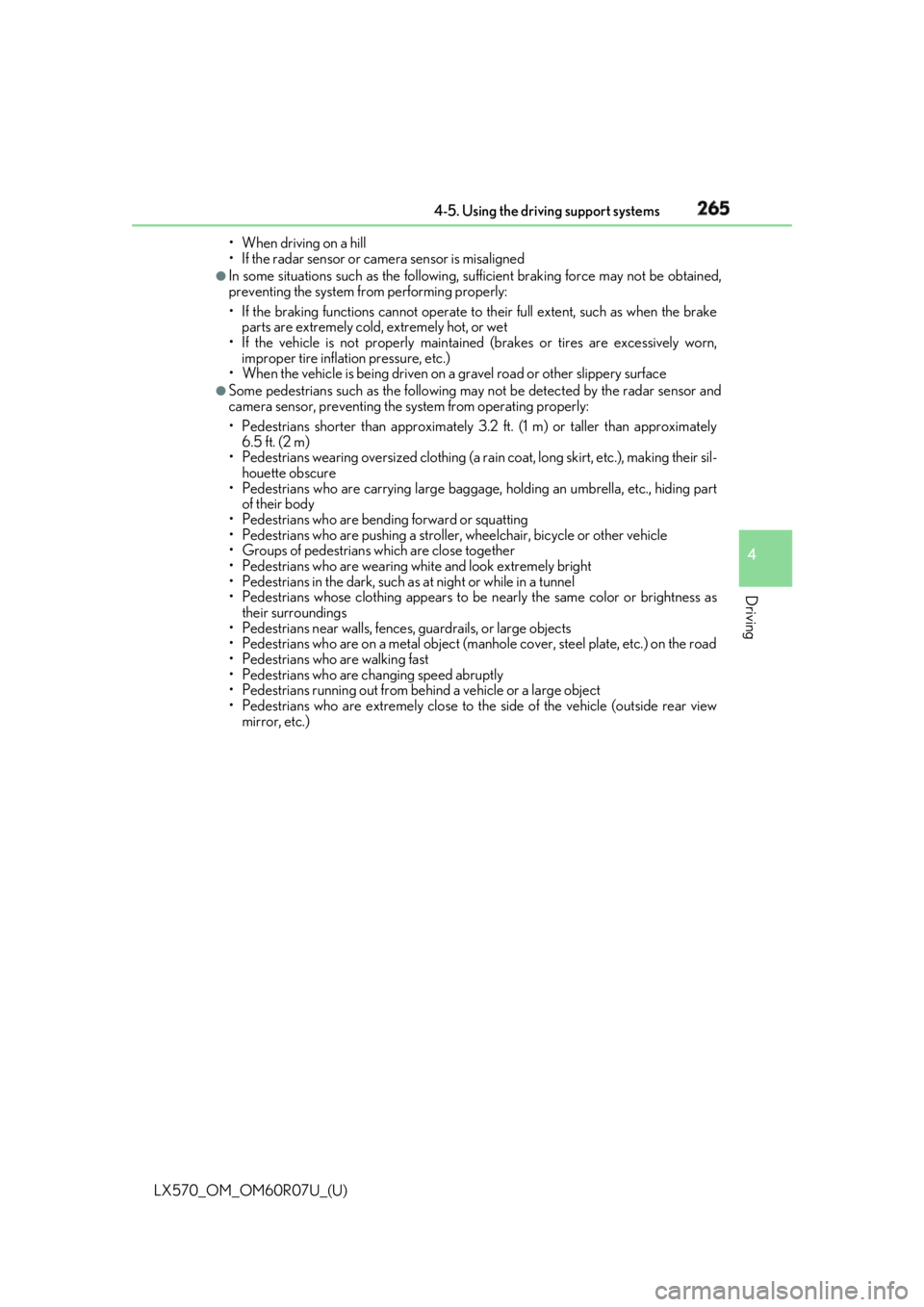
LX570_OM_OM60R07U_(U) 2654-5. Using the driving support systems
4
Driving ŌĆó When driving on a hill
ŌĆó If the radar sensor or ca mera sensor is misalignedŌŚÅ
In some situations such as the following, sufficient braking forc e may not be obtained,
preventing the system from performing properly:
ŌĆó If the braking functions cannot operate to their full extent, such as when the brake
parts are extremely cold, extremely hot, or wet
ŌĆó If the vehicle is not properly maintained (brakes or tires are excessively worn,
improper tire inflation pressure, etc.)
ŌĆó When the vehicle is being driven on a gravel road or other slippery surfaceŌŚÅ
Some pedestrians such as the following may not be detected by the radar sensor and
camera sensor, preventing the system from operating properly:
ŌĆó Pedestrians shorter than approximately 3.2 ft. (1 m) or taller than approximately
6.5 ft. (2 m)
ŌĆó Pedestrians wearing oversized clothing (a ra in coat, long skirt, etc.), making their sil-
houette obscure
ŌĆó Pedestrians who are carrying large baggage, holding an umbrella, etc., hiding part
of their body
ŌĆó Pedestrians who are bending forward or squatting
ŌĆó Pedestrians who are pushing a stroller , wheelchair, bicycle or other vehicle
ŌĆó Groups of pedestrians which are close together
ŌĆó Pedestrians who are wearing white and look extremely bright
ŌĆó Pedestrians in the dark, such as at night or while in a tunnel
ŌĆó Pedestrians whose clothing appears to be nearly the same color or brightness as
their surroundings
ŌĆó Pedestrians near walls, fences , guardrails, or large objects
ŌĆó Pedestrians who are on a metal object (manhole cover, steel plate, etc.) on the road
ŌĆó Pedestrians who are walking fast
ŌĆó Pedestrians who are changing speed abruptly
ŌĆó Pedestrians running out from be hind a vehicle or a large object
ŌĆó Pedestrians who are extremely close to the side of the vehicle (outside rear view
mirror, etc.)
Page 272 of 632
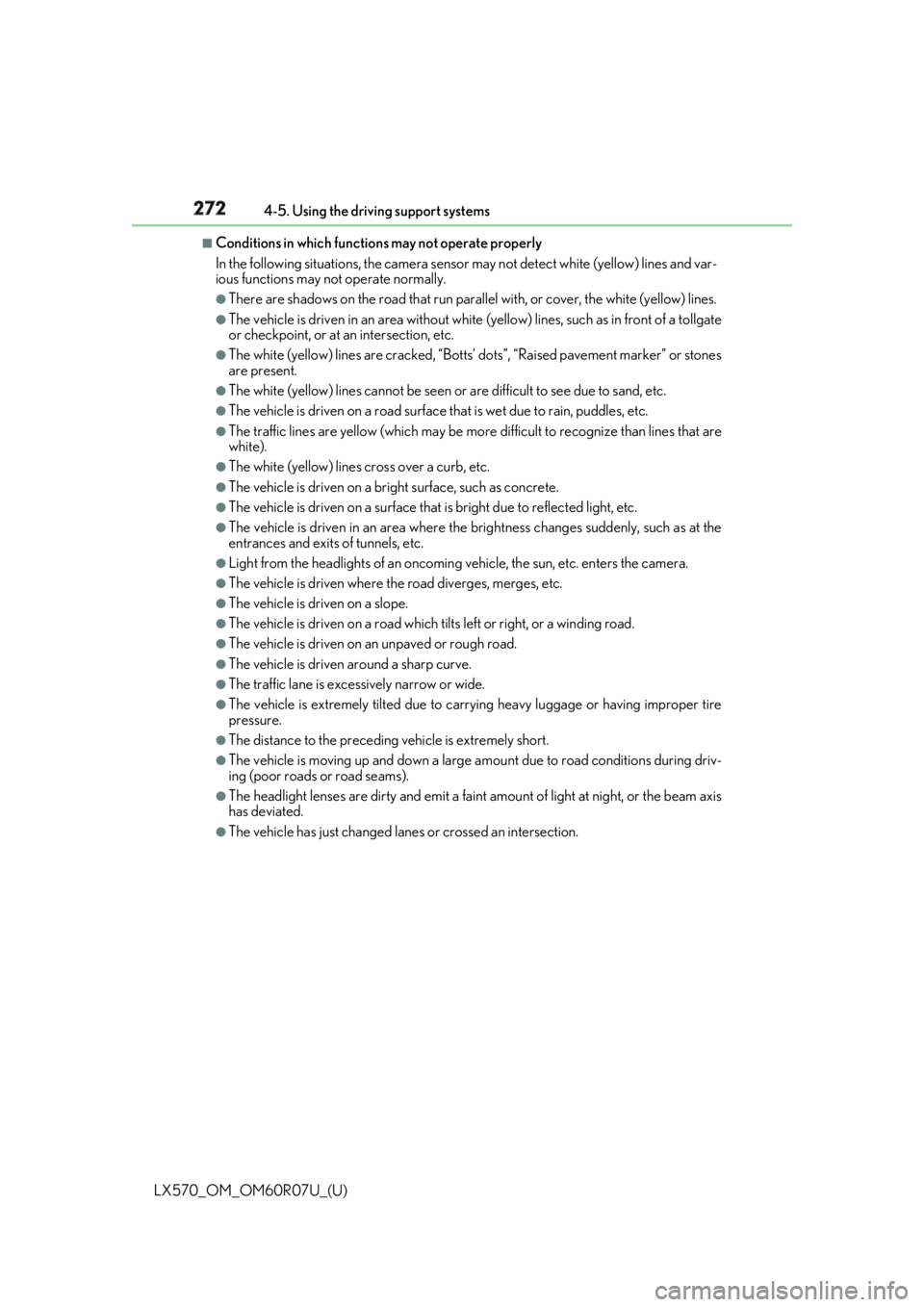
272
LX570_OM_OM60R07U_(U) 4-5. Using the driving support systemsŌ¢Ā
Conditions in which functions may not operate properly
In the following situations, the camera sensor may not detect white (yellow) lines and var-
ious functions may not operate normally. ŌŚÅ
There are shadows on the road that run parallel with, or cover, the white (yellow) lines. ŌŚÅ
The vehicle is driven in an ar ea without white (yellow) lines, such as in front of a tollgate
or checkpoint, or at an intersection, etc.ŌŚÅ
The white (yellow) lines are cracked, ŌĆ£Botts ŌĆÖ dotsŌĆØ, ŌĆ£Raised pavement markerŌĆØ or stones
are present. ŌŚÅ
The white (yellow) lines cannot be seen or are difficult to see due to sand, etc. ŌŚÅ
The vehicle is driven on a road surface that is wet due to rain, puddles, etc. ŌŚÅ
The traffic lines are yellow (which may be more difficult to recognize than lines that are
white). ŌŚÅ
The white (yellow) lines cross over a curb, etc. ŌŚÅ
The vehicle is driven on a bright surface, such as concrete. ŌŚÅ
The vehicle is driven on a surface that is bright due to reflected light, etc. ŌŚÅ
The vehicle is driven in an area where the brightness changes suddenly, such as at the
entrances and exits of tunnels, etc.ŌŚÅ
Light from the headlights of an oncoming vehicle, the sun, etc. enters the camera.ŌŚÅ
The vehicle is driven where the road diverges, merges, etc. ŌŚÅ
The vehicle is driven on a slope. ŌŚÅ
The vehicle is driven on a road which t ilts left or right, or a winding road.ŌŚÅ
The vehicle is driven on an unpaved or rough road. ŌŚÅ
The vehicle is driven around a sharp curve. ŌŚÅ
The traffic lane is excessively narrow or wide. ŌŚÅ
The vehicle is extremely tilted due to carry ing heavy luggage or having improper tire
pressure. ŌŚÅ
The distance to the preceding vehicle is extremely short. ŌŚÅ
The vehicle is moving up and down a large am ount due to road conditions during driv-
ing (poor roads or road seams). ŌŚÅ
The headlight lenses are dirty and emit a faint amount of light at night, or the beam axis
has deviated. ŌŚÅ
The vehicle has just changed lane s or crossed an intersection.
Page 367 of 632
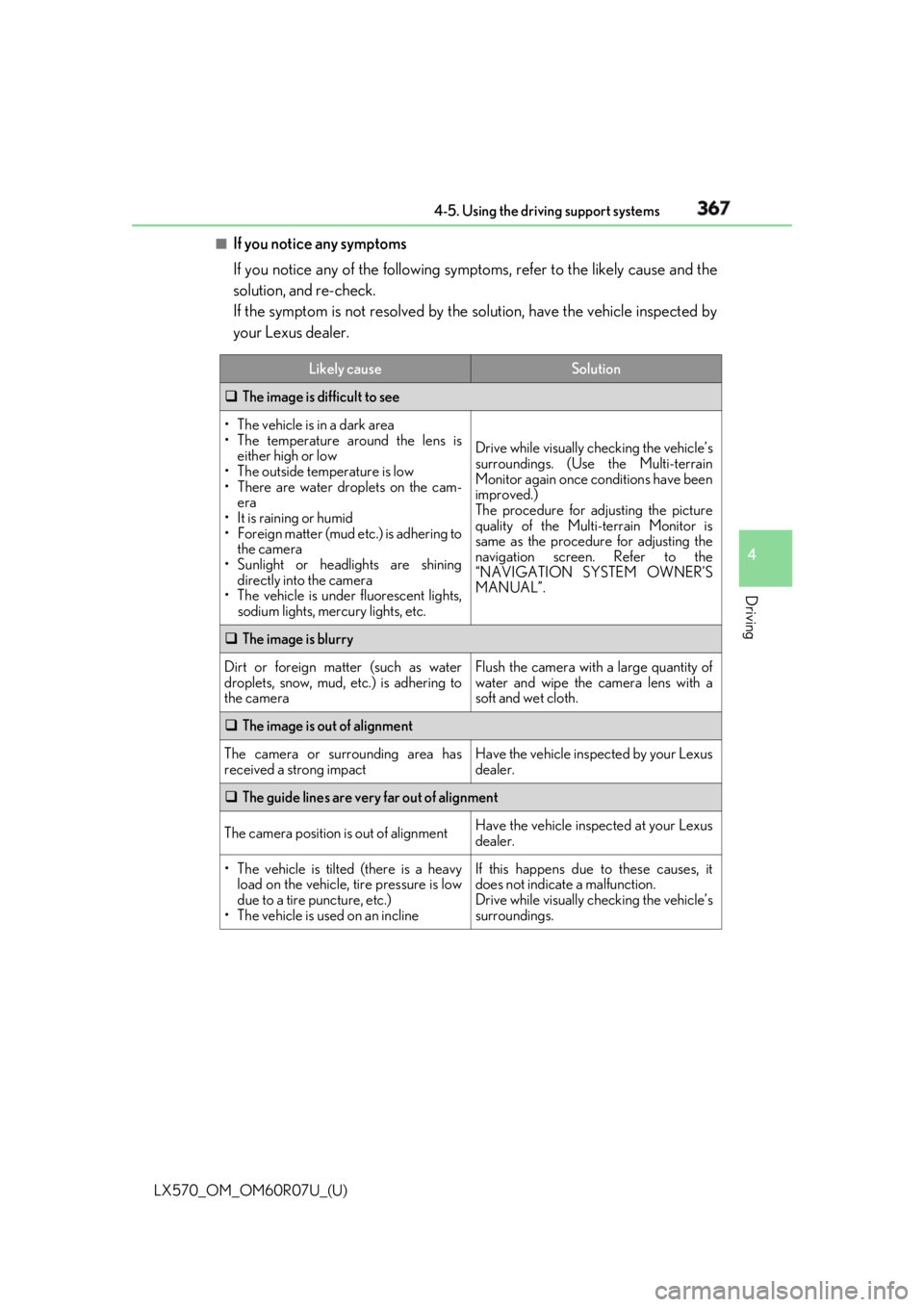
LX570_OM_OM60R07U_(U) 3674-5. Using the driving support systems
4
Driving Ō¢Ā
If you notice any symptoms
If you notice any of the following symp toms, refer to the likely cause and the
solution, and re-check.
If the symptom is not resolved by the solution, have the vehicle inspected by
your Lexus dealer. Likely cause Solution
’ü▒ The image is difficult to see
ŌĆó The vehicle is in a dark area
ŌĆó The temperature around the lens is
either high or low
ŌĆó The outside temperature is low
ŌĆó There are water droplets on the cam-
era
ŌĆó It is raining or humid
ŌĆó Foreign matter (mud etc.) is adhering to
the camera
ŌĆó Sunlight or headlights are shining
directly into the camera
ŌĆóThe vehicle is unde r fluorescent lights,
sodium lights, mercury lights, etc. Drive while visually checking the vehicleŌĆÖs
surroundings. (Use the Multi-terrain
Monitor again once conditions have been
improved.)
The procedure for adjusting the picture
quality of the Multi-terrain Monitor is
same as the procedure for adjusting the
navigation screen. Refer to the
ŌĆ£NAVIGATION SYSTEM OWNERŌĆÖS
MANUALŌĆØ.
’ü▒ The image is blurry
Dirt or foreign matter (such as water
droplets, snow, mud, etc.) is adhering to
the camera Flush the camera with a large quantity of
water and wipe the ca mera lens with a
soft and wet cloth.
’ü▒ The image is out of alignment
The camera or surrounding area has
received a strong impact Have the vehicle inspected by your Lexus
dealer.
’ü▒ The guide lines are very far out of alignment
The camera position is out of alignment Have the vehicle inspected at your Lexus
dealer.
ŌĆó The vehicle is tilted (there is a heavy
load on the vehicle, tire pressure is low
due to a tire puncture, etc.)
ŌĆó The vehicle is used on an incline If this happens due to these causes, it
does not indicate a malfunction.
Drive while visually checking the vehicleŌĆÖs
surroundings.
Page 387 of 632
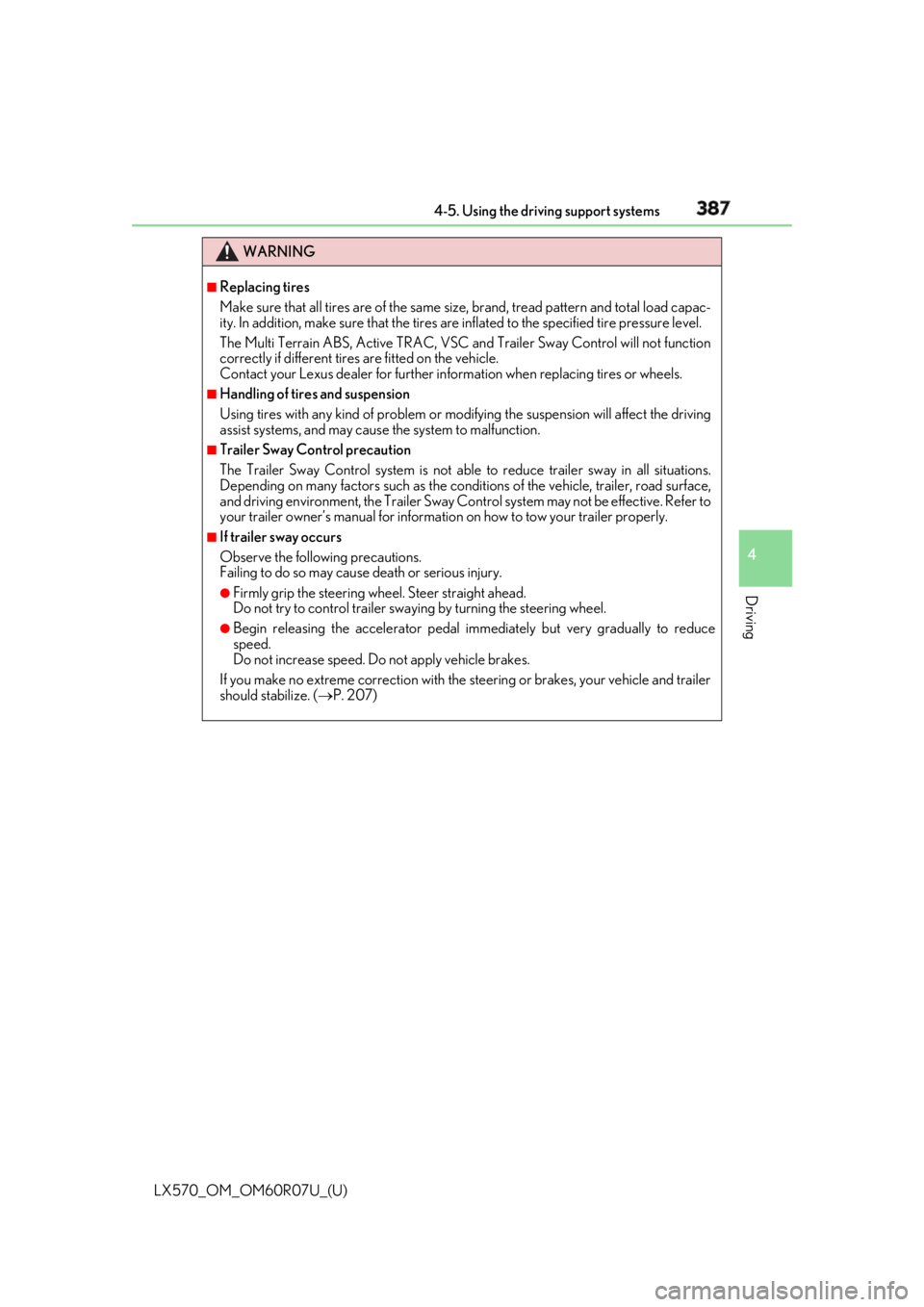
LX570_OM_OM60R07U_(U) 3874-5. Using the driving support systems
4
Driving WARNING Ō¢Ā
Replacing tires
Make sure that all tires are of the same si ze, brand, tread pattern and total load capac-
ity. In addition, make sure that the tires are inflated to the specified tire pressure level.
The Multi Terrain ABS, Active TRAC, VSC an d Trailer Sway Control will not function
correctly if different tires are fitted on the vehicle.
Contact your Lexus dealer for further in formation when replacing tires or wheels.Ō¢Ā
Handling of tires and suspension
Using tires with any kind of problem or modi fying the suspension w ill affect the driving
assist systems, and may caus e the system to malfunction.Ō¢Ā
Trailer Sway Control precaution
The Trailer Sway Control system is not able to reduce trailer sway in all situations.
Depending on many factors such as the condit ions of the vehicle, trailer, road surface,
and driving environment, the Trailer Sway Control system may not be effective. Refer to
your trailer ownerŌĆÖs manual for information on how to tow your trailer properly. Ō¢Ā
If trailer sway occurs
Observe the following precautions.
Failing to do so may cause death or serious injury. ŌŚÅ
Firmly grip the steering wh eel. Steer straight ahead.
Do not try to control trailer sway ing by turning the steering wheel.ŌŚÅ
Begin releasing the accelerator pedal immediately but very gradually to reduce
speed.
Do not increase speed. Do not apply vehicle brakes.
If you make no extreme correction with the steering or brakes, your vehicle and trailer
should stabilize. ( ’é« P. 207)