navigation system LEXUS LX570 2020 User Guide
[x] Cancel search | Manufacturer: LEXUS, Model Year: 2020, Model line: LX570, Model: LEXUS LX570 2020Pages: 636, PDF Size: 12.73 MB
Page 368 of 636

368
LX570_OM_OM60R61U_(U)4-5. Using the driving support systems
■If you notice any symptoms
If you notice any of the following symptoms, refer to the likely cause and the
solution, and re-check.
If the symptom is not resolved by the
solution, have the vehicle inspected by
your Lexus dealer.
Likely causeSolution
The image is difficult to see
• The vehicle is in a dark area
• The temperature around the lens is
either high or low
• The outside temperature is low
• There are water droplets on the cam- era
• It is raining or humid
• Foreign matter (mud etc.) is adhering to the camera
• Sunlight or headlights are shining directly into the camera
•The vehicle is unde r fluorescent lights,
sodium lights, mercury lights, etc.
Drive while visually checking the vehicle’s
surroundings. (Use the Multi-terrain
Monitor again once conditions have been
improved.)
The procedure for adjusting the picture
quality of the Multi-terrain Monitor is
same as the procedure for adjusting the
navigation screen. Refer to the
“NAVIGATION SYSTEM OWNER’S
MANUAL”.
The image is blurry
Dirt or foreign matter (such as water
droplets, snow, mud, etc.) is adhering to
the cameraFlush the camera with a large quantity of
water and wipe the ca mera lens with a
soft and wet cloth.
The image is out of alignment
The camera or surrounding area has
received a strong impactHave the vehicle inspected by your Lexus
dealer.
The guide lines are very far out of alignment
The camera position is out of alignmentHave the vehicle inspected at your Lexus
dealer.
• The vehicle is tilted (there is a heavy
load on the vehicle, tire pressure is low
due to a tire puncture, etc.)
• The vehicle is used on an inclineIf this happens due to these causes, it
does not indicate a malfunction.
Drive while visually checking the vehicle’s
surroundings.
Page 400 of 636

400
LX570_OM_OM60R61U_(U)5-1. Remote Touch screen
Remote Touch/12.3-inch display
“MAP” button
Press this button to display
the vehicle’s current position.
“ • ” button
Press this button to change map scale and scroll through lists.
Back button
Press this button to display the previous screen.
“MENU” button
Press this button to display the “Menu” screen.
Remote Touch knob
Move in the desired direction to select a function, letter and screen button.
Press the knob to enter the selected function, letter or screen button.
“ENTER” button
Press this button to enter the selected function, letter or screen button.
The Remote Touch can be used to operate the Remote Touch screens.
Owners of models equipped with a navi gation system should refer to the
“NAVIGATION SYSTEM OWNER’S MANUAL”.
Remote Touch operation
1
2
3
4
5
6
Page 403 of 636
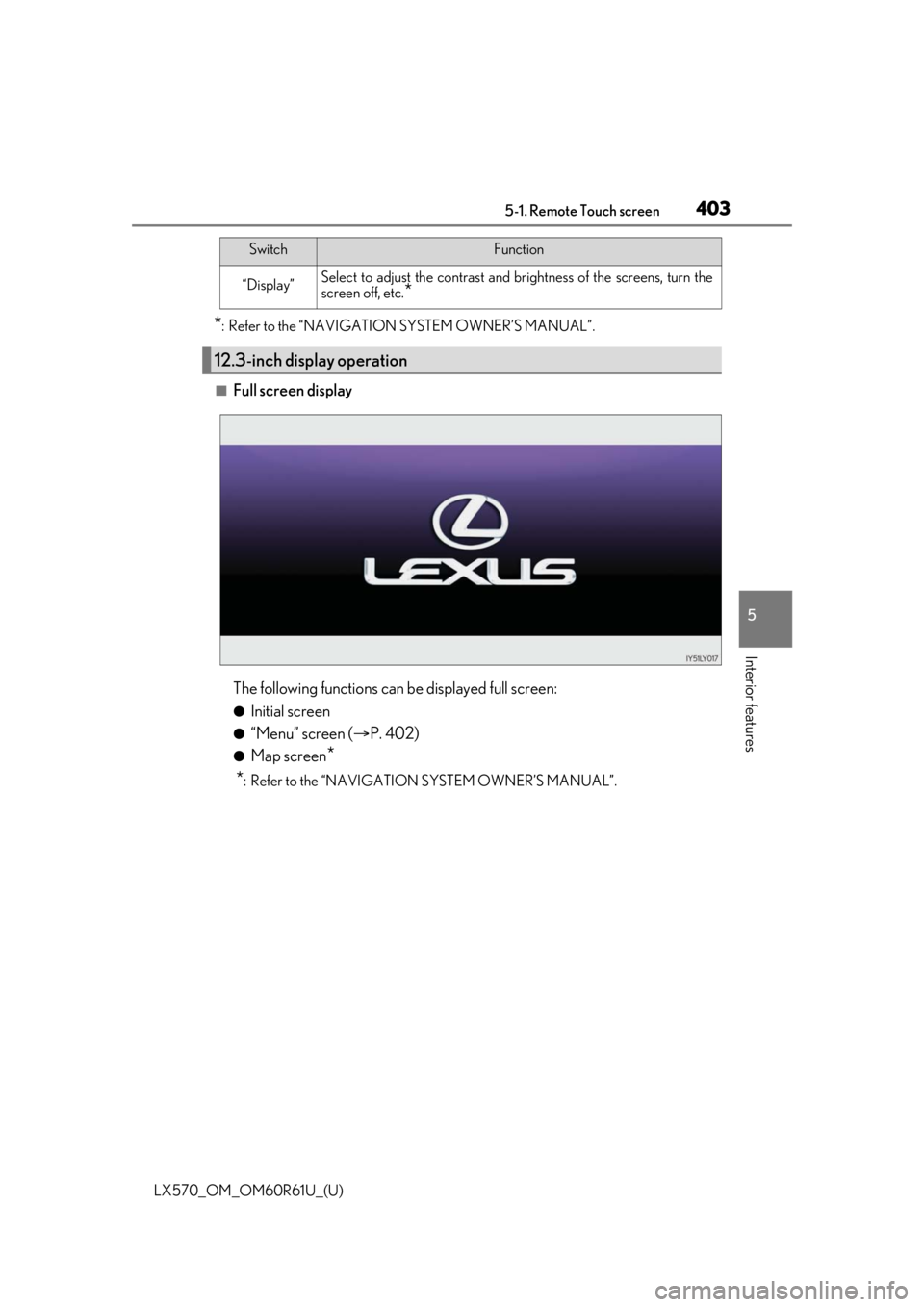
LX570_OM_OM60R61U_(U)
4035-1. Remote Touch screen
5
Interior features
*: Refer to the “NAVIGATION SYSTEM OWNER’S MANUAL”.
■Full screen display
The following functions can be displayed full screen:
●Initial screen
●“Menu” screen (P. 402)
●Map screen*
*
: Refer to the “NAVIGATION SYSTEM OWNER’S MANUAL”.
“Display”Select to adjust the contrast and brightness of the screens, turn the
screen off, etc.*
12.3-inch display operation
SwitchFunction
Page 405 of 636
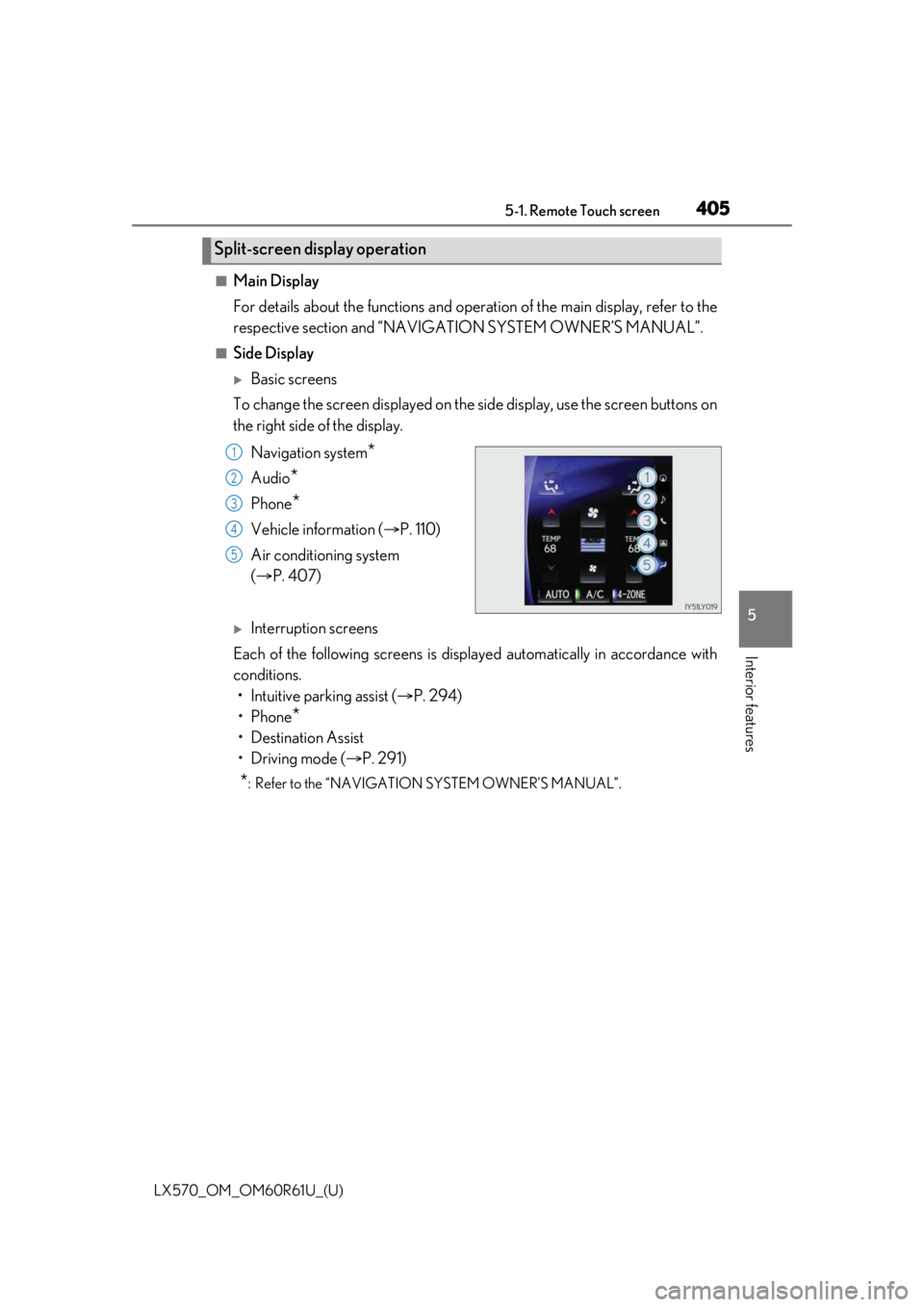
LX570_OM_OM60R61U_(U)
4055-1. Remote Touch screen
5
Interior features
■Main Display
For details about the functions and operation of the main display, refer to the
respective section and “NAVIGATION SYSTEM OWNER’S MANUAL”.
■Side Display
Basic screens
To change the screen displayed on the side display, use the screen buttons on
the right side of the display.
Navigation system
*
Audio*
Phone*
Vehicle information ( P. 110)
Air conditioning system
( P. 407)
Interruption screens
Each of the following screens is displayed automatically in accordance with
conditions. • Intuitive parking assist ( P. 294)
•Phone
*
• Destination Assist
•Driving mode ( P. 291)
*: Refer to the “NAVIGATIO N SYSTEM OWNER’S MANUAL”.
Split-screen display operation
1
2
3
4
5
Page 415 of 636

LX570_OM_OM60R61U_(U)
4155-3. Using the air conditioning system and defogger
5
Interior features
■Using automatic mode
Fan speed is adjusted automatically according to the temperature setting and the ambi-
ent conditions.
Therefore, the fan may stop for a while until wa rm or cool air is ready to flow immediately
after the is pressed or on the control screen is selected.
■Operation of the air conditioning system in Eco drive mode
●In the Eco drive mode, the air conditioning sy stem is controlled as follows to prioritize
fuel efficiency
• Engine speed and compressor operation controlled to restrict heating/cooling
capacity
• Fan speed restricted when automatic mode is selected
●To improve air conditioning performa nce, perform the following operations
• Adjust the fan speed
• Turn off Eco mode
■Using the voice command system
Air conditioning system can be operated using voice commands. For details, refer to the
“NAVIGATION SYSTEM OWNER’S MANUAL”.
■Fogging up of the windows
●The windows will easily fog up when the hu midity in the vehicle is high. Selecting
will dehumidify the air from the outlets and defog the windshield effectively.
●If you turn off, the wind ows may fog up more easily.
●The windows may fog up if the recirculated air mode is used.
■When driving on dusty roads
Close all windows. If dust thrown up by the ve hicle is still drawn into the vehicle after clos-
ing the windows, it is recommended that the air intake mode be set to outside air mode
and the fan speed to any setting except off.
■Outside/recirculated air mode
●Setting to the recirculated air mode temporarily is recommended in preventing dirty air
from entering the vehicle interior and helping to cool the vehicle when the outside air
temperature is high.
●Outside/recirculated air mode may automa tically switch depending on the tempera-
ture setting or the inside temperature.
■When the outside temperature exceeds 75 F (24 C) and the air conditioning system
is on
●In order to reduce the air co nditioning power consumption, the air conditioning system
may switch to recirculated air mode automatically.
This may also reduce fuel consumption.
●Recirculated air mode is selected as a defaul t mode when the engine switch is turned to
IGNITION ON mode.
●It is possible to switch to outside air mode at any time by pressing .
Page 599 of 636
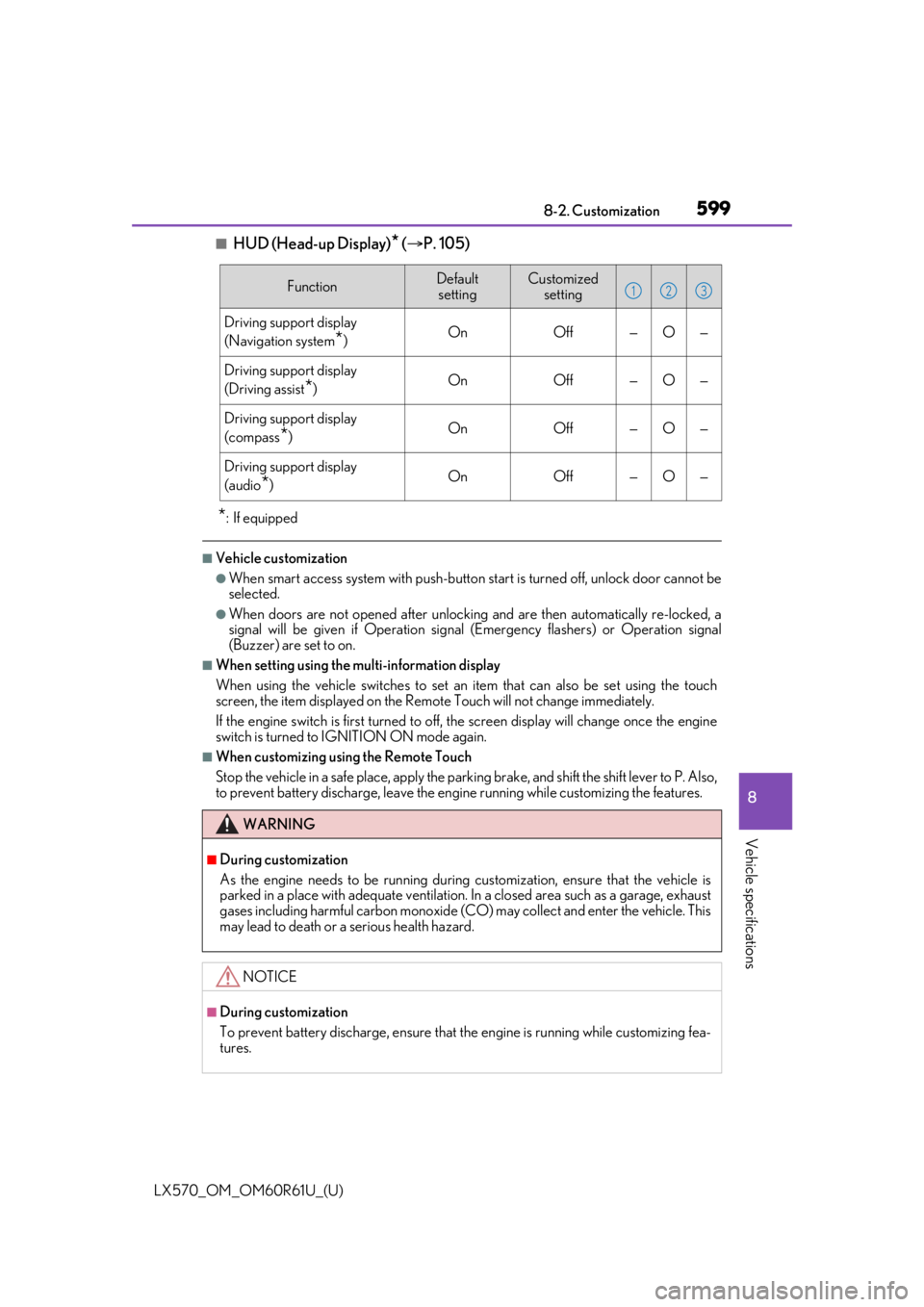
LX570_OM_OM60R61U_(U)
5998-2. Customization
8
Vehicle specifications
■HUD (Head-up Display)* ( P. 105)
*: If equipped
■Vehicle customization
●When smart access system with push-button start is turned off, unlock door cannot be
selected.
●When doors are not opened after unlocking and are then automatically re-locked, a
signal will be given if Operation signal (Emergency flashers) or Operation signal
(Buzzer) are set to on.
■When setting using the multi-information display
When using the vehicle switches to set an item that can also be set using the touch
screen, the item displayed on the Remote Touch will not change immediately.
If the engine switch is first turned to off, the screen display will change once the engine
switch is turned to IGNITION ON mode again.
■When customizing usin g the Remote Touch
Stop the vehicle in a safe place, apply the parking brake, and shift the shift lever to P. Also,
to prevent battery discharge, leave the engine running while customizing the features.
FunctionDefault settingCustomized setting
Driving support display
(Navigation system
*)OnOff—O—
Driving support display
(Driving assist
*)OnOff—O—
Driving support display
(compass
*)OnOff—O—
Driving support display
(audio
*)OnOff—O—
WARNING
■During customization
As the engine needs to be running during customization, ensure that the vehicle is
parked in a place with adequate ventilation. In a closed area such as a garage, exhaust
gases including harmful carbon monoxide (CO) may collect and enter the vehicle. This
may lead to death or a serious health hazard.
NOTICE
■During customization
To prevent battery discharge, ensure that the engine is running while customizing fea-
tures.
123
Page 613 of 636

613
LX570_OM_OM60R61U_(U)
Index
What to do if... (Troubleshooting) ................................ 614
Alphabetical index.................................. 618
For vehicles with a navigation system or a multimedia system, refer
to the “NAVIGATION SYSTEM OWNER’S MANUAL” for infor-
mation regarding the equipment listed below.
• Navigation system
• Audio/video system
• Rear seat entertainment system
• Hands-free system (for cellular phone)
Page 619 of 636

619Alphabetical index
LX570_OM_OM60R61U_(U)
Anti-lock brake system (ABS)...................................................... 384 Function ................................................. 384
Warning light ...................................... 525
Approach warning Dynamic radar cruise control with full-speed range ................... 283
Armrest ......................................................451
Assist grips .............................................. 453
Audio input
*
Audio system*
Automatic air conditioning system .......................................... 407, 418 Air conditioning filter....................... 505
Front automatic air conditioning system ......................407
Rear air conditioning system......... 418
Automatic door locking and unlocking systems ...............................125
Automatic headlight leveling system .................................................... 230
Automatic High Beam .........................231
Automatic light control system....... 229
Automatic transmission ....................... 217 2nd start mode..................................... 218
Downshift restriction warning buzzer .................................................. 222
Driving mode select switch ........... 291
If the shift lever cannot be shifted from P ................................... 222
S mode ....................................................220
AUX port
*
Auxiliary boxes ...................................... 433 Back door .................................................. 128
Back door handle............................... 130
Jam protection function.................... 132
Power back door ............................... 130
Wireless remote control................... 116
Battery ...................................................... 486 Battery checking ................................486
If the vehicle battery is discharged.........................................554
Preparing and checking before winter ....................................389
Warning light ....................................... 525
Blind Spot Monitor (BSM) ............... 370
Bluetooth
®*
Bluetooth® audio*
Bluetooth® phone*
Bottle holders .........................................432
Brake Fluid .......................................................... 570
Parking brake ...................................... 225
Warning light ....................................... 525
Brake assist ............................................. 384
Break-in tips .............................................. 181
Brightness control Instrument panel light control ........ 94
BSM (Blind Spot Monitor) ............... 370 Blind Spot Monitor function......... 374
Rear Cross Traffic Alert function............................................... 380
B
*: Refer to the “NAVIGATION SYSTEM OWNER’S MANUAL”.
Page 621 of 636

621Alphabetical index
LX570_OM_OM60R61U_(U)
Coolant..................................................... 568Capacity ................................................ 568
Checking................................................482
Preparing and checking before winter ................................... 389
Cooling system Engine overheating...........................557
Crawl Control .........................................314
Cruise control Cruise control..................................... 288
Dynamic radar cruise control with full-speed range .................... 276
Cup holders ..............................................431
Curtain shield airbags ........................... 38
Customizable features ....................... 586
Daytime running light system .......... 229
Defogger Outside rear view mirrors .............. 413
Rear window ......................................... 413
Windshield ............................................. 413
Differential ............................................... 569
Dimension ............................................... 564
Dinghy towing......................................... 210 Display
Crawl Control....................................... 314
Drive information.................................. 99
Dynamic radar cruise control with full-speed range ................... 276
Fuel consumption information ......... 111
Head-up display ................................. 105
Intuitive parking assist...................... 295
LDA (Lane Departure Alert)......... 271
Multi-information display.................. 96
Multi-terrain Monitor ....................... 323
Multi-terrain Select .............................319
Warning messages .......................... 533
Do-it-yourself maintenance.............. 474
Door courtesy lights Location ................................................. 425
Doors Automatic door locking and unlocking system.............................. 125
Back door................................................128
Door glasses ............................................ 171
Door lock...................................................121
Open door warning buzzer ........ 527
Open door warning light .............. 527
Outside rear view mirrors ............. 168
Rear door child-protectors ............ 124
Side doors .................................................121
D
*: Refer to the “NAVIGATION SYSTEM OWNER’S MANUAL”.
Page 623 of 636

623Alphabetical index
LX570_OM_OM60R61U_(U)
EngineAccessory mode.................................. 212
Air cleaner .............................................475
Compartment...................................... 477
Engine switch .......................................... 211
Exhaust gas precautions ................... 73
Hood ........................................................ 476
How to start the engine ..................... 211
Identification number ...................... 565
If the engine will not start............... 549
If your vehicle has to be stopped in an emergency ........... 515
Ignition switch (engine switch) ..................................................... 211
Overheating .........................................557
Engine compartment cover ............. 478
Engine coolant....................................... 482 Capacity ................................................ 568
Checking................................................482
Preparing and checking before winter ................................... 389
Engine coolant temperature gauge ........................................................ 92
Engine immobilizer system ................. 80
Engine oil ................................................. 479 Capacity ................................................ 566
Checking................................................ 479
Preparing and checking before winter ................................... 389 Engine switch (ignition switch) ...........211
Engine switch light
(ignition switch light)........................ 425
Event data recorder (EDR)................... 10
Exhaust gas precautions ....................... 73
First-aid kit holder ................................ 436
Flat tire .......................................................537
Floor mats....................................................26
Fluid Automatic transmission ..................569
Brake........................................................ 570
Steering .................................................. 570
Washer ...................................................489
Fog lights...................................................236 Replacing light bulbs ......................... 512
Switch ...................................................... 236
Footwell lights .........................................425
Four-wheel AHC (Active Height Control Suspension) ....................... 302 Easy access mode ............................304
Disabling the height control .........305
Selecting vehicle height.................. 302
Four-wheel drive system Center differential lock/unlock ...........................................311
Four-wheel drive control switch .................................................... 310
Warning light ....................................... 527
Front automatic air conditioning system .....................................................407
Front doors .................................................121
F
*: Refer to the “NAVIGATION SYSTEM OWNER’S MANUAL”.