key LEXUS LX570 2020 Service Manual
[x] Cancel search | Manufacturer: LEXUS, Model Year: 2020, Model line: LX570, Model: LEXUS LX570 2020Pages: 636, PDF Size: 12.73 MB
Page 429 of 636

LX570_OM_OM60R61U_(U)
4295-5. Using the storage features
5
Interior features
Open (push button)
Unlock with the mechanical key
Lock with the mechanical key
■Glove box light
The glove box light turns on when the tail lights are on.
■Removing the separate tray
Your vehicle is equipped with either a console box or cool box.
For vehicles with the cool box, refer to page 438.Press the button to open the lid.
Glove box
1
2
3
Pull out the separate tray while releasing the
clips.
WARNING
Keep the glove box closed while driving.
Injuries may result in the event of sudden braking, sudden swerving or an accident.
Console box (if equipped)
1
Page 446 of 636

446
LX570_OM_OM60R61U_(U)5-6. Using the other interior features
■When covers and accessories are attached to portable devices
Do not charge in situations where cover an
d accessories not able to handle Qi are
attached to the portable device. Depending on the type of cover and accessory, it may
not be possible to charge. When charging is not performed even with the portable
device placed on the charge area , remove the cover and accessories.
■While charging, noise enters the AM radio
Turn off the wireless charger and confirm that the noise has decreased. If the noise
decreases, continuously pushing the power su pply switch of the wireless charger for 2
seconds, the frequency of the charger can be changed and the noise can be reduced.
Also, on that occasion, the operation indicator light will flash orange 2 times.
■Important points of the wireless charger
●If the electronic key cannot be detected wi thin the vehicle interior, charging cannot be
done. When the door is opened and closed, charging may be temporarily suspended.
●When charging, the wireless charging devi ce and portable device will get warmer,
however this is not a malfunction.
When a portable device gets warm while ch arging, charging may stop due to the pro-
tection function on the portable device side. In this case, when the temperature of the
portable device drops significantly, charge again.
■Operation sounds
When the power supply is turn ed on, while searching for the portable device a sound will
be produced, however this is not a malfunction.
Page 450 of 636
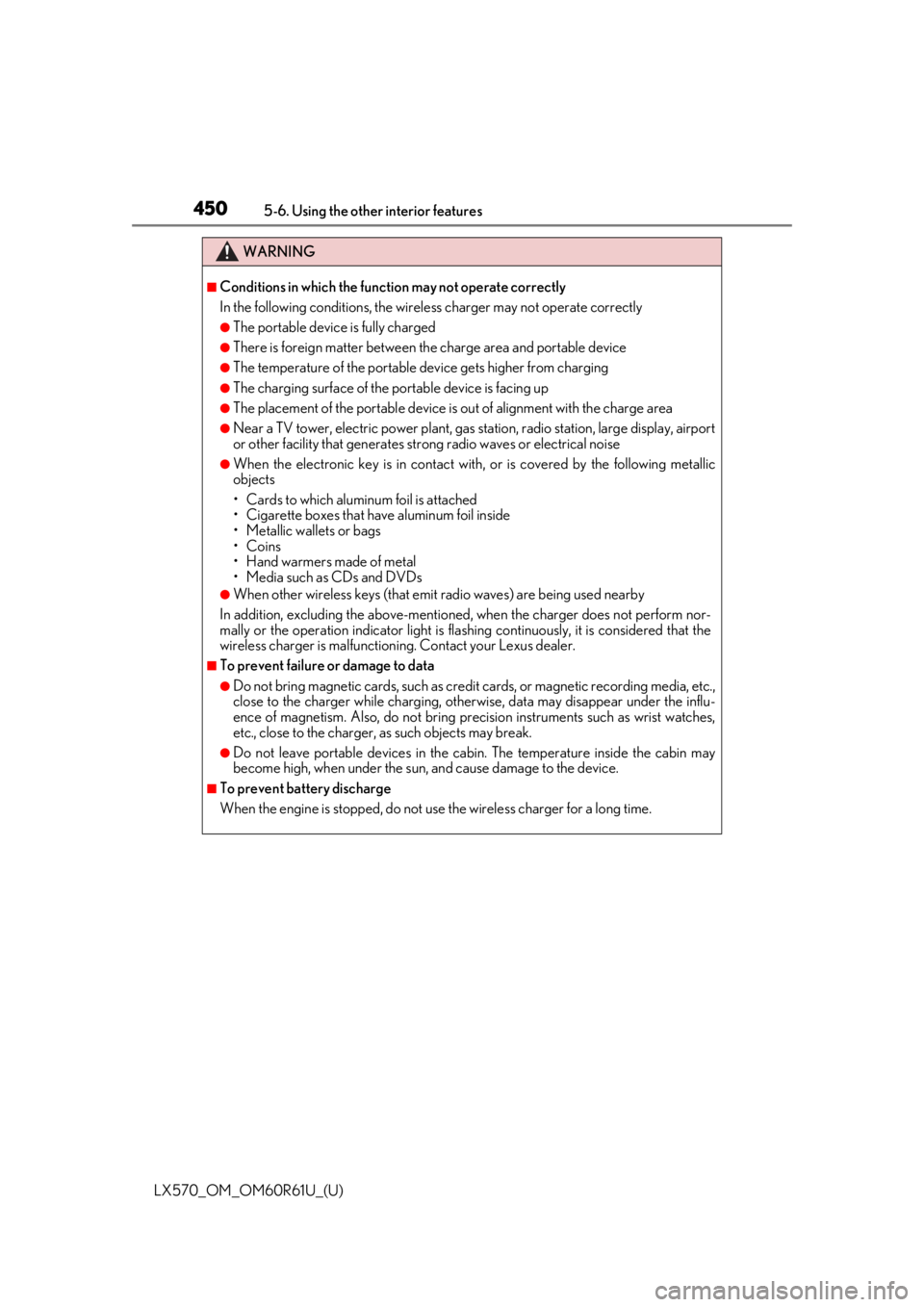
450
LX570_OM_OM60R61U_(U)5-6. Using the other interior features
WARNING
■Conditions in which the func
tion may not operate correctly
In the following conditions, the wirele ss charger may not operate correctly
●The portable device is fully charged
●There is foreign matter between the charge area and portable device
●The temperature of the portable device gets higher from charging
●The charging surface of the portable device is facing up
●The placement of the portable device is out of alignment with the charge area
●Near a TV tower, electric power plant, gas station, radio station, large display, airport
or other facility that generates strong radio wa ves or electrical noise
●When the electronic key is in contact with , or is covered by the following metallic
objects
• Cards to which aluminum foil is attached
• Cigarette boxes that ha ve aluminum foil inside
• Metallic wallets or bags
•Coins
• Hand warmers made of metal
• Media such as CDs and DVDs
●When other wireless keys (that emit radio waves) are being used nearby
In addition, excluding the above-mentioned, when the charger does not perform nor-
mally or the operation indicator light is flashi ng continuously, it is considered that the
wireless charger is malfunctioni ng. Contact your Lexus dealer.
■To prevent failure or damage to data
●Do not bring magnetic cards, such as credit cards, or magnetic recording media, etc.,
close to the charger while charging, otherw ise, data may disappear under the influ-
ence of magnetism. Also, do not bring pr ecision instruments such as wrist watches,
etc., close to the charger, as such objects may break.
●Do not leave portable devices in the cab in. The temperature inside the cabin may
become high, when under the sun, and cause damage to the device.
■To prevent battery discharge
When the engine is stopped, do not use the wireless charger for a long time.
Page 461 of 636

461
LX570_OM_OM60R61U_(U)
6Maintenance and care
6-1. Maintenance and careCleaning and protecting the vehicle exterior ................ 462
Cleaning and protecting the vehicle interior.................. 465
6-2. Maintenance Maintenance requirements ............................468
General maintenance.............. 470
Emission inspection and maintenance (I/M)
programs .................................... 473
6-3. Do-it-yourself maintenance Do-it-yourself service precautions................................ 474
Hood ............................................... 476
Engine compartment ............... 477
Tires .................................................490
Tire inflation pressure............... 499
Wheels ...........................................503
Air conditioning filter .............. 505
Electronic key battery .............. 507
Checking and replacing fuses ..............................................509
Light bulbs...................................... 512
Page 463 of 636

LX570_OM_OM60R61U_(U)
4636-1. Maintenance and care
6
Maintenance and care
■Notes for a smart access system with push-button start
●If the door handle becomes wet while the electronic key is within the effective range,
the door may lock and unlock repeatedly. Place the key in a position 6 ft. (2 m) or more
separate from the vehicle while the vehicle is being washed. (Take care to ensure that
the key is not stolen.)
●If the electronic key is inside the vehicle and a door handle becomes wet during a car
wash, a message may be shown on the mult i-information display and a buzzer will
sound outside the vehicle. To turn off the alarm, lock all the doors.
■Plated portions
If dirt cannot be removed, clean the parts as follows:
●Use a soft cloth dampened with an approxim ately 5% solution of neutral detergent and
water to clean the dirt off.
●Wipe the surface with a dry, soft cl oth to remove any remaining moisture.
●To remove oily deposits, use alcohol wet wipes or a similar product.
WARNING
■When washing the vehicle
Do not apply water to the inside of the engine compartment. Doing so may cause the
electrical components etc. to catch fire.
■When cleaning the windshield
●When the upper part of the windshield where the raindrop sensor is located is
touched by hand
●When a wet rag or similar is held close to the raindrop sensor
●If something bumps against the windshield
●If you directly touch the raindrop sensor bo dy or if something bumps into the raindrop
sensor
■Precautions regarding the exhaust pipe
Exhaust gasses cause the exhaust pipe to become quite hot.
When washing the vehicle, be careful not to touch the pipe until it has cooled suffi-
ciently, as touching a hot exhaust pipe can cause burns.
■Precautions regarding the Blind Spot Monitor (if equipped)
If the paint of the rear bump er is chipped or scratched, the system may malfunction.
If this occurs, consult your Lexus dealer.
Set the wiper switch to off.
If the wiper switch is in “AUTO”, the wipers may
operate unexpectedly in the following situa-
tions, and may result in hands being caught or
other serious injuries and cause damage to the
wiper blades.OFF
AUTO
Page 487 of 636

LX570_OM_OM60R61U_(U)
4876-3. Do-it-yourself maintenance
6
Maintenance and care
■Before recharging
When recharging, the battery produces hydrogen gas which is flammable and explosive.
Therefore, observe the following before recharging:
●If recharging with the battery installed on the vehicle, be sure to disconnect the ground
cable.
●Make sure the power switch on the charger is off when connecting and disconnecting
the charger cables to the battery.
■After recharging/reconnecting the battery
The engine may not start. Follow the procedure below to initialize the system.
Shift the shift lever to P.
Open and close any of the doors.
Restart the engine.
●Unlocking the doors using the smart access system with push-button start may not be
possible immediately after reconnecting the battery. If this happens, use the wireless
remote control or the mechanical key to lock/unlock the doors.
●Start the engine with the engine switch in ACCESSORY mode. The engine may not
start with the engine switch turned off. However, the engine will operate normally from
the second attempt.
●The engine switch mode is recorded by the vehicle. If the battery is reconnected, the
vehicle will return the engine switch mode to the status it was in before the battery was
disconnected. Make sure to turn off the engine before disconnect the battery. Take
extra care when connecting the battery if the engine switch mode prior to discharge is
unknown.
If the engine will not start even after multiple attempts, contact your Lexus dealer.
WARNING
■Chemicals in the battery
Batteries contain poisonous and corrosive sulfuric acid and may produce hydrogen
gas which is flammable and explosive. To reduce the risk of death or serious injury, take
the following precautions while working on or near battery:
●Do not cause sparks by touching the battery terminals with tools.
●Do not smoke or light a match near the battery.
●Avoid contact with eyes, skin and clothes.
●Never inhale or swallow electrolyte.
●Wear protective safety glasses when working near the battery.
●Keep children away from the battery.
■Where to safely charge the battery
Always charge the battery in an open area . Do not charge the battery in a garage or
closed room where there is not sufficient ventilation.
1
2
3
Page 507 of 636

507
LX570_OM_OM60R61U_(U)6-3. Do-it-yourself maintenance
6
Maintenance and care
Electronic key battery
●Flathead screwdriver
●Lithium battery (CR2032)
Take out the mechanical key.
Remove the cover.
To prevent damage to the key, cover the
tip of the flathead
screwdriver with a
tape.
Remove the depleted battery.
When removing the cover, if the battery
cannot be seen due to the electronic key
module attaching to the upper cover,
remove the electronic key module from
the cover so that the battery is visible as
shown in the illustration.
Insert a new battery with the “+” termi-
nal facing up.
Replace the battery with a new one if it is depleted.
You will need the following items:
Replacing the battery
1
2
3
Page 508 of 636

508
LX570_OM_OM60R61U_(U)6-3. Do-it-yourself maintenance
■Use a CR2032 lithium battery
●Batteries can be purc
hased at your Lexus dealer, loca l electrical appliance shops or
camera stores.
●Replace only with the same or equivalent type recommended by the manufacturer.
●Dispose of used batteries according to the local laws.
■When the card key battery needs to be replaced
The battery for the card key is available only at Lexus dealers. Your Lexus dealer can
replace the battery for you.
■If the electronic key battery is depleted
The following symptoms may occur:
●The smart access system with push-button start and wireless remote control will not
function properly.
●The operational rang e will be reduced.
WARNING
■Removed battery and other parts
These parts are small and if swallowed by a child, they can cause choking. Keep away
from children. Failure to do so coul d result in death or serious injury.
NOTICE
■For normal operation after replacing the battery
Observe the following precautions to prevent accidents:
●Always work with dry hands.
Moisture may cause the battery to rust.
●Do not touch or move any other co mponent inside the remote control.
●Do not bend either of the battery terminals.
Page 513 of 636

513
LX570_OM_OM60R61U_(U)
7When trouble arises
7-1. Essential informationEmergency flashers ................... 514
If your vehicle has to be stopped in an emergency..... 515
If the vehicle is trapped in rising water ............................ 516
7-2. Steps to take in an emergency If your vehicle needs to be towed..................................517
If you think something is wrong ........................................... 523
Fuel pump shut off system ...... 524
If a warning light turns on or a warning buzzer
sounds.......................................... 525
If a warning message is displayed.....................................533
If you have a flat tire .................. 537
If the engine will not start ........ 549
If the electronic key does not operate properly .............. 551
If the vehicle battery is discharged .................................554
If your vehicle overheats ......... 557
If the vehicle becomes stuck .............................................560
Page 551 of 636

551
LX570_OM_OM60R61U_(U)
7
When trouble arises
7-2. Steps to take in an emergency
If the electronic key does not operate properly
Use the mechanical key (P. 117) in
order to perform the following opera-
tions (driver’s door only):
Locks all the doors
Closes the windows and moon roof
*
(turn and hold)
Unlocks the doors
Turning the key rearward unlocks the
driver’s door. Turning the key once again
unlocks the other doors.
Opens the windows and moon roof* (turn and hold)
*: These settings must be cust omized at your Lexus dealer.
If communication between the electronic key and vehicle is interrupted
( P. 140) or the electronic key ca nnot be used because the battery is
depleted, the smart access system with push-button start and wireless
remote control cannot be used. In such cases, the doors can be opened and
the engine can be started by following the procedure below.
Locking and unlocking the doors and key linked functions
1
2
3
4