fuel consumption LEXUS LX570 2020 Owners Manual
[x] Cancel search | Manufacturer: LEXUS, Model Year: 2020, Model line: LX570, Model: LEXUS LX570 2020Pages: 636, PDF Size: 12.73 MB
Page 2 of 636
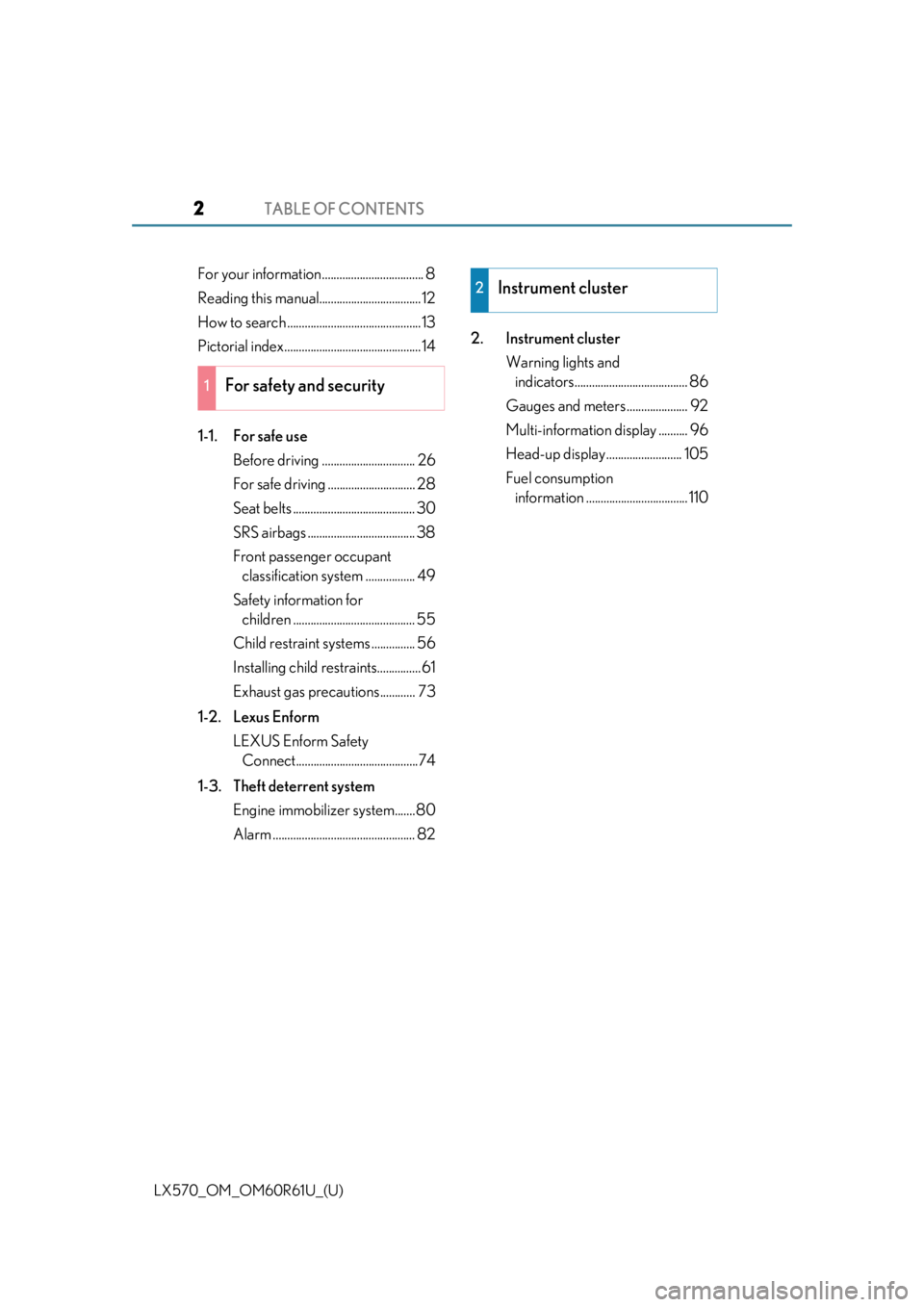
TABLE OF CONTENTS2
LX570_OM_OM60R61U_(U)
For your information................................... 8
Reading this manual................................... 12
How to search ..............................................13
Pictorial index............................................... 14
1-1. For safe useBefore driving ................................ 26
For safe driving .............................. 28
Seat belts .......................................... 30
SRS airbags ..................................... 38
Front passenger occupant classification system ................. 49
Safety information for children .......................................... 55
Child restraint systems ............... 56
Installing child restraints............... 61
Exhaust gas precautions............ 73
1-2. Lexus Enform LEXUS Enform Safety Connect..........................................74
1-3. Theft deterrent system Engine immobilizer system.......80
Alarm ................................................. 82 2. Instrument cluster
Warning lights and indicators....................................... 86
Gauges and meters ..................... 92
Multi-information display .......... 96
Head-up display .......................... 105
Fuel consumption information ................................... 110
1For safety and security
2Instrument cluster
Page 85 of 636

85
LX570_OM_OM60R61U_(U)
Instrument cluster2
2. Instrument clusterWarning lights and indicators ....................................... 86
Gauges and meters ..................... 92
Multi-information display .......... 96
Head-up display .......................... 105
Fuel consumption information ...................................110
Page 99 of 636

LX570_OM_OM60R61U_(U)
992. Instrument cluster
2
Instrument cluster
■Drive information
4 of the following items can be registered and displayed as the drive informa-
tion 1 and the drive information 2 (2 items on each screen).
Refer to P. 101 for the registration method of the drive information 1 and the
drive information 2.
●Current fuel consumption (bar type/value type)
Displays the current rate of fuel consumption.
●Average fuel consumption (after reset*2/after start/after refuel)*1
Displays the average fuel consumption since the function was reset, the
engine was started, and the vehicle was refueled, respectively.
●Average vehicle speed (after reset*2/after start)
Displays the average vehicle speed si nce the function was reset and the
engine was started, respectively.
●Elapsed time (after reset*2/after start)
Displays the elapsed time since the function was reset and the engine was
started, respectively.
●Distance (driving range/after start)
Displays the estimated maximum distance that can be driven with the
quantity of fuel remaining. • This distance is computed based on your average fuel consumption.
As a result, the actual distance that can be driven may differ from that
displayed.
• When only a small amount of fuel is added to the tank, the display may not be updated.
When refueling, turn the engine switch off. If the vehicle is refueled with-
out turning the engine switch off, the display may not be updated.
*1: Use the displayed average fuel consumption as a reference.
*2: The function can be reset by pressing for longer than 1 second when the item to
reset is displayed. If there is more than on e item that can be reset, the item selection
screen will appear.
Drive information
Page 110 of 636

110
LX570_OM_OM60R61U_(U)2. Instrument cluster
Fuel consumption information
Remote Touch screen
Remote Touch knob (
P. 400)
“MENU” button
“ENTER” button
Fuel consumption information can be di splayed on the Remote Touch screen.
The fuel consumption information can be displayed and operated on the side
display.
1
2
3
4
Page 111 of 636

LX570_OM_OM60R61U_(U)
1112. Instrument cluster
2
Instrument cluster
Press the “MENU” button on the Remote Touch, then select “Info” on the “Menu”
screen, and then select “Fuel Consumption”.
■Trip information
If the “Past Record” screen is displayed, select “Trip Information”.Resetting the consumption data
Fuel consumption in the past 15
minutes
Current fuel consumption
Average vehicle speed since the
engine was started.
Elapsed time since the engine
was started.
Cruising range ( P. 112)
Average fuel consumption for the past 15 minutes is divided by color into past
averages and averages attained since the engine switch was last turned to IGNI-
TION ON mode. Use the displayed average fuel consumption as a reference.
The image is an example only, and may va ry slightly from actual conditions.
Fuel consumption
1
2
3
4
5
6
Page 112 of 636

112
LX570_OM_OM60R61U_(U)2. Instrument cluster
■Past record
If the “Trip Information” screen is
displayed, select “Past Record”.
Resetting the past record data
Best recorded fuel consumption
Average fuel consumption
Previous fuel consumption record
Updating the average fuel con-
sumption data
The average fuel consumption his-
tory is divided by color into past
averages and the average fuel con-
sumption since the last reset. Use the
displayed average fuel consumption
as a reference.
The image is an example only, and may va ry slightly from actual conditions.
■Updating the past record data
Update the average fuel consumption by selecting “Update” to measure the current fuel
consumption again.
■Resetting the data
The fuel consumption data can be deleted by selecting “Clear”.
■Cruising range
Displays the estimated maximum distance that can be driven with the quantity of fuel
remaining.
This distance is computed based on your average fuel consumption.
As a result, the actual distance that can be driven may differ from that displayed.
1
2
3
4
5
Page 113 of 636

LX570_OM_OM60R61U_(U)
1132. Instrument cluster
2
Instrument cluster
Vehicle information can be displayed on the side display (P. 405), then select
or to select the desired screen.
Fuel consumption
Displays the average fuel consumption
for the past 10 minutes in 1 minute inter-
vals, as well as the cruising range.
Past record
Displays the average fuel consumption
and highest fuel consumption.
Trip information
Displays the cruising range, average
fuel consumption and the amount of
time elapsed since the engine was
started.
The image is an example only, and may va ry slightly from actual conditions.
Using the side display
Page 193 of 636

193
LX570_OM_OM60R61U_(U)4-1. Before driving
4
Driving
Trailer towing
Your vehicle is designed primarily as
a passenger-and-load-carrying vehicle.
Towing a trailer can have an adverse im pact on handling, performance, brak-
ing, durability, and fuel consumption. Fo r your safety and the safety of others,
you must not overload your vehicle or trailer. You must also ensure that you
are using appropriate towing equipment, that the towing equipment has been
installed correctly and used properly, and that you employ the requisite driv-
ing habits.
Vehicle-trailer stability and braking pe rformance are affected by trailer sta-
bility, brake performance and setting, tr ailer brakes, the hitch and hitch sys-
tems (if equipped).
To tow a trailer safely, use extreme ca re and drive the vehicle in accordance
with your trailer’s characteri stics and operating conditions.
Lexus warranties do not apply to damage or malfunction caused by towing a
trailer for commercial purposes.
Contact your Lexus dealer for further information about additional require-
ments such as towing kits, etc.
Page 404 of 636

4045-1. Remote Touch screen
LX570_OM_OM60R61U_(U)
■Split-screen display
Different information can be displayed on the left and right of the screen. For
example, air conditioning system or au dio screens can be displayed and oper-
ated while the fuel consumption inform ation screen is being displayed. The
large screen on the left of the display is called the main display, and the small
screen to the right is called the side display.
Page 415 of 636

LX570_OM_OM60R61U_(U)
4155-3. Using the air conditioning system and defogger
5
Interior features
■Using automatic mode
Fan speed is adjusted automatically according to the temperature setting and the ambi-
ent conditions.
Therefore, the fan may stop for a while until wa rm or cool air is ready to flow immediately
after the is pressed or on the control screen is selected.
■Operation of the air conditioning system in Eco drive mode
●In the Eco drive mode, the air conditioning sy stem is controlled as follows to prioritize
fuel efficiency
• Engine speed and compressor operation controlled to restrict heating/cooling
capacity
• Fan speed restricted when automatic mode is selected
●To improve air conditioning performa nce, perform the following operations
• Adjust the fan speed
• Turn off Eco mode
■Using the voice command system
Air conditioning system can be operated using voice commands. For details, refer to the
“NAVIGATION SYSTEM OWNER’S MANUAL”.
■Fogging up of the windows
●The windows will easily fog up when the hu midity in the vehicle is high. Selecting
will dehumidify the air from the outlets and defog the windshield effectively.
●If you turn off, the wind ows may fog up more easily.
●The windows may fog up if the recirculated air mode is used.
■When driving on dusty roads
Close all windows. If dust thrown up by the ve hicle is still drawn into the vehicle after clos-
ing the windows, it is recommended that the air intake mode be set to outside air mode
and the fan speed to any setting except off.
■Outside/recirculated air mode
●Setting to the recirculated air mode temporarily is recommended in preventing dirty air
from entering the vehicle interior and helping to cool the vehicle when the outside air
temperature is high.
●Outside/recirculated air mode may automa tically switch depending on the tempera-
ture setting or the inside temperature.
■When the outside temperature exceeds 75 F (24 C) and the air conditioning system
is on
●In order to reduce the air co nditioning power consumption, the air conditioning system
may switch to recirculated air mode automatically.
This may also reduce fuel consumption.
●Recirculated air mode is selected as a defaul t mode when the engine switch is turned to
IGNITION ON mode.
●It is possible to switch to outside air mode at any time by pressing .