ECO mode LEXUS LX570 2021 User Guide
[x] Cancel search | Manufacturer: LEXUS, Model Year: 2021, Model line: LX570, Model: LEXUS LX570 2021Pages: 635, PDF Size: 10.47 MB
Page 91 of 635

LX570_OM_OM60T33U_(U)
912. Instrument cluster
2
Instrument cluster
*8: This light is displayed on the multi-information display.
■Eco Driving Indicator Light
●The vehicle is set to second start mode. (P. 217)
●The vehicle is set to sport mode or customized mode. ( P. 291)
●The vehicle speed is approximately 81 mph (130 km/h) or higher.
●The Crawl Control is operating. ( P. 314)
●The paddle shift switch (if equipped) is operating.
During Eco-Friendly acceleration operation
(Eco driving), Eco Driving Indicator Light will
turn on. When the acceleration exceeds Zone
of Eco driving (
P. 103), or when the vehicle is
stopped, the light turns off.
Eco Driving Indicator Light will not operate in
the following conditions:
●The shift lever is in any position other than D.
WARNING
■If a safety system warnin g light does not come on
Should a safety system light such as the Multi Terrain ABS and the SRS warning light
not come on when you start the engine, th is could mean that these systems are not
available to help protect you in an accide nt, which could result in death or serious
injury. Have the vehicle inspected by your Lexus dealer immediately if this occurs.
Page 102 of 635

102
LX570_OM_OM60T33U_(U)2. Instrument cluster
●Meter settings
Select to set the following items.
• Language Select to change the language on the display.
•Units Select to change the unit for measure.
• Eco Driving Indicator Light Select to activate/deactivate the Eco Driving Indicator Light. (
P. 91)
• switch settings You can register 1 screen as the to p screen. To register, press and hold
while the desired screen is displayed.
• Drive information 1 and 2 Select to select up to 2 items that will be displayed on a drive informa-
tion screen, up to 2 drive in formation screens can be set.
• Clock Select to set the display mode of the clock.
•Pop-up display Select to set the pop-up displays, which may appear in some situations,
on/off. ( P. 103)
• Accent color Select to change the accent colors on the screen, such as the cursor
color.
• Initialization Registered or changed meter settin gs will be deleted or returned to
their default setting.
*:If equipped
Page 103 of 635
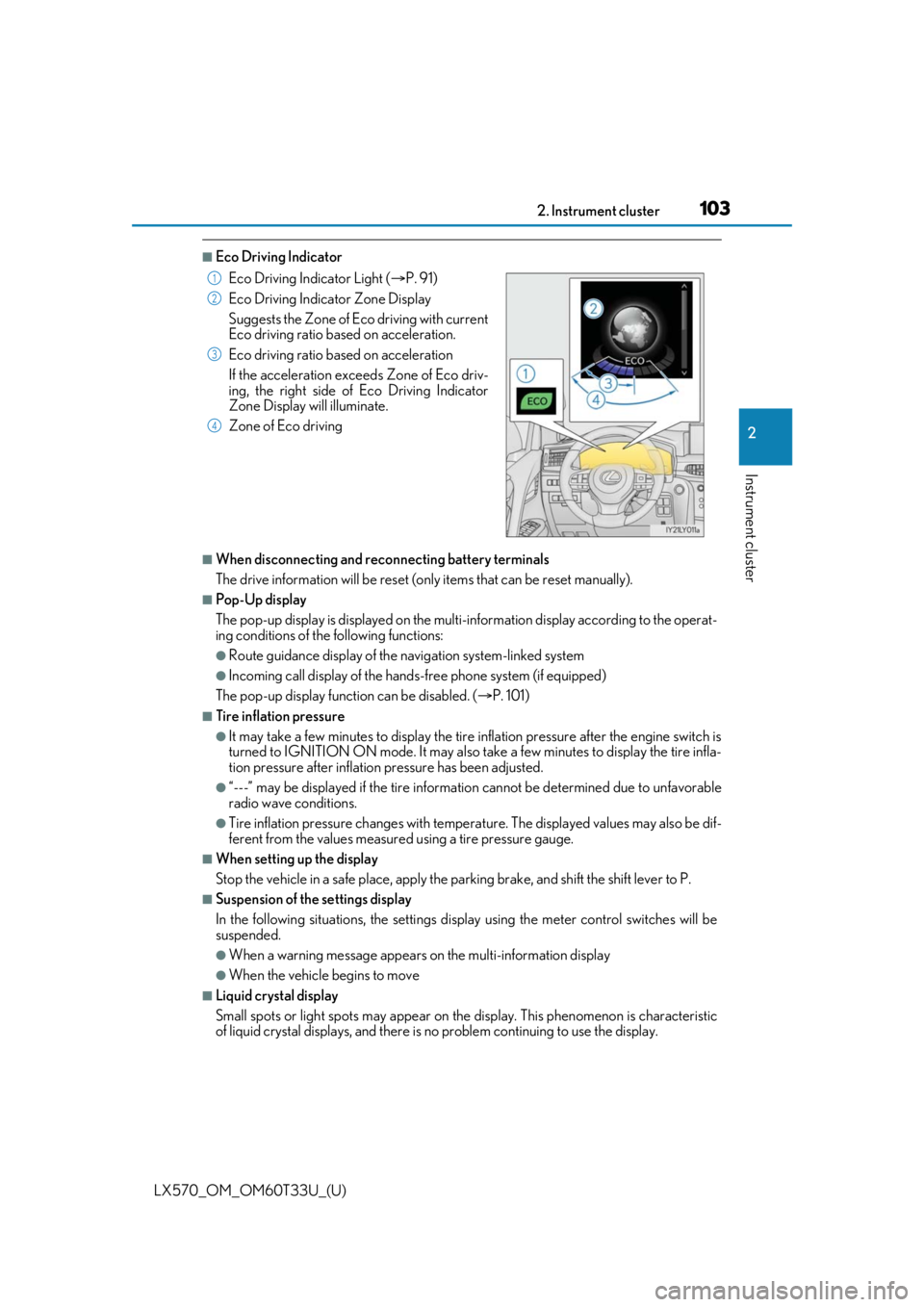
LX570_OM_OM60T33U_(U)
1032. Instrument cluster
2
Instrument cluster
■Eco Driving Indicator
■When disconnecting and reconnecting battery terminals
The drive information will be reset (only items that can be reset manually).
■Pop-Up display
The pop-up display is displayed on the multi-information display according to the operat-
ing conditions of the following functions:
●Route guidance display of the navigation system-linked system
●Incoming call display of the hands-free phone system (if equipped)
The pop-up display function can be disabled. ( P. 101)
■Tire inflation pressure
●It may take a few minutes to display the tire inflation pressure after the engine switch is
turned to IGNITION ON mode. It may also take a few minutes to display the tire infla-
tion pressure after inflation pressure has been adjusted.
●“---” may be displayed if the tire information cannot be determined due to unfavorable
radio wave conditions.
●Tire inflation pressure changes with temperat ure. The displayed values may also be dif-
ferent from the values measured using a tire pressure gauge.
■When setting up the display
Stop the vehicle in a safe place, apply the pa rking brake, and shift the shift lever to P.
■Suspension of the settings display
In the following situations, the settings display using the meter control switches will be
suspended.
●When a warning message appears on the multi-information display
●When the vehicle begins to move
■Liquid crystal display
Small spots or light spots may appear on the display. This phenomenon is characteristic
of liquid crystal displays, and there is no problem continuing to use the display.
Eco Driving Indicator Light (
P. 91)
Eco Driving Indicator Zone Display
Suggests the Zone of Eco driving with current
Eco driving ratio based on acceleration.
Eco driving ratio based on acceleration
If the acceleration exceeds Zone of Eco driv-
ing, the right side of Eco Driving Indicator
Zone Display will illuminate.
Zone of Eco driving
1
2
3
4
Page 108 of 635
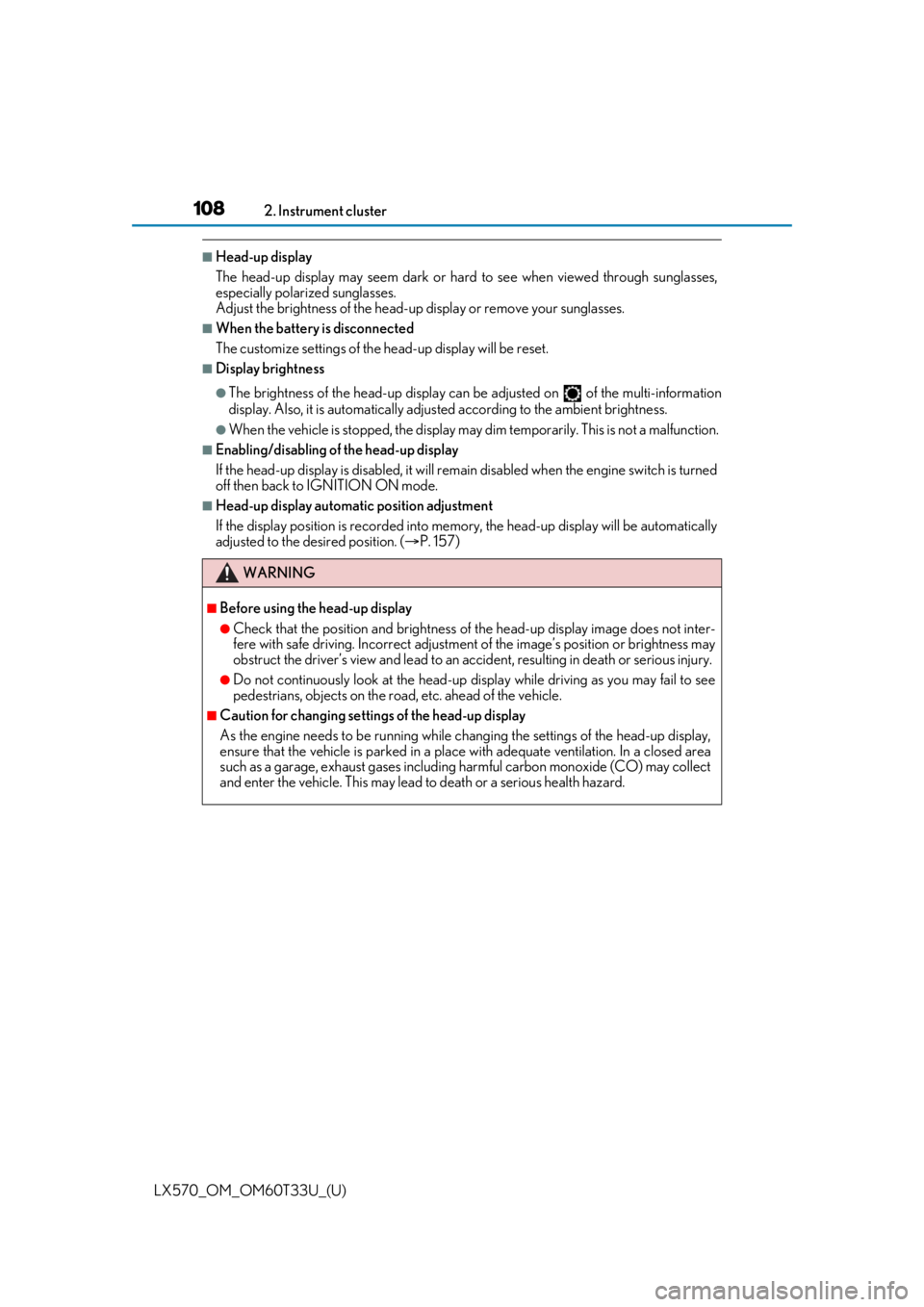
108
LX570_OM_OM60T33U_(U)2. Instrument cluster
■Head-up display
The head-up display may seem dark or hard to see when viewed through sunglasses,
especially pola
rized sunglasses.
Adjust the brightness of the head-up display or remove your sunglasses.
■When the battery is disconnected
The customize settings of the head-up display will be reset.
■Display brightness
●The brightness of the head-up display can be adjusted on of the multi-information
display. Also, it is automatically adju sted according to the ambient brightness.
●When the vehicle is stopped, the display may dim temporarily. This is not a malfunction.
■Enabling/disabling of the head-up display
If the head-up display is disabled, it will remain disabled when the engine switch is turned
off then back to IGNITION ON mode.
■Head-up display automatic position adjustment
If the display position is recorded into memory, the head-up display will be automatically
adjusted to the desired position. ( P. 157)
WARNING
■Before using the head-up display
●Check that the position and brightness of the head-up display image does not inter-
fere with safe driving. Inco rrect adjustment of the image’s position or brightness may
obstruct the driver’s view and lead to an acc ident, resulting in death or serious injury.
●Do not continuously look at the head-up di splay while driving as you may fail to see
pedestrians, objects on the road, etc. ahead of the vehicle.
■Caution for changing settings of the head-up display
As the engine needs to be running while changing the settings of the head-up display,
ensure that the vehicle is parked in a place with adequate ventilation. In a closed area
such as a garage, exhaust gases including harmful carbon monoxide (CO) may collect
and enter the vehicle. This may lead to death or a serious health hazard.
Page 111 of 635
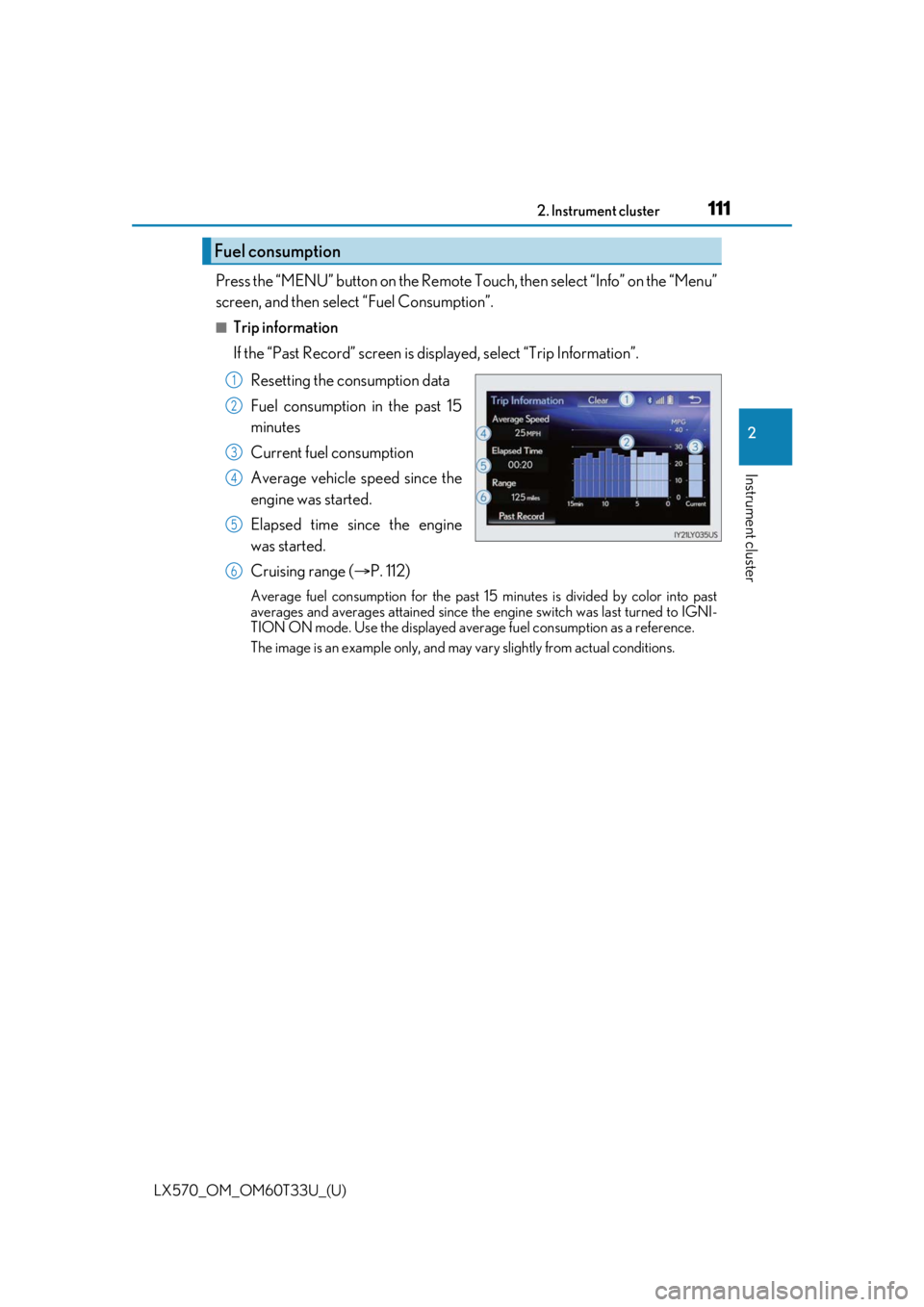
LX570_OM_OM60T33U_(U)
1112. Instrument cluster
2
Instrument cluster
Press the “MENU” button on the Remote Touch, then select “Info” on the “Menu”
screen, and then select “Fuel Consumption”.
■Trip information
If the “Past Record” screen is displayed, select “Trip Information”.Resetting the consumption data
Fuel consumption in the past 15
minutes
Current fuel consumption
Average vehicle speed since the
engine was started.
Elapsed time since the engine
was started.
Cruising range ( P. 112)
Average fuel consumption for the past 15 minutes is divided by color into past
averages and averages attained since the engine switch was last turned to IGNI-
TION ON mode. Use the displayed average fuel consumption as a reference.
The image is an example only, and may va ry slightly from actual conditions.
Fuel consumption
1
2
3
4
5
6
Page 117 of 635

LX570_OM_OM60T33U_(U)
1173-1. Key information
3
Operation of each component
To take out the mechanical key, push
the release button and take the key out.
The mechanical key can only be
inserted in one direction, as the key only
has grooves on one side. If the key can-
not be inserted in a lock cylinder, turn it
over and re-attempt to insert it.
After using the mechanical key, store it
in the electronic key. Carry the mechan-
ical key together with the electronic key.
If the electronic key battery is depleted
or the entry function does not operate
properly, you will need the mechanical
key. ( P. 550)
■Panic mode
■Card key
●The mechanical key that is stored inside the card key should be used only in an emer-
gency, such as when the key does not operate properly.
●If it is difficult to take out the mechanical key, push down the lock release button using a
pen tip etc. If it is difficult to pull it out, use a coin etc.
Using the mechanical key
When is pressed for longer than about
one second, an alarm will sound intermittently
and the vehicle lights will flash to deter any per-
son from trying to break into or damage your
vehicle.
To stop the alarm, press any button on the elec-
tronic key.
●To store the mechanical key in the card key,
insert it inside while pr essing the lock release
button.
Page 136 of 635

136
LX570_OM_OM60T33U_(U)3-2. Opening, closing and locking the doors
WARNING
■Power back door
Observe the following precautions wh
en operating the power back door.
Failure to do so may cause death or serious injury.
●Check the safety of the surrounding area to make sure there are no obstacles or any-
thing that could cause any of yo ur belongings to get caught.
●If anyone is in the vicinity, make sure they are safe and let them know that the back
door is about to open or close.
●If the power back door system is turned off with the main switch while the back door is
operating automatically, the automatic operat ion is stopped. The back door then has
to be operated manually. Take extra care when on an incline, as the back door may
open or close unexpectedly.
●When the back door opener switch is pr essed a second time during an automatic
open operation that was performed by pre ssing the back door opener switch, the
operation stops and the back door has to be operated manually. At this time, take
extra care, as the back door may open or close abruptly.
●If the operating conditions of the power back door are no longer met, a buzzer may sound
and the back door may stop opening or closin g. The back door then has to be operated
manually. Take extra care when on an incline, as the back door may open or close abruptly.
●On an incline, the back door may suddenly shut after it opens. Make sure the back
door is fully open and secure.
●In the following situations, the power back door may detect an abnormality and auto-
matic operation may be stopped. In this case, the back door has to be operated man-
ually. Take extra care when on an incline, as the back door may open or close abruptly.
• When the back door contacts an obstacle
• When the battery voltage suddenly drops, such as when the engine switch is turned to
IGNITION ON mode or the engine is started during automatic operation
●If a bicycle carrier or similar heavy object is attached to the back door, the power back door
may not operate, causing itself to malfunction, or the back door may suddenly shut again
after being opened, causing some one’s hands, head or neck to be caught and injured. When
installing an accessory part to the back d oor, using a genuine Lexus part is recommended.
■Jam protection function
Observe the following precautions.
Failure to do so may cause death or serious injury.
●Never use any part of your body to intentionally activate the jam protection function.
●The jam protection function may not work if something gets caught just before the
back door fully closes. Be careful not to catch fingers or anything else.
●The jam protection function may not work depending on the shape of the object that
is caught. Be careful not to catch fingers or anything else.
Page 139 of 635

LX570_OM_OM60T33U_(U)
1393-2. Opening, closing and locking the doors
3
Operation of each component
■Effective range (areas within which the electronic key is detected)When starting the engine or changing engine switch modes
The system can be operated when the electronic key is inside the vehicle.
■Alarms and warning indicators
A combination of exterior and interior alar ms as well as warning messages shown on the
multi-information display are used to prevent theft of the vehicle and accidents resulting
from erroneous operation. Take appropriate measures in response to any warning mes-
sage on the multi-information display.
The following table describes circumstan ces and correction procedures when only
alarms are sounded. When locking or unlocking the doors
The system can be operated when the elec-
tronic key is within about 2.3 ft. (0.7 m) of
either of the outside front door handle.
(Only the doors detecting the key can be
operated.)
AlarmSituationCorrection procedure
Exterior alarm
sounds once for 5
secondsAn attempt was made to lock the
vehicle while a door is openClose all of the doors and
lock the doors again
Interior alarm pings
continuously
The engine switch was turned to
ACCESSORY mode while the
driver’s door was open (or the
driver’s door was opened while
the engine switch was in ACCES-
SORY mode)
Turn the engine switch off
and close the driver’s door
The engine switch was turned off
while the driver’s door was openClose the driver’s door
Page 141 of 635

LX570_OM_OM60T33U_(U)
1413-2. Opening, closing and locking the doors
3
Operation of each component
●When carrying the electronic key together with the following devices that emit radio
waves
• Another vehicle’s electronic key or a wireless key that emits radio waves
• Personal computers or person al digital assistants (PDAs)
• Digital audio players
• Portable game systems
●If window tint with a metallic content or me tallic objects are attached to the rear win-
dow
●When the electronic key is placed near a battery charger or electronic devices
■Note for the entry function
●Even when the electronic key is within the effective range (detection areas), the system
may not operate properly in the following cases:
• The electronic key is too close to the window or outside door handle, near the ground, or in a high place when the doors are locked or unlocked.
• The electronic key is on the instrument panel, luggage cover (if equipped) or floor,
or in the door pockets or glove box when the engine is started or engine switch
modes are changed.
●Do not leave the electronic key on top of th e instrument panel or near the door pockets
when exiting the vehicle. Depending on the radio wave reception conditions, it may be
detected by the antenna outside the cabin an d the doors will become lockable from the
outside, possibly trapping the electronic key inside the vehicle.
●As long as the electronic key is within th e effective range, the doors may be locked or
unlocked by anyone. However, only the door s detecting the electronic key can be used
to unlock the vehicle.
●Even if the electronic key is not inside the vehicle, it may be possible to start the engine
if the electronic key is near the window.
●The doors may unlock or lock if a large amou nt of water splashes on the door handle,
such as in the rain or in a car wash, when th e electronic key is within the effective range.
(The doors will automatically be locked af ter approximately 60 seconds if the doors
are not opened and closed.)
●Touching the door lock or unlock sensor while wearing gloves may prevent lock or
unlock operation.
●If the wireless remote control is used to lo ck the doors when the electronic key is near
the vehicle, there is a possibility that the d oor may not be unlocked by the entry func-
tion. (Use the wireless remote control to unlock the doors.)
●When the lock operation is performed using the lock sensor, recognition signals will be
shown up to two consecutive times. After this, no recognition signals will be given.
●If the door handle becomes wet while the el ectronic key is within the effective range,
the door may lock and unlock repeatedly. In this case, follow the following correction
procedures to wash the vehicle.
• Place the electronic key in a location 6 ft. (2 m) or more away from the vehicle. (Take
care to ensure that the key is not stolen.)
• Set electronic key to battery-saving mode to disable the smart access system with push-button start. ( P. 140)
Page 142 of 635

142
LX570_OM_OM60T33U_(U)3-2. Opening, closing and locking the doors
●If the electronic key is inside the vehicle
and a door handle becomes wet during a car
wash, a message may be shown on the mult i-information display and a buzzer will
sound outside the vehicle. To turn off the alarm, lock all the doors.
●The lock sensor may not work properly if it comes into contact with ice, snow, mud, etc.
Clean the lock sensor and attempt to operate it again, or use the lock sensor on the
lower part of the door handle.
●If there is another electronic key in the de tection area, it may take slightly longer to
unlock the doors after the do or handle is gripped or back door unlock switch is
pressed.
●A sudden approach to the effective range or door handle may prevent the doors from
being unlocked. In this case, return the door handle to the original position and check
that the doors unlock before pulling the door handle again.
■When the vehicle is not driven for extended periods
●To prevent theft of the vehicle, do not leave the electronic key within 6 ft. (2 m) of the
vehicle.
●The smart access system wi th push-button start can be deactivated in advance.
( P. 584)
■To operate the system properly
Make sure to carry the electronic key when operating the system. Do not get the elec-
tronic key too close to the vehicle when operating the system from the outside of the
vehicle.
Depending on the position and holding condition of the electronic key, the key may not
be detected correctly and the system may not operate properly. (The alarm may go off
accidentally, or the door lock prev ention function may not operate.)
■If the smart access system with push-button start does not operate properly
●Locking and unlocking the doors: Use the mechanical key. (P. 550)
●Starting the engine: P. 551
■Customization
Settings (e. g. smart access system with push-button start) can be changed.
(Customizable features: P. 584)
■If the smart access system with push-button start has been deactivated in a customized
setting
●Locking and unlocking the doors:
Use the wireless remote cont rol or mechanical key. (P. 121, 550)
●Starting the engine and changing engine switch modes: P. 551
●Stopping the engine: P. 212