sensor LEXUS LX570 2021 User Guide
[x] Cancel search | Manufacturer: LEXUS, Model Year: 2021, Model line: LX570, Model: LEXUS LX570 2021Pages: 635, PDF Size: 10.47 MB
Page 166 of 635

1663-4. Adjusting the steering wheel and mirrors
LX570_OM_OM60T33U_(U)
Inside rear view mirror
The height of the rear view mirror can be adjusted to suit your driving posture.
Adjust the height of the rear view mir-
ror by moving it up and down.
Responding to the level of brightness of the headlights of vehicles behind, the
reflected light is automatically reduced.
Changing automatic anti-glare func-
tion mode
ON/OFF
When the automatic anti-glare function
is in ON mode, the indicator illuminates.
The function will set to ON mode each
time the engine switch is turned to
IGNITION ON mode.
Pressing the button turns the function to
OFF mode. (The indicator also turns
off.)
■To prevent sensor error
The rear view mirror’s position can be adjusted to enable sufficient confirma-
tion of the rear view.
Adjusting the height of rear view mirror
Anti-glare function
Indicator
To ensure that the sensors operate properly, do
not touch or cover them.
Page 229 of 635
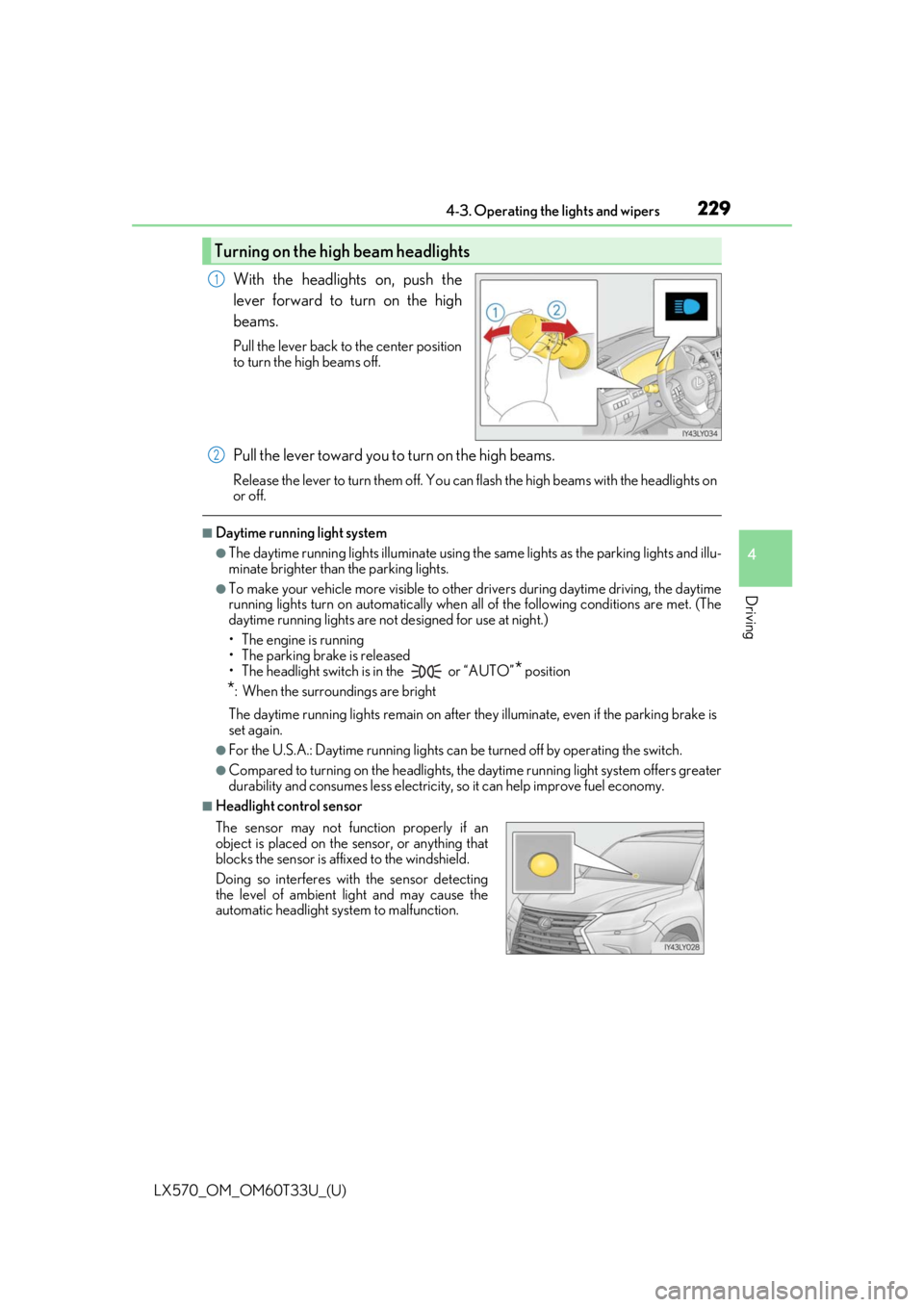
LX570_OM_OM60T33U_(U)
2294-3. Operating the lights and wipers
4
Driving
With the headlights on, push the
lever forward to turn on the high
beams.
Pull the lever back to the center position
to turn the high beams off.
Pull the lever toward you to turn on the high beams.
Release the lever to turn them off. You can flash the high beams with the headlights on
or off.
■Daytime running light system
●The daytime running lights illuminate using the same lights as the parking lights and illu-
minate brighter than the parking lights.
●To make your vehicle more visible to other drivers during daytime driving, the daytime
running lights turn on automatically when a ll of the following conditions are met. (The
daytime running lights are not designed for use at night.)
• The engine is running
• The parking brake is released
• The headlight switch is in the or “AUTO”
* position
*: When the surroundings are bright
The daytime running lights remain on after they illuminate, even if the parking brake is
set again.
●For the U.S.A.: Daytime running lights can be turned off by operating the switch.
●Compared to turning on the headlights, the daytime running light system offers greater
durability and consumes less electricity, so it can help improve fuel economy.
■Headlight control sensor
Turning on the high beam headlights
1
The sensor may not function properly if an
object is placed on the sensor, or anything that
blocks the sensor is affixed to the windshield.
Doing so interferes with the sensor detecting
the level of ambient light and may cause the
automatic headlight system to malfunction.
2
Page 230 of 635

230
LX570_OM_OM60T33U_(U)4-3. Operating the lights and wipers
■Automatic light off system
●When the headlights are on: The headlights an
d tail lights turn off 30 seconds after a
door is opened and closed if the engine switch has been switched to ACCESSORY or
off mode.
●When only the tail lights are on : The tail lights turn off automatically if the engine switch
is switched to ACCESSORY or off mo de and driver’s door is opened.
To turn the lights on again, turn the engine switch to IGNITION ON mode, or turn the
headlight switch to the (U.S.A.) or (Canada) position once and then back to
or position.
■Automatic headlight leveling system
The level of the headlights is automatically adjusted accordi ng to the number of passen-
gers and the loading condition of the vehicle to ensure that the headlights do not inter-
fere with other road users.
■Welcome lighting
If the headlight switch is turned to and the surrounding area is dark, unlocking the
doors using the smart access system with pu sh-button start or wireless remote control
will turn the parking lights and tail lights on automatically.
■If the automatic headlight levelin g system warning light flashes
It may indicate a malfun ction in the system. Contact your Lexus dealer.
■Light reminder buzzer
A buzzer sounds when the engine switch is turned off or turned to ACCESSORY mode
and the driver’ door is opened while the tail lights remain on.
■Customization
Settings (e.g. light sensor sensitivity) can be changed.
(Customizable features: P. 584)
NOTICE
■To prevent battery discharge
Do not leave the lights on longer than ne cessary when the engine is not running.
Page 235 of 635

LX570_OM_OM60T33U_(U)
2354-3. Operating the lights and wipers
4
Driving
■Temporary lowering sensor sensitivity
The sensitivity of the sensor can be temporarily lowered.
Vehicles without PCS (Pre-Collision System):
To lower the sensitivity, push and hold on the inside rear view mirror for 15 to 20 sec-
onds, and release. The in dicator light on the inside rear view mirror will flash to indicate
that the sensitivit y has been lowered.
When the engine switch is turned off, the se nsitivity will be returned to its normal level.
Vehicles with PCS (Pre-Collision System):
Turn the engine switch off while the following conditions are met.
• The headlight switch is in .
• The headlight switch lever is in low beam position. Turn the engine switch to IGNITION ON mode.
Within 30 seconds after , repeat pushin g the headlight switch lever to the high
beam position then pulling it to the low be am position quickly 10 times, then leave
the lever in high beam position.
Automatic High Beam (head lights) may turn on even the vehicle is stopped.
1
2
32
Page 238 of 635

238
LX570_OM_OM60T33U_(U)4-3. Operating the lights and wipers
Windshield wipers and washer
Operating the lever operates th
e wipers or washer as follows.
Type A
Temporary operation
Rain-sensing operation
Low speed operation
High speed operation
When “AUTO” is selected, the wipers
will operate automatically when the sen-
sor detects falling rain . The system auto-
matically adjusts wiper timing in
accordance with rain volume and vehi-
cle speed.
The sensor sensitivity can be adju sted when “AUTO” is selected.
Increases the sensitivity
Decreases the sensitivity
Operating the wiper lever
1
2
3
4
5
6
Page 240 of 635

240
LX570_OM_OM60T33U_(U)4-3. Operating the lights and wipers
The sensor sensitivity can be adju
sted when “AUTO” is selected.
Increases the sensitivity
Decreases the sensitivity
Washer/wiper dual opera-
tion
Pulling the lever op erates the wipers
and washer.
After operating several times, the wip-
ers operate one more time after a short
delay to prevent dripping.
■The windshield wipers and washer can be operated when
The engine switch is in IGNITION ON mode.
■Raindrop sensor
●If the wiper switch is turned to the “AUTO” position while the engine switch is in
IGNITION ON mode, the wipers will operate on ce to show that “AUTO” mode is acti-
vated.
●When the sensor sensitivity ring is turned toward high while in “AUTO” mode, the wip-
ers will operate once to indicate that the sensor sensitivity is enhanced.
●If the temperature of the rain drop sensor is 185 F (85 C) or higher, or -22 F (-30 C)
or lower, the automatic operation may not occur. In this case, operate the wipers in any
mode other than “AUTO”.
5
6
7
●The raindrop sensor judges the amount of
raindrops.
An optical sensor is ad opted. It may not oper-
ate properly when sunlight from the rising or
setting of the sun inte rmittently strikes the
windshield, or if bugs etc. are present on the
windshield.
Page 241 of 635

LX570_OM_OM60T33U_(U)
2414-3. Operating the lights and wipers
4
Driving
■If no windshield washer fluid sprays
Check that the washer nozzles are not blocked if there is washer fluid in the windshield
washer fluid reservoir.
WARNING
■Caution regarding the use of windshield wipers in “AUTO” mode
The windshield wipers may operate unexpectedly if the sensor is touched or the wind-
shield is subject to vibration in “AUTO” mo de. Take care that your fingers etc. anything
else does not become caught in the windshield wipers.
■Caution regarding the use of washer fluid
When it is cold, do not use the washer fl uid until the windshield becomes warm. The
fluid may freeze on the windshield and cause lo w visibility. This may lead to an accident,
resulting in death or serious injury.
NOTICE
■When the windshield is dry
Do not use the wipers, as they may damage the windshield.
■When the washer fluid tank is empty
Do not operate the switch continually as the washer fluid pump may overheat.
■When there is no washer fluid spray from the nozzle
Damage to the washer fluid pump may be cau sed if the lever is pulled toward you and
held continually.
■When a nozzle becomes blocked
Do not try to clear it with a pin or other object. The nozzle will be damaged.
Page 251 of 635

LX570_OM_OM60T33U_(U)
2514-5. Using the driving support systems
4
Driving
Two types of sensors, located behind the front grille and windshield, detect infor-
mation necessary to operate the drive assist systems.
Radar sensor
Front camera
Sensors
1
2
WARNING
■To avoid malfunction of the radar sensor
Observe the following precautions.
Otherwise, the radar sensor may not operate properly, possibly leading to an accident
resulting in death or serious injury.
●Keep the radar sensor and front grille emblem clean at all times.
●Do not attach accessories, stickers (includi ng transparent stickers) or other items to
the radar sensor, front grille emblem or surrounding area.
●Do not subject the radar sensor or su rrounding area to a strong impact.
If the radar sensor, front grille, or front bumper has been subjected to a strong impact,
have the vehicle inspected by your Lexus dealer.
●Do not disassemble the radar sensor.
●Do not modify or paint the radar sensor, front grille emblem or surrounding area.
●If the radar sensor, front grille, or front bumper needs to be removed and installed, or
replaced, contact your Lexus dealer.
Radar sensor
Front grille emblem
If the front of the rada r sensor or the front or
back of the front grille emblem is dirty or
covered with water droplets, snow, etc., clean
it.
Clean the radar sensor and front grille
emblem with a soft cloth so you do not mark
or damage them.1
2
Page 259 of 635

LX570_OM_OM60T33U_(U)
2594-5. Using the driving support systems
4
Driving
WARNING
■When to disable the pre-collision system
In the following situations, disable the system, as it may not operate properly, possibly
leading to an accident resultin g in death or serious injury:
●When the vehicle is being towed
●When your vehicle is towing another vehicle
●When transporting the vehicle via truck, bo at, train or similar means of transportation
●When the vehicle is raised on a lift with the engine running and the tires are allowed to
rotate freely
●When inspecting the vehicle using a drum tester such as a chassis dynamometer or
speedometer tester, or when using an on vehicle wheel balancer
●When a strong impact is applied to the fron t bumper or front grille, due to an accident
or other reasons
●If the vehicle cannot be driven in a stable manner, such as when the vehicle has been
in an accident or is malfunctioning
●When the vehicle is driven in a sporty manner or off-road
●When the tires are not properly inflated
●When the tires are very worn
●When tires of a size other than specified are installed
●When tire chains are installed
●When a compact spare tire or an emergency tire puncture repair kit is used
●If equipment (snow plow, etc.) that may obstruct the radar sensor or front camera is
temporarily installed to the vehicle
Page 264 of 635

264
LX570_OM_OM60T33U_(U)4-5. Using the driving support systems
• When rapidly closing on an electric toll ga te barrier, parking area barrier, or other
barrier that opens and closes
• When using an automatic car wash
• When the vehicle is hit by water, sn ow, dust, etc. from a vehicle ahead
• When driving through steam or smoke
• When there are patterns or paint on the road or a wall that may be mistaken for a
vehicle or pedestrian
• When driving near an object that reflects radio waves, such as a large truck or
guardrail
• When driving near a TV tower, broadcasting station, electric power plant, or other location where strong radio waves or electrical noise may be present
■Situations in which the system may not operate properly
●In some situations such as the following, a vehicle may not be detected by the radar
sensor and front camera, preventing the system from operating properly:
• If an oncoming vehicle is approaching your vehicle
• If a vehicle ahead is a motorcycle or bicycle
• When approaching the side or front of a vehicle
• If a preceding vehicle has a small rear end, such as an unloaded truck • When passing under an object (billboard, etc.) at the top of an uphill road
• When driving through or under objects that may contact the vehicle, such as thick
grass, tree branches, or a banner
• If a preceding vehicle has a low rear end, such as a low bed trailer