light LEXUS NX200T 2016 Owners Manual
[x] Cancel search | Manufacturer: LEXUS, Model Year: 2016, Model line: NX200T, Model: LEXUS NX200T 2016Pages: 660, PDF Size: 9.96 MB
Page 433 of 660

4336-2. Using the interior lights
6
Interior features
NX200t_OM_USA_OM78081U
Interior lights list
Outer foot lights
Personal lights (P. 4 3 4 )
Front interior light ( P. 4 3 4 )
Rear interior light ( P. 4 3 5 )
Footwell lights
• When the engine switch is in IGNITION ON mode, the f ootwell lights will turn on.
However, if the instrument pa nel light control switch is turned to minimum, the foot-
well lights will turn off. ( P. 88)
• When shifting the shift lever is in a position other than P, the brightness of the foot-
well light will reduce intensity.
1
2
3
4
5
Page 434 of 660

4346-2. Using the interior lights
NX200t_OM_USA_OM78081U
Turns the light on/off (touch the light)
The rear interior light also turns on/off.
However, when the rear interior light
has already been turned on, it will not be
controlled by front interior light opera-
tions.
Turns the door position on/off On
The front and rear interior lights turn on/
off when a door is opened/closed.
Off
Turns the lights on/off (touch the lights)
Front interior light
1
2
Personal lights
Page 435 of 660

4356-2. Using the interior lights
6
Interior features
NX200t_OM_USA_OM78081U
Tu r n s t h e l i g h t o n /o f f
The rear interior light is also turned on/
off by the front interior light operations.
If the light is turned on by front interior
light operation, the rear interior light
cannot turn off by pressing the switch.
●Illuminated entry system: The lights automatically turn on/off according to engine
switch mode, the presence of the electronic key, whether the doors are locked/
unlocked, and whether the doors are opened/closed.
●If the interior lights remain on when the engine switch is turned off, the lights will go off
automatically after 20 minutes.
●In the following cases, the front interior li ghts and personal lights may not respond as
normal.
• When water, dirt, etc., have adhered to the lens surface
• When operated with a wet hand
• When wearing gloves, etc.
●Settings (e.g. the time elapsed before the lights turn off) can be changed.
(Customizable features: P. 6 1 8 )
Rear interior light
NOTICE
●Never remove the lens for the front interior light and personal lights. Otherwise, the
lights will be damaged. If the lens need to remove, contact your Lexus dealer.
●To prevent battery discharge, do not leav e the lights on longer than necessary when
the engine is off.
Page 436 of 660

4366-3. Using the storage features
NX200t_OM_USA_OM78081U
List of storage features
Glove box ( P. 4 3 7 )
Bottle holders ( P. 4 3 8 )
Console box ( P. 4 3 7 ) Cup holders (
P. 4 3 8 )
Sunglass holder ( P. 4 3 9 )
WA R N I N G
●Do not leave glasses, lighters or spray cans in the storage spaces, as this may cause
the following when cabin temperature becomes high:
• Glasses may be deformed by heat or cracked if they come into contact with other stored items.
• Lighters or spray cans may explode. If they come into contact with other stored items, the lighter may catch fire or the spray can may release gas, causing a fire
hazard.
●When driving or when the glove box and the console box are not in use, keep it
closed.
In the event of sudden braking or sudden swerving, an accident may occur due to an
occupant being struck by an open lid or the items stored inside.
1
2
3
4
5
Page 437 of 660

4376-3. Using the storage features
6
Interior features
NX200t_OM_USA_OM78081U
Open (press the button)
Unlock with the mechanical key
Lock with the mechanical key
The glove box light turns on when the tail lights are on.
Lift the lid while pushing the button
to release the lock.
Vehicles with the wireless charger:
Lift the wireless charger.
●The console box light turns on when the tail lights are on.
Glove box
1
2
3
Console box
1
2
●Vehicles without the wireless charger:
The tray slides forward/backward and can be
removed.
Page 445 of 660
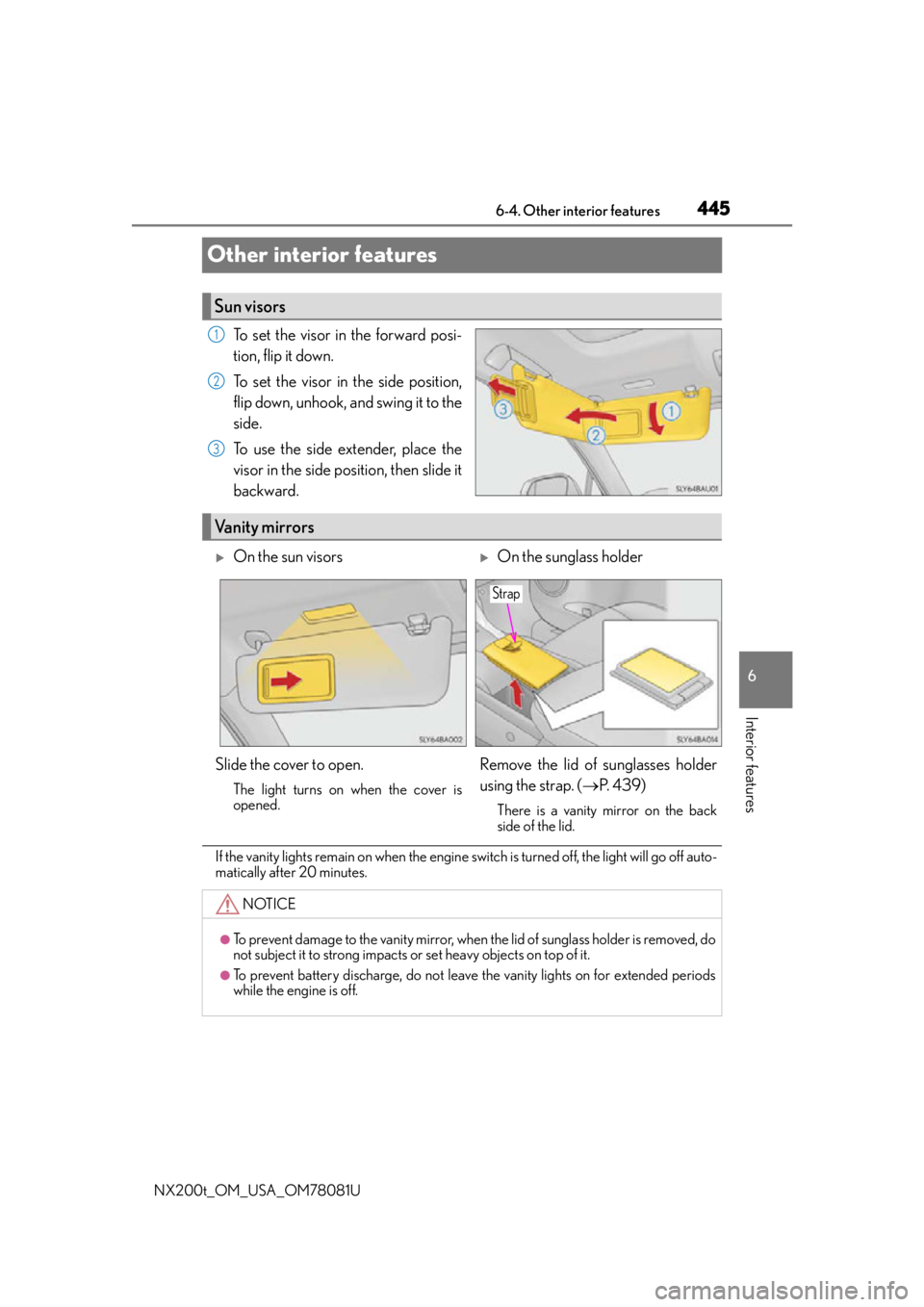
4456-4. Other interior features
6
Interior features
NX200t_OM_USA_OM78081U
Other interior features
To set the visor in the forward posi-
tion, flip it down.
To set the visor in the side position,
flip down, unhook, and swing it to the
side.
To use the side extender, place the
visor in the side position, then slide it
backward.
If the vanity lights remain on when the engine switch is turned off, the light will go off auto-
matically after 20 minutes.
Sun visors
1
2
3
Vanity mirrors
On the sun visorsOn the sunglass holder
Slide the cover to open.
The light turns on when the cover is
opened.
Remove the lid of sunglasses holder
using the strap. ( P. 4 3 9 )
There is a vanity mirror on the back
side of the lid.
NOTICE
●To prevent damage to the vanity mirror, when the lid of sunglass holder is removed, do
not subject it to strong impacts or set heavy objects on top of it.
●To prevent battery discharge, do not leave the vanity lights on for extended periods
while the engine is off.
Strap
Page 448 of 660
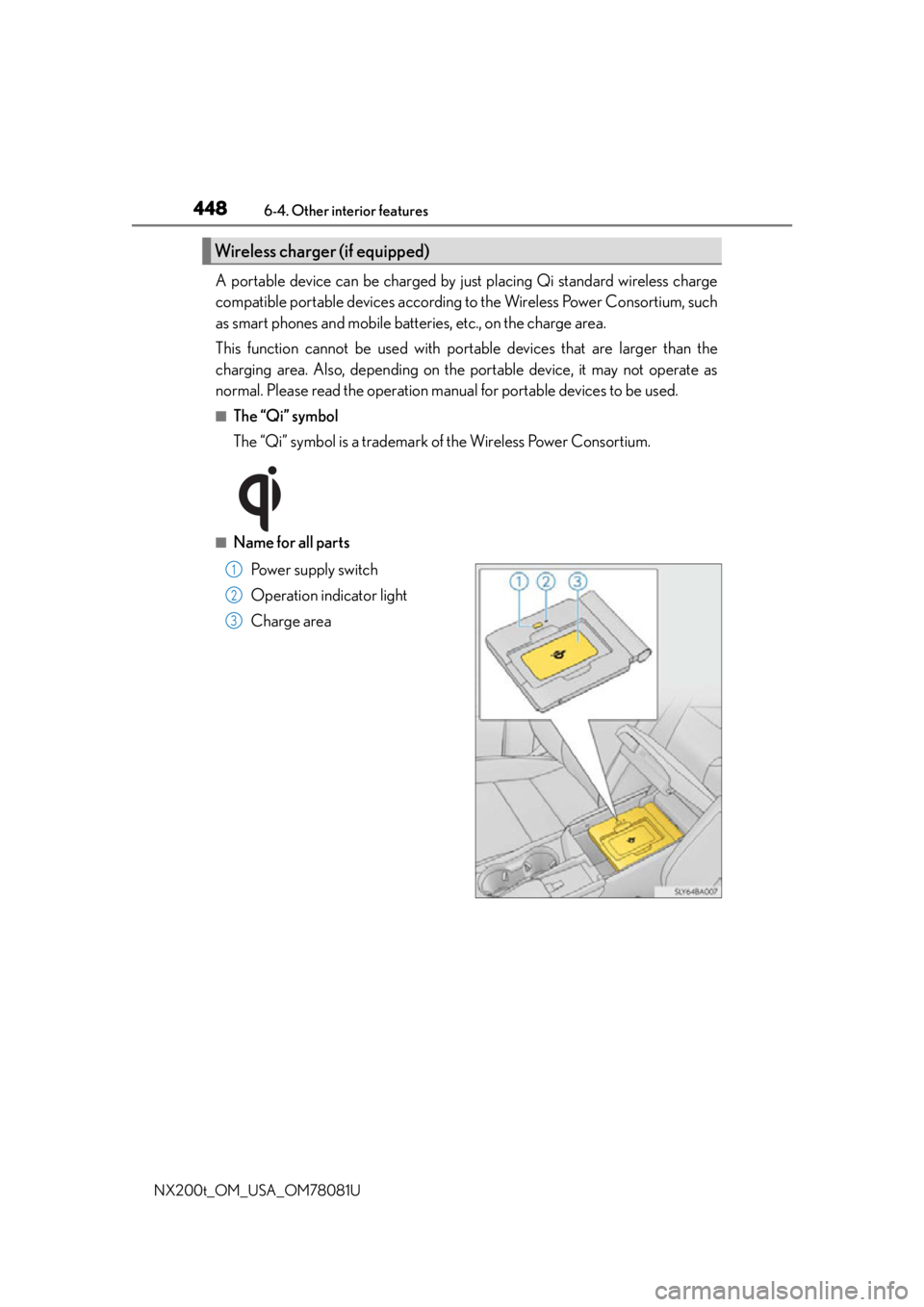
4486-4. Other interior features
NX200t_OM_USA_OM78081U
A portable device can be charged by ju st placing Qi standard wireless charge
compatible portable devices according to the Wireless Power Consortium, such
as smart phones and mobile batteries, etc., on the charge area.
This function cannot be used with port able devices that are larger than the
charging area. Also, depending on the portable device, it may not operate as
normal. Please read the operation manual for portable devices to be used.
■The “Qi” symbol
The “Qi” symbol is a trademark of the Wireless Power Consortium.
■Name for all parts
Power supply switch
Operation indicator light
Charge area
Wireless charger (if equipped)
1
2
3
Page 449 of 660

4496-4. Other interior features
6
Interior features
NX200t_OM_USA_OM78081U
■Using the wireless chargerOpen the console box. ( P. 4 3 7 )
Press the power supply switch of
the wireless charger.
Switches on and off with each press
of the power supply switch.
When turned on, the operation indi-
cator light (green) comes on.
Even with the engine off, the on/off
state of the power supply switch is
memorized.
Place the charging side of the
portable device down.
When charging, the operation indi-
cator light (orange) comes on.
If charging is not occurring, try plac-
ing the portable device as close to
the center of the charging area as
possible.
When charging is complete, the
operation indicator light (green)
comes on.
●Recharging function • When charging is complete and after a fixed time in the charge suspen- sion state, charging restarts.
• When the portable device is moved, charging is stopped for a moment and then it restarts.
1
2
3
Page 450 of 660

4506-4. Other interior features
NX200t_OM_USA_OM78081U
■Lighting conditions of operation indicator light
*: Depending on the portable device, there are cases where the operation indicator light will continue being lit up orange even after the charging is complete.
●When the operation indicator light flashes
When an error occurs, the operation in dicator light flashes an orange color.
Handle the error based on the following table.
■The wireless charger can be operated when
The engine switch is in ACCESSORY or IGNITION ON mode.
■Usable portable devices
Qi standard wireless charge standard can be used on compatible devices.
However, not all Qi standard devi ces and compatibility are guaranteed.
Starting with mobile phones and smart phones , it is aimed for low power electrically sup-
plied portable devices of no more than 5W.
■When covers and accessories are attached to portable devices
Do not charge in situations where cover an d accessories not able to handle Qi are
attached to the portable devi ce. Depending on the type of cover and accessory, it may
not be possible to charge. When charging is not performed even with the portable
device placed on the charge area, remove the cover and accessories.
Operation indicator lightConditions
Tu r n i n g o f fWhen the Wireless charger power supply is off
Green (comes on)On Standby (charging possible state)
When charging is complete*
Orange (comes on)
When placing the portable device on the charging
area (detecting the portable device)
Charging
Operation indicator lightSuspected causesHandling method
Flashing repeatedly once
every second (Orange)Vehicle to charger commu-
nication failure.Contact your Lexus dealer.
Repeatedly flashes
3 times continuously
(Orange)
A foreign substance is
between the portable device
and charge area.Remove the foreign sub-
stance from between por-
table device and the
charge area.
The portable device is out of
sync due to the device being
shifted from its position.Place the portable device
near the center of the
charge area.
Repeatedly flashes
4 times continuously
(Orange)Te m p e r a t u r e r i s i n g w i t h i n
the wireless charger.Stop charging at once and
start charging again after
for a while.
Page 451 of 660

4516-4. Other interior features
6
Interior features
NX200t_OM_USA_OM78081U
■While charging, noise enters the AM radio
Turn off the wireless charger and confirm that the noise has decreased. If the noise
decreases, continuously pushing the power supply switch of the wireless charger for 2
seconds, the frequency of the charger can be changed and the noise can be reduced.
Also, on that occasion, the operation indicator light will flash orange 2 times.
■Important points of the wireless charger
●If the electronic key cannot be detected within the vehicle interior, charging cannot be
done. When the door is opened and closed , charging may be temporarily suspended.
●When charging, the wireless charging device and portable device will get warmer,
however this is not a malfunction.
When a portable device gets warm while charging, charging may stop due to the pro-
tection function on the portable device side . In this case, when the temperature of the
portable device drops significantly, charge again.
■Operation sounds
When the power supply is turned on, while se arching for the portable device a sound will
be produced, however this is not a malfunction.
■Certification for the wireless charger
FCC Note: This equipment has been tested and found to comply with Part 18 of the FCC
Rules. These limits are designed to provide reasonable protection against harmful inter-
ference in a residential installation.
FCC Caution: Any changes or modification s not expressly approved by the party
responsible for compliance could void the user’s authority to operate this equipment.