headlights LEXUS NX200T 2016 Owner's Manual
[x] Cancel search | Manufacturer: LEXUS, Model Year: 2016, Model line: NX200T, Model: LEXUS NX200T 2016Pages: 660, PDF Size: 9.96 MB
Page 290 of 660

2904-5. Using the driving support systems
NX200t_OM_USA_OM78081U
■If you notice any symptoms
If you notice any of the following symp toms, refer to the likely cause and the
solution, and re-check.
If the symptom is not resolved by the solution, have the vehicle inspected by
your Lexus dealer.
Things you should know
Likely causeSolution
The image is difficult to see
• The vehicle is in a dark area
• The temperature around the lens is
either high or low
• The outside temperature is low
• There are water droplets on the cam- era
• It is raining or humid
• Foreign matter (mud, etc.) is adhering to the camera
• Sunlight or headlights are shining directly into the camera
• The vehicle is under fluorescent lights,
sodium lights, mercury lights etc.
If this happens due to these causes, it
does not indicate a malfunction.
Back up while visually checking the vehi-
cle’s surroundings. (Use the monitor
again once conditions have been
improved.)
The image on the Lexus parking assist
monitor system screen can be adjusted.
( P. 3 4 2 )
The image is blurry
Dirt or foreign matter (such as water
droplets, snow, mud, etc.) is adhering to
the camera.Flush the camera with a large quantity of
water and wipe the camera lens clean
with a soft and wet cloth.
The image is out of alignment
The camera or surrounding area has
received a strong impact.Have the vehicle inspected by your Lexus
dealer.
The guide lines are very far out of alignment
The camera position is out of alignment.Have the vehicle inspected by your Lexus
dealer.
• The vehicle is tilted (there is a heavy
load on the vehicle, tire pressure is low
due to a tire puncture, etc.)
• The vehicle is used on an incline.If this happens due to these causes, it
does not indicate a malfunction.
Back up while visually checking the vehi-
cle’s surroundings.
Page 342 of 660
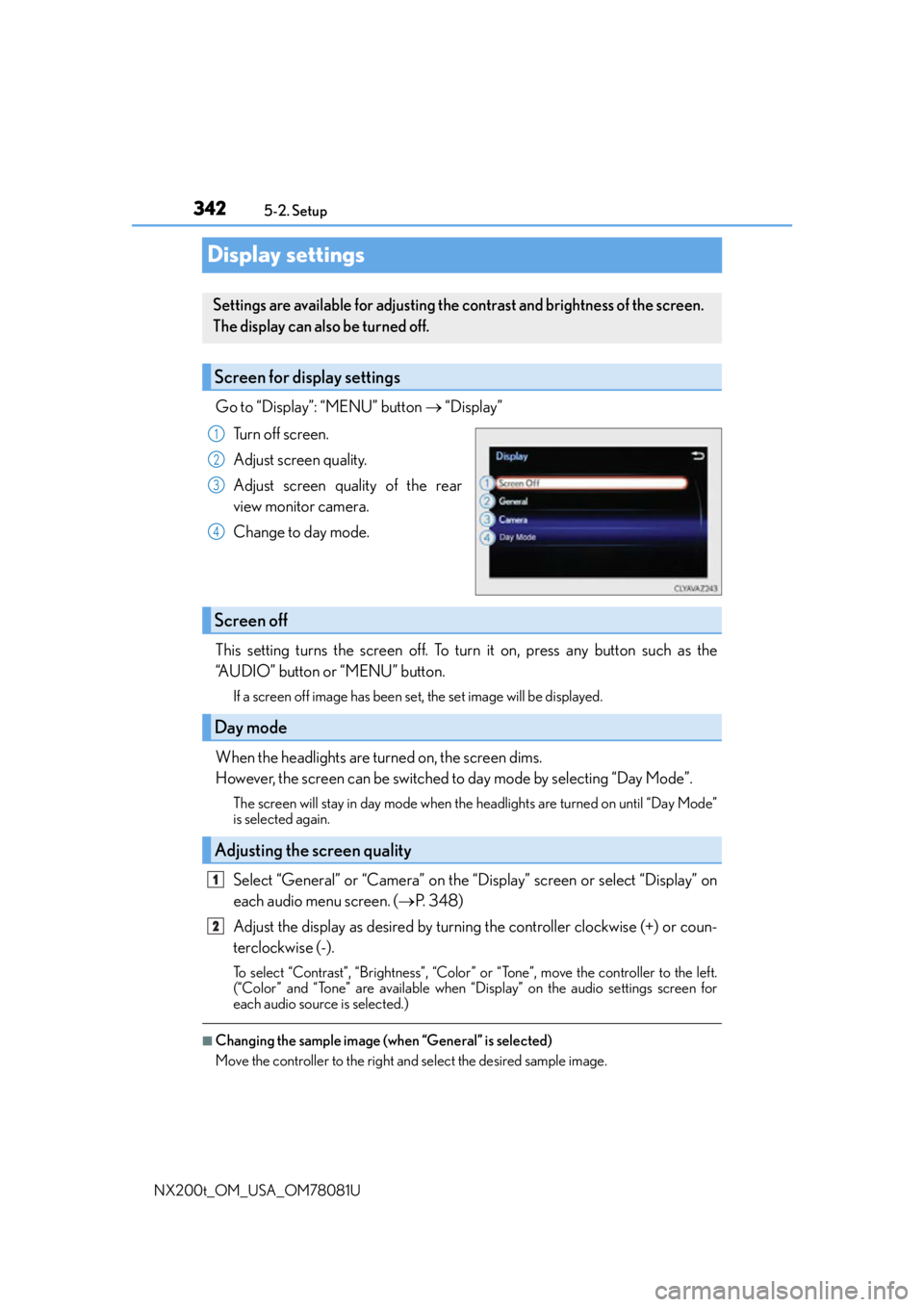
3425-2. Setup
NX200t_OM_USA_OM78081U
Display settings
Go to “Display”: “MENU” button “Display”
Turn off screen.
Adjust screen quality.
Adjust screen quality of the rear
view monitor camera.
Change to day mode.
This setting turns the screen off. To turn it on, press any button such as the
“AUDIO” button or “MENU” button.
If a screen off image has been set, the set image will be displayed.
When the headlights are turned on, the screen dims.
However, the screen can be switched to day mode by selecting “Day Mode”.
The screen will stay in day mode when the headlights are turned on until “Day Mode”
is selected again.
Select “General” or “Camera” on the “Display” screen or select “Display” on
each audio menu screen. ( P. 3 4 8 )
Adjust the display as desired by turning the controller clockwise (+) or coun-
terclockwise (-).
To select “Contrast”, “Brightness”, “Color” or “Tone”, move the controller to the left.
(“Color” and “Tone” are available when “Display” on the audio settings screen for
each audio source is selected.)
■Changing the sample image (when “General” is selected)
Move the controller to the right and select the desired sample image.
Settings are available for adjusting the contrast and brightness of the screen.
The display can also be turned off.
Screen for display settings
1
2
3
4
Screen off
Day mode
Adjusting the screen quality
1
2
Page 573 of 660

573
8
When trouble arises
8-2. Steps to take in an emergency
NX200t_OM_USA_OM78081U
If the engine will not start
One of the following may be the cause of the problem:
●There may not be sufficient fuel in the vehicle’s tank.
Refuel the vehicle.
●The engine may be flooded.
Try to restart the engine again following correct starting procedures.
( P. 1 9 3 )
●There may be a malfunction in the engine immobilizer system. ( P. 7 5 )
One of the following may be the cause of the problem:
●The battery terminal connections may be loose or corroded.
●The battery may be discharged. ( P. 5 8 0 )
The engine starting system may be malfun ctioning due to an electrical problem
such as electronic key battery depletion or a blown fuse. However, an interim
measure is available to start the engine. ( P. 5 74 )
If the engine will not start even though correct starting procedures are being
followed ( P. 193), consider each of the following points:
The engine will not start even thoug h the starter motor operates nor-
mally.
The starter motor turns over slowly , the interior lights and headlights
are dim, or the horn does not sound or sounds at a low volume.
The starter motor does not turn over
Page 574 of 660
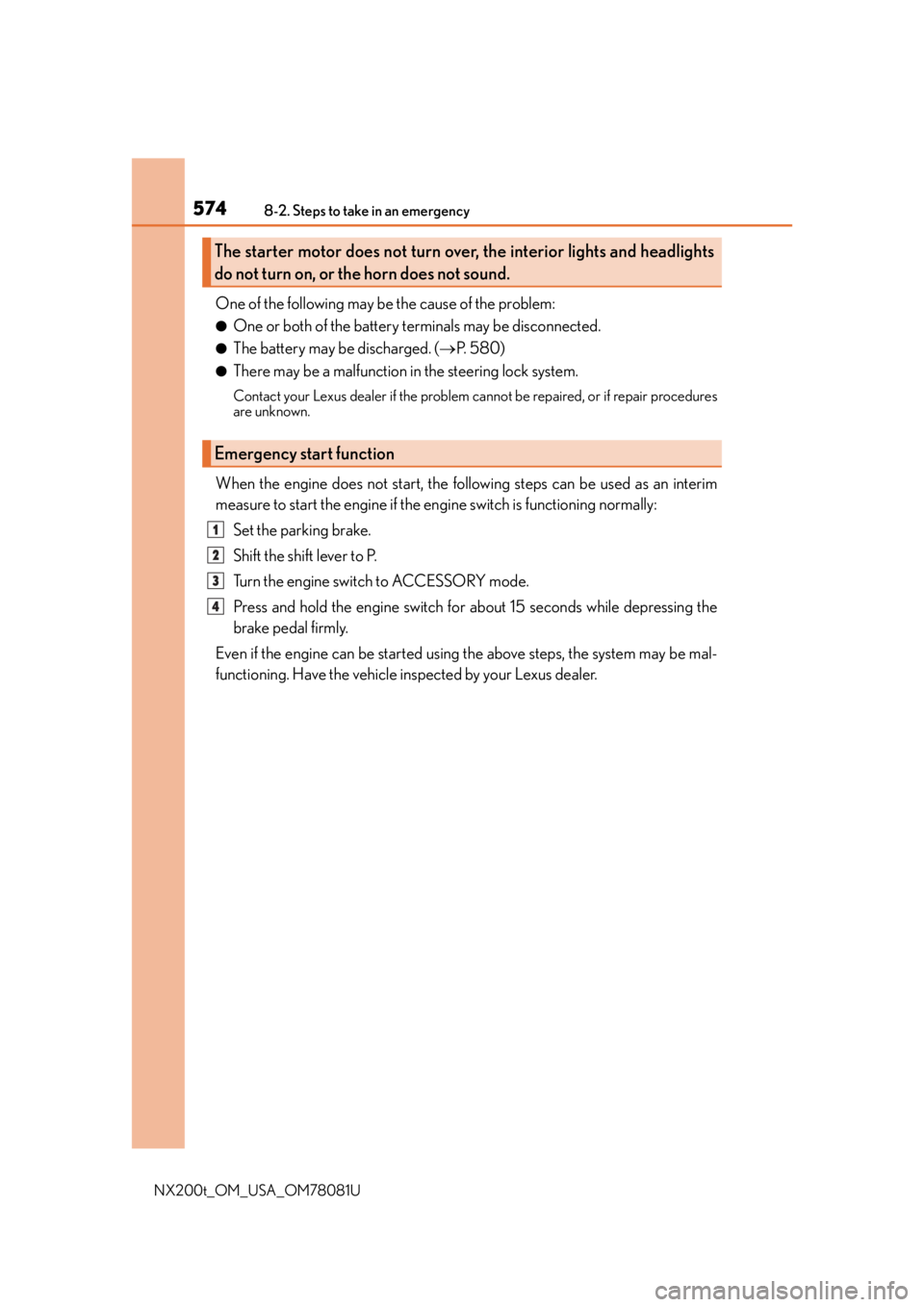
5748-2. Steps to take in an emergency
NX200t_OM_USA_OM78081U
One of the following may be the cause of the problem:
●One or both of the battery terminals may be disconnected.
●The battery may be discharged. (P. 5 8 0 )
●There may be a malfunction in the steering lock system.
Contact your Lexus dealer if the problem cannot be repaired, or if repair procedures
are unknown.
When the engine does not start, the following steps can be used as an interim
measure to start the engine if the engine switch is functioning normally:
Set the parking brake.
Shift the shift lever to P.
Turn the engine switch to ACCESSORY mode.
Press and hold the engine switch for about 15 seconds while depressing the
brake pedal firmly.
Even if the engine can be started using the above steps, the system may be mal-
functioning. Have the vehicle inspected by your Lexus dealer.
The starter motor does not turn over, the interior lights and headlights
do not turn on, or the horn does not sound.
Emergency start function
1
2
3
4
Page 582 of 660

5828-2. Steps to take in an emergency
NX200t_OM_USA_OM78081U
■Starting the engine when the battery is discharged
The engine cannot be started by push-starting.
■To prevent battery discharge
●Turn off the headlights and the audio system while the engine is off.
●Turn off any unnecessary electrical components when the vehicle is running at a low
speed for an extended period, such as in heavy traffic.
■Charging the battery
The electricity stored in the battery will discharge gradually even when the vehicle is not
in use, due to natural discharge and the draining effects of certain electrical appliances. If
the vehicle is left for a long time, the battery may discharge, and the engine may be
unable to start. (The battery recharges automatically during driving.)
■When the battery is removed or discharged
●In some cases, it may not be possible to unlock the doors using the smart access system
with push-button start when the battery is discharged. Use the wireless remote control
or the mechanical key to lock or unlock the doors.
●The engine may not start on the first attempt after the battery has recharged but will
start normally after the second attempt. This is not a malfunction.
●The engine switch mode is memorized by the vehicle. When the battery is recon-
nected, the system will return to the mode it was in before the battery was discharged.
Before disconnecting the battery, turn the engine switch off.
If you are unsure what mode the engine switch was in before the battery discharged, be
especially careful when reconnecting the battery.
●The power back door must be initialized. ( P. 1 2 5 )
Page 598 of 660

5989-1. Specifications
NX200t_OM_USA_OM78081U
Compact spare tire
Ti r e s i z eT165/80D17 104M
Spare tire inflation pressure
(Recommended cold tire
inflation pressure)
60 psi (420 kPa, 4.2 kgf/cm2 or bar)
Wheel size17 4 T
Wheel nut torque76 f t•lbf (103 N•m, 10.5 kgf•m)
Light bulbs
Light bulbsBulb No.WTy p e
Exterior
Headlights
High beam (halogen bulbs)
*900560A
Front side marker lights*W5W5C
Front turn signal lights (bulb
type)*585
(WY21W)21B
Rear turn signal lights585
(WY21W)21B
Back-up lights921
(W16W) 16C
InteriorVanity lights8C
Luggage compartment light5C
A: HB3 halogen bulbs
B: Wedge base bulbs (amber) C: Wedge base bulbs (clear)
*: If equipped
Page 617 of 660

6179-2. Customization
9
Vehicle specifications
NX200t_OM_USA_OM78081U
■Wireless remote control (P. 1 1 4 )
■Automatic light control system ( P. 2 1 0 )
■Lights (P. 2 1 0 )
FunctionDefault
settingCustomized setting
Wireless remote control OnOff – – O –
Unlocking operation Driver’s door
unlocked in first
step, all doors
unlocked in
second stepAll doors
unlocked in first
step
O–O–
Pa n i c f u n c t i o n On
Off – – O –
The function that validates the switch of the wireless
remote control when locking
the door ( P. 1 2 0 ) When locking
the door
When unlock-
ing the door
––O–
1234
FunctionDefault
settingCustomized setting
Light sensor sensitivityStandard-2 to 2O–O–
Adjust the time elapsed
before the headlights auto-
matically turn off 30 seconds
Off
O–O–
60 seconds
90 seconds
1234
FunctionDefault settingCustomized setting
Daytime Running Lights
(Daytime running lights can
be disabled)OnOffO–O–
1234
Page 648 of 660

648Alphabetical index
NX200t_OM_USA_OM78081U
Front turn signal lightsReplacing light bulbs ........... 530, 537
Turn signal lever ................................ 203
Wattage ................................................. 598
Fuel Capacity .................................................592
Fuel gauge ................................................ 87
Gas station information ................. 660
Information ........................................... 599
Refueling................................................. 227
Type ..........................................................592
Fuel filler door .........................................227 Refueling................................................. 227
When the fuel filler door cannot be opened ......................... 229
Fuses .......................................................... 520
Garage door opener .......................... 456
Gas station information ..................... 660
Gauges ........................................................ 87
Glove box ................................................ 437
Grocery bag hooks ...............................441 Hands-free system
(for cellular phone)........................... 382
Head restraints........................................ 149
Headlights ................................................. 210 Automatic headlight leveling ......... 213
Automatic High Beam system ..... 214
Light switch.............................................210
Replacing light bulbs ........... 526, 537
Wattage ................................................ 598
Head-up display .......................................96
Heated steering wheel ...................... 430
Heaters Automatic air conditioning system .................................................. 420
Heated steering wheel ..................... 431
Outside rear view mirrors ............. 155
Seat heaters ..........................................430
High mounted stoplight Replacing ............................................... 537
Hill-start assist control ........................ 297
Hood ......................................................... 488 Warning message.................... 118, 557
Hooks Cargo hooks ....................................... 440
Retaining hooks (floor mat)............. 26
Horn............................................................. 152
G
H