rear view mirror LEXUS NX200T 2016 Owner's Manual
[x] Cancel search | Manufacturer: LEXUS, Model Year: 2016, Model line: NX200T, Model: LEXUS NX200T 2016Pages: 660, PDF Size: 9.96 MB
Page 314 of 660
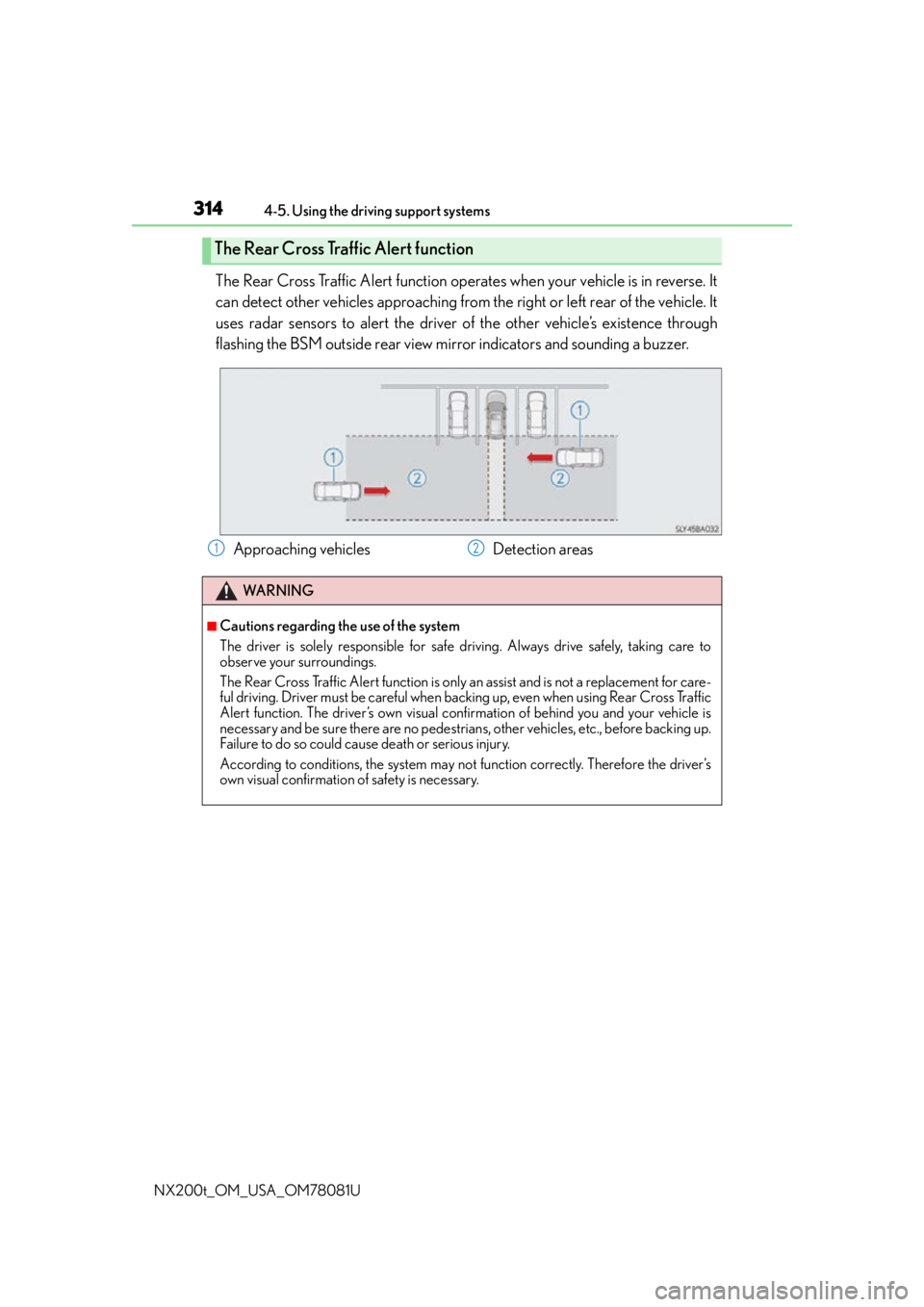
3144-5. Using the driving support systems
NX200t_OM_USA_OM78081U
The Rear Cross Traffic Alert function operates when your vehicle is in reverse. It
can detect other vehicles approaching from the right or left rear of the vehicle. It
uses radar sensors to alert the driver of the other vehicle’s existence through
flashing the BSM outside rear view mirror indicators and sounding a buzzer.
The Rear Cross Traffic Alert function
Approaching vehicles Detection areas12
WA R N I N G
■Cautions regarding the use of the system
The driver is solely responsible for safe driving. Always drive safely, taking care to
observe your surroundings.
The Rear Cross Traffic Alert function is only an assist and is not a replacement for care-
ful driving. Driver must be careful when ba cking up, even when using Rear Cross Traffic
Alert function. The driver’s own visual confirmation of behind you and your vehicle is
necessary and be sure there are no pedestrians, other vehicles, etc., before backing up.
Failure to do so could cause death or serious injury.
According to conditions, the system may not function correctly. Therefore the driver’s
own visual confirmation of safety is necessary.
Page 422 of 660
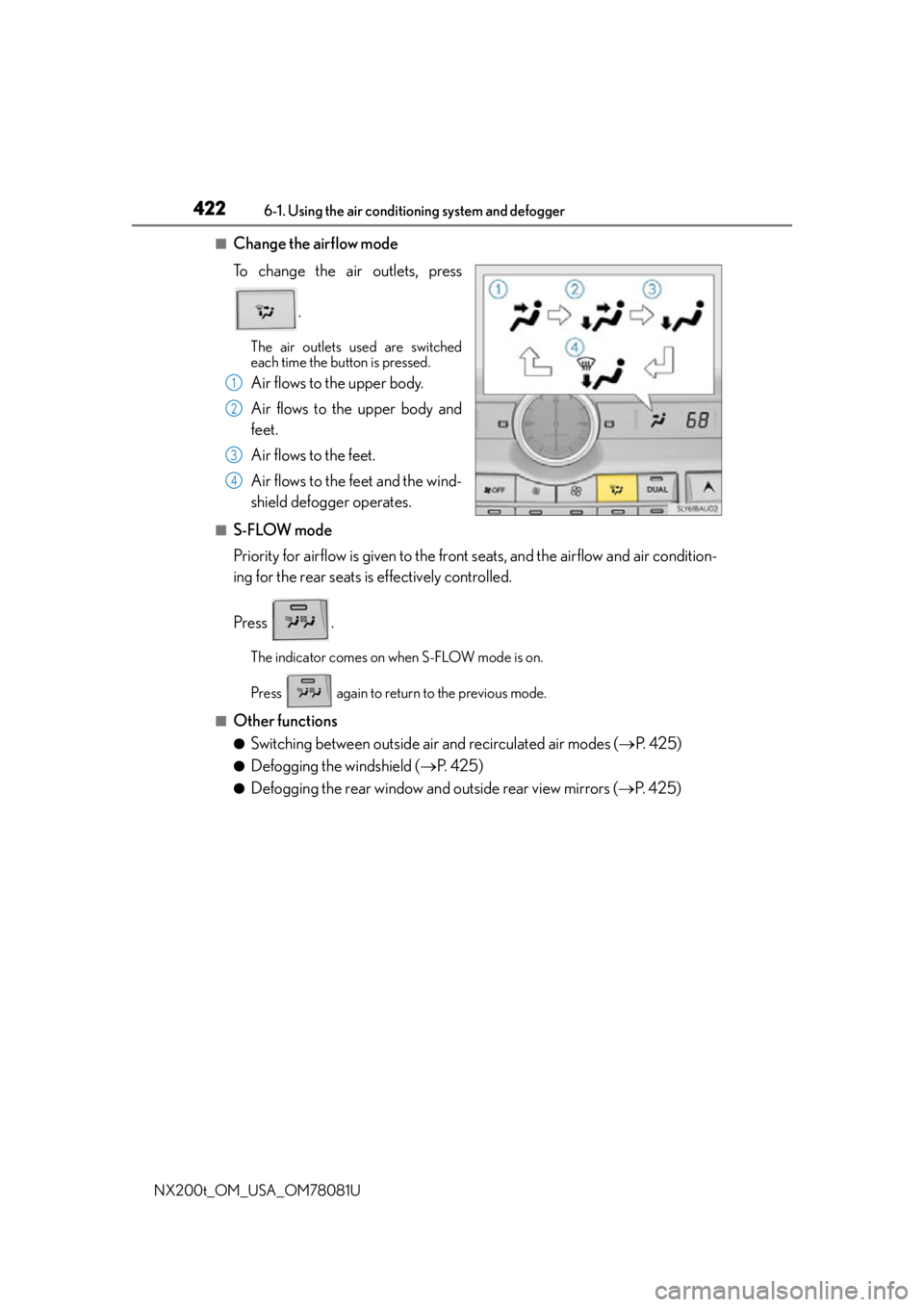
4226-1. Using the air conditioning system and defogger
NX200t_OM_USA_OM78081U
■Change the airflow mode
To change the air outlets, press .
The air outlets used are switched
each time the button is pressed.
Air flows to the upper body.
Air flows to the upper body and
feet.
Air flows to the feet.
Air flows to the feet and the wind-
shield defogger operates.
■S-FLOW mode
Priority for airflow is given to the front seats, and the airflow and air condition-
ing for the rear seats is effectively controlled.
Press .
The indicator comes on when S-FLOW mode is on.
Press again to return to the previous mode.
■Other functions
●Switching between outside air and recirculated air modes (P. 4 2 5 )
●Defogging the windshield ( P. 4 2 5 )
●Defogging the rear window and outside rear view mirrors ( P. 4 2 5 )
1
2
3
4
Page 425 of 660

4256-1. Using the air conditioning system and defogger
6
Interior features
NX200t_OM_USA_OM78081U
■Adjusting the temperature for driver and passenger seats separately
(“DUAL” mode)
To turn on the “DUAL” mode, perform any of the following procedures:
●Press the “DUAL” button.
●Select “DUAL” on the option control screen.
●Adjust the temperature setting of the passenger side with the passenger
side temperature adjustment button.
The indicator comes on when the “DUAL” mode is on.
■Switching between outside air and recirculated air modes
Press .
The mode switches between (recirculated air mode) and (outside
air mode) modes each time the button is pressed.
■Defogging the windshield
Defoggers are used to defog the windshield and front side windows.
Press .
Set to outside air mode if the recirculated air mode is used. (It may
switch automatically.)
To defog the windshield and the side windows early, turn the air flow and tempera-
ture up.
To return to the previous mode, press again when the windshield is
defogged.
■Defogging the rear window and outside rear view mirrors
Defoggers are used to defog the rear window and to remove raindrops, dew
and frost from the outside rear view mirrors.
Press .
The defoggers will automatically turn off after a period of time.
Other functions
Page 429 of 660

4296-1. Using the air conditioning system and defogger
6
Interior features
NX200t_OM_USA_OM78081U
WA R N I N G
■To prevent the windshield from fogging up
●Do not use during cool air operation in extremely humid weather. The differ-
ence between the temperature of the outside air and that of the windshield can cause
the outer surface of the windshield to fog up, blocking your vision.
■To prevent burns
●Do not touch the rear view mirror surfaces when the outside rear view mirror defog-
gers are on.
●Vehicles with windshield wiper de-icer: Do not touch the glass at lower part of the
windshield or to the side of the front pilla rs when the windshield wiper de-icer is on.
NOTICE
■Humidity sensor (if equipped)
■To prevent battery discharge
Do not leave the air conditioning system on longer than necessary when the engine is
off.
●Do not place anything on the instrument
panel which may cover the air outlets. Other-
wise, air flow may be obstructed, preventing
the windshield defoggers from defogging.
In order to detect fog on the windshield, a sen-
sor which monitors the temperature of the
windshield, the surround humidity, etc., is
installed. ( P. 4 2 8 )
Follow these points to avoid damaging the sen-
sor:
●Do not disassemble the sensor
●Do not spray the glass cleaner on the sensor
or subject it to strong impacts
●Do not stick anything on the sensor
Page 457 of 660

4576-4. Other interior features
6
Interior features
NX200t_OM_USA_OM78081U
■Programming the HomeLink®
Press and release the HomeLink® button you want to program and check
that the HomeLink® indicator light flashes orange.
Pe r f o r m within 60 seconds of , or the indicator light will stop flashing and
programming will not be able to be completed.
Point the remote control transmit-
ter for the device at the rear view
mirror, 1 to 3 in. (25 to 75 mm)
from the HomeLink
® buttons.
Keep the HomeLink® indicator light
in view while programming.
For U.S.A. owners
Press and hold the remote control
transmitter button until the
HomeLink
® indicator light
changes from slowly flashing
orange to rapidly flashing green
(rolling code) or continuously lit
green (fixed code), then release
the button.
Programming an entry gate (for U.S. A. owners)/Programming a device in
the Canadian market
Press and release the remote control transmitter button at 2 second inter-
vals, repeatedly, until the HomeLink
® indicator light changes from slowly
flashing orange to rapidly flashing green (rolling code) or continuously lit
green (fixed code).
Te s t t h e H o m e L i n k
® operation by pressing the newly programmed button
and observing the indicator light:
●Device with fixed code: If the indi cator light is solid/continuous, pro-
gramming has been completed and your garage door or other device
should operate when the HomeLink
® button is pressed and released.
●Device with rolling code: If the indicator light flashes rapidly, your
garage door opener motor (or other device) is equipped with a rolling
code. Complete the programming process by firmly pressing and hold-
ing the programmed HomeLink
® button for 2 seconds and then release
the button.
1
31
2
3
3
4
Page 464 of 660

4646-4. Other interior features
NX200t_OM_USA_OM78081U
■Circling calibration Stop the vehicle in a place where it is safe to drive in a circle.
Press and hold the button for 9
seconds.
“C” appears on the compass display.
Drive the vehicle at 5 mph (8 km/
h) or less in a circle until a direc-
tion is displayed.
If there is not enough space to drive
in a circle, drive around the block
until a direction is displayed.
■Conditions unfavorable to correct operation
The compass may not show the correct direction in the following conditions:
●The vehicle is stopped immediately after turning.
●The vehicle is on an inclined surface.
●The vehicle is in a place where the earth’s ma gnetic field is subject to interference by
artificial magnetic fields (underground car park/parking lot, under a steel tower,
between buildings, roof car park/parking lot, near an intersection, near a large vehicle,
etc.).
●The vehicle has become magnetized. (There is a magnet or metal object near the inside
rear view mirror.)
●The battery has been disconnected.
●A door is open.
1
2
3
Page 465 of 660

4656-4. Other interior features
6
Interior features
NX200t_OM_USA_OM78081U
WA R N I N G
■While driving the vehicle
Do not adjust the display. Adjust the display only when the vehicle is stopped.
■When doing the circling calibration
Secure a wide space, and watch out for people and vehicles in the vicinity. Do not vio-
late any local traffic rules while performing circling calibration.
NOTICE
■To avoid compass malfunctions
Do not place magnets or any metal object s near the inside rear view mirror.
Doing this may cause the compass sensor to malfunction.
■To ensure normal operation of the compass
●Do not perform a circling calibration of the compass in a place where the earth’s
magnetic field is subject to interfer ence by artificial magnetic fields.
●During calibration, do not operate electric systems (moon roof, power windows, etc.)
as they may interfere with the calibration.
Page 621 of 660

6219-2. Customization
9
Vehicle specifications
NX200t_OM_USA_OM78081U
■Intuitive parking assist* ( P. 2 7 0 )
*:If equipped
■Driving position memory* ( P. 1 4 5 )
*:If equipped
■Outside rear view mirrors ( P. 1 5 5 )
FunctionDefault
settingCustomized setting
Detection distance of the
front center sensorLongShortO–O–
Detection distance of the rear
center sensorLongShortO–O–
Display setting (When intui-
tive parking assist is operat-
ing)
OnOffO–O–
Buzzer volume31 to 5O–O–
1234
FunctionDefault settingCustomized setting
Driver’s seat movement when
exiting the vehicleStandardOffO–O–Pa r t i a l
Selection the door linking
driving position memory with
door unlock operation
Driver’s doorAll doors––O–
1234
FunctionDefault settingCustomized setting
Linked mirror function when
reversingOnOff––O–
1234
Page 645 of 660

645Alphabetical index
NX200t_OM_USA_OM78081U
CoolantCapacity ................................................ 594
Checking............................................... 496
Preparing and checking before winter ......................................317
Warning light ...................................... 550
Cooling system ..................................... 496 Engine overheating.......................... 584
Cornering lights ...................................... 212
Cruise control Cruise control..................................... 258
Dynamic radar cruise control........231
Dynamic radar cruise control with full-speed range .................... 244
Cup holders ............................................ 438
Curtain shield airbags ........................... 38
Customizable features .........................614 Daytime running light system............ 212
Deck board..............................................442
Deck under tray ...................................... 441
Defogger
Outside rear view mirrors ............ 425
Rear window ........................................ 425
Windshield............................................ 425
Differential .............................................. 595
Dimension ............................................... 590
Dinghy towing ......................................... 192
Display Drive information .................................. 92
Dynamic radar cruise control ....... 231
Dynamic radar cruise control with full-speed range ................... 244
LDA (Lane Departure Alert with steering control) ..................... 261
Multi-information display.................... 91
Warning messages .......................... 557
Do-it-yourself maintenance............. 486D
Page 646 of 660

646Alphabetical index
NX200t_OM_USA_OM78081U
DoorsAutomatic door locking and unlocking system ............................... 117
Back door ............................................... 120
Door glasses ......................................... 158
Door lock .................................................. 114
Outside rear view mirrors .............. 155
Rear door child-protectors ............. 117
Side doors ................................................ 114
Drive information .................................... 92
Drive-start control .......................167, 201
Driver’s seat belt reminder light ..... 552
Driver’s seat position memory ..........145
Driving Break-in tips .......................................... 168
Correct posture..................................... 28
Driving mode select switch ..........294
Procedures ............................................ 166
Winter drive tips ...................................317
Driving position memory.....................145 Memory recall function.....................147
Dynamic radar cruise control Function ....................................................231
Warning message .............................557
Dynamic radar cruise control with full-speed rangeFunction .................................................. 244
Warning message .............................557 Eco drive mode......................................294
Eco Driving Indicator .............................94
EDR (Event data recorder)................... 10
Electric Power Steering (EPS)
Function .................................................. 297
Warning light ........................................ 551
Electronic key Battery-saving function .................... 132
If the electronic key does not operate properly ............................ 576
Replacing the battery ....................... 518
Emergency flashers ............................ 540
Emergency, in case of If a warning buzzer sounds ......... 550
If a warning light turns on ............. 550
If a warning message is displayed ............................................ 557
If the battery is discharged........... 580
If the electronic key does not operate properly ............................ 576
If the engine will not start ............... 573
If you have a flat tire ......................... 560
If you lose your keys....................110, 112
If you think something is wrong...................................................548
If your vehicle becomes stuck..... 587
If your vehicle has to be stopped in an emergency.....541
If your vehicle needs to be towed ................................................... 542
If your vehicle overheats ................584E