start LEXUS NX300 2020 Repair Manual
[x] Cancel search | Manufacturer: LEXUS, Model Year: 2020, Model line: NX300, Model: LEXUS NX300 2020Pages: 468, PDF Size: 10.24 MB
Page 244 of 468

2444-5. Using the driving support systems
LEXUS NX300 Owners Manual_USA_M78389_en
Brake pedal
Engine output
Braking force
ON
OFF
Control starts
Collision is likely
DOWN
“BRAKE!” is displayed in the multi-information display
“Switch to Brake” is displayed in the multi-information display
■Brake Control
If the accelerator is continuously depresse d even after the engine output is being
controlled, the brakes are engaged and the vehicle decelerates.
Accelerator pedal
Brake pedal
Engine output
Braking force
B
C
D
E
F
G
H
I
J
K
A
B
C
D
Page 245 of 468

2454-5. Using the driving support systems
LEXUS NX300 Owners Manual_USA_M78389_en
4
Driving
ON
OFF
Control starts
Collision is likely
DOWN
Collision possibility is very high
UP
“BRAKE!” is displayed in the multi-information display
“Switch to Brake” is displayed in the multi-information display
■Operation starting conditions
When the PKSB OFF indicator is not illumi-
nated or flashing ( P.242, 378) and all of
the following conditions are met, the system
operates.
●Engine output restriction control
• The Parking Support Brake function (for static objects) is on.
• The vehicle speed is 10 mph (15 km/h) or
less.
• There is a static ob ject in the traveling
direction of the vehicle (6 to 13 ft. [2 to 4
m] ahead).
• The system determined that a stronger than-normal brake operation was neces-
sary to avoid a collision.
●Brake control
•Engine output restrict ion control is being
performed.
• The system determined that an emer- gency brake operation was necessary to
avoid a collision.
■Operation ending conditions
In any of the following situations, the system
stops operating.
●Engine output restriction control
• The Parking Support Brake function (for static objects) ha s been turned off
(stopped).
• The collision became avoidable with nor- mal brake operation.
• The static object is no longer in the travel-
ing direction of the vehicle (6 to 13 ft. [2 to 4 m] ahead).
●Brake control
• The Parking Support Brake function (for static objects) has been turned off
(stopped).
• Approximately 2 seconds elapsed after the vehicle was stopped by brake control.
• The brake pedal was depressed after the
vehicle was stopped by brake control.
• The static object is no longer in the travel- ing direction of the vehicle (6 to 13 ft. [2
to 4 m] ahead).
■Sensor detection range
The detection range of the Parking Support
Brake function (for static objects) differs
from the detection range of the clearance
sonar ( P.239).
Therefore, even if the clearance sonar
detects a static object and provides a warn-
ing, the Parking Support Brake function (for
static objects) may not start operating.
■Static objects not detected by the sen-
sors
The following static objects may not be
detected by the sensors.
●Objects such as people, cloth and snow,
that are difficult for sonic waves to reflect
off of. (In particular, people may also not
be detected depending on the type of
clothing they are wearing.)
●Objects not perpendicular with the
ground, objects not at a right angle to the
traveling direction of the vehicle, uneven
E
F
G
H
I
J
K
L
M
Page 253 of 468

2534-5. Using the driving support systems
LEXUS NX300 Owners Manual_USA_M78389_en
4
Driving
The range of the detection area extends to:
Approximately 11.5 ft. (3.5 m) from
the side of the vehicle
The first 1.6 ft. (0.5 m) from the side of the
vehicle is not in the detection area
Approximately 9.8 ft. (3 m) from
the rear bumper
Approximately 3.3 ft. (1 m) forward
of the rear bumper
■The Blind Spot Monitor function is oper-
ational when
●The BSM main switch is set to on
●Vehicle speed is greater than approxi-
mately 10 mph (16 km/h).
■The Blind Spot Monitor function will
detect a vehicle when
●A vehicle in an adj acent lane overtakes
your vehicle.
●Another vehicle enters the detection
area when it changes lanes.
●You overtake a vehicle in adjacent lane
slowly.
■Conditions under wh ich the Blind Spot
Monitor function will not detect a vehi-
cle
The Blind Spot Monitor function is not
designed to detect the following types of
vehicles and/or objects:
●Small motorcycles, bicycles, pedestrians,
etc.*
●Vehicles traveling in the opposite direc-
tion
●Guardrails, walls, signs, parked vehicles
and similar stationary objects*
●Following vehicles that are in the same
lane*
●Vehicles driving 2 lanes across from your
vehicle*
●Vehicles which are being overtaken rap-
idly by your vehicle*
*
: Depending on conditions, detection of a vehicle and/or object may occur.
■Conditions under which the Blind Spot
Monitor function may not function cor-
rectly
●The Blind Spot Monitor function may not
detect vehicles correctly in the following
situations:
• When the sensor is misaligned due to a
strong impact to the sensor or its sur-
rounding area
• When mud, snow, ice, a sticker, etc. is
covering the sensor or surrounding area
on the rear bumper
• When driving on a road surface that is
wet with standing water during bad
weather, such as heavy rain, snow, or fog
• When multiple vehicles are approaching
with only a small gap between each vehi-
cle
• When the distance between your vehicle
and a following vehicle is short
• When there is a significant difference in speed between your vehicle and the vehi-
cle that enters the detection area
• When the difference in speed between your vehicle and another vehicle is
changing
• When a vehicle enters a detection area traveling at about the same speed as your
vehicle
• As your vehicle starts from a stop, a vehi- cle remains in the detection area
• When driving up and down consecutive steep inclines, such as hills, dips in the
road, etc.
• When driving on roads with sharp bends,
A
B
C
Page 256 of 468
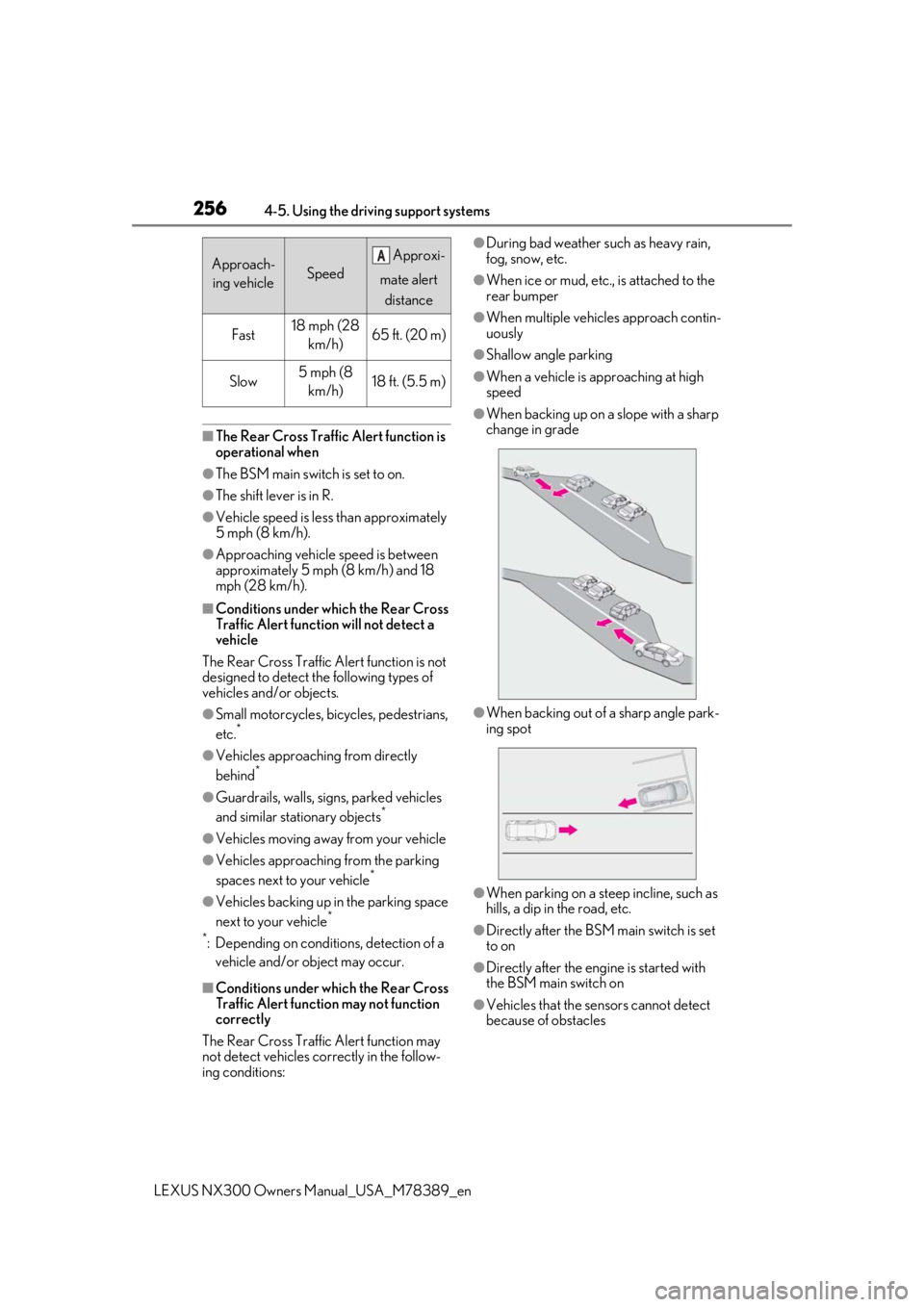
2564-5. Using the driving support systems
LEXUS NX300 Owners Manual_USA_M78389_en
■The Rear Cross Traffic Alert function is
operational when
●The BSM main switch is set to on.
●The shift lever is in R.
●Vehicle speed is less than approximately
5 mph (8 km/h).
●Approaching vehicle speed is between
approximately 5 mph (8 km/h) and 18
mph (28 km/h).
■Conditions under which the Rear Cross
Traffic Alert function will not detect a
vehicle
The Rear Cross Traffic Alert function is not
designed to detect the following types of
vehicles and/or objects.
●Small motorcycles, bicycles, pedestrians,
etc.*
●Vehicles approaching from directly
behind*
●Guardrails, walls, signs, parked vehicles
and similar stationary objects*
●Vehicles moving away from your vehicle
●Vehicles approaching from the parking
spaces next to your vehicle*
●Vehicles backing up in the parking space
next to your vehicle*
*
: Depending on conditions, detection of a vehicle and/or object may occur.
■Conditions under which the Rear Cross
Traffic Alert function may not function
correctly
The Rear Cross Traffic Alert function may
not detect vehicles correctly in the follow-
ing conditions:
●During bad weather su ch as heavy rain,
fog, snow, etc.
●When ice or mud, etc., is attached to the
rear bumper
●When multiple vehicl es approach contin-
uously
●Shallow angle parking
●When a vehicle is approaching at high
speed
●When backing up on a slope with a sharp
change in grade
●When backing out of a sharp angle park-
ing spot
●When parking on a steep incline, such as
hills, a dip in the road, etc.
●Directly after the BSM main switch is set
to on
●Directly after the engine is started with
the BSM main switch on
●Vehicles that the sensors cannot detect
because of obstacles
Approach-
ing vehicleSpeed
Approxi-
mate alert distance
Fast18 mph (28 km/h)65 ft. (20 m)
Slow5 mph (8 km/h)18 ft. (5.5 m)
A
Page 260 of 468

2604-5. Using the driving support systems
LEXUS NX300 Owners Manual_USA_M78389_en
■ABS (Anti-lock Brake System)
Helps to prevent wheel lock when the
brakes are applied suddenly, or if the
brakes are applied while driving on a
slippery road surface
■Brake assist
Generates an increased level of brak-
ing force after the brake pedal is
depressed when the system detects a
panic stop situation
■VSC (Vehicle Stability Control)
Helps the driver to control skidding
when swerving sudden ly or turning on
slippery road surfaces.
■Enhanced VSC (Enhanced Vehi-
cle Stability Control)
Provides cooperative control of the
ABS, TRAC, VSC and EPS.
Helps to maintain directional stability
when swerving on slippery road sur-
faces by controlling steering perfor-
mance.
■Trailer Sway Control
Helps the driver to control trailer sway
by selectively applying brake pressure
for individual wheels and reducing
driving torque when trailer sway is
detected.
■TRAC (Traction Control)
Helps to maintain drive power and pre-
vent the drive wheels from spinning
when starting the vehicle or accelerat-
ing on slippery roads
■Active Cornering Assist (ACA)
Helps to prevent the vehicle from drift-
ing to the outer side by performing
inner wheel brake control when
attempting to accele rate while turning
■Hill-start assist control
Helps to reduce the backward move-
ment of the vehicle when starting on an
uphill
■EPS (Electric Power Steering)
Employs an electric motor to reduce
the amount of effort needed to turn the
steering wheel
■Dynamic Torque Control AWD
system (if equipped)
Automatically switches from front-
wheel drive to all-wheel drive (AWD)
according to the driving conditions,
helping to ensure reliable handling and
stability. Examples of conditions where
the system will switch to AWD are
when cornering, going uphill, starting
off or accelerating, and when the road
surface is slippery due to snow, rain,
etc.
Driving assist systems
To keep driving safety and perfor-
mance, the following systems oper-
ate automatically in response to
various driving situations. Be aware,
however, that these systems are
supplementary and should not be
relied upon too heavily when oper-
ating the vehicle.
Summary of the driving assist
systems
Page 262 of 468

2624-5. Using the driving support systems
LEXUS NX300 Owners Manual_USA_M78389_en
■Sounds and vibrations caused by the
ABS, brake assist, VSC, Trailer Sway
Control, TRAC and hill-start assist con-
trol systems
●A sound may be heard from the engine
compartment when the brake pedal is
depressed repeatedly, when the engine is
started or just after the vehicle begins to
move. This sound does not indicate that a
malfunction has occurred in any of these
systems.
●Any of the following conditions may
occur when the above systems are oper-
ating. None of these indicates that a mal-
function has occurred.
• Vibrations may be felt through the vehicle
body and steering.
• A motor sound may be heard also after the vehicle comes to a stop.
• The brake pedal may pulsate slightly after the ABS is activated.
• The brake pedal may move down slightly
after the ABS is activated.
■Active Cornering Assist operation
sounds and vibrations
When the Active Cornering Assist is oper-
ated, operation sounds and vibrations may
be generated from the brake system, but
this is not a malfunction.
■EPS operation sound
When the steering wheel is operated, a
motor sound (whirring sound) may be
heard. This does not indicate a malfunction.
■Reduced effectiveness of the EPS sys-
tem
The effectiveness of the EPS system is
reduced to prevent the system from over-
heating when there is frequent steering
input over an extended period of time. The
steering wheel may feel heavy as a result.
Should this occur, re frain from excessive
steering input or stop the vehicle and turn
the engine off. The EPS system should
return to normal within 10 minutes.
■Automatic reactivation of TRAC, Trailer
Sway Control and VSC systems
After turning the TRAC, Trailer Sway Con-
trol and VSC systems off, the systems will
be automatically re-enabled in the following
situations:
●When the engine switch is turned off
●If only the TRAC system is turned off, the
TRAC will turn on when vehicle speed
increases
If both the TRAC and VSC systems are
turned off, automatic re-enabling will not
occur when vehicle speed increases.
■Operating conditions of Active Corner-
ing Assist
The system operates when the following
occurs.
●TRAC/VSC can operate
●The driver is attempting to accelerate
while turning
●The system detects that the vehicle is
drifting to the outer side
●The brake pedal is released
■Operating conditions of hill-start assist
control
When the following four conditions are met,
the hill-start assist control will operate:
●The shift lever is in a position other than P
or N (when starting off forward/back-
ward on an upward incline)
●The vehicle is stopped
●The accelerator pedal is not depressed
●The parking brake is not engaged
■Automatic system cancelation of hill-
start assist control
The hill-start assist control will turn off in any
of the following situations:
●The shift lever is shifted to P or N
●The accelerator pedal is depressed
●The parking brake is engaged
●2 seconds at maximum elapsed after the
brake pedal is released
WARNING
■The ABS does not operate effectively
when
●The limits of tire gripping performance
have been exceeded (such as exces-
sively worn tires on a snow covered
road).
Page 263 of 468
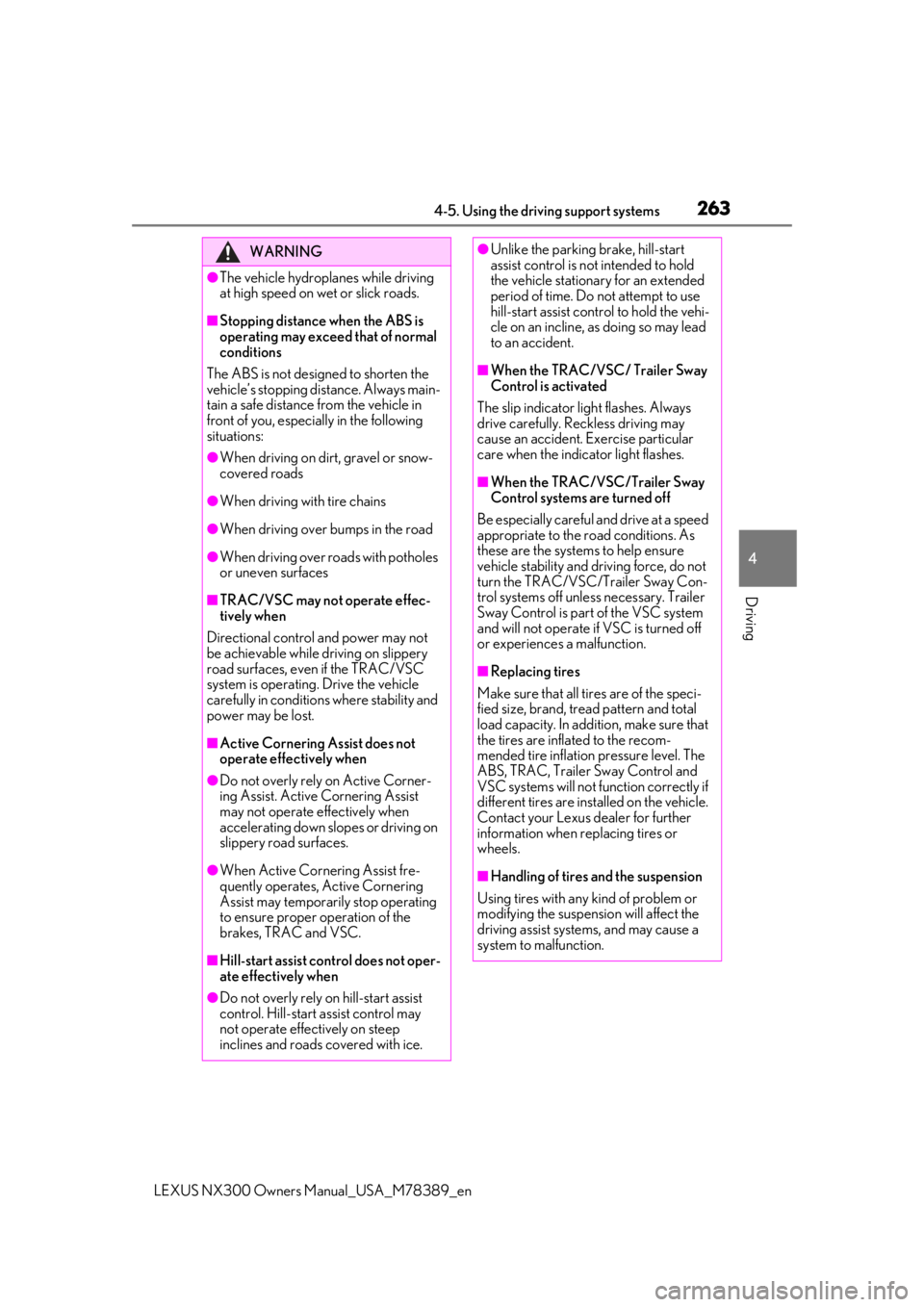
2634-5. Using the driving support systems
LEXUS NX300 Owners Manual_USA_M78389_en
4
Driving
WARNING
●The vehicle hydroplanes while driving
at high speed on wet or slick roads.
■Stopping distance when the ABS is
operating may exceed that of normal
conditions
The ABS is not designed to shorten the
vehicle’s stopping di stance. Always main-
tain a safe distance from the vehicle in
front of you, especially in the following
situations:
●When driving on dirt, gravel or snow-
covered roads
●When driving with tire chains
●When driving over bumps in the road
●When driving over roads with potholes
or uneven surfaces
■TRAC/VSC may not operate effec-
tively when
Directional control and power may not
be achievable while driving on slippery
road surfaces, even if the TRAC/VSC
system is operating. Drive the vehicle
carefully in conditions where stability and
power may be lost.
■Active Cornering Assist does not
operate effectively when
●Do not overly rely on Active Corner-
ing Assist. Active Cornering Assist
may not operate effectively when
accelerating down slopes or driving on
slippery road surfaces.
●When Active Cornering Assist fre-
quently operates, Active Cornering
Assist may temporarily stop operating
to ensure proper operation of the
brakes, TRAC and VSC.
■Hill-start assist control does not oper-
ate effectively when
●Do not overly rely on hill-start assist
control. Hill-start assist control may
not operate effectively on steep
inclines and roads covered with ice.
●Unlike the parking brake, hill-start
assist control is not intended to hold
the vehicle stationary for an extended
period of time. Do not attempt to use
hill-start assist control to hold the vehi-
cle on an incline, as doing so may lead
to an accident.
■When the TRAC/VSC/ Trailer Sway
Control is activated
The slip indicator light flashes. Always
drive carefully. Reckless driving may
cause an accident. Exercise particular
care when the indicator light flashes.
■When the TRAC/VSC/Trailer Sway
Control systems are turned off
Be especially careful and drive at a speed
appropriate to the road conditions. As
these are the systems to help ensure
vehicle stability and driving force, do not
turn the TRAC/VSC/Trailer Sway Con-
trol systems off unless necessary. Trailer
Sway Control is part of the VSC system
and will not operate if VSC is turned off
or experiences a malfunction.
■Replacing tires
Make sure that all ti res are of the speci-
fied size, brand, tread pattern and total
load capacity. In addition, make sure that
the tires are inflated to the recom-
mended tire inflation pressure level. The
ABS, TRAC, Trailer Sway Control and
VSC systems will not function correctly if
different tires are installed on the vehicle.
Contact your Lexus dealer for further
information when replacing tires or
wheels.
■Handling of tires and the suspension
Using tires with any kind of problem or
modifying the suspensi on will affect the
driving assist systems, and may cause a
system to malfunction.
Page 269 of 468

2694-6. Driving tips
LEXUS NX300 Owners Manual_USA_M78389_en
4
Driving
Specific design characteristics give
it a higher center of gravity than
ordinary passenger cars. This vehi-
cle design feature causes this type
of vehicle to be more likely to roll-
over. Utility vehicles have a signifi-
cantly higher rollover rate than
other types of vehicles.
An advantage of the higher ground
clearance is a better view of the
road allowing you to anticipate
problems.
It is not designed for cornering at
the same speeds as ordinary pas-
senger cars anymore than low-slung
sports cars designed to perform sat-
isfactorily under of f-road conditions.
Therefore, sharp turns at excessive
speeds may cause rollover. Your vehicle is not designed to be
driven off-road. However, in the event
that off-road driving cannot be
avoided, please observe the following
precautions to help avoid the areas
prohibited to vehicles.
Drive your vehicle only in areas
where off-road vehicles are permit-
ted to travel.
Respect private property. Get
owner’s permission before entering
private property.
Do not enter areas that are closed.
Honor gates, barriers and signs that
Utility vehicle precautions
This vehicle belongs to the utility
vehicle class, which has higher
ground clearance and narrower
tread in relation to the height of its
center of gravity.
Utility vehicle feature
WARNING
■Utility vehicle precautions
Always observe the following precau-
tions to minimize the risk of death or seri-
ous injury or damage to your vehicle:
●In a rollover crash, an unbelted person
is significantly more likely to die than a
person wearing a seat belt. Therefore,
the driver and all passengers should
always fasten th eir seat belts.
●Avoid sharp turns or abrupt maneu-
vers, if at all possible.
Failure to operate this vehicle correctly
may result in loss of control or vehicle
rollover causing death or serious
injury.
●Loading cargo on the roof luggage
carrier (if equipped) will make the cen-
ter of the vehicle gravity higher. Avoid
high speeds, sudd en starts, sharp
turns, sudden braking or abrupt
maneuvers, otherwise it may result in
loss of control or vehicle rollover due
to failure to operate this vehicle cor-
rectly.
●Always slow down in gusty crosswinds.
Because of its profile and higher cen-
ter of gravity, your vehicle is more sen-
sitive to side winds than an ordinary
passenger car. Slowing down will allow
you to have better control.
●Do not drive horizontally across steep
slopes. Driving straight up or straight
down is preferred. Your vehicle (or any
similar off-road vehicle) can tip over
sideways much more easily than for-
ward or backward.
Off-road driving
Page 281 of 468
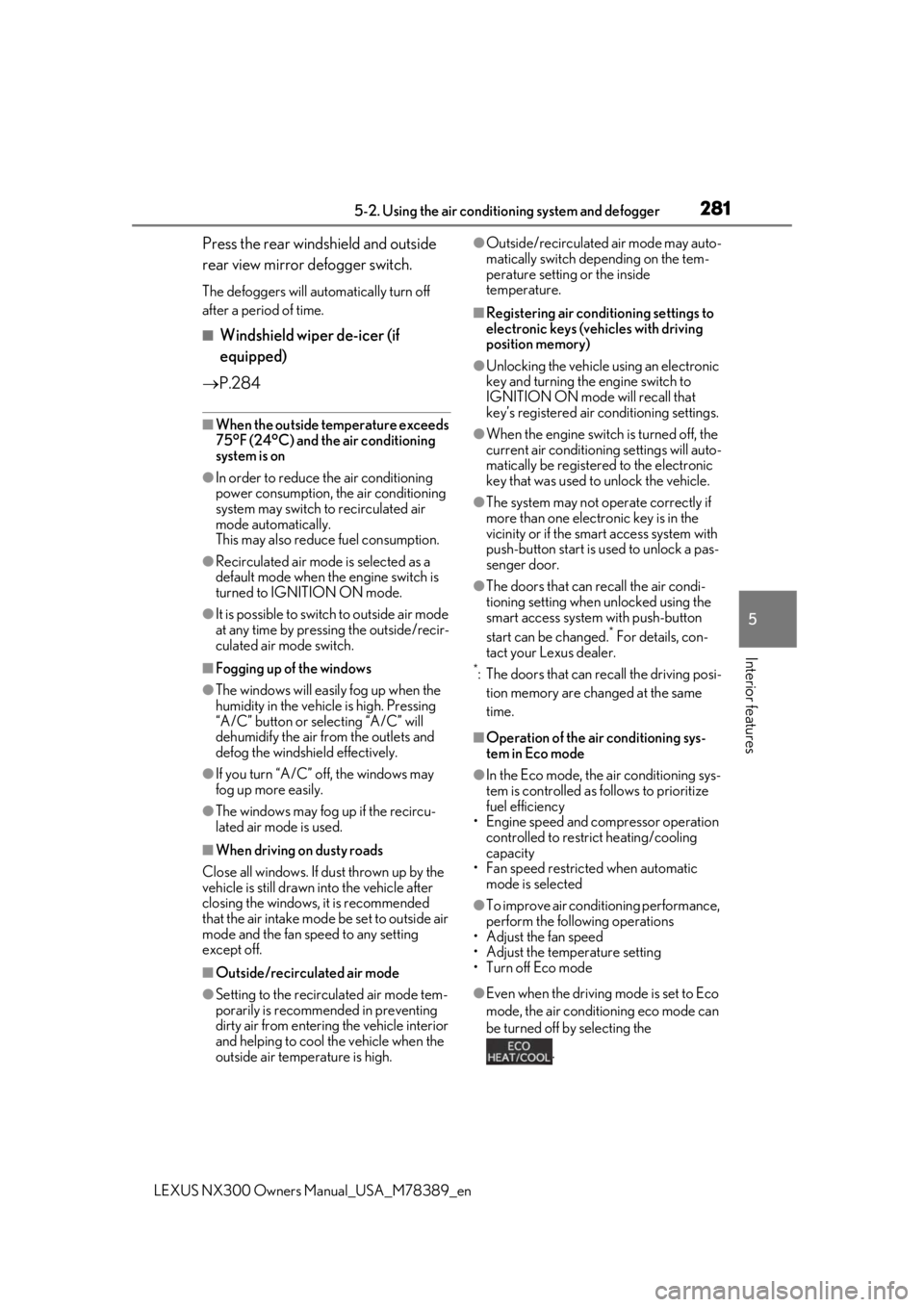
2815-2. Using the air conditioning system and defogger
LEXUS NX300 Owners Manual_USA_M78389_en
5
Interior features
Press the rear windshield and outside
rear view mirror defogger switch.
The defoggers will automatically turn off
after a period of time.
■Windshield wiper de-icer (if
equipped)
P.284
■When the outside temperature exceeds
75°F (24°C) and the air conditioning
system is on
●In order to reduce the air conditioning
power consumption, the air conditioning
system may switch to recirculated air
mode automatically.
This may also reduce fuel consumption.
●Recirculated air mode is selected as a
default mode when the engine switch is
turned to IGNITION ON mode.
●It is possible to switch to outside air mode
at any time by pressing the outside/recir-
culated air mode switch.
■Fogging up of the windows
●The windows will easily fog up when the
humidity in the vehicle is high. Pressing
“A/C” button or selecting “A/C” will
dehumidify the air from the outlets and
defog the windshield effectively.
●If you turn “A/C” off, the windows may
fog up more easily.
●The windows may fog up if the recircu-
lated air mode is used.
■When driving on dusty roads
Close all windows. If dust thrown up by the
vehicle is still drawn into the vehicle after
closing the windows, it is recommended
that the air intake mode be set to outside air
mode and the fan speed to any setting
except off.
■Outside/recirculated air mode
●Setting to the recirculated air mode tem-
porarily is recommended in preventing
dirty air from entering the vehicle interior
and helping to cool the vehicle when the
outside air temperature is high.
●Outside/recirculated air mode may auto-
matically switch depending on the tem-
perature setting or the inside
temperature.
■Registering air conditioning settings to
electronic keys (vehicles with driving
position memory)
●Unlocking the vehicle using an electronic
key and turning the engine switch to
IGNITION ON mode will recall that
key’s registered air conditioning settings.
●When the engine switch is turned off, the
current air conditioning settings will auto-
matically be registered to the electronic
key that was used to unlock the vehicle.
●The system may not operate correctly if
more than one electr onic key is in the
vicinity or if the smart access system with
push-button start is used to unlock a pas-
senger door.
●The doors that can recall the air condi-
tioning setting when unlocked using the
smart access system with push-button
start can be changed.
* For details, con-
tact your Lexus dealer.
*: The doors that can recall the driving posi-
tion memory are changed at the same
time.
■Operation of the air conditioning sys-
tem in Eco mode
●In the Eco mode, the air conditioning sys-
tem is controlled as follows to prioritize
fuel efficiency
• Engine speed and compressor operation
controlled to restrict heating/cooling
capacity
• Fan speed restricted when automatic
mode is selected
●To improve air conditioning performance,
perform the following operations
• Adjust the fan speed
• Adjust the temperature setting
• Turn off Eco mode
●Even when the driving mode is set to Eco
mode, the air conditioning eco mode can
be turned off by selecting the
.
Page 282 of 468
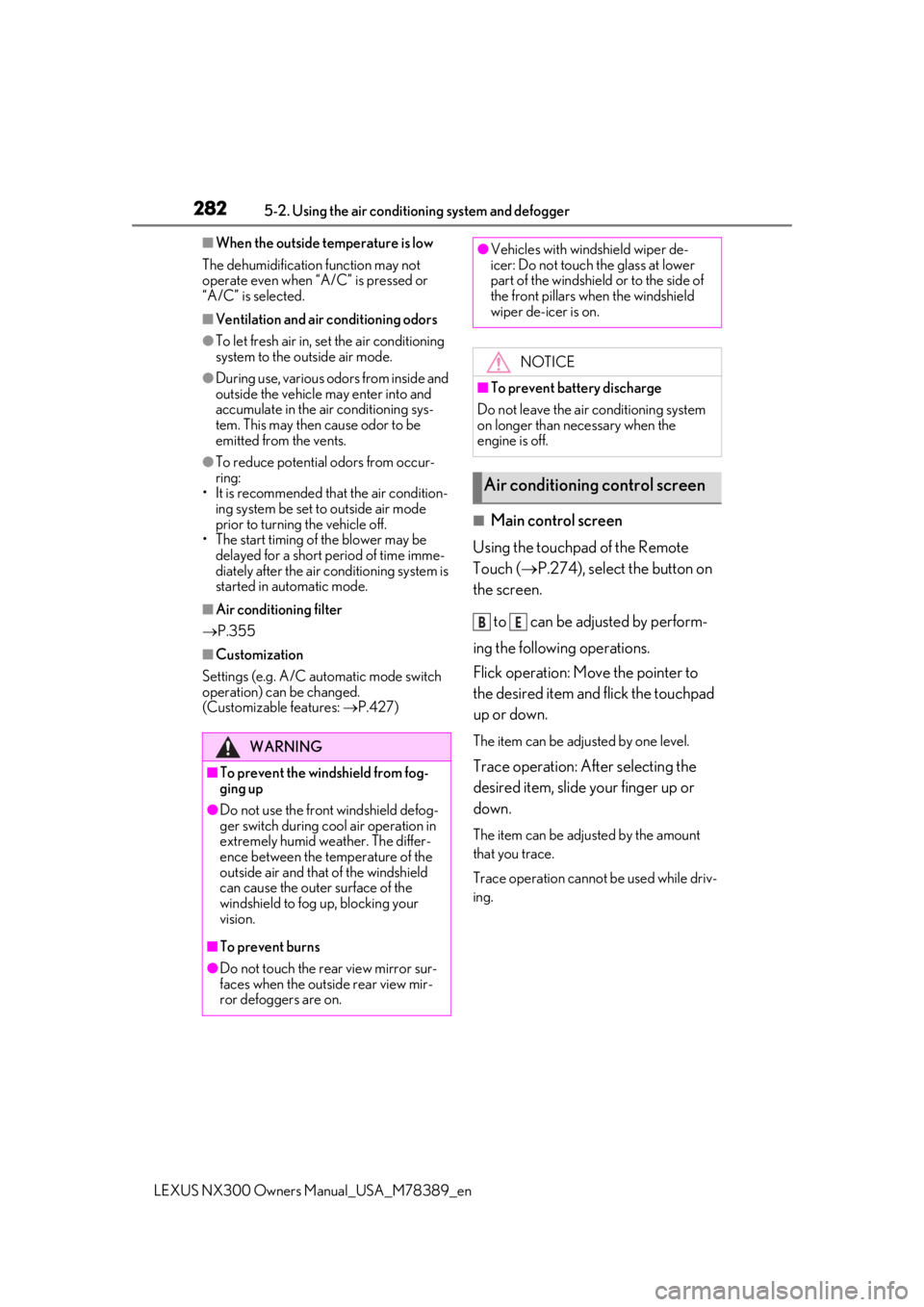
2825-2. Using the air conditioning system and defogger
LEXUS NX300 Owners Manual_USA_M78389_en
■When the outside temperature is low
The dehumidification function may not
operate even when “A/C” is pressed or
“A/C” is selected.
■Ventilation and air conditioning odors
●To let fresh air in, set the air conditioning
system to the outside air mode.
●During use, various odors from inside and
outside the vehicle may enter into and
accumulate in the air conditioning sys-
tem. This may then cause odor to be
emitted from the vents.
●To reduce potential odors from occur-
ring:
• It is recommended that the air condition-
ing system be set to outside air mode
prior to turning the vehicle off.
• The start timing of the blower may be
delayed for a short period of time imme-
diately after the air conditioning system is
started in automatic mode.
■Air conditioning filter
P.355
■Customization
Settings (e.g. A/C automatic mode switch
operation) can be changed.
(Customizable features: P.427)
■Main control screen
Using the touchpad of the Remote
Touch ( P.274), select the button on
the screen.
to can be adjusted by perform-
ing the following operations.
Flick operation: Move the pointer to
the desired item and flick the touchpad
up or down.
The item can be adjusted by one level.
Trace operation: After selecting the
desired item, slide your finger up or
down.
The item can be adjusted by the amount
that you trace.
Trace operation cannot be used while driv-
ing.
WARNING
■To prevent the windshield from fog-
ging up
●Do not use the front windshield defog-
ger switch during cool air operation in
extremely humid weather. The differ-
ence between the temperature of the
outside air and that of the windshield
can cause the outer surface of the
windshield to fog up, blocking your
vision.
■To prevent burns
●Do not touch the rear view mirror sur-
faces when the outside rear view mir-
ror defoggers are on.
●Vehicles with windshield wiper de-
icer: Do not touch the glass at lower
part of the windshield or to the side of
the front pillars when the windshield
wiper de-icer is on.
NOTICE
■To prevent battery discharge
Do not leave the air conditioning system
on longer than necessary when the
engine is off.
Air conditioning control screen
BE