lane assist LEXUS NX300H 2016 Owners Manual
[x] Cancel search | Manufacturer: LEXUS, Model Year: 2016, Model line: NX300H, Model: LEXUS NX300H 2016Pages: 680, PDF Size: 10.23 MB
Page 3 of 680
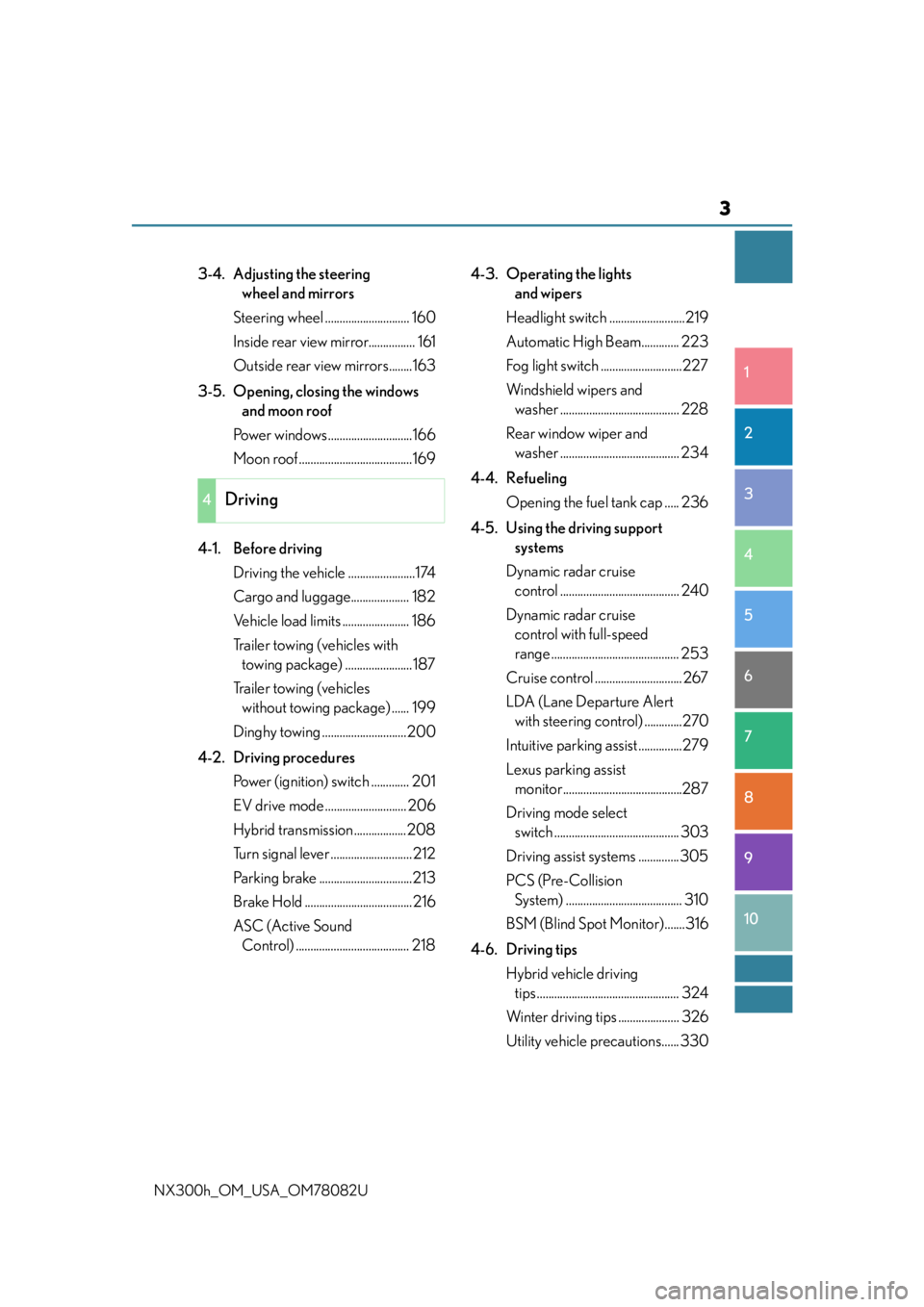
3
1
9 8
7
6 4 3
2
10
5
NX300h_OM_USA_OM78082U
3-4. Adjusting the steering wheel and mirrors
Steering wheel ............................. 160
Inside rear view mirror................ 161
Outside rear view mirrors........163
3-5. Opening, closing the windows and moon roof
Power windows .............................166
Moon roof .......................................169
4-1. Before driving Driving the vehicle .......................174
Cargo and luggage.................... 182
Vehicle load limits ....................... 186
Trailer towing (vehicles with towing package) .......................187
Trailer towing (vehicles without towing package) ...... 199
Dinghy towing .............................200
4-2. Driving procedures Power (ignition) switch ............. 201
EV drive mode ............................ 206
Hybrid transmission ..................208
Turn signal lever ............................ 212
Parking brake ................................213
Brake Hold .....................................216
ASC (Active Sound Control) ....................................... 218 4-3. Operating the lights
and wipers
Headlight switch ..........................219
Automatic High Beam............. 223
Fog light switch ............................227
Windshield wipers and washer ......................................... 228
Rear window wiper and washer ......................................... 234
4-4. Refueling Opening the fuel tank cap ..... 236
4-5. Using the driving support systems
Dynamic radar cruise control ......................................... 240
Dynamic radar cruise control with full-speed
range ............................................ 253
Cruise control .............................. 267
LDA (Lane Departure Alert with steering co ntrol) .............270
Intuitive parking assist ...............279
Lexus parking assist monitor.........................................287
Driving mode select switch ........................................... 303
Driving assist systems ..............305
PCS (Pre-Collision System) ........................................ 310
BSM (Blind Spot Monitor).......316
4-6. Driving tips Hybrid vehicle driving tips ................................................. 324
Winter driving tips ..................... 326
Utility vehicle precautions...... 330
4Driving
Page 173 of 680
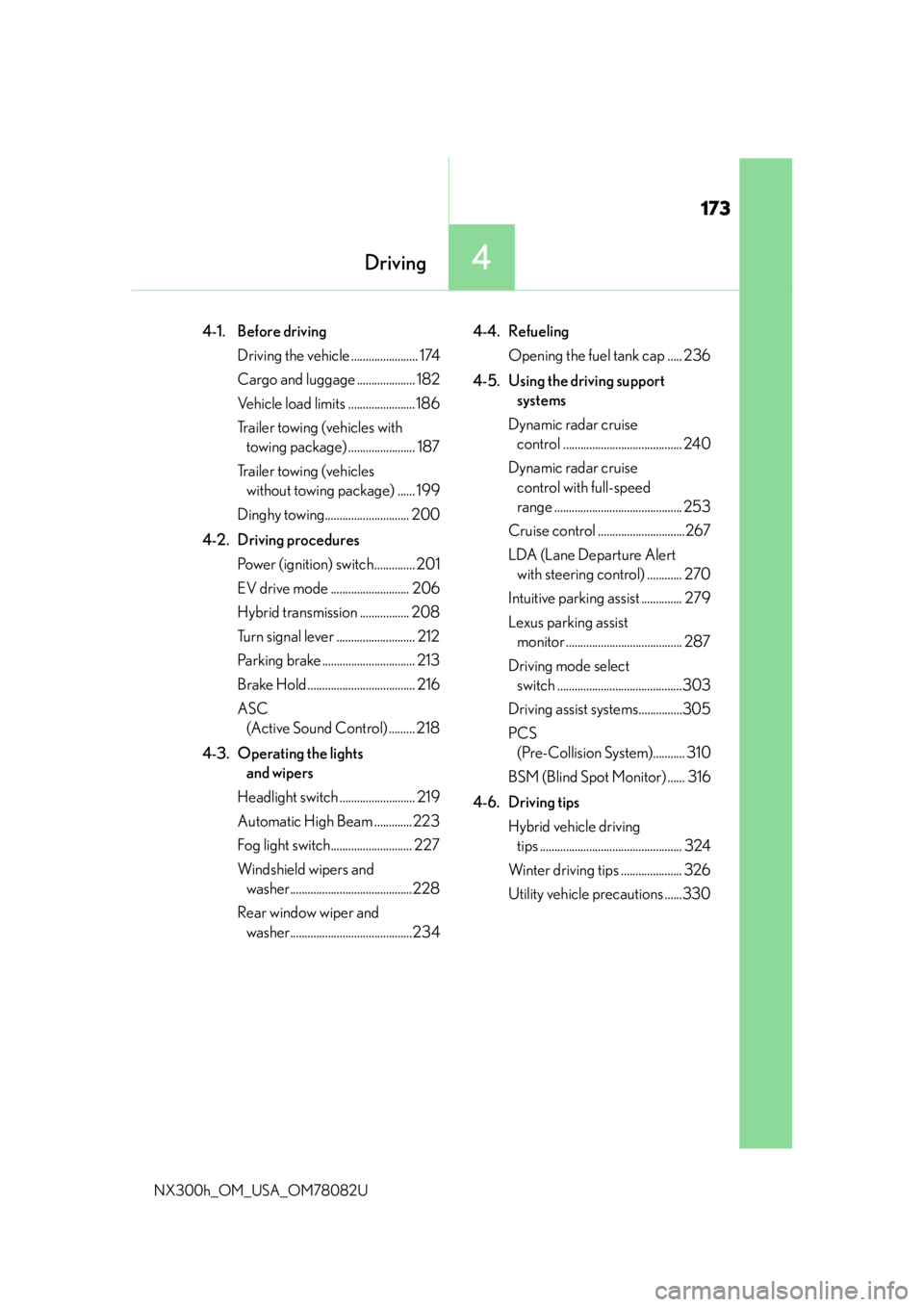
173
4Driving
NX300h_OM_USA_OM78082U
4-1. Before drivingDriving the vehicle ....................... 174
Cargo and luggage .................... 182
Vehicle load limits ....................... 186
Trailer towing (vehicles with towing package) ....................... 187
Trailer towing (vehicles without towing package) ...... 199
Dinghy towing............................. 200
4-2. Driving procedures Power (ignition) switch.............. 201
EV drive mode ........................... 206
Hybrid transmission ................. 208
Turn signal lever ........................... 212
Parking brake ................................ 213
Brake Hold ..................................... 216
ASC (Active Sound Control) ......... 218
4-3. Operating the lights and wipers
Headlight switch .......................... 219
Automatic High Beam .............223
Fog light switch............................ 227
Windshield wipers and washer..........................................228
Rear window wiper and washer..........................................234 4-4. Refueling
Opening the fuel tank cap ..... 236
4-5. Using the driving support systems
Dynamic radar cruise control ......................................... 240
Dynamic radar cruise control with full-speed
range ............................................ 253
Cruise control ..............................267
LDA (Lane Departure Alert with steering control) ............ 270
Intuitive parking assist .............. 279
Lexus parking assist monitor ........................................ 287
Driving mode select switch ...........................................303
Driving assist systems...............305
PCS (Pre-Collision System)........... 310
BSM (Blind Spot Monitor) ...... 316
4-6. Driving tips Hybrid vehicle driving tips ................................................. 324
Winter driving tips ..................... 326
Utility vehicle precautions ......330
Page 270 of 680
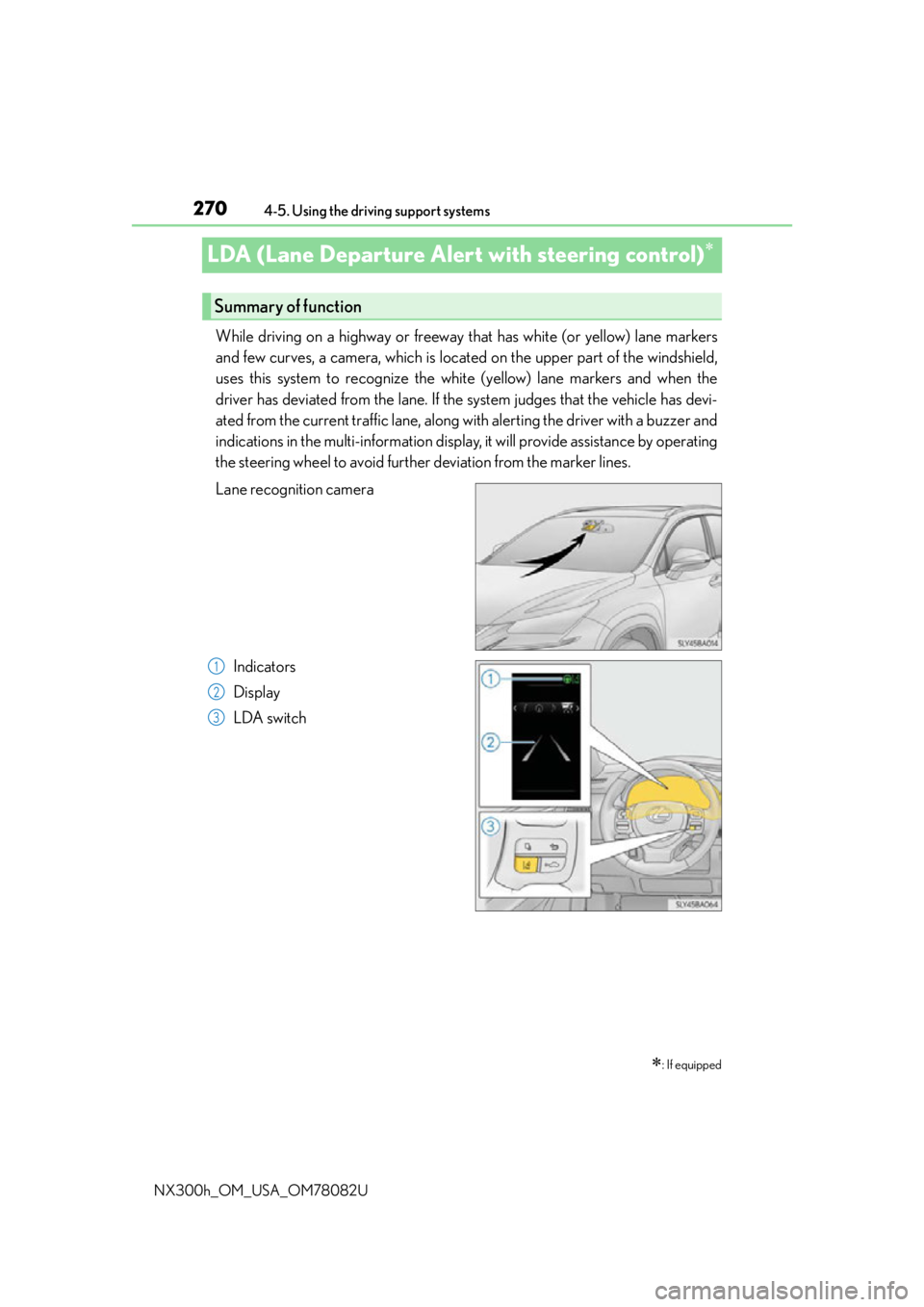
2704-5. Using the driving support systems
NX300h_OM_USA_OM78082U
LDA (Lane Departure Alert with steering control)
While driving on a highway or freeway that has white (or yellow) lane markers
and few curves, a camera, which is located on the upper part of the windshield,
uses this system to recognize the white (yellow) lane markers and when the
driver has deviated from the lane. If the system judges that the vehicle has devi-
ated from the current traffic lane, along with alerting the driver with a buzzer and
indications in the multi-information display, it will provide assistance by operating
the steering wheel to avoid further deviation from the marker lines.
Lane recognition camera
Indicators
Display
LDA switch
: If equipped
Summary of function
1
2
3
Page 271 of 680
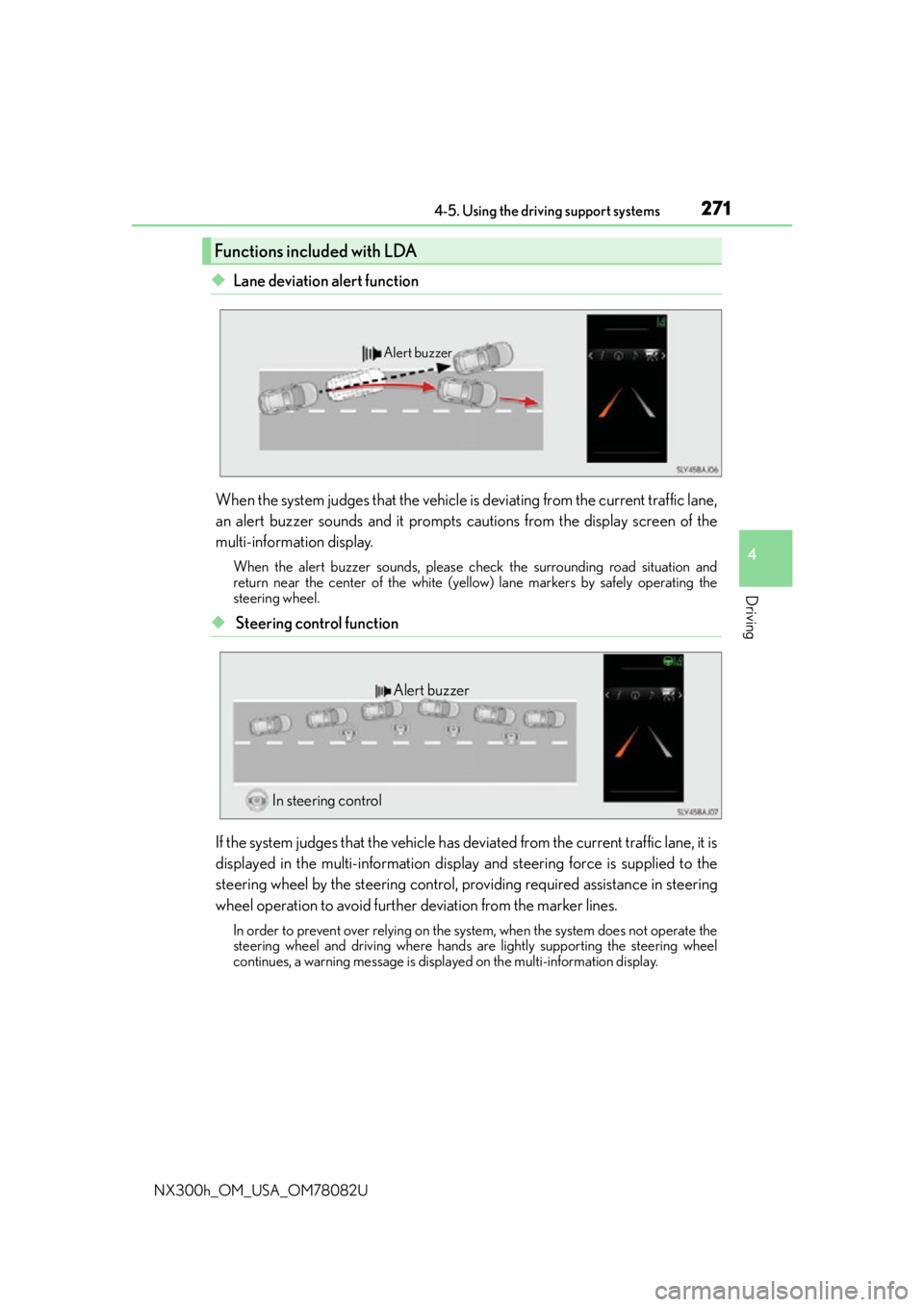
2714-5. Using the driving support systems
4
Driving
NX300h_OM_USA_OM78082U
◆Lane deviation alert function
When the system judges that the vehicle is deviating from the current traffic lane,
an alert buzzer sounds and it prompts cautions from the display screen of the
multi-information display.
When the alert buzzer sounds, please ch eck the surrounding road situation and
return near the center of the white (yello w) lane markers by safely operating the
steering wheel.
◆ Steering control function
If the system judges that the vehicle has de viated from the current traffic lane, it is
displayed in the multi-information displa y and steering force is supplied to the
steering wheel by the steering control, pr oviding required assistance in steering
wheel operation to avoid further deviation from the marker lines.
In order to prevent over relying on the system, when the system does not operate the
steering wheel and driving where hands are lightly supporting the steering wheel
continues, a warning message is displa yed on the multi-information display.
Functions included with LDA
Alert buzzer
Alert buzzer
In steering control
Page 273 of 680
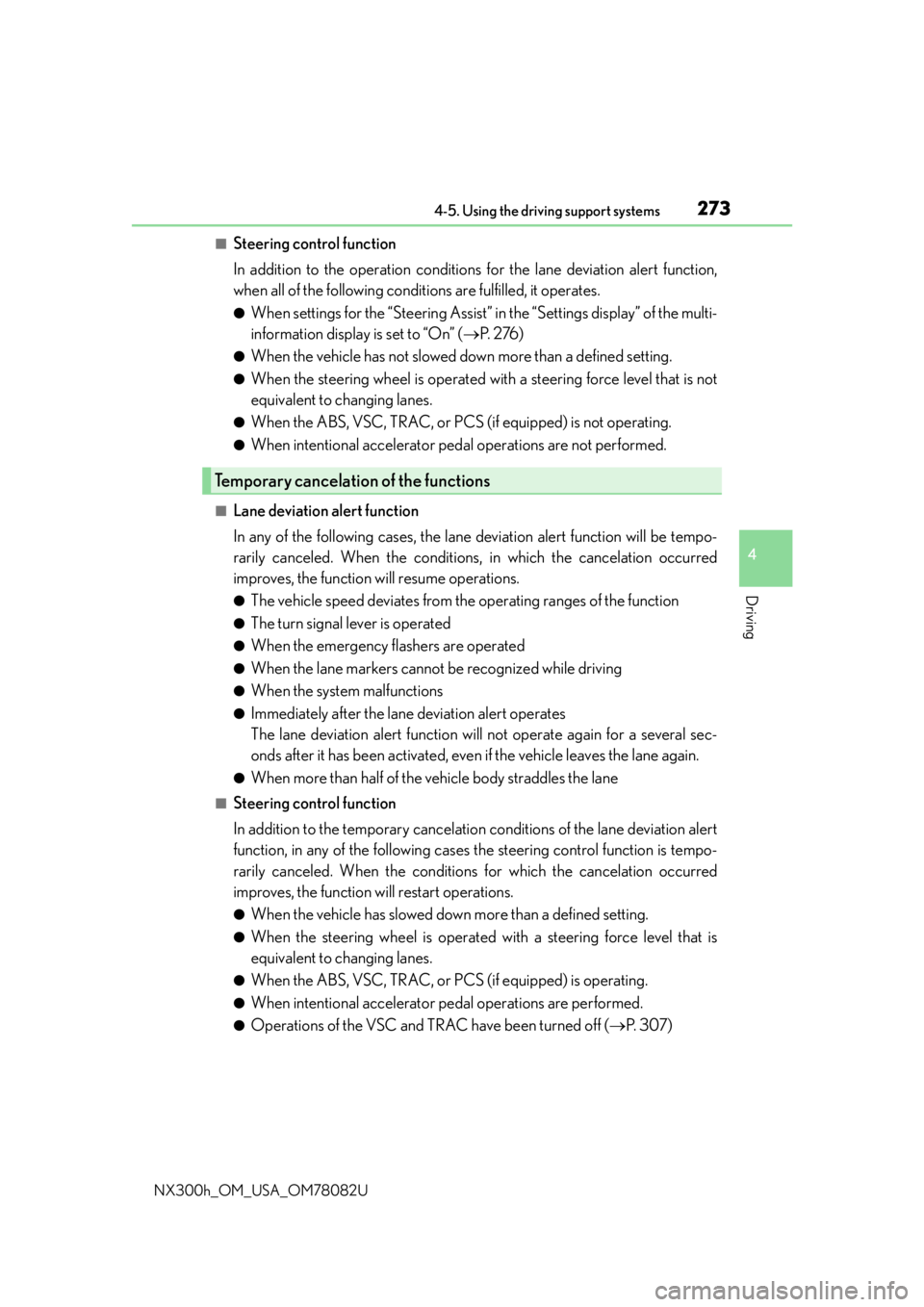
2734-5. Using the driving support systems
4
Driving
NX300h_OM_USA_OM78082U
■Steering control function
In addition to the operation conditions for the lane deviation alert function,
when all of the following conditions are fulfilled, it operates.
●When settings for the “Steering Assist” in the “Settings display” of the multi-
information display is set to “On” ( P. 2 76 )
●When the vehicle has not slowed down more than a defined setting.
●When the steering wheel is operated wi th a steering force level that is not
equivalent to changing lanes.
●When the ABS, VSC, TRAC, or PCS (if equipped) is not operating.
●When intentional accelerator peda l operations are not performed.
■Lane deviation alert function
In any of the following cases, the lane deviation alert function will be tempo-
rarily canceled. When the conditions, in which the cancelation occurred
improves, the function will resume operations.
●The vehicle speed deviates from the operating ranges of the function
●The turn signal lever is operated
●When the emergency flashers are operated
●When the lane markers cannot be recognized while driving
●When the system malfunctions
●Immediately after the lane deviation alert operates
The lane deviation alert function will not operate again for a several sec-
onds after it has been activated, even if the vehicle leaves the lane again.
●When more than half of the vehicle body straddles the lane
■Steering control function
In addition to the temporary cancelation conditions of the lane deviation alert
function, in any of the following cases the steering control function is tempo-
rarily canceled. When the conditions for which the cancelation occurred
improves, the function will restart operations.
●When the vehicle has slowed down more than a defined setting.
●When the steering wheel is operated with a steering force level that is
equivalent to changing lanes.
●When the ABS, VSC, TRAC, or PCS (if equipped) is operating.
●When intentional accelerator pedal operations are performed.
●Operations of the VSC and TRAC have been turned off ( P. 3 0 7 )
Temporary cancelation of the functions
Page 274 of 680
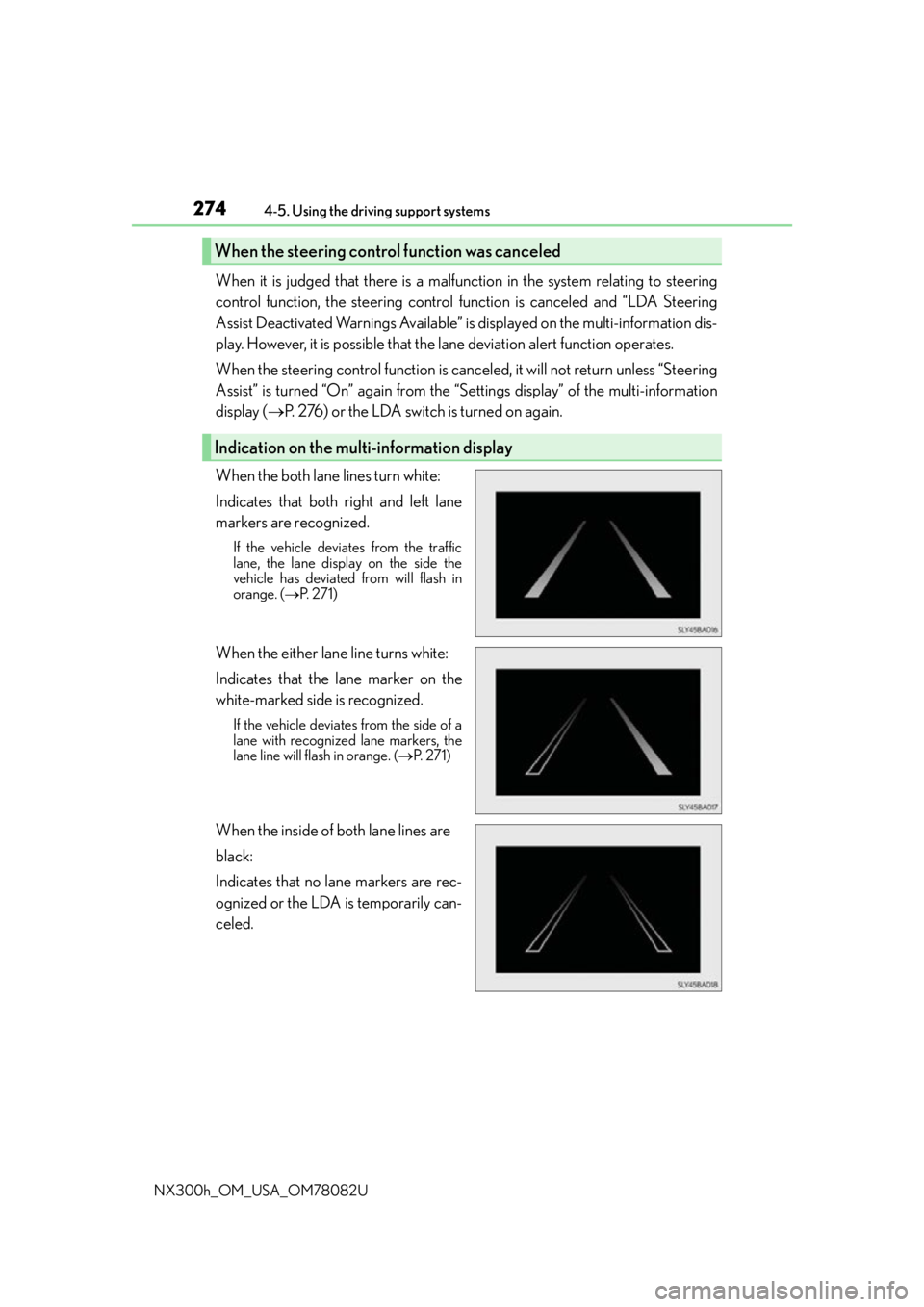
2744-5. Using the driving support systems
NX300h_OM_USA_OM78082U
When it is judged that there is a malfun ction in the system relating to steering
control function, the steering control function is canceled and “LDA Steering
Assist Deactivated Warnings Available” is displayed on the multi-information dis-
play. However, it is possible that the lane deviation alert function operates.
When the steering control function is canc eled, it will not return unless “Steering
Assist” is turned “On” again from the “S ettings display” of the multi-information
display ( P. 276) or the LDA switch is turned on again.
When the both lane lines turn white:
Indicates that both right and left lane
markers are recognized.
If the vehicle deviates from the traffic
lane, the lane displa y on the side the
vehicle has deviated from will flash in
orange. ( P. 2 7 1 )
When the either lane line turns white:
Indicates that the lane marker on the
white-marked side is recognized.
If the vehicle deviates from the side of a
lane with recognized lane markers, the
lane line will flash in orange. ( P. 2 7 1 )
When the inside of both lane lines are
black:
Indicates that no lane markers are rec-
ognized or the LDA is temporarily can-
celed.
When the steering cont rol function was canceled
Indication on the multi-information display
Page 309 of 680
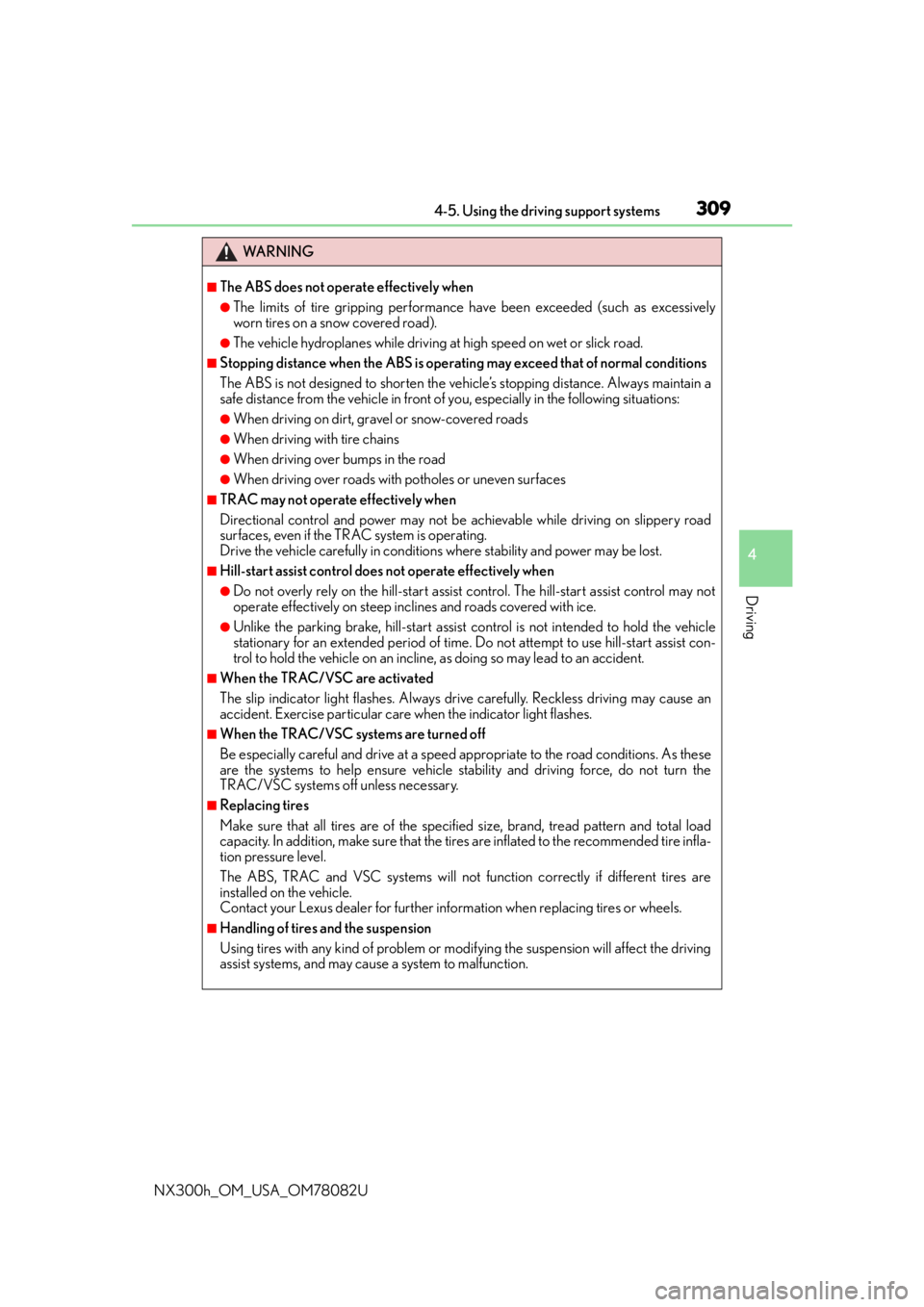
3094-5. Using the driving support systems
4
Driving
NX300h_OM_USA_OM78082U
WA R N I N G
■The ABS does not operate effectively when
●The limits of tire gripping performance have been exceeded (such as excessively
worn tires on a snow covered road).
●The vehicle hydroplanes while driving at high speed on wet or slick road.
■Stopping distance when the ABS is operating may exceed that of normal conditions
The ABS is not designed to shorten the vehicle’s stopping distance. Always maintain a
safe distance from the vehicle in front of you, especially in the following situations:
●When driving on dirt, gravel or snow-covered roads
●When driving with tire chains
●When driving over bumps in the road
●When driving over roads with potholes or uneven surfaces
■TRAC may not operate effectively when
Directional control and power may not be achievable while drivin g on slippery road
surfaces, even if the TRAC system is operating.
Drive the vehicle carefully in conditions where stability and power may be lost.
■Hill-start assist control does not operate effectively when
●Do not overly rely on the hill-start assist control. The hill-start assist control may not
operate effectively on steep inclines and roads covered with ice.
●Unlike the parking brake, hill-start assist control is not intended to hold the vehicle
stationary for an extended period of time. Do not attempt to use hill-start assist con-
trol to hold the vehicle on an incline, as doing so may lead to an accident.
■When the TRAC/VSC are activated
The slip indicator light flashes. Always drive carefully. Reckless driving may cause an
accident. Exercise particular care when the indicator light flashes.
■When the TRAC/VSC systems are turned off
Be especially careful and drive at a speed ap propriate to the road conditions. As these
are the systems to help ensure vehicle st ability and driving force, do not turn the
TRAC/VSC systems off unless necessary.
■Replacing tires
Make sure that all tires are of the specified size, brand, tread pattern and total load
capacity. In addition, make sure that the tires are inflated to the recommended tire infla-
tion pressure level.
The ABS, TRAC and VSC systems will not function correctly if different tires are
installed on the vehicle.
Contact your Lexus dealer for further information when replacing tires or wheels.
■Handling of tires and the suspension
Using tires with any kind of problem or modi fying the suspension will affect the driving
assist systems, and may caus e a system to malfunction.
Page 316 of 680
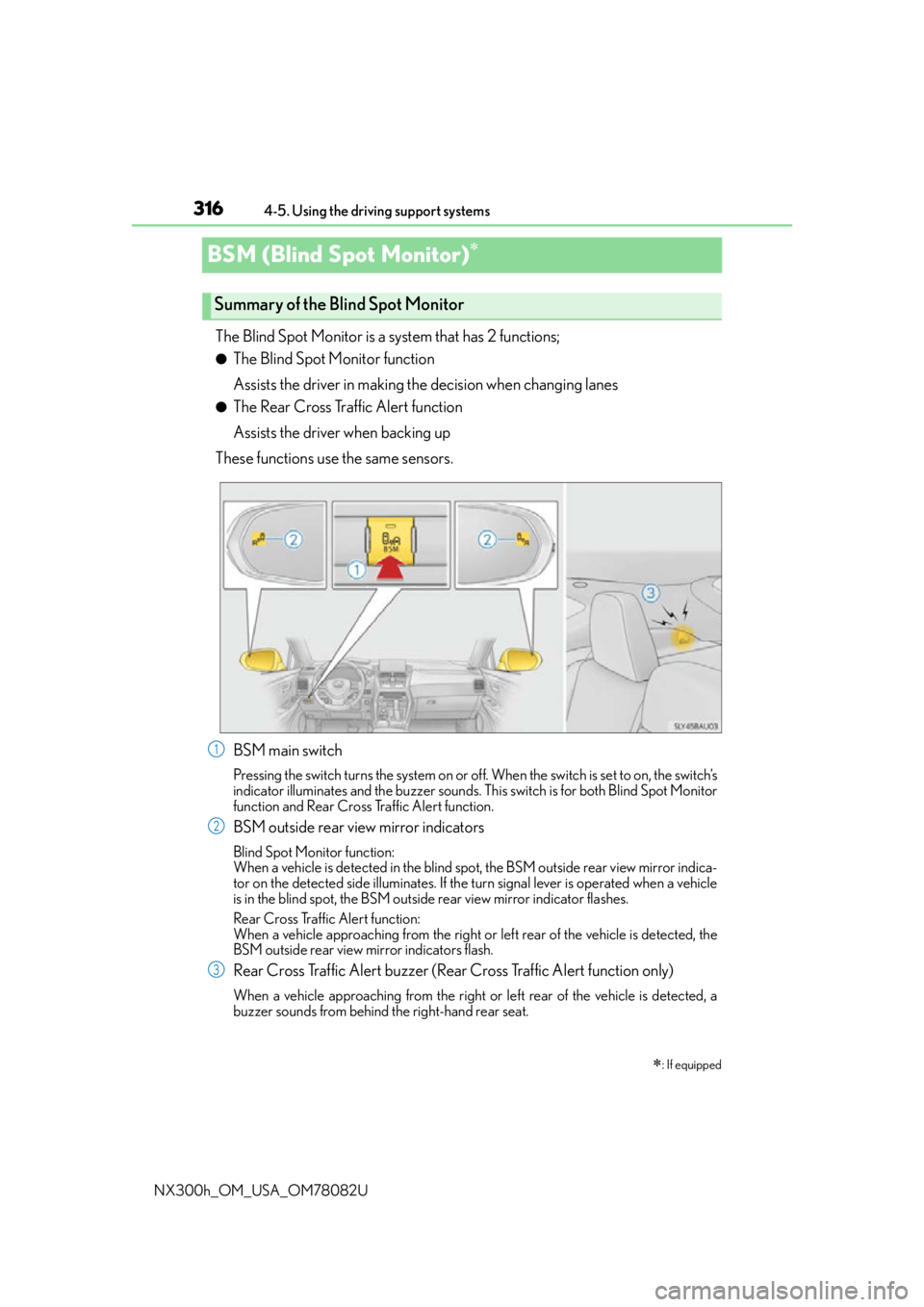
3164-5. Using the driving support systems
NX300h_OM_USA_OM78082U
BSM (Blind Spot Monitor)
The Blind Spot Monitor is a system that has 2 functions;
●The Blind Spot Monitor function
Assists the driver in making the decision when changing lanes
●The Rear Cross Traffic Alert function
Assists the driver when backing up
These functions use the same sensors.
BSM main switch
Pressing the switch turns the system on or of f. When the switch is set to on, the switch’s
indicator illuminates and the buzzer sounds. Th is switch is for both Blind Spot Monitor
function and Rear Cross Traffic Alert function.
BSM outside rear view mirror indicators
Blind Spot Monitor function:
When a vehicle is detected in the blind spot, the BSM outside rear view mirror indica-
tor on the detected side illuminates. If the turn signal lever is operated when a vehicle
is in the blind spot, the BSM outside rear view mirror indicator flashes.
Rear Cross Traffic Alert function:
When a vehicle approaching from the right or left rear of the vehicle is detected, the
BSM outside rear view mirror indicators flash.
Rear Cross Traffic Alert buzzer (Rear Cross Traffic Alert function only)
When a vehicle approaching from the right or left rear of the vehicle is detected, a
buzzer sounds from behind the right-hand rear seat.
: If equipped
Summary of the Blind Spot Monitor
1
2
3
Page 586 of 680
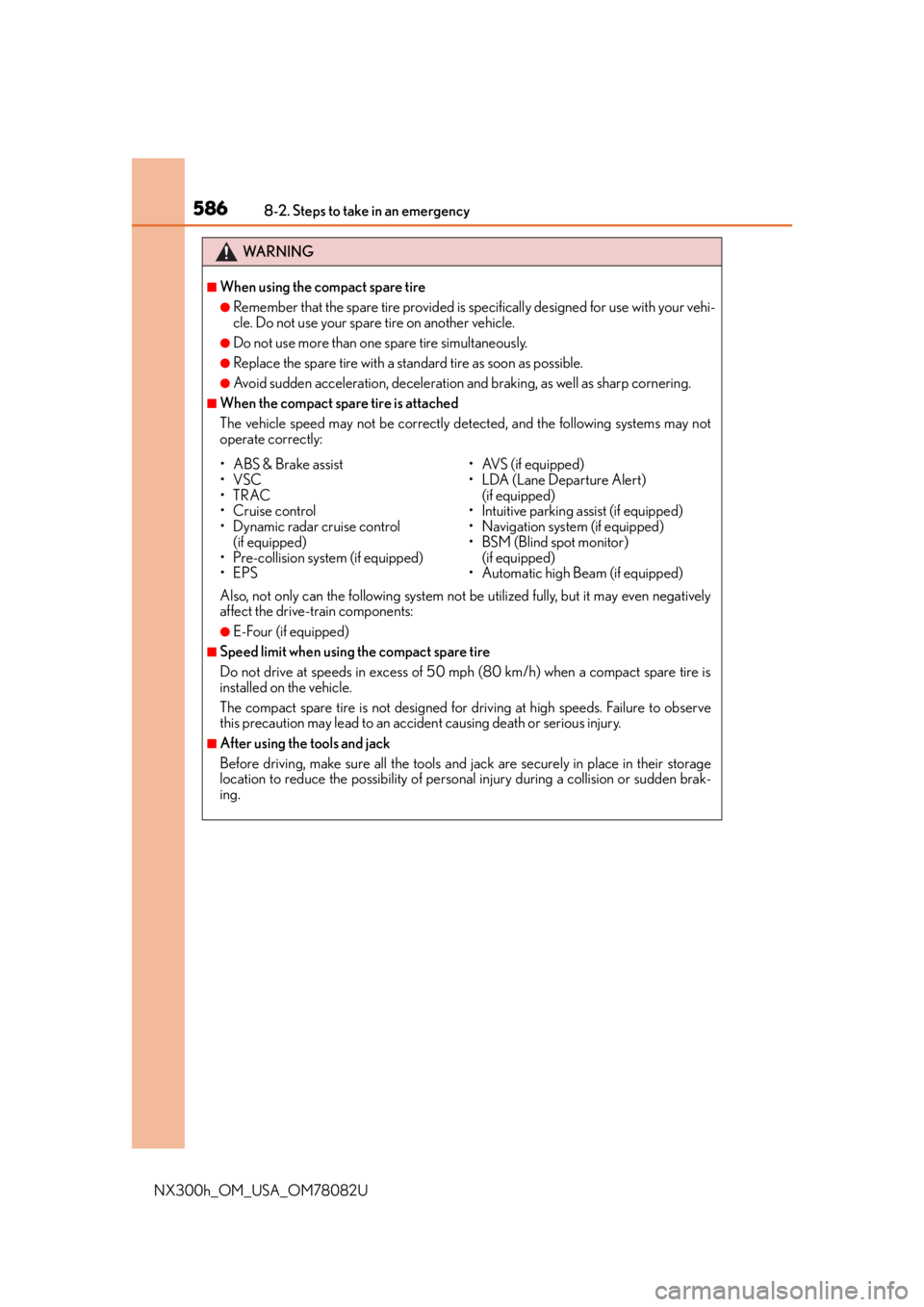
5868-2. Steps to take in an emergency
NX300h_OM_USA_OM78082U
WA R N I N G
■When using the compact spare tire
●Remember that the spare tire provided is specifically designed for use with your vehi-
cle. Do not use your spare tire on another vehicle.
●Do not use more than one spare tire simultaneously.
●Replace the spare tire with a standard tire as soon as possible.
●Avoid sudden acceleration, deceleration and braking, as well as sharp cornering.
■When the compact spare tire is attached
The vehicle speed may not be correctly detected, and the following systems may not
operate correctly:
Also, not only can the following system not be utilized fully, but it may even negatively
affect the drive-train components:
●E-Four (if equipped)
■Speed limit when using the compact spare tire
Do not drive at speeds in excess of 50 mph (80 km/h) when a compact spare tire is
installed on the vehicle.
The compact spare tire is not designed for driving at high speeds. Failure to observe
this precaution may lead to an accident causing death or serious injury.
■After using the tools and jack
Before driving, make sure all the tools and jack are securely in place in their storage
location to reduce the possibility of personal injury during a collision or sudden brak-
ing.
• ABS & Brake assist
•VSC
•TRAC
•Cruise control
• Dynamic radar cruise control (if equipped)
• Pre-collision system (if equipped)
•EPS • AVS (if equipped)
• LDA (Lane Departure Alert)
(if equipped)
• Intuitive parking assist (if equipped)
• Navigation system (if equipped)
• BSM (Blind spot monitor)
(if equipped)
• Automatic high Beam (if equipped)
Page 638 of 680
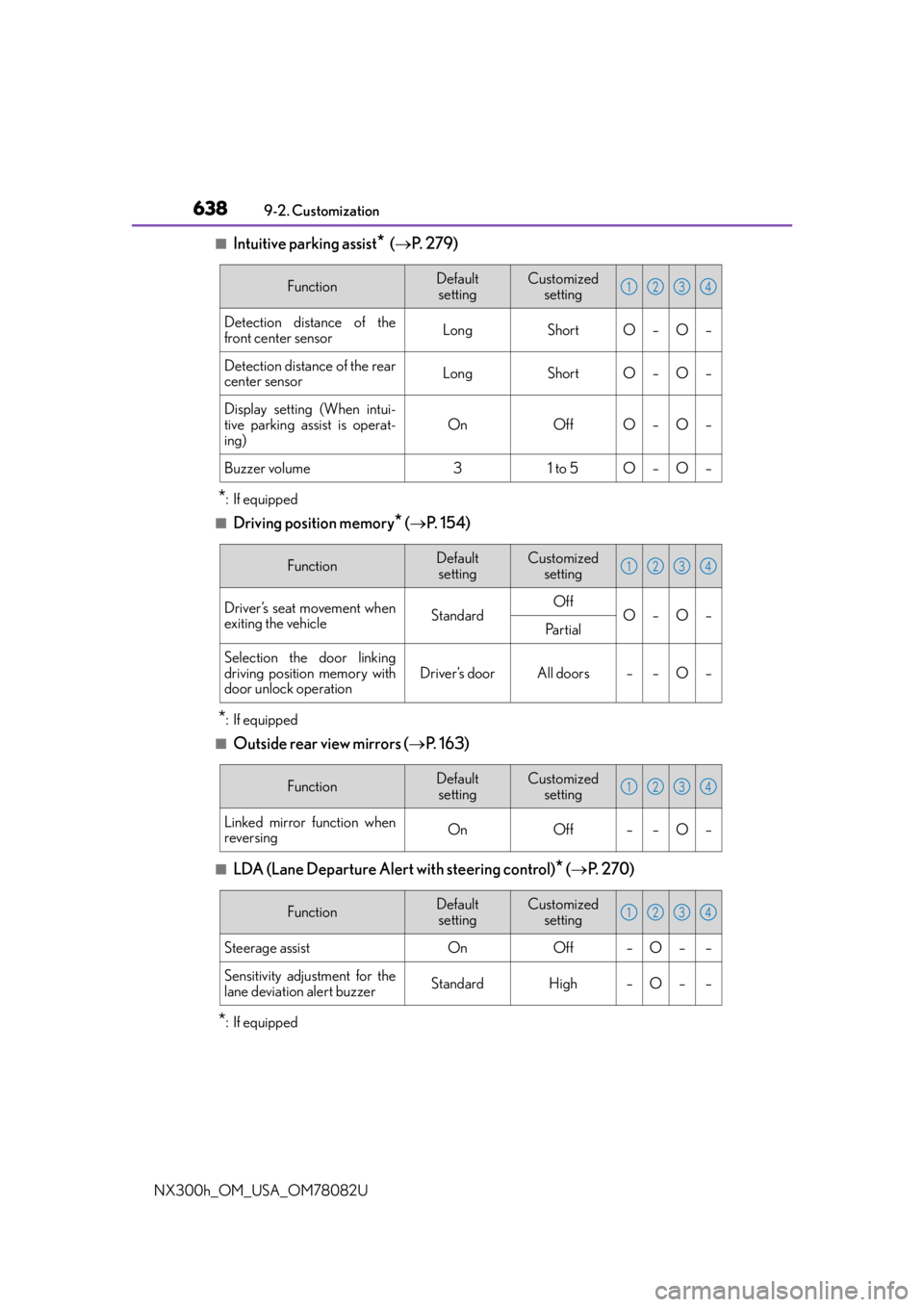
6389-2. Customization
NX300h_OM_USA_OM78082U
■Intuitive parking assist* ( P. 2 7 9 )
*:If equipped
■Driving position memory* ( P. 1 5 4 )
*:If equipped
■Outside rear view mirrors ( P. 1 6 3 )
■LDA (Lane Departure Alert with steering control)* ( P. 2 7 0 )
*:If equipped
FunctionDefault
settingCustomized setting
Detection distance of the
front center sensorLongShortO–O–
Detection distance of the rear
center sensorLongShortO–O–
Display setting (When intui-
tive parking assist is operat-
ing)
OnOffO–O–
Buzzer volume31 to 5O–O–
1234
FunctionDefault settingCustomized setting
Driver’s seat movement when
exiting the vehicleStandardOffO–O–Pa r t i a l
Selection the door linking
driving position memory with
door unlock operation
Driver’s doorAll doors––O–
1234
FunctionDefault settingCustomized setting
Linked mirror function when
reversingOnOff––O–
1234
FunctionDefault settingCustomized setting
Steerage assistOnOff–O––
Sensitivity adjustment for the
lane deviation alert buzzerStandardHigh–O––
1234