sensor LEXUS NX300h 2018 Owner's Guide
[x] Cancel search | Manufacturer: LEXUS, Model Year: 2018, Model line: NX300h, Model: LEXUS NX300h 2018Pages: 460, PDF Size: 13.57 MB
Page 210 of 460

210 4-5. Using the driving support systems
LEXUS NX300h Owners Manu-
al_USA_OM78212U with snow, etc.
• When the part of the windshield in front
of the camera sensor is fogged up or cov-
ered with condensation or ice (Defog-
ging the windshield: → P.269)
• If the camera sensor is obstructed, such
as when the hood is open or a sticker is
attached to the windshield near the cam-
era sensor●
If the PCS warning ligh t continues to flash
or remains illuminated or the warning
message does not disappear even
though the vehicle has returned to nor-
mal, the system may be malfunctioning.
Have the vehicle inspected by your Lexus
dealer immediately.■
If VSC is disabled●
If VSC is disabled ( → P.251), the pre-col-
lision brake assist and pre-collision brak-
ing functions are also disabled.●
The PCS warning light will turn on and
“VSC Turned Off Pre-Collision Brake
System Unavailable” will be displayed on
the multi-information display.
■
Lane departure alert function
When the system determines that the
vehicle might depart from its lane, a
warning is displayed on the multi-infor-
mation display, and either the warning
buzzer sounds or the steering wheel
vibrates to alert the driver. When the warning buzzer sounds or the
steering wheel vibrates, check the sur-
rounding road situation and carefully oper-
ate the steering wheel to move the vehicle
back to the center of the lane.LDA (Lane Departure Alert
with steering control) When driving on highways and
freeways with white (yellow) lines,
this function alerts the driver when
the vehicle might depart from its
lane and provides assistance by
operating the steering wheel to
keep the vehicle in its lane.
The LDA system recognizes visible
white (yellow) lines with the camera
sensor on the upper portion of the
front windshield.
Functions included in LDA sys-
tem
Page 215 of 460
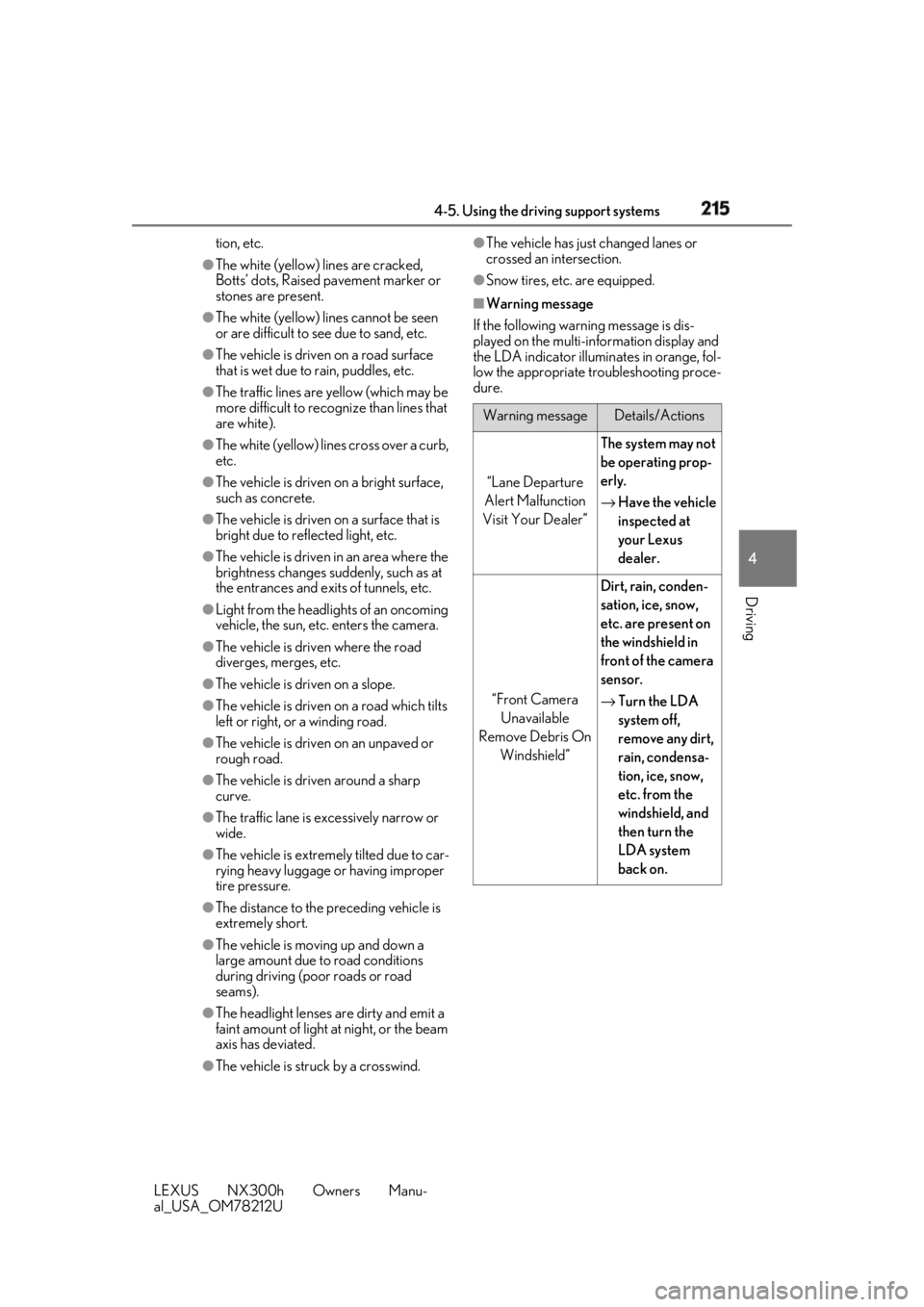
2154-5. Using the driving support systems
LEXUS NX300h Owners Manu-
al_USA_OM78212U 4
Driving tion, etc.●
The white (yellow) lines are cracked,
Botts’ dots, Raised pavement marker or
stones are present.●
The white (yellow) lines cannot be seen
or are difficult to see due to sand, etc.●
The vehicle is driven on a road surface
that is wet due to rain, puddles, etc.●
The traffic lines are yellow (which may be
more difficult to recognize than lines that
are white).●
The white (yellow) lines cross over a curb,
etc.●
The vehicle is driven on a bright surface,
such as concrete.●
The vehicle is driven on a surface that is
bright due to reflected light, etc.●
The vehicle is driven in an area where the
brightness changes suddenly, such as at
the entrances and exits of tunnels, etc.●
Light from the headlights of an oncoming
vehicle, the sun, etc. enters the camera.●
The vehicle is driven where the road
diverges, merges, etc.●
The vehicle is driven on a slope.●
The vehicle is driven on a road which tilts
left or right, or a winding road.●
The vehicle is driven on an unpaved or
rough road.●
The vehicle is driven around a sharp
curve.●
The traffic lane is ex cessively narrow or
wide.●
The vehicle is extremely tilted due to car-
rying heavy luggage or having improper
tire pressure.
●
The distance to the preceding vehicle is
extremely short.
●
The vehicle is moving up and down a
large amount due to road conditions
during driving (poor roads or road
seams).
●
The headlight lenses are dirty and emit a
faint amount of light at night, or the beam
axis has deviated.
●
The vehicle is struck by a crosswind. ●
The vehicle has just changed lanes or
crossed an intersection. ●
Snow tires, etc. are equipped. ■
Warning message
If the following warning message is dis-
played on the multi-in formation display and
the LDA indicator illuminates in orange, fol-
low the appropriate troubleshooting proce-
dure.
Warning message Details/Actions
“Lane Departure
Alert Malfunction
Visit Your Dealer” The system may not
be operating prop-
erly.
→ Have the vehicle
inspected at
your Lexus
dealer.
“Front Camera
Unavailable
Remove Debris On
Windshield” Dirt, rain, conden-
sation, ice, snow,
etc. are present on
the windshield in
front of the camera
sensor.
→ Turn the LDA
system off,
remove any dirt,
rain, condensa-
tion, ice, snow,
etc. from the
windshield, and
then turn the
LDA system
back on.
Page 216 of 460
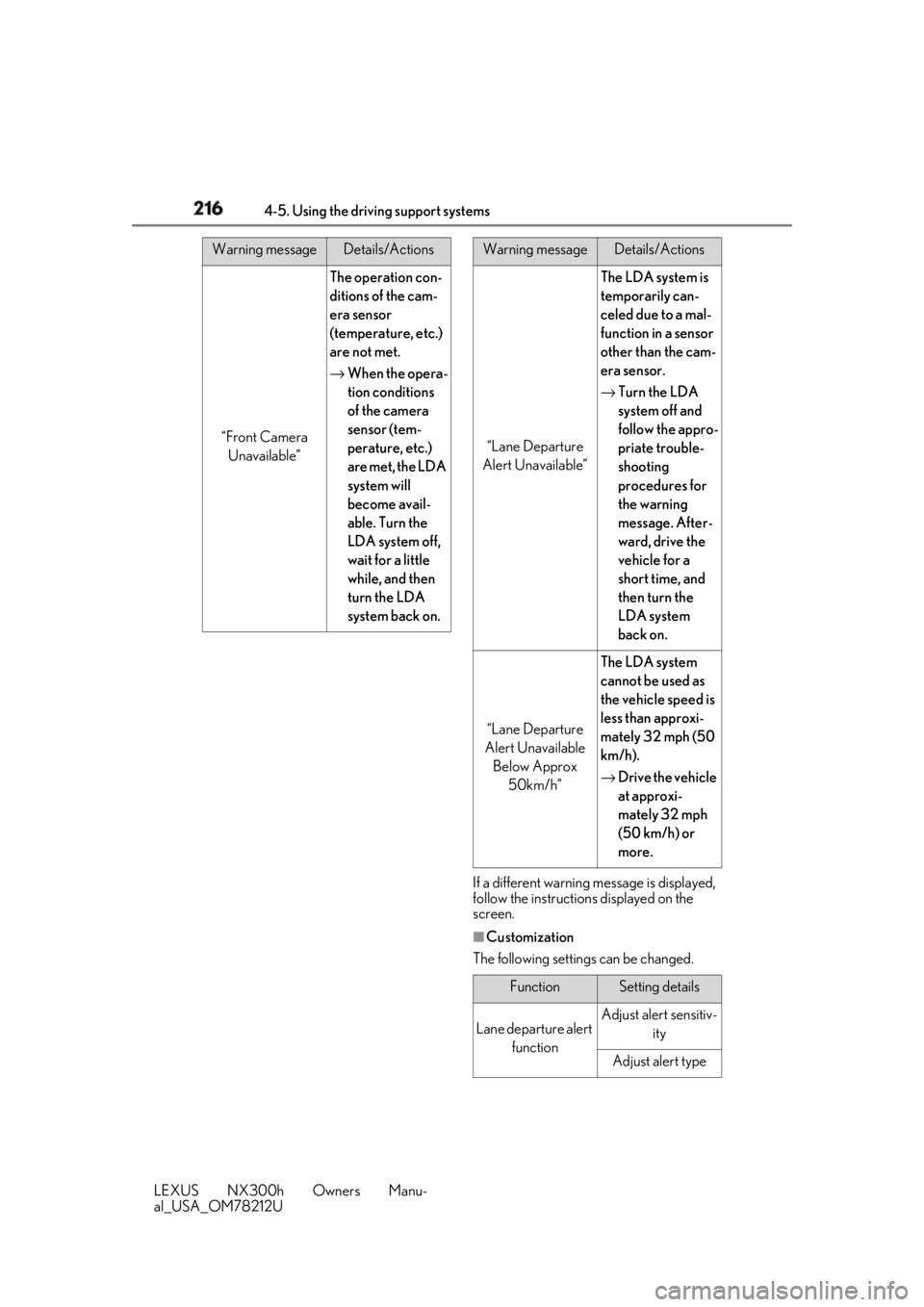
216 4-5. Using the driving support systems
LEXUS NX300h Owners Manu-
al_USA_OM78212U If a different warning message is displayed,
follow the instructio ns displayed on the
screen.
■
Customization
The following settings can be changed.“Front Camera
Unavailable” The operation con-
ditions of the cam-
era sensor
(temperature, etc.)
are not met.
→ When the opera-
tion conditions
of the camera
sensor (tem-
perature, etc.)
are met, the LDA
system will
become avail-
able. Turn the
LDA system off,
wait for a little
while, and then
turn the LDA
system back on.Warning message Details/Actions
“Lane Departure
Alert Unavailable” The LDA system is
temporarily can-
celed due to a mal-
function in a sensor
other than the cam-
era sensor.
→ Turn the LDA
system off and
follow the appro-
priate trouble-
shooting
procedures for
the warning
message. After-
ward, drive the
vehicle for a
short time, and
then turn the
LDA system
back on.
“Lane Departure
Alert Unavailable
Below Approx
50km/h” The LDA system
cannot be used as
the vehicle speed is
less than approxi-
mately 32 mph (50
km/h).
→ Drive the vehicle
at approxi-
mately 32 mph
(50 km/h) or
more.
Function Setting details
Lane departure alert
function Adjust alert sensitiv-
ity
Adjust alert typeWarning message Details/Actions
Page 219 of 460
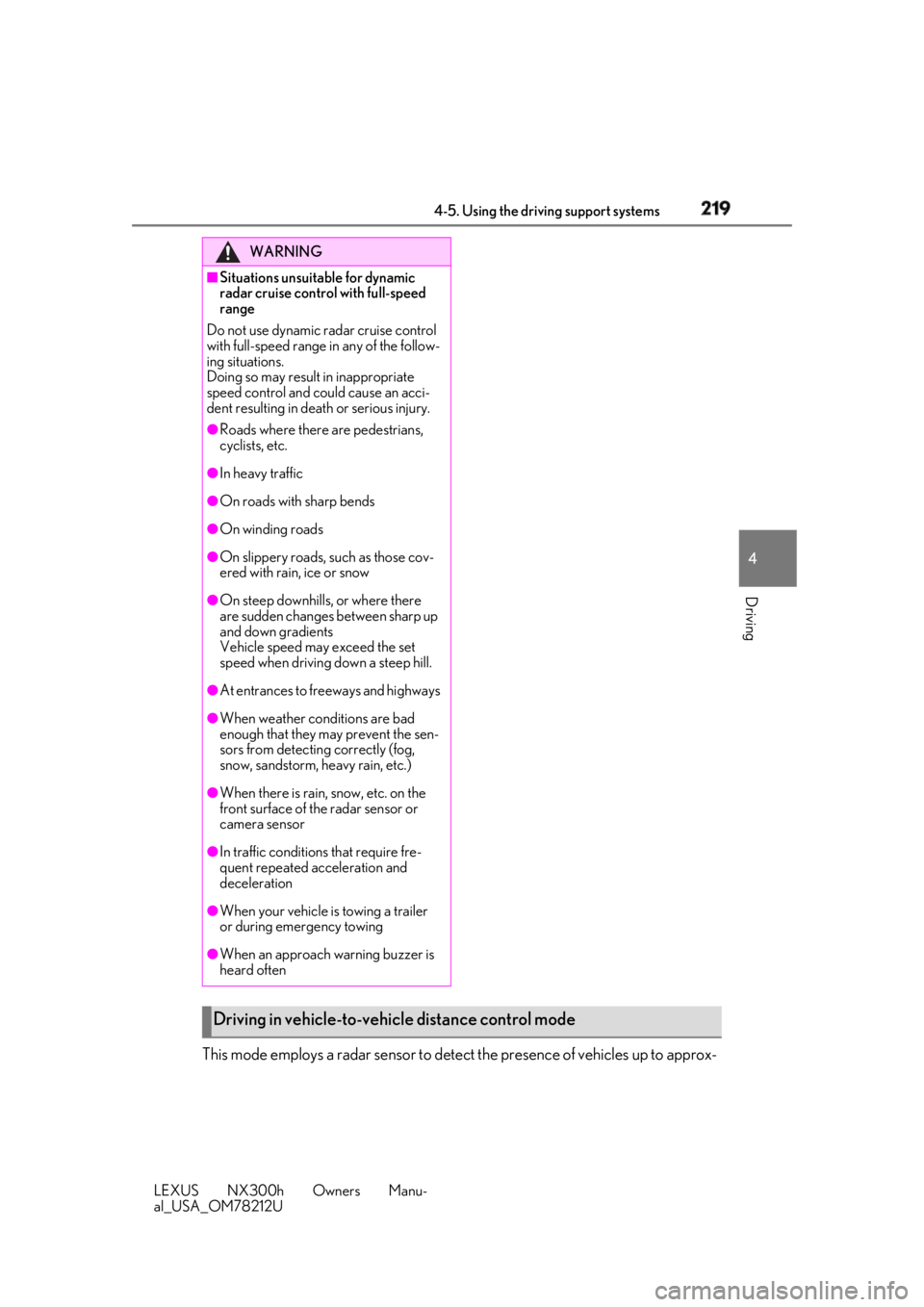
2194-5. Using the driving support systems
LEXUS NX300h Owners Manu-
al_USA_OM78212U 4
Driving
This mode employs a radar sensor to detect the presence of vehicles up to approx-WARNING■
Situations unsuitable for dynamic
radar cruise control with full-speed
range
Do not use dynamic radar cruise control
with full-speed range in any of the follow-
ing situations.
Doing so may result in inappropriate
speed control and could cause an acci-
dent resulting in death or serious injury. ●
Roads where there are pedestrians,
cyclists, etc.●
In heavy traffic●
On roads with sharp bends●
On winding roads●
On slippery roads, such as those cov-
ered with rain, ice or snow●
On steep downhills , or where there
are sudden changes between sharp up
and down gradients
Vehicle speed may exceed the set
speed when driving down a steep hill.●
At entrances to freeways and highways●
When weather conditions are bad
enough that they may prevent the sen-
sors from detectin g correctly (fog,
snow, sandstorm, heavy rain, etc.)
●
When there is rain, snow, etc. on the
front surface of the radar sensor or
camera sensor
●
In traffic conditions that require fre-
quent repeated acceleration and
deceleration
●
When your vehicle is towing a trailer
or during emergency towing
●
When an approach warning buzzer is
heard often
Driving in vehicle-to-vehicle distance control mode
Page 224 of 460
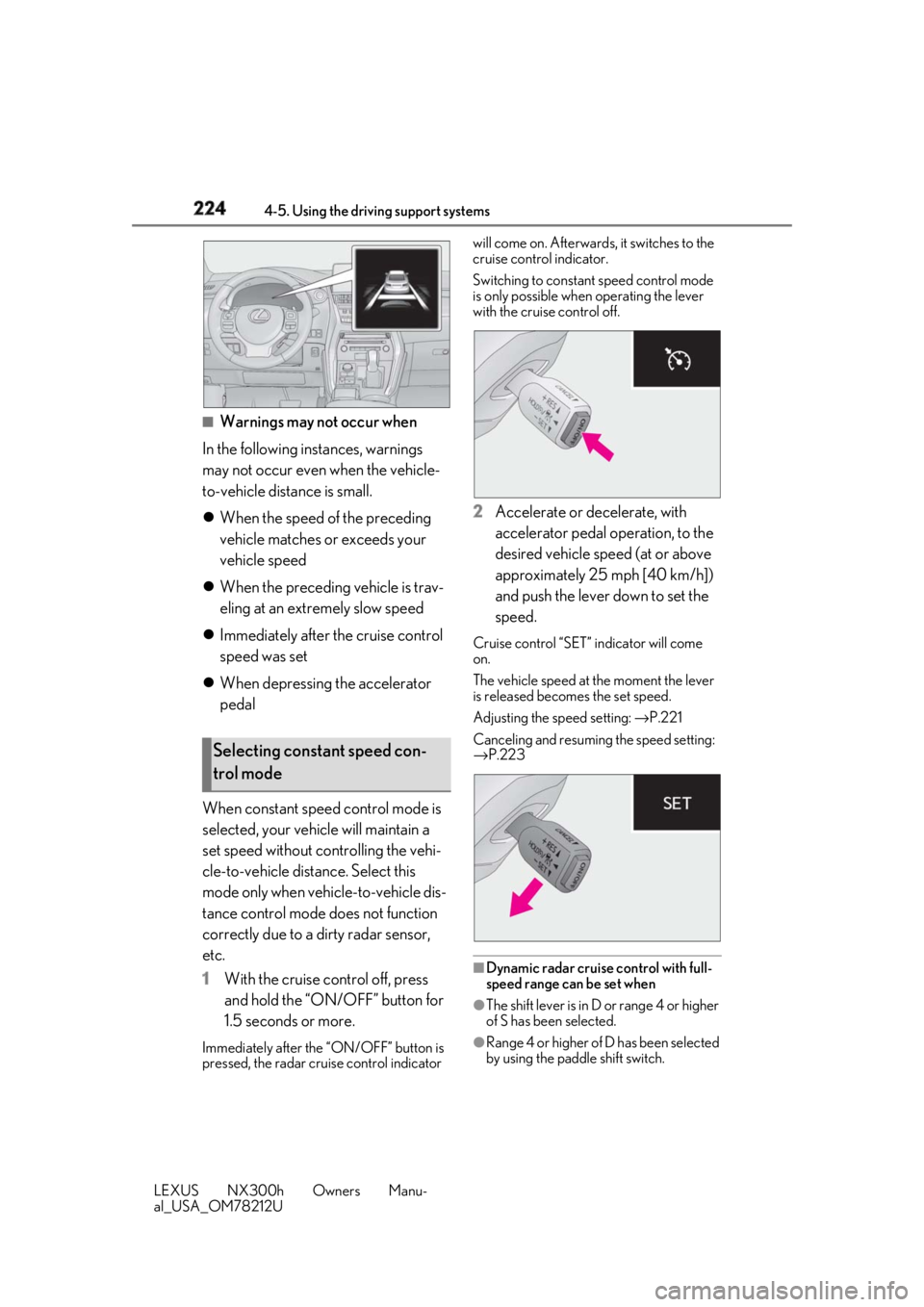
224 4-5. Using the driving support systems
LEXUS NX300h Owners Manu-
al_USA_OM78212U ■
Warnings may not occur when
In the following instances, warnings
may not occur even when the vehicle-
to-vehicle distance is small.
When the speed of the preceding
vehicle matches or exceeds your
vehicle speed
When the preceding vehicle is trav-
eling at an extremely slow speed
Immediately after the cruise control
speed was set
When depressing the accelerator
pedal
When constant speed control mode is
selected, your vehicle will maintain a
set speed without controlling the vehi-
cle-to-vehicle distance. Select this
mode only when vehicle-to-vehicle dis-
tance control mode does not function
correctly due to a dirty radar sensor,
etc.
1 With the cruise control off, press
and hold the “ON/ OFF” button for
1.5 seconds or more.
Immediately after the “ON/OFF” button is
pressed, the radar crui se control indicator will come on. Afterwards , it switches to the
cruise control indicator.
Switching to constant speed control mode
is only possible when operating the lever
with the cruise control off.
2 Accelerate or decelerate, with
accelerator pedal operation, to the
desired vehicle speed (at or above
approximately 25 mph [40 km/h])
and push the lever down to set the
speed. Cruise control “SET” indicator will come
on.
The vehicle speed at the moment the lever
is released beco mes the set speed.
Adjusting the speed setting: → P.221
Canceling and resuming the speed setting:
→ P.223
■
Dynamic radar cruise control with full-
speed range can be set when
●
The shift lever is in D or range 4 or higher
of S has been selected.
●
Range 4 or higher of D has been selected
by using the paddle shift switch.Selecting constant speed con-
trol mode
Page 225 of 460
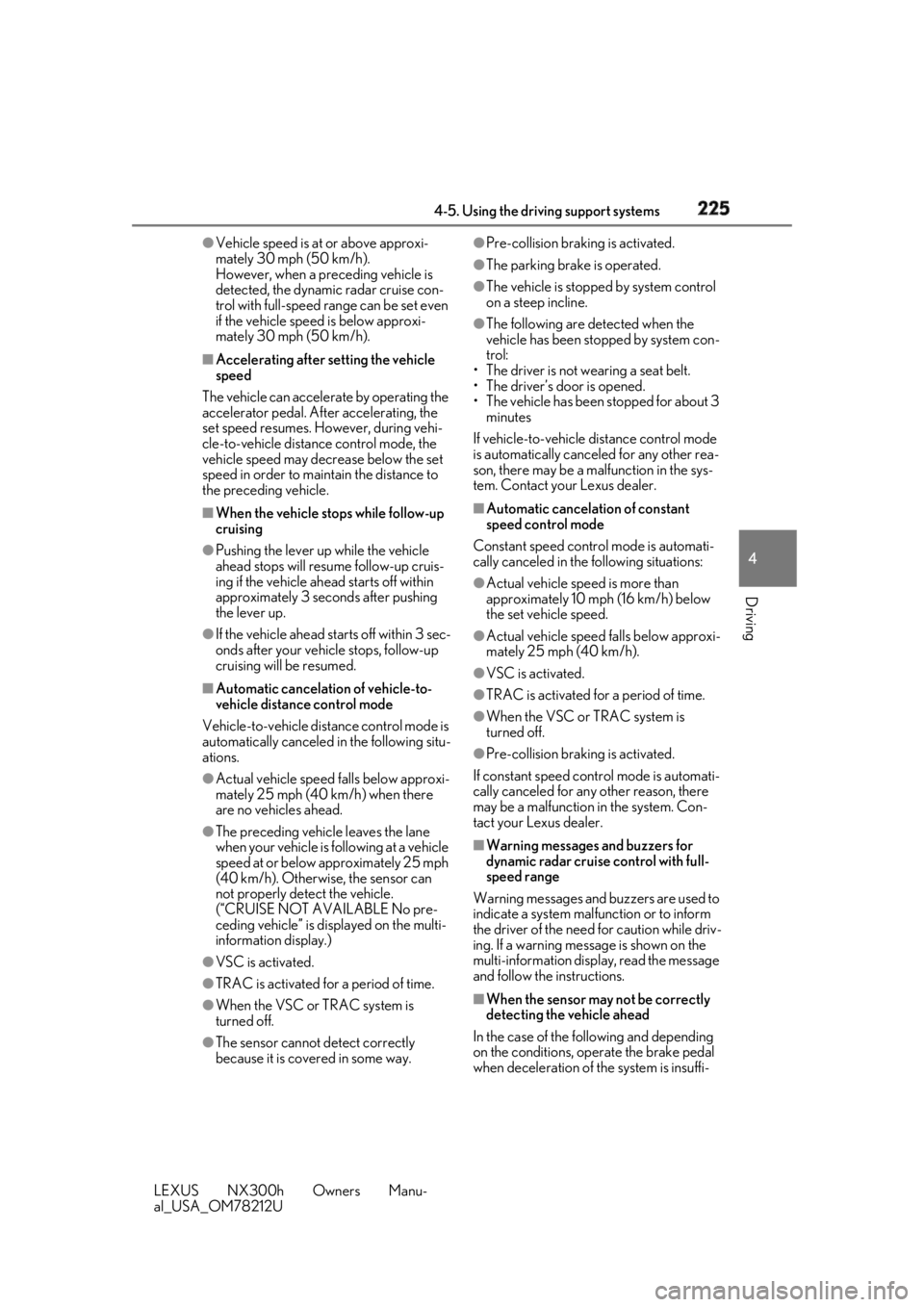
2254-5. Using the driving support systems
LEXUS NX300h Owners Manu-
al_USA_OM78212U 4
Driving ●
Vehicle speed is at or above approxi-
mately 30 mph (50 km/h).
However, when a preceding vehicle is
detected, the dynamic radar cruise con-
trol with full-speed range can be set even
if the vehicle speed is below approxi-
mately 30 mph (50 km/h).■
Accelerating after setting the vehicle
speed
The vehicle can accelerate by operating the
accelerator pedal. After accelerating, the
set speed resumes. However, during vehi-
cle-to-vehicle distance control mode, the
vehicle speed may decrease below the set
speed in order to maintain the distance to
the preceding vehicle. ■
When the vehicle stops while follow-up
cruising●
Pushing the lever up while the vehicle
ahead stops will resume follow-up cruis-
ing if the vehicle ahead starts off within
approximately 3 seconds after pushing
the lever up.●
If the vehicle ahead starts off within 3 sec-
onds after your vehicle stops, follow-up
cruising will be resumed.■
Automatic cancelation of vehicle-to-
vehicle distance control mode
Vehicle-to-vehicle dist ance control mode is
automatically canceled in the following situ-
ations. ●
Actual vehicle speed falls below approxi-
mately 25 mph (40 km/h) when there
are no vehicles ahead.●
The preceding vehicle leaves the lane
when your vehicle is following at a vehicle
speed at or below approximately 25 mph
(40 km/h). Otherwise, the sensor can
not properly detect the vehicle.
(“CRUISE NOT AVAILABLE No pre-
ceding vehicle” is displayed on the multi-
information display.)
●
VSC is activated.
●
TRAC is activated for a period of time.
●
When the VSC or TRAC system is
turned off.
●
The sensor cannot detect correctly
because it is covered in some way. ●
Pre-collision braking is activated. ●
The parking brake is operated. ●
The vehicle is stopped by system control
on a steep incline. ●
The following are detected when the
vehicle has been stopped by system con-
trol:
• The driver is not wearing a seat belt.
• The driver’s door is opened.
• The vehicle has been stopped for about 3
minutes
If vehicle-to-vehicle distance control mode
is automatically canceled for any other rea-
son, there may be a malfunction in the sys-
tem. Contact your Lexus dealer. ■
Automatic cancelation of constant
speed control mode
Constant speed control mode is automati-
cally canceled in the following situations: ●
Actual vehicle speed is more than
approximately 10 mph (16 km/h) below
the set vehicle speed. ●
Actual vehicle speed falls below approxi-
mately 25 mph (40 km/h). ●
VSC is activated. ●
TRAC is activated for a period of time. ●
When the VSC or TRAC system is
turned off. ●
Pre-collision braking is activated.
If constant speed control mode is automati-
cally canceled for any other reason, there
may be a malfunction in the system. Con-
tact your Lexus dealer.
■
Warning messages and buzzers for
dynamic radar cruise control with full-
speed range
Warning messages and buzzers are used to
indicate a system malfunction or to inform
the driver of the need for caution while driv-
ing. If a warning messa ge is shown on the
multi-information displa y, read the message
and follow the instructions.
■
When the sensor may not be correctly
detecting the vehicle ahead
In the case of the fo llowing and depending
on the conditions, operate the brake pedal
when deceleration of the system is insuffi-
Page 226 of 460
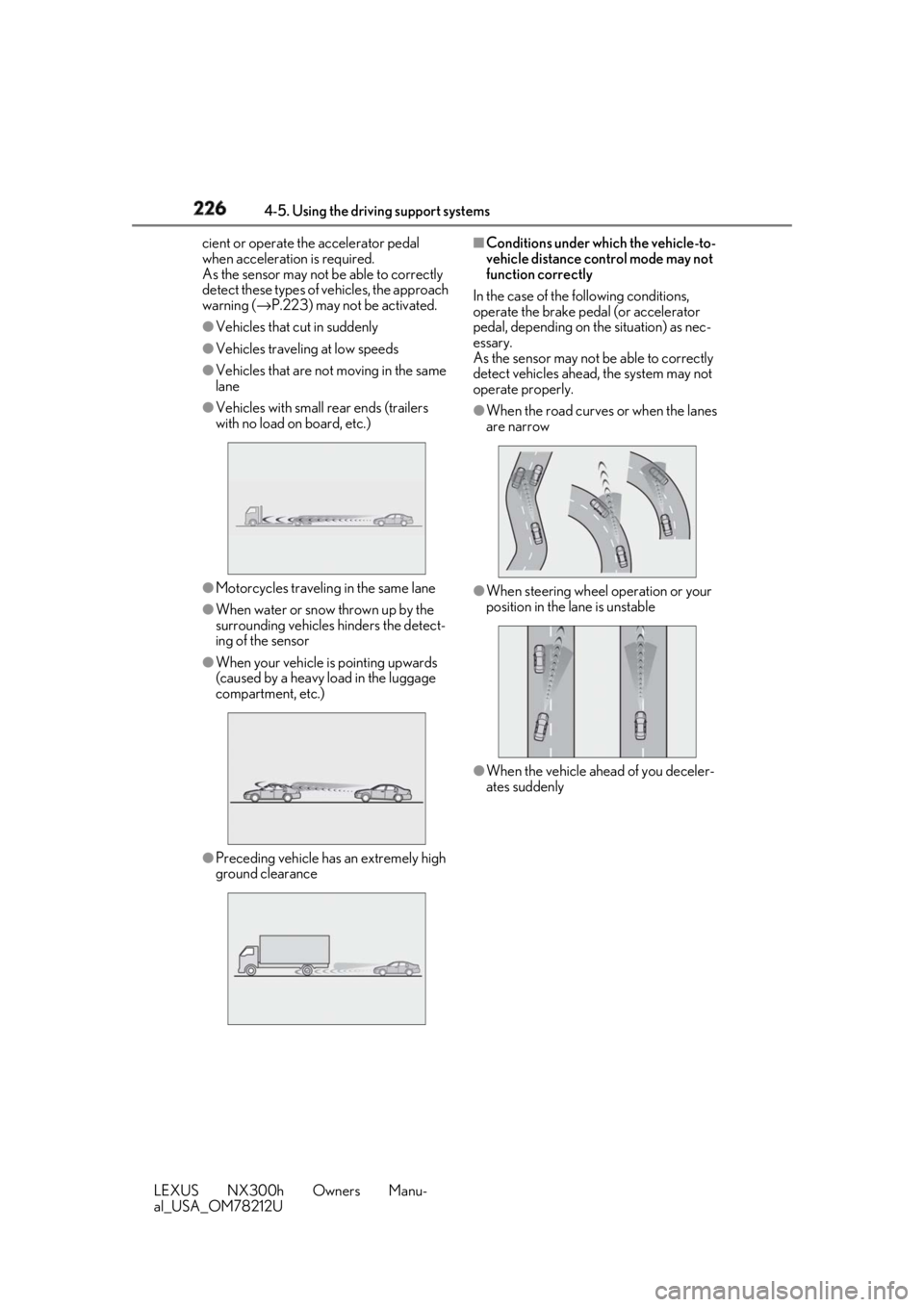
226 4-5. Using the driving support systems
LEXUS NX300h Owners Manu-
al_USA_OM78212U cient or operate the accelerator pedal
when acceleration is required.
As the sensor may not be able to correctly
detect these types of vehicles, the approach
warning ( → P.223) may not be activated.●
Vehicles that cut in suddenly●
Vehicles traveling at low speeds●
Vehicles that are not moving in the same
lane●
Vehicles with small rear ends (trailers
with no load on board, etc.)
●
Motorcycles travelin g in the same lane●
When water or snow thrown up by the
surrounding vehicles hinders the detect-
ing of the sensor●
When your vehicle is pointing upwards
(caused by a heavy load in the luggage
compartment, etc.)
●
Preceding vehicle has an extremely high
ground clearance ■
Conditions under which the vehicle-to-
vehicle distance control mode may not
function correctly
In the case of the following conditions,
operate the brake pedal (or accelerator
pedal, depending on the situation) as nec-
essary.
As the sensor may not be able to correctly
detect vehicles ahead, the system may not
operate properly. ●
When the road curves or when the lanes
are narrow
●
When steering wheel operation or your
position in the lane is unstable
●
When the vehicle ahead of you deceler-
ates suddenly
Page 227 of 460
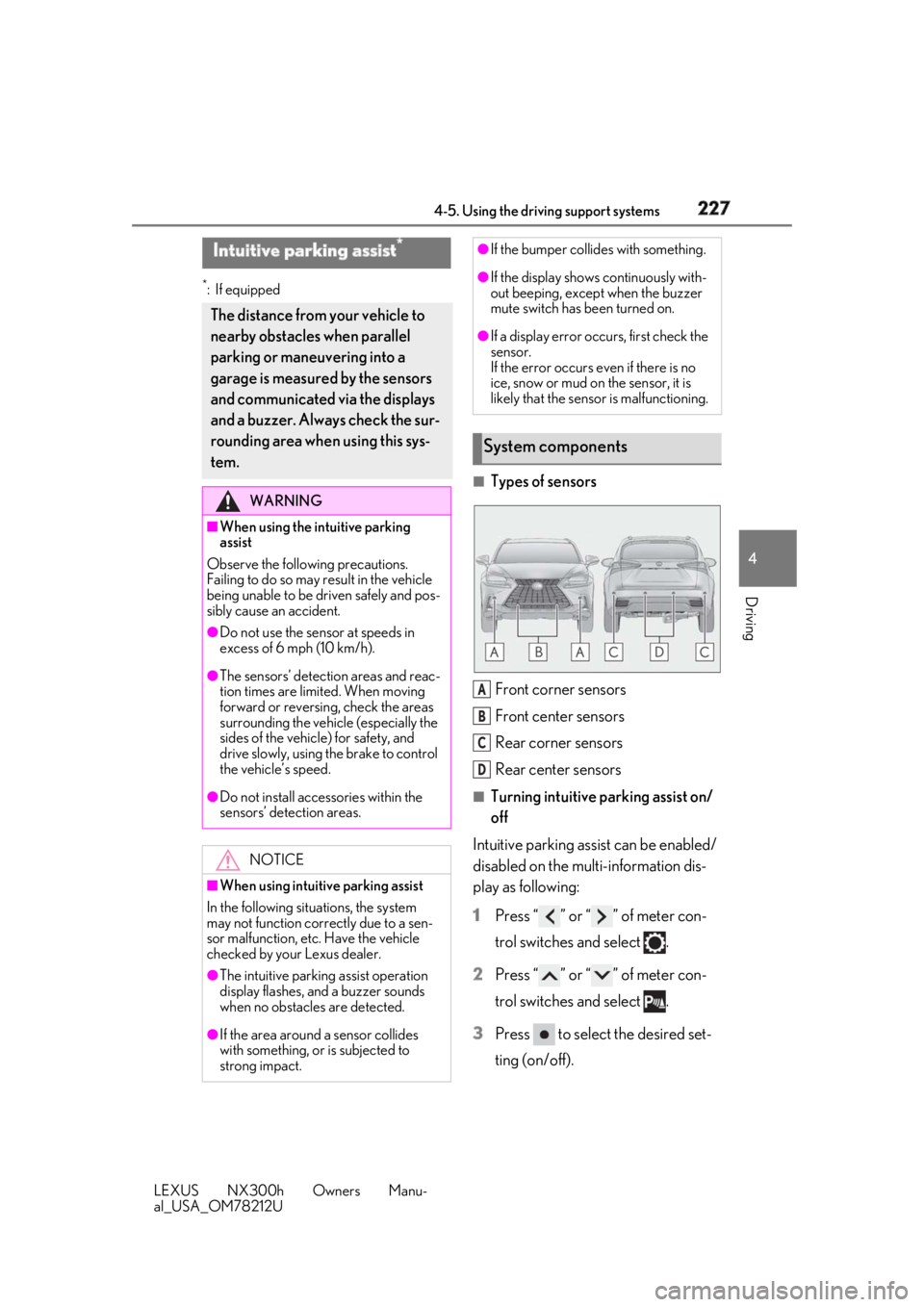
2274-5. Using the driving support systems
LEXUS NX300h Owners Manu-
al_USA_OM78212U 4
Driving *
:If equipped
■
Types of sensors
Front corner sensors
Front center sensors
Rear corner sensors
Rear center sensors ■
Turning intuitive parking assist on/
off
Intuitive parking assist can be enabled/
disabled on the multi-information dis-
play as following:
1 Press “ ” or “ ” of meter con-
trol switches and select .
2 Press “ ” or “ ” of meter con-
trol switches and select .
3 Press to select the desired set-
ting (on/off).Intuitive parking assist *
The distance from your vehicle to
nearby obstacles when parallel
parking or maneuvering into a
garage is measured by the sensors
and communicated via the displays
and a buzzer. Always check the sur-
rounding area when using this sys-
tem. WARNING■
When using the intuitive parking
assist
Observe the following precautions.
Failing to do so may result in the vehicle
being unable to be driven safely and pos-
sibly cause an accident. ●
Do not use the sensor at speeds in
excess of 6 mph (10 km/h).●
The sensors’ detection areas and reac-
tion times are limited. When moving
forward or reversing, check the areas
surrounding the vehicle (especially the
sides of the vehicle) for safety, and
drive slowly, using the brake to control
the vehicle’s speed.
●
Do not install accessories within the
sensors’ detection areas.
NOTICE
■
When using intuitive parking assist
In the following situations, the system
may not function correctly due to a sen-
sor malfunction, etc. Have the vehicle
checked by your Lexus dealer.
●
The intuitive parking assist operation
display flashes, and a buzzer sounds
when no obstacles are detected.
●
If the area around a sensor collides
with something, or is subjected to
strong impact. ●
If the bumper collides with something. ●
If the display shows continuously with-
out beeping, except when the buzzer
mute switch has been turned on. ●
If a display error oc curs, first check the
sensor.
If the error occurs even if there is no
ice, snow or mud on the sensor, it is
likely that the sensor is malfunctioning.
System components
A
B
C
D
Page 228 of 460
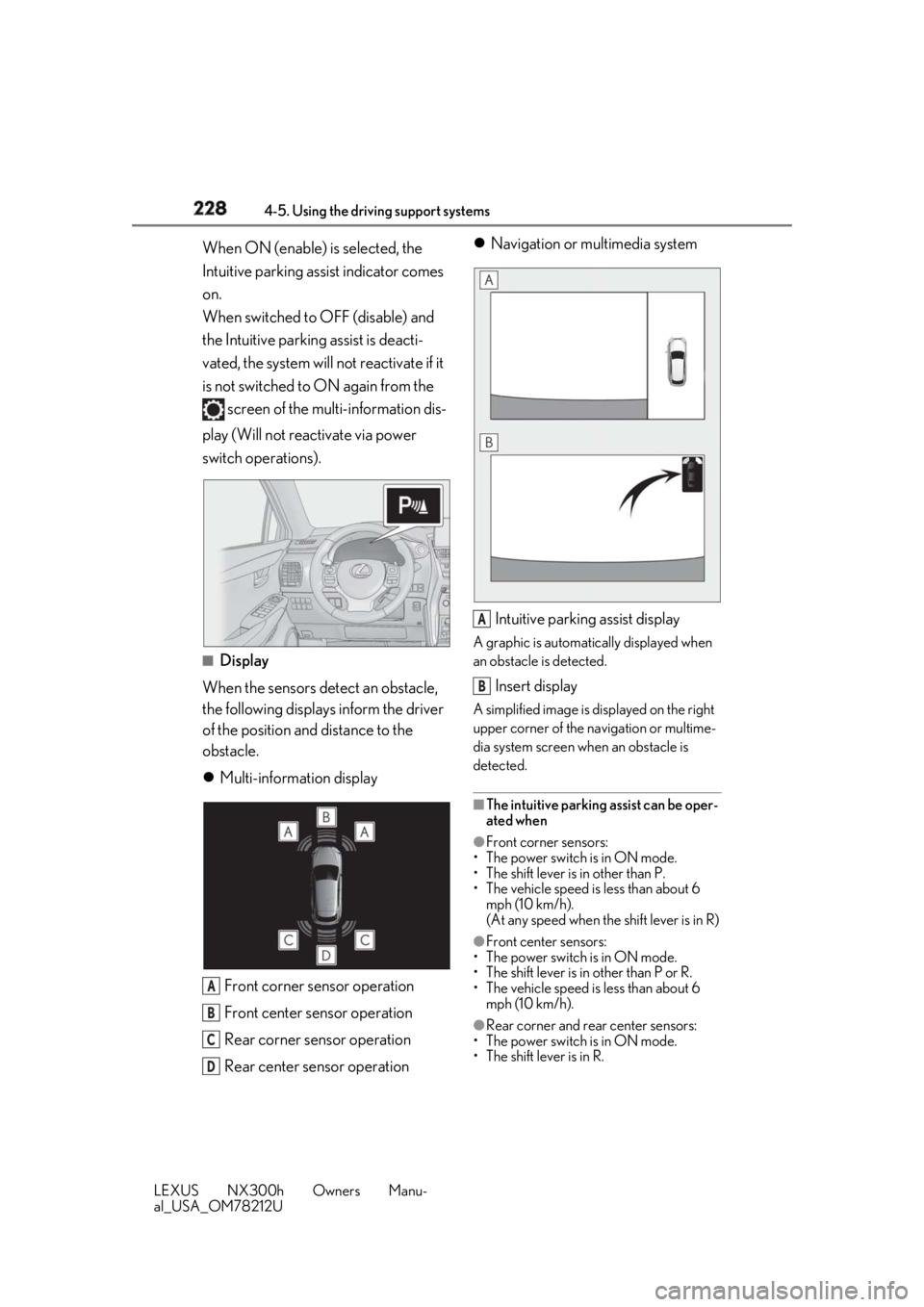
228 4-5. Using the driving support systems
LEXUS NX300h Owners Manu-
al_USA_OM78212U When ON (enable) is selected, the
Intuitive parking assist indicator comes
on.
When switched to OFF (disable) and
the Intuitive parking assist is deacti-
vated, the system will not reactivate if it
is not switched to ON again from the
screen of the multi-information dis-
play (Will not reactivate via power
switch operations).
■
Display
When the sensors detect an obstacle,
the following displays inform the driver
of the position and distance to the
obstacle.
Multi-information display
Front corner sensor operation
Front center sensor operation
Rear corner sensor operation
Rear center sensor operation Navigation or multimedia system
Intuitive parking assist display A graphic is automatically displayed when
an obstacle is detected.
Insert display A simplified image is di splayed on the right
upper corner of the na vigation or multime-
dia system screen when an obstacle is
detected.
■
The intuitive parking assist can be oper-
ated when ●
Front corner sensors:
• The power switch is in ON mode.
• The shift lever is in other than P.
• The vehicle speed is less than about 6
mph (10 km/h).
(At any speed when the shift lever is in R)
●
Front center sensors:
• The power switch is in ON mode.
• The shift lever is in other than P or R.
• The vehicle speed is less than about 6
mph (10 km/h).
●
Rear corner and rear center sensors:
• The power switch is in ON mode.
• The shift lever is in R.A
B
C
D A
B
Page 229 of 460
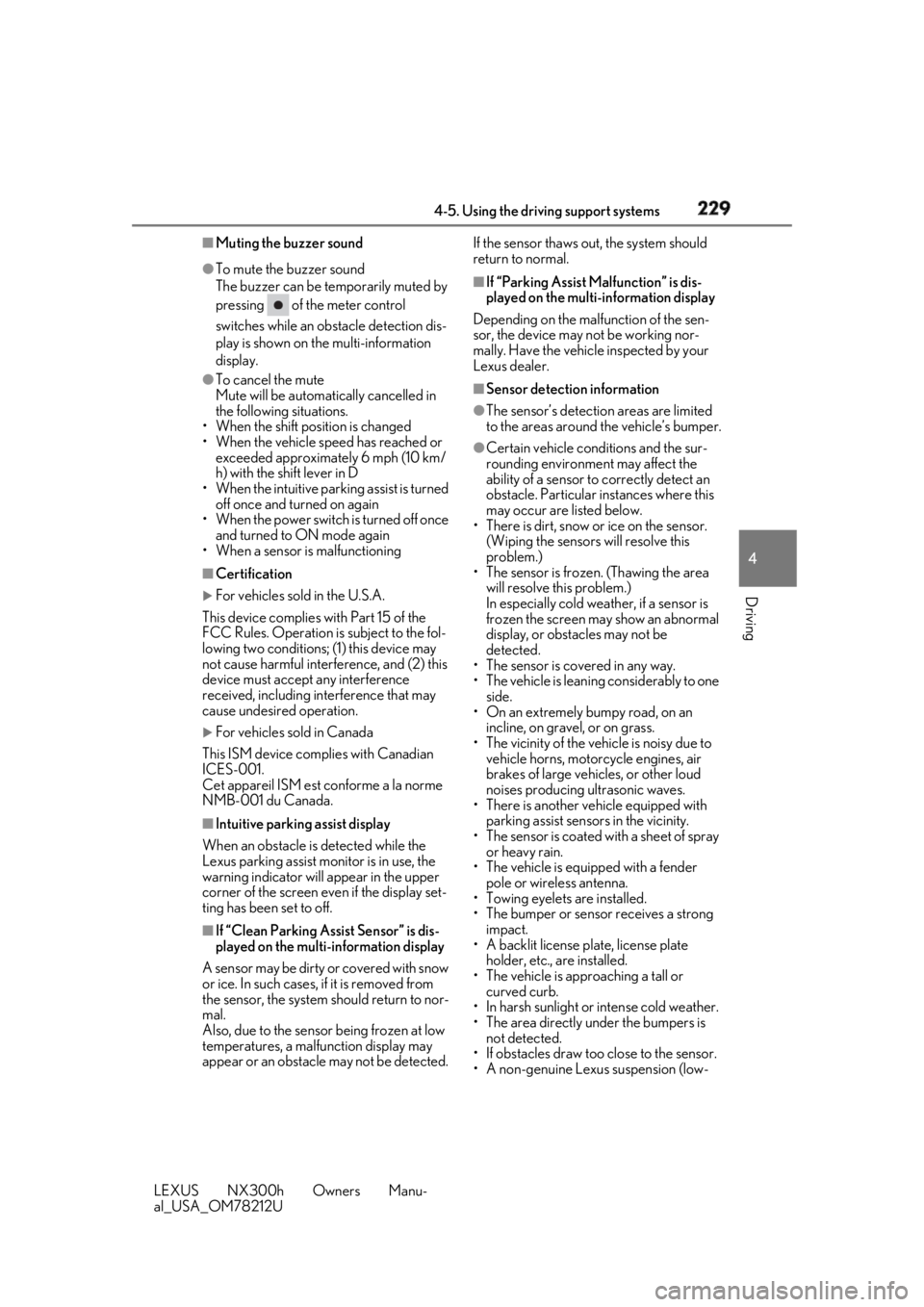
2294-5. Using the driving support systems
LEXUS NX300h Owners Manu-
al_USA_OM78212U 4
Driving ■
Muting the buzzer sound●
To mute the buzzer sound
The buzzer can be temporarily muted by
pressing of the meter control
switches while an obstacle detection dis-
play is shown on the multi-information
display.●
To cancel the mute
Mute will be automatically cancelled in
the following situations.
• When the shift position is changed
• When the vehicle speed has reached or
exceeded approximately 6 mph (10 km/
h) with the shift lever in D
• When the intuitive par king assist is turned
off once and turned on again
• When the power switch is turned off once
and turned to ON mode again
• When a sensor is malfunctioning ■
Certification
For vehicles sold in the U.S.A.
This device complies with Part 15 of the
FCC Rules. Operation is subject to the fol-
lowing two conditions; (1) this device may
not cause harmful interference, and (2) this
device must accept any interference
received, including interference that may
cause undesired operation.
For vehicles sold in Canada
This ISM device complies with Canadian
ICES-001.
Cet appareil ISM est conforme a la norme
NMB-001 du Canada. ■
Intuitive parking assist display
When an obstacle is detected while the
Lexus parking assist monitor is in use, the
warning indicator will appear in the upper
corner of the screen even if the display set-
ting has been set to off.
■
If “Clean Parking Assist Sensor” is dis-
played on the multi-information display
A sensor may be dirty or covered with snow
or ice. In such cases, if it is removed from
the sensor, the system should return to nor-
mal.
Also, due to the sensor being frozen at low
temperatures, a malfunction display may
appear or an obstacle may not be detected. If the sensor thaws out, the system should
return to normal. ■
If “Parking Assist Malfunction” is dis-
played on the multi-information display
Depending on the malf unction of the sen-
sor, the device may not be working nor-
mally. Have the vehicle inspected by your
Lexus dealer. ■
Sensor detection information ●
The sensor’s detectio n areas are limited
to the areas around the vehicle’s bumper. ●
Certain vehicle conditions and the sur-
rounding environment may affect the
ability of a sensor to correctly detect an
obstacle. Particular instances where this
may occur are listed below.
• There is dirt, snow or ice on the sensor.
(Wiping the sensors will resolve this
problem.)
• The sensor is frozen. (Thawing the area
will resolve this problem.)
In especially cold weather, if a sensor is
frozen the screen may show an abnormal
display, or obstacles may not be
detected.
• The sensor is covered in any way.
• The vehicle is leaning considerably to one
side.
• On an extremely bumpy road, on an
incline, on gravel, or on grass.
• The vicinity of the vehicle is noisy due to
vehicle horns, motorcycle engines, air
brakes of large vehicles, or other loud
noises producing ultrasonic waves.
• There is another vehicle equipped with
parking assist sensors in the vicinity.
• The sensor is coated with a sheet of spray
or heavy rain.
• The vehicle is equipped with a fender
pole or wireless antenna.
• Towing eyelets are installed.
• The bumper or sensor receives a strong
impact.
• A backlit license plate, license plate
holder, etc., are installed.
• The vehicle is approaching a tall or
curved curb.
• In harsh sunlight or intense cold weather.
• The area directly under the bumpers is
not detected.
• If obstacles draw too close to the sensor.
• A non-genuine Lexus suspension (low-