bluetooth LEXUS RC F 2015 Owners Manual
[x] Cancel search | Manufacturer: LEXUS, Model Year: 2015, Model line: RC F, Model: LEXUS RC F 2015Pages: 684, PDF Size: 9.31 MB
Page 5 of 684
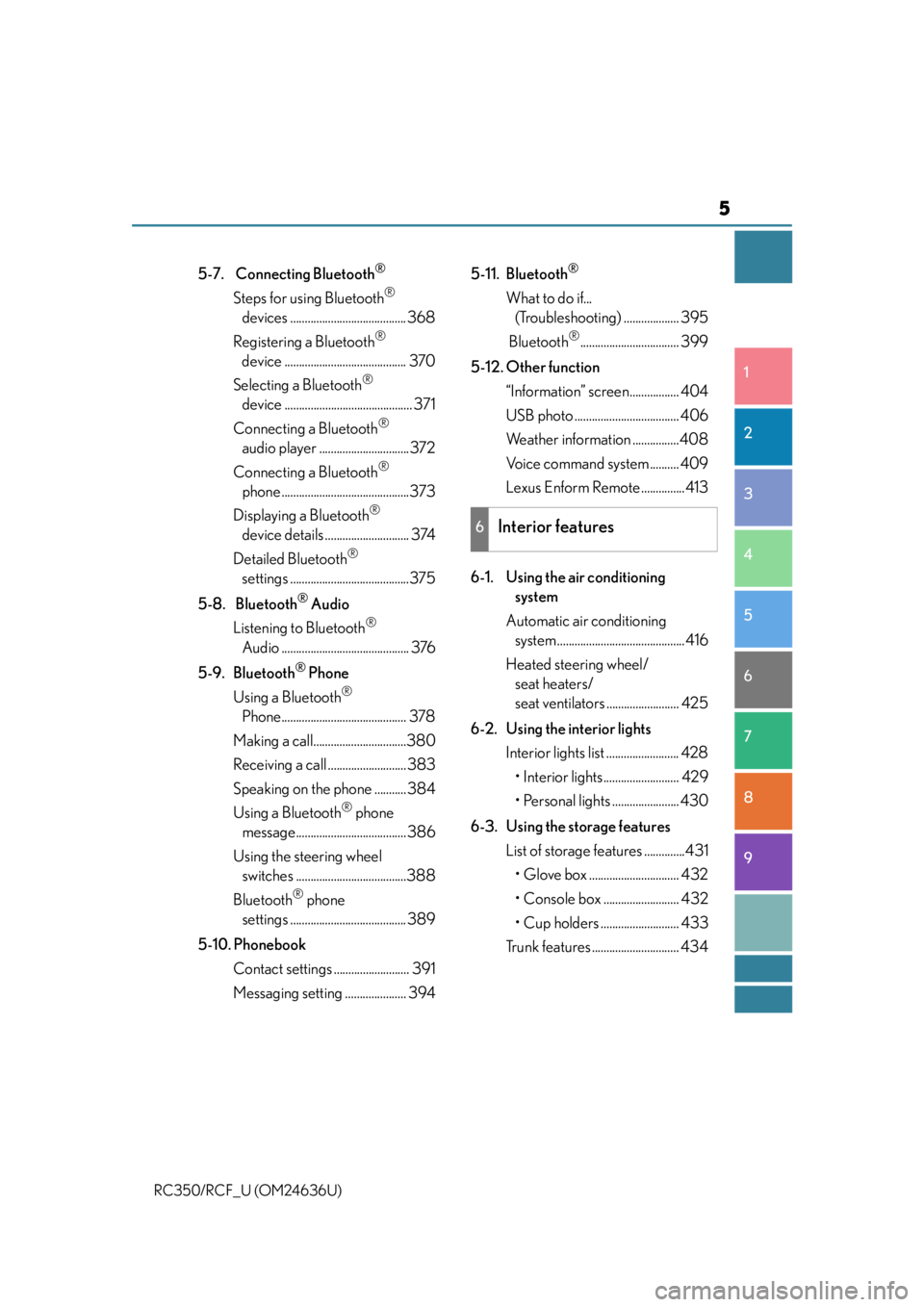
5
1
9 8
7 5 4
3
2
RC350/RCF_U (OM24636U)
6
5-7. Connecting Bluetooth®
Steps for using Bluetooth®
devices ........................................ 368
Registering a Bluetooth
®
device .......................................... 370
Selecting a Bluetooth
®
device ............................................ 371
Connecting a Bluetooth
®
audio player ...............................372
Connecting a Bluetooth
®
phone ............................................373
Displaying a Bluetooth
®
device details ............................. 374
Detailed Bluetooth
®
settings .........................................375
5-8. Bluetooth
® Audio
Listening to Bluetooth
®
Audio ............................................ 376
5-9. Bluetooth
® Phone
Using a Bluetooth
®
Phone........................................... 378
Making a call................................380
Receiving a call ...........................383
Speaking on th e phone ........... 384
Using a Bluetooth
® phone
message...................................... 386
Using the steering wheel switches ......................................388
Bluetooth
® phone
settings ........................................ 389
5-10. Phonebook Contact settings .......................... 391
Messaging setting ..................... 394 5-11. Bluetooth
®
What to do if...
(Troubleshooting) ................... 395
Bluetooth
®.................................. 399
5-12. Other function “Information” screen................. 404
USB photo .................................... 406
Weather information ................408
Voice command system .......... 409
Lexus Enform Remote ...............413
6-1. Using the air conditioning system
Automatic air conditioning system ............................................ 416
Heated steering wheel/ seat heaters/
seat ventilators ......................... 425
6-2. Using the interior lights Interior lights list ......................... 428
• Interior lights.......................... 429
• Personal lights ....................... 430
6-3. Using the storage features List of storage features ..............431• Glove box ............................... 432
• Console box .......................... 432
• Cup holders ........................... 433
Trunk features .............................. 434
6Interior features
Page 321 of 684
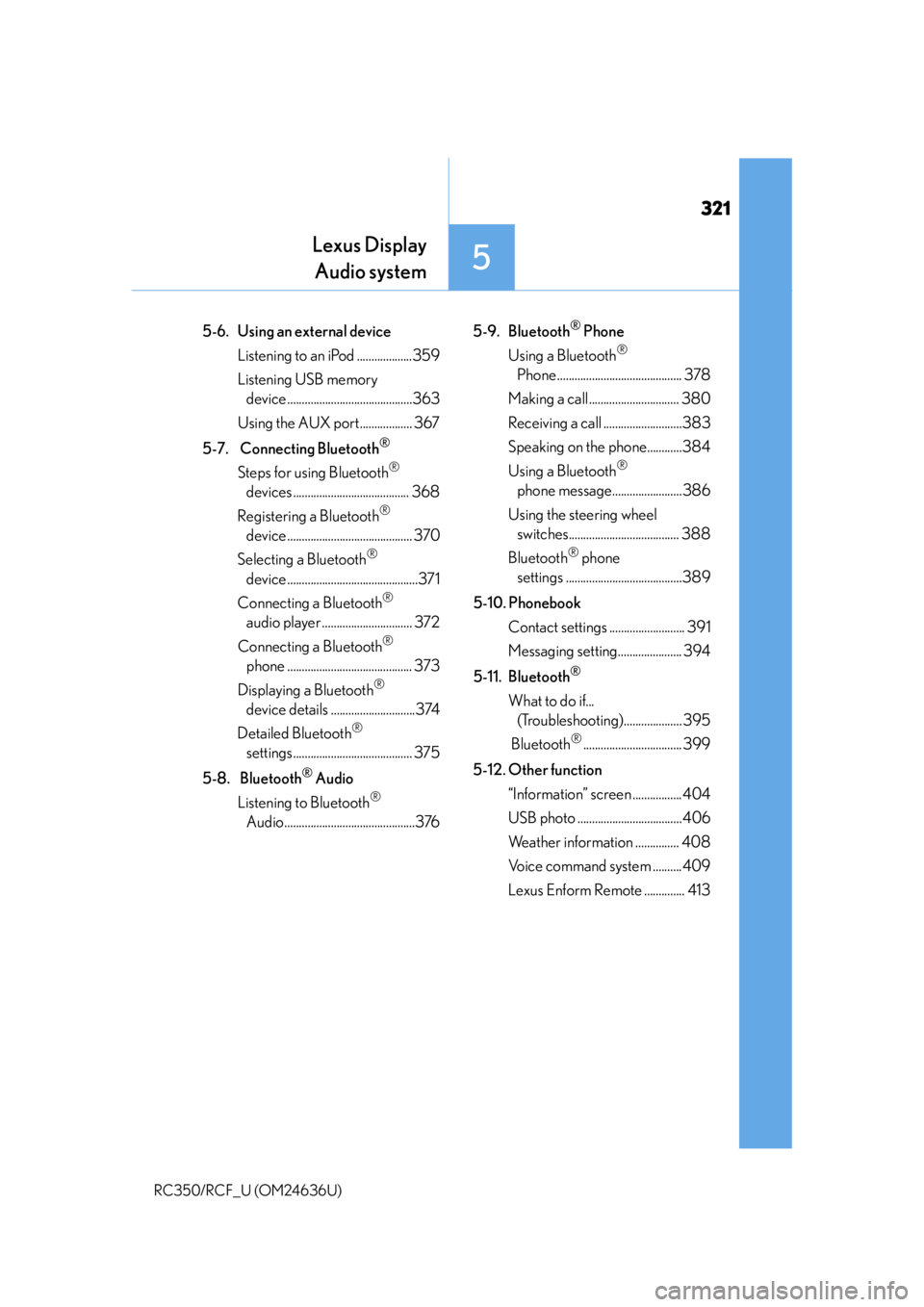
321
Lexus DisplayAudio system
5
RC350/RCF_U (OM24636U)
5-6. Using an external device
Listening to an iPod ...................359
Listening USB memory device ...........................................363
Using the AUX port.................. 367
5-7. Connecting Bluetooth
®
Steps for using Bluetooth®
devices ........................................ 368
Registering a Bluetooth
®
device ........................................... 370
Selecting a Bluetooth
®
device .............................................371
Connecting a Bluetooth
®
audio player ............................... 372
Connecting a Bluetooth
®
phone ........................................... 373
Displaying a Bluetooth
®
device details .............................374
Detailed Bluetooth
®
settings......................................... 375
5-8. Bluetooth
® Audio
Listening to Bluetooth
®
Audio.............................................376 5-9. Bluetooth
® Phone
Using a Bluetooth
®
Phone ........................................... 378
Making a call ............................... 380
Receiving a call ...........................383
Speaking on the phone............384
Using a Bluetooth
®
phone message........................386
Using the steering wheel switches...................................... 388
Bluetooth
® phone
settings ........................................389
5-10. Phonebook Contact settings .......................... 391
Messaging setting...................... 394
5-11. Bluetooth
®
What to do if... (Troubleshooting).................... 395
Bluetooth
®.................................. 399
5-12. Other function “Information” screen ................. 404
USB photo ....................................406
Weather information ............... 408
Voice command system ..........409
Lexus Enform Remote .............. 413
Page 327 of 684
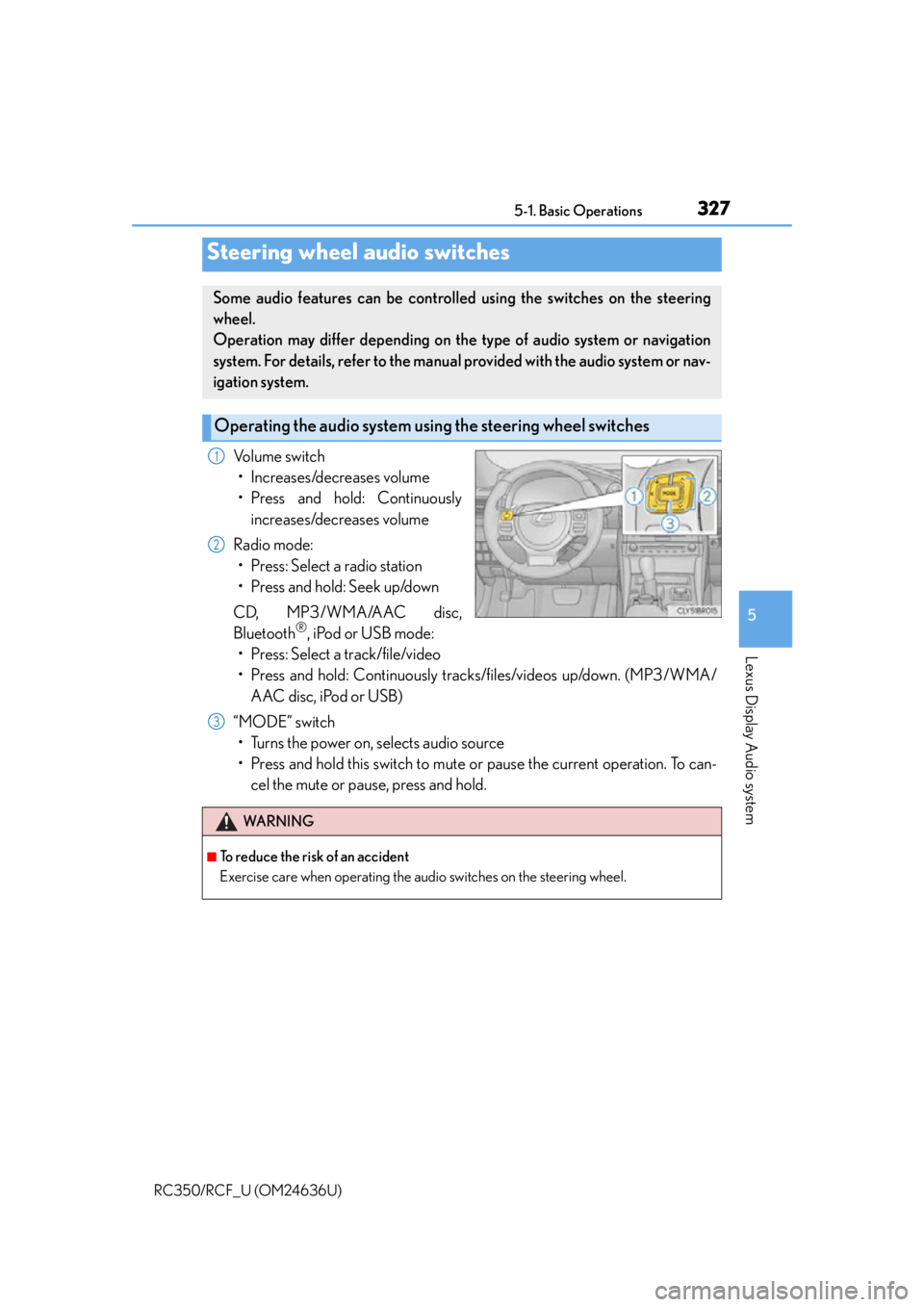
3275-1. Basic Operations
5
Lexus Display Audio system
RC350/RCF_U (OM24636U)
Volume switch• Increases/decreases volume
• Press and hold: Continuously increases/decreases volume
Radio mode: • Press: Select a radio station
• Press and hold: Seek up/down
CD, MP3/WMA/AAC disc,
Bluetooth
®, iPod or USB mode:
• Press: Select a track/file/video
• Press and hold: Continuously tracks/files/videos up/down. (MP3/WMA/
AAC disc, iPod or USB)
“MODE” switch • Turns the power on, selects audio source
• Press and hold this switch to mute or pause the current operation. To can- cel the mute or pause, press and hold.
Steering wheel audio switches
Some audio features can be controlled using the switches on the steering
wheel.
Operation may differ depending on th e type of audio system or navigation
system. For details, refer to the manual provided with the audio system or nav-
igation system.
Operating the audio system us ing the steering wheel switches
1
2
WA R N I N G
■To reduce the risk of an accident
Exercise care when operating the audio switches on the steering wheel.
3
Page 328 of 684
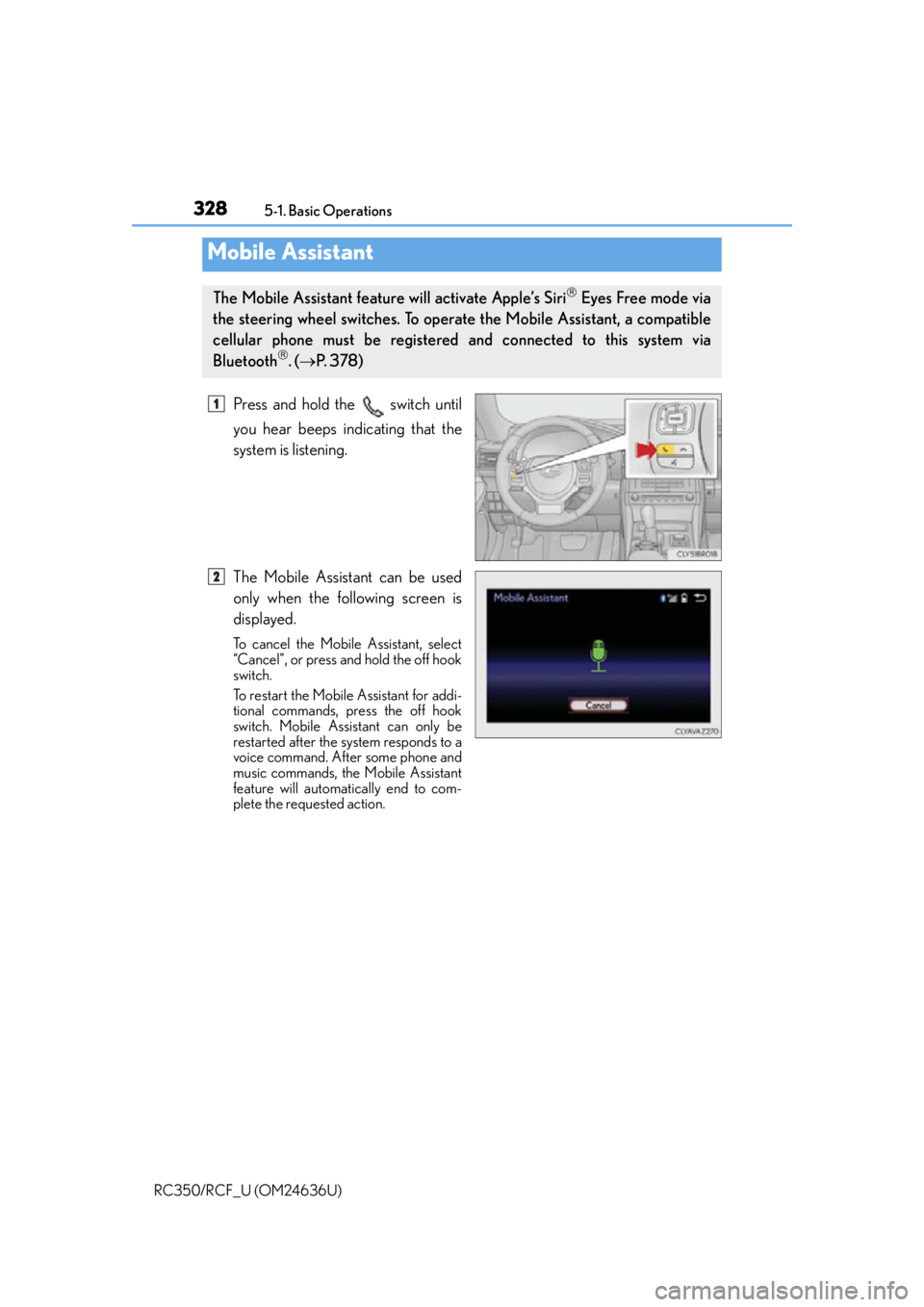
3285-1. Basic Operations
RC350/RCF_U (OM24636U)
Press and hold the switch until
you hear beeps indicating that the
system is listening.
The Mobile Assistant can be used
only when the following screen is
displayed.
To cancel the Mobile Assistant, select
“Cancel”, or press and hold the off hook
switch.
To restart the Mobile Assistant for addi-
tional commands, press the off hook
switch. Mobile Assistant can only be
restarted after the system responds to a
voice command. After some phone and
music commands, the Mobile Assistant
feature will automatically end to com-
plete the requested action.
Mobile Assistant
The Mobile Assistant feature will activate Apple’s Siri Eyes Free mode via
the steering wheel switches. To operate the Mobile Assistant, a compatible
cellular phone must be registered and connected to this system via
Bluetooth
. ( P. 3 7 8 )
1
2
Page 329 of 684
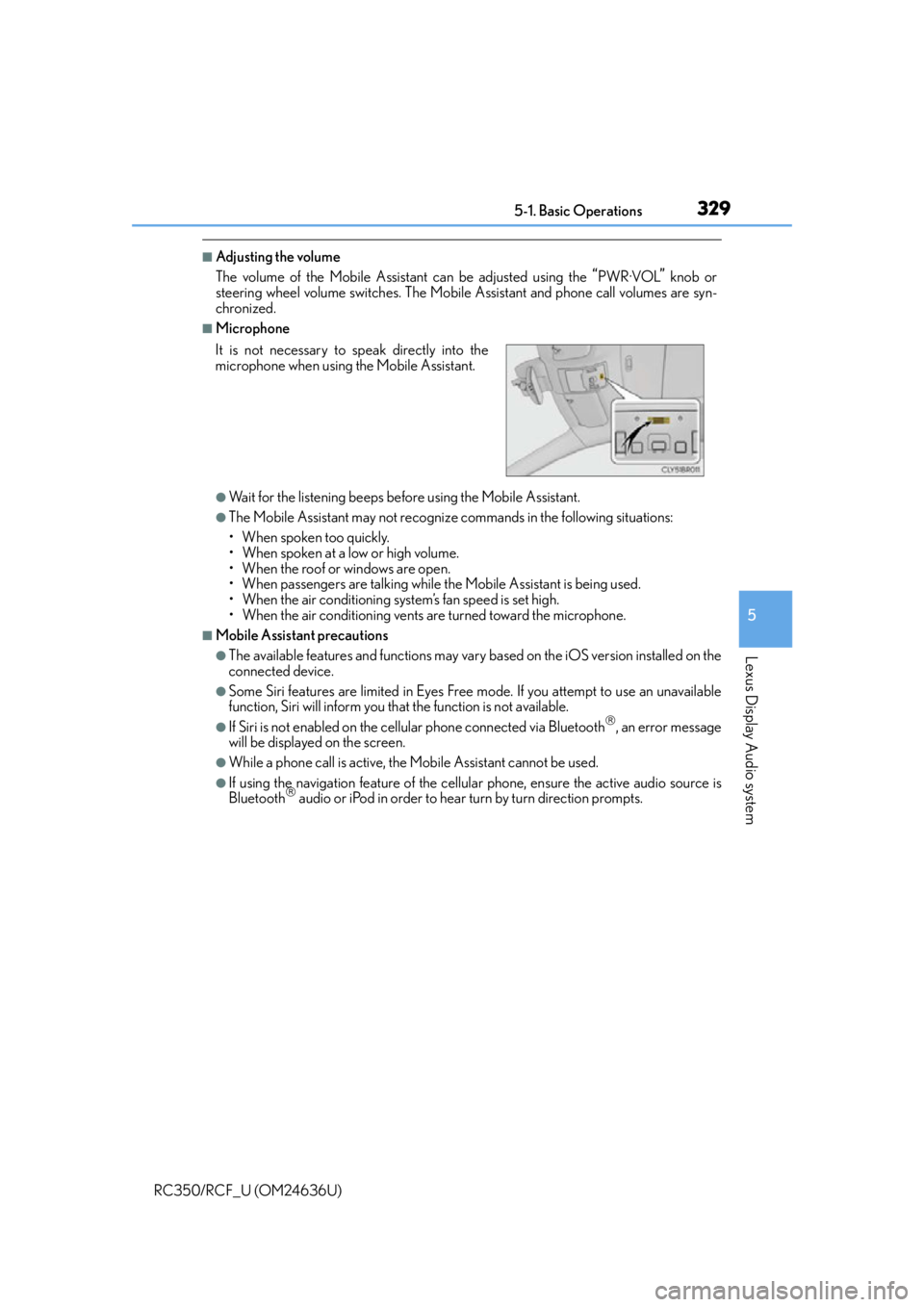
3295-1. Basic Operations
5
Lexus Display Audio system
RC350/RCF_U (OM24636U)
■Adjusting the volume
The volume of the Mobile Assistant can be adjusted using the
“PWR·VOL” knob or
steering wheel volume switches. The Mobile Assistant and phone call volumes are syn-
chronized.
■Microphone
●Wait for the listening beeps before using the Mobile Assistant.
●The Mobile Assistant may not recognize commands in the following situations:
• When spoken too quickly.
• When spoken at a low or high volume.
• When the roof or windows are open.
• When passengers are talking while th e Mobile Assistant is being used.
• When the air conditioning syst em’s fan speed is set high.
• When the air conditioning vents ar e turned toward the microphone.
■Mobile Assistant precautions
●The available features and functions may vary based on the iOS version installed on the
connected device.
●Some Siri features are limited in Eyes Free mode. If you attempt to use an unavailable
function, Siri will inform you that the function is not available.
●If Siri is not enabled on the cellular phone connected via Bluetooth, an error message
will be displayed on the screen.
●While a phone call is active, the Mobile Assistant cannot be used.
●If using the navigation feature of the cellular phone, ensure the active audio source is
Bluetooth audio or iPod in order to hear turn by turn direction prompts.
It is not necessary to speak directly into the
microphone when using
the Mobile Assistant.
Page 331 of 684
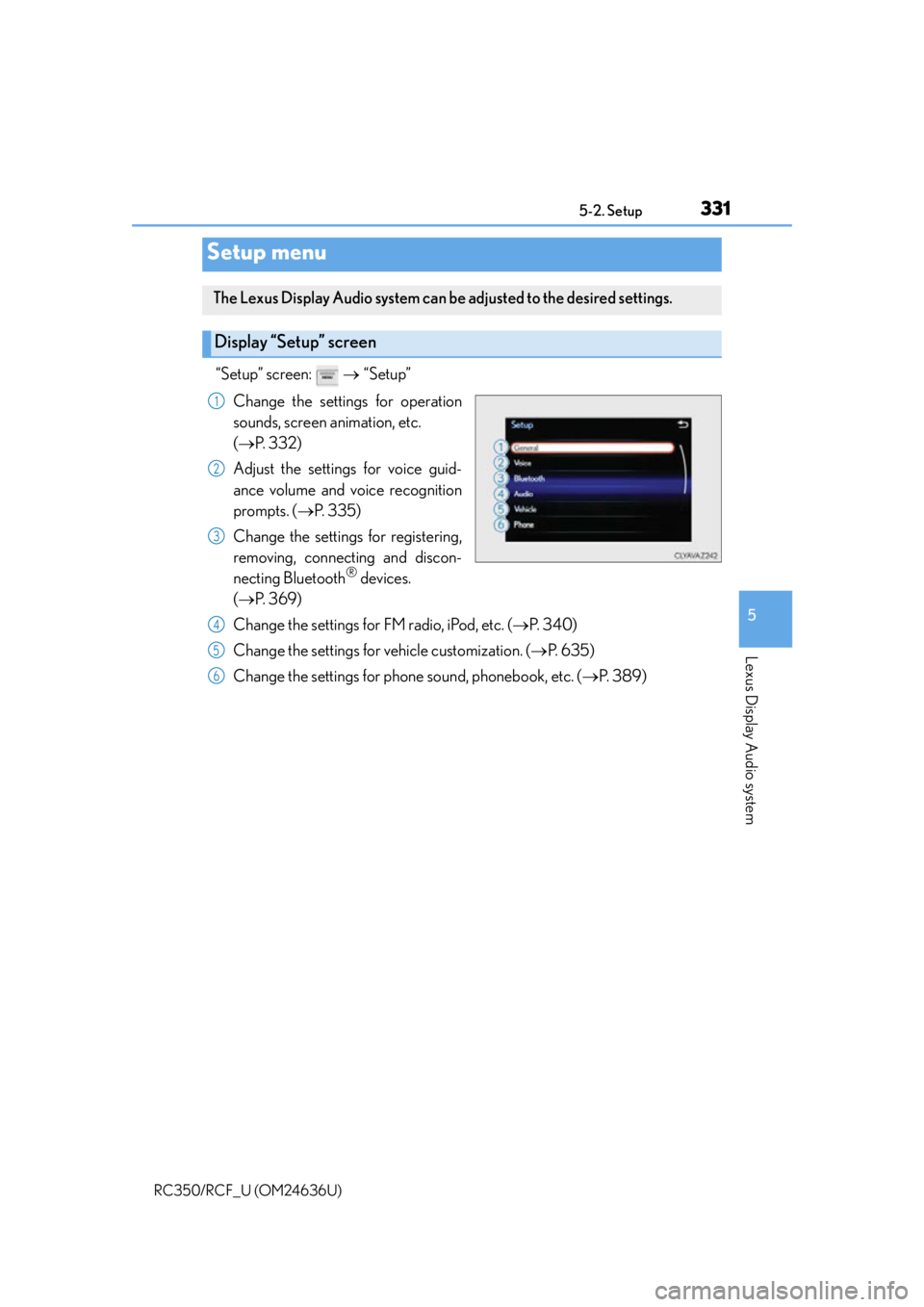
331
5
Lexus Display Audio system
RC350/RCF_U (OM24636U)5-2. Setup
“Setup” screen:
“Setup”
Change the settings for operation
sounds, screen animation, etc.
( P. 3 3 2 )
Adjust the settings for voice guid-
ance volume and voice recognition
prompts. ( P. 335)
Change the settings for registering,
removing, connecting and discon-
necting Bluetooth
® devices.
( P. 3 6 9 )
Change the settings for FM radio, iPod, etc. ( P. 3 4 0 )
Change the settings for vehicle customization. ( P. 6 3 5 )
Change the settings for phone sound, phonebook, etc. ( P. 3 8 9 )
Setup menu
The Lexus Display Audio system can be adjusted to the desired settings.
Display “Setup” screen
1
2
3
4
5
6
Page 334 of 684
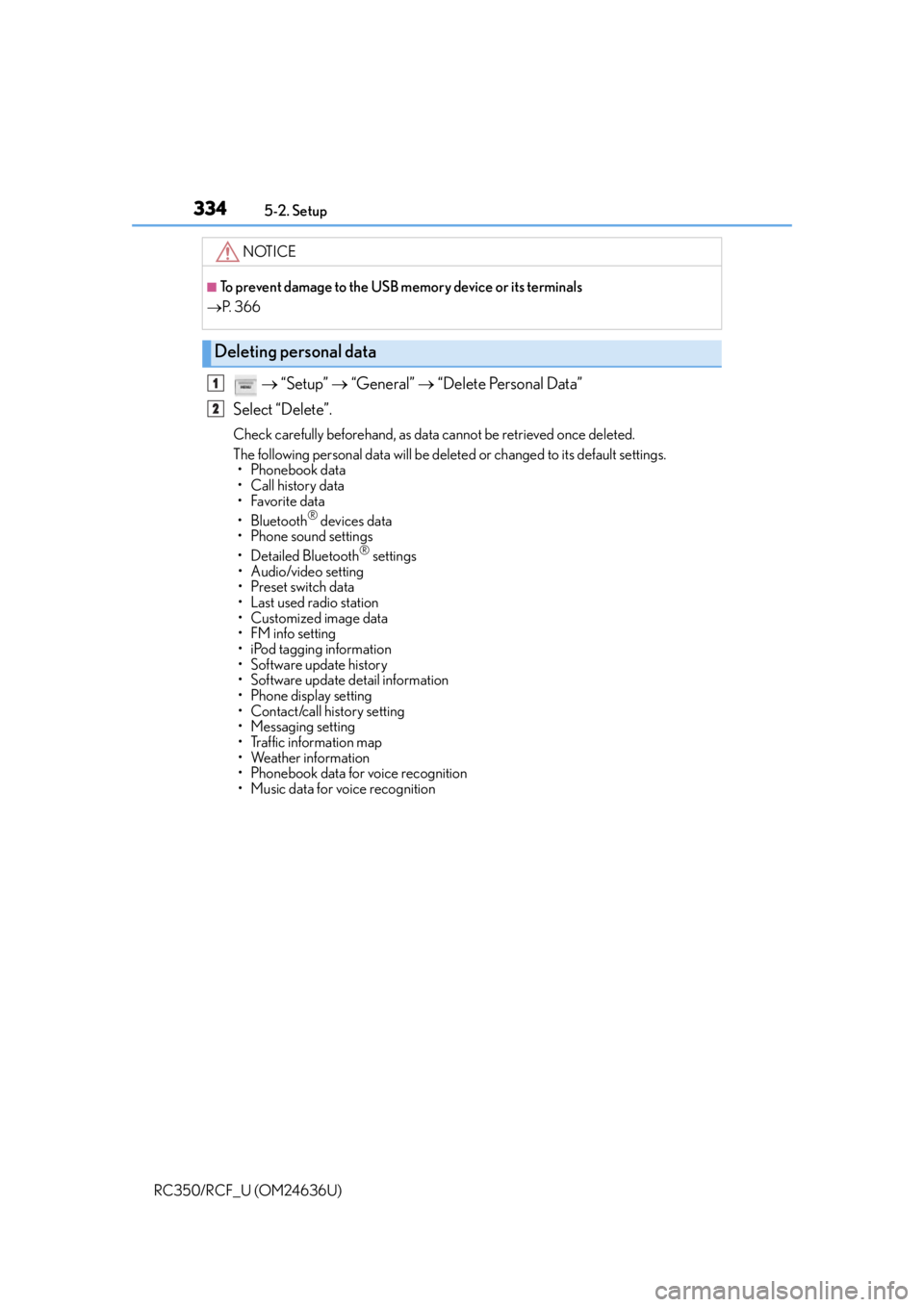
3345-2. Setup
RC350/RCF_U (OM24636U)
“Setup” “General” “Delete Personal Data”
Select “Delete”.
Check carefully beforehand, as data cannot be retrieved once deleted.
The following personal data will be delete d or changed to its default settings.
• Phonebook data
• Call history data
•Favorite data
•Bluetooth
® devices data
•Phone sound settings
• Detailed Bluetooth
® settings
• Audio/video setting
• Preset switch data
•Last used radio station
• Customized image data
•FM info setting
• iPod tagging information
• Software update history
• Software update detail information
•Phone disp lay setting
• Contact/call history setting
• Messaging setting
• Traffic information map
• Weather information
• Phonebook data for voice recognition
• Music data for voice recognition
NOTICE
■To prevent damage to the USB me mory device or its terminals
P. 3 6 6
Deleting personal data
1
2
Page 344 of 684
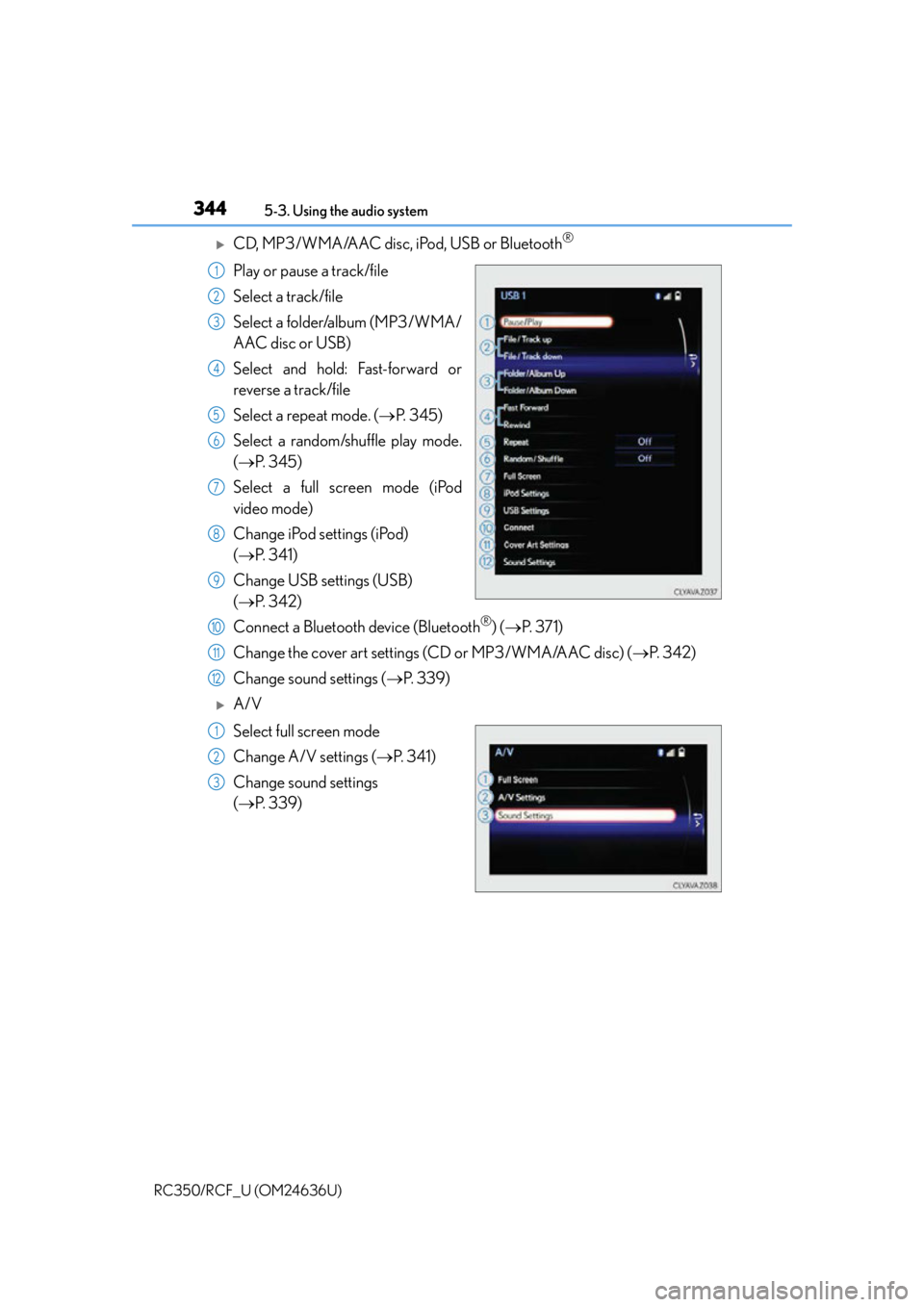
3445-3. Using the audio system
RC350/RCF_U (OM24636U)
CD, MP3/WMA/AAC disc, iPod, USB or Bluetooth®
Play or pause a track/file
Select a track/file
Select a folder/album (MP3/WMA/
AAC disc or USB)
Select and hold: Fast-forward or
reverse a track/file
Select a repeat mode. ( P. 3 4 5 )
Select a random/shuffle play mode.
( P. 3 4 5 )
Select a full screen mode (iPod
video mode)
Change iPod settings (iPod)
( P. 3 4 1 )
Change USB settings (USB)
( P. 3 4 2 )
Connect a Bluetooth device (Bluetooth
®) ( P. 3 7 1 )
Change the cover art settings (CD or MP3/WMA/AAC disc) ( P. 3 4 2 )
Change sound settings ( P. 3 3 9 )
A/V
Select full screen mode
Change A/V settings ( P. 3 4 1 )
Change sound settings
( P. 3 3 9 )
1
2
3
4
5
6
7
8
9
10
11
12
1
2
3
Page 345 of 684
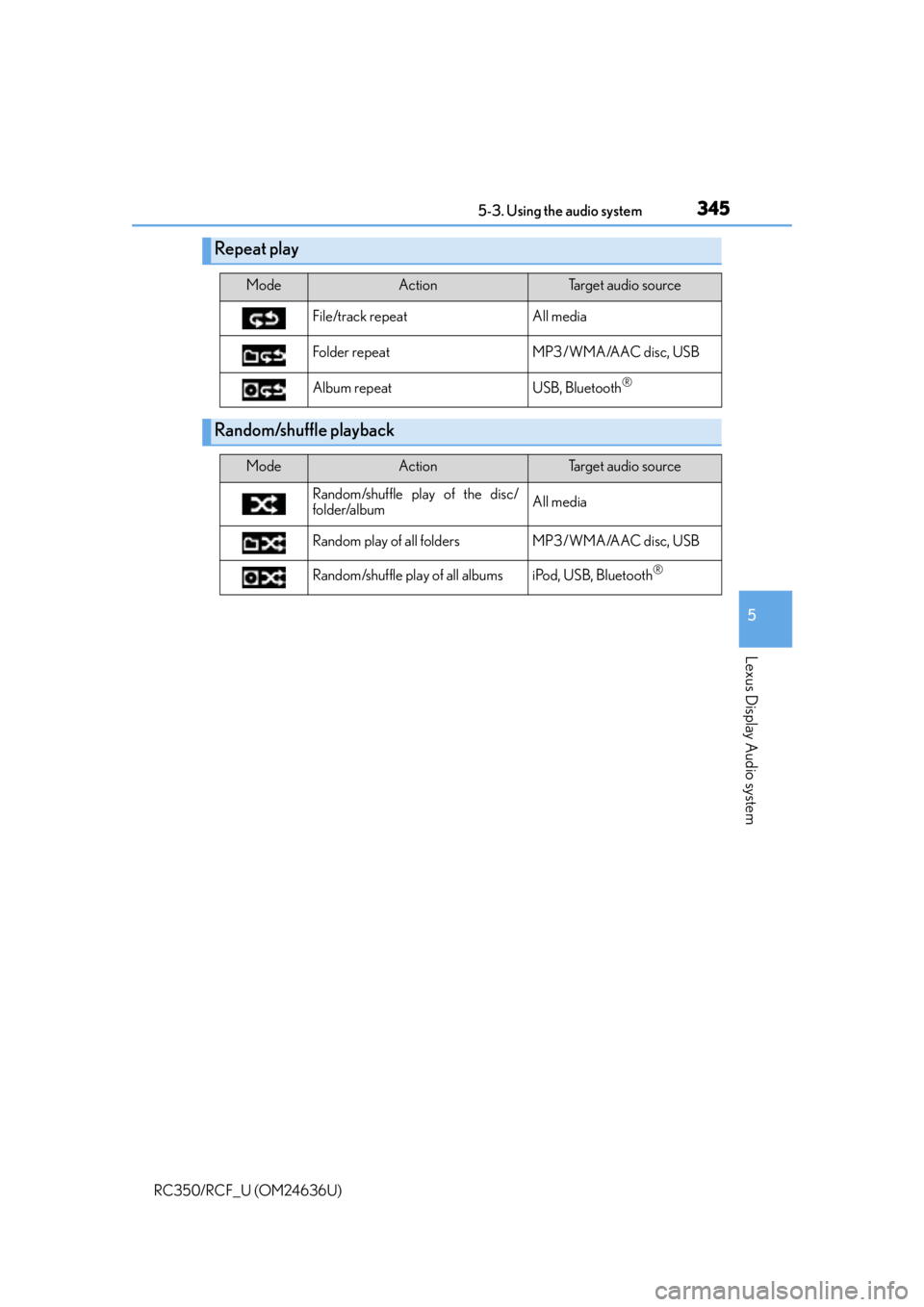
3455-3. Using the audio system
5
Lexus Display Audio system
RC350/RCF_U (OM24636U)
Repeat play
ModeActionTarget audio source
File/track repeat All media
Folder repeat MP3/WMA/AAC disc, USB
Album repeat USB, Bluetooth
®
Random/shuffle playback
ModeActionTarget audio source
Random/shuffle play of the disc/
folder/album All media
Random play of all folders MP3/WMA/AAC disc, USB
Random/shuffle play of all albums iPod, USB, Bluetooth
®
Page 368 of 684
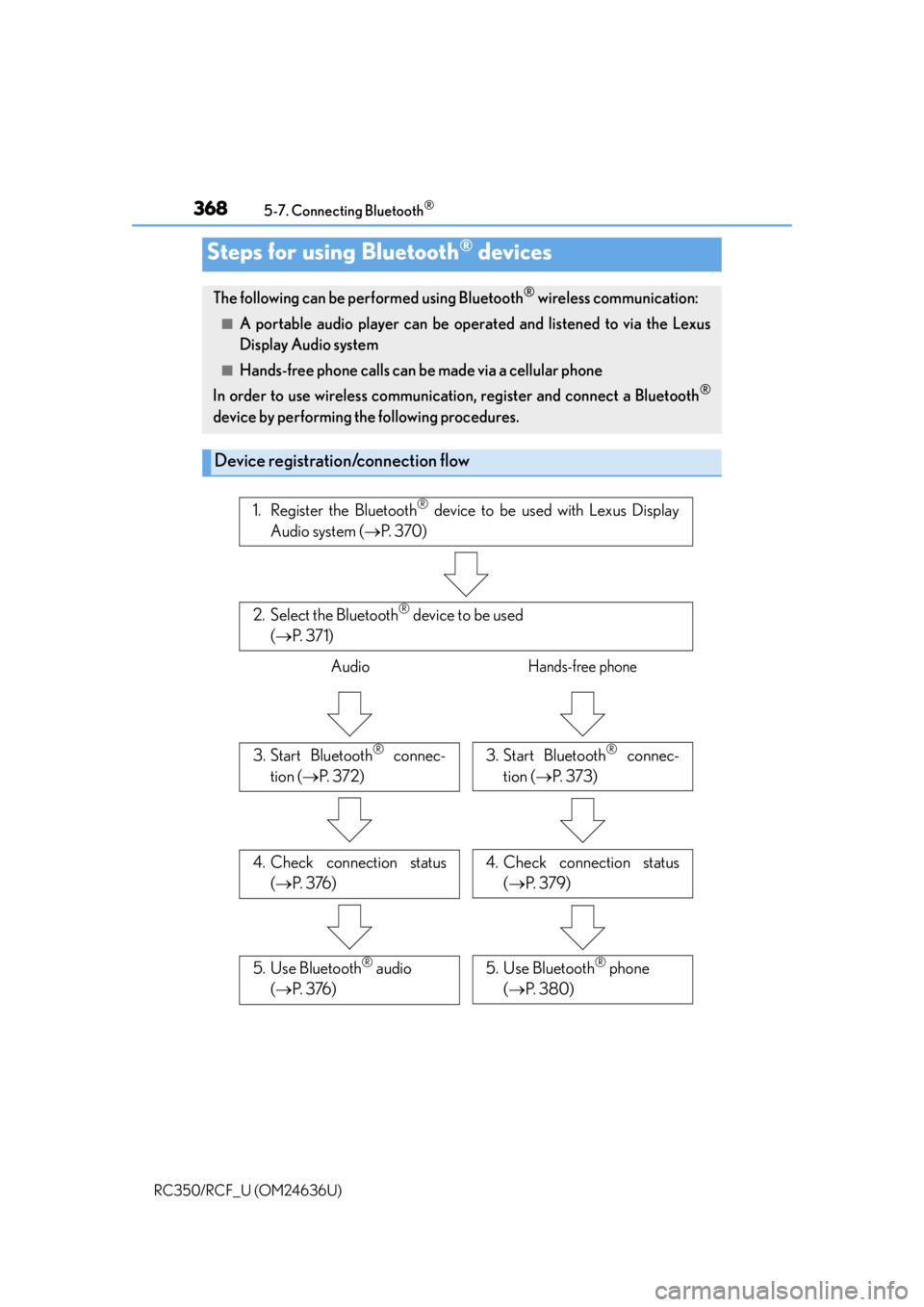
368
RC350/RCF_U (OM24636U)5-7. Connecting Bluetooth
®
Steps for using Bluetooth® devices
The following can be performed using Bluetooth® wireless communication:
■A portable audio player can be operated and listened to via the Lexus
Display Audio system
■Hands-free phone calls can be
made via a cellular phone
In order to use wireless communication, register and connect a Bluetooth
®
device by performing the following procedures.
Device registration/connection flow
1. Register the Bluetooth® device to be used with Lexus Display
Audio system ( P. 3 7 0 )
2. Select the Bluetooth® device to be used
( P. 3 7 1 )
AudioHands-free phone
3. Start Bluetooth® connec-
tion ( P. 3 7 2 )3. Start Bluetooth® connec-
tion ( P. 3 7 3 )
4. Check connection status
( P. 3 76 )4. Check connection status
( P. 3 7 9 )
5. Use Bluetooth® audio
( P. 3 76 )5. Use Bluetooth® phone
( P. 3 8 0 )