LEXUS RC200T 2016 Owners Manual
Manufacturer: LEXUS, Model Year: 2016, Model line: RC200T, Model: LEXUS RC200T 2016Pages: 700, PDF Size: 14.12 MB
Page 171 of 700
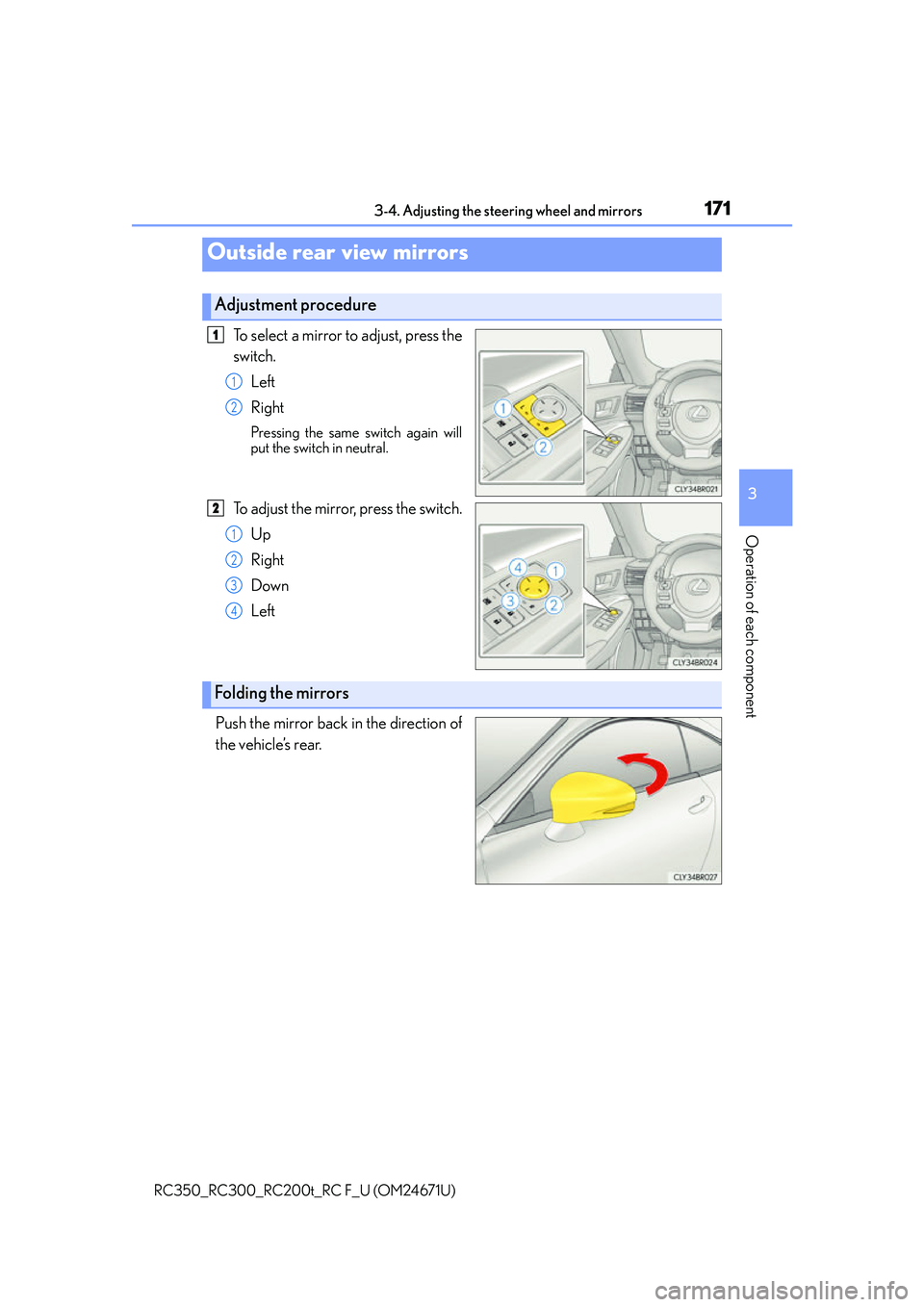
1713-4. Adjusting the steering wheel and mirrors
3
Operation of each component
RC350_RC300_RC200t_RC F_U (OM24671U)
To select a mirror to adjust, press the
switch.Left
Right
Pressing the same switch again will
put the switch in neutral.
To adjust the mirror, press the switch.
Up
Right
Down
Left
Push the mirror back in the direction of
the vehicle’s rear.
Outside rear view mirrors
Adjustment procedure
1
1
2
2
1
2
3
4
Folding the mirrors
Page 172 of 700
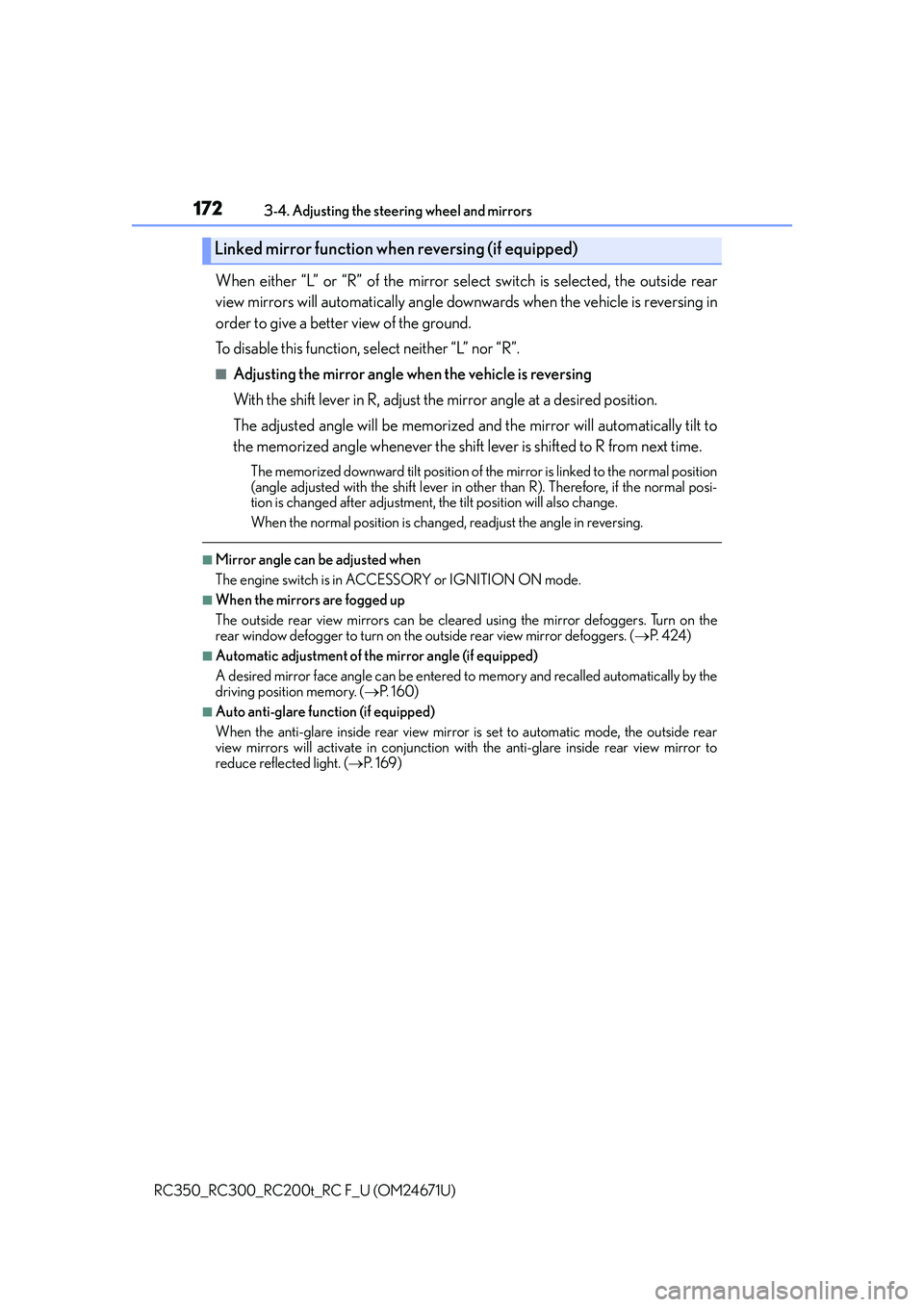
1723-4. Adjusting the steering wheel and mirrors
RC350_RC300_RC200t_RC F_U (OM24671U)
When either “L” or “R” of the mirror se lect switch is selected, the outside rear
view mirrors will automatically angle downwards when the vehicle is reversing in
order to give a better view of the ground.
To disable this function, select neither “L” nor “R”.
■Adjusting the mirror angle when the vehicle is reversing
With the shift lever in R, adjust the mirror angle at a desired position.
The adjusted angle will be memorized and the mirror will automatically tilt to
the memorized angle whenever the shift lever is shifted to R from next time.
The memorized downward tilt position of the mirror is linked to the normal position
(angle adjusted with the shif t lever in other than R). Therefore, if the normal posi-
tion is changed after adjustment, th e tilt position will also change.
When the normal position is chang ed, readjust the angle in reversing.
■Mirror angle can be adjusted when
The engine switch is in ACCESSORY or IGNITION ON mode.
■When the mirrors are fogged up
The outside rear view mirrors can be cleare d using the mirror defoggers. Turn on the
rear window defogger to turn on the outside rear view mirror defoggers. ( P. 4 2 4 )
■Automatic adjustment of the mirror angle (if equipped)
A desired mirror face angle can be entered to memory and recalled automatically by the
driving position memory. ( P. 1 6 0 )
■Auto anti-glare function (if equipped)
When the anti-glare inside rear view mirror is set to automatic mode, the outside rear
view mirrors will activate in conjunction with the anti-glare inside rear view mirror to
reduce reflected light. ( P. 1 6 9 )
Linked mirror function when reversing (if equipped)
Page 173 of 700

1733-4. Adjusting the steering wheel and mirrors
3
Operation of each component
RC350_RC300_RC200t_RC F_U (OM24671U)
WA R N I N G
■Important points while driving
Observe the following precautions while driving.
Failure to do so may result in loss of control of the vehicle and cause an accident, result-
ing in death or serious injury.
●Do not adjust the mirrors while driving.
●Do not drive with the mirrors folded.
●Both the driver and passenger side mirrors must be extended and properly adjusted
before driving.
■When the mirror defoggers are operating
Do not touch the rear view mirror surfaces, as they can become very hot and burn you.
Page 174 of 700

174
RC350_RC300_RC200t_RC F_U (OM24671U)3-5. Opening, closing th
e windows and moon roof
The power windows can be opened and closed using the switches.
Operating the switch moves the windows as follows:
Closing
One-touch closing
*
Opening
One-touch opening
*
*
: To stop the window partway, operate the switch in the opposite direction.
Press the switch to lock the passenger
window.
The indicator will come on.
Use this switch to prevent children from
accidentally opening or closing a pas-
senger window.
The passenger window can still be
opened and closed using the driver’s
switch even if the lock switch is on.
Power windows
Opening and closing procedures
1
2
3
4
Window lock switch
Indicator
Page 175 of 700

1753-5. Opening, closing the windows and moon roof
3
Operation of each component
RC350_RC300_RC200t_RC F_U (OM24671U)
■The power windows can be operated when
The engine switch is in IGNITION ON mode.
■Operating the power windows after turning the engine off
The power windows can be operated for approximately 45 seconds after the engine
switch is turned to ACCESSORY mode or turned off. They cannot, however, be oper-
ated once either door is opened.
■Jam protection function
If an object becomes caught between the window and the window frame, window travel
is stopped and the window is opened slightly.
■Pinch protection function
While the window is opening, if an object is caught between the door and window, win-
dow travel is stopped.
■If the power window does not close or open normally
If the jam protection function or pinch prot ection function is malfunctioning and a win-
dow cannot be closed or opened completely, perform the following operations using the
power window switch of the relevant door:
●When not closing normally
With the vehicle stopped and the engine sw itch in IGNITION ON mode, within 4 sec-
onds of the jam protection function operat ing, pull and hold the power window switch
in the one-touch closing position. When the window is closed completely, release the
switch.
●When not opening normally
With the vehicle stopped and the engine sw itch in IGNITION ON mode, within 4 sec-
onds of the pinch protection function operating, press and hold the power window
switch in the one-touch opening position. When the window is opened completely,
release the switch.
If the window still cannot be closed or open ed completely even though the above opera-
tions have been carried out, perform the following initialization procedure.
Turn the engine switch to IGNITION ON mode.
Pull and hold the power window switch in the one-touch closing position.
When the window is closed completely, release the power window switch. Pull and
hold the switch in the one-touch closing position again for approximately 4 seconds.
Press and hold the power window switch in the one-touch opening position. Continue
pressing the switch for 1 second after the window has opened completely.
Pull and hold the power window switch in the one-touch closing position. Continue
pulling the switch for 1 second after the window has closed.
If you release the switch while the window is moving, perform the procedure again from
the beginning.
If, after performing the above procedure correctly, the window continues to close but
then re-open slightly or open but then clos e again slightly, have the vehicle inspected by
your Lexus dealer.
1
2
3
4
5
Page 176 of 700

1763-5. Opening, closing the windows and moon roof
RC350_RC300_RC200t_RC F_U (OM24671U)
■Door lock linked window operation
●The power windows can be opened an d closed using the mechanical key.*( P. 6 0 1 )
●The power windows can be opened us ing the wireless remote control.* ( P. 1 3 7 )
*: These settings must be cust omized at your Lexus dealer.
■When the battery is disconnected
The window lock switch is disabled. If nece ssary, press the window lock switch after
reconnecting the battery.
■Power windows open warning buzzer
The buzzer sounds and a message is shown on the multi-information display in the instru-
ment cluster when the engine switch is turned off and the driver’s door is opened with the
power windows open.
■Customization
Settings (e.g. linked door lock operation) can be changed.
(Customizable features: P. 6 5 1 )
Page 177 of 700
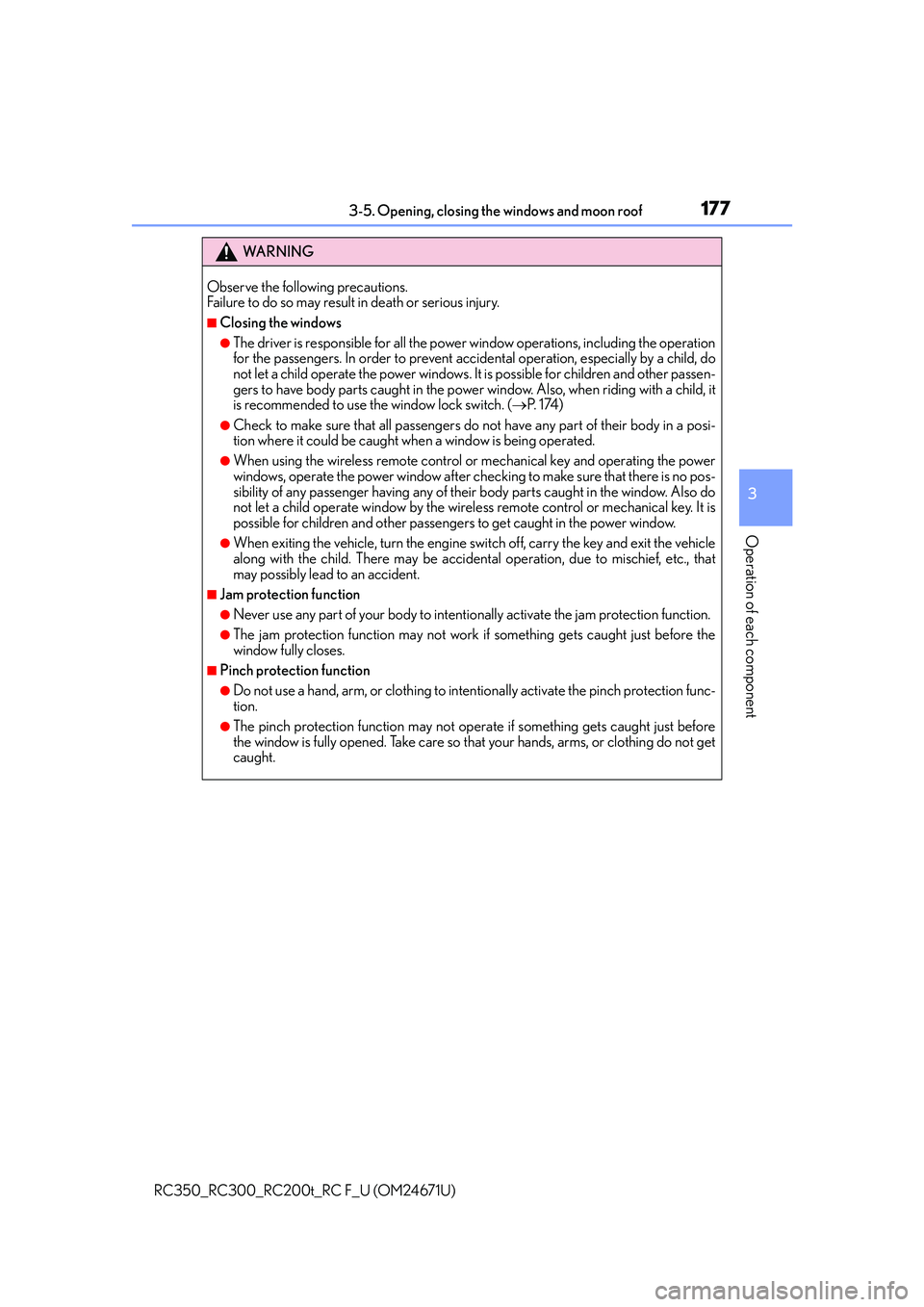
1773-5. Opening, closing the windows and moon roof
3
Operation of each component
RC350_RC300_RC200t_RC F_U (OM24671U)
WA R N I N G
Observe the following precautions.
Failure to do so may result in death or serious injury.
■Closing the windows
●The driver is responsible for all the power window operations, including the operation
for the passengers. In order to prevent accidental operation, especially by a child, do
not let a child operate the power windows. It is possible for children and other passen-
gers to have body parts caught in the power window. Also, when riding with a child, it
is recommended to use the window lock switch. ( P. 1 74 )
●Check to make sure that all passengers do not have any part of their body in a posi-
tion where it could be caught when a window is being operated.
●When using the wireless remote control or mechanical key and operating the power
windows, operate the power window after checking to make sure that there is no pos-
sibility of any passenger having any of their body parts caught in the window. Also do
not let a child operate window by the wireless remote control or mechanical key. It is
possible for children and other passengers to get caught in the power window.
●When exiting the vehicle, turn the engine sw itch off, carry the key and exit the vehicle
along with the child. There may be accidental operation, due to mischief, etc., that
may possibly lead to an accident.
■Jam protection function
●Never use any part of your body to intentio nally activate the jam protection function.
●The jam protection function may not work if something gets caught just before the
window fully closes.
■Pinch protection function
●Do not use a hand, arm, or clothing to intentionally activate the pinch protection func-
tion.
●The pinch protection function may not operate if something gets caught just before
the window is fully opened. Take care so that your hands, arms, or clothing do not get
caught.
Page 178 of 700

1783-5. Opening, closing the windows and moon roof
RC350_RC300_RC200t_RC F_U (OM24671U)
Opens the moon roof*
The moon roof tilts up and then fully
opens.
Closes the moon roof*
*
: Lightly press either way of the moon roof switch to stop the moon roof part-
way.
Tilts the moon roof up*
Tilts the moon roof down*
*
: Lightly press either way of the moon roof switch to stop the moon roof part-
way.
Moon roof
: If equipped
Use the overhead switches to open and close the moon roof and tilt it up and
down.
Opening and closing
1
2
Tilting up and down
1
2
Page 179 of 700

1793-5. Opening, closing the windows and moon roof
3
Operation of each component
RC350_RC300_RC200t_RC F_U (OM24671U)
■The moon roof can be operated when
The engine switch is in IGNITION ON mode.
■Operating the moon roof after turning the engine off
The moon roof can be operated for approximately 45 seconds after the engine switch is
turned to ACCESSORY mode or turned off. It cannot, however, be operated once either
door is opened.
■Jam protection function
If an object is detected between the moon roof and the frame while the moon roof is clos-
ing or tilting down, travel is stoppe d and the moon roof opens slightly.
■Sunshade
The sunshade can be opened and closed manually. However, the sunshade will open
automatically when the moon roof is opened.
■Door lock linked moon roof operation
●The moon roof can be opened and closed using the mechanical key.* ( P. 6 0 1 )
●The moon roof can be opened using the wireless remote control.* ( P. 1 3 7 )
*: These settings must be cust omized at your Lexus dealer.
■If the moon roof does not close normally
Perform the following procedure:
Stop the vehicle.
Press and hold the “CLOSE” switch.
*
The moon roof will close, reopen and pause for approximately 10 seconds. Then it will
close again and stop at the completely closed position.
Check to make sure that the moon roof is completely closed and then release the
switch.
*: If the switch is released at the incorrect time, the procedure will have to be performed
again from the beginning.
If the moon roof does not fully close even after performing the above procedure cor-
rectly, have the vehicle inspected by your Lexus dealer.
1
2
3
Page 180 of 700

1803-5. Opening, closing the windows and moon roof
RC350_RC300_RC200t_RC F_U (OM24671U)
■If the moon roof does not move normally
If the moon roof does not open or close no rmally or the automatic opening function does
not operate, perform the foll owing initialization procedure.
Turn the engine switch to IGNITION ON mode.
Operate the moon roof.
Depending on the kind of malfunction perform either of the following:
If the moon roof does not open wh en the “OPEN” switch is pressed
Press and hold the “DOWN” switch or “CLO SE” switch until the moon roof is com-
pletely closed.
The moon roof will open and close a fe w times before it closes completely.
Confirm that the moon roof has comple tely stopped and release the switch.
If the moon roof does not open completely automatically even though it tilts up and
opens while the “OPEN” switch is being pressed and held
Press and hold the “OPEN” switch until the moon roof opens completely.
Press and hold the “CLOSE” switch unt il the moon roof closes completely.
Press and hold the “UP” switch until the moon roof tilts up and stops.
Press and hold the “DOWN” switch until th e moon roof tilts down and stops at the
completely closed position.
If you release the switch while the moon roof is moving, perform the procedure again
from the beginning.
If, after performing the above procedures corr ectly, the moon roof still does not open or
close normally or the automatic opening function does not operate, have the vehicle
inspected by your Lexus dealer.
■Moon roof open warning buzzer
The buzzer sounds and a message is shown on the multi-information display in the instru-
ment cluster when the engine switch is turned off and the driver’s door is opened with the
moon roof open.
■Customization
Settings (e.g. linked door lock operation) can be changed.
(Customizable features: P. 6 5 1 )
1
2
3
4
3
4
5
6