stop start LEXUS RC200T 2017 User Guide
[x] Cancel search | Manufacturer: LEXUS, Model Year: 2017, Model line: RC200T, Model: LEXUS RC200T 2017Pages: 724, PDF Size: 42.04 MB
Page 132 of 724
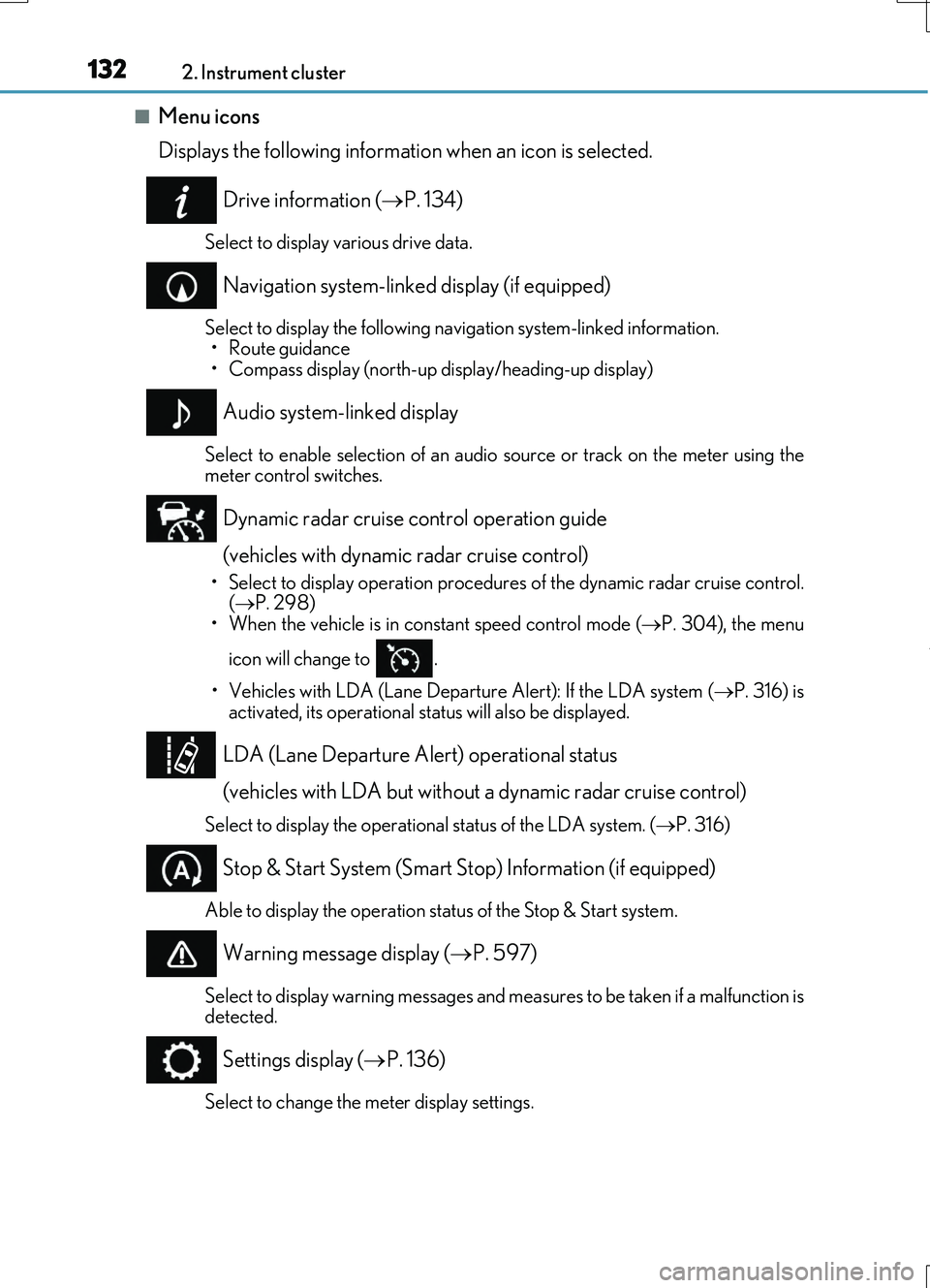
1322. Instrument cluster
RC200t_RC F_EE(OM24728E)
■Menu icons
Displays the following information when an icon is selected.
Drive information ( P. 134)
Select to display various drive data.
Navigation system-linked display (if equipped)
Select to display the following navigation system-linked information. • Route guidance• Compass display (north-up display/heading-up display)
Audio system-linked display
Select to enable selection of an audio source or track on the meter using themeter control switches.
Dynamic radar cruise control operation guide
(vehicles with dynamic radar cruise control)
• Select to display operation procedures of the dynamic radar cruise control. ( P. 298) • When the vehicle is in constant speed control mode ( P. 304), the menu
icon will change to .
• Vehicles with LDA (Lane Departur e Alert): If the LDA system (P. 316) is
activated, its operational stat us will also be displayed.
LDA (Lane Departure Alert) operational status
(vehicles with LDA but without a dynamic radar cruise control)
Select to display the operational status of the LDA system. ( P. 316)
Stop & Start System (Smart Stop) Information (if equipped)
Able to display the operation status of the Stop & Start system.
Warning message display (P. 597)
Select to display warning messages and measures to be taken if a malfunction is detected.
Settings display ( P. 136)
Select to change the meter display settings.
Page 136 of 724
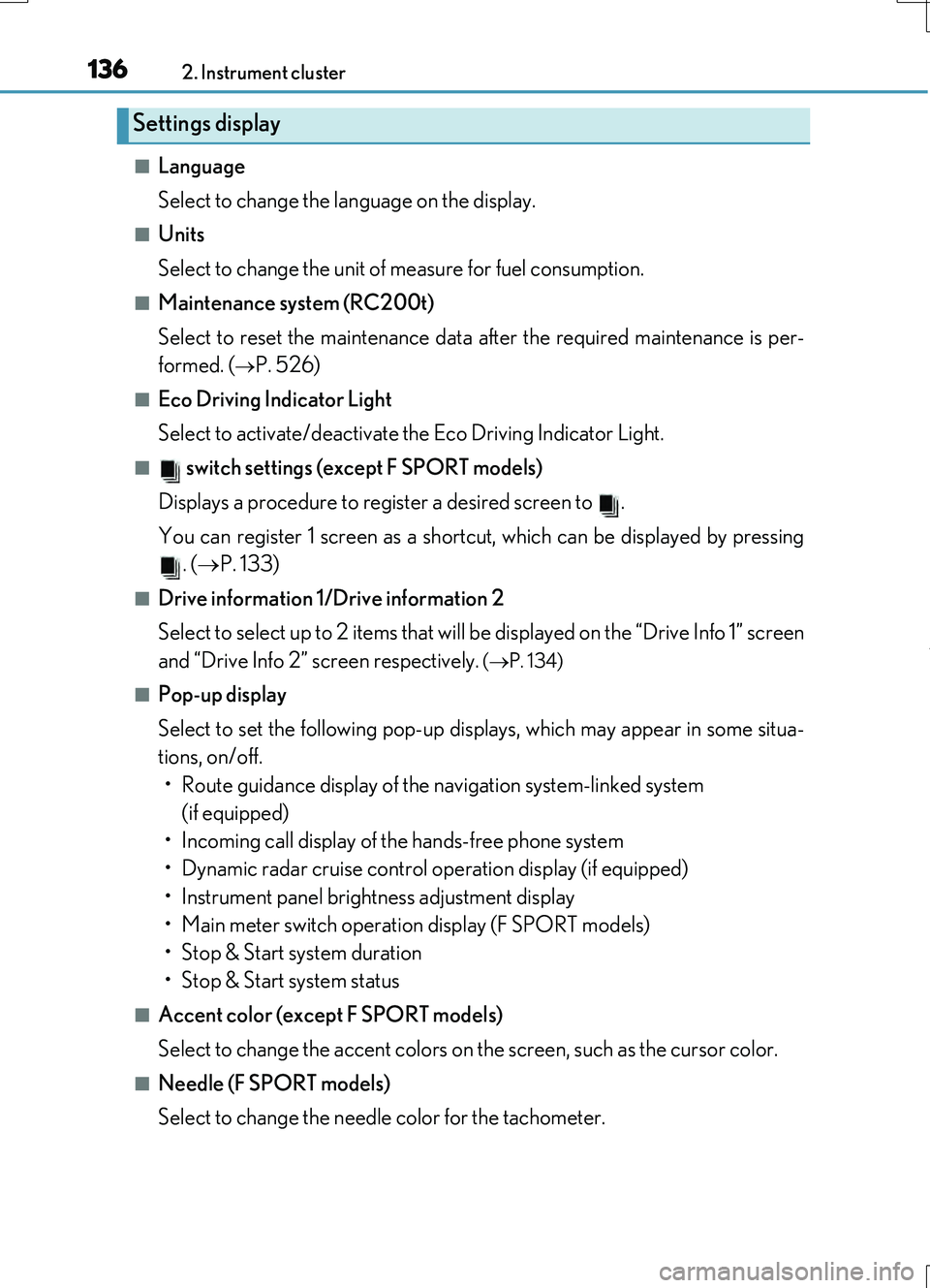
1362. Instrument cluster
RC200t_RC F_EE(OM24728E)
■Language
Select to change the language on the display.
■Units
Select to change the unit of measure for fuel consumption.
■Maintenance system (RC200t)
Select to reset the maintenance data after the required maintenance is per-
formed. (
P. 526)
■Eco Driving Indicator Light
Select to activate/deactivate the Eco Driving Indicator Light.
■ switch settings (except F SPORT models)
Displays a procedure to register a desired screen to .
You can register 1 screen as a shortcut, which can be displayed by pressing . ( P. 133)
■Drive information 1/Drive information 2
Select to select up to 2 items that will be displayed on the “Drive Info 1” screen
and “Drive Info 2” screen respectively.
( P. 134)
■Pop-up display
Select to set the following pop-up displays, which may appear in some situa-
tions, on/off.
• Route guidance display of the navigation system-linked system (if equipped)
• Incoming call display of the hands-free phone system
• Dynamic radar cruise control operation display (if equipped)
• Instrument panel brightness adjustment display
• Main meter switch operation display (F SPORT models)
• Stop & Start system duration
• Stop & Start system status
■Accent color (except F SPORT models)
Select to change the accent colors on the screen, such as the cursor color.
■Needle (F SPORT models)
Select to change the needle color for the tachometer.
Settings display
Page 137 of 724
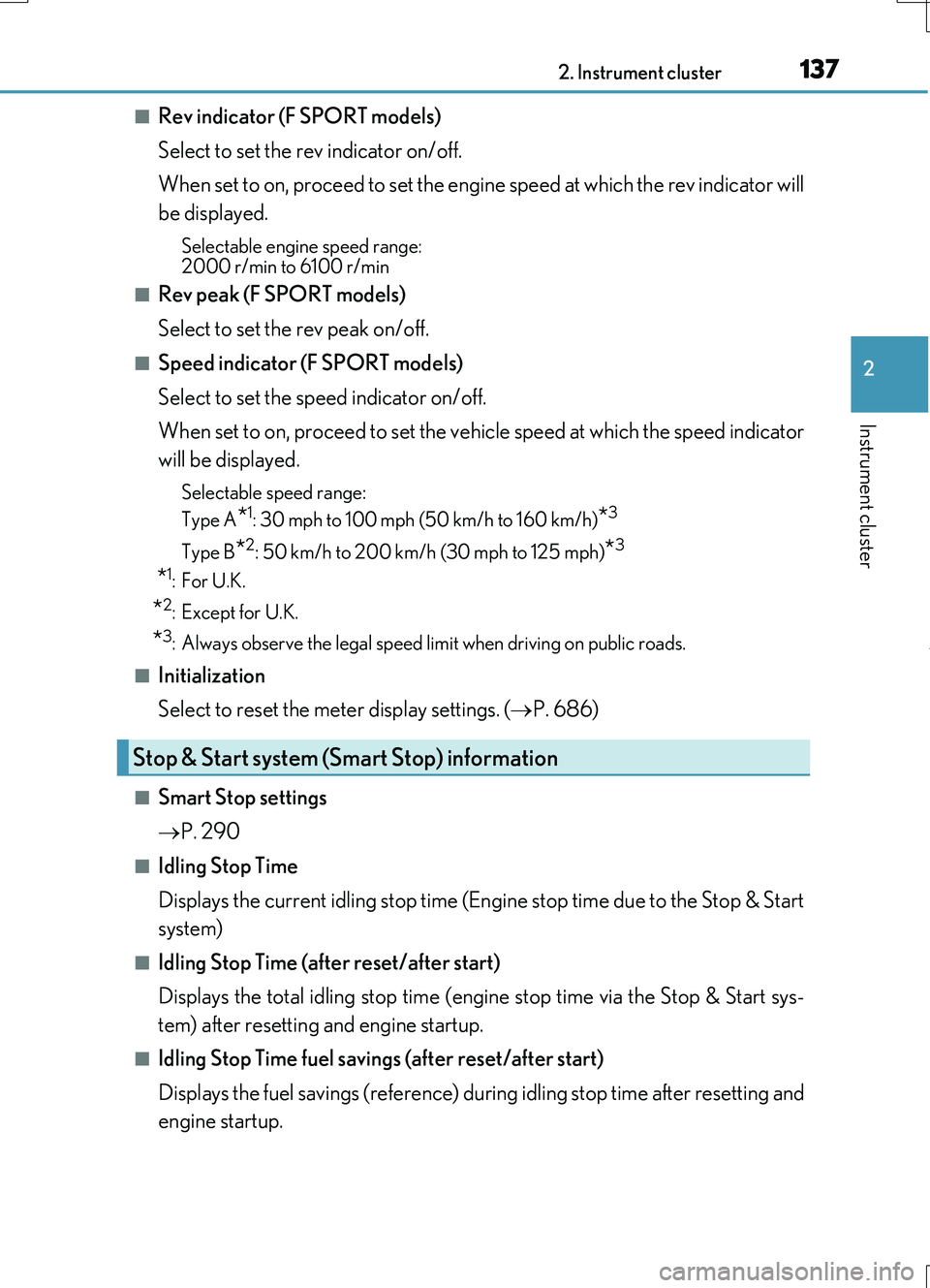
1372. Instrument cluster
2
Instrument cluster
RC200t_RC F_EE(OM24728E)
■Rev indicator (F SPORT models)
Select to set the rev indicator on/off.
When set to on, proceed to set the engine speed at which the rev indicator will
be displayed.
Selectable engine speed range: 2000 r/min to 6100 r/min
■Rev peak (F SPORT models)
Select to set the rev peak on/off.
■Speed indicator (F SPORT models)
Select to set the speed indicator on/off.
When set to on, proceed to set the vehicle speed at which the speed indicator
will be displayed.
Selectable speed range:
Type A*1: 30 mph to 100 mph (50 km/h to 160 km/h)*3
Type B*2: 50 km/h to 200 km/h (30 mph to 125 mph)*3
*1:For U.K.
*2:Except for U.K.
*3: Always observe the legal speed limit when driving on public roads.
■Initialization
Select to reset the meter display settings. ( P. 686)
■Smart Stop settings
P. 290
■Idling Stop Time
Displays the current idling stop time (Engine stop time due to the Stop & Start
system)
■Idling Stop Time (after reset/after start)
Displays the total idling stop time (eng ine stop time via the Stop & Start sys-
tem) after resetting and engine startup.
■Idling Stop Time fuel savings (after reset/after start)
Displays the fuel savings (reference) during idling stop time after resetting and
engine startup.
Stop & Start system (Smart Stop) information
Page 143 of 724
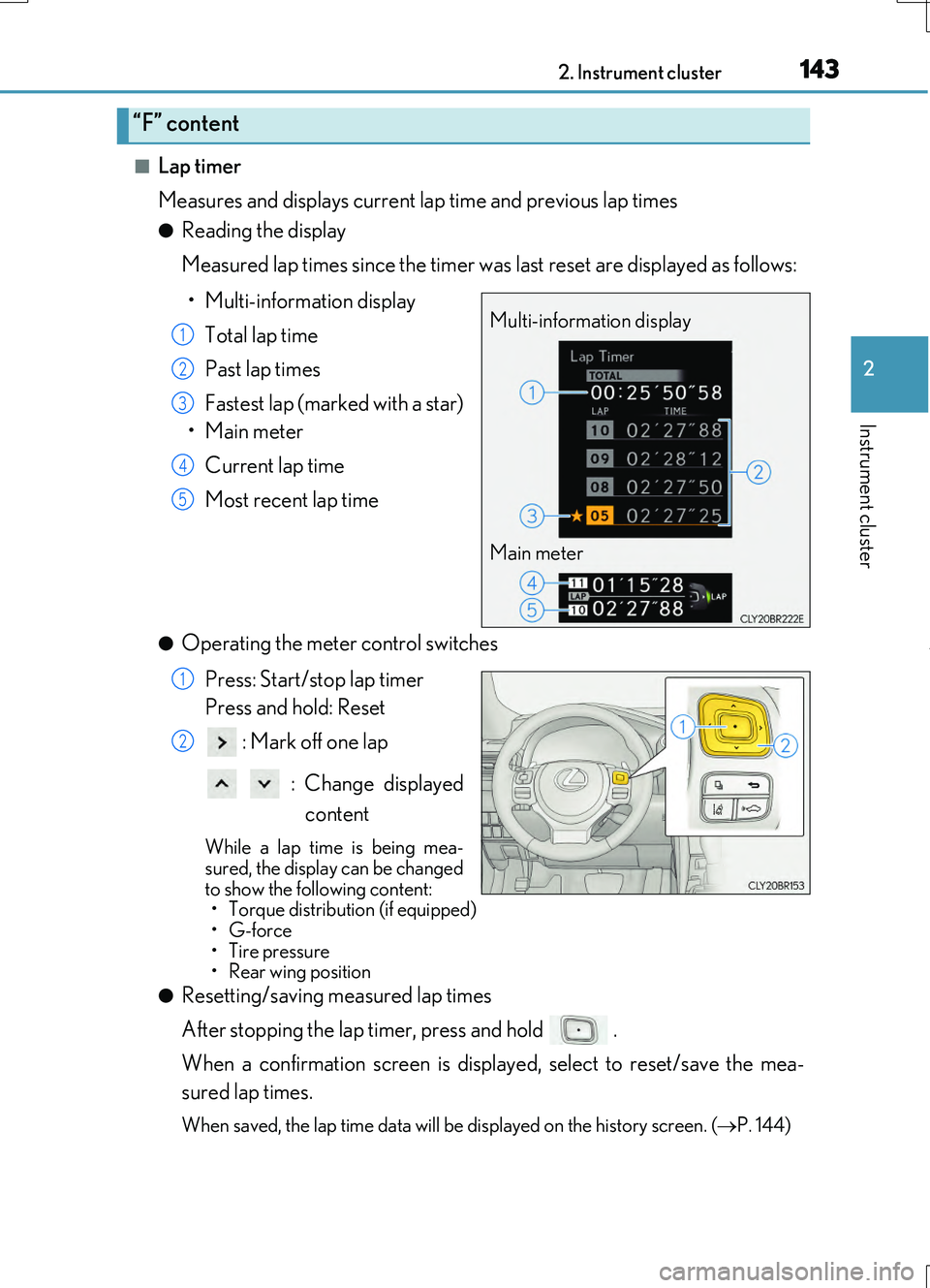
1432. Instrument cluster
2
Instrument cluster
RC200t_RC F_EE(OM24728E)
■Lap timer
Measures and displays current la p time and previous lap times
●Reading the display
Measured lap times since the timer was last reset are displayed as follows:
• Multi-information display
Total lap time
Past lap times
Fastest lap (marked with a star)
•Main meter
Current lap time
Most recent lap time
●Operating the meter control switches
Press: Start/stop lap timer
Press and hold: Reset
: Mark off one lap
: Change displayed
content
While a lap time is being mea- sured, the display can be changed
to show the following content: • Torque distribution (if equipped)•G-force
• Tire pressure •Rear wing position
●Resetting/saving measured lap times
After stopping the lap timer, press and hold .
When a confirmation screen is displa yed, select to reset/save the mea-
sured lap times.
When saved, the lap time data will be displayed on the history screen. (P. 144)
“F” content
Multi-information display
Main meter
1
2
3
4
5
1
2
Page 161 of 724
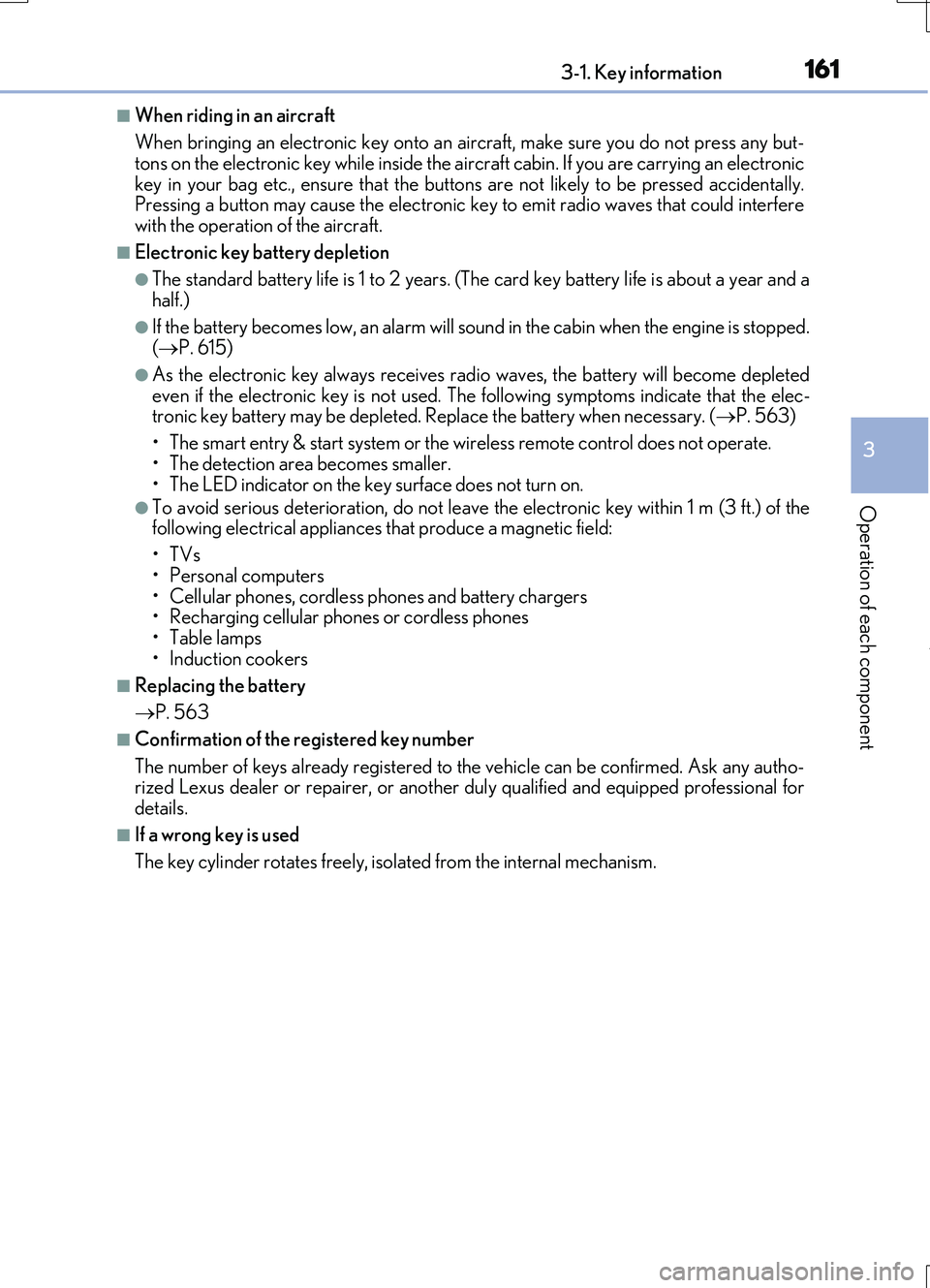
1613-1. Key information
3
Operation of each component
RC200t_RC F_EE(OM24728E)
■When riding in an aircraft
When bringing an electronic key onto an aircraft, make sure you do not press any but- tons on the electronic key while inside the ai rcraft cabin. If you are carrying an electronic
key in your bag etc., ensure that the buttons are not likely to be pressed accidentally. Pressing a button may cause the electronic key to emit radio waves that could interferewith the operation of the aircraft.
■Electronic key battery depletion
●The standard battery life is 1 to 2 years. (The card key battery life is about a year and a half.)
●If the battery becomes low, an alarm will sound in the cabin when the engine is stopped.( P. 615)
●As the electronic key always receives radio waves, the battery will become depleted
even if the electronic key is not used. The following symptoms indicate that the elec- tronic key battery may be depleted. Replace the battery when necessary. ( P. 563)
• The smart entry & start system or the wireless remote control does not operate.
• The detection area becomes smaller. • The LED indicator on the key surface does not turn on.
●To avoid serious deterioration, do not leave the electronic key within 1 m (3 ft.) of thefollowing electrical appliances that produce a magnetic field:
•TVs
• Personal computers • Cellular phones, cordless phones and battery chargers• Recharging cellular phones or cordless phones
• Table lamps • Induction cookers
■Replacing the battery
P. 563
■Confirmation of the registered key number
The number of keys already registered to the vehicle can be confirmed. Ask any autho- rized Lexus dealer or repairer, or another du ly qualified and equipped professional for details.
■If a wrong key is used
The key cylinder rotates freely, isolated from the internal mechanism.
Page 165 of 724

1653-2. Opening, closing and locking the doors and trunk
3
Operation of each component
RC200t_RC F_EE(OM24728E)
■Operation signals
The emergency flashers flash to indicate th at the doors have been locked/unlocked. (Locked: once; Unlocked: twice)
A buzzer sounds to indicate that th e windows and moon roof are operating.
■Security feature
If a door is not opened within approximately 30 seconds after the vehicle is unlocked, the security feature automatically locks the vehicle again.
■Welcome light illumination control
The front position, tail and license plate lights automatically turn on at night when the doors are unlocked using the entry function or wireless remote control if the light switch
is in the “AUTO” position.
■When the door cannot be locked by the lock sensor on the surface of the door handle
■Door lock buzzer
If an attempt to lock the doors is made when a door is not fully closed, a buzzer sounds
continuously for 5 seconds. Fully close the door to stop the buzzer, and lock the vehicle once more.
■Setting the alarm (if equipped)
Locking the doors will set the alarm system. ( P. 103)
■If the smart entry & start system or the wireless remote control does not operate prop- erly
Use the mechanical key and/or inside lock buttons to lock and unlock the doors. ( P. 650) Replace the key battery with a new one if it is depleted. ( P. 563)
Use your palm to touch the lock sensor.
Page 177 of 724
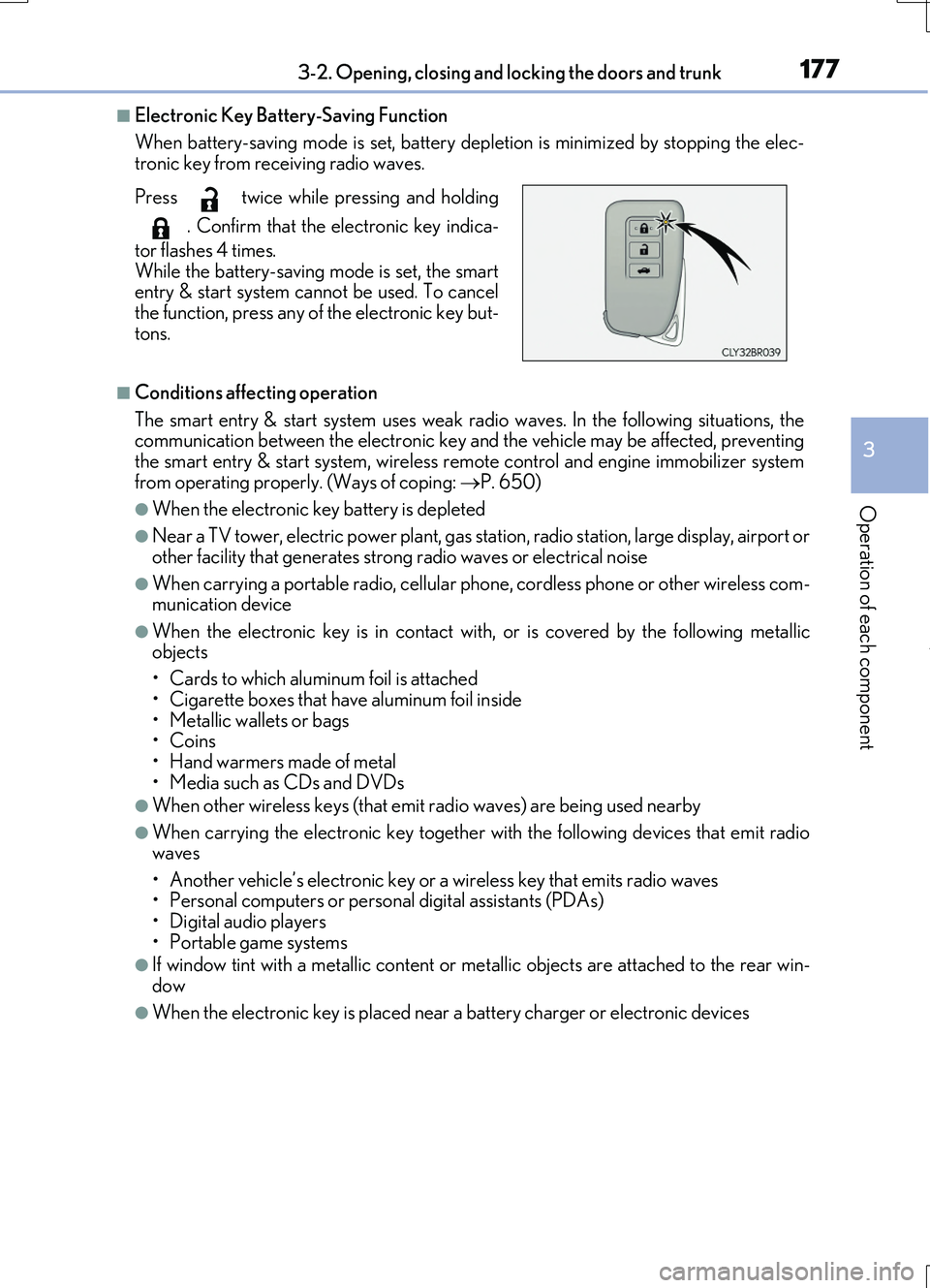
1773-2. Opening, closing and locking the doors and trunk
3
Operation of each component
RC200t_RC F_EE(OM24728E)
■Electronic Key Battery-Saving Function
When battery-saving mode is set, battery depl etion is minimized by stopping the elec- tronic key from receiving radio waves.
■Conditions affecting operation
The smart entry & start system uses weak ra dio waves. In the following situations, the communication between the electronic key an d the vehicle may be affected, preventing the smart entry & start system, wireless remote control and engine immobilizer system
from operating properly. (Ways of coping: P. 650)
●When the electronic key battery is depleted
●Near a TV tower, electric power plant, gas station, radio station, large display, airport or
other facility that gene rates strong radio waves or electrical noise
●When carrying a portable radio, cellular phone, cordless phone or other wireless com- munication device
●When the electronic key is in contact wi th, or is covered by the following metallic objects
• Cards to which aluminum foil is attached
• Cigarette boxes that have aluminum foil inside • Metallic wallets or bags•Coins
• Hand warmers made of metal • Media such as CDs and DVDs
●When other wireless keys (that emit radio waves) are being used nearby
●When carrying the electronic key together with the following devices that emit radiowaves
• Another vehicle’s electronic key or a wireless key that emits radio waves • Personal computers or personal digital assistants (PDAs)• Digital audio players
• Portable game systems
●If window tint with a metallic content or me tallic objects are attached to the rear win-
dow
●When the electronic key is placed near a battery charger or electronic devices
Press twice while pressing and holding
. Confirm that the electronic key indica-
tor flashes 4 times.
While the battery-saving mode is set, the smart entry & start system cannot be used. To cancelthe function, press any of the electronic key but-
tons.
Page 179 of 724

1793-2. Opening, closing and locking the doors and trunk
3
Operation of each component
RC200t_RC F_EE(OM24728E)
■When the vehicle is not driven for extended periods
●To prevent theft of the vehicle, do not leave the electronic key within 2 m (6 ft.) of the vehicle.
●The smart entry & start system can be deactivated in advance. ( P. 685)
■To operate the system properly
●Make sure to carry the electronic key when operating the system. Do not get the elec-
tronic key too close to the vehicle when operating the system from the outside of the vehicle.
Depending on the position and holding condit ion of the electronic key, the key may not
be detected correctly and the system may not operate properly. (The alarm may go off accidentally, or the door lock prev ention function may not operate.)
●Do not leave the electronic key inside the trunk.
The key confinement prevention function ma y not operate, depending on the location of the key (close to a spare tire [if equipped], the inside edge of the Trunk), conditions(inside a metal bag, close to metallic obje cts) and the radio waves in the surrounding
area. ( P. 172)
■If the smart entry & start system does not operate properly
●Locking and unlocking the doors and opening the trunk: P. 650
●Starting the engine: P. 652
■Customization
Settings (e. g. smart entry & start system) can be changed.
(Customizable features: P. 685)
■If the smart entry & start system has been deactivated in a customized setting
●Locking and unlocking the doors and opening the trunk:
Use the wireless remote control or mechanical key. ( P. 164, 170, 650)
●Starting the engine and changing engine switch modes:P. 652
●Stopping the engine: P. 247
Page 228 of 724
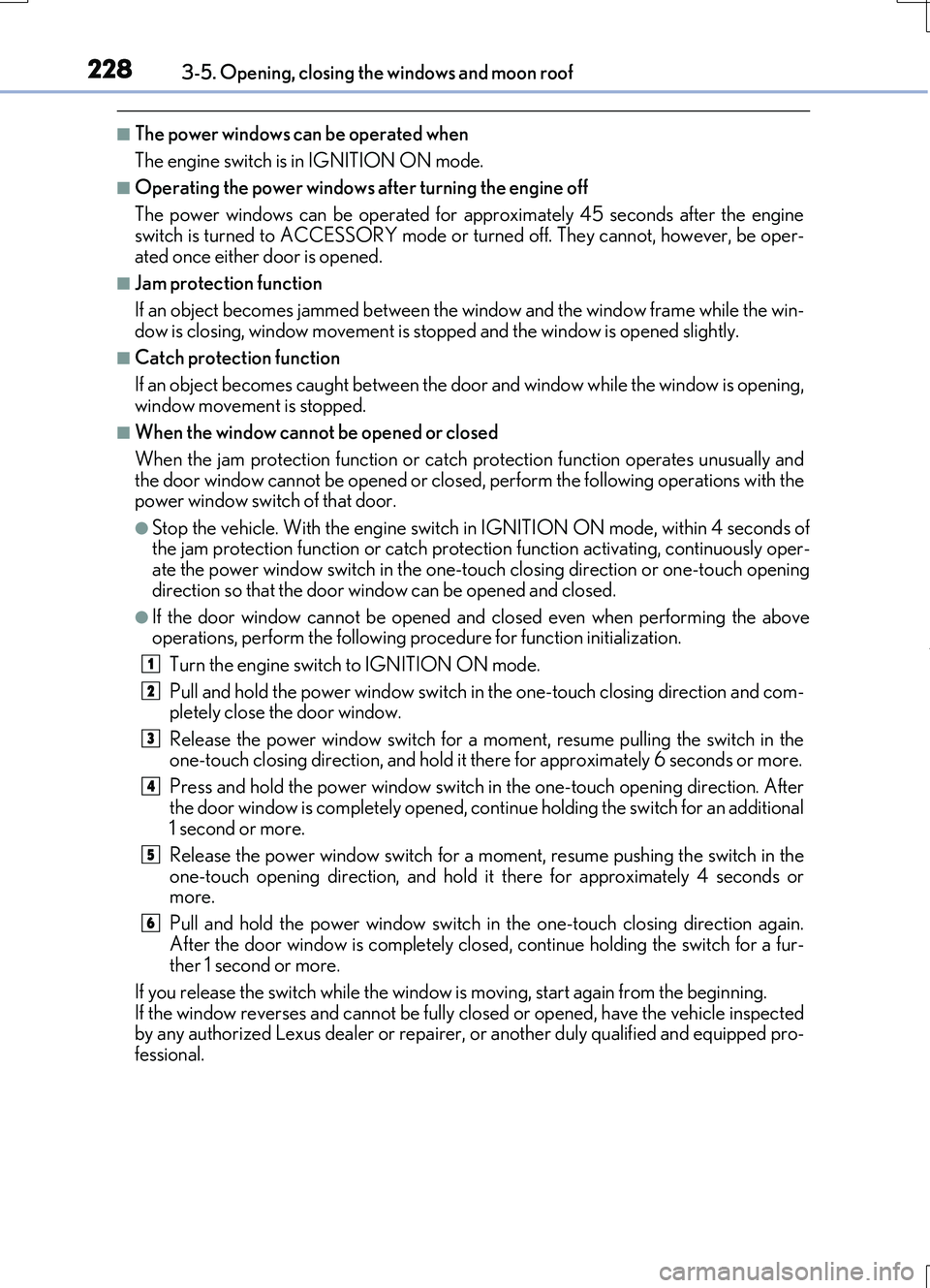
2283-5. Opening, closing the windows and moon roof
RC200t_RC F_EE(OM24728E)
■The power windows can be operated when
The engine switch is in IGNITION ON mode.
■Operating the power windows after turning the engine off
The power windows can be operated for approximately 45 seconds after the engine
switch is turned to ACCESSORY mode or turned off. They cannot, however, be oper- ated once either door is opened.
■Jam protection function
If an object becomes jammed between the window and the window frame while the win- dow is closing, window movement is stop ped and the window is opened slightly.
■Catch protection function
If an object becomes caught between the door and window while the window is opening, window movement is stopped.
■When the window cannot be opened or closed
When the jam protection function or catch protection function operates unusually and the door window cannot be opened or closed , perform the following operations with the power window switch of that door.
●Stop the vehicle. With the engine switch in IGNITION ON mode, within 4 seconds ofthe jam protection function or catch protecti on function activating, continuously oper- ate the power window switch in the one-to uch closing direction or one-touch opening
direction so that the door window can be opened and closed.
●If the door window cannot be opened and closed even when performing the above operations, perform the following pr ocedure for function initialization.
Turn the engine switch to IGNITION ON mode.
Pull and hold the power window switch in the one-touch closing direction and com- pletely close the door window.
Release the power window switch for a moment, resume pulling the switch in the one-touch closing direction, and hold it there for approximately 6 seconds or more.
Press and hold the power window switch in the one-touch opening direction. After
the door window is completely opened, cont inue holding the switch for an additional 1 second or more.
Release the power window switch for a mome nt, resume pushing the switch in the
one-touch opening direction, and hold it there for approximately 4 seconds or more.
Pull and hold the power window switch in the one-touch closing direction again.
After the door window is completely clos ed, continue holding the switch for a fur- ther 1 second or more.
If you release the switch while the window is moving, start again from the beginning. If the window reverses and cannot be fully closed or opened, have the vehicle inspectedby any authorized Lexus dealer or repairer , or another duly qualified and equipped pro-
fessional.
1
2
3
4
5
6
Page 235 of 724
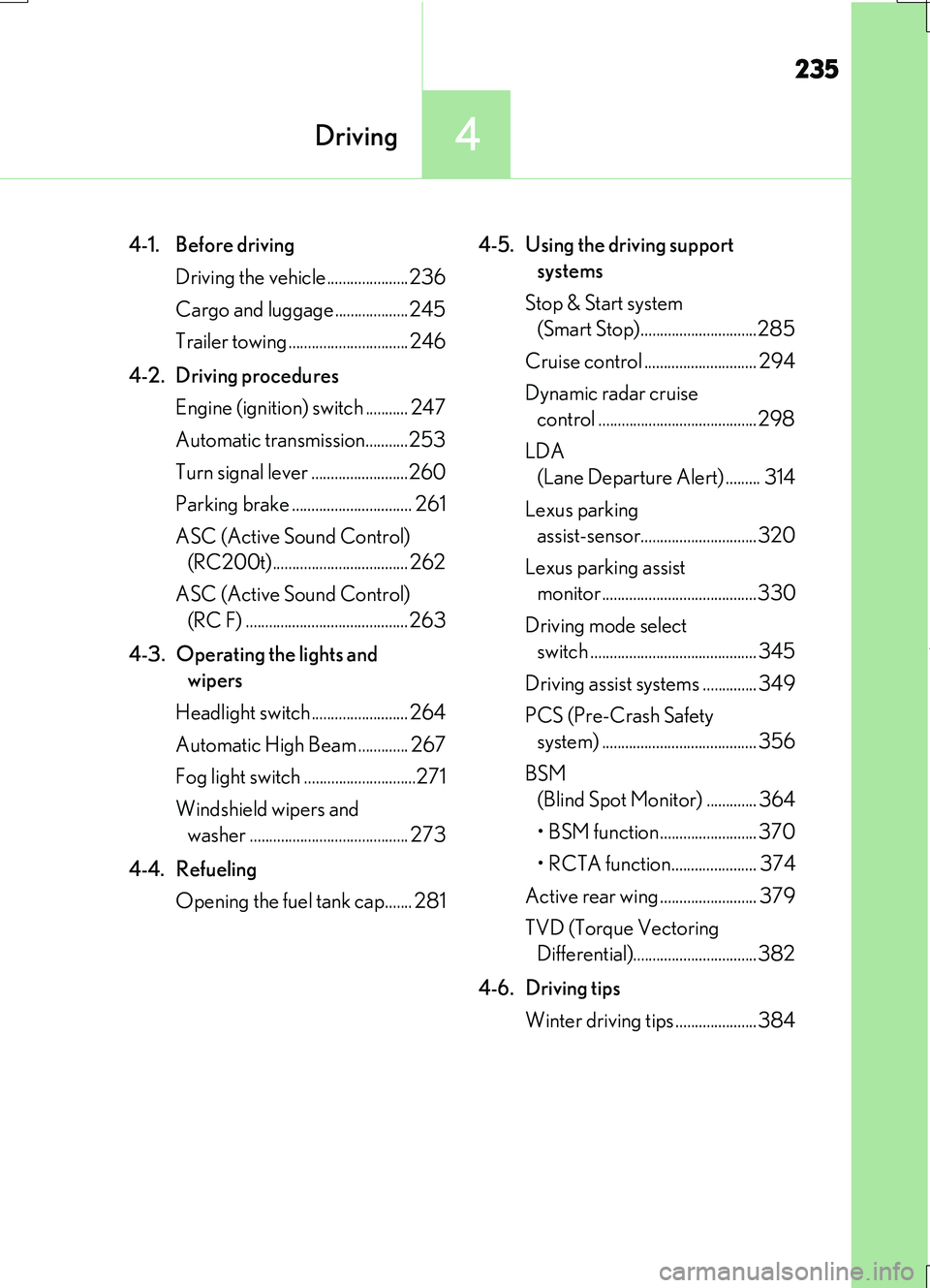
235
4Driving
RC200t_RC F_EE(OM24728E)
4-1. Before driving
Driving the vehicle.....................236
Cargo and luggage ...................245
Trailer towing ............................... 246
4-2. Driving procedures
Engine (ignition) switch ........... 247
Automatic transmission...........253
Turn signal lever .........................260
Parking brake ............................... 261
ASC (Active Sound Control)
(RC200t)................................... 262
ASC (Active Sound Control)
(RC F) .......................................... 263
4-3. Operating the lights and
wipers
Headlight switch ......................... 264
Automatic High Beam ............. 267
Fog light switch .............................271
Windshield wipers and
washer ......................................... 273
4-4. Refueling
Opening the fuel tank cap....... 281
4-5. Using the driving support
systems
Stop & Start system
(Smart Stop)..............................285
Cruise control ............................. 294
Dynamic radar cruise
control .........................................298
LDA
(Lane Departure Alert) ......... 314
Lexus parking
assist-sensor..............................320
Lexus parking assist
monitor........................................330
Driving mode select
switch ........................................... 345
Driving assist systems .............. 349
PCS (Pre-Crash Safety
system) ........................................ 356
BSM
(Blind Spot Monitor) ............. 364
• BSM function ......................... 370
• RCTA function...................... 374
Active rear wing ......................... 379
TVD (Torque Vectoring
Differential)................................382
4-6. Driving tips
Winter driving tips .....................384