engine LEXUS RC200T 2017 Owner's Manual
[x] Cancel search | Manufacturer: LEXUS, Model Year: 2017, Model line: RC200T, Model: LEXUS RC200T 2017Pages: 724, PDF Size: 42.04 MB
Page 119 of 724
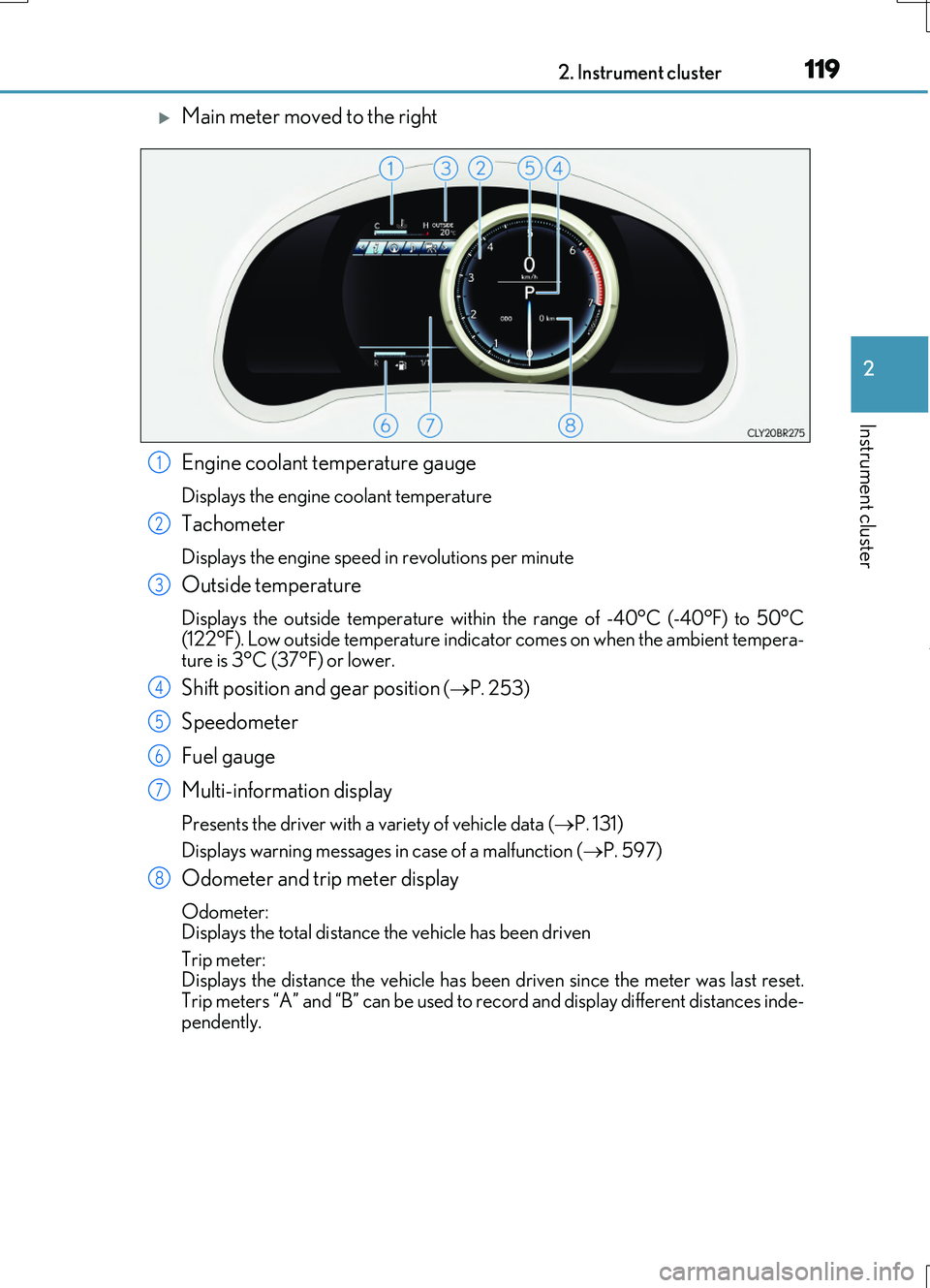
1192. Instrument cluster
2
Instrument cluster
RC200t_RC F_EE(OM24728E)
Main meter moved to the right
Engine coolant temperature gauge
Displays the engine coolant temperature
Tachometer
Displays the engine speed in revolutions per minute
Outside temperature
Displays the outside temperature within the range of -40°C (-40°F) to 50°C (122°F). Low outside temperature indicator comes on when the ambient tempera-
ture is 3°C (37°F) or lower.
Shift position and gear position ( P. 253)
Speedometer
Fuel gauge
Multi-information display
Presents the driver with a variety of vehicle data ( P. 131)
Displays warning messages in case of a malfunction ( P. 597)
Odometer and trip meter display
Odometer: Displays the total distance the vehicle has been driven
Trip meter: Displays the distance the vehicle has been driven since the meter was last reset.
Trip meters “A” and “B” can be used to record and display different distances inde- pendently.
1
2
3
4
5
6
7
8
Page 120 of 724
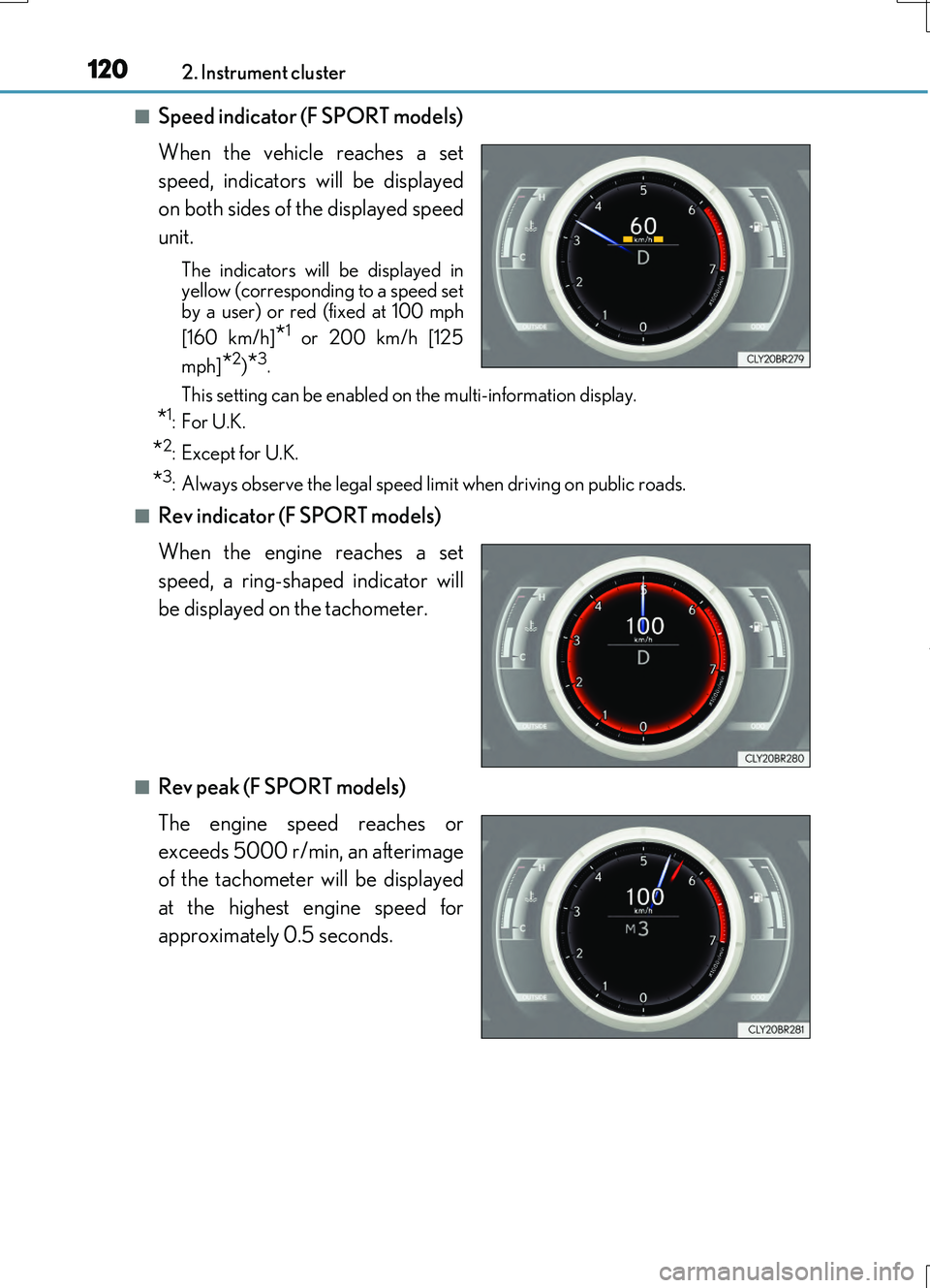
1202. Instrument cluster
RC200t_RC F_EE(OM24728E)
■Speed indicator (F SPORT models)
When the vehicle reaches a set
speed, indicators will be displayed
on both sides of the displayed speed
unit.
The indicators will be displayed in yellow (corresponding to a speed setby a user) or red (fixed at 100 mph
[160 km/h]*1 or 200 km/h [125
mph]*2)*3.
This setting can be enabled on the multi-information display.
*1:For U.K.
*2:Except for U.K.
*3: Always observe the legal speed limit when driving on public roads.
■Rev indicator (F SPORT models)
When the engine reaches a set
speed, a ring-shaped indicator will
be displayed on the tachometer.
■Rev peak (F SPORT models)
The engine speed reaches or
exceeds 5000 r/min, an afterimage
of the tachometer will be displayed
at the highest engine speed for
approximately 0.5 seconds.
Page 122 of 724
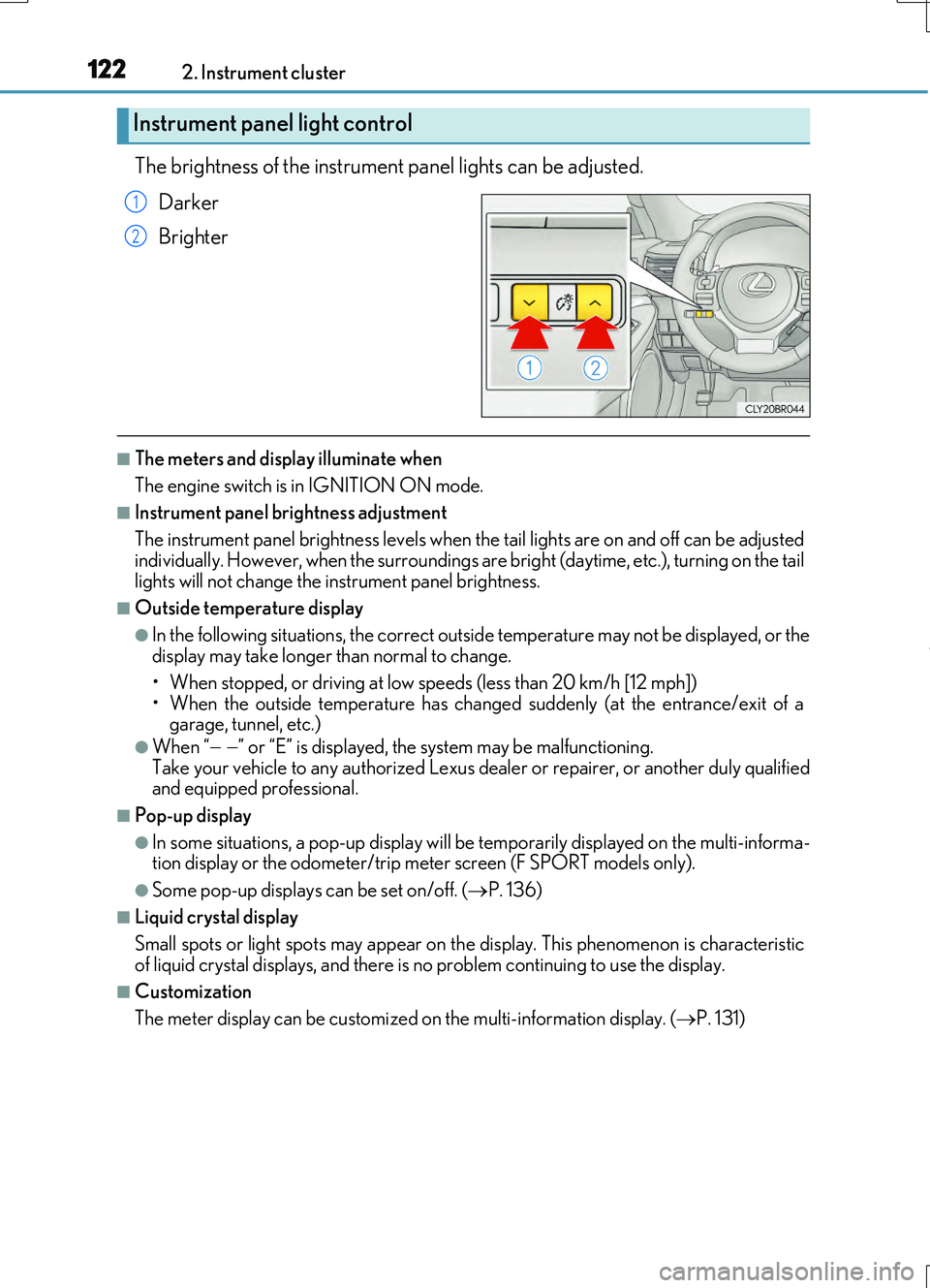
1222. Instrument cluster
RC200t_RC F_EE(OM24728E)
The brightness of the instrument panel lights can be adjusted.
Darker
Brighter
■The meters and display illuminate when
The engine switch is in IGNITION ON mode.
■Instrument panel brightness adjustment
The instrument panel brightness levels when th e tail lights are on and off can be adjusted
individually. However, when the surroundings ar e bright (daytime, etc.), turning on the tail lights will not change the in strument panel brightness.
■Outside temperature display
●In the following situations, the correct outside temperature may not be displayed, or the display may take longer than normal to change.
• When stopped, or driving at low speeds (less than 20 km/h [12 mph])
• When the outside temperature has changed suddenly (at the entrance/exit of a garage, tunnel, etc.)
●When “ ” or “E” is displayed, the system may be malfunctioning. Take your vehicle to any authorized Lexus de aler or repairer, or another duly qualified and equipped professional.
■Pop-up display
●In some situations, a pop-up display will be temporarily displayed on the multi-informa- tion display or the odometer/trip meter screen (F SPORT models only).
●Some pop-up displays can be set on/off. (P. 136)
■Liquid crystal display
Small spots or light spots may appear on th e display. This phenomenon is characteristic
of liquid crystal displays, and there is no problem continuing to use the display.
■Customization
The meter display can be customized on the multi-information display. (P. 131)
Instrument panel light control
1
2
Page 123 of 724
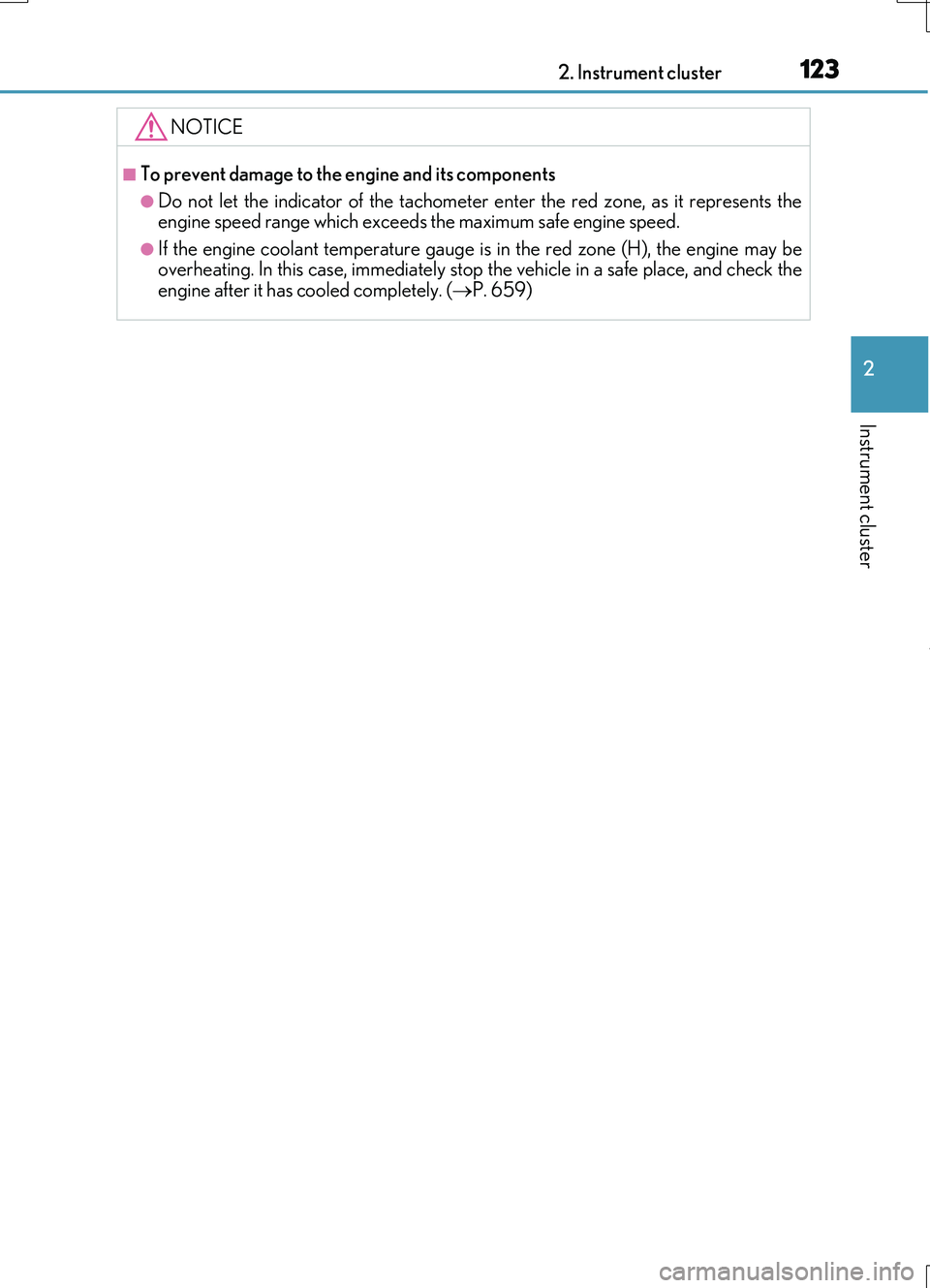
1232. Instrument cluster
2
Instrument cluster
RC200t_RC F_EE(OM24728E)
NOTICE
■To prevent damage to the engine and its components
●Do not let the indicator of the tachometer enter the red zone, as it represents the engine speed range which exceeds the maximum safe engine speed.
●If the engine coolant temperature gauge is in the red zone (H), the engine may beoverheating. In this case, immediately stop the vehicle in a safe place, and check theengine after it has cooled completely. ( P. 659)
Page 126 of 724
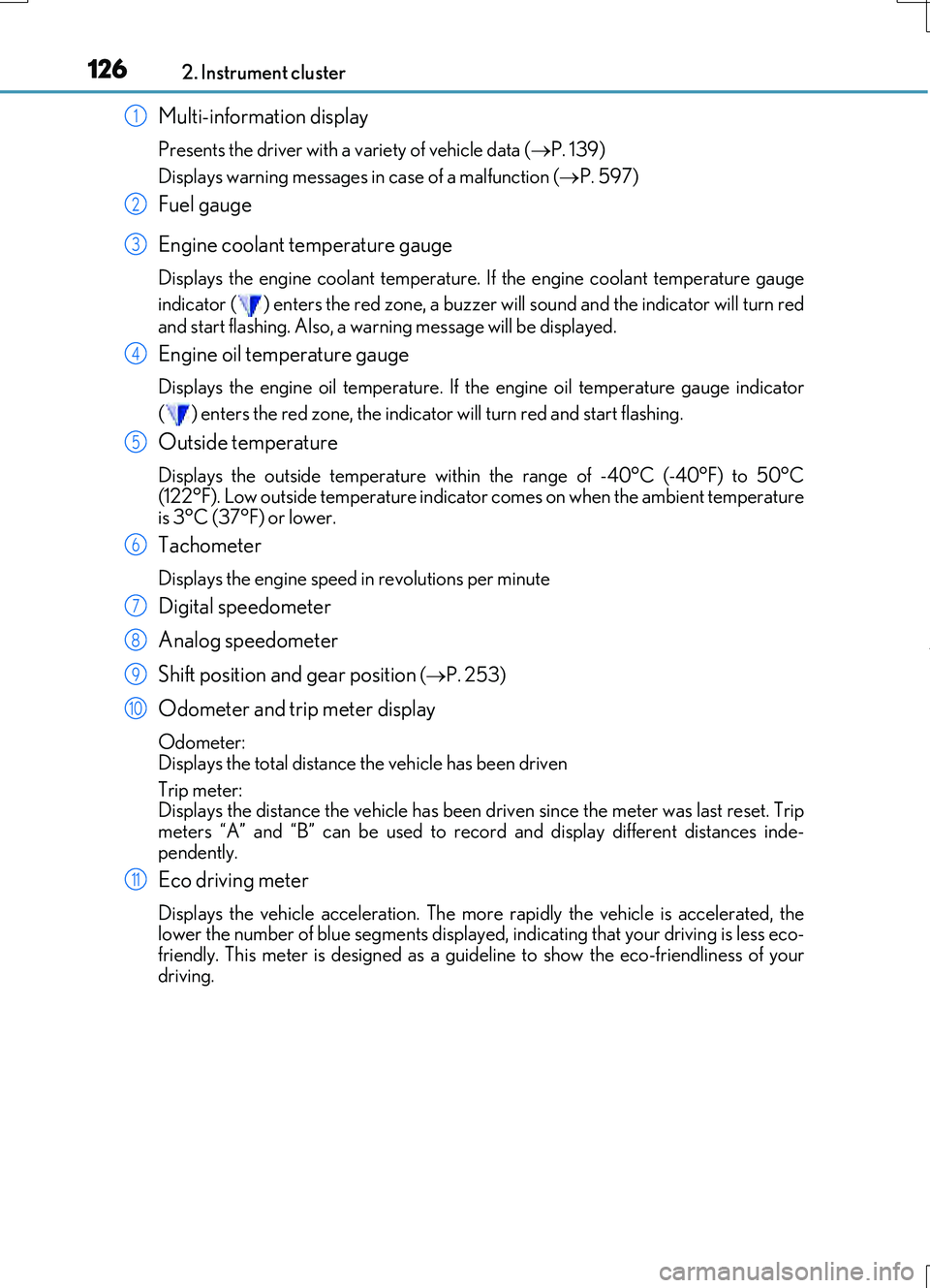
1262. Instrument cluster
RC200t_RC F_EE(OM24728E)
Multi-information display
Presents the driver with a variety of vehicle data (P. 139)
Displays warning messages in case of a malfunction (P. 597)
Fuel gauge
Engine coolant temperature gauge
Displays the engine coolant temperature. If the engine coolant temperature gauge
indicator ( ) enters the red zone, a buzzer will sound and the indicator will turn red
and start flashing. Also, a warning message will be displayed.
Engine oil temperature gauge
Displays the engine oil temperature. If the engine oil temperature gauge indicator
( ) enters the red zone, the indicator will turn red and start flashing.
Outside temperature
Displays the outside temperature within the range of -40°C (-40°F) to 50°C
(122°F). Low outside temperature indicator comes on when the ambient temperature
is 3°C (37°F) or lower.
Tachometer
Displays the engine speed in revolutions per minute
Digital speedometer
Analog speedometer
Shift position and gear position
( P. 253)
Odometer and trip meter display
Odometer:
Displays the total distance the vehicle has been driven
Trip meter:
Displays the distance the vehicle has been driven since the meter was last reset. Trip
meters “A” and “B” can be used to record and display different distances inde-
pendently.
Eco driving meter
Displays the vehicle acceleration. The more rapidly the vehicle is accelerated, the
lower the number of blue segments displayed, indicating that your driving is less eco-
friendly. This meter is designed as a guid eline to show the eco-friendliness of your
driving.
1
2
3
4
5
6
7
8
9
10
11
Page 127 of 724
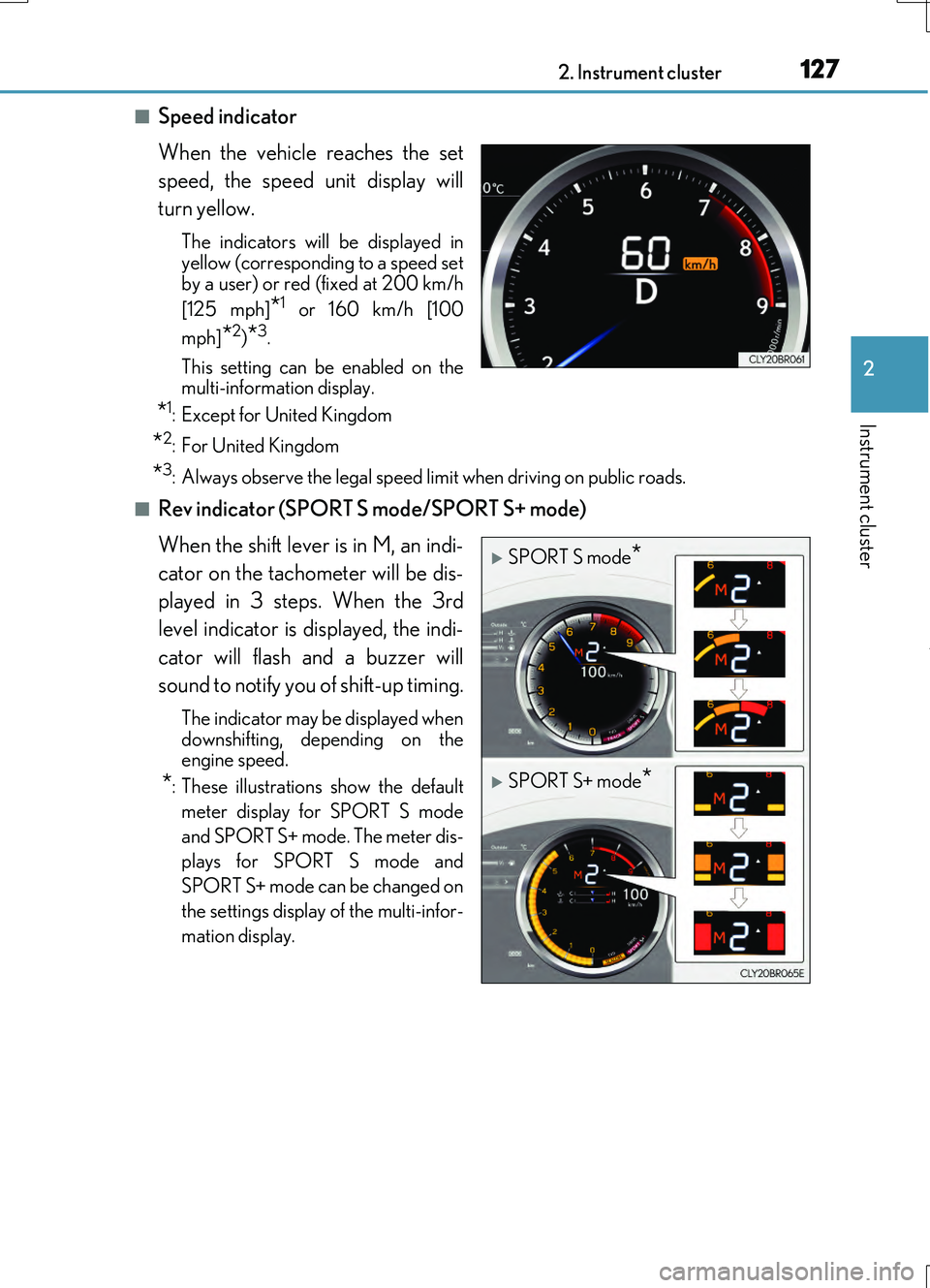
1272. Instrument cluster
2
Instrument cluster
RC200t_RC F_EE(OM24728E)
■Speed indicator
When the vehicle reaches the set
speed, the speed unit display will
turn yellow.
The indicators will be displayed in yellow (corresponding to a speed set
by a user) or red (fixed at 200 km/h
[125 mph]*1 or 160 km/h [100
mph]*2)*3.
This setting can be enabled on the multi-information display.
*1: Except for United Kingdom
*2:For United Kingdom
*3: Always observe the legal speed limit when driving on public roads.
■Rev indicator (SPORT S mode/SPORT S+ mode)
When the shift lever is in M, an indi-
cator on the tachometer will be dis-
played in 3 steps. When the 3rd
level indicator is displayed, the indi-
cator will flash and a buzzer will
sound to notify you of shift-up timing.
The indicator may be displayed when
downshifting, depending on the engine speed.
*: These illustrations show the default
meter display for SPORT S mode
and SPORT S+ mode. The meter dis-
plays for SPORT S mode and
SPORT S+ mode can be changed on
the settings display of the multi-infor-
mation display.
SPORT S mode*
SPORT S+ mode*
Page 128 of 724

1282. Instrument cluster
RC200t_RC F_EE(OM24728E)
■Rev peak (Normal mode/SPORT S mode)
The engine speed reaches or
exceeds 3600 r/min, an afterimage
of the tachometer will be displayed
at the highest engine speed for
approximately 1 second.
■Odometer/Trip meter
Switches between odometer and
trip meter displays. When the trip
meter is displayed, pressing and
holding the button will reset the trip
meter.
■Meter display and layout
If the drive mode is changed, some
of the meter displays and the gauge
layout will be changed.
Changing the display
Page 129 of 724
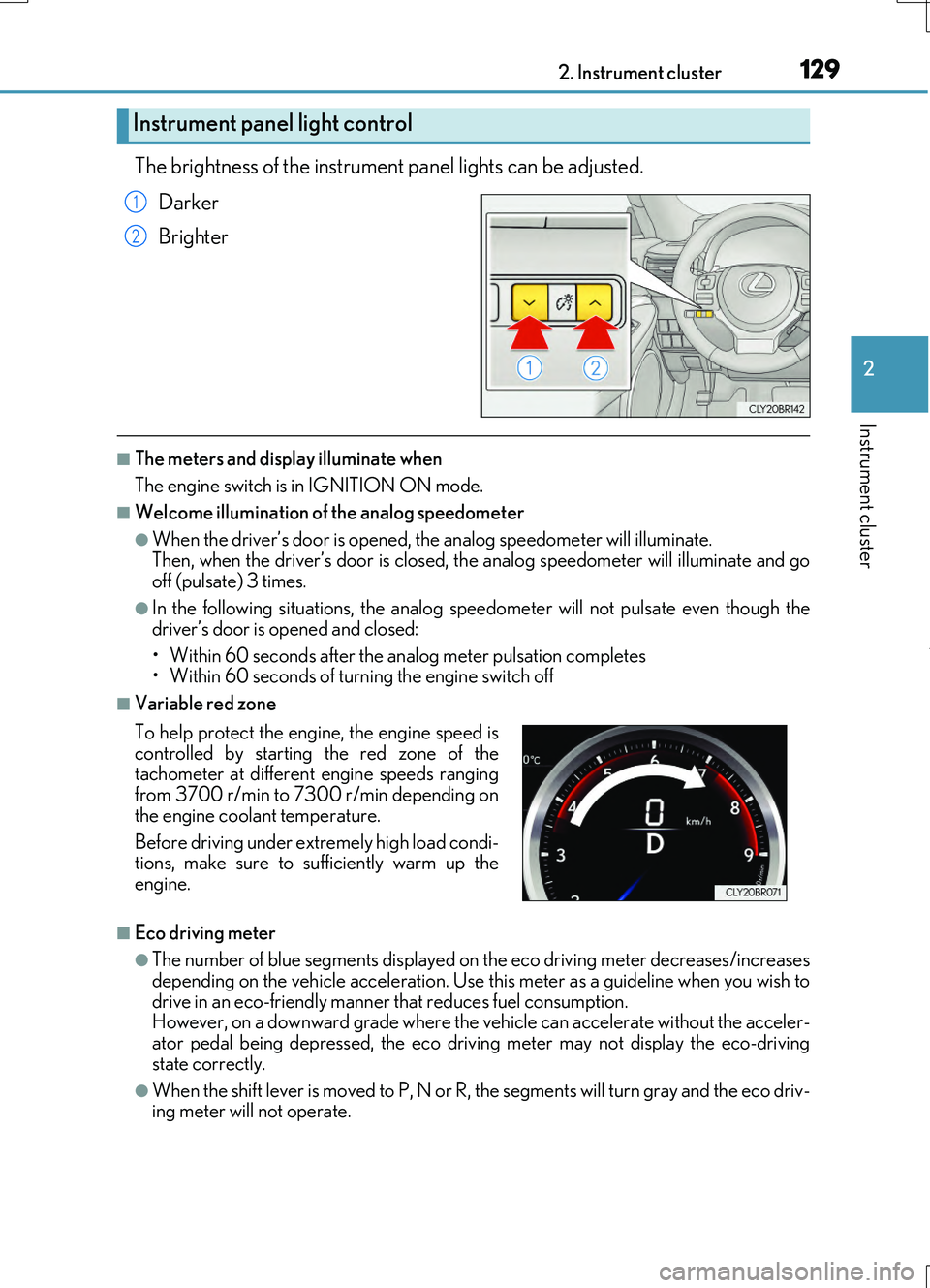
1292. Instrument cluster
2
Instrument cluster
RC200t_RC F_EE(OM24728E)
The brightness of the instrument panel lights can be adjusted.
Darker
Brighter
■The meters and display illuminate when
The engine switch is in IGNITION ON mode.
■Welcome illumination of the analog speedometer
●When the driver’s door is opened, the analog speedometer will illuminate.
Then, when the driver’s door is closed, the analog speedometer will illuminate and go off (pulsate) 3 times.
●In the following situations, the analog speedometer will not pulsate even though the
driver’s door is opened and closed:
• Within 60 seconds after the analog meter pulsation completes • Within 60 seconds of turning the engine switch off
■Variable red zone
■Eco driving meter
●The number of blue segments displayed on the eco driving meter decreases/increases depending on the vehicle acceleration. Use this meter as a guideline when you wish to
drive in an eco-friendly manner that reduces fuel consumption. However, on a downward grade where the vehicle can accelerate without the acceler-ator pedal being depressed, the eco driving meter may not display the eco-driving
state correctly.
●When the shift lever is moved to P, N or R, the segments will turn gray and the eco driv- ing meter will not operate.
Instrument panel light control
1
2
To help protect the engine, the engine speed is
controlled by starting the red zone of the tachometer at different engine speeds rangingfrom 3700 r/min to 7300 r/min depending on
the engine coolant temperature.
Before driving under extremely high load condi- tions, make sure to sufficiently warm up the
engine.
Page 130 of 724
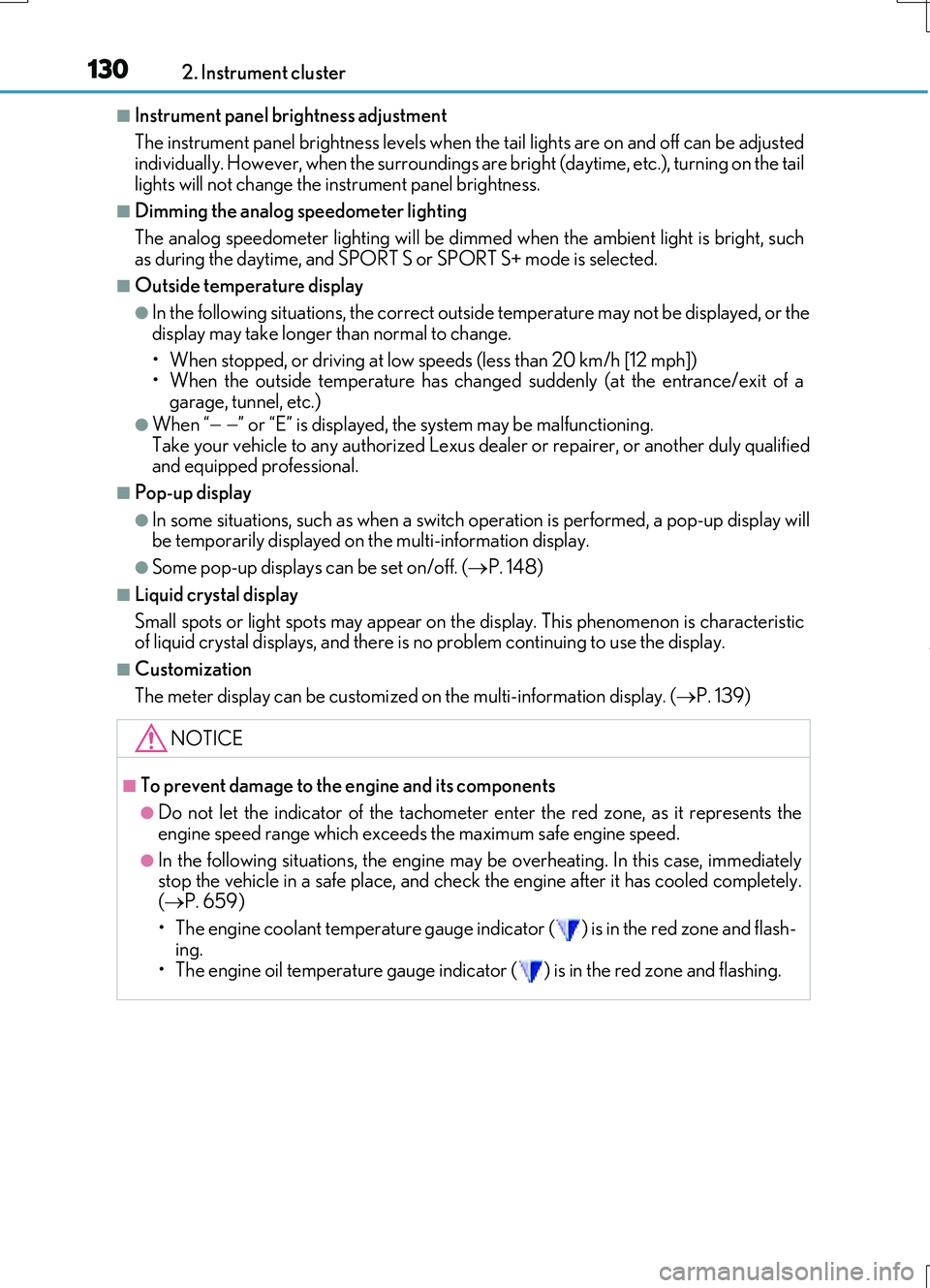
1302. Instrument cluster
RC200t_RC F_EE(OM24728E)
■Instrument panel brightness adjustment
The instrument panel brightness levels when th e tail lights are on and off can be adjusted
individually. However, when the surroundings ar e bright (daytime, etc.), turning on the tail
lights will not change the in strument panel brightness.
■Dimming the analog speedometer lighting
The analog speedometer lighting will be dimme d when the ambient light is bright, such
as during the daytime, and SPORT S or SPORT S+ mode is selected.
■Outside temperature display
●In the following situations, the correct outside temperature may not be displayed, or the
display may take longer than normal to change.
• When stopped, or driving at low speeds (less than 20 km/h [12 mph])
• When the outside temperature has changed suddenly (at the entrance/exit of a garage, tunnel, etc.)
●When “ ” or “E” is displayed, the sy stem may be malfunctioning.
Take your vehicle to any authorized Lexus de aler or repairer, or another duly qualified
and equipped professional.
■Pop-up display
●In some situations, such as when a switch operation is performed, a pop-up display will
be temporarily displayed on the multi-information display.
●Some pop-up displays can be set on/off. ( P. 148)
■Liquid crystal display
Small spots or light spots may appear on th e display. This phenomenon is characteristic
of liquid crystal displays, and there is no problem continuing to use the display.
■Customization
The meter display can be customized on the multi-information display. (P. 139)
NOTICE
■To prevent damage to the engine and its components
●Do not let the indicator of the tachometer enter the red zone, as it represents the
engine speed range which exceeds the maximum safe engine speed.
●In the following situations, the engine may be overheating. In this case, immediately
stop the vehicle in a safe place, and check the engine after it has cooled completely.
( P. 659)
• The engine coolant temperature gauge indicator ( ) is in the red zone and flash- ing.
• The engine oil temperature gauge indicator ( ) is in the red zone and flashing.
Page 134 of 724
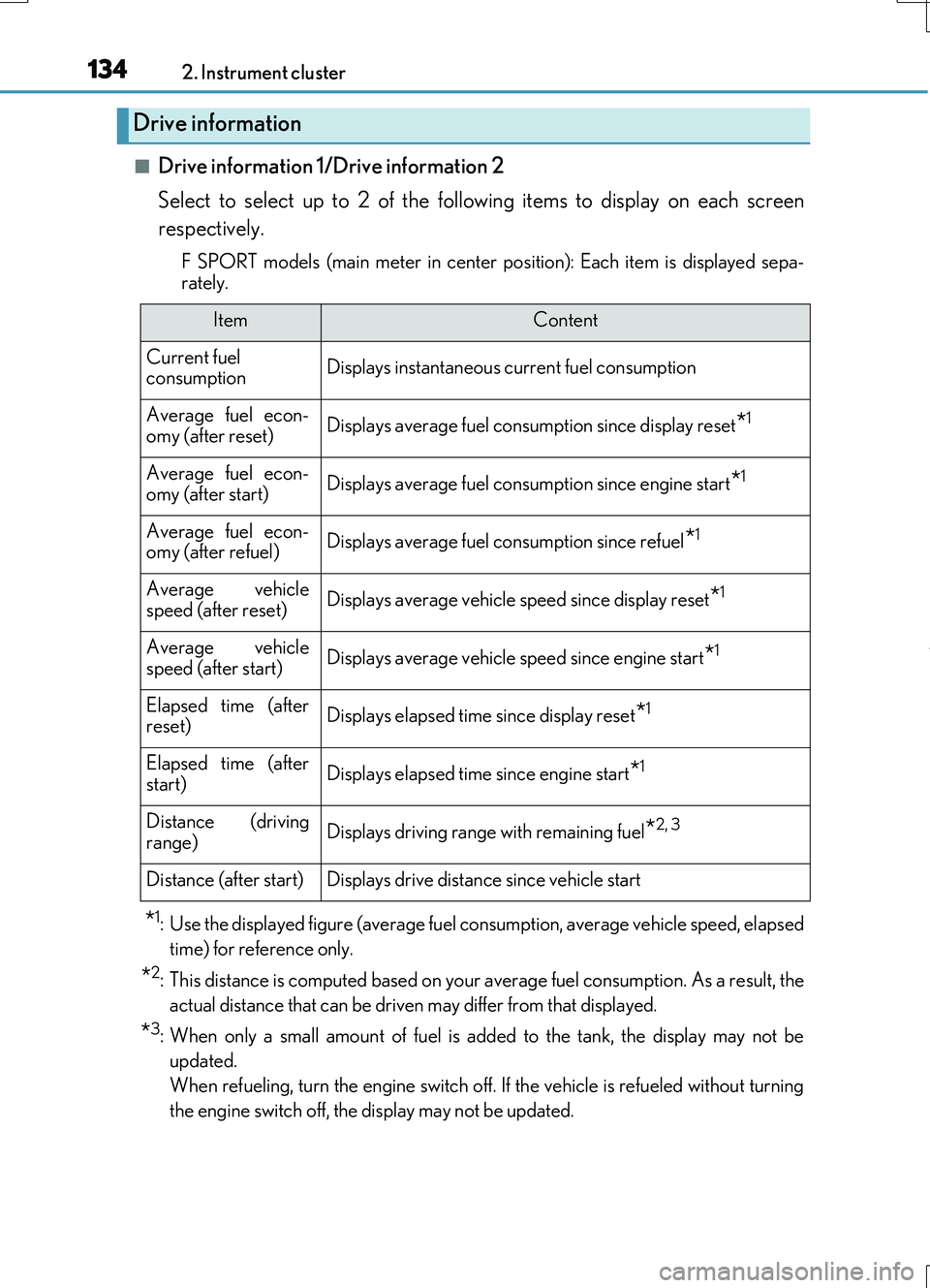
1342. Instrument cluster
RC200t_RC F_EE(OM24728E)
■Drive information 1/Drive information 2
Select to select up to 2 of the following items to display on each screen
respectively.
F SPORT models (main meter in center po sition): Each item is displayed sepa-
rately.
*1: Use the displayed figure (average fuel consumption, average vehicle speed, elapsed
time) for reference only.
*2: This distance is computed based on your average fuel consumption. As a result, the
actual distance that can be driven may differ from that displayed.
*3: When only a small amount of fuel is added to the tank, the display may not be
updated.
When refueling, turn the engine switch off. If the vehicle is refueled without turning
the engine switch off, the display may not be updated.
Drive information
ItemContent
Current fuel consumptionDisplays instantaneous current fuel consumption
Average fuel econ-omy (after reset)Displays average fuel consumption since display reset*1
Average fuel econ-
omy (after start)Displays average fuel cons umption since engine start*1
Average fuel econ- omy (after refuel)Displays average fuel consumption since refuel*1
Average vehiclespeed (after reset)Displays average vehicle speed since display reset*1
Average vehicle
speed (after start)Displays average vehicle speed since engine start*1
Elapsed time (after reset)Displays elapsed time since display reset*1
Elapsed time (afterstart)Displays elapsed time since engine start*1
Distance (driving
range)Displays driving range with remaining fuel*2, 3
Distance (after start)Displays drive distance since vehicle start