width LEXUS RC200T 2017 Owners Manual
[x] Cancel search | Manufacturer: LEXUS, Model Year: 2017, Model line: RC200T, Model: LEXUS RC200T 2017Pages: 724, PDF Size: 42.04 MB
Page 315 of 724
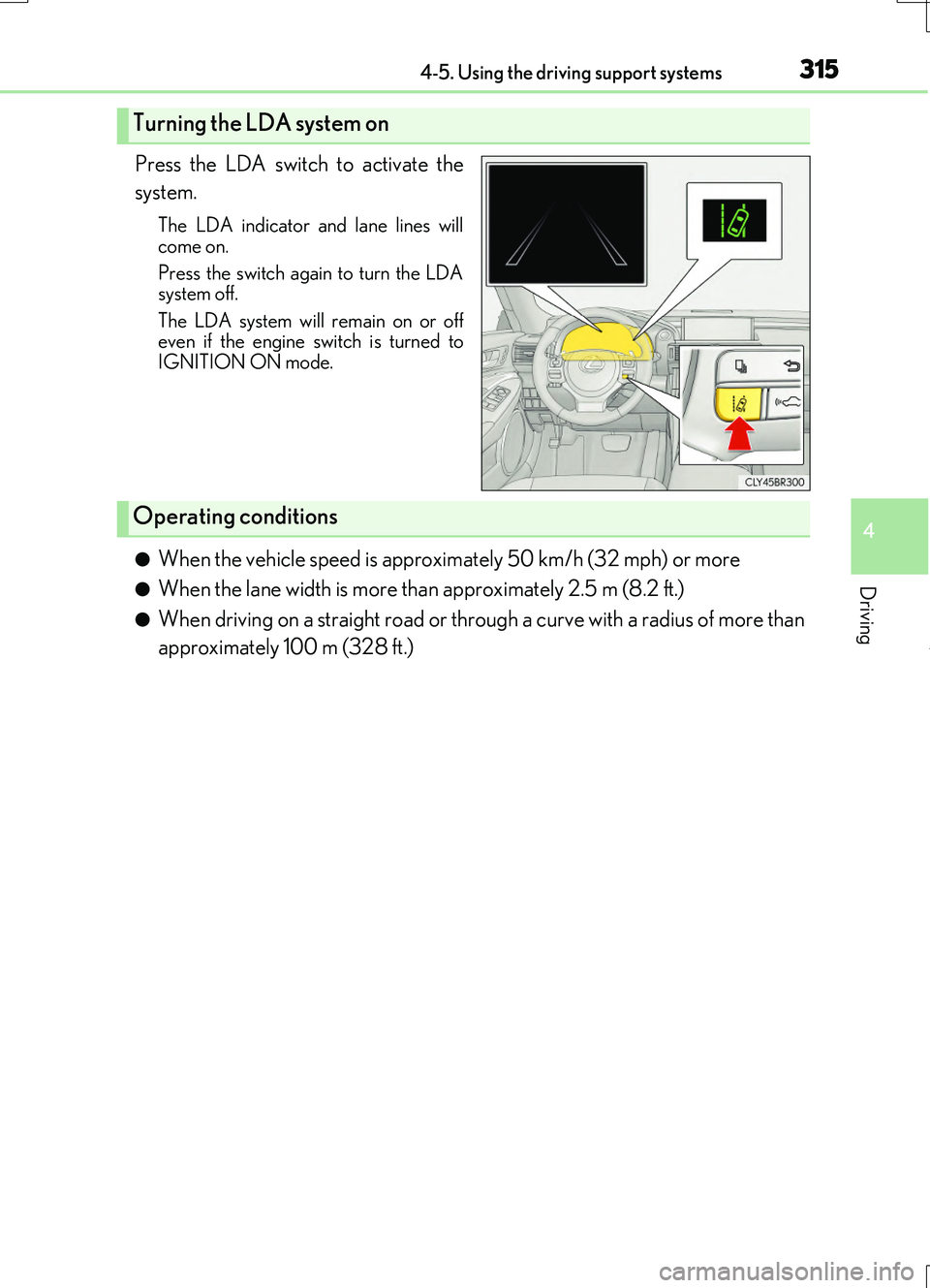
3154-5. Using the driving support systems
4
Driving
RC200t_RC F_EE(OM24728E)
Press the LDA switch to activate the
system.
The LDA indicator an d lane lines will
come on.
Press the switch again to turn the LDA system off.
The LDA system will remain on or off even if the engine switch is turned toIGNITION ON mode.
●When the vehicle speed is approximately 50 km/h (32 mph) or more
●When the lane width is more than approximately 2.5 m (8.2 ft.)
●When driving on a straight road or thro ugh a curve with a radius of more than
approximately 100 m (328 ft.)
Turning the LDA system on
Operating conditions
Page 333 of 724
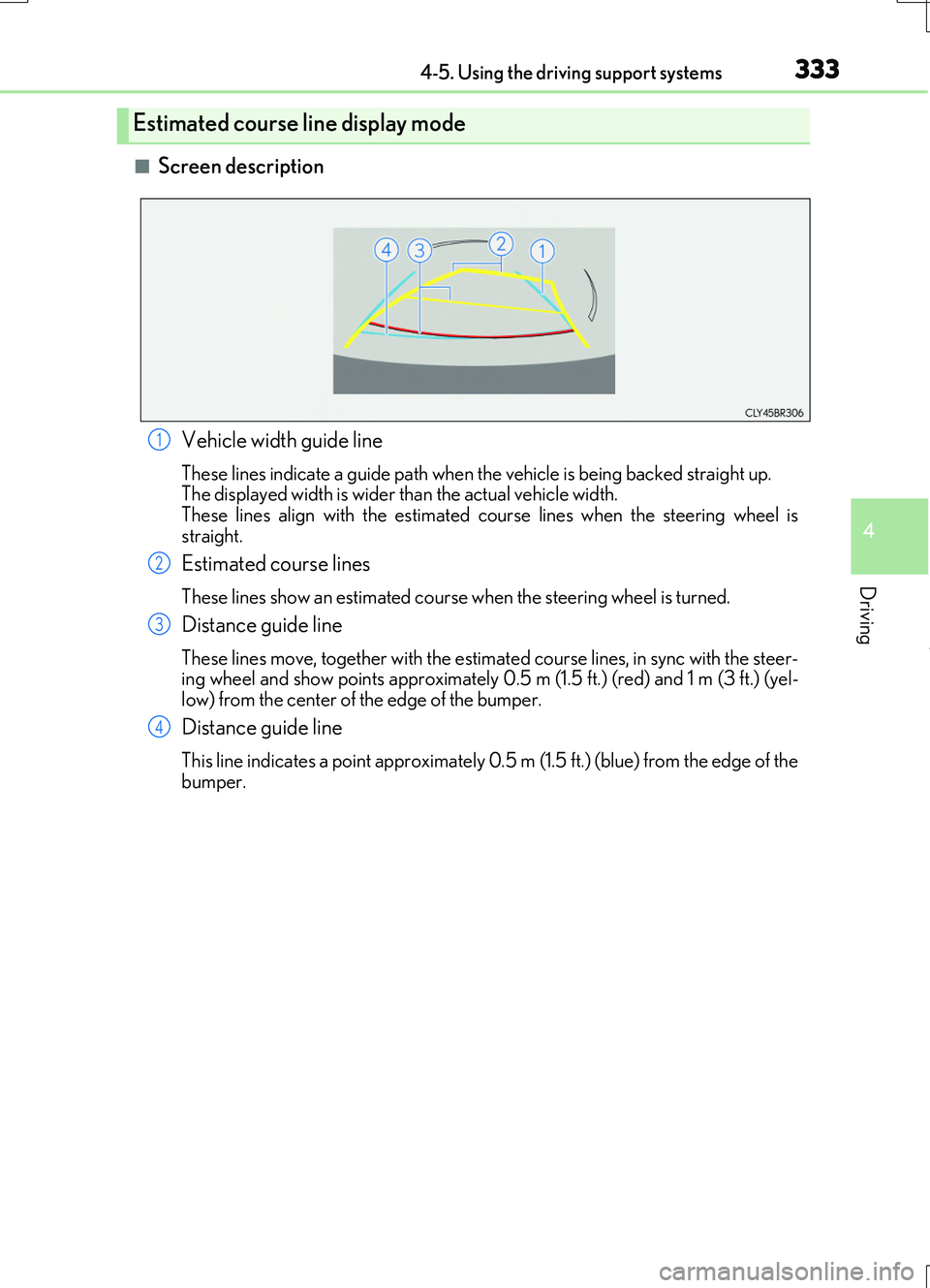
3334-5. Using the driving support systems
4
Driving
RC200t_RC F_EE(OM24728E)
■Screen description
Estimated course line display mode
Vehicle width guide line
These lines indicate a guide path when the vehicle is being backed straight up. The displayed width is wider than the actual vehicle width.
These lines align with the estimated course lines when the steering wheel is straight.
Estimated course lines
These lines show an estimated course when the steering wheel is turned.
Distance guide line
These lines move, together with the estima ted course lines, in sync with the steer- ing wheel and show points approximately 0.5 m (1.5 ft.) (red) and 1 m (3 ft.) (yel-low) from the center of the edge of the bumper.
Distance guide line
This line indicates a point approximately 0.5 m (1.5 ft.) (blue) from the edge of the
bumper.
1
2
3
4
Page 334 of 724
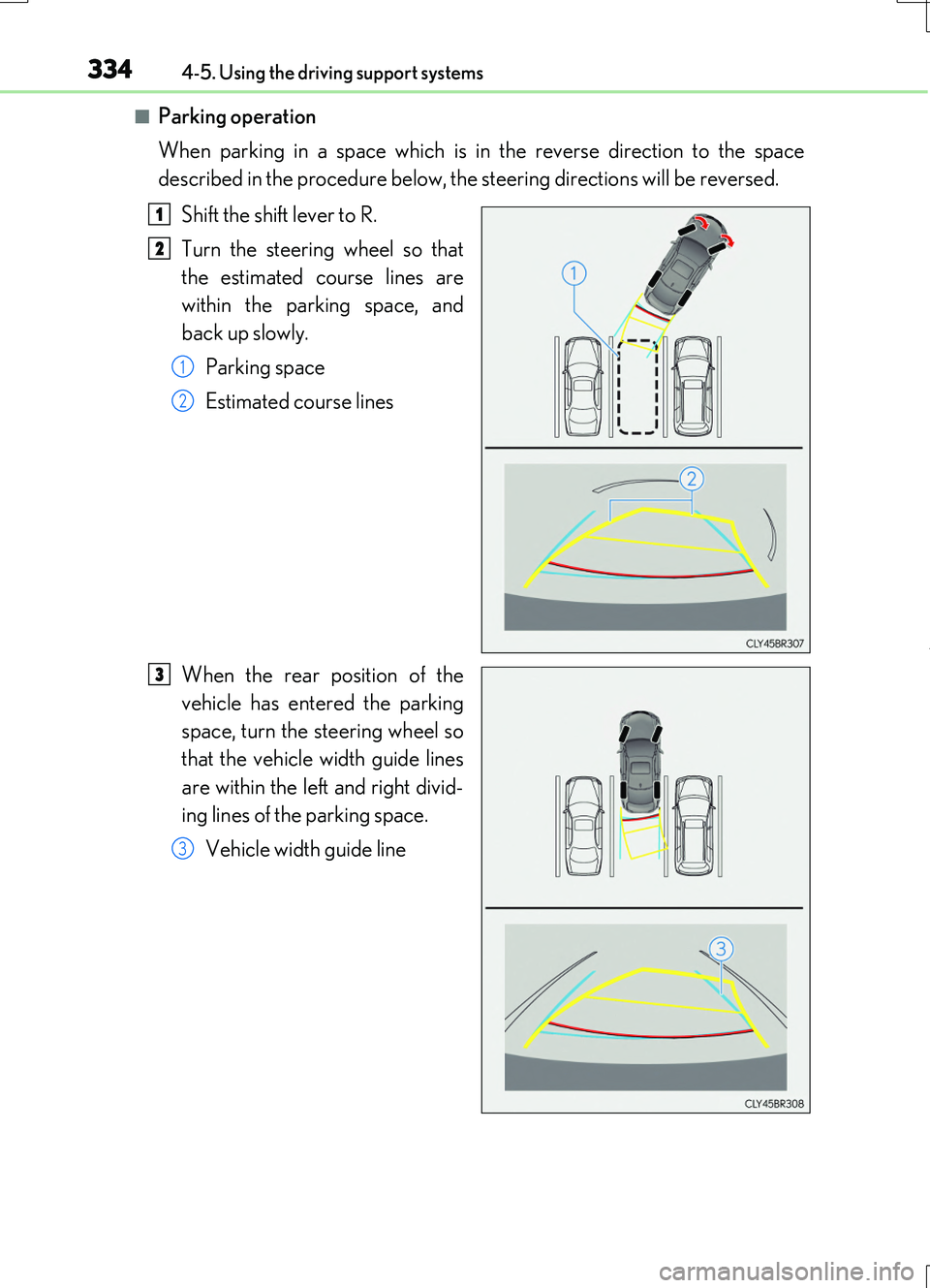
3344-5. Using the driving support systems
RC200t_RC F_EE(OM24728E)
■Parking operation
When parking in a space which is in the reverse direction to the space
described in the procedure below, the steering directions will be reversed.
Shift the shift lever to R.
Turn the steering wheel so that
the estimated course lines are
within the parking space, and
back up slowly.
Parking space
Estimated course lines
When the rear position of the
vehicle has entered the parking
space, turn the steering wheel so
that the vehicle width guide lines
are within the left and right divid-
ing lines of the parking space.
Vehicle width guide line
1
2
1
2
3
3
Page 335 of 724
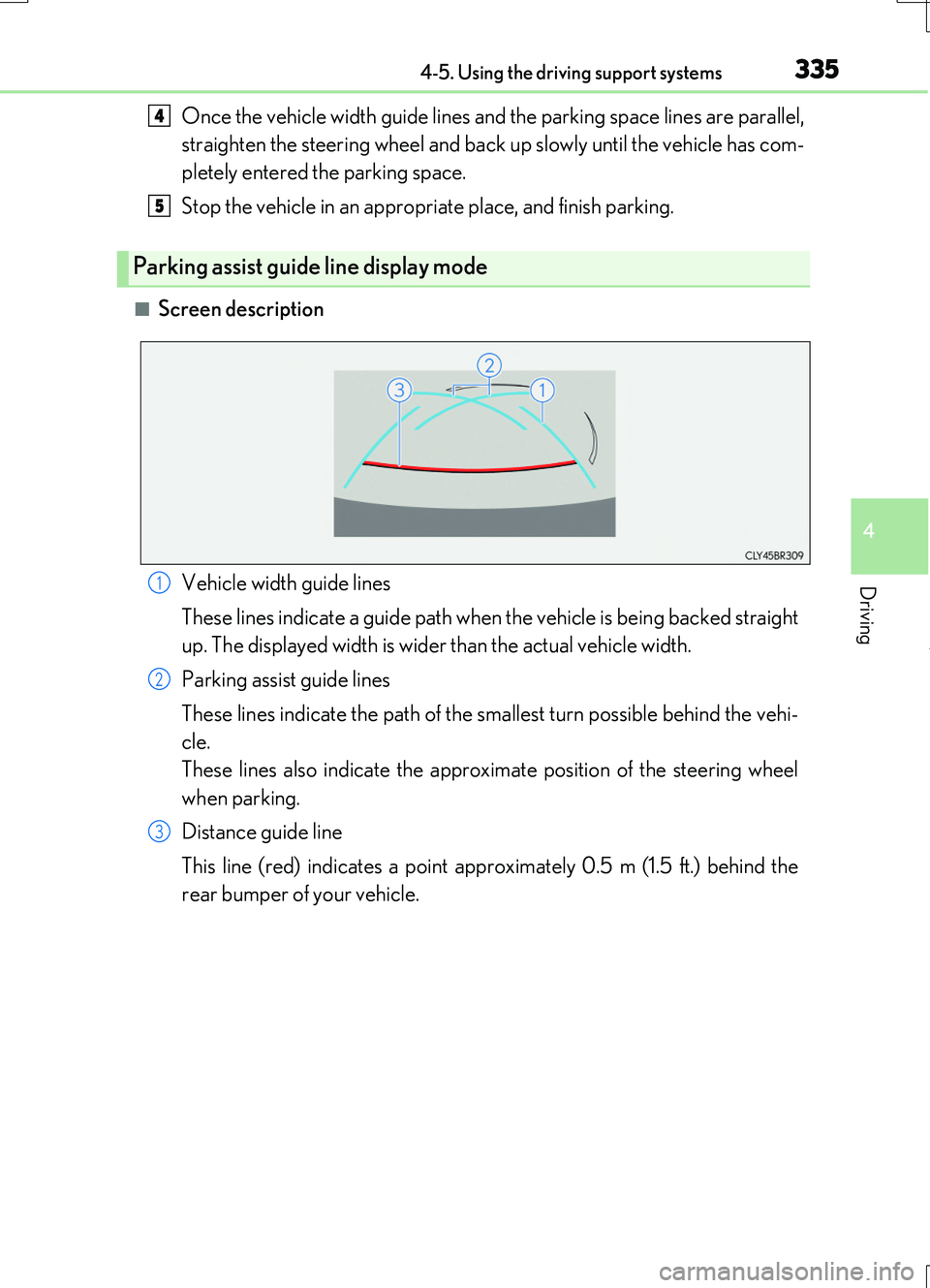
3354-5. Using the driving support systems
4
Driving
RC200t_RC F_EE(OM24728E)
Once the vehicle width guide lines and the parking space lines are parallel,
straighten the steering wheel and back up slowly until the vehicle has com-
pletely entered the parking space.
Stop the vehicle in an appropriate place, and finish parking.
■Screen description
Parking assist guide line display mode
4
5
Vehicle width guide lines
These lines indicate a guide path when the vehicle is being backed straight
up. The displayed width is wider than the actual vehicle width.
Parking assist guide lines
These lines indicate the path of the sm allest turn possible behind the vehi-
cle.
These lines also indicate the approximate position of the steering wheel
when parking.
Distance guide line
This line (red) indicates a point approximately 0.5 m (1.5 ft.) behind the
rear bumper of your vehicle.
1
2
3
Page 338 of 724
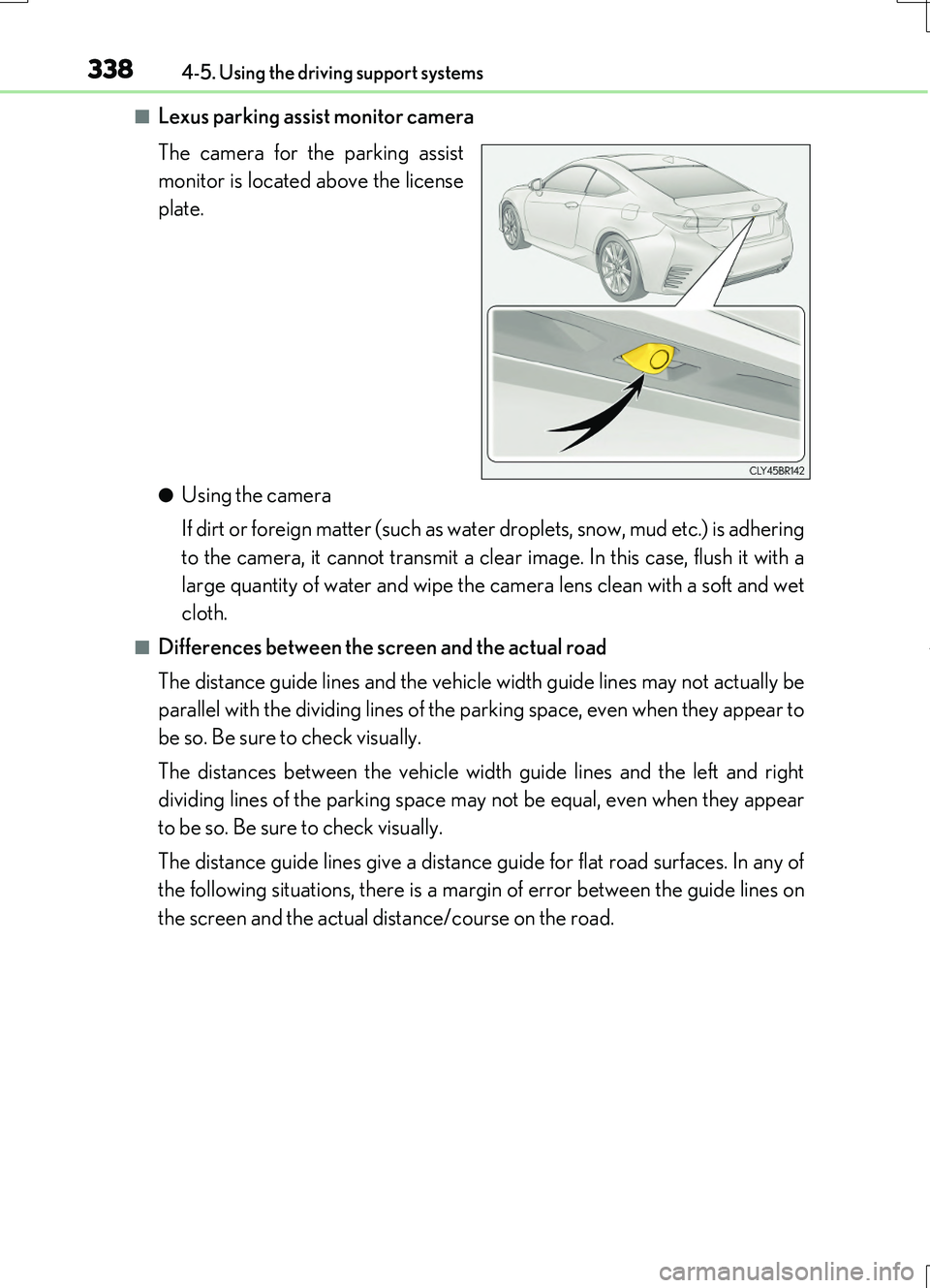
3384-5. Using the driving support systems
RC200t_RC F_EE(OM24728E)
■Lexus parking assist monitor camera
The camera for the parking assist
monitor is located above the license
plate.
●Using the camera
If dirt or foreign matter (such as water droplets, snow, mud etc.) is adhering
to the camera, it cannot transmit a clear image. In this case, flush it with a
large quantity of water and wipe the camera lens clean with a soft and wet
cloth.
■Differences between the screen and the actual road
The distance guide lines and the vehicle width guide lines may not actually be
parallel with the dividing lines of the parking space, even when they appear to
be so. Be sure to check visually.
The distances between the vehicle width guide lines and the left and right
dividing lines of the parking space may not be equal, even when they appear
to be so. Be sure to check visually.
The distance guide lines give a distance guide for flat road surfaces. In any of
the following situations, there is a margin of error between the guide lines on
the screen and the actual distance/course on the road.
Page 343 of 724
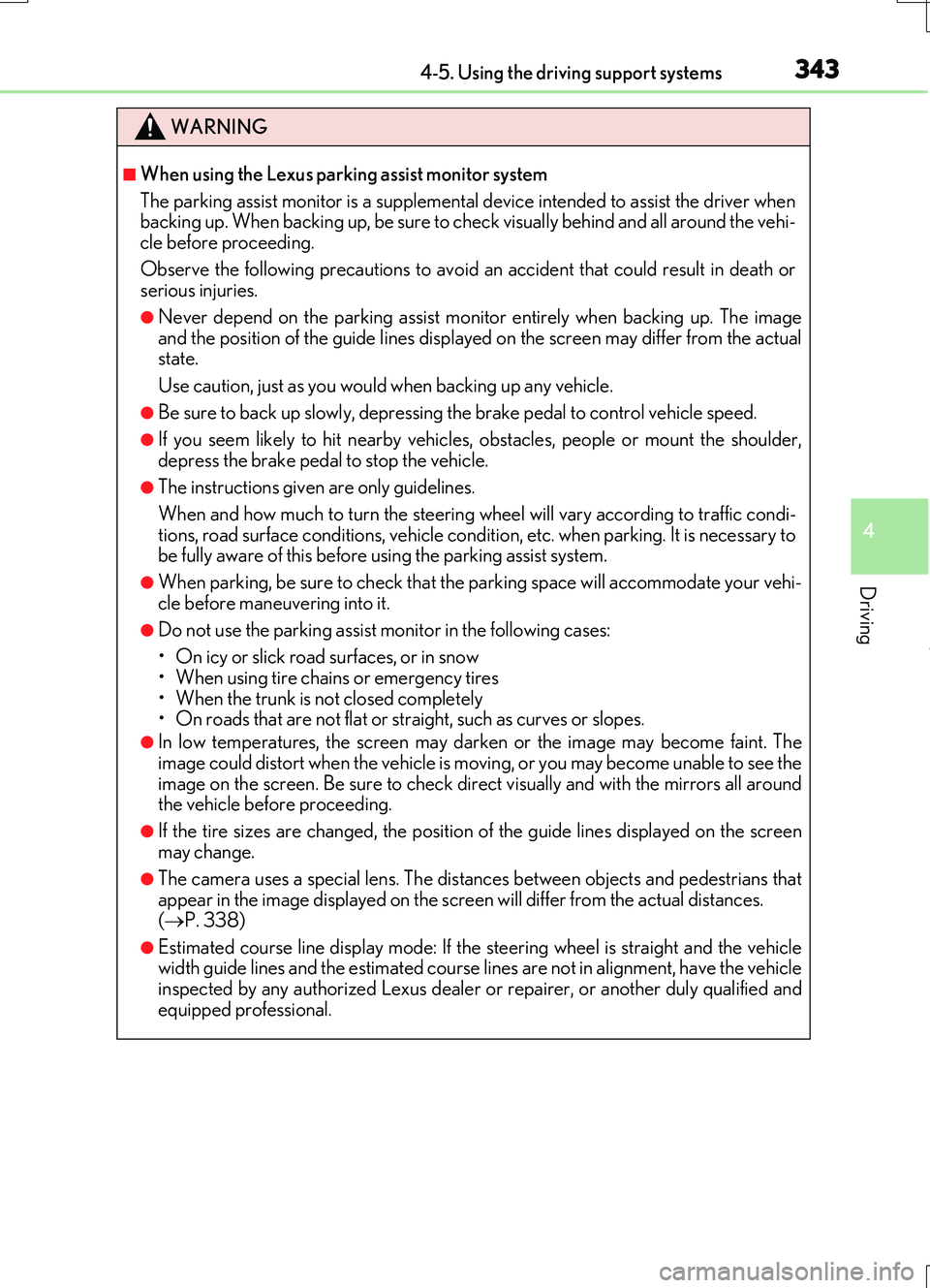
3434-5. Using the driving support systems
4
Driving
RC200t_RC F_EE(OM24728E)
WARNING
■When using the Lexus parking assist monitor system
The parking assist monitor is a supplemental device intended to assist the driver when backing up. When backing up, be sure to check visually behind and all around the vehi-
cle before proceeding.
Observe the following precautions to avoid an accident that could result in death or serious injuries.
●Never depend on the parking assist monitor entirely when backing up. The imageand the position of the guide lines displayed on the screen may differ from the actualstate.
Use caution, just as you would when backing up any vehicle.
●Be sure to back up slowly, depressing the brake pedal to control vehicle speed.
●If you seem likely to hit nearby vehicles , obstacles, people or mount the shoulder,
depress the brake pedal to stop the vehicle.
●The instructions given are only guidelines.
When and how much to turn the steering wheel will vary according to traffic condi-
tions, road surface conditions, vehicle condition, etc. when parking. It is necessary to be fully aware of this before using the parking assist system.
●When parking, be sure to check that th e parking space will accommodate your vehi-
cle before maneuvering into it.
●Do not use the parking assist monitor in the following cases:
• On icy or slick road surfaces, or in snow
• When using tire chains or emergency tires • When the trunk is not closed completely• On roads that are not flat or straight, such as curves or slopes.
●In low temperatures, the screen may darken or the image may become faint. Theimage could distort when the vehicle is moving, or you may become unable to see the
image on the screen. Be sure to check direct visually and with the mirrors all around the vehicle before proceeding.
●If the tire sizes are changed, the position of the guide lines displayed on the screen
may change.
●The camera uses a special lens. The distances between objects and pedestrians that appear in the image displayed on the screen will differ from the actual distances.
( P. 338)
●Estimated course line display mode: If the steering wheel is straight and the vehicle width guide lines and the estimated course lin es are not in alignment, have the vehicle
inspected by any authorized Lexus dealer or repairer, or another duly qualified and equipped professional.
Page 559 of 724
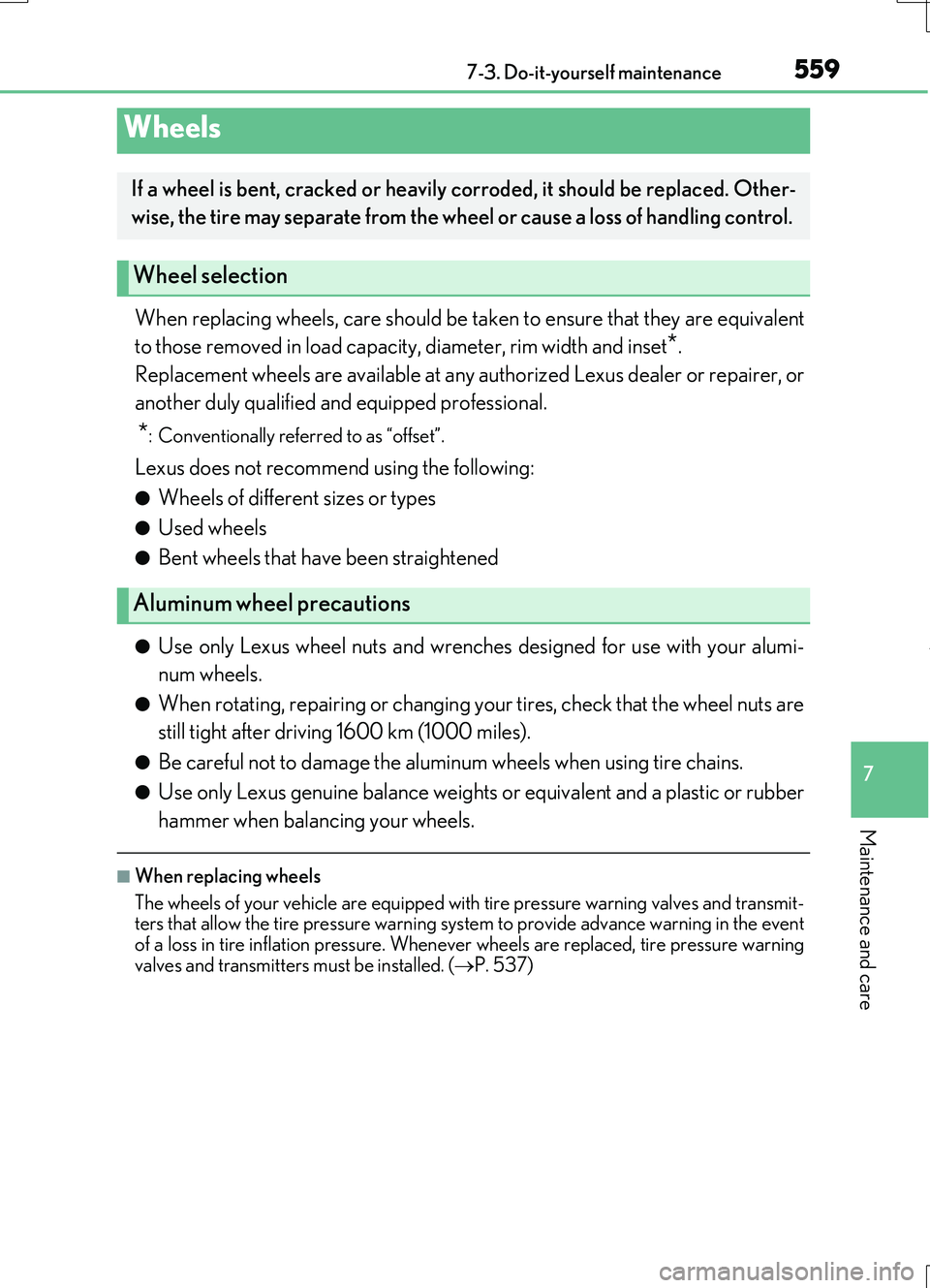
5597-3. Do-it-yourself maintenance
7
Maintenance and care
RC200t_RC F_EE(OM24728E)
When replacing wheels, care should be taken to ensure that they are equivalent
to those removed in load capacity, diameter, rim width and inset*.
Replacement wheels are available at any authorized Lexus dealer or repairer, or
another duly qualified and equipped professional.
*: Conventionally referred to as “offset”.
Lexus does not recommend using the following:
●Wheels of different sizes or types
●Used wheels
●Bent wheels that have been straightened
●Use only Lexus wheel nuts and wrenches designed for use with your alumi-
num wheels.
●When rotating, repairing or changing your tires, check that the wheel nuts are
still tight after driving 1600 km (1000 miles).
●Be careful not to damage the aluminum wheels when using tire chains.
●Use only Lexus genuine balance weights or equivalent and a plastic or rubber
hammer when balancing your wheels.
■When replacing wheels
The wheels of your vehicle are equipped with tire pressure warning valves and transmit- ters that allow the tire pressure warning sy stem to provide advance warning in the event
of a loss in tire inflation pressure. Whenever wheels are replaced, tire pressure warning valves and transmitters must be installed. (P. 537)
Wheels
If a wheel is bent, cracked or heavily corroded, it should be replaced. Other-
wise, the tire may separate from the wheel or cause a loss of handling control.
Wheel selection
Aluminum wheel precautions
Page 668 of 724
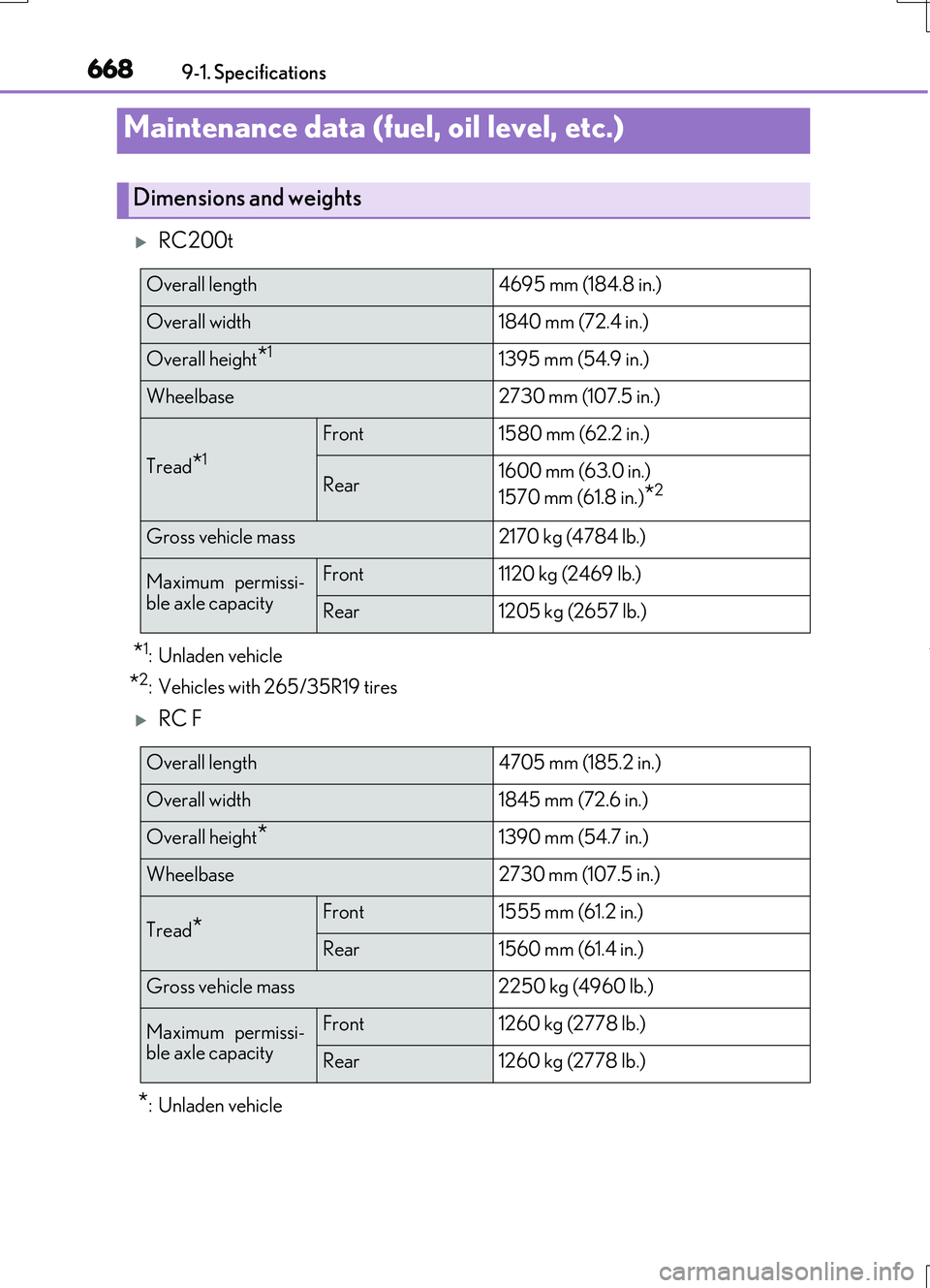
668
RC200t_RC F_EE(OM24728E)
9-1. Specifications
RC200t
*1: Unladen vehicle
*2: Vehicles with 265/35R19 tires
RC F
*: Unladen vehicle
Maintenance data (fuel, oil level, etc.)
Dimensions and weights
Overall length4695 mm (184.8 in.)
Overall width1840 mm (72.4 in.)
Overall height*11395 mm (54.9 in.)
Wheelbase2730 mm (107.5 in.)
Tread*1
Front1580 mm (62.2 in.)
Rear1600 mm (63.0 in.)
1570 mm (61.8 in.)*2
Gross vehicle mass2170 kg (4784 lb.)
Maximum permissi-
ble axle capacity
Front1120 kg (2469 lb.)
Rear1205 kg (2657 lb.)
Overall length 4705 mm (185.2 in.)
Overall width 1845 mm (72.6 in.)
Overall height*1390 mm (54.7 in.)
Wheelbase 2730 mm (107.5 in.)
Tread*Front 1555 mm (61.2 in.)
Rear 1560 mm (61.4 in.)
Gross vehicle mass 2250 kg (4960 lb.)
Maximum permissi- ble axle capacity
Front 1260 kg (2778 lb.)
Rear 1260 kg (2778 lb.)