LEXUS RC300 2017 Owners Manual
Manufacturer: LEXUS, Model Year: 2017, Model line: RC300, Model: LEXUS RC300 2017Pages: 724, PDF Size: 15.76 MB
Page 331 of 724
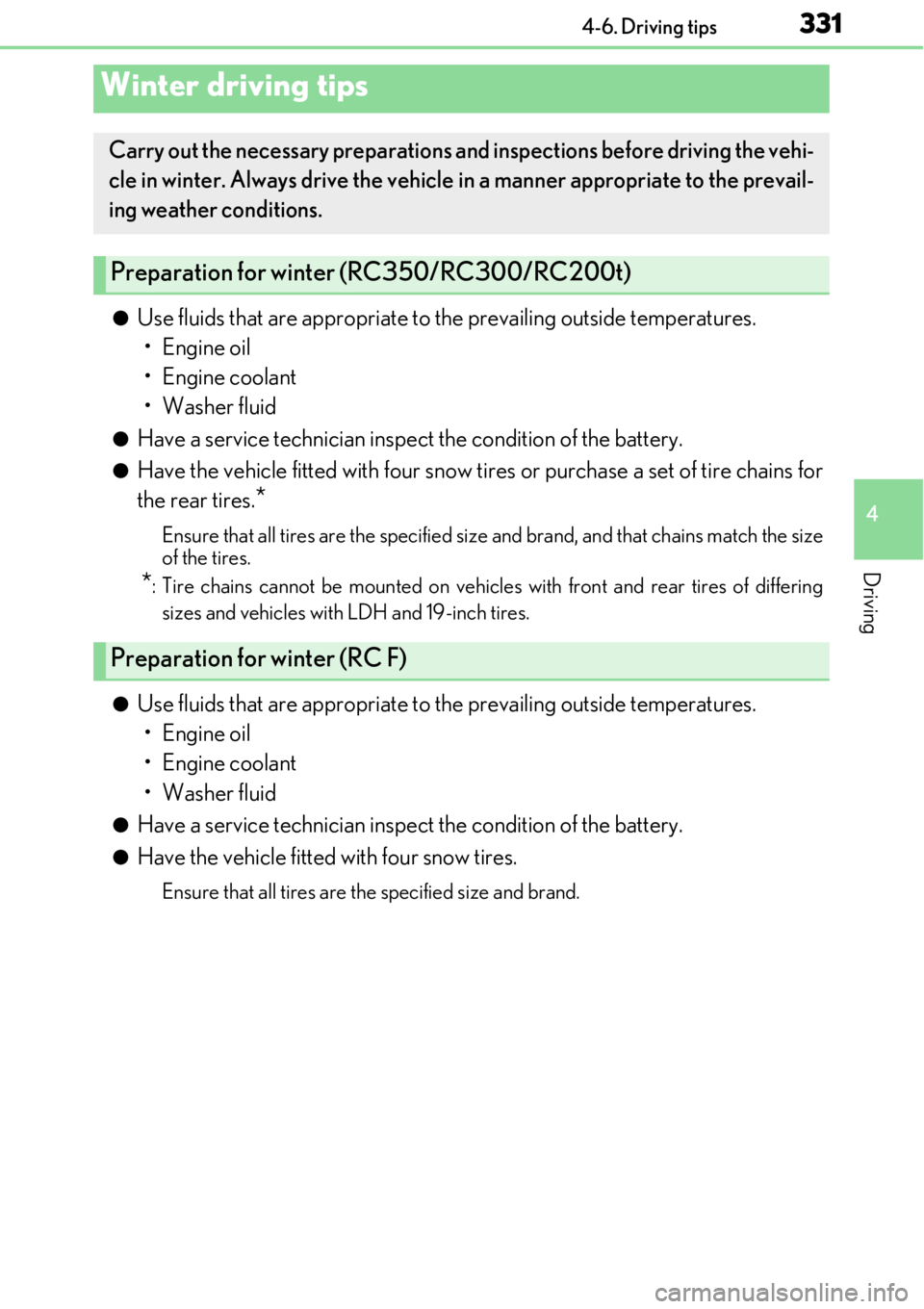
331
4
Driving
4-6. Driving tips
‚óŹUse fluids that are appropriate to the prevailing outside temperatures.
‚ÄĘEngine oil
‚ÄĘ Engine coolant
‚ÄĘ Washer fluid
‚óŹHave a service technician inspect the condition of the battery.
‚óŹHave the vehicle fitted with four snow tires or purchase a set of tire chains for
the rear tires.
*
Ensure that all tires are the specified size and brand, and that chains match the size
of the tires.
*: Tire chains cannot be mounted on vehicles with front and rear tires of differing
sizes and vehicles with LDH and 19-inch tires.
‚óŹUse fluids that are appropriate to the prevailing outside temperatures.
‚ÄĘEngine oil
‚ÄĘ Engine coolant
‚ÄĘ Washer fluid
‚óŹHave a service technician inspect the condition of the battery.
‚óŹHave the vehicle fitted with four snow tires.
Ensure that all tires are th e specified size and brand.
Winter driving tips
Carry out the necessary preparations an d inspections before driving the vehi-
cle in winter. Always drive the vehicle in a manner appropriate to the prevail-
ing weather conditions.
Preparation for winter (RC350/RC300/RC200t)
Preparation for winter (RC F)
Page 332 of 724
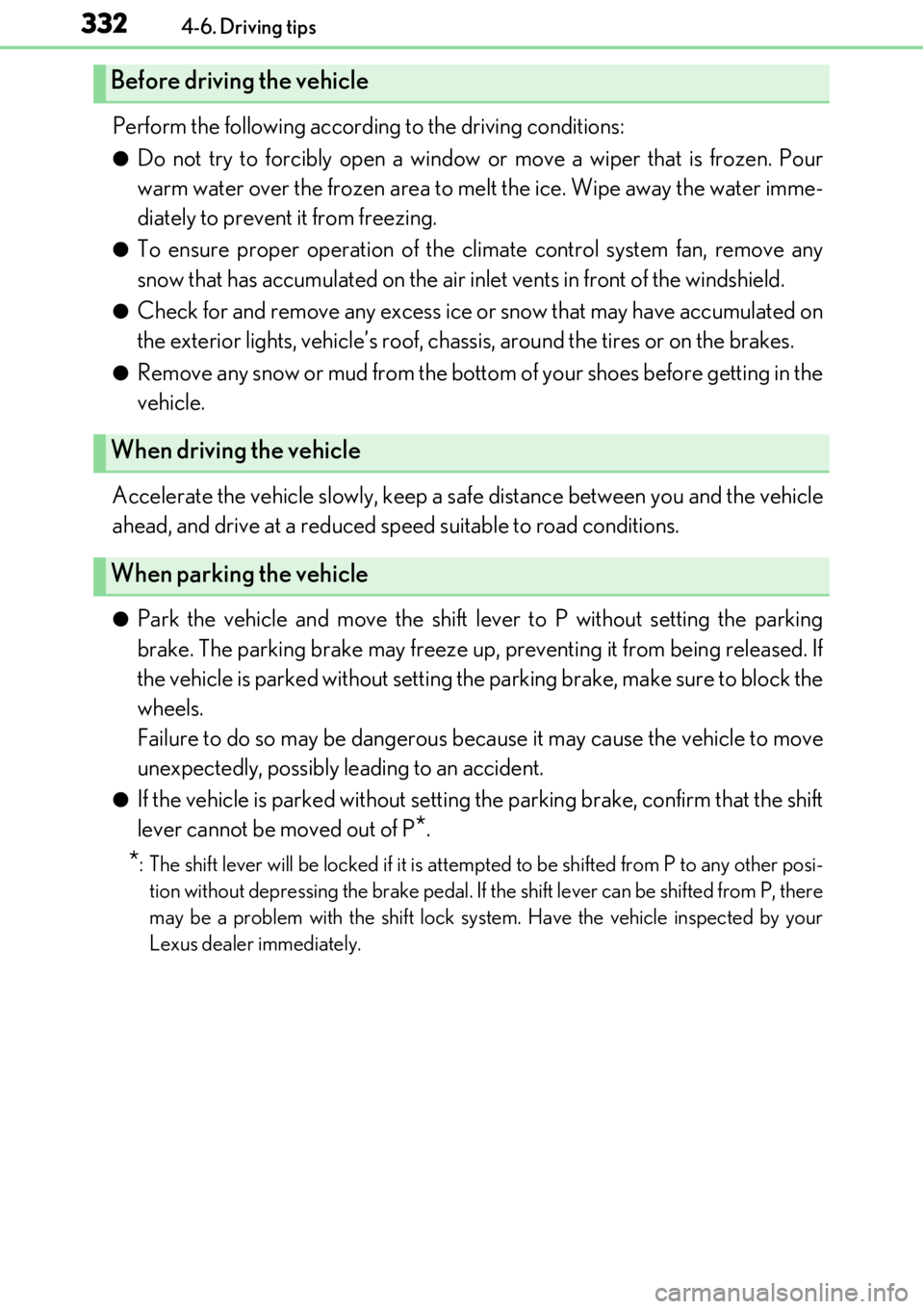
3324-6. Driving tips
Perform the following according to the driving conditions:
‚óŹDo not try to forcibly open a window or move a wiper that is frozen. Pour
warm water over the frozen area to me lt the ice. Wipe away the water imme-
diately to prevent it from freezing.
‚óŹTo ensure proper operation of the c limate control system fan, remove any
snow that has accumulated on the air inlet vents in front of the windshield.
‚óŹCheck for and remove any excess ice or snow that may have accumulated on
the exterior lights, vehicle’s roof, chassi s, around the tires or on the brakes.
‚óŹRemove any snow or mud from the bottom of your shoes before getting in the
vehicle.
Accelerate the vehicle slowly, keep a sa fe distance between you and the vehicle
ahead, and drive at a reduced spee d suitable to road conditions.
‚óŹPark the vehicle and move the shift lever to P without setting the parking
brake. The parking brake may freeze up, preventing it from being released. If
the vehicle is parked without setting the parking brake, make sure to block the
wheels.
Failure to do so may be dangerous because it may cause the vehicle to move
unexpectedly, possibly leading to an accident.
‚óŹIf the vehicle is parked without setting the parking brake, confirm that the shift
lever cannot be moved out of P
*.
*: The shift lever will be locked if it is atte mpted to be shifted from P to any other posi-
tion without depressing the brake pedal. If the shift lever can be shifted from P, there
may be a problem with the shift lock sy stem. Have the vehicle inspected by your
Lexus dealer immediately.
Before driving the vehicle
When driving the vehicle
When parking the vehicle
Page 333 of 724
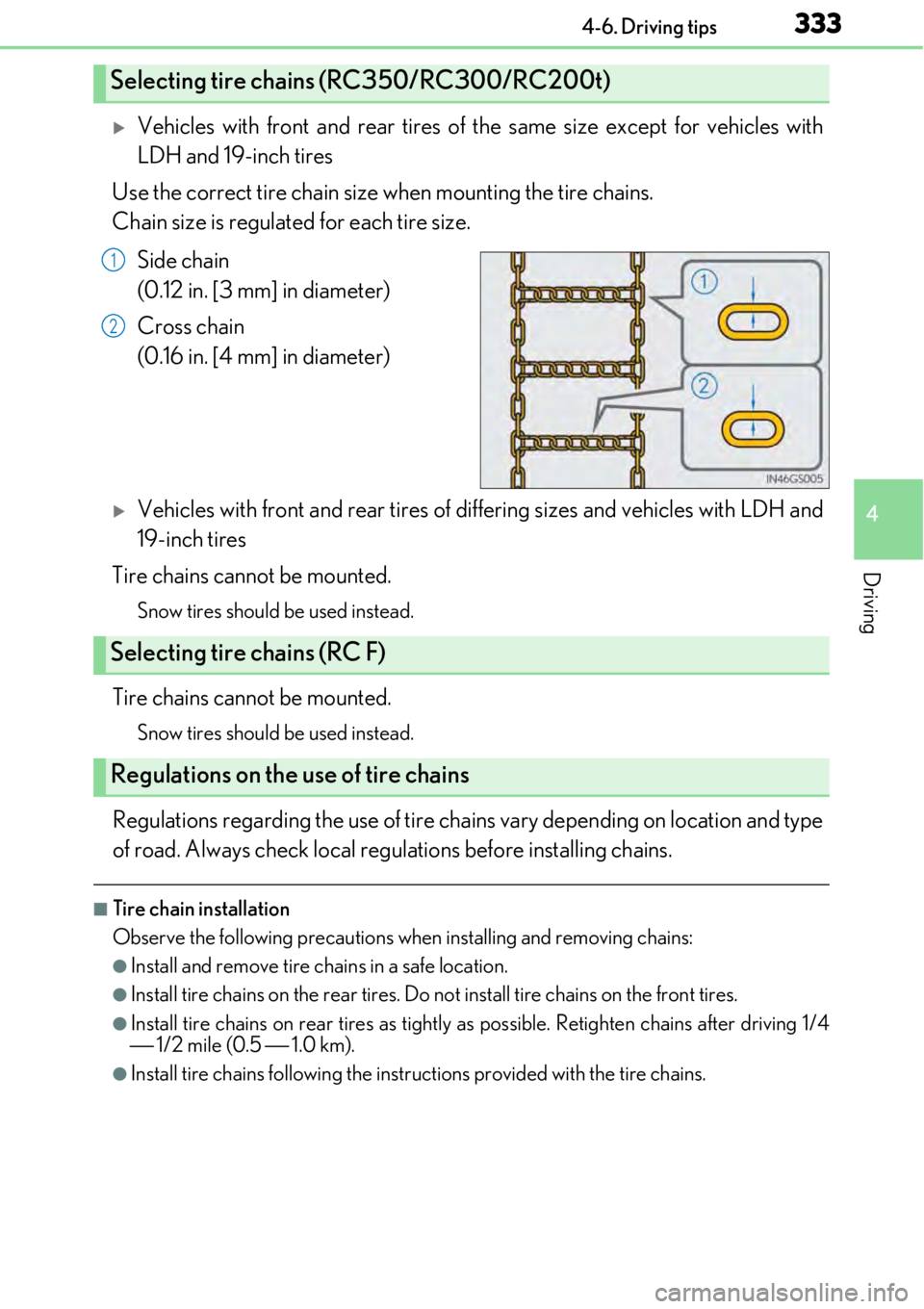
3334-6. Driving tips
4
Driving
ÔĀĶVehicles with front and rear tires of the same size except for vehicles with
LDH and 19-inch tires
Use the correct tire chain size when mounting the tire chains.
Chain size is regulated for each tire size.
Side chain
(0.12 in. [3 mm] in diameter)
Cross chain
(0.16 in. [4 mm] in diameter)
ÔĀĶVehicles with front and rear tires of di ffering sizes and vehicles with LDH and
19-inch tires
Tire chains cannot be mounted.
Snow tires should be used instead.
Tire chains cannot be mounted.
Snow tires should be used instead.
Regulations regarding the use of tire chains vary depending on location and type
of road. Always check local regu lations before installing chains.
‚Ė†Tire chain installation
Observe the following precautions when installing and removing chains:
‚óŹInstall and remove tire chains in a safe location.
‚óŹInstall tire chains on the rear tires. Do not install tire chains on the front tires.
‚óŹInstall tire chains on rear tires as tightly as possible. Retighten chains after driving 1/4
‚éĮ 1/2 mile (0.5 ‚éĮ 1.0 km).
‚óŹInstall tire chains following the instru ctions provided with the tire chains.
Selecting tire chains ( RC350/RC300/RC200t)
1
2
Selecting tire chains (RC F)
Regulations on the use of tire chains
Page 334 of 724
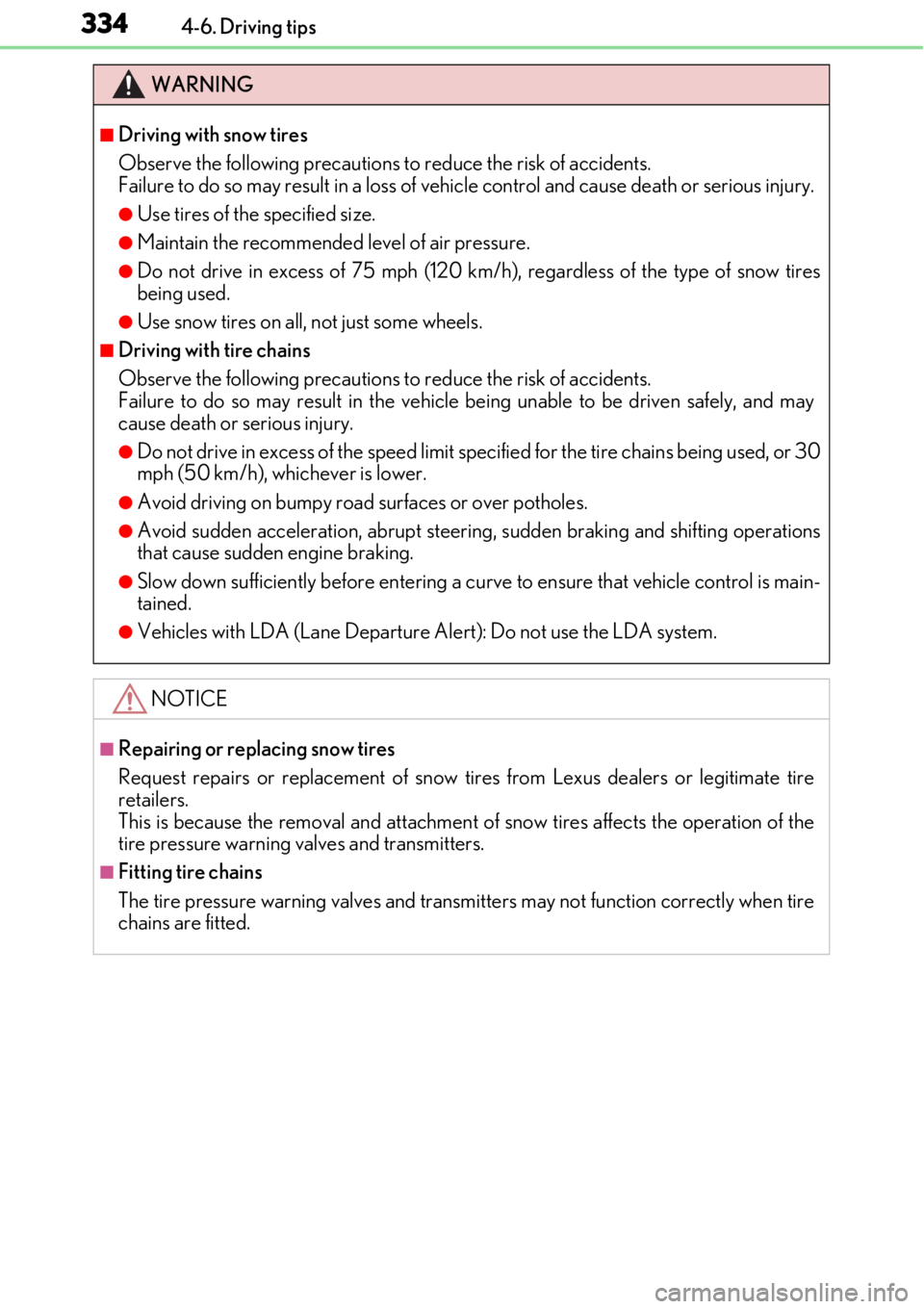
3344-6. Driving tips
WARNING
‚Ė†Driving with snow tires
Observe the following precautions to reduce the risk of accidents.
Failure to do so may result in a loss of vehi cle control and cause death or serious injury.
‚óŹUse tires of the specified size.
‚óŹMaintain the recommended level of air pressure.
‚óŹDo not drive in excess of 75 mph (120 km/h ), regardless of the type of snow tires
being used.
‚óŹUse snow tires on all, not just some wheels.
‚Ė†Driving with tire chains
Observe the following precautions to reduce the risk of accidents.
Failure to do so may result in the vehicle being unable to be driven safely, and may
cause death or serious injury.
‚óŹDo not drive in excess of the speed limit specified for the ti re chains being used, or 30
mph (50 km/h), whichever is lower.
‚óŹAvoid driving on bumpy road surfaces or over potholes.
‚óŹAvoid sudden acceleration, abrupt steering, sudden braking and shifting operations
that cause sudden engine braking.
‚óŹSlow down sufficiently before entering a cu rve to ensure that vehicle control is main-
tained.
‚óŹVehicles with LDA (Lane Departure Alert): Do not use the LDA system.
NOTICE
‚Ė†Repairing or replacing snow tires
Request repairs or replacement of snow ti res from Lexus dealers or legitimate tire
retailers.
This is because the removal an d attachment of snow tires affects the operation of the
tire pressure warning va lves and transmitters.
‚Ė†Fitting tire chains
The tire pressure warning valv es and transmitters may not function correctly when tire
chains are fitted.
Page 335 of 724
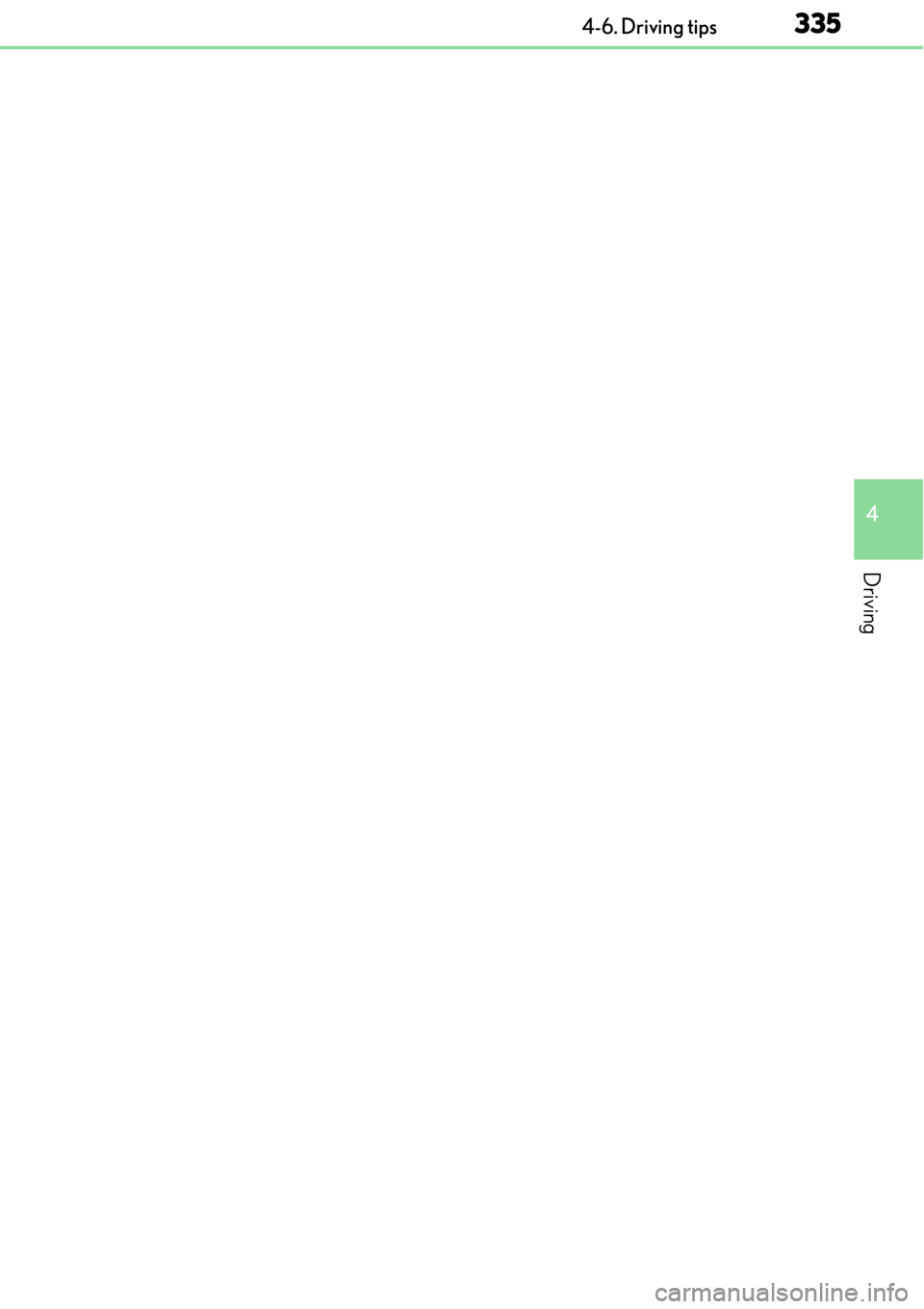
3354-6. Driving tips
4
Driving
Page 336 of 724
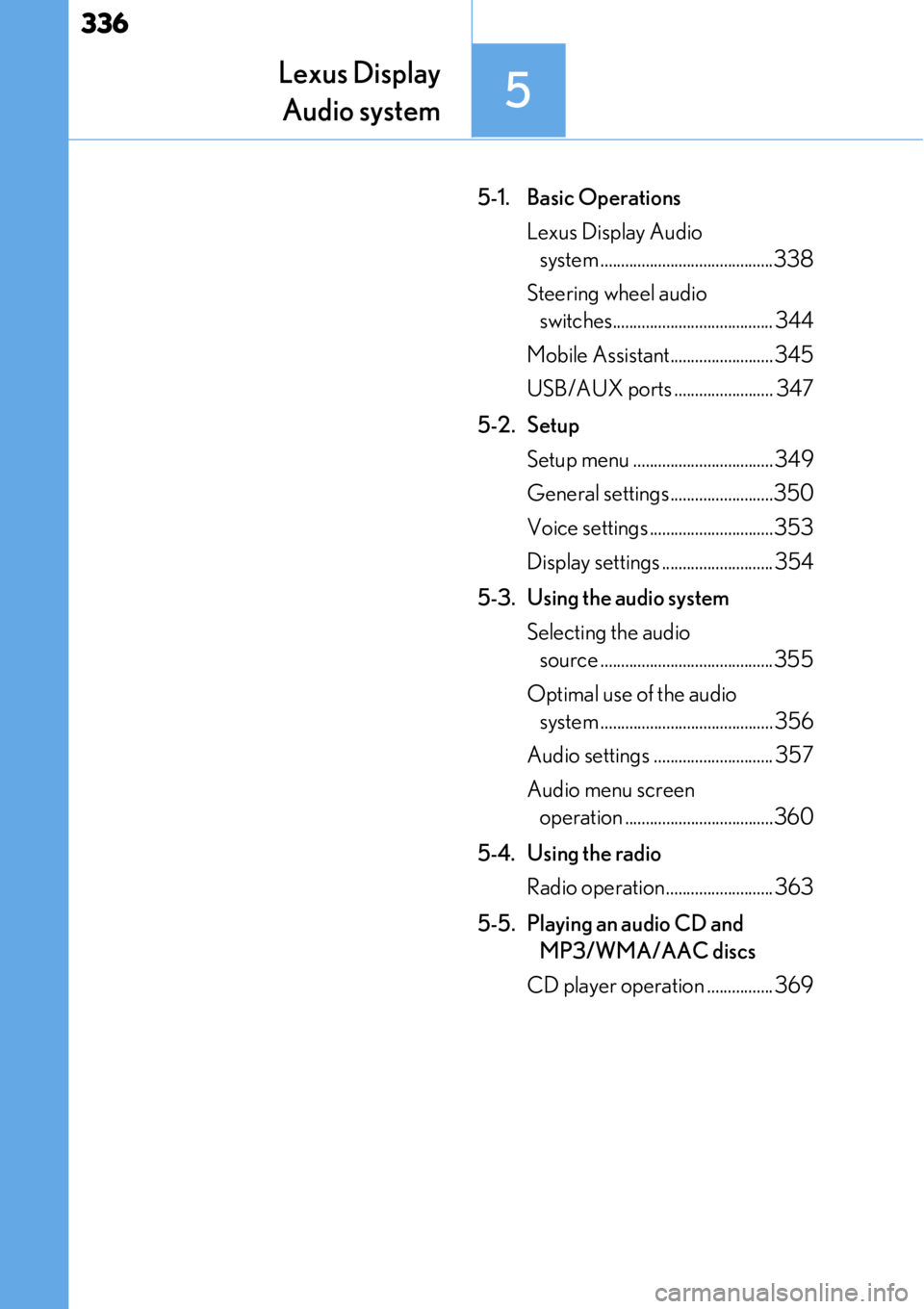
336
5-1. Basic OperationsLexus Display Audio system ..........................................338
Steering wheel audio switches....................................... 344
Mobile Assistant......................... 345
USB/AUX ports ........................ 347
5-2. Setup Setup menu .................................. 349
General settings .........................350
Voice settings ..............................353
Display settings ........................... 354
5-3. Using the audio system Selecting the audio source ..........................................355
Optimal use of the audio system .......................................... 356
Audio settings ............................. 357
Audio menu screen operation ....................................360
5-4. Using the radio Radio operation.......................... 363
5-5. Playing an audio CD and MP3/WMA/AAC discs
CD player operation ................ 369
Lexus Display Audio system
5
Page 337 of 724
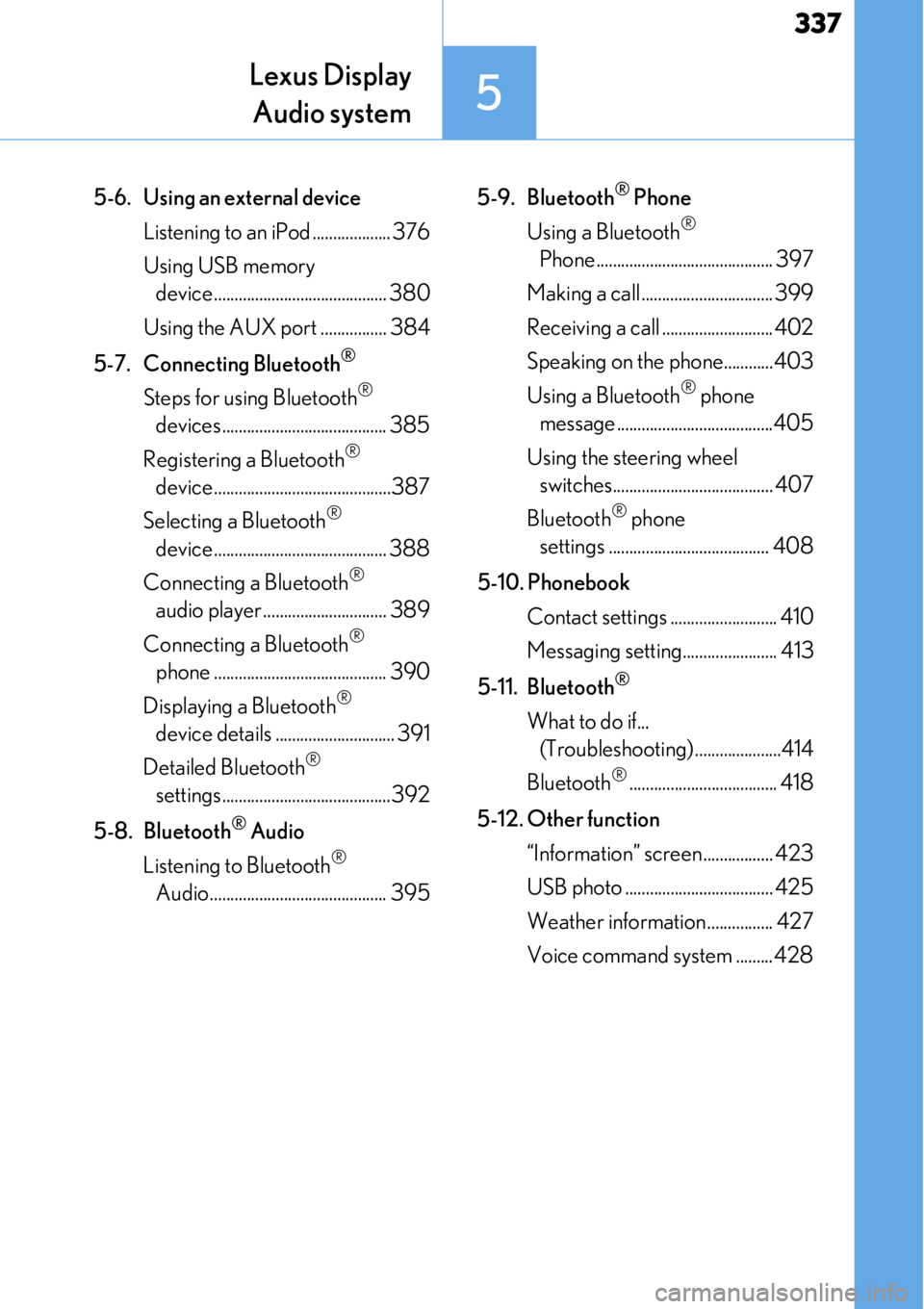
337
Lexus DisplayAudio system
5
5-6. Using an external device
Listening to an iPod ................... 376
Using USB memory device.......................................... 380
Using the AUX port ................ 384
5-7. Connecting Bluetooth
¬ģ
Steps for using Bluetooth¬ģ
devices ........................................ 385
Registering a Bluetooth
¬ģ
device...........................................387
Selecting a Bluetooth
¬ģ
device.......................................... 388
Connecting a Bluetooth
¬ģ
audio player .............................. 389
Connecting a Bluetooth
¬ģ
phone .......................................... 390
Displaying a Bluetooth
¬ģ
device details ............................. 391
Detailed Bluetooth
¬ģ
settings.........................................392
5-8. Bluetooth
¬ģ Audio
Listening to Bluetooth
¬ģ
Audio........................................... 395 5-9. Bluetooth
¬ģ Phone
Using a Bluetooth
¬ģ
Phone ........................................... 397
Making a call ................................ 399
Receiving a call ........................... 402
Speaking on the phone............403
Using a Bluetooth
¬ģ phone
message ......................................405
Using the steering wheel switches....................................... 407
Bluetooth
¬ģ phone
settings ....................................... 408
5-10. Phonebook Contact settings .......................... 410
Messaging setting....................... 413
5-11. Bluetooth
¬ģ
What to do if... (Troubleshooting).....................414
Bluetooth
¬ģ.................................... 418
5-12. Other function ‚ÄúInformation‚ÄĚ screen................. 423
USB photo .................................... 425
Weather information................ 427
Voice command system ......... 428
Page 338 of 724
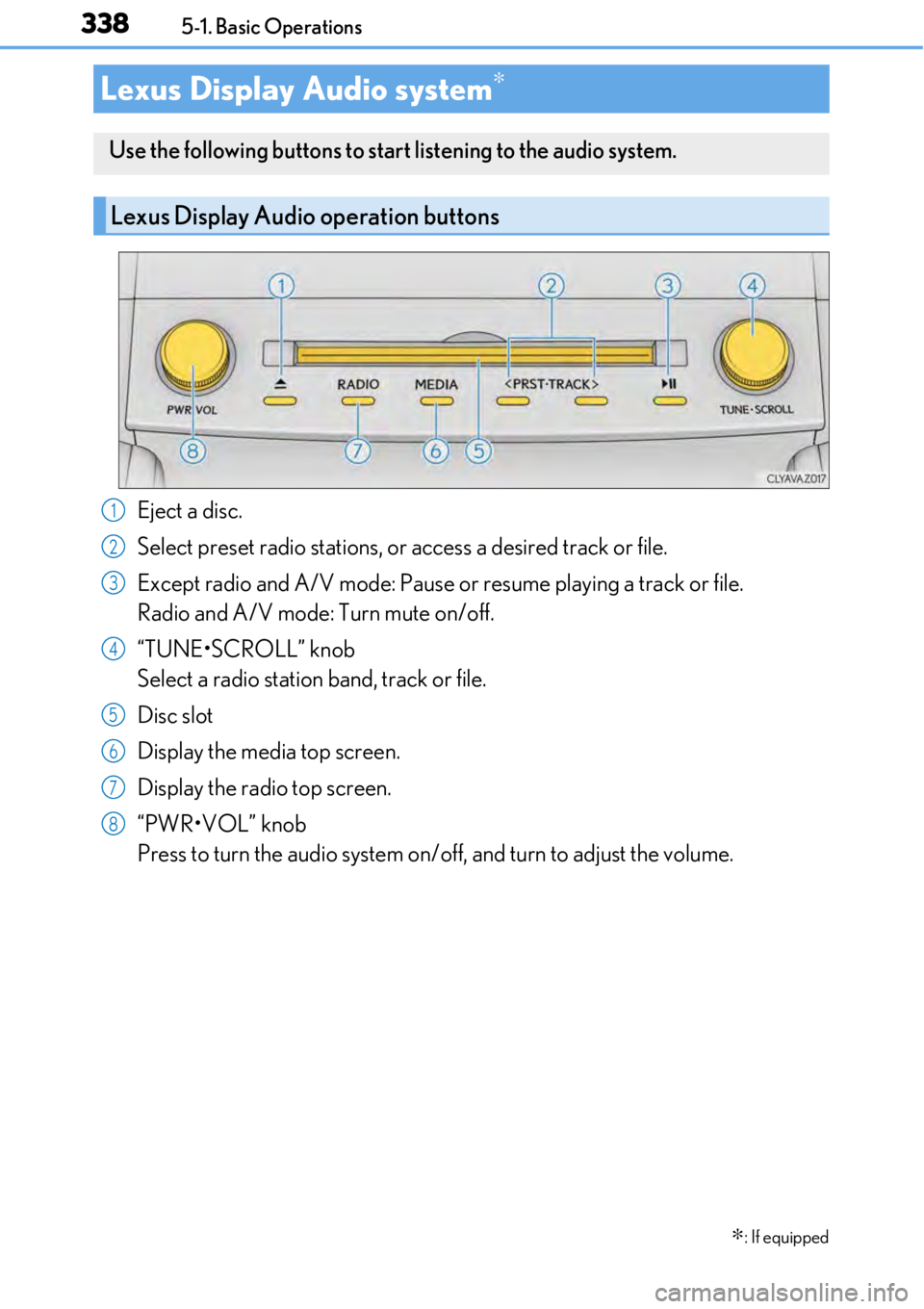
3385-1. Basic Operations
Eject a disc.
Select preset radio stations, or access a desired track or file.
Except radio and A/V mode: Pause or resume playing a track or file.
Radio and A/V mode: Turn mute on/off.
‚ÄúTUNE‚ÄĘSCROLL‚ÄĚ knob
Select a radio station band, track or file.
Disc slot
Display the media top screen.
Display the radio top screen.
‚ÄúPWR‚ÄĘVOL‚ÄĚ knob
Press to turn the audio system on/o ff, and turn to adjust the volume.
Lexus Display Audio system‚ąó
‚ąó
: If equipped
Use the following buttons to star t listening to the audio system.
Lexus Display Audio operation buttons
1
2
3
4
5
6
7
8
Page 339 of 724
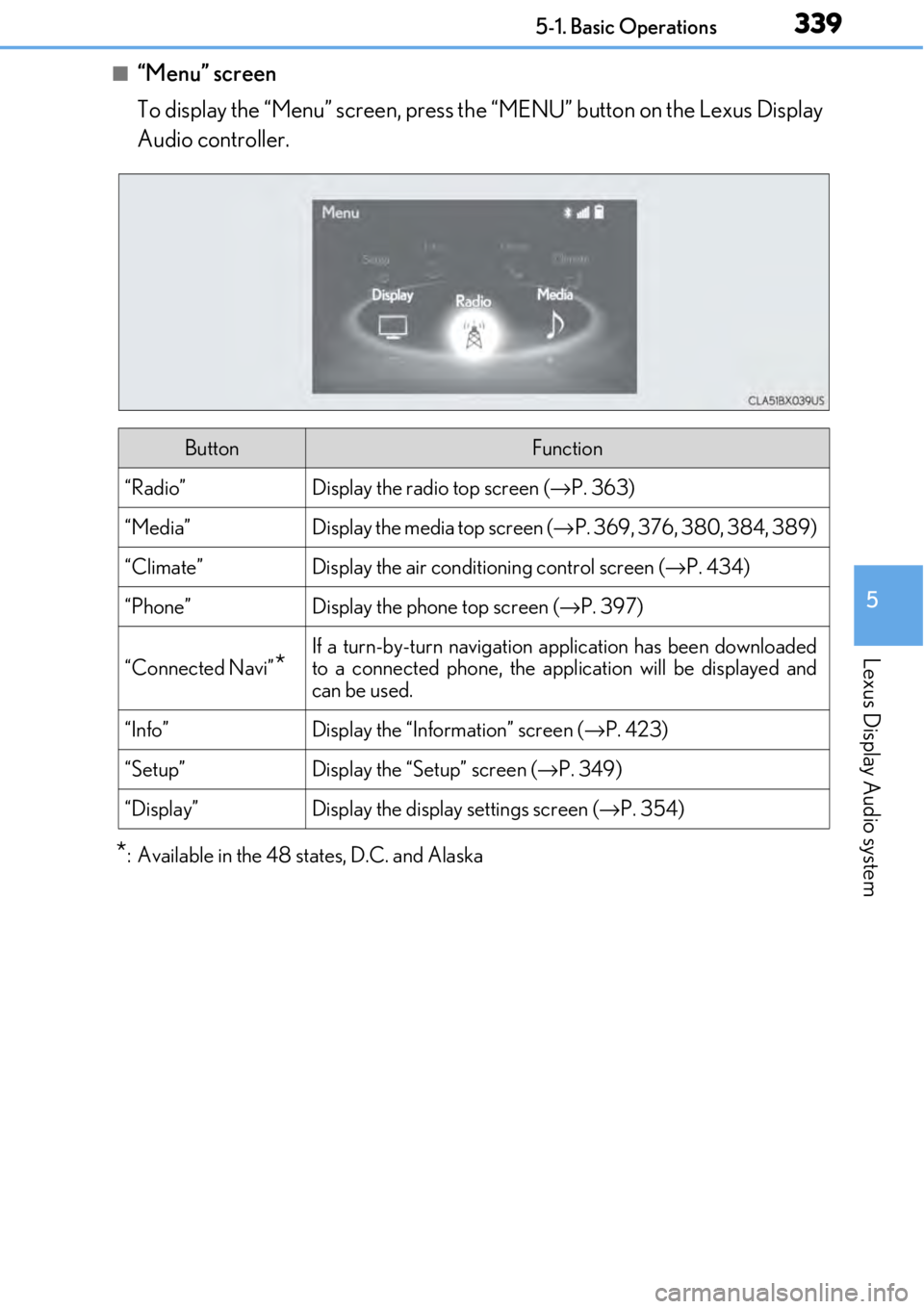
3395-1. Basic Operations
5
Lexus Display Audio system
‚Ė†‚ÄúMenu‚ÄĚ screen
To display the ‚ÄúMenu‚ÄĚ screen, press the ‚ÄúMENU‚ÄĚ button on the Lexus Display
Audio controller.
*: Available in the 48 states, D.C. and Alaska
ButtonFunction
‚ÄúRadio‚ÄĚDisplay the radio top screen ( ‚ÜíP. 363)
‚ÄúMedia‚ÄĚDisplay the media top screen ( ‚ÜíP. 369, 376, 380, 384, 389)
‚ÄúClimate‚ÄĚDisplay the air conditioning control screen ( ‚ÜíP. 434)
‚ÄúPhone‚ÄĚDisplay the phone top screen ( ‚ÜíP. 397)
‚ÄúConnected Navi‚ÄĚ*
If a turn-by-turn navigation application has been downloaded
to a connected phone, the appl ication will be displayed and
can be used.
‚ÄúInfo‚ÄĚDisplay the ‚ÄúInformation‚ÄĚ screen ( ‚ÜíP. 423)
‚ÄúSetup‚ÄĚDisplay the ‚ÄúSetup‚ÄĚ screen ( ‚ÜíP. 349)
‚ÄúDisplay‚ÄĚDisplay the display settings screen ( ‚ÜíP. 354)
Page 340 of 724
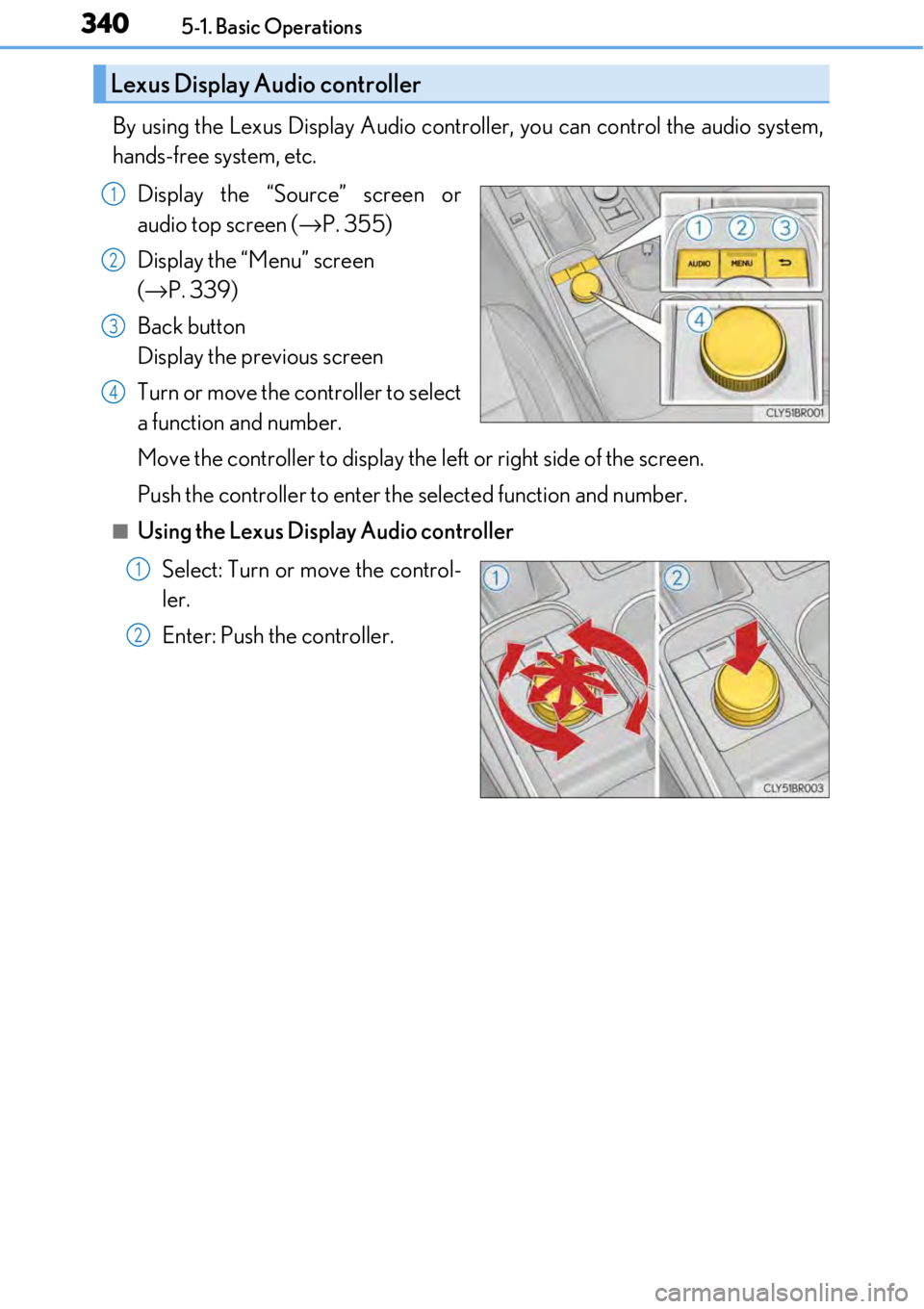
3405-1. Basic Operations
By using the Lexus Display Audio controller, you can control the audio system,
hands-free system, etc.
Display the ‚ÄúSource‚ÄĚ screen or
audio top screen ( ‚ÜíP. 355)
Display the ‚ÄúMenu‚ÄĚ screen
(‚Üí P. 339)
Back button
Display the previous screen
Turn or move the controller to select
a function and number.
Move the controller to display the le ft or right side of the screen.
Push the controller to enter the selected function and number.
‚Ė†Using the Lexus Display Audio controller
Select: Turn or move the control-
ler.
Enter: Push the controller.
Lexus Display Audio controller
1
2
3
4
1
2