tire pressure LEXUS RC300 2020 Owners Manual
[x] Cancel search | Manufacturer: LEXUS, Model Year: 2020, Model line: RC300, Model: LEXUS RC300 2020Pages: 390, PDF Size: 8.65 MB
Page 1 of 390
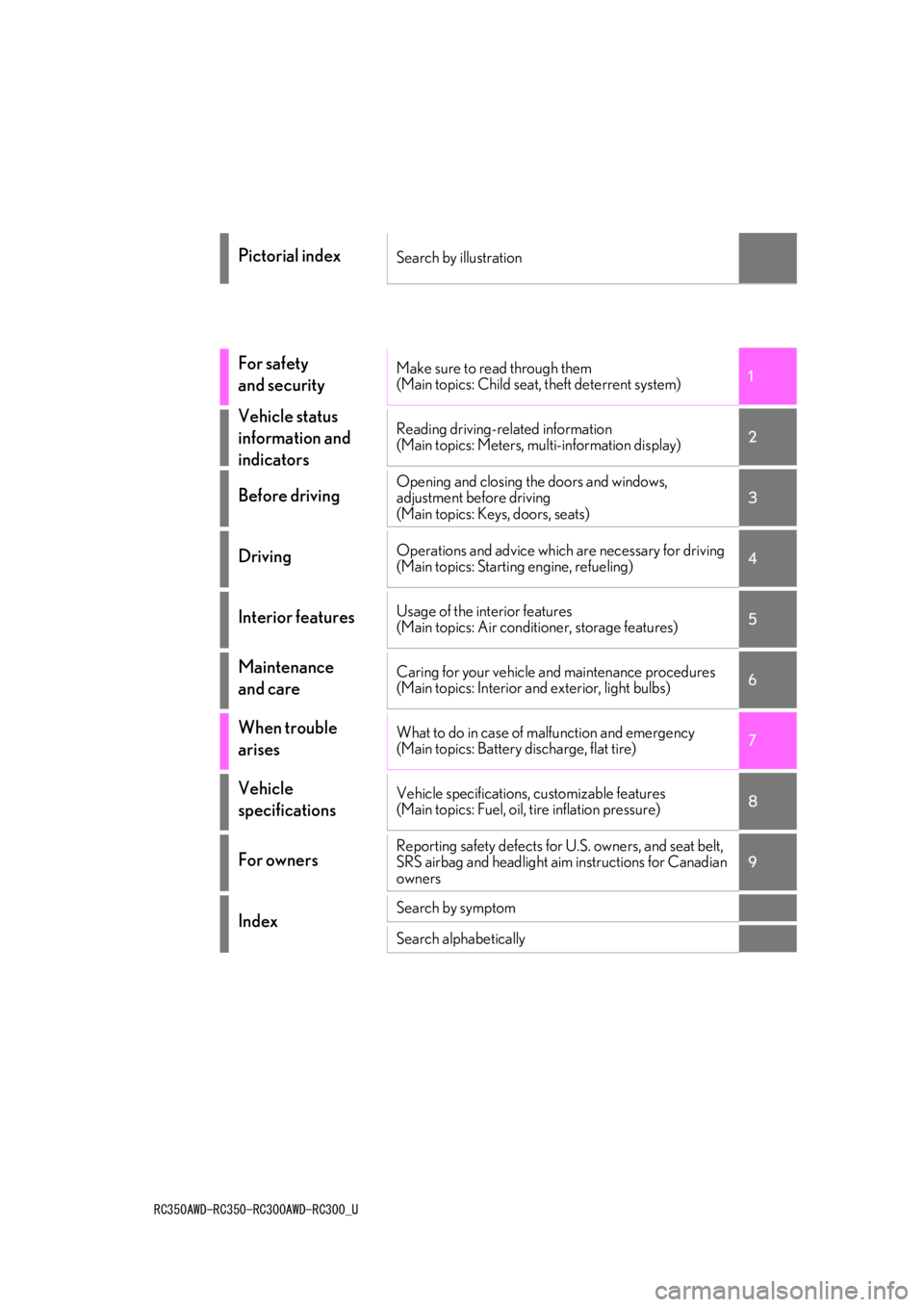
RC350AWD-RC350-RC300AWD-RC300_U
1
2
3
4
5
6
7
8
9
Pictorial indexSearch by illustration
For safety
and securityMake sure to read through them
(Main topics: Child seat, theft deterrent system)
Vehicle status
information and
indicatorsReading driving-related information
(Main topics: Meters, multi-information display)
Before drivingOpening and closing the doors and windows,
adjustment before driving
(Main topics: Keys, doors, seats)
DrivingOperations and advice which are necessary for driving
(Main topics: Starting engine, refueling)
Interior featuresUsage of the interior features
(Main topics: Air conditioner, storage features)
Maintenance
and careCaring for your vehicle and maintenance procedures
(Main topics: Interior and exterior, light bulbs)
When trouble
arisesWhat to do in case of malfunction and emergency
(Main topics: Battery discharge, flat tire)
Vehicle
specificationsVehicle specifications, customizable features
(Main topics: Fuel, oil, tire inflation pressure)
For ownersReporting safety defects for U.S. owners, and seat belt,
SRS airbag and headlight aim instructions for Canadian
owners
IndexSearch by symptom
Search alphabetically
Page 3 of 390
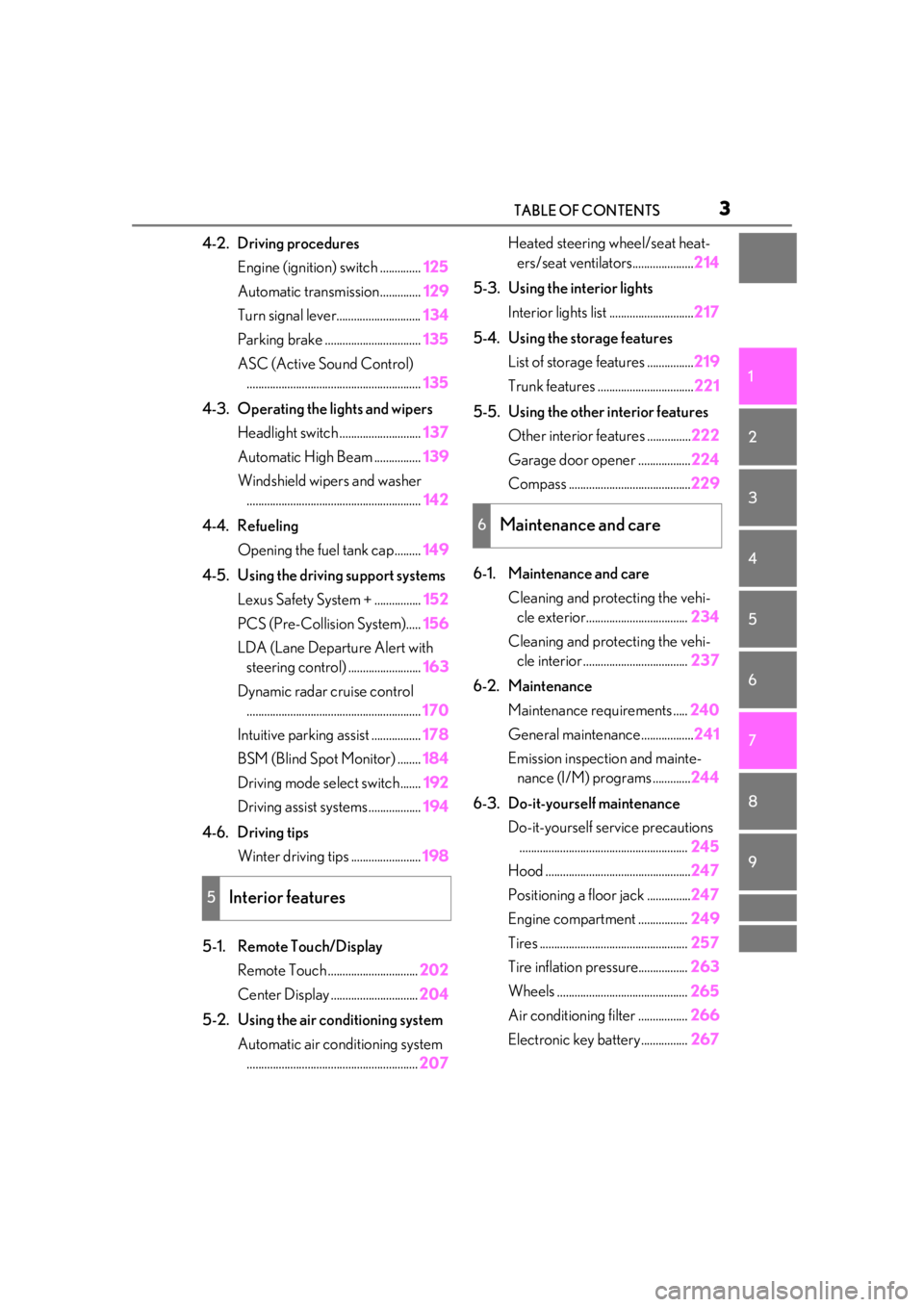
3TABLE OF CONTENTS
1
2
3
4
5
6
7
8
9
4-2. Driving proceduresEngine (ignition) switch .............. 125
Automatic transmission.............. 129
Turn signal lever............................. 134
Parking brake ................................. 135
ASC (Active Sound Control) ............................................................ 135
4-3. Operating the lights and wipers Headlight switch ............................ 137
Automatic High Beam ................ 139
Windshield wipers and washer ............................................................ 142
4-4. Refueling Opening the fuel tank cap......... 149
4-5. Using the driving support systems Lexus Safety System + ................ 152
PCS (Pre-Collision System)..... 156
LDA (Lane Departure Alert with steering control) ......................... 163
Dynamic radar cruise control ............................................................ 170
Intuitive parking assist ................. 178
BSM (Blind Spot Monitor) ........ 184
Driving mode select switch....... 192
Driving assist systems .................. 194
4-6. Driving tips Winter driving tips ........................ 198
5-1. Remote Touch/Display Remote Touch ............................... 202
Center Display .............................. 204
5-2. Using the air conditioning system Automatic air conditioning system........................................................... 207Heated steering wheel/seat heat-
ers/seat ventilators..................... 214
5-3. Using the interior lights Interior lights list ............................. 217
5-4. Using the storage features List of storage features ................ 219
Trunk features ................................. 221
5-5. Using the other interior features Other interior features ............... 222
Garage door opener .................. 224
Compass .......................................... 229
6-1. Maintenance and care Cleaning and protecting the vehi-cle exterior................................... 234
Cleaning and protecting the vehi- cle interior .................................... 237
6-2. Maintenance Maintenance re quirements .....240
General maintenance.................. 241
Emission inspection and mainte- nance (I/M) programs ............. 244
6-3. Do-it-yourself maintenance Do-it-yourself service precautions.......................................................... 245
Hood .................................................. 247
Positioning a floor jack ............... 247
Engine compartment ................. 249
Tires ................................................... 257
Tire inflation pressure................. 263
Wheels
............................................. 265
Air conditioning filter ................. 266
Electronic key battery ................ 267
5Interior features
6Maintenance and care
Page 12 of 390
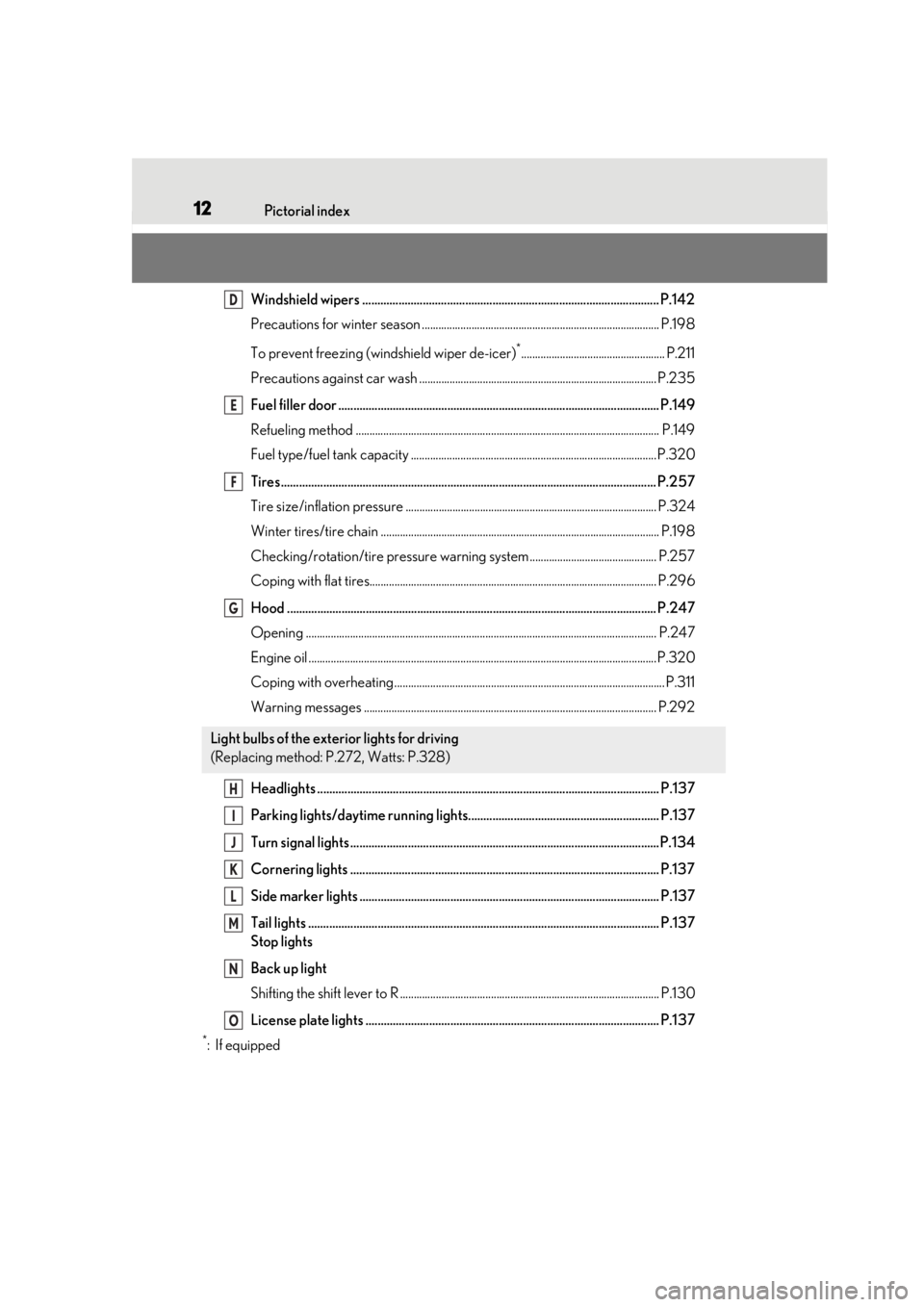
12Pictorial index
Windshield wipers .................................................................................................. P.142
Precautions for winter season ...................................................................................... P.198
To prevent freezing (windshield wiper de-icer)
*.................................................... P.211
Precautions against car wash ...................................................................................... P.235
Fuel filler door .......................................................................................................... P.149
Refueling method .............................................................................................................. P .149
Fuel type/fuel tank capacity ...... ...................................................................................P.320
Tires.......................................................................................................................... .. P.257
Tire size/inflation pressure ........................................................................................... P.324
Winter tires/tire chain ..................................................................................................... P.1 98
Checking/rotation/tire pressure warning system.............................................. P.257
Coping with flat tires........................................................................................................ P .296
Hood .......................................................................................................................... P.247
Opening ........................................................................................................................ ....... P.247
Engine oil ..................................................................................................................... .........P.320
Coping with overheating .................................................................................................. P.311
Warning messages .......................................................................................................... P.292
Headlights ................................................................................................................. P.13 7
Parking lights/daytime running lights............................................................... P.137
Turn signal lights ...................................................................................................... P.134
Cornering lights ...................................................................................................... P.137
Side marker lights ................................................................................................... P.137
Tail lights .................................................................................................................... P.137
Stop lights
Back up light
Shifting the shift lever to R .............................................................................................. P.13 0
License plate lights ................................................................................................. P.137
*:If equipped
Light bulbs of the exterior lights for driving
(Replacing method: P.272, Watts: P.328)
D
E
F
G
H
I
J
K
L
M
N
O
Page 16 of 390
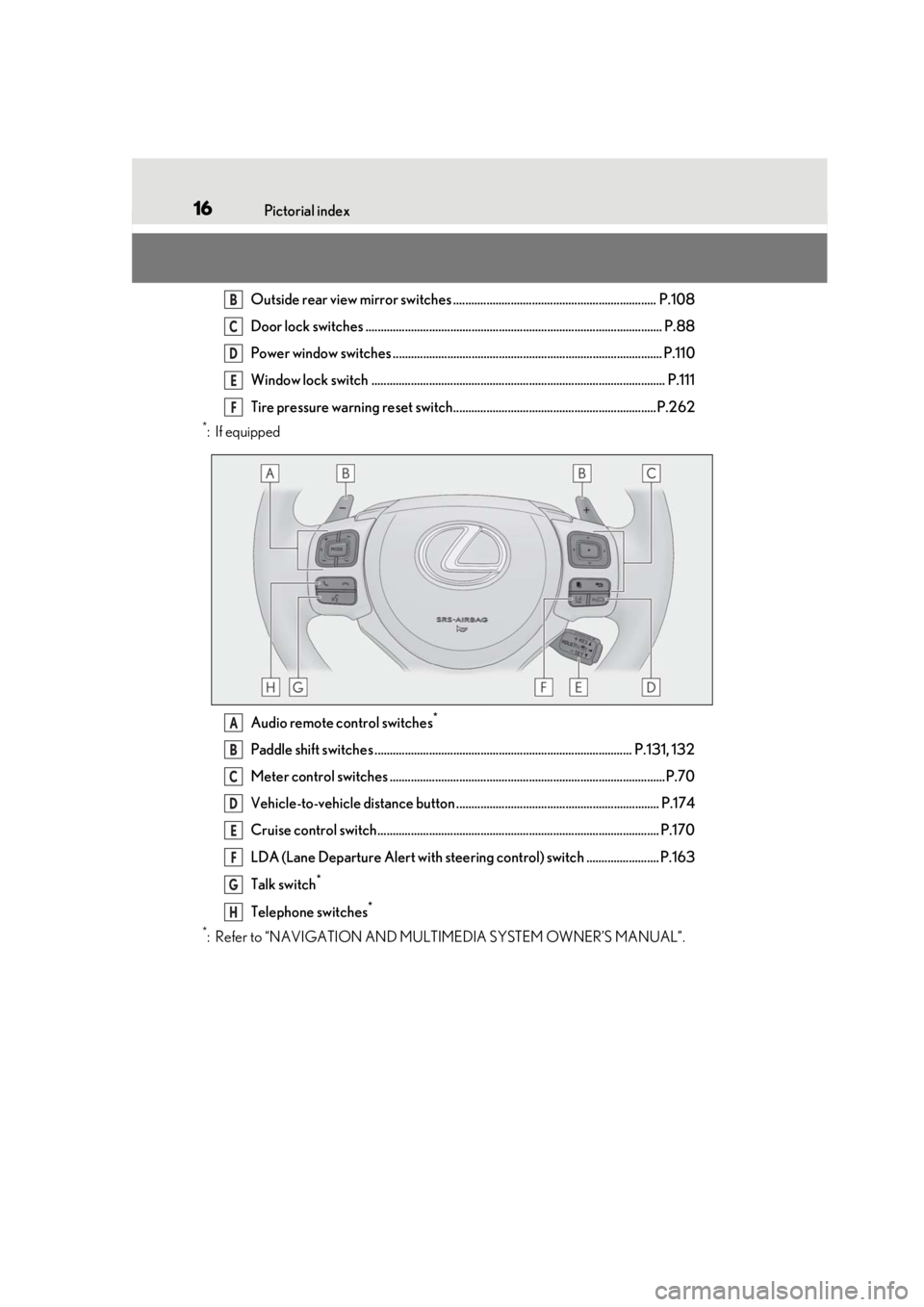
16Pictorial index
Outside rear view mirror switches ................................................................... P.108
Door lock switches .................................................................................................. P.88
Power window switches ......................................................................................... P.110
Window lock switch ................................................................................................. P.111
Tire pressure warning reset switch...................................................................P.262
*:If equippedAudio remote control switches
*
Paddle shift switches ..................................................................................... P.131, 132
Meter control switches ...........................................................................................P.70
Vehicle-to-vehicle distance button ................................................................... P.174
Cruise control switch............................................................................................. P.170
LDA (Lane Departure Alert with steering control) switch ........................ P.163
Talk switch
*
Telephone switches*
*
: Refer to “NAVIGATION AND MULTIMEDIA SYSTEM OWNER’S MANUAL”.
B
C
D
E
F
A
B
C
D
E
F
G
H
Page 61 of 390
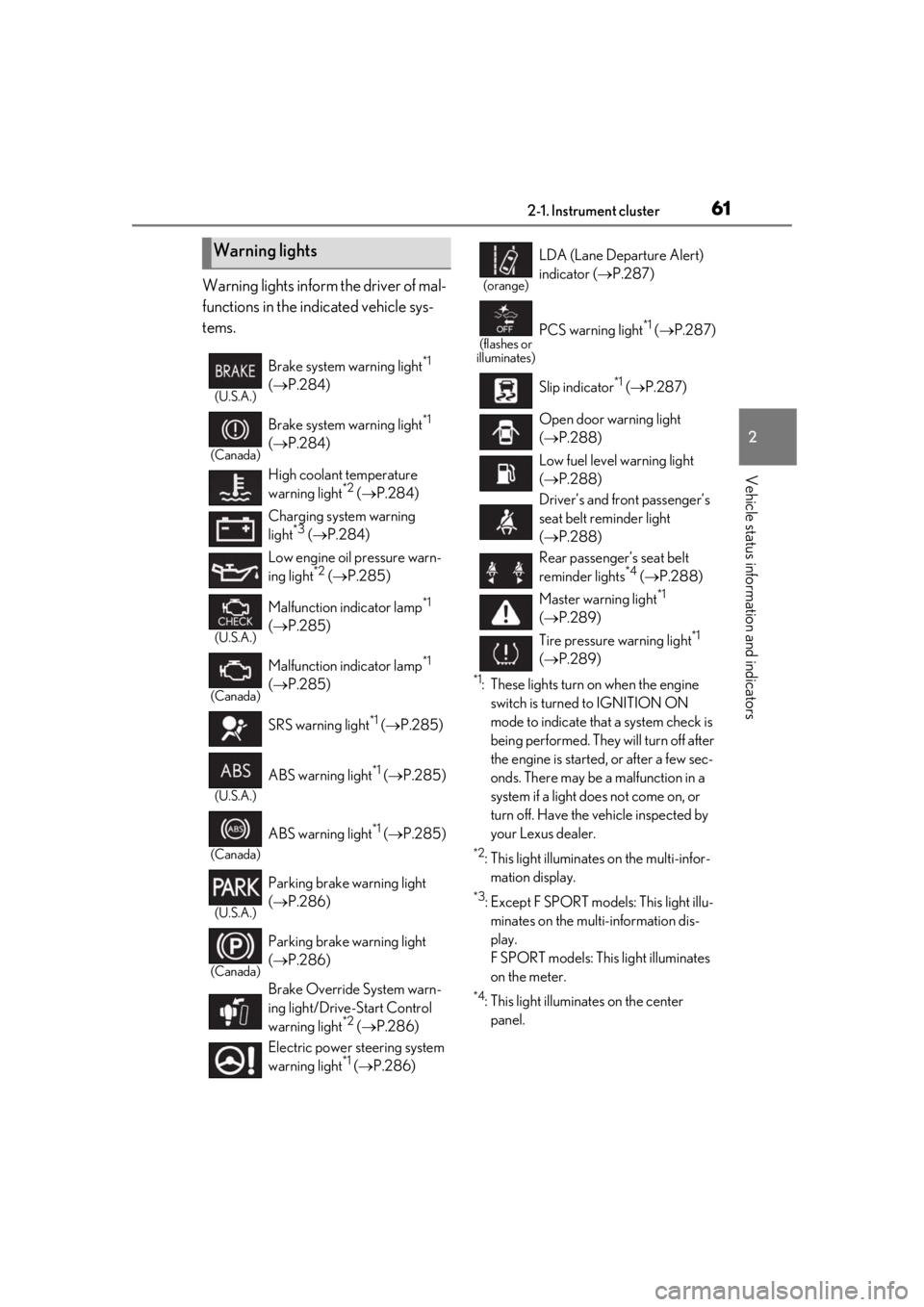
612-1. Instrument cluster
2
Vehicle status information and indicators
Warning lights inform the driver of mal-
functions in the indicated vehicle sys-
tems.
*1: These lights turn on when the engine switch is turned to IGNITION ON
mode to indicate that a system check is
being performed. They will turn off after
the engine is started, or after a few sec-
onds. There may be a malfunction in a
system if a light does not come on, or
turn off. Have the vehicle inspected by
your Lexus dealer.
*2: This light illuminates on the multi-infor-mation display.
*3: Except F SPORT models: This light illu-minates on the multi-information dis-
play.
F SPORT models: This light illuminates
on the meter.
*4: This light illuminates on the center panel.
Warning lights
(U.S.A.)
Brake system warning light*1
( P.284)
(Canada)
Brake system warning light*1
( P.284)
High coolant temperature
warning light
*2 ( P.284)
Charging system warning
light
*3 ( P.284)
Low engine oil pressure warn-
ing light
*2 ( P.285)
(U.S.A.)
Malfunction indicator lamp*1
( P.285)
(Canada)
Malfunction indicator lamp*1
( P.285)
SRS warning light
*1 ( P.285)
(U.S.A.)
ABS warning light*1 ( P.285)
(Canada)
ABS warning light*1 ( P.285)
(U.S.A.)
Parking brake warning light
( P.286)
(Canada)
Parking brake warning light
( P.286)
Brake Override System warn-
ing light/Drive-Start Control
warning light
*2 ( P.286)
Electric power st eering system
warning light
*1 ( P.286)
(orange)
LDA (Lane Departure Alert)
indicator ( P.287)
(flashes or
illuminates)PCS warning light*1 ( P.287)
Slip indicator
*1 ( P.287)
Open door warning light
( P.288)
Low fuel level warning light
( P.288)
Driver’s and front passenger’s
seat belt reminder light
( P.288)
Rear passenger’s seat belt
reminder lights
*4 ( P.288)
Master warning light
*1
( P.289)
Tire pressure warning light
*1
( P.289)
Page 73 of 390
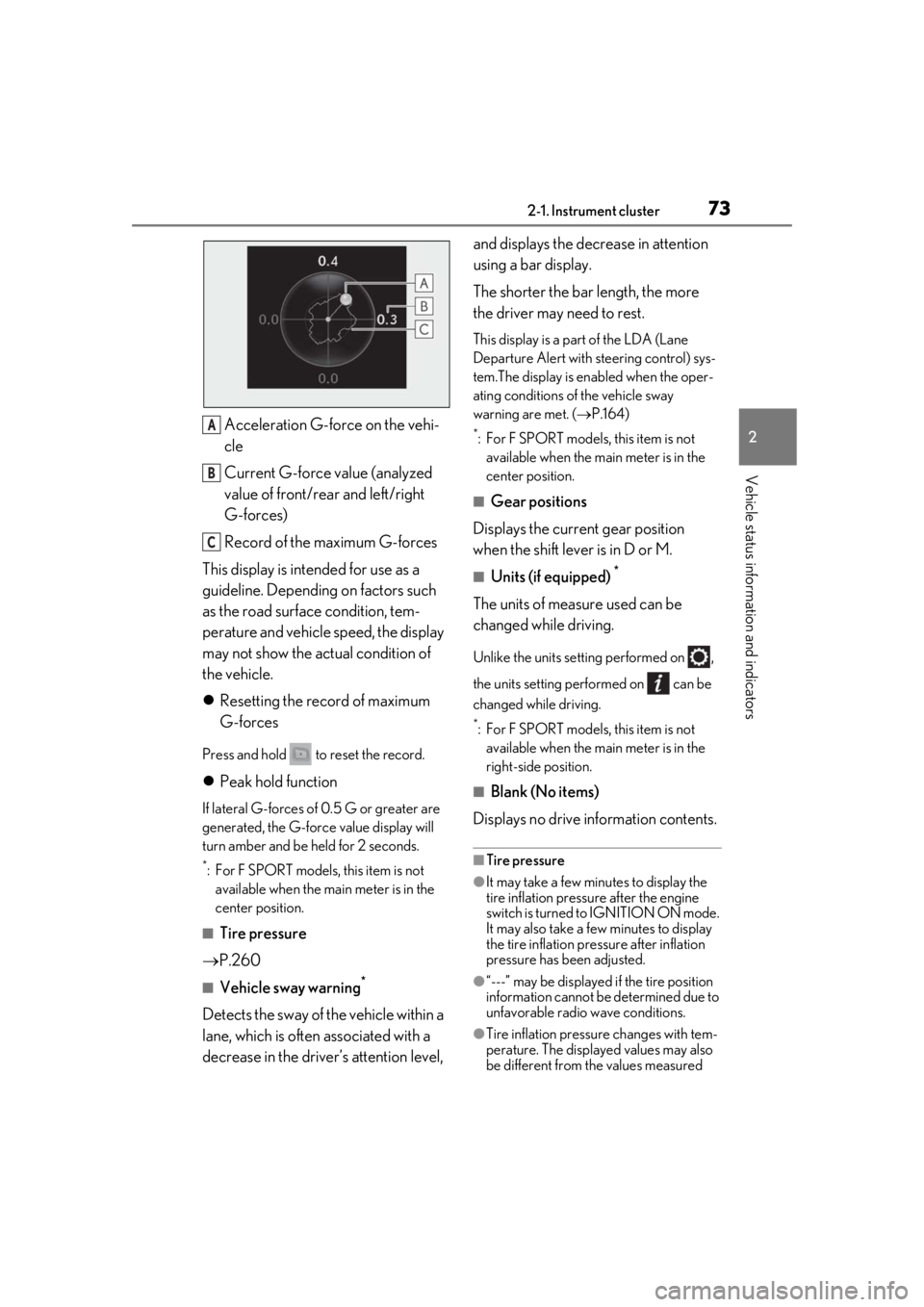
732-1. Instrument cluster
2
Vehicle status information and indicators
Acceleration G-force on the vehi-
cle
Current G-force value (analyzed
value of front/rear and left/right
G-forces)
Record of the maximum G-forces
This display is intended for use as a
guideline. Depending on factors such
as the road surface condition, tem-
perature and vehicle speed, the display
may not show the actual condition of
the vehicle.
Resetting the record of maximum
G-forces
Press and hold to reset the record.
Peak hold function
If lateral G-forces of 0.5 G or greater are
generated, the G-forc e value display will
turn amber and be held for 2 seconds.
*: For F SPORT models, this item is not available when the ma in meter is in the
center position.
■Tire pressure
P.260
■Vehicle sway warning*
Detects the sway of the vehicle within a
lane, which is often associated with a
decrease in the driver’s attention level, and displays the decrease in attention
using a bar display.
The shorter the bar length, the more
the driver may need to rest.
This display is a pa
rt of the LDA (Lane
Departure Alert with steering control) sys-
tem.The display is en abled when the oper-
ating conditions of the vehicle sway
warning are met. ( P.164)
*: For F SPORT models, this item is not
available when the main meter is in the
center position.
■Gear positions
Displays the current gear position
when the shift lever is in D or M.
■Units (if equipped) *
The units of measure used can be
changed while driving.
Unlike the units sett ing performed on ,
the units setting performed on can be
changed while driving.
*: For F SPORT models, this item is not available when the main meter is in the
right-side position.
■Blank (No items)
Displays no drive information contents.
■Tire pressure
●It may take a few minutes to display the
tire inflation pressu re after the engine
switch is turned to IGNITION ON mode.
It may also take a few minutes to display
the tire inflation pressure after inflation
pressure has b een adjusted.
●“---” may be displayed if the tire position
information cannot be determined due to
unfavorable radio wave conditions.
●Tire inflation pressure changes with tem-
perature. The displaye d values may also
be different from the values measured
A
B
C
Page 74 of 390
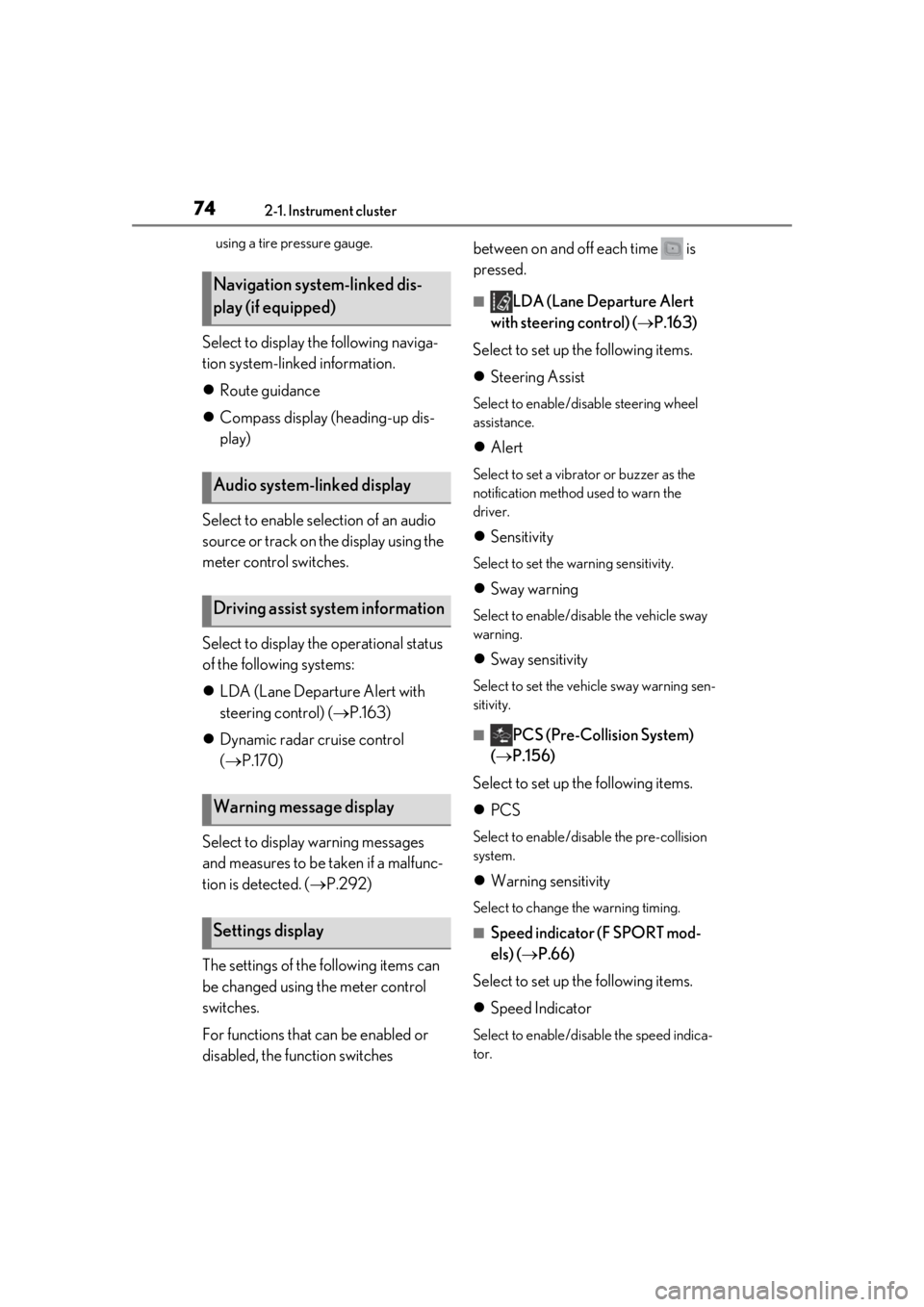
742-1. Instrument cluster
using a tire pressure gauge.
Select to display the following naviga-
tion system-linked information.
Route guidance
Compass display (heading-up dis-
play)
Select to enable selection of an audio
source or track on the display using the
meter control switches.
Select to display the operational status
of the following systems:
LDA (Lane Departure Alert with
steering control) ( P.163)
Dynamic radar cruise control
( P.170)
Select to display warning messages
and measures to be taken if a malfunc-
tion is detected. ( P.292)
The settings of the following items can
be changed using the meter control
switches.
For functions that can be enabled or
disabled, the function switches between on and off each time is
pressed.
■LDA (Lane Departure Alert
with steering control) ( P.163)
Select to set up the following items.
Steering Assist
Select to enable/dis able steering wheel
assistance.
Alert
Select to set a vibrator or buzzer as the
notification method used to warn the
driver.
Sensitivity
Select to set the warning sensitivity.
Sway warning
Select to enable/disable the vehicle sway
warning.
Sway sensitivity
Select to set the vehicle sway warning sen-
sitivity.
■PCS (Pre-Collision System)
( P.156)
Select to set up the following items.
PCS
Select to enable/disable the pre-collision
system.
Warning sensitivity
Select to change the warning timing.
■Speed indicator (F SPORT mod-
els) ( P.66)
Select to set up the following items.
Speed Indicator
Select to enable/disable the speed indica-
tor.
Navigation system-linked dis-
play (if equipped)
Audio system-linked display
Driving assist system information
Warning message display
Settings display
Page 162 of 390
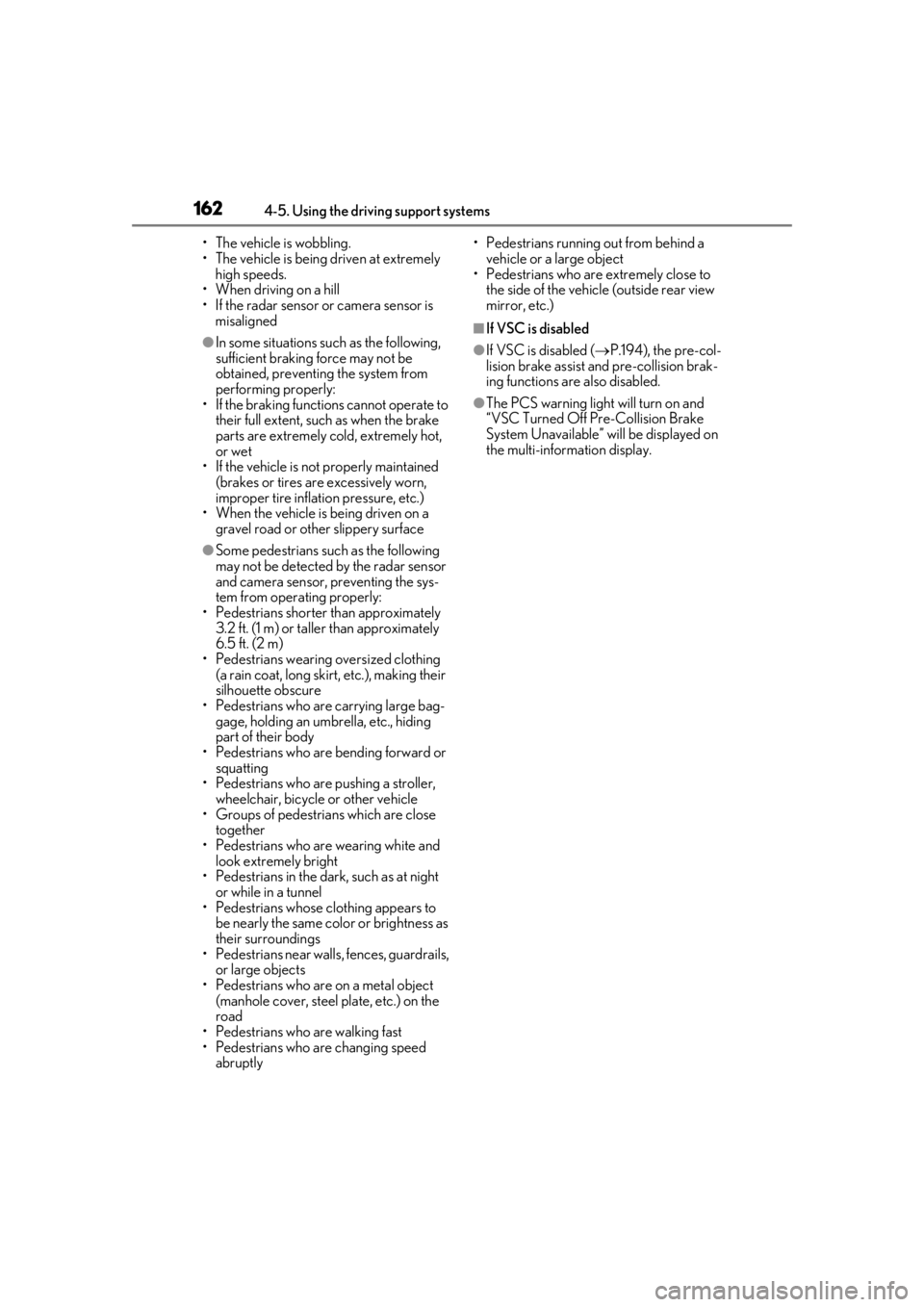
1624-5. Using the driving support systems
• The vehicle is wobbling.
• The vehicle is being driven at extremely high speeds.
• When driving on a hill
• If the radar sensor or camera sensor is misaligned
●In some situations such as the following,
sufficient braking force may not be
obtained, preventing the system from
performing properly:
• If the braking functions cannot operate to
their full extent, such as when the brake
parts are extremely cold, extremely hot,
or wet
• If the vehicle is not properly maintained (brakes or tires are excessively worn,
improper tire inflation pressure, etc.)
• When the vehicle is being driven on a gravel road or other slippery surface
●Some pedestrians such as the following
may not be detected by the radar sensor
and camera sensor, preventing the sys-
tem from operating properly:
• Pedestrians shorter than approximately 3.2 ft. (1 m) or tall er than approximately
6.5 ft. (2 m)
• Pedestrians wearing oversized clothing (a rain coat, long skir t, etc.), making their
silhouette obscure
• Pedestrians who are carrying large bag- gage, holding an umbrella, etc., hiding
part of their body
• Pedestrians who are bending forward or squatting
• Pedestrians who are pushing a stroller, wheelchair, bicycle or other vehicle
• Groups of pedestrians which are close
together
• Pedestrians who are wearing white and look extremely bright
• Pedestrians in the dark, such as at night or while in a tunnel
• Pedestrians whose clothing appears to
be nearly the same co lor or brightness as
their surroundings
• Pedestrians near walls , fences, guardrails,
or large objects
• Pedestrians who are on a metal object (manhole cover, steel plate, etc.) on the
road
• Pedestrians who are walking fast
• Pedestrians who are changing speed abruptly • Pedestrians running out from behind a
vehicle or a large object
• Pedestrians who are extremely close to
the side of the vehicle (outside rear view
mirror, etc.)
■If VSC is disabled
●If VSC is disabled ( P.194), the pre-col-
lision brake assist and pre-collision brak-
ing functions are also disabled.
●The PCS warning light will turn on and
“VSC Turned Off Pre-Collision Brake
System Unavailable” will be displayed on
the multi-information display.
Page 168 of 390
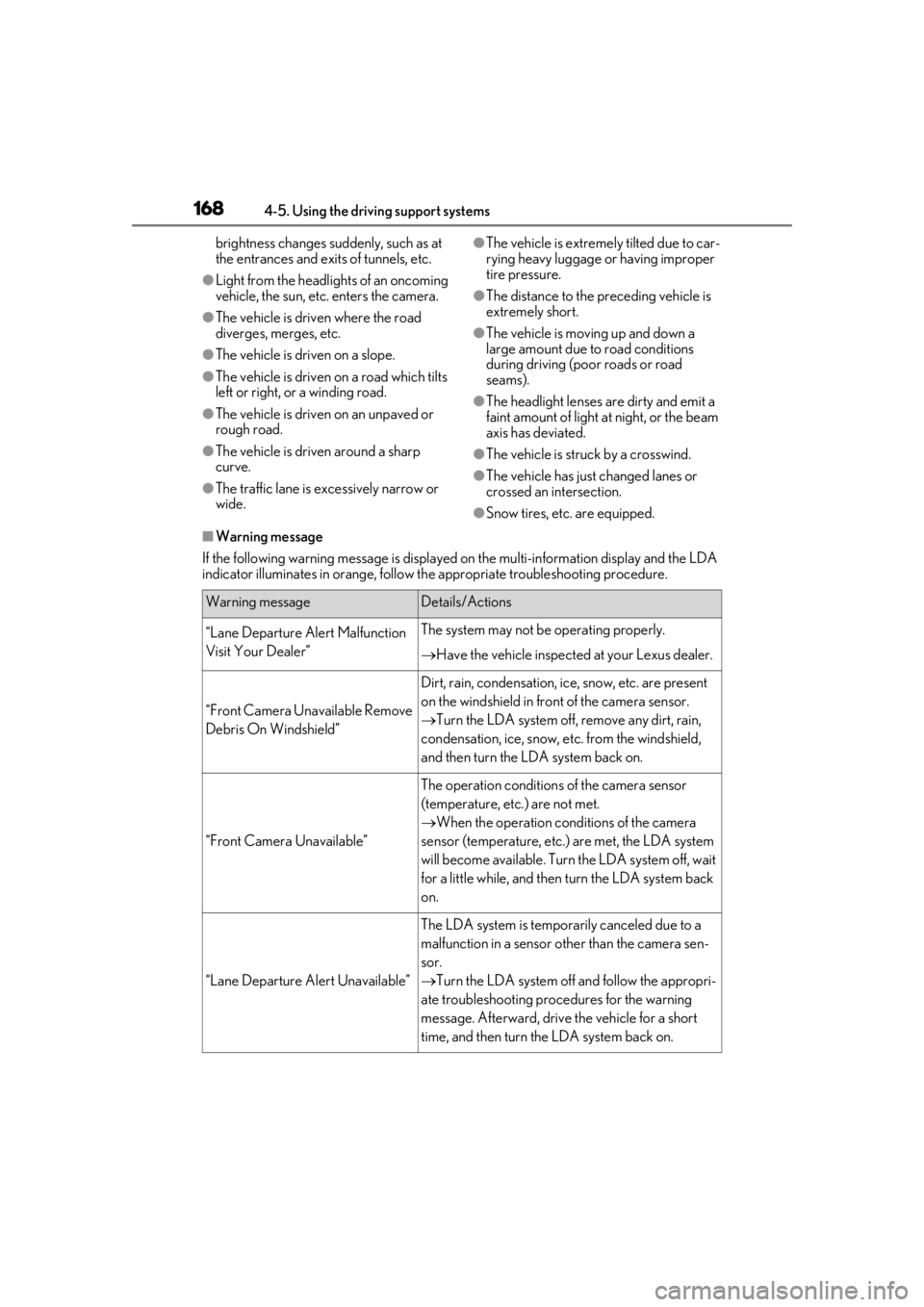
1684-5. Using the driving support systems
brightness changes suddenly, such as at
the entrances and exits of tunnels, etc.
●Light from the headlights of an oncoming
vehicle, the sun, etc. enters the camera.
●The vehicle is driven where the road
diverges, merges, etc.
●The vehicle is driven on a slope.
●The vehicle is driven on a road which tilts
left or right, or a winding road.
●The vehicle is driven on an unpaved or
rough road.
●The vehicle is driven around a sharp
curve.
●The traffic lane is excessively narrow or
wide.
●The vehicle is extremely tilted due to car-
rying heavy luggage or having improper
tire pressure.
●The distance to the preceding vehicle is
extremely short.
●The vehicle is moving up and down a
large amount due to road conditions
during driving (poor roads or road
seams).
●The headlight lenses are dirty and emit a
faint amount of light at night, or the beam
axis has deviated.
●The vehicle is struck by a crosswind.
●The vehicle has just changed lanes or
crossed an intersection.
●Snow tires, etc. are equipped.
■Warning message
If the following warning messag e is displayed on the multi-information display and the LDA
indicator illuminates in orange, follow th e appropriate troubleshooting procedure.
Warning messageDetails/Actions
“Lane Departure Alert Malfunction
Visit Your Dealer”The system may not be operating properly.
Have the vehicle inspected at your Lexus dealer.
“Front Camera Unavailable Remove
Debris On Windshield”
Dirt, rain, condensation, ice, snow, etc. are present
on the windshield in front of the camera sensor.
Turn the LDA system off, remove any dirt, rain,
condensation, ice, snow, et c. from the windshield,
and then turn the LDA system back on.
“Front Camera Unavailable”
The operation conditions of the camera sensor
(temperature, etc.) are not met.
When the operation conditions of the camera
sensor (temperature, etc.) are met, the LDA system
will become available. Turn the LDA system off, wait
for a little while, and then turn the LDA system back
on.
“Lane Departure Alert Unavailable”
The LDA system is temporarily canceled due to a
malfunction in a sensor other than the camera sen-
sor.
Turn the LDA system off and follow the appropri-
ate troubleshooting procedures for the warning
message. Afterward, drive the vehicle for a short
time, and then turn the LDA system back on.
Page 197 of 390
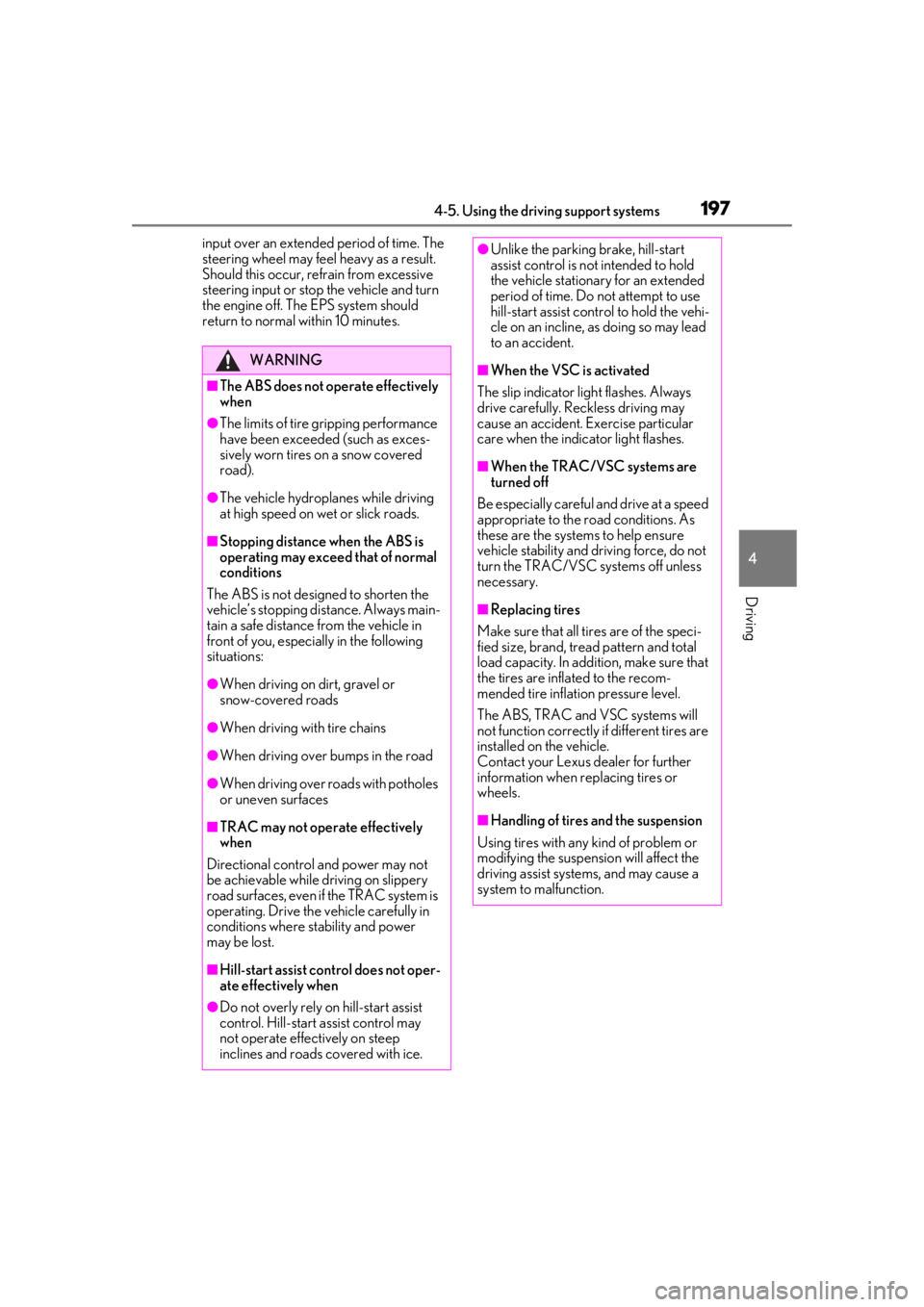
1974-5. Using the driving support systems
4
Driving
input over an extended period of time. The
steering wheel may feel heavy as a result.
Should this occur, refrain from excessive
steering input or stop the vehicle and turn
the engine off. The EPS system should
return to normal within 10 minutes.
WARNING
■The ABS does not operate effectively
when
●The limits of tire gripping performance
have been exceeded (such as exces-
sively worn tires on a snow covered
road).
●The vehicle hydroplanes while driving
at high speed on wet or slick roads.
■Stopping distance when the ABS is
operating may exceed that of normal
conditions
The ABS is not designed to shorten the
vehicle’s stopping di stance. Always main-
tain a safe distance from the vehicle in
front of you, especially in the following
situations:
●When driving on dirt, gravel or
snow-covered roads
●When driving with tire chains
●When driving over bumps in the road
●When driving over roads with potholes
or uneven surfaces
■TRAC may not operate effectively
when
Directional control and power may not
be achievable while driving on slippery
road surfaces, even if the TRAC system is
operating. Drive the vehicle carefully in
conditions where stability and power
may be lost.
■Hill-start assist control does not oper-
ate effectively when
●Do not overly rely on hill-start assist
control. Hill-start assist control may
not operate effectively on steep
inclines and roads covered with ice.
●Unlike the parking brake, hill-start
assist control is not intended to hold
the vehicle stationary for an extended
period of time. Do not attempt to use
hill-start assist control to hold the vehi-
cle on an incline, as doing so may lead
to an accident.
■When the VSC is activated
The slip indicator light flashes. Always
drive carefully. Reckless driving may
cause an accident. Exercise particular
care when the indicator light flashes.
■When the TRAC/VSC systems are
turned off
Be especially careful and drive at a speed
appropriate to the road conditions. As
these are the systems to help ensure
vehicle stability and driving force, do not
turn the TRAC/VSC systems off unless
necessary.
■Replacing tires
Make sure that all ti res are of the speci-
fied size, brand, tread pattern and total
load capacity. In addition, make sure that
the tires are inflated to the recom-
mended tire inflation pressure level.
The ABS, TRAC and VSC systems will
not function correctly if different tires are
installed on the vehicle.
Contact your Lexus dealer for further
information when replacing tires or
wheels.
■Handling of tires and the suspension
Using tires with any kind of problem or
modifying the suspensi on will affect the
driving assist systems, and may cause a
system to malfunction.