alarm LEXUS RC300 2021 User Guide
[x] Cancel search | Manufacturer: LEXUS, Model Year: 2021, Model line: RC300, Model: LEXUS RC300 2021Pages: 400, PDF Size: 7.9 MB
Page 97 of 400
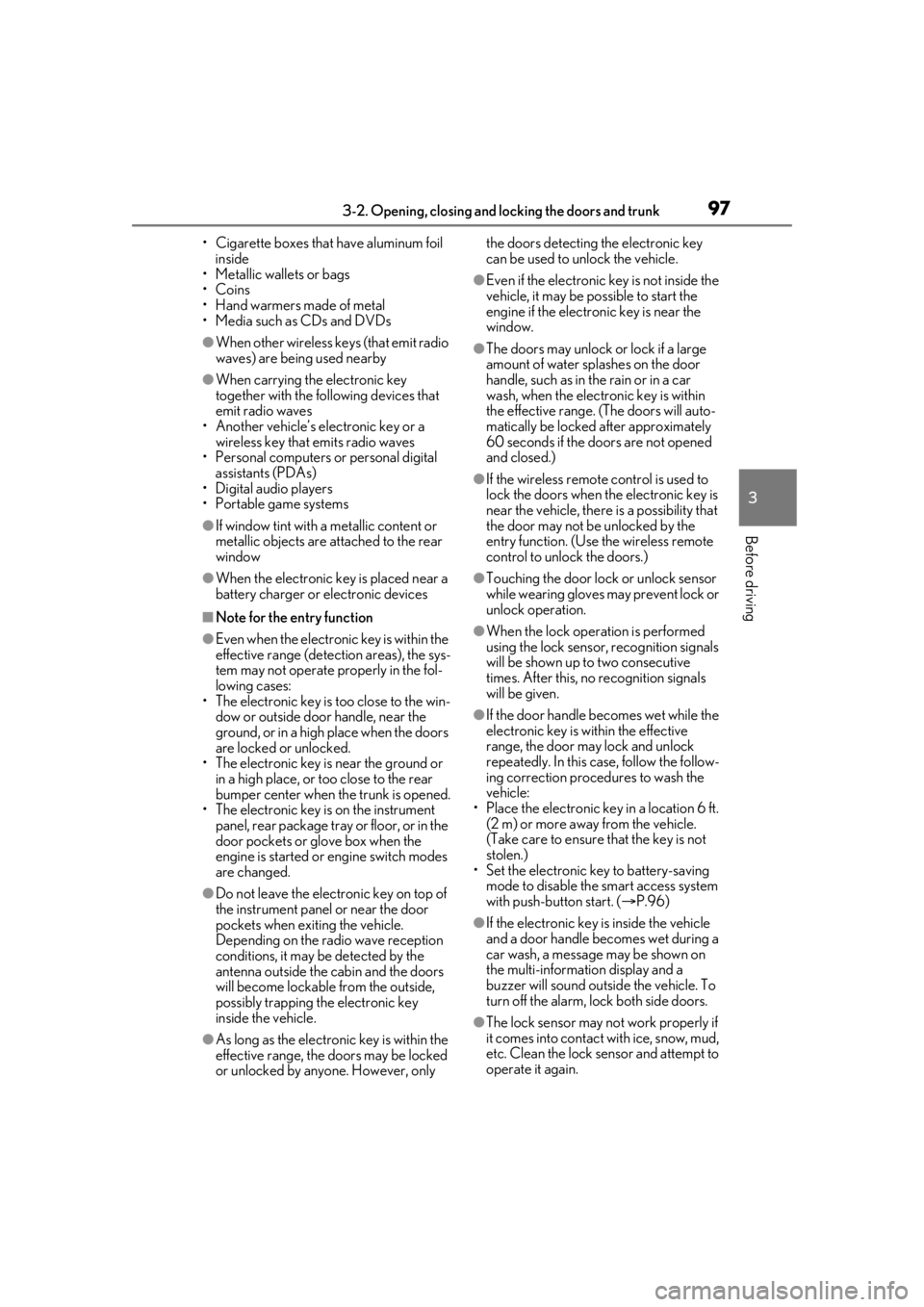
973-2. Opening, closing and locking the doors and trunk
3
Before driving
• Cigarette boxes that have aluminum foil
inside
• Metallic wallets or bags
•Coins
• Hand warmers made of metal
• Media such as CDs and DVDs
●When other wireless ke ys (that emit radio
waves) are being used nearby
●When carrying the electronic key
together with the following devices that
emit radio waves
• Another vehicle’s electronic key or a wireless key that emits radio waves
• Personal computers or personal digital assistants (PDAs)
• Digital audio players
• Portable game systems
●If window tint with a metallic content or
metallic objects are attached to the rear
window
●When the electronic key is placed near a
battery charger or electronic devices
■Note for the entry function
●Even when the electronic key is within the
effective range (detection areas), the sys-
tem may not operate properly in the fol-
lowing cases:
• The electronic key is too close to the win- dow or outside door handle, near the
ground, or in a high place when the doors
are locked or unlocked.
• The electronic key is near the ground or
in a high place, or too close to the rear
bumper center when the trunk is opened.
• The electronic key is on the instrument
panel, rear package tray or floor, or in the
door pockets or glove box when the
engine is started or engine switch modes
are changed.
●Do not leave the electronic key on top of
the instrument panel or near the door
pockets when exiting the vehicle.
Depending on the radio wave reception
conditions, it may be detected by the
antenna outside the cabin and the doors
will become lockable from the outside,
possibly trapping the electronic key
inside the vehicle.
●As long as the electron ic key is within the
effective range, the doors may be locked
or unlocked by anyone. However, only the doors detecting the electronic key
can be used to unlock the vehicle.
●Even if the electronic
key is not inside the
vehicle, it may be po ssible to start the
engine if the electronic key is near the
window.
●The doors may unlock or lock if a large
amount of water splashes on the door
handle, such as in the rain or in a car
wash, when the electronic key is within
the effective range. (The doors will auto-
matically be locked after approximately
60 seconds if the doors are not opened
and closed.)
●If the wireless remote control is used to
lock the doors when the electronic key is
near the vehicle, there is a possibility that
the door may not be unlocked by the
entry function. (Use the wireless remote
control to unlock the doors.)
●Touching the door lock or unlock sensor
while wearing gloves may prevent lock or
unlock operation.
●When the lock operation is performed
using the lock sensor, recognition signals
will be shown up to two consecutive
times. After this, no recognition signals
will be given.
●If the door handle becomes wet while the
electronic key is within the effective
range, the door may lock and unlock
repeatedly. In this case, follow the follow-
ing correction procedures to wash the
vehicle:
• Place the electronic key in a location 6 ft. (2 m) or more away from the vehicle.
(Take care to ensure that the key is not
stolen.)
• Set the electronic key to battery-saving
mode to disable the smart access system
with push-button start. ( P.96)
●If the electronic key is inside the vehicle
and a door handle becomes wet during a
car wash, a message may be shown on
the multi-information display and a
buzzer will sound outside the vehicle. To
turn off the alarm, lock both side doors.
●The lock sensor may not work properly if
it comes into contact with ice, snow, mud,
etc. Clean the lock sensor and attempt to
operate it again.
Page 98 of 400
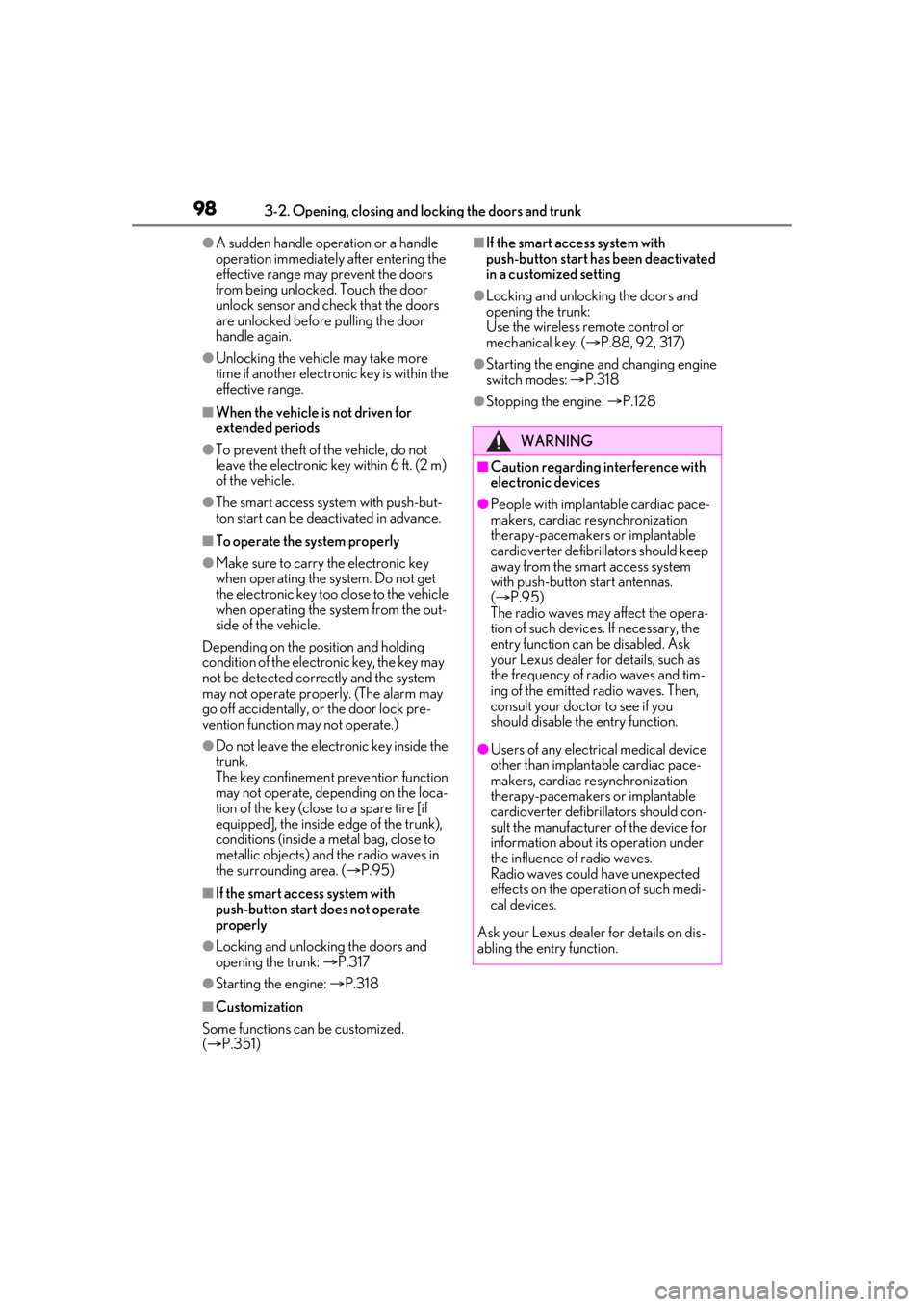
983-2. Opening, closing and locking the doors and trunk
●A sudden handle operation or a handle
operation immediately after entering the
effective range may prevent the doors
from being unlocked. Touch the door
unlock sensor and check that the doors
are unlocked before pulling the door
handle again.
●Unlocking the vehicle may take more
time if another electronic key is within the
effective range.
■When the vehicle is not driven for
extended periods
●To prevent theft of the vehicle, do not
leave the electronic key within 6 ft. (2 m)
of the vehicle.
●The smart access system with push-but-
ton start can be deactivated in advance.
■To operate the system properly
●Make sure to carry the electronic key
when operating the system. Do not get
the electronic key too close to the vehicle
when operating the system from the out-
side of the vehicle.
Depending on the position and holding
condition of the electronic key, the key may
not be detected correctly and the system
may not operate properly. (The alarm may
go off accidentally, or the door lock pre-
vention function may not operate.)
●Do not leave the electronic key inside the
trunk.
The key confinement prevention function
may not operate, depending on the loca-
tion of the key (close to a spare tire [if
equipped], the inside edge of the trunk),
conditions (inside a metal bag, close to
metallic objects) and the radio waves in
the surrounding area. ( P.95)
■If the smart access system with
push-button start does not operate
properly
●Locking and unlocking the doors and
opening the trunk: P.317
●Starting the engine: P.318
■Customization
Some functions can be customized.
( P.351)
■If the smart access system with
push-button start has been deactivated
in a customized setting
●Locking and unloc king the doors and
opening the trunk:
Use the wireless remote control or
mechanical key. ( P.88, 92, 317)
●Starting the engine and changing engine
switch modes: P.318
●Stopping the engine: P.128
WARNING
■Caution regarding interference with
electronic devices
●People with implantable cardiac pace-
makers, cardiac resynchronization
therapy-pacemakers or implantable
cardioverter defibrillators should keep
away from the smart access system
with push-button start antennas.
( P.95)
The radio waves may affect the opera-
tion of such devices. If necessary, the
entry function can be disabled. Ask
your Lexus dealer for details, such as
the frequency of radio waves and tim-
ing of the emitted radio waves. Then,
consult your doctor to see if you
should disable the entry function.
●Users of any electrical medical device
other than implantable cardiac pace-
makers, cardiac resynchronization
therapy-pacemakers or implantable
cardioverter defibrillators should con-
sult the manufacturer of the device for
information about its operation under
the influence of radio waves.
Radio waves could have unexpected
effects on the operation of such medi-
cal devices.
Ask your Lexus dealer for details on dis-
abling the entry function.
Page 318 of 400
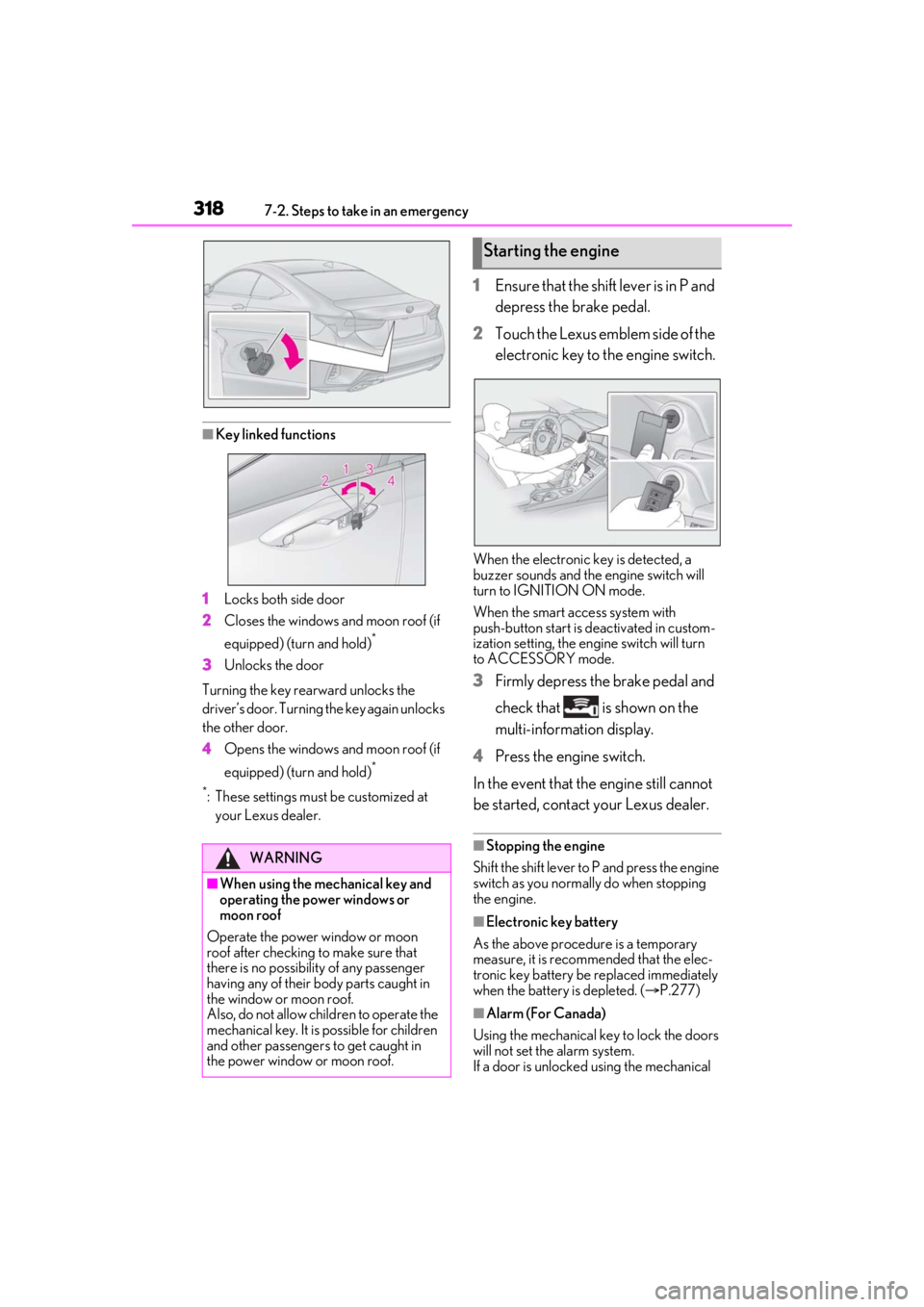
3187-2. Steps to take in an emergency
■Key linked functions
1 Locks both side door
2 Closes the windows and moon roof (if
equipped) (turn and hold)
*
3Unlocks the door
Turning the key rearward unlocks the
driver’s door. Turning the key again unlocks
the other door.
4 Opens the windows and moon roof (if
equipped) (turn and hold)
*
*
: These settings must be customized at
your Lexus dealer.
1 Ensure that the shift lever is in P and
depress the brake pedal.
2 Touch the Lexus emblem side of the
electronic key to the engine switch.
When the electronic key is detected, a
buzzer sounds and the engine switch will
turn to IGNITION ON mode.
When the smart access system with
push-button start is deactivated in custom-
ization setting, the engine switch will turn
to ACCESSORY mode.
3 Firmly depress the brake pedal and
check that is shown on the
multi-information display.
4 Press the engine switch.
In the event that the engine still cannot
be started, contact your Lexus dealer.
■Stopping the engine
Shift the shift lever to P and press the engine
switch as you normally do when stopping
the engine.
■Electronic key battery
As the above procedure is a temporary
measure, it is recommended that the elec-
tronic key battery be replaced immediately
when the battery is depleted. ( P.277)
■Alarm (For Canada)
Using the mechanical ke y to lock the doors
will not set the alarm system.
If a door is unlocked using the mechanical
WARNING
■When using the mechanical key and
operating the power windows or
moon roof
Operate the power window or moon
roof after checking to make sure that
there is no possibilit y of any passenger
having any of their body parts caught in
the window or moon roof.
Also, do not allow ch ildren to operate the
mechanical key. It is possible for children
and other passengers to get caught in
the power window or moon roof.
Starting the engine
Page 319 of 400
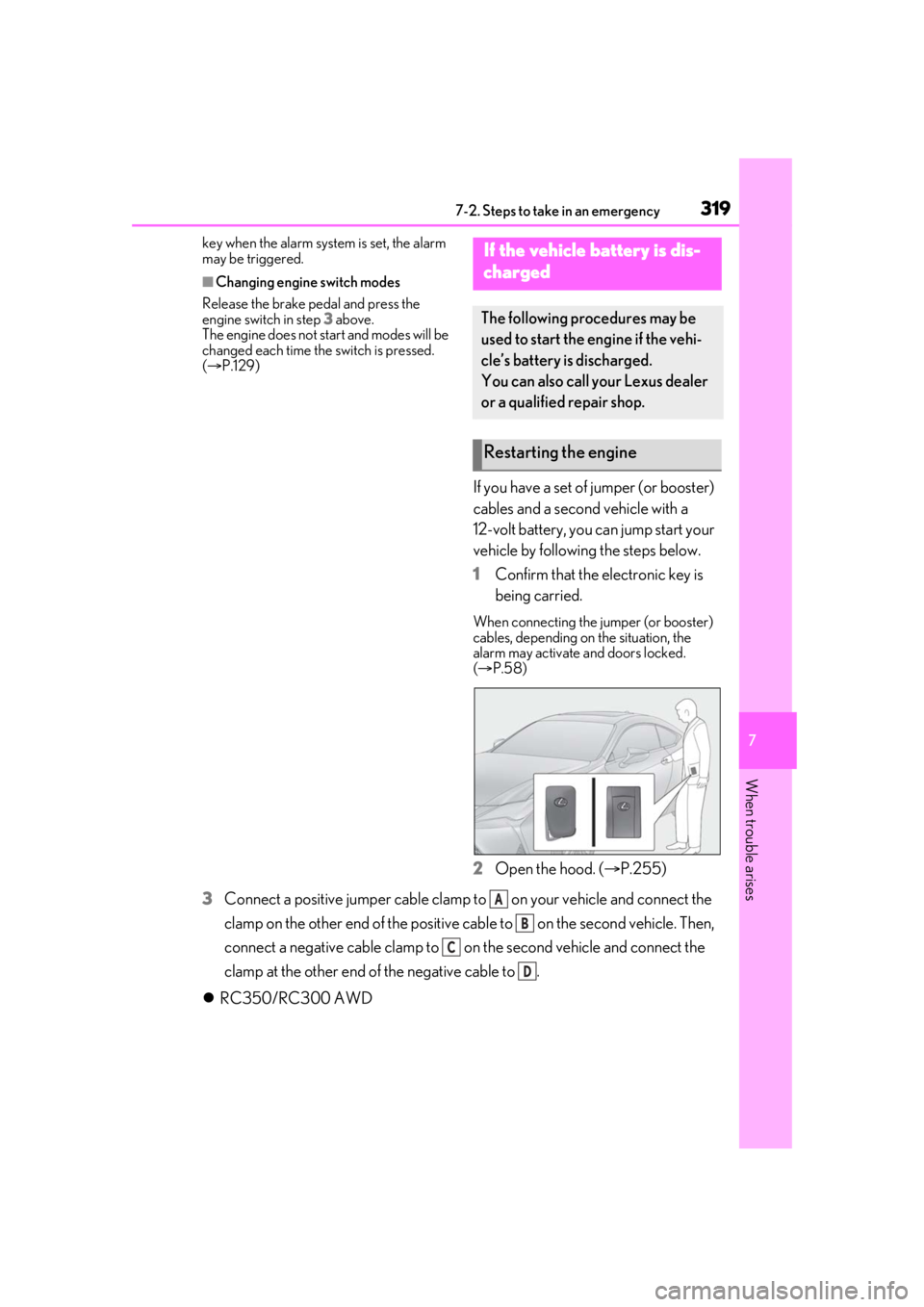
3197-2. Steps to take in an emergency
7
When trouble arises
key when the alarm system is set, the alarm
may be triggered.
■Changing engine switch modes
Release the brake pedal and press the
engine switch in step 3 above.
The engine does not start and modes will be
changed each time the switch is pressed.
( P.129)
If you have a set of jumper (or booster)
cables and a second vehicle with a
12-volt battery, you can jump start your
vehicle by following the steps below.
1 Confirm that the electronic key is
being carried.
When connecting the jumper (or booster)
cables, depending on the situation, the
alarm may activate and doors locked.
( P.58)
2 Open the hood. ( P.255)
3 Connect a positive jumper cable clamp to on your vehicle and connect the
clamp on the other end of the positive cab le to on the second vehicle. Then,
connect a negative cable clamp to on the second vehicle and connect the
clamp at the other end of the negative cable to .
RC350/RC300 AWD
If the vehicle battery is dis-
charged
The following procedures may be
used to start the engine if the vehi-
cle’s battery is discharged.
You can also call your Lexus dealer
or a qualified repair shop.
Restarting the engine
A
B
C
D
Page 355 of 400
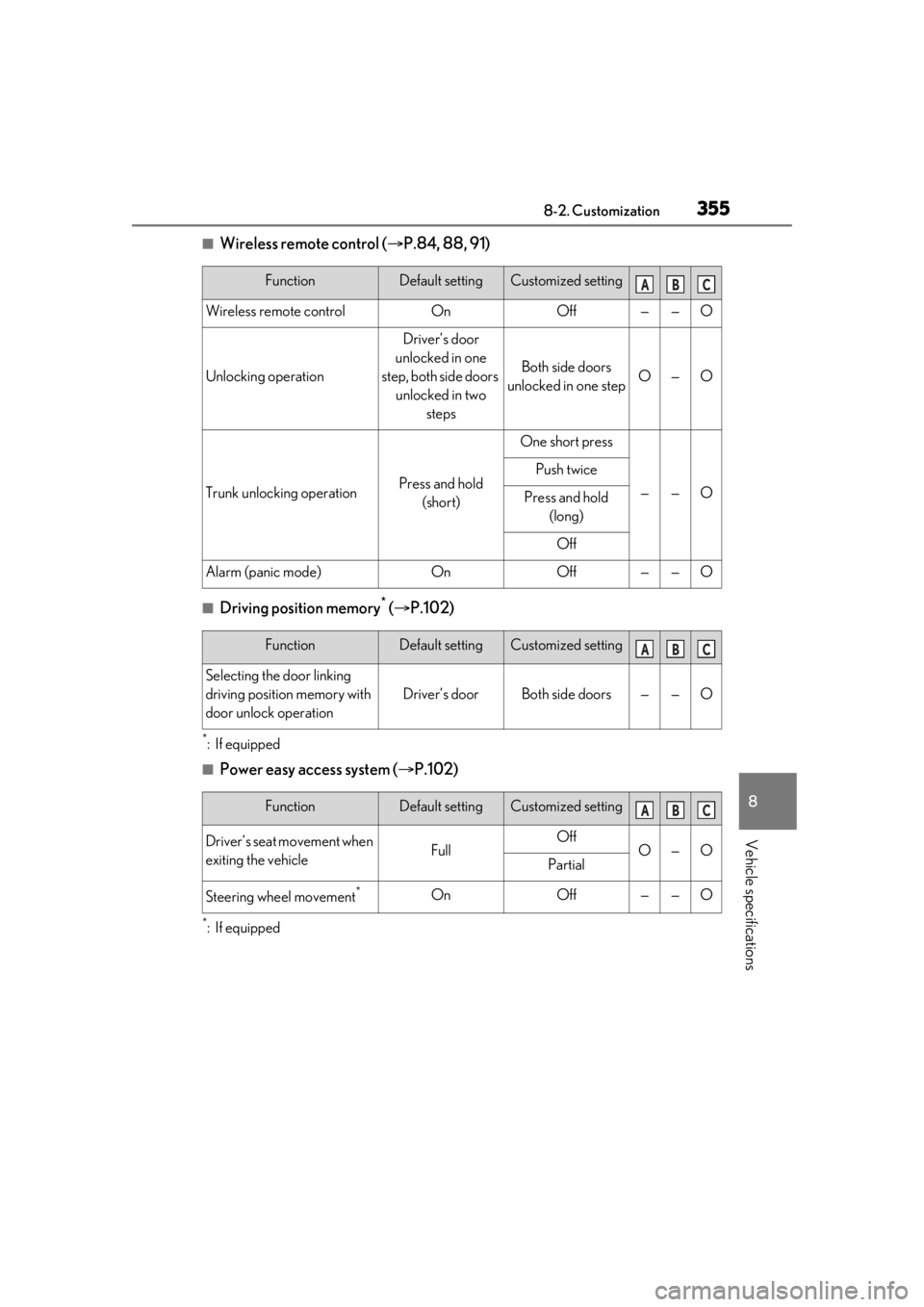
3558-2. Customization
8
Vehicle specifications
■Wireless remote control (P.84, 88, 91)
■Driving position memory* ( P.102)
*:If equipped
■Power easy access system ( P.102)
*:If equipped
FunctionDefault settingCustomized setting
Wireless remote controlOnOff——O
Unlocking operation
Driver’s door
unlocked in one
step, both side doors unlocked in two steps
Both side doors
unlocked in one stepO—O
Trunk unlocking operationPress and hold (short)
One short press
——O
Push twice
Press and hold (long)
Off
Alarm (panic mode)OnOff——O
ABC
FunctionDefault settingCustomized setting
Selecting the door linking
driving position memory with
door unlock operation
Driver’s doorBoth side doors——O
ABC
FunctionDefault settingCustomized setting
Driver’s seat movement when
exiting the vehicleFullOffO—OPartial
Steering wheel movement*OnOff——O
ABC
Page 383 of 400
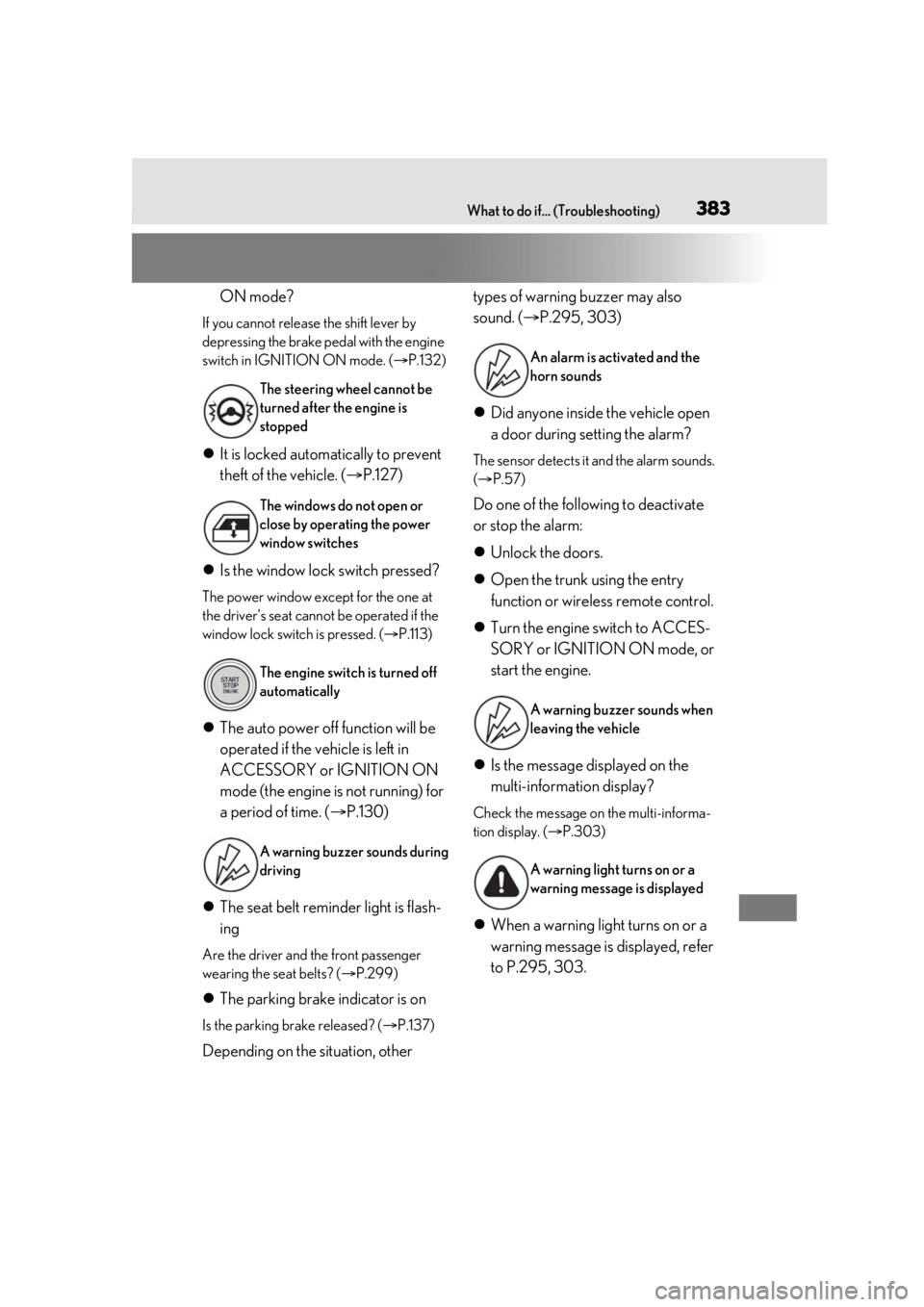
383What to do if... (Troubleshooting)
ON mode?
If you cannot release the shift lever by
depressing the brake pedal with the engine
switch in IGNITION ON mode. (P.132)
It is locked automatically to prevent
theft of the vehicle. ( P.127)
Is the window lock switch pressed?
The power window except for the one at
the driver’s seat cannot be operated if the
window lock switch is pressed. ( P.113)
The auto power off function will be
operated if the vehicle is left in
ACCESSORY or IGNITION ON
mode (the engine is not running) for
a period of time. ( P.130)
The seat belt reminder light is flash-
ing
Are the driver and the front passenger
wearing the seat belts? ( P.299)
The parking brake indicator is on
Is the parking brake released? ( P.137)
Depending on the situation, other types of warning buzzer may also
sound. (
P.295, 303)
Did anyone inside the vehicle open
a door during setting the alarm?
The sensor detects it and the alarm sounds.
( P.57)
Do one of the following to deactivate
or stop the alarm:
Unlock the doors.
Open the trunk using the entry
function or wireless remote control.
Turn the engine switch to ACCES-
SORY or IGNITION ON mode, or
start the engine.
Is the message displayed on the
multi-information display?
Check the message on the multi-informa-
tion display. ( P.303)
When a warning light turns on or a
warning message is displayed, refer
to P.295, 303.
The steering wheel cannot be
turned after the engine is
stopped
The windows do not open or
close by operating the power
window switches
The engine switch is turned off
automatically
A warning buzzer sounds during
driving
An alarm is activated and the
horn sounds
A warning buzzer sounds when
leaving the vehicle
A warning light turns on or a
warning message is displayed
Page 385 of 400
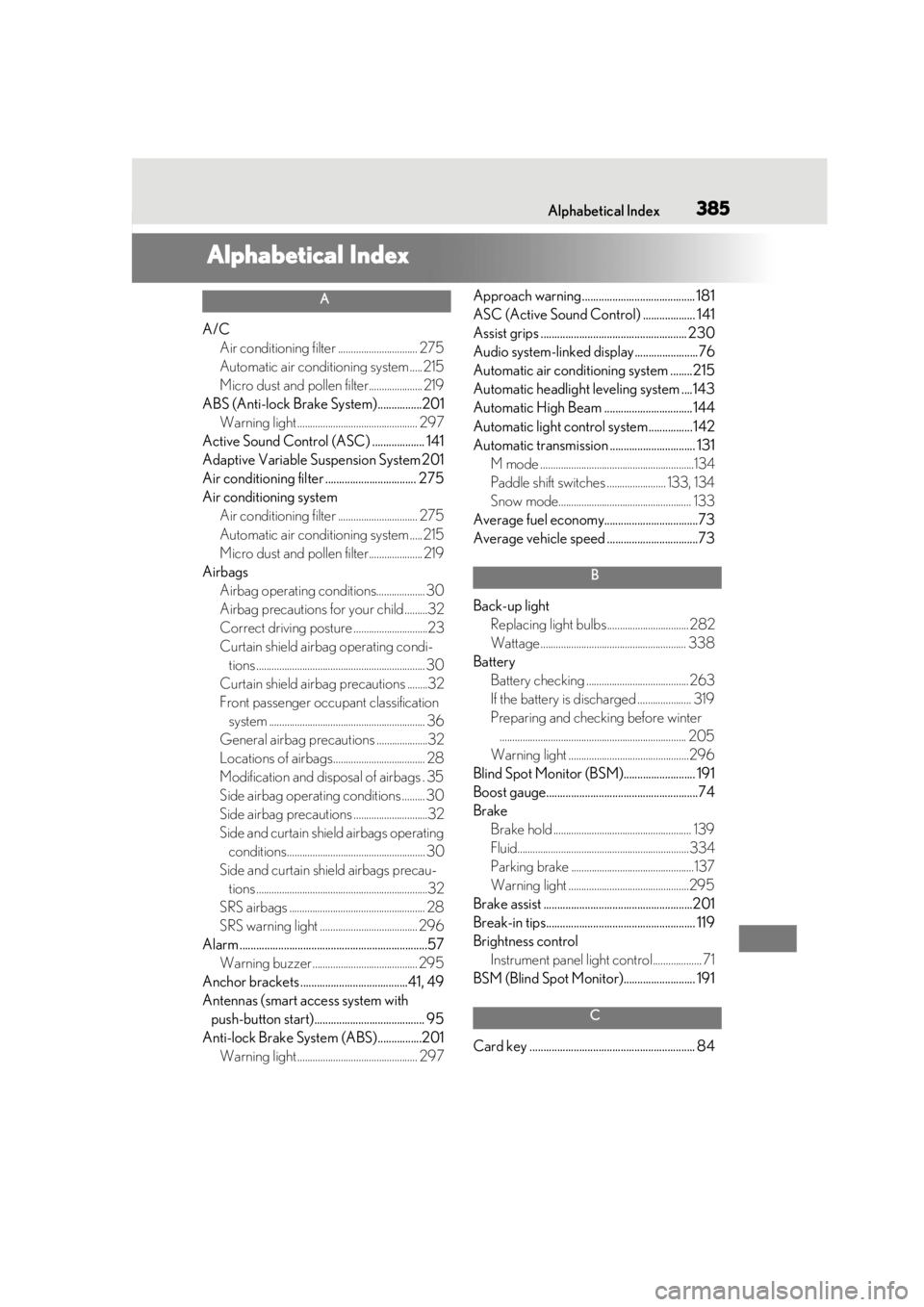
385Alphabetical Index
Alphabetical Index
A
A/CAir conditioning filter ............................... 275
Automatic air conditioning system .....215
Micro dust and pollen filter..................... 219
ABS (Anti-lock Brake System)................201 Warning light ............................................... 297
Active Sound Control (ASC) ................... 141
Adaptive Variable Suspension System 201
Air conditioning filter ................................. 275
Air conditioning system Air conditioning filter ............................... 275
Automatic air conditioning system .....215
Micro dust and pollen filter..................... 219
Airbags Airbag operating conditions................... 30
Airbag precautions for your child .........32
Correct driving posture .............................23
Curtain shield airbag operating condi-tions .................................................................. 30
Curtain shield airbag precautions ........32
Front passenger occupant classification system ............................................................. 36
General airbag precautions ....................32
Locations of airbags.................................... 28
Modification and disposal of airbags . 35
Side airbag operating conditions ......... 30
Side airbag precautions .............................32
Side and curtain shield airbags operating conditions...................................................... 30
Side and curtain shield airbags precau- tions ...................................................................32
SRS airbags ..................................................... 28
SRS warning light ...................................... 296
Alarm ....................................................................57 Warning buzzer ......................................... 295
Anchor brackets .......................................41, 49
Antennas (smart access system with push-button start)........................................ 95
Anti-lock Brake System (ABS)................201 Warning light ............................................... 297 Approach warning......................................... 181
ASC (Active Sound Control) ................... 141
Assist grips ..................................................... 230
Audio system-linked display .......................76
Automatic air conditioning system ........215
Automatic headlight leveling system ....143
Automatic High Beam ................................144
Automatic light control system................ 142
Automatic transmission ............................... 131
M mode ............................................................134
Paddle shift switches ....................... 133, 134
Snow mode.................................................... 133
Average fuel economy..................................73
Average vehicle speed .................................73
B
Back-up light Replacing light bulbs ................................282
Wattage ......................................................... 338
Battery Battery checking ........................................263
If the battery is discharged ..................... 319
Preparing and checking before winter......................................................................... 205
Warning light ...............................................296
Blind Spot Monitor (BSM).......................... 191
Boost gauge.......................................................74
Brake Brake hold ...................................................... 139
Fluid...................................................................334
Parking brake ................................................137
Warning light ...............................................295
Brake assist ......................................................201
Break-in tips...................................................... 119
Brightness control Instrument panel light control................... 71
BSM (Blind Spot Monitor).......................... 191
C
Card key ............................................................ 84
Page 394 of 400
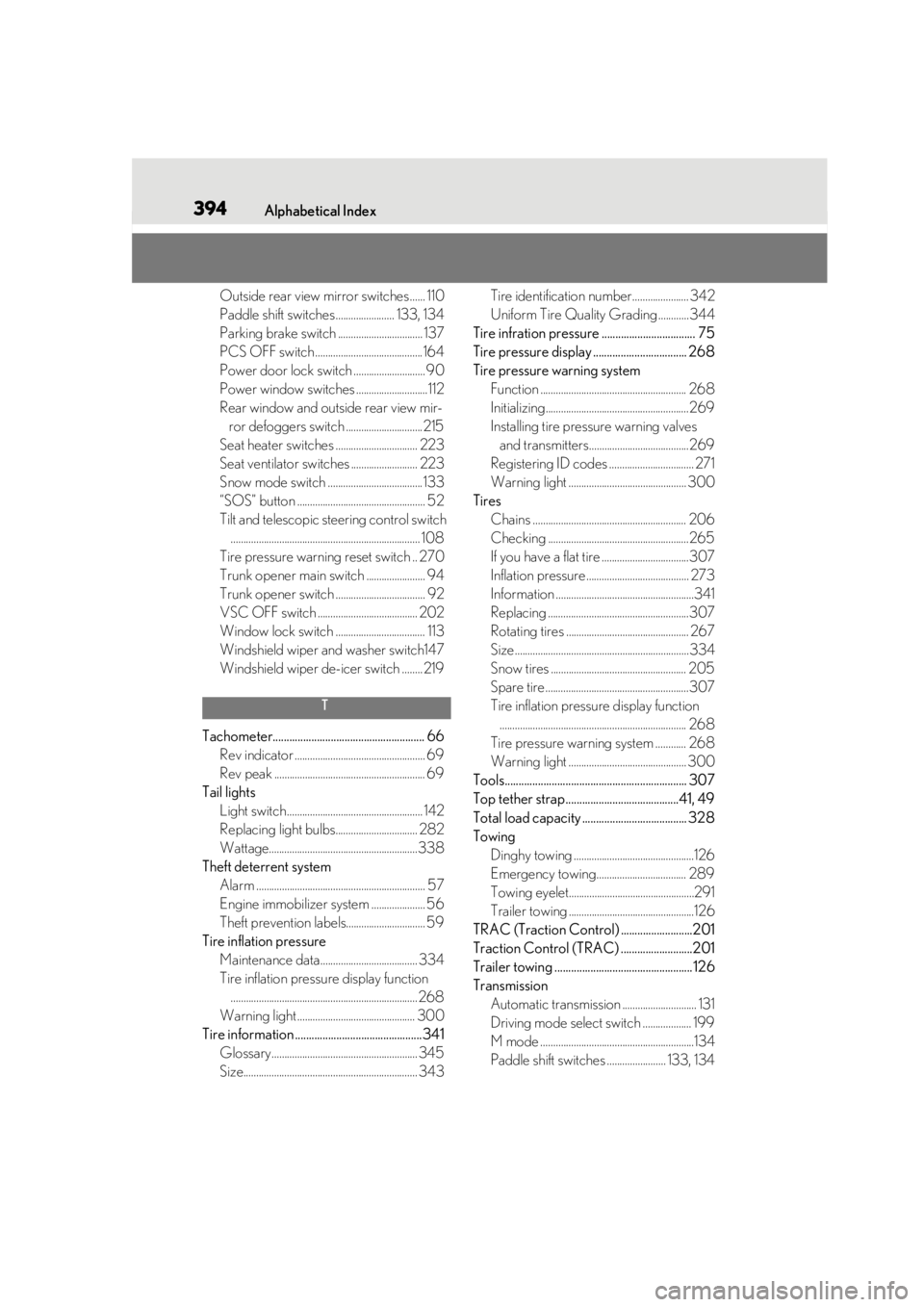
394Alphabetical Index
Outside rear view mirror switches ...... 110
Paddle shift switches ....................... 133, 134
Parking brake switch ................................. 137
PCS OFF switch ..........................................164
Power door lock switch ............................ 90
Power window switches ............................112
Rear window and outside rear view mir-ror defoggers switch ..............................215
Seat heater switches ................................ 223
Seat ventilator switches .......................... 223
Snow mode switch .....................................133
“SOS” button .................................................. 52
Tilt and telescopic steering control switch .......................................................................... 108
Tire pressure warning reset switch .. 270
Trunk opener main switch ....................... 94
Trunk opener switch ................................... 92
VSC OFF switch ....................................... 202
Window lock switch ................................... 113
Windshield wiper and washer switch147
Windshield wiper de-icer switch ........ 219
T
Tachometer....................................................... 66 Rev indicator ................................................... 69
Rev peak ........................................................... 69
Tail lights Light switch ..................................................... 142
Replacing light bulbs................................ 282
Wattage..........................................................338
Theft deterrent system Alarm .................................................................. 57
Engine immobilizer system ..................... 56
Theft prevention labels............................... 59
Tire inflation pressure Maintenance data...................................... 334
Tire inflation pressu re display function
.........................................................................268
Warning light .............................................. 300
Tire information ..............................................341 Glossary......................................................... 345
Size.................................................................... 343 Tire identification number...................... 342
Uniform Tire Quality Grading ............344
Tire infration pressure .................................. 75
Tire pressure display ... ............................... 268
Tire pressure warning system Function ......................................................... 268
Initializing........................................................269
Installing tire pres sure warning valves
and transmitters.......................................269
Registering ID codes ................................. 271
Warning light .............................................. 300
Tires Chains ............................................................ 206
Checking .......................................................265
If you have a flat tire ..................................307
Inflation pressure ........................................ 273
Information ......................................................341
Replacing .......................................................307
Rotating tires ................................................ 267
Size ....................................................................334
Snow tires ..................................................... 205
Spare tire ........................................................307
Tire inflation pressure display function......................................................................... 268
Tire pressure warning system ............ 268
Warning light .............................................. 300
Tools.................................................................. 307
Top tether strap.........................................41, 49
Total load capacity ...................................... 328
Towing Dinghy towing ...............................................126
Emergency towing................................... 289
Towing eyelet.................................................291
Trailer towing .................................................126
TRAC (Traction Control) ..........................201
Traction Control (TRAC) ..........................201
Trailer towing ..................................................126
Transmission Automatic transmission ............................. 131
Driving mode select switch ................... 199
M mode ............................................................134
Paddle shift switches ....................... 133, 134