check engine light LEXUS RC300 2022 Owners Manual
[x] Cancel search | Manufacturer: LEXUS, Model Year: 2022, Model line: RC300, Model: LEXUS RC300 2022Pages: 400, PDF Size: 27.73 MB
Page 6 of 400
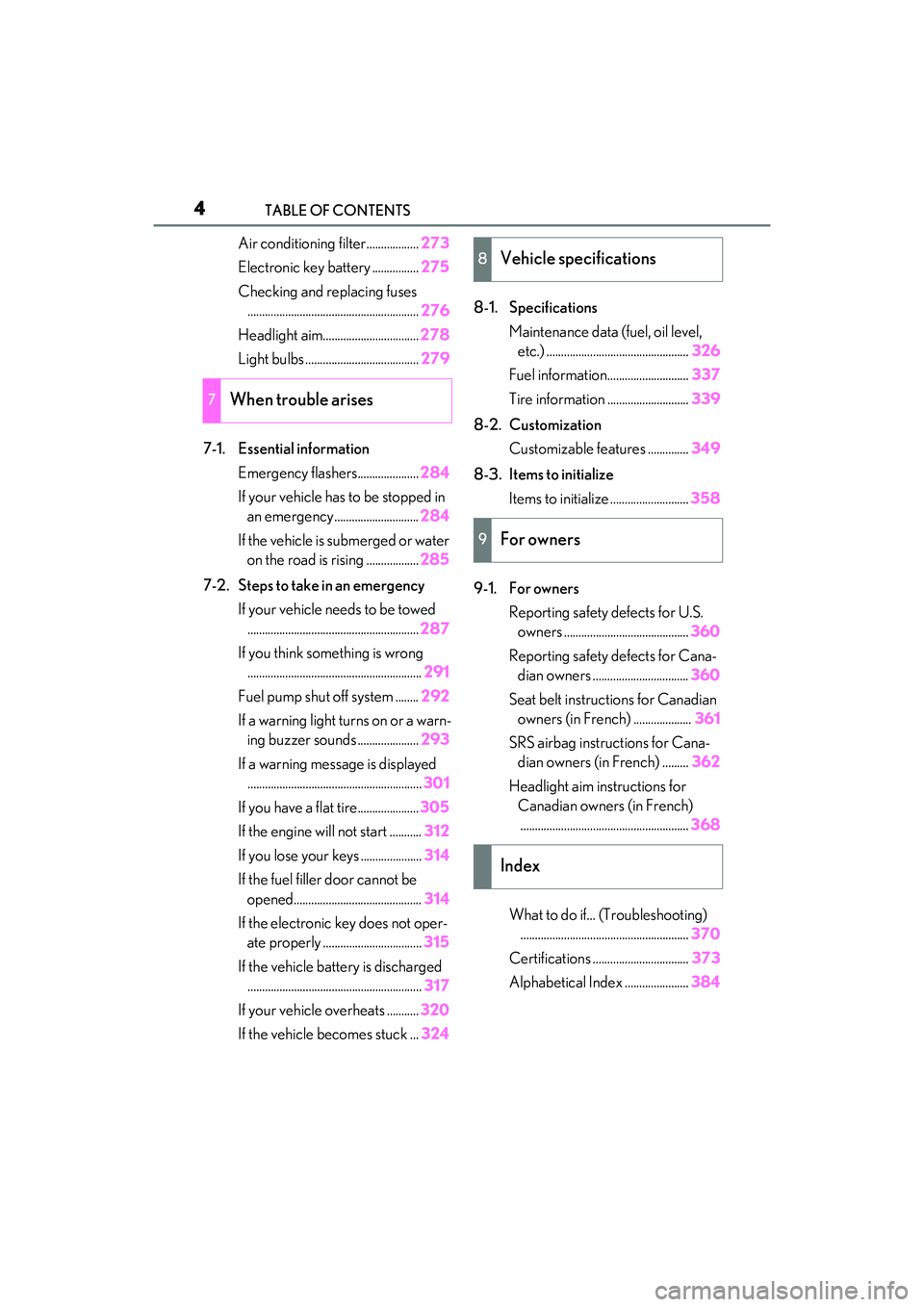
4TABLE OF CONTENTS
RC350/RC300 Owner's Manual
Air conditioning filter..................273
Electronic key battery ................ 275
Checking and replacing fuses ........................................................... 276
Headlight aim................................. 278
Light bulbs ....................................... 279
7-1. Essential information Emergency flashers..................... 284
If your vehicle has to be stopped in an emergency ............................. 284
If the vehicle is submerged or water on the road is rising .................. 285
7-2. Steps to take in an emergency If your vehicle needs to be towed........................................................... 287
If you think something is wrong ............................................................ 291
Fuel pump shut off system ........ 292
If a warning light turns on or a warn- ing buzzer sounds ..................... 293
If a warning message is displayed ............................................................ 301
If you have a flat tire..................... 305
If the engine wi ll not start ........... 312
If you lose your keys ..................... 314
If the fuel filler door cannot be opened............................................ 314
If the electronic key does not oper- ate properly .................................. 315
If the vehicle battery is discharged ............................................................ 317
If your vehicle overheats ........... 320
If the vehicle becomes stuck ... 3248-1. Specifications
Maintenance data (fuel, oil level, etc.) ................................................. 326
Fuel information............................ 337
Tire information ............................ 339
8-2. Customization Customizable features .............. 349
8-3. Items to initialize Items to initialize ........................... 358
9-1. For owners Reporting safety defects for U.S. owners ........................................... 360
Reporting safety defects for Cana- dian owners ................................. 360
Seat belt instructions for Canadian owners (in French) .................... 361
SRS airbag instructions for Cana- dian owners (in French) ......... 362
Headlight aim instructions for Canadian owners (in French)
.......................................................... 368
What to do if... (Troubleshooting) .......................................................... 370
Certifications ................................. 373
Alphabetical Index ...................... 384
7When trouble arises
8Vehicle specifications
9For owners
Index
Page 14 of 400
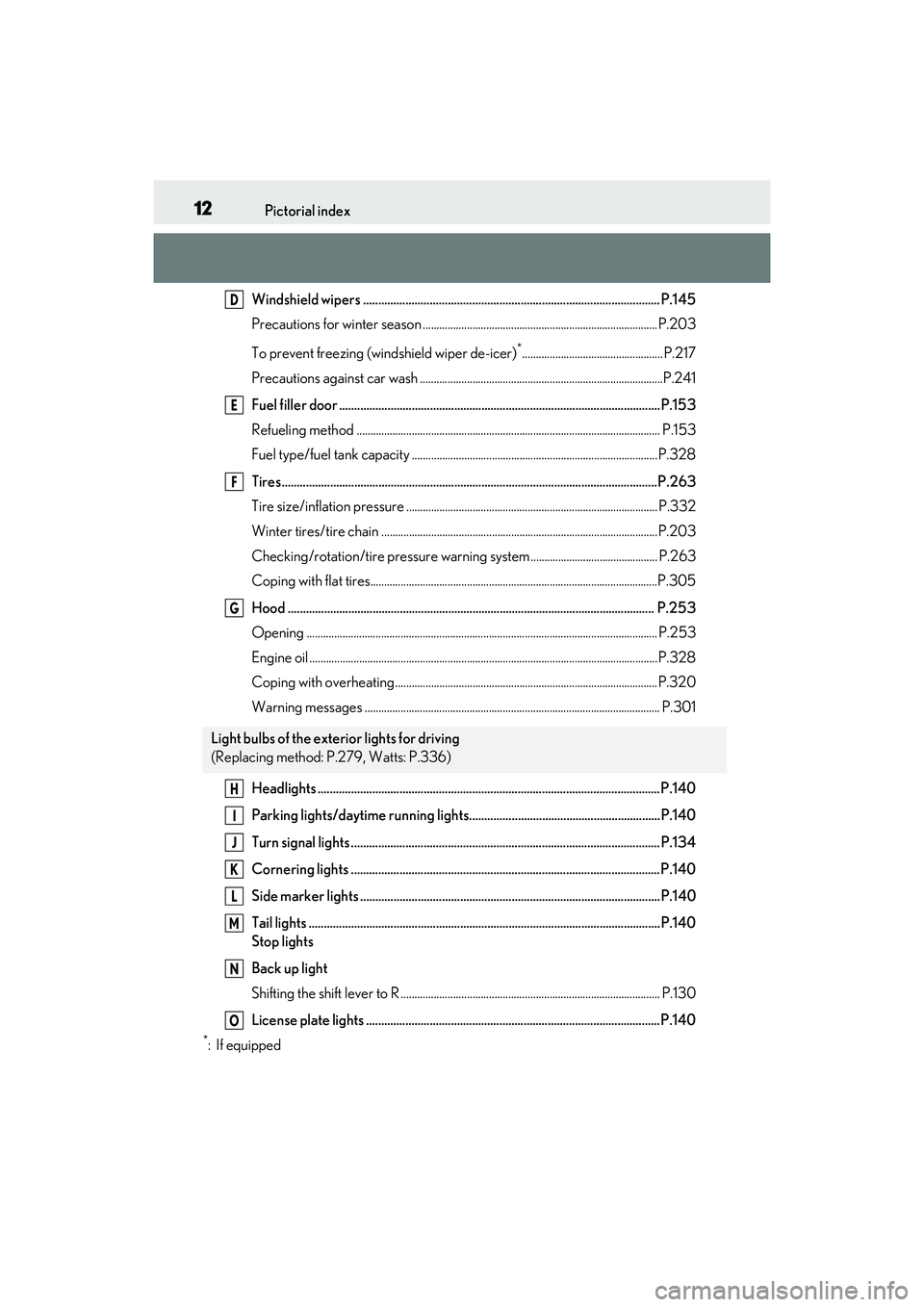
12Pictorial index
RC350/RC300 Owner's Manual
Windshield wipers .................................................................................................. P.145
Precautions for winter season .....................................................................................P.203
To prevent freezing (windshield wiper de-icer)
*................................................... P.217
Precautions against car wash ........................................................................................P.241
Fuel filler door ..........................................................................................................P.153
Refueling method .............................................................................................................. P .153
Fuel type/fuel tank capacity .........................................................................................P.328
Tires.......................................................................................................................... ..P.263
Tire size/inflation pressure ............................ ............................................................... P.332
Winter tires/tire chain ....................................................................................................P.20 3
Checking/rotation/tire pressure warning system.............................................. P.263
Coping with flat tires........................................................................................................P .305
Hood ......................................................................................................................... P. 253
Opening ........................................................................................................................ ....... P.253
Engine oil ..................................................................................................................... .........P.328
Coping with overheating ...............................................................................................P.320
Warning messages ........................................................................................................... P.30 1
Headlights .................................................................................................................P.14 0
Parking lights/daytime running lights................ ...............................................P.140
Turn signal lights ...................................................................................................... P.134
Cornering lights ......................................................................................................P.140
Side marker lights ...................................................................................................P.140
Tail lights .................................................................................................................... P.140
Stop lights
Back up light
Shifting the shift lever to R .............................................................................................. P.13 0
License plate lights .................................................................................................P.140
*:If equipped
Light bulbs of the exterior lights for driving
(Replacing method: P.279, Watts: P.336)
D
E
F
G
H
I
J
K
L
M
N
O
Page 53 of 400
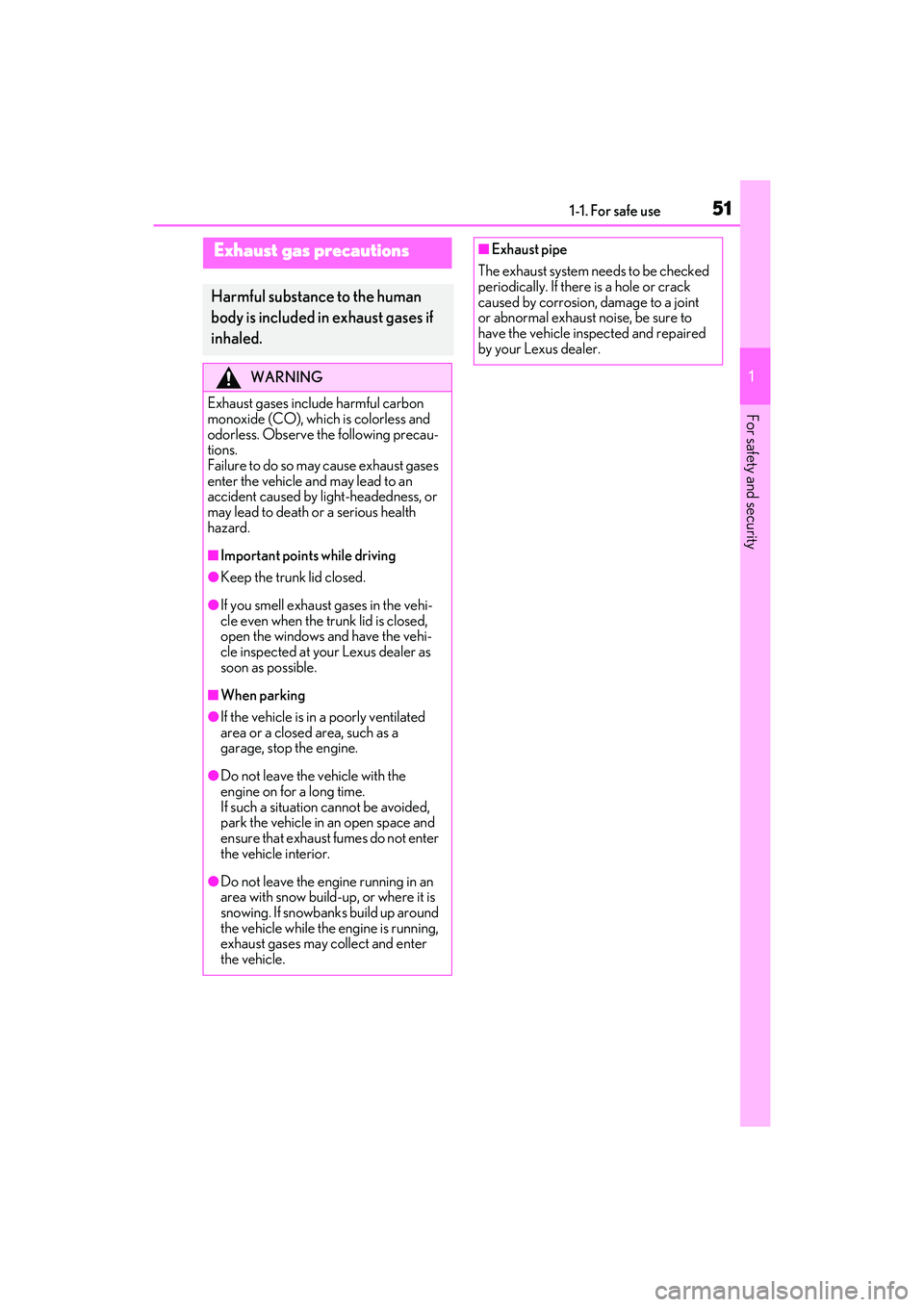
511-1. For safe use
RC350/RC300 Owner's Manual
1
For safety and security
Exhaust gas precautions
Harmful substance to the human
body is included in exhaust gases if
inhaled.
WARNING
Exhaust gases include harmful carbon
monoxide (CO), which is colorless and
odorless. Observe the following precau-
tions.
Failure to do so may cause exhaust gases
enter the vehicle and may lead to an
accident caused by light-headedness, or
may lead to death or a serious health
hazard.
■Important points while driving
●Keep the trunk lid closed.
●If you smell exhaust gases in the vehi-
cle even when the trunk lid is closed,
open the windows and have the vehi-
cle inspected at your Lexus dealer as
soon as possible.
■When parking
●If the vehicle is in a poorly ventilated
area or a closed area, such as a
garage, stop the engine.
●Do not leave the vehicle with the
engine on for a long time.
If such a situation cannot be avoided,
park the vehicle in an open space and
ensure that exhaust fumes do not enter
the vehicle interior.
●Do not leave the engine running in an
area with snow build-up, or where it is
snowing. If snowbanks build up around
the vehicle while the engine is running,
exhaust gases may collect and enter
the vehicle.
■Exhaust pipe
The exhaust system needs to be checked
periodically. If there is a hole or crack
caused by corrosion, damage to a joint
or abnormal exhaust noise, be sure to
have the vehicle inspected and repaired
by your Lexus dealer.
Page 59 of 400

571-3. Theft deterrent system
RC350/RC300 Owner's Manual
1
For safety and security
■Items to check before locking the
vehicle
To prevent unexpected triggering of
the alarm and vehicle theft, make sure
of the following:
Nobody is in the vehicle.
The windows and moon roof (if
equipped) are closed before the
alarm is set.
No valuables or other personal items are left in the vehicle.
■Setting
Close the doors, trunk and hood, and
lock both side doors. The system will
be set automatically after 30 seconds.
The indicator light changes from being on
to flashing when the system is set.
■Canceling or stopping
Do one of the following to deactivate
or stop the alarms:
Unlock the doors.
Open the trunk using the entry
function or wireless remote control.
Turn the engine switch to ACCES-
SORY or IGNITION ON mode, or
start the engine. (The alarm will be
deactivated or stopped after a few
seconds.)
■System maintenance
The vehicle has a maintenance-free type
alarm system.
■Triggering of the alarm
The alarm may be triggered in the following
situations:
(Stopping the alarm deactivates the alarm
system.)
●For Canada: The doors are unlocked
using the mechanical key.
Alarm
The alarm uses light and sound to
give an alert when an intrusion is
detected.
The alarm is triggered in the follow-
ing situations when the alarm is set:
Except for Canada: A locked
door is unlocked or opened in any
way other than using the entry
function, wireless remote control
or mechanical key. (The doors will
lock again automatically.)
For Canada: A locked door is
unlocked or opened in any way
other than using the entry func-
tion or wireless remote control.
(The doors will lock again auto-
matically.)
The trunk is opened in any way
other than using the entry func-
tion or wireless remote control.
The hood is opened.
Setting/canceling/stopping the
alarm system
Page 65 of 400

632-1. Instrument cluster
RC350/RC300 Owner's Manual
2
Vehicle status information and indicators
Warning lights inform the driver of mal-
functions in the indicated vehicle sys-
tems.
*1: These lights turn on when the engine
switch is turned to IGNITION ON
mode to indicate that a system check is
being performed. They will turn off after
the engine is started, or after a few sec-
onds. There may be a malfunction in a
system if a light does not come on, or
turn off. Have the vehicle inspected by
Warning lights
(U.S.A.)
Brake system warning light*1
( P.293)
(red)
(Canada)
Brake system warning light*1
( P.293)
(yellow)
Brake system warning light*1
( P.293)
High coolant temperature
warning light
*2 ( P.293)
Charging system warning
light
*3 ( P.294)
Low engine oil pressure warn-
ing light
*2 ( P.294)
(U.S.A.)
Malfunction indicator lamp*1
( P.294)
(Canada)
Malfunction indicator lamp*1
( P.294)
SRS warning light
*1 ( P.294)
(U.S.A.)
ABS warning light*1 ( P.295)
(Canada)
ABS warning light*1 ( P.295)
(flashes)
(U.S.A.)
Parking brake warning light
( P.298)
(flashes)
(Canada)
Parking brake warning light
( P.298)
(flashes) Brake hold operated indicator
*1
( P.293)
Brake Override System warn-
ing light/Drive-Start Control
warning light
*2 ( P.295)
Electric power steering system
warning light
*1 ( P.295)
(orange)
LDA (Lane Departure Alert)
indicator ( P.296)
(flashes or
illuminates)PCS warning light*1 ( P.296)
Slip indicator
*1 ( P.296)
Open door warning light
( P.297)
Low fuel level warning light
( P.297)
Driver’s and front passenger’s
seat belt reminder light
( P.297)
Rear passenger’s seat belt
reminder lights
*4 ( P.297)
Master warning light
*1
( P.298)
Tire pressure warning light
*1
( P.298)
Page 67 of 400

652-1. Instrument cluster
RC350/RC300 Owner's Manual
2
Vehicle status information and indicators
Drive mode indicators
Except F SPORT models
F SPORT models
*1: These lights turn on when the engine
switch is turned to IGNITION ON
mode to indicate that a system check is
being performed. They will turn off after
the engine is started, or after a few sec-
onds. There may be a malfunction in a
system if a light does not come on, or
turn off. Have the vehicle inspected by
your Lexus dealer.
*2: The light comes on when the system is turned off.
*3: In order to confirm operation, the BSM outside rear view mirror indicators illu-
minate in the following situations:
• When the engine switch is turned to
IGNITION ON mode while the
BSM main switch is turned on.
• When the BSM main switch is turned on while the engine switch is
in IGNITION ON mode.
If the system is functioning correctly, the
BSM outside rear view mirror indicators
will turn off after a few seconds. If the BSM
outside rear view mirror indicators do not
illuminate or do not turn off, there may be a
malfunction in the syst em. If this occurs,
have the vehicle inspected by your Lexus
dealer.
*4: This light illuminates on the outside rear view mirrors.
*5: This light illuminates on the center panel.
*6: When the outside temperature is approximately 37°F (3°C) or lower, this
indicator will flash for approximately 10
seconds, then stay on.
Eco Driving Indicator Light
*1
( P.74)
(U.S.A.)
“AIR BAG ON/OFF”
indicator
*1, 5 ( P.36)
(Canada)
“AIR BAG ON/OFF”
indicator
*1, 5 (P.36)
Eco drive mode indicator
( P.196)
“SPORT” indicator ( P.196)
Snow mode indicator ( P.131)
Eco drive mode indicator
( P.196)
“SPORT S” indicator ( P.196)
“SPORT S+” indicator
( P.196)
“CUSTOM” indicator ( P.196)
Snow mode indicator ( P.131)
Page 72 of 400
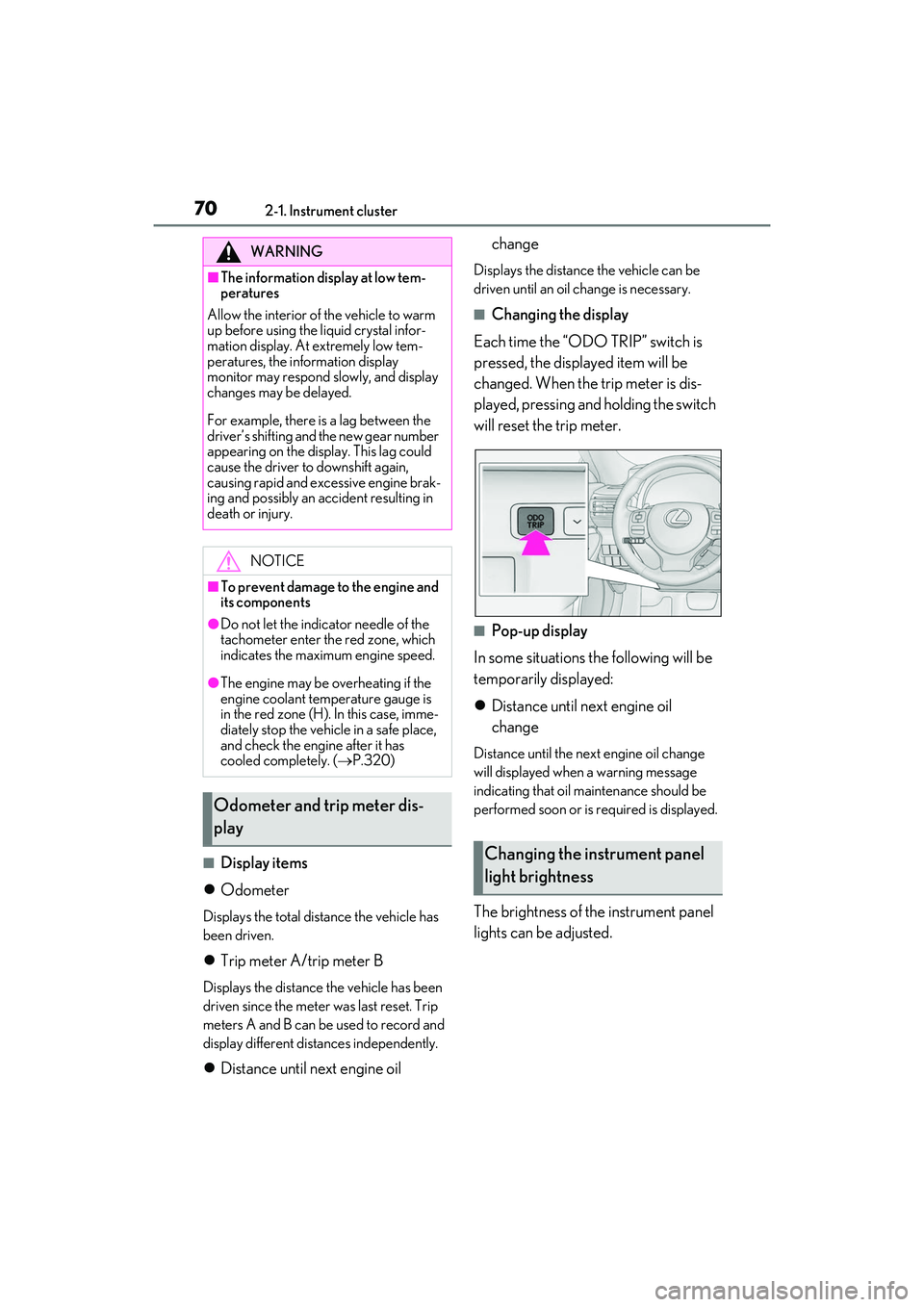
702-1. Instrument cluster
RC350/RC300 Owner's Manual
■Display items
Odometer
Displays the total distance the vehicle has
been driven.
Trip meter A/trip meter B
Displays the distance the vehicle has been
driven since the meter was last reset. Trip
meters A and B can be used to record and
display different distances independently.
Distance until next engine oil change
Displays the distance the vehicle can be
driven until an oil change is necessary.
■Changing the display
Each time the “ODO TRIP” switch is
pressed, the displayed item will be
changed. When the trip meter is dis-
played, pressing and holding the switch
will reset the trip meter.
■Pop-up display
In some situations the following will be
temporarily displayed:
Distance until next engine oil
change
Distance until the next engine oil change
will displayed when a warning message
indicating that oil maintenance should be
performed soon or is required is displayed.
The brightness of the instrument panel
lights can be adjusted.
WARNING
■The information display at low tem-
peratures
Allow the interior of the vehicle to warm
up before using the liquid crystal infor-
mation display. At extremely low tem-
peratures, the information display
monitor may respond slowly, and display
changes may be delayed.
For example, there is a lag between the
driver’s shifting and the new gear number
appearing on the display. This lag could
cause the driver to downshift again,
causing rapid and excessive engine brak-
ing and possibly an accident resulting in
death or injury.
NOTICE
■To prevent damage to the engine and
its components
●Do not let the indicator needle of the
tachometer enter the red zone, which
indicates the maxi mum engine speed.
●The engine may be overheating if the
engine coolant temperature gauge is
in the red zone (H). In this case, imme-
diately stop the vehicle in a safe place,
and check the engine after it has
cooled completely. ( P.320)
Odometer and trip meter dis-
play
Changing the instrument panel
light brightness
Page 88 of 400
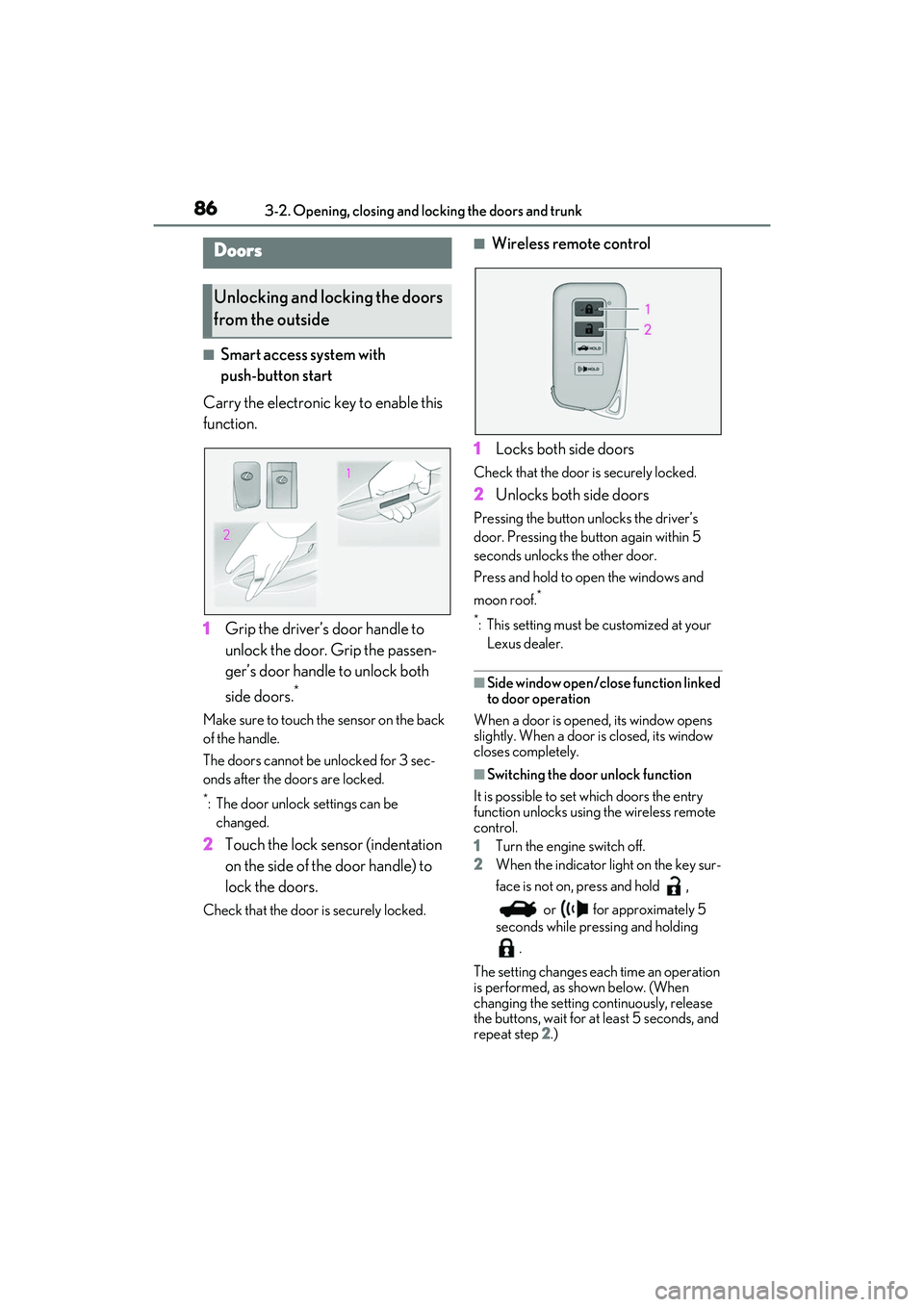
863-2. Opening, closing and locking the doors and trunk
RC350/RC300 Owner's Manual
3-2.Opening, closing and locking the doors and trunk
■Smart access system with
push-button start
Carry the electronic key to enable this
function.
1 Grip the driver’s door handle to
unlock the door. Grip the passen-
ger’s door handle to unlock both
side doors.
*
Make sure to touch the sensor on the back
of the handle.
The doors cannot be unlocked for 3 sec-
onds after the doors are locked.
*: The door unlock settings can be
changed.
2 Touch the lock sensor (indentation
on the side of the door handle) to
lock the doors.
Check that the door is securely locked.
■Wireless remote control
1 Locks both side doors
Check that the door is securely locked.
2Unlocks both side doors
Pressing the button unlocks the driver’s
door. Pressing the button again within 5
seconds unlocks the other door.
Press and hold to open the windows and
moon roof.
*
*
: This setting must be customized at your Lexus dealer.
■Side window open/close function linked
to door operation
When a door is opened, its window opens
slightly. When a door is closed, its window
closes completely.
■Switching the door unlock function
It is possible to set which doors the entry
function unlocks using the wireless remote
control.
1 Turn the engine switch off.
2 When the indicator light on the key sur-
face is not on, press and hold ,
or for approximately 5
seconds while pre ssing and holding
.
The setting changes each time an operation
is performed, as shown below. (When
changing the setting continuously, release
the buttons, wait for at least 5 seconds, and
repeat step 2 .)
Doors
Unlocking and locking the doors
from the outside
Page 93 of 400
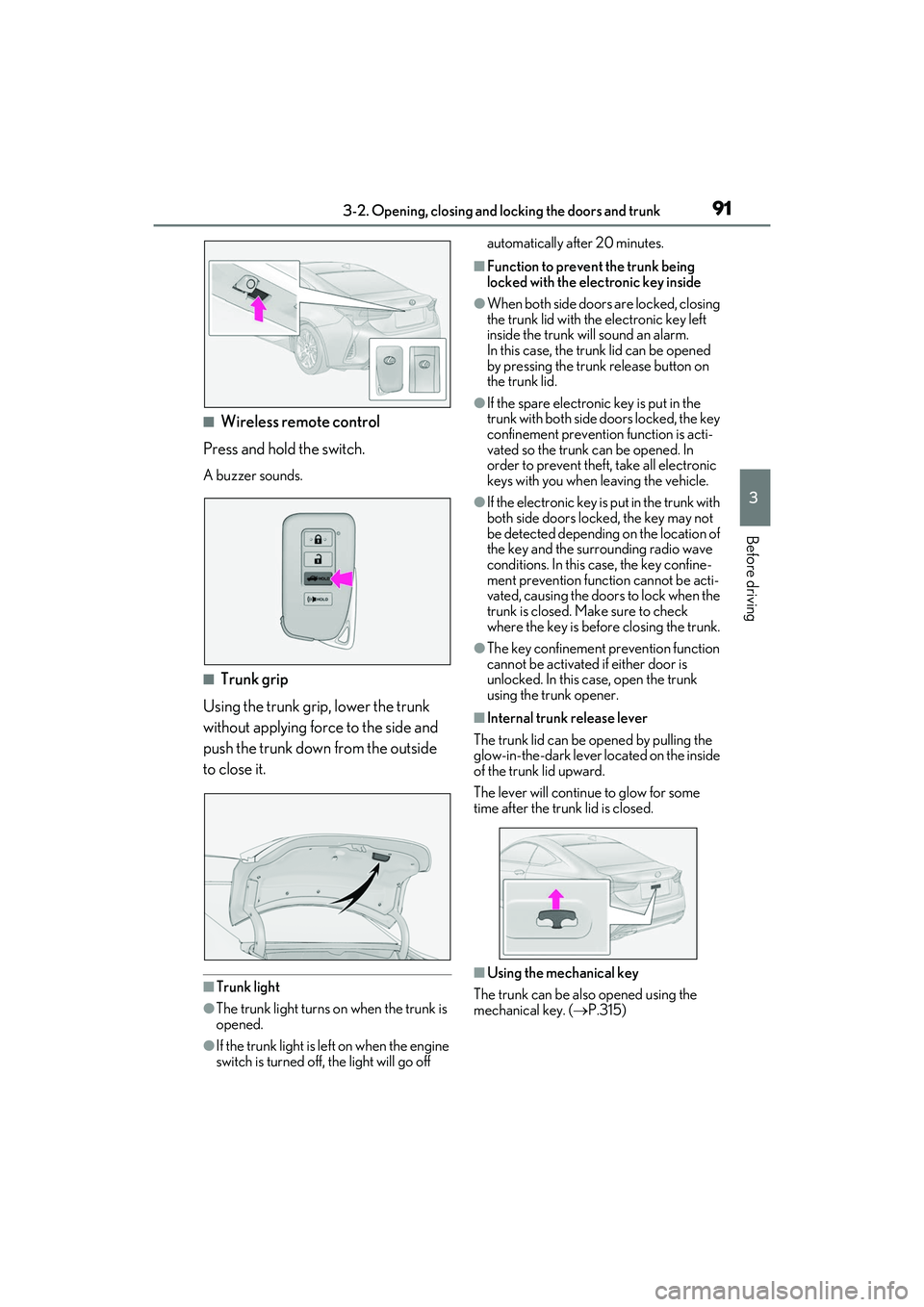
913-2. Opening, closing and locking the doors and trunk
RC350/RC300 Owner's Manual
3
Before driving
■Wireless remote control
Press and hold the switch.
A buzzer sounds.
■Trunk grip
Using the trunk grip, lower the trunk
without applying force to the side and
push the trunk down from the outside
to close it.
■Trunk light
●The trunk light turns on when the trunk is
opened.
●If the trunk light is left on when the engine
switch is turned off, the light will go off automatically after 20 minutes.
■Function to prevent the trunk being
locked with the electronic key inside
●When both side doors are locked, closing
the trunk lid with the electronic key left
inside the trunk will sound an alarm.
In this case, the trun
k lid can be opened
by pressing the trunk release button on
the trunk lid.
●If the spare electronic key is put in the
trunk with both side doors locked, the key
confinement prevention function is acti-
vated so the trunk can be opened. In
order to prevent theft, take all electronic
keys with you when leaving the vehicle.
●If the electronic key is put in the trunk with
both side doors locked, the key may not
be detected depending on the location of
the key and the surrounding radio wave
conditions. In this case, the key confine-
ment prevention function cannot be acti-
vated, causing the doors to lock when the
trunk is closed. Make sure to check
where the key is before closing the trunk.
●The key confinement prevention function
cannot be activated if either door is
unlocked. In this case, open the trunk
using the trunk opener.
■Internal trunk release lever
The trunk lid can be opened by pulling the
glow-in-the-dark lever located on the inside
of the trunk lid upward.
The lever will continue to glow for some
time after the trunk lid is closed.
■Using the mechanical key
The trunk can be also opened using the
mechanical key. ( P.315)
Page 102 of 400
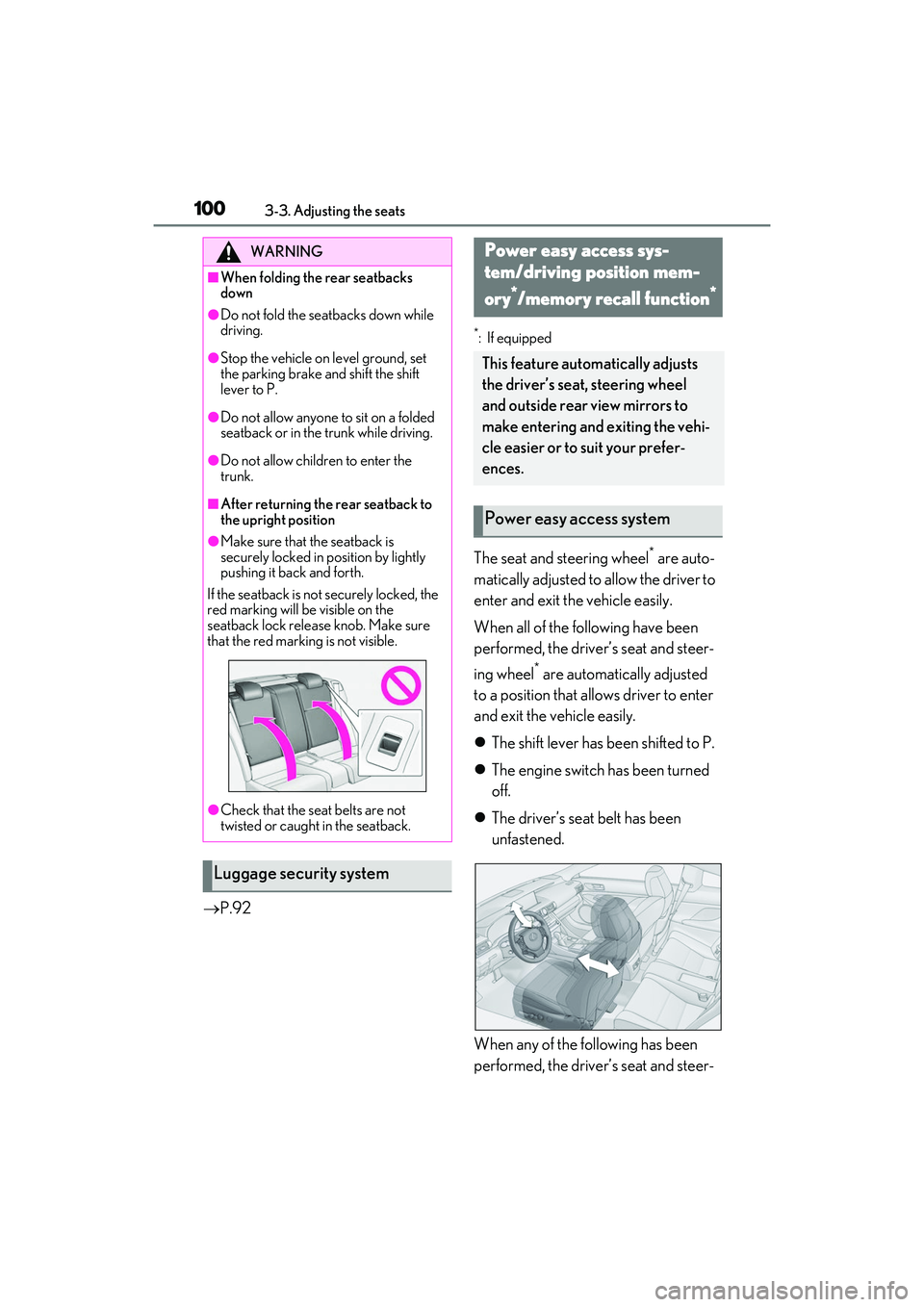
1003-3. Adjusting the seats
RC350/RC300 Owner's Manual
P.92
*: If equipped
The seat and steering wheel* are auto-
matically adjusted to allow the driver to
enter and exit the vehicle easily.
When all of the following have been
performed, the driver’s seat and steer-
ing wheel
* are automatically adjusted
to a position that allows driver to enter
and exit the vehicle easily.
The shift lever has been shifted to P.
The engine switch has been turned
off.
The driver’s seat belt has been
unfastened.
When any of the following has been
performed, the driver’s seat and steer-
WARNING
■When folding the rear seatbacks
down
●Do not fold the seatbacks down while
driving.
●Stop the vehicle on level ground, set
the parking brake and shift the shift
lever to P.
●Do not allow anyone to sit on a folded
seatback or in the trunk while driving.
●Do not allow children to enter the
trunk.
■After returning the rear seatback to
the upright position
●Make sure that the seatback is
securely locked in position by lightly
pushing it back and forth.
If the seatback is not securely locked, the
red marking will be visible on the
seatback lock releas e knob. Make sure
that the red marking is not visible.
●Check that the seat belts are not
twisted or caught in the seatback.
Luggage security system
Power easy access sys-
tem/driving position mem-
ory
*/memory recall function*
This feature automatically adjusts
the driver’s seat, steering wheel
and outside rear view mirrors to
make entering and exiting the vehi-
cle easier or to suit your prefer-
ences.
Power easy access system