sport mode LEXUS RC300 2022 Owners Manual
[x] Cancel search | Manufacturer: LEXUS, Model Year: 2022, Model line: RC300, Model: LEXUS RC300 2022Pages: 400, PDF Size: 27.73 MB
Page 64 of 400
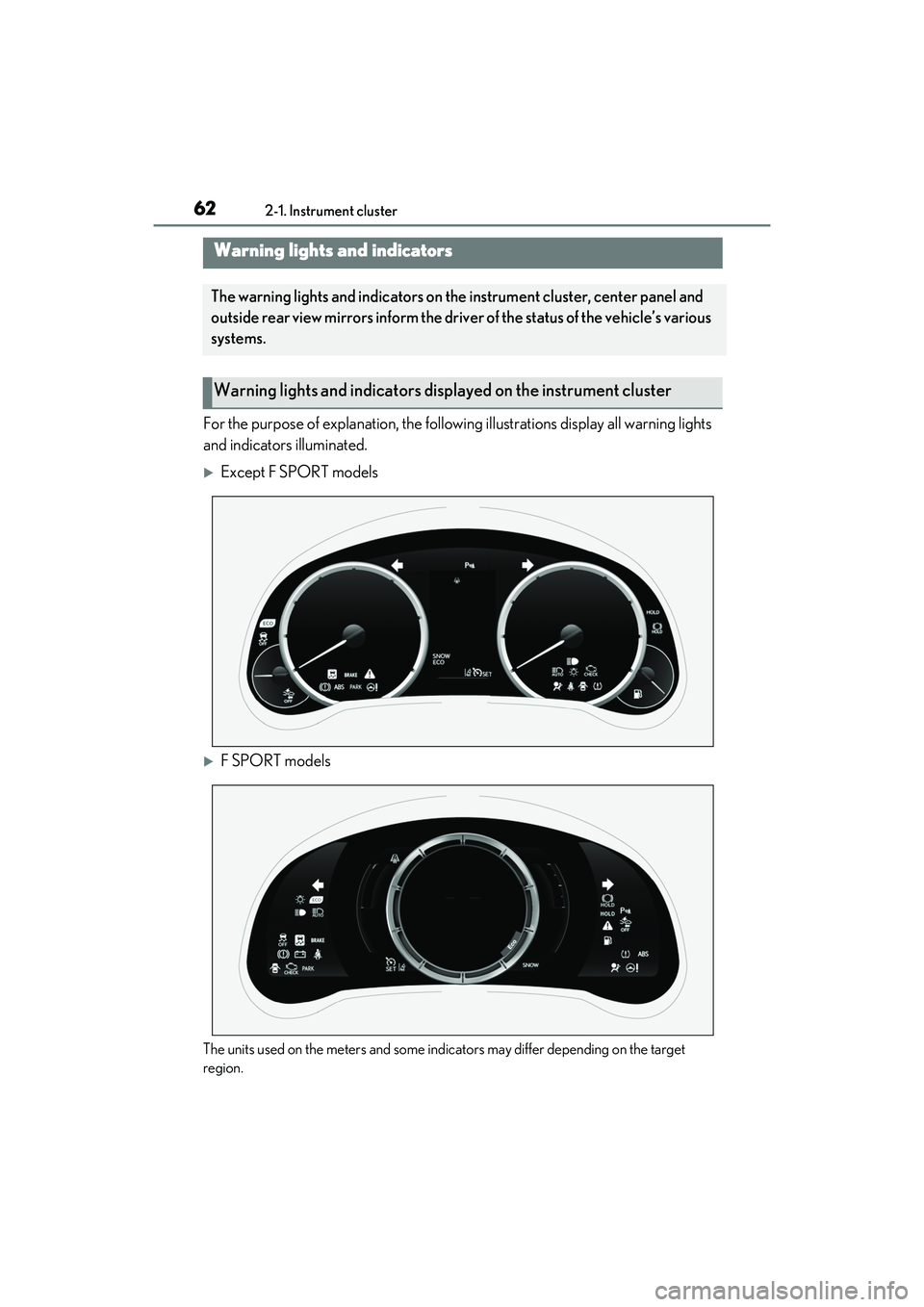
622-1. Instrument cluster
RC350/RC300 Owner's Manual
2-1.Instrument cluster
For the purpose of explanation, the following illustrations display all warning lights
and indicators illuminated.
Except F SPORT models
F SPORT models
The units used on the meters and some indicators may differ depending on the target
region.
Warning lights and indicators
The warning lights and indicators on th e instrument cluster, center panel and
outside rear view mirrors inform the driver of the status of the vehicle’s various
systems.
Warning lights and indicators displayed on the instrument cluster
Page 66 of 400

642-1. Instrument cluster
RC350/RC300 Owner's Manual
your Lexus dealer.
*2: This light illuminates on the multi-infor-mation display.
*3: Except F SPORT models: This light illu-minates on the multi-information dis-
play.
F SPORT models: This light illuminates
on the meter.
*4: This light illuminates on the center panel.
The indicators inform the driver of the
operating state of the vehicle’s various
systems.
WARNING
■If a safety system warning light does
not come on
Should a safety system light such as the
ABS and SRS warning light not come on
when you start the engine, this could
mean that these systems are not available
to help protect you in an accident, which
could result in death or serious injury.
Have the vehicle inspected by your
Lexus dealer immediately if this occurs.
Indicators
Turn signal indicator ( P.134)
(U.S.A.)
Headlight indicator ( P.140)
(Canada)
Tail light indicator (P.140)
Headlight high beam indicator
( P.141)
Automatic High Beam indica-
tor
*1 ( P.142)
PCS warning light
*1, 2 ( P.162)
Cruise control indicator
(P.180)
Dynamic radar cruise control
indicator ( P.174)
Cruise control “SET” indicator
( P.174)
(white)
LDA (Lane Departure Alert)
indicator ( P.169)
(green)
LDA (Lane Departure Alert)
indicator ( P.169)
(orange)
(flashes)
LDA (Lane Departure Alert)
indicator ( P.169)
BSM (Blind Spot Monitor) out-
side rear view mirror indica-
tors
*3, 4 ( P.189)
Intuitive parking assist indicator
(if equipped) ( P.183)
(flashes)
Slip indicator*1 (P.199)
VSC OFF indicator
*1, 2
( P.200)
(U.S.A.) Parking brake indicator
(
P.135)
(Canada) Parking brake indicator
(
P.135)
Brake hold standby indicator
*1
( P.137)
Brake hold operated indicator
*1
( P.137)
Security indicator
*5 ( P.56,
57)
Low outside temperature indi-
cator
*6 ( P.66)
Page 67 of 400

652-1. Instrument cluster
RC350/RC300 Owner's Manual
2
Vehicle status information and indicators
Drive mode indicators
Except F SPORT models
F SPORT models
*1: These lights turn on when the engine
switch is turned to IGNITION ON
mode to indicate that a system check is
being performed. They will turn off after
the engine is started, or after a few sec-
onds. There may be a malfunction in a
system if a light does not come on, or
turn off. Have the vehicle inspected by
your Lexus dealer.
*2: The light comes on when the system is turned off.
*3: In order to confirm operation, the BSM outside rear view mirror indicators illu-
minate in the following situations:
• When the engine switch is turned to
IGNITION ON mode while the
BSM main switch is turned on.
• When the BSM main switch is turned on while the engine switch is
in IGNITION ON mode.
If the system is functioning correctly, the
BSM outside rear view mirror indicators
will turn off after a few seconds. If the BSM
outside rear view mirror indicators do not
illuminate or do not turn off, there may be a
malfunction in the syst em. If this occurs,
have the vehicle inspected by your Lexus
dealer.
*4: This light illuminates on the outside rear view mirrors.
*5: This light illuminates on the center panel.
*6: When the outside temperature is approximately 37°F (3°C) or lower, this
indicator will flash for approximately 10
seconds, then stay on.
Eco Driving Indicator Light
*1
( P.74)
(U.S.A.)
“AIR BAG ON/OFF”
indicator
*1, 5 ( P.36)
(Canada)
“AIR BAG ON/OFF”
indicator
*1, 5 (P.36)
Eco drive mode indicator
( P.196)
“SPORT” indicator ( P.196)
Snow mode indicator ( P.131)
Eco drive mode indicator
( P.196)
“SPORT S” indicator ( P.196)
“SPORT S+” indicator
( P.196)
“CUSTOM” indicator ( P.196)
Snow mode indicator ( P.131)
Page 68 of 400

662-1. Instrument cluster
RC350/RC300 Owner's Manual
■Locations of gauges and meters (except F SPORT models)Engine coolant temperature gauge
Displays the engine coolant temperature
Tachometer
Displays the engine speed in revolutions per minute
Outside temperature
Displays the outside temperature within the range of -40°F (-40°C) to 122°F (50°C). Low
outside temperature indicator comes on when the ambient temperature is 37°F (3°C) or
lower.
Background color of drive mode
Background color changes according to the drive mode. ( P.196)
•Sport mode: Red
•Eco mode: Blue
Clock
Time displayed is linked to the analog clock on the instrument panel. (P.228)
Multi-information display
Presents the driver with a variety of vehicle data ( P.71)
Displays warning messages in case of a malfunction (P.301)
Speedometer
Fuel gauge
Shift position/shift range/gear position ( P.129, 131)
Gauges and meters
Meter display
A
B
C
D
E
F
G
H
I
Page 69 of 400
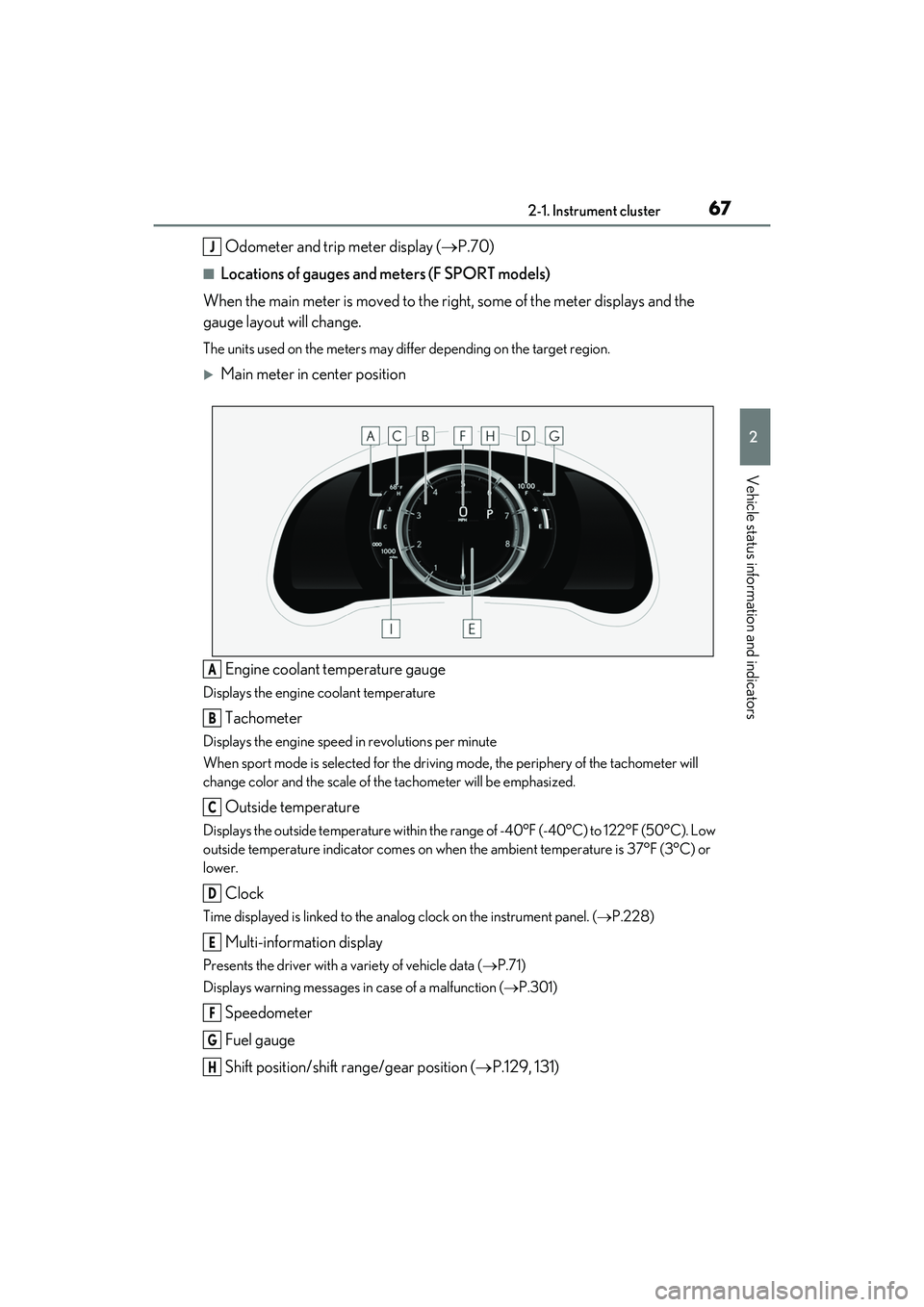
672-1. Instrument cluster
RC350/RC300 Owner's Manual
2
Vehicle status information and indicators
Odometer and trip meter display (P.70)
■Locations of gauges and meters (F SPORT models)
When the main meter is moved to the right, some of the meter displays and the
gauge layout will change.
The units used on the meters may differ depending on the target region.
Main meter in center position
Engine coolant temperature gauge
Displays the engine coolant temperature
Tachometer
Displays the engine speed in revolutions per minute
When sport mode is se lected for the driving mode, the periphery of the tachometer will
change color and the scale of the tachometer will be emphasized.
Outside temperature
Displays the outside temperature within the range of -40°F (-40°C) to 122°F (50°C). Low
outside temperature indicator comes on when the ambient temperature is 37°F (3°C) or
lower.
Clock
Time displayed is linked to the analog clock on the instrument panel. (P.228)
Multi-information display
Presents the driver with a variety of vehicle data ( P.71)
Displays warning messages in case of a malfunction (P.301)
Speedometer
Fuel gauge
Shift position/shift range/gear position ( P.129, 131)
J
A
B
C
D
E
F
G
H
Page 70 of 400
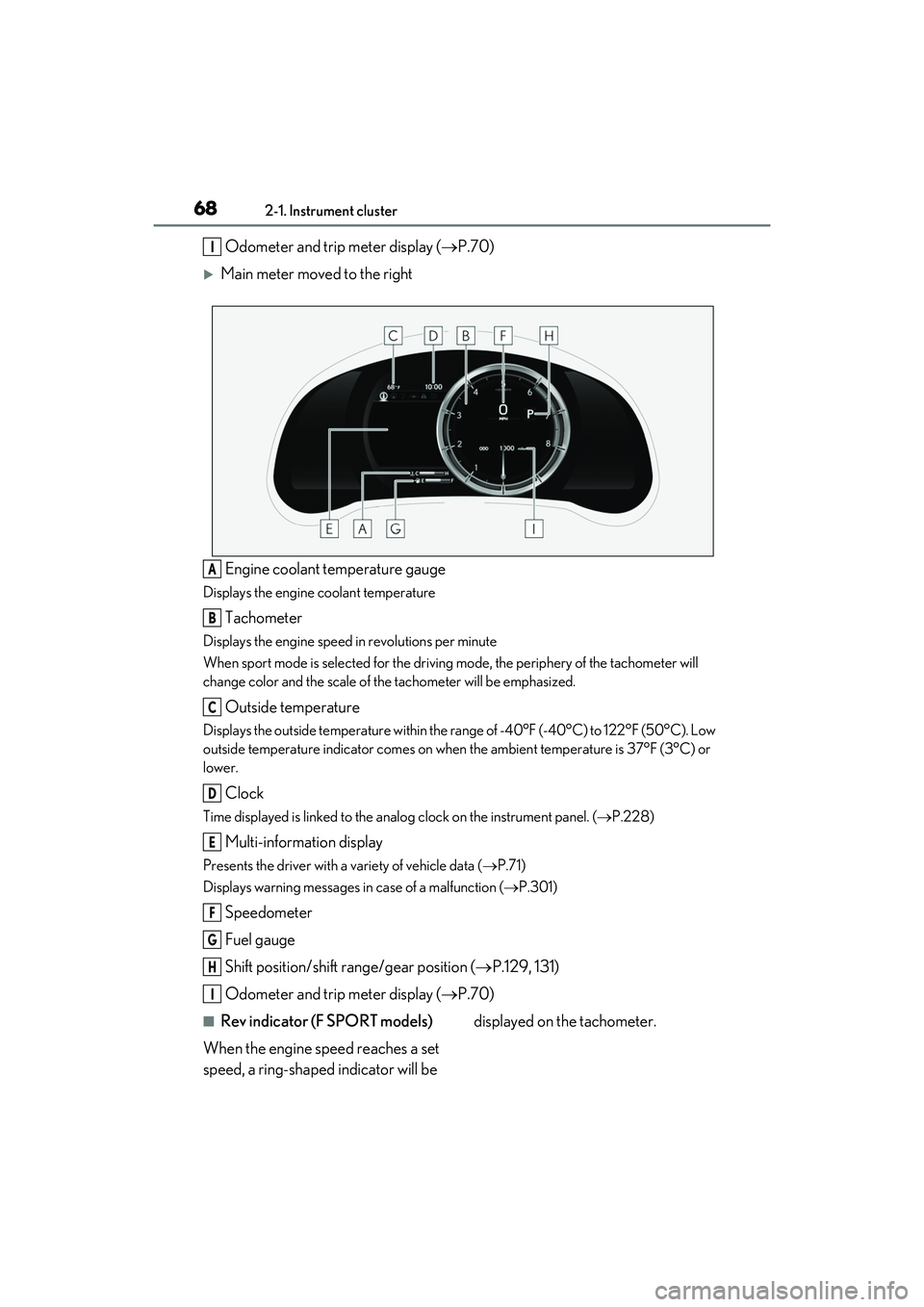
682-1. Instrument cluster
RC350/RC300 Owner's Manual
Odometer and trip meter display (P.70)
Main meter moved to the right
Engine coolant temperature gauge
Displays the engine coolant temperature
Tachometer
Displays the engine speed in revolutions per minute
When sport mode is se lected for the driving mode, the periphery of the tachometer will
change color and the scale of the tachometer will be emphasized.
Outside temperature
Displays the outside temperature within the range of -40°F (-40°C) to 122°F (50°C). Low
outside temperature indicator comes on when the ambient temperature is 37°F (3°C) or
lower.
Clock
Time displayed is linked to the analog clock on the instrument panel. (P.228)
Multi-information display
Presents the driver with a variety of vehicle data ( P.71)
Displays warning messages in case of a malfunction (P.301)
Speedometer
Fuel gauge
Shift position/shift range/gear position ( P.129, 131)
Odometer and trip meter display ( P.70)
■Rev indicator (F SPORT models)
When the engine speed reaches a set
speed, a ring-shaped indicator will be displayed on the tachometer.
I
A
B
C
D
E
F
G
H
I
Page 71 of 400

692-1. Instrument cluster
RC350/RC300 Owner's Manual
2
Vehicle status information and indicators
The desired engine speed at which the Rev
indicator will begin to be displayed can be
set on of the multi- information display.
( P.76)
■Rev peak (F SPORT models)
The engine speed reaches or exceeds
5000 rpm, an afterimage of the
tachometer will be displayed at the
highest engine speed for approxi-
mately 0.5 seconds.
Moves between center and right-side
positions.■The meters and display illuminate when
The engine switch is in IGNITION ON
mode.
■Outside temperature display
●In the following situations, the correct
outside temperature may not be dis-
played, or the display may take longer
than normal to change:
• When stopped, or driving at low speeds
(less than 12 mph [20 km/h])
• When the outside temperature has changed suddenly (at the entrance/exit of
a garage, tunnel, etc.)
●When “_ _”or “E” is displayed, the system
may be malfunctioning.
Take your vehicle to your Lexus dealer.
■Pop-up display
●In some situations, su ch as when a switch
operation is performe d, a pop-up display
will be temporarily displayed on the
multi-information display or the odome-
ter/trip meter screen (F SPORT models).
●Some pop-up displays can be set on/off.
( P.76)
■Customization
The meter display can be customized on
the multi-information display. ( P.349)
Changing the main meter loca-
tion (F SPORT models)
Page 73 of 400
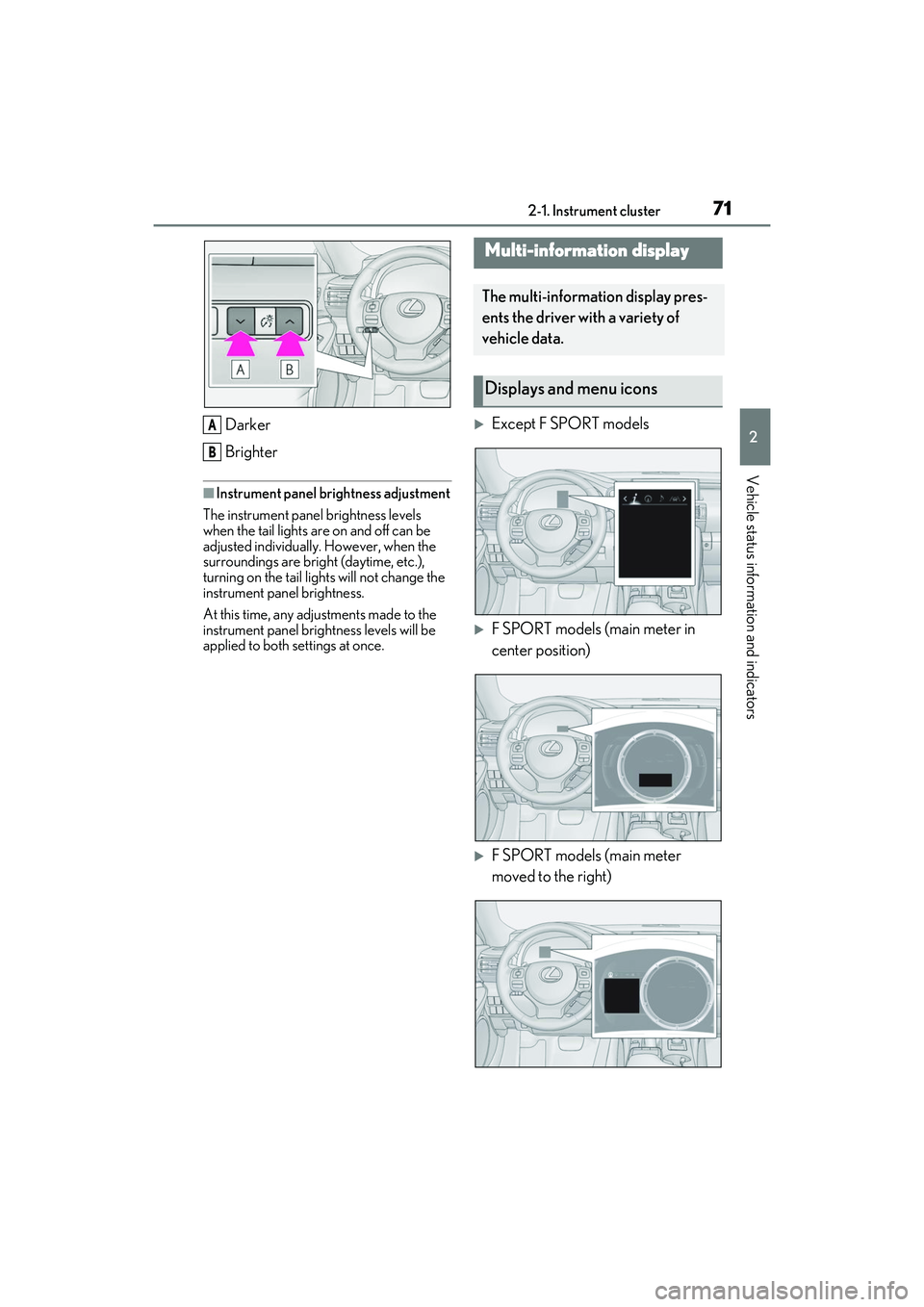
712-1. Instrument cluster
RC350/RC300 Owner's Manual
2
Vehicle status information and indicators
Darker
Brighter
■Instrument panel brightness adjustment
The instrument pane l brightness levels
when the tail lights are on and off can be
adjusted individually. However, when the
surroundings are bright (daytime, etc.),
turning on the tail lights will not change the
instrument panel brightness.
At this time, any adjustments made to the
instrument panel brig htness levels will be
applied to both settings at once.
Except F SPORT models
F SPORT models (main meter in
center position)
F SPORT models (main meter
moved to the right)
A
B
Multi-information display
The multi-information display pres-
ents the driver with a variety of
vehicle data.
Displays and menu icons
Page 74 of 400
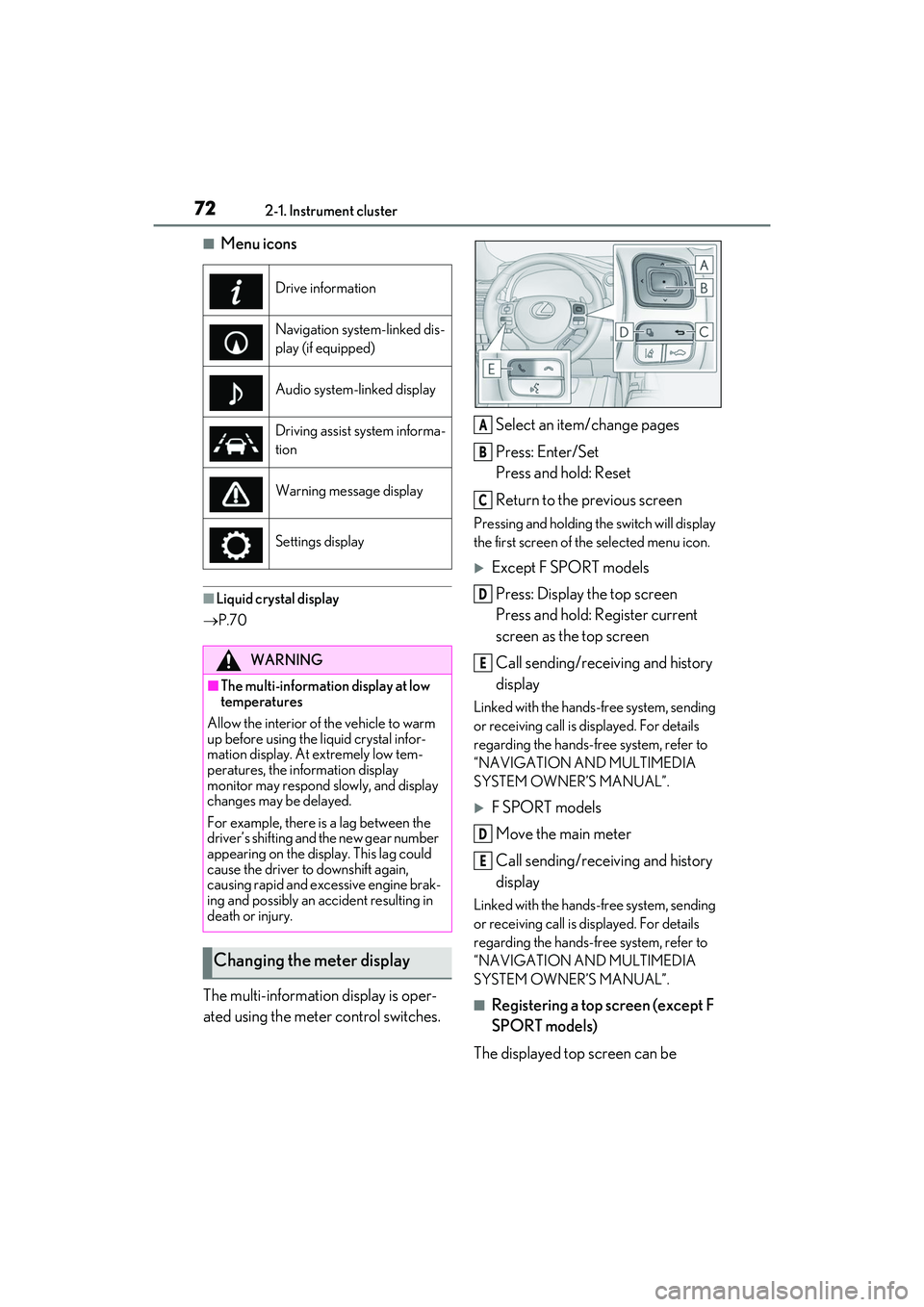
722-1. Instrument cluster
RC350/RC300 Owner's Manual
■Menu icons
■Liquid crystal display
P.70
The multi-information display is oper-
ated using the meter control switches. Select an item/change pages
Press: Enter/Set
Press and hold: Reset
Return to the previous screen
Pressing and holding the switch will display
the first screen of th
e selected menu icon.
Except F SPORT models
Press: Display the top screen
Press and hold: Register current
screen as the top screen
Call sending/receiving and history
display
Linked with the hands-free system, sending
or receiving call is di splayed. For details
regarding the hands-free system, refer to
“NAVIGATION AND MULTIMEDIA
SYSTEM OWNER’S MANUAL”.
F SPORT models
Move the main meter
Call sending/receiving and history
display
Linked with the hands-free system, sending
or receiving call is di splayed. For details
regarding the hands-free system, refer to
“NAVIGATION AND MULTIMEDIA
SYSTEM OWNER’S MANUAL”.
■Registering a top screen (except F
SPORT models)
The displayed top screen can be
Drive information
Navigation system-linked dis-
play (if equipped)
Audio system-linked display
Driving assist system informa-
tion
Warning message display
Settings display
WARNING
■The multi-information display at low
temperatures
Allow the interior of the vehicle to warm
up before using the liquid crystal infor-
mation display. At extremely low tem-
peratures, the information display
monitor may respond slowly, and display
changes may be delayed.
For example, there is a lag between the
driver’s shifting and the new gear number
appearing on the display. This lag could
cause the driver to downshift again,
causing rapid and excessive engine brak-
ing and possibly an accident resulting in
death or injury.
Changing the meter display
A
B
C
D
E
D
E
Page 75 of 400

732-1. Instrument cluster
RC350/RC300 Owner's Manual
2
Vehicle status information and indicators
changed to a registered screen of your
choice.
To register a screen as the top screen,
display the desired screen and press
and hold .
■Content displayed as drive infor-
mation
Select to display various drive data.
Up to 2 of the following items can be
selected for each drive information
screen:
Items displayed can be switched by
pressing or of the meter con-
trol switches to select and pressing or .
F SPORT models: When the main
meter is in the center position, only one
item will be displayed at a time.
F SPORT models: Some drive informa-
tion items can only be displayed when
the main meter is in the center position
or when it is moved to the right.
Current fuel consumption
Displays instantaneous current fuel con-
sumption
Average fuel economy
• After reset: Displays average fuel con-
sumption since display reset
*1, 2
• After start: Displays average fuel con-sumption since engine start
*2
• After refuel: Displays average fuel con-sumption since refuel
*2, 3
Average vehicle speed
• After reset: Displays average vehicle
speed since display reset
*1
• After start: Displays average vehicle speed since engine start
Elapsed time
• After reset: Displays elapsed time since
the display was reset
*1
• After start: Displays elapsed time since engine start
Distance
• Driving range: Displays driving range
with remaining fuel
*3, 4
• After start: Displays drive distance since vehicle start
Other
Blank: No item
*1: The function can be reset by pressing
the of the meter control switches
for longer than 1 second when the item
to reset is displayed.
If there is more than one item that can
be reset, the item se lection screen will
appear.
*2: Use the displayed fuel consumption as a reference.
*3: When only a small amount of fuel is added to the tank, the display may not
be updated.
When refueling, turn the engine switch
off. If the vehicle is refueled without
turning the engine switch off, the display
may not be updated.
*4: This distance is computed based on your average fuel consumption. As a
result, the actual distance that can be
driven may differ from that displayed.
Drive information