Button LEXUS RC300H 2017 User Guide
[x] Cancel search | Manufacturer: LEXUS, Model Year: 2017, Model line: RC300H, Model: LEXUS RC300H 2017Pages: 640, PDF Size: 35.53 MB
Page 129 of 640
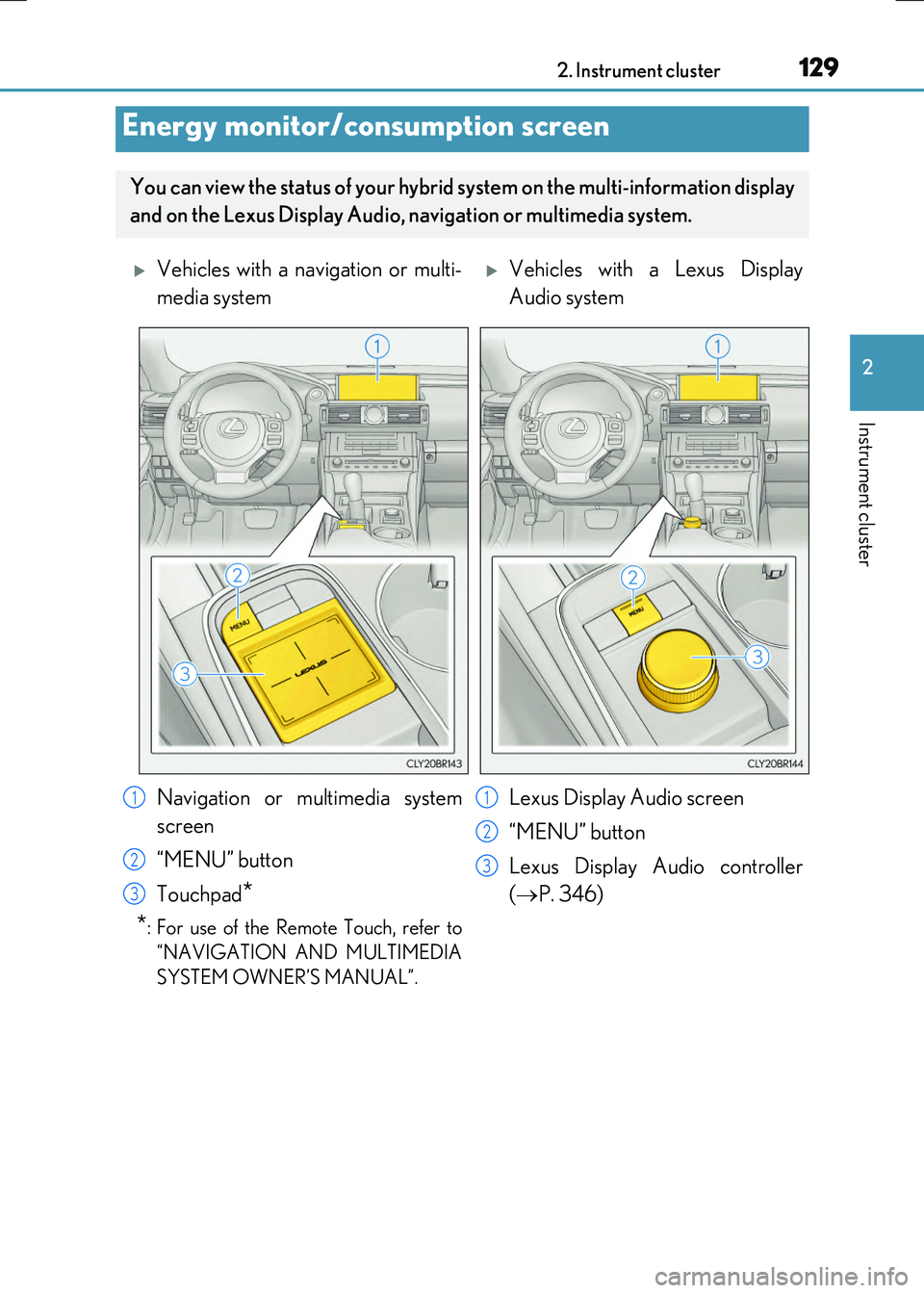
1292. Instrument cluster
2
Instrument cluster
RC300h_EE(OM24740E)
Energy monitor/consumption screen
You can view the status of your hybrid system on the multi-information display
and on the Lexus Display Audio, na vigation or multimedia system.
Vehicles with a navigation or multi-
media system
Vehicles with a Lexus Display
Audio system
Navigation or multimedia system
screen
“MENU” button
Touchpad*
*: For use of the Remote Touch, refer to
“NAVIGATION AND MULTIMEDIA
SYSTEM OWNER’S MANUAL”.
Lexus Display Audio screen
“MENU” button
Lexus Display Audio controller
( P. 346)
1
2
3
1
2
3
Page 130 of 640
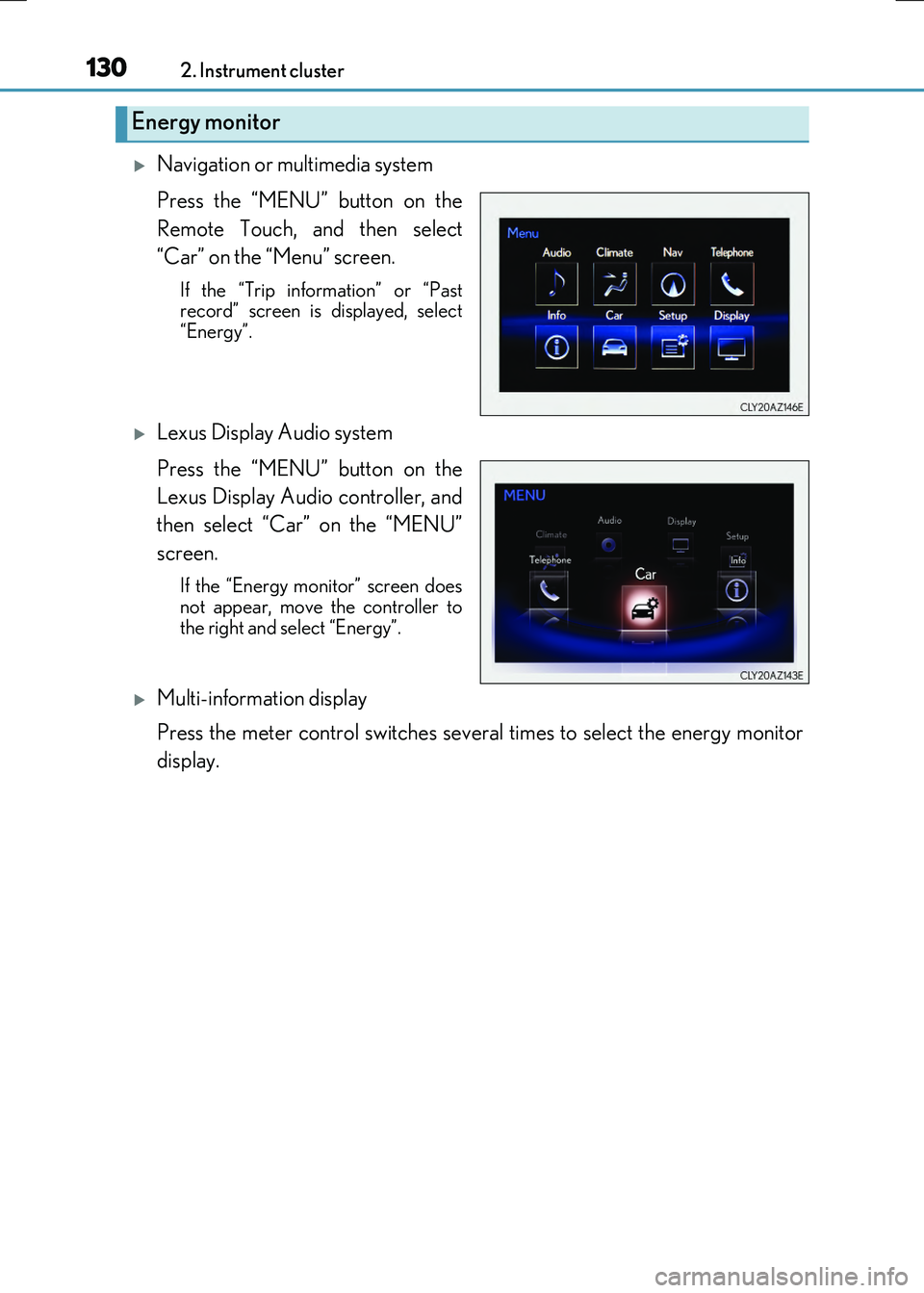
1302. Instrument cluster
RC300h_EE(OM24740E)
Navigation or multimedia system
Press the “MENU” button on the
Remote Touch, and then select
“Car” on the “Menu” screen.
If the “Trip information” or “Past record” screen is displayed, select
“Energy”.
Lexus Display Audio system
Press the “MENU” button on the
Lexus Display Audio controller, and
then select “Car” on the “MENU”
screen.
If the “Energy monitor” screen does
not appear, move the controller to the right and select “Energy”.
Multi-information display
Press the meter control switches several times to select the energy monitor
display.
Energy monitor
Page 132 of 640
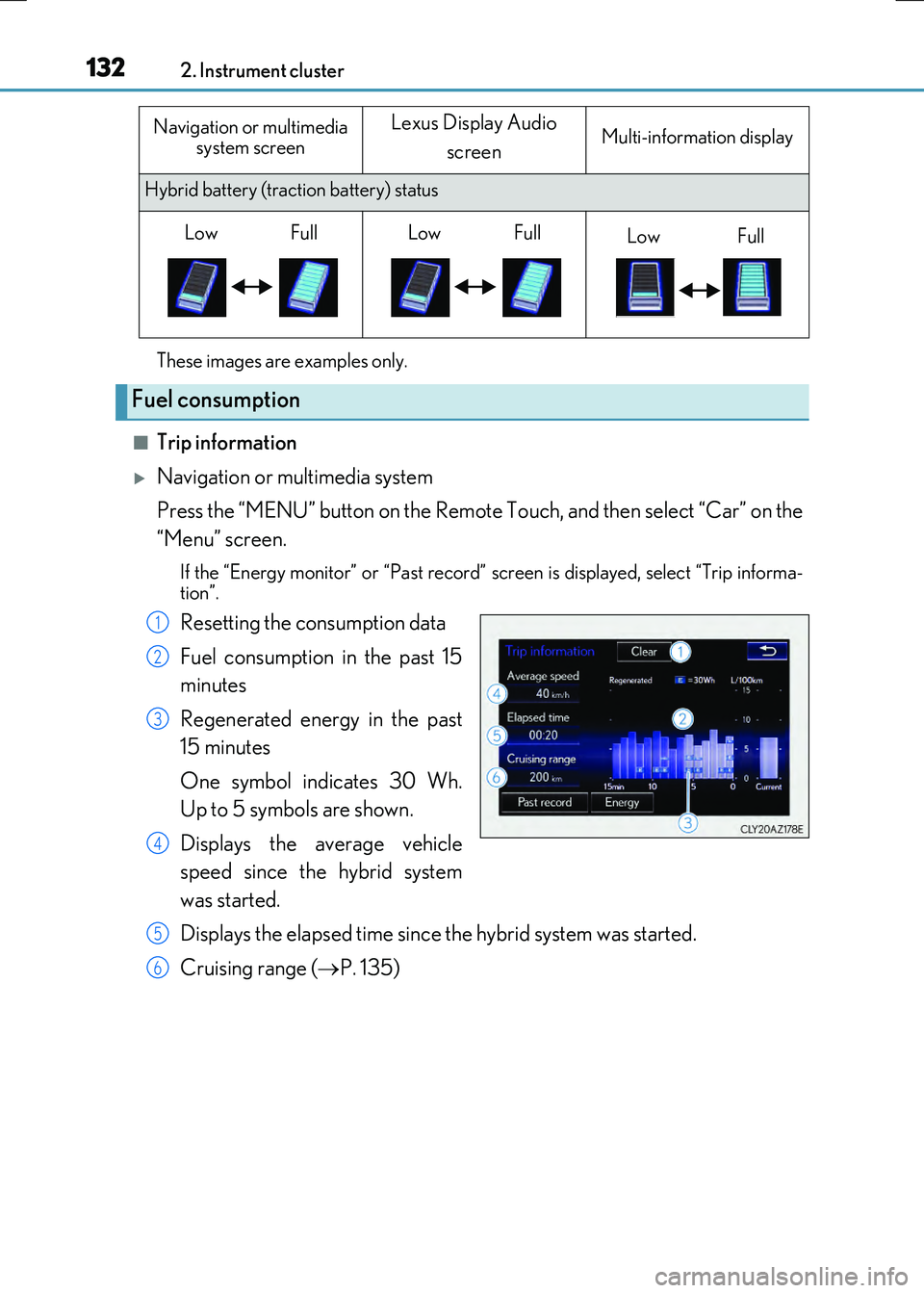
1322. Instrument cluster
RC300h_EE(OM24740E) These images are examples only.
■Trip information
Navigation or multimedia system
Press the “MENU” button on the Remote Touch, and then select “Car” on the
“Menu” screen.
If the “Energy monitor” or “Past record” sc reen is displayed, select “Trip informa-
tion”.
Resetting the consumption data
Fuel consumption in the past 15
minutes
Regenerated energy in the past
15 minutes
One symbol indicates 30 Wh.
Up to 5 symbols are shown.
Displays the average vehicle
speed since the hybrid system
was started.
Displays the elapsed time since the hybrid system was started.
Cruising range ( P. 135)
Hybrid battery (traction battery) status
Fuel consumption
Navigation or multimedia
system screenLexus Display Audio
screenMulti-information display
LowFullLowFullLowFull
1
2
3
4
5
6
Page 133 of 640

1332. Instrument cluster
2
Instrument cluster
RC300h_EE(OM24740E)
Lexus Display Audio system
Press the “MENU” button on the Lexus Display Audio controller, and then
select “Car” on the “MENU” screen.
If the “Trip information” screen does no t appear, move the controller to the right
and select “Trip information”.
Fuel consumption in the past 15
minutes
Regenerated energy in the past
15 minutes
One symbol indicates 30 Wh.
Up to 5 symbols are shown.
Displays the average vehicle
speed since the hybrid system
was started.
Displays the elapsed time since the hybrid system was started.
Cruising range ( P. 135)
Average fuel consumption for the past 15 minutes is divided by color into past
averages and averages attained since the power switch was last turned to ON
mode. Use the displayed average fuel consumption as a reference.
The image is an example only.
1
2
3
4
5
Page 134 of 640
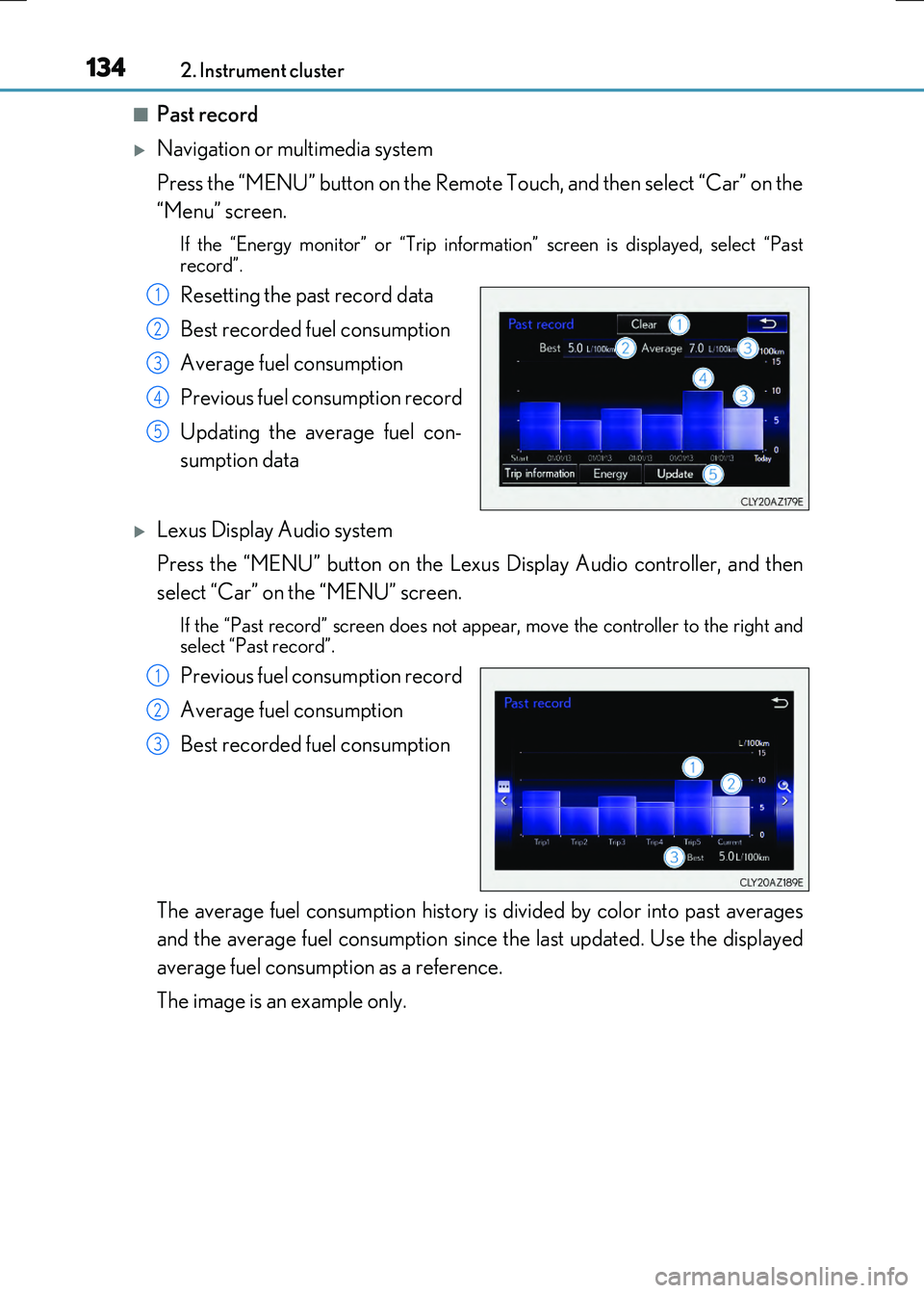
1342. Instrument cluster
RC300h_EE(OM24740E)
■Past record
Navigation or multimedia system
Press the “MENU” button on the Remote Touch, and then select “Car” on the
“Menu” screen.
If the “Energy monitor” or “Trip informatio n” screen is displayed, select “Past record”.
Resetting the past record data
Best recorded fuel consumption
Average fuel consumption
Previous fuel consumption record
Updating the average fuel con-
sumption data
Lexus Display Audio system
Press the “MENU” button on the Lexus Display Audio controller, and then
select “Car” on the “MENU” screen.
If the “Past record” screen does not appear, move the controller to the right and select “Past record”.
Previous fuel consumption record
Average fuel consumption
Best recorded fuel consumption
The average fuel consumption history is divided by color into past averages
and the average fuel consumption since the last updated. Use the displayed
average fuel consumption as a reference.
The image is an example only.
1
2
3
4
5
1
2
3
Page 139 of 640
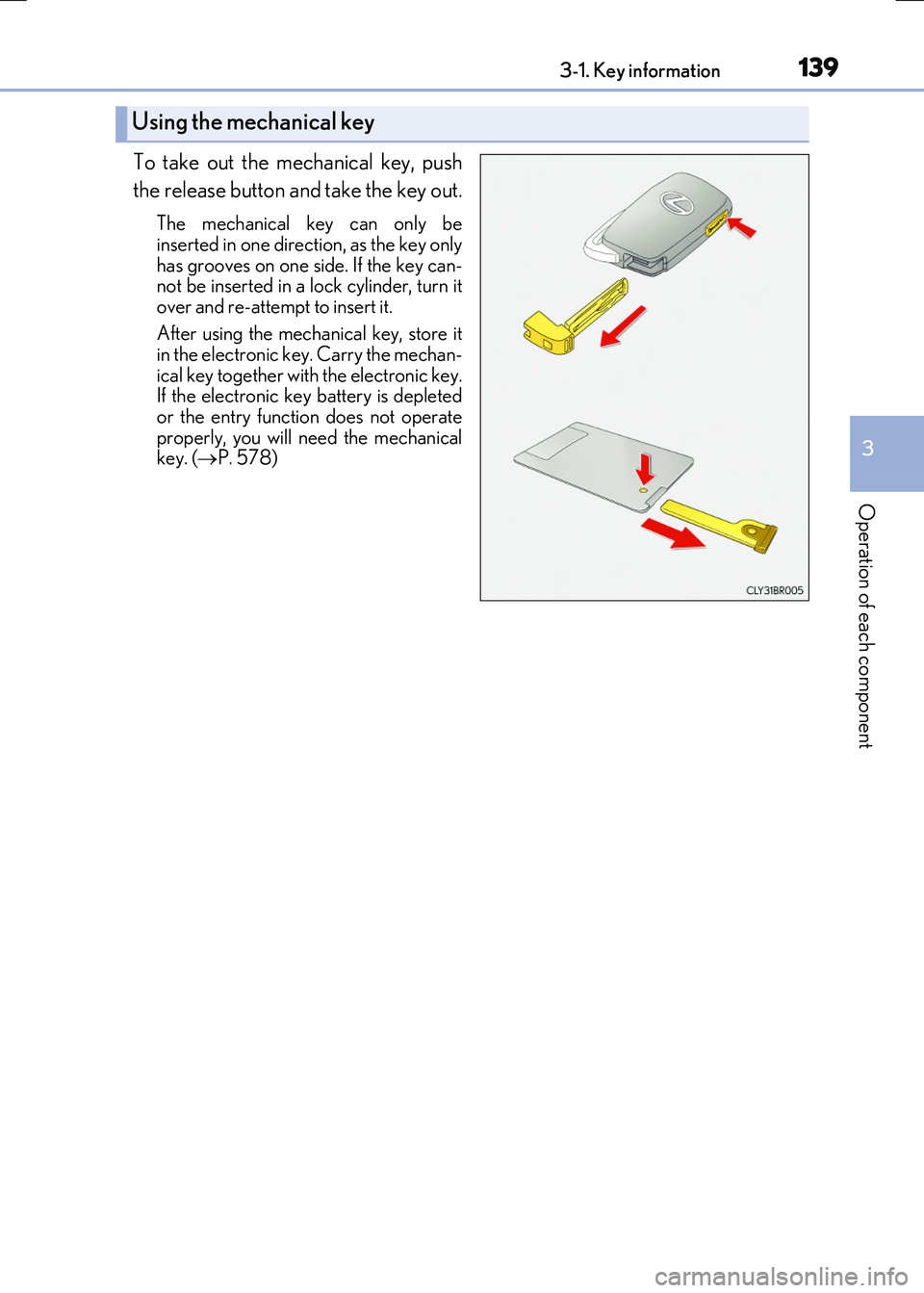
1393-1. Key information
3
Operation of each component
RC300h_EE(OM24740E)
To take out the mechanical key, push
the release button and take the key out.
The mechanical key can only be
inserted in one direction, as the key only has grooves on one si de. If the key can- not be inserted in a lock cylinder, turn it
over and re-attempt to insert it.
After using the mechanical key, store it in the electronic key. Carry the mechan-
ical key together with the electronic key. If the electronic key battery is depletedor the entry function does not operate
properly, you will ne ed the mechanical key. ( P. 578)
Using the mechanical key
Page 140 of 640
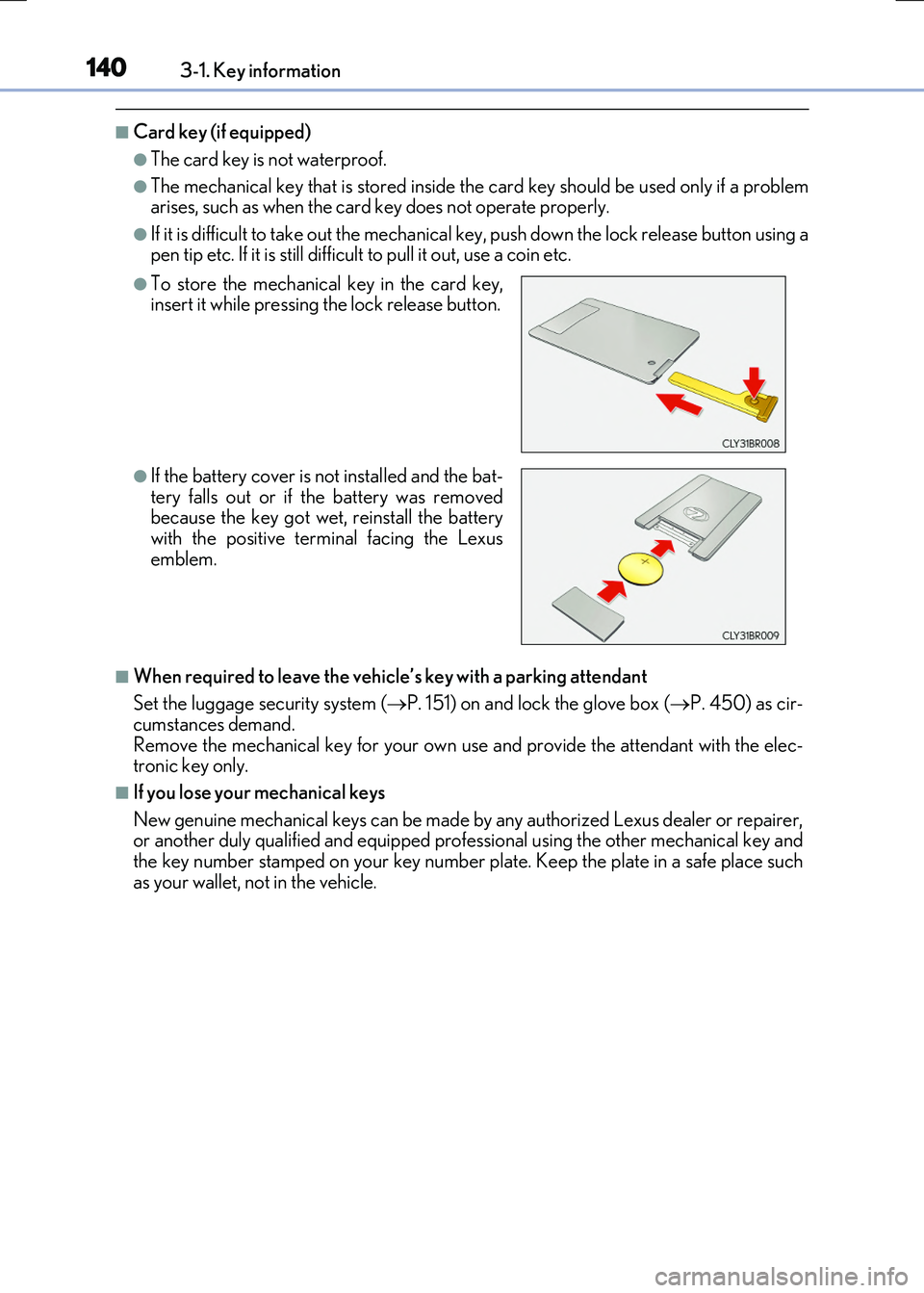
1403-1. Key information
RC300h_EE(OM24740E)
■Card key (if equipped)
●The card key is not waterproof.
●The mechanical key that is stored inside the card key should be used only if a problem arises, such as when the card key does not operate properly.
●If it is difficult to take out the mechanical key, push down the lock release button using apen tip etc. If it is still difficu lt to pull it out, use a coin etc.
■When required to leave the vehicle’s key with a parking attendant
Set the luggage security system ( P. 151) on and lock the glove box (P. 450) as cir- cumstances demand.
Remove the mechanical key for your own use and provide the attendant with the elec- tronic key only.
■If you lose your mechanical keys
New genuine mechanical keys can be made by any authorized Lexus dealer or repairer, or another duly qualified and equipped professional using the other mechanical key andthe key number stamped on your key number plate. Keep the plate in a safe place such
as your wallet, not in the vehicle.
●To store the mechanical key in the card key, insert it while pressing the lock release button.
●If the battery cover is not installed and the bat-tery falls out or if the battery was removedbecause the key got wet, reinstall the battery
with the positive terminal facing the Lexus emblem.
Page 141 of 640
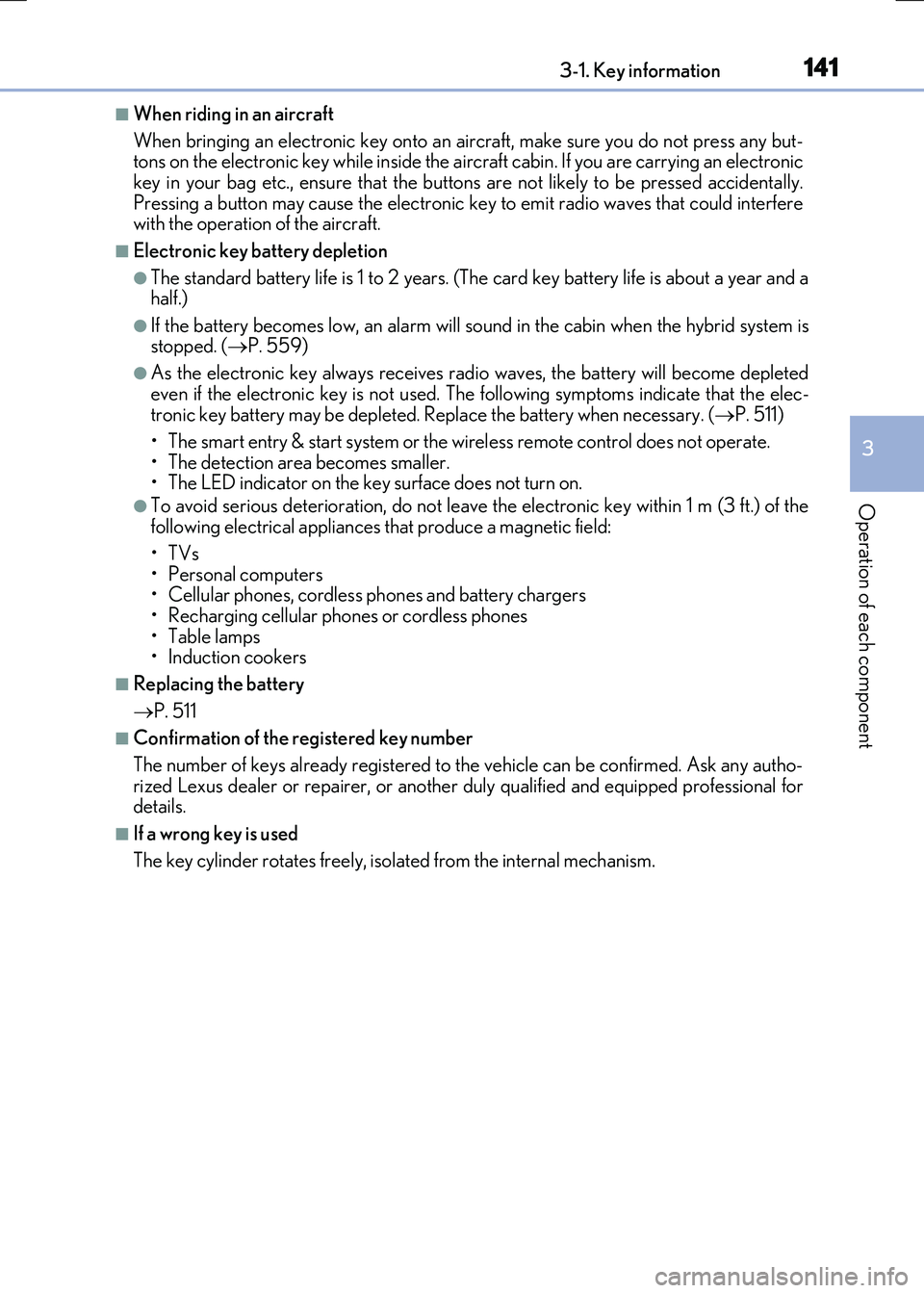
1413-1. Key information
3
Operation of each component
RC300h_EE(OM24740E)
■When riding in an aircraft
When bringing an electronic key onto an aircraft, make sure you do not press any but- tons on the electronic key while inside the ai rcraft cabin. If you are carrying an electronic
key in your bag etc., ensure that the buttons are not likely to be pressed accidentally. Pressing a button may cause the electronic key to emit radio waves that could interferewith the operation of the aircraft.
■Electronic key battery depletion
●The standard battery life is 1 to 2 years. (The card key battery life is about a year and a half.)
●If the battery becomes low, an alarm will so und in the cabin when the hybrid system is stopped. ( P. 559)
●As the electronic key always receives radio waves, the battery will become depleted
even if the electronic key is not used. The following symptoms indicate that the elec- tronic key battery may be depleted. Replace the battery when necessary. ( P. 511)
• The smart entry & start system or the wireless remote control does not operate.
• The detection area becomes smaller. • The LED indicator on the key surface does not turn on.
●To avoid serious deterioration, do not leave the electronic key within 1 m (3 ft.) of thefollowing electrical appliances that produce a magnetic field:
•TVs
• Personal computers • Cellular phones, cordless phones and battery chargers• Recharging cellular phones or cordless phones
• Table lamps • Induction cookers
■Replacing the battery
P. 511
■Confirmation of the registered key number
The number of keys already registered to the vehicle can be confirmed. Ask any autho- rized Lexus dealer or repairer, or another du ly qualified and equipped professional for details.
■If a wrong key is used
The key cylinder rotates freely, isolated from the internal mechanism.
Page 145 of 640
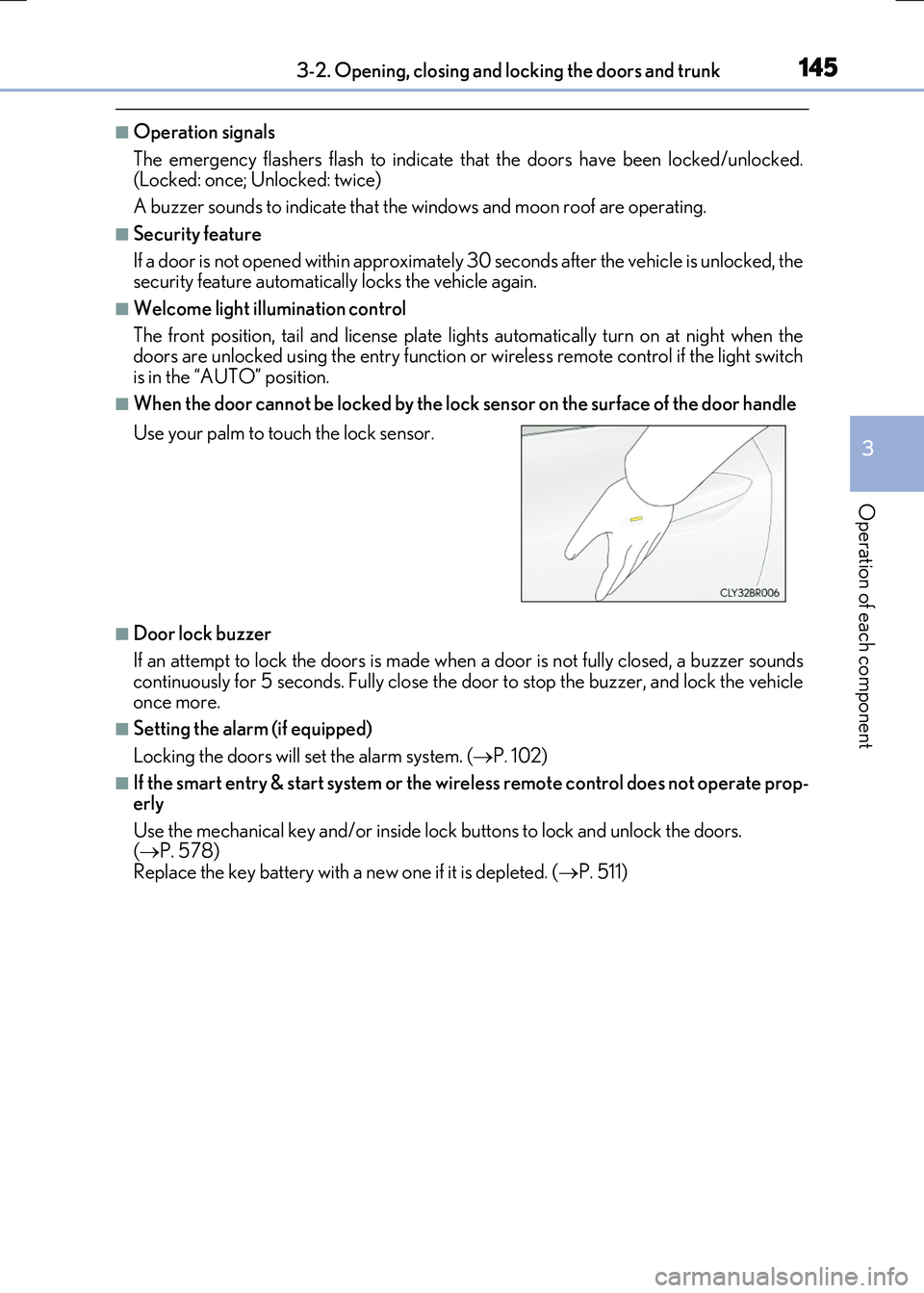
1453-2. Opening, closing and locking the doors and trunk
3
Operation of each component
RC300h_EE(OM24740E)
■Operation signals
The emergency flashers flash to indicate th at the doors have been locked/unlocked. (Locked: once; Unlocked: twice)
A buzzer sounds to indicate that th e windows and moon roof are operating.
■Security feature
If a door is not opened within approximately 30 seconds after the vehicle is unlocked, the security feature automatically locks the vehicle again.
■Welcome light illumination control
The front position, tail and license plate lights automatically turn on at night when the doors are unlocked using the entry function or wireless remote control if the light switch
is in the “AUTO” position.
■When the door cannot be locked by the lock sensor on the surface of the door handle
■Door lock buzzer
If an attempt to lock the doors is made when a door is not fully closed, a buzzer sounds
continuously for 5 seconds. Fully close the door to stop the buzzer, and lock the vehicle once more.
■Setting the alarm (if equipped)
Locking the doors will set the alarm system. ( P. 102)
■If the smart entry & start system or the wireless remote control does not operate prop- erly
Use the mechanical key and/or inside lock buttons to lock and unlock the doors. ( P. 578) Replace the key battery with a new one if it is depleted. ( P. 511)
Use your palm to touch the lock sensor.
Page 146 of 640
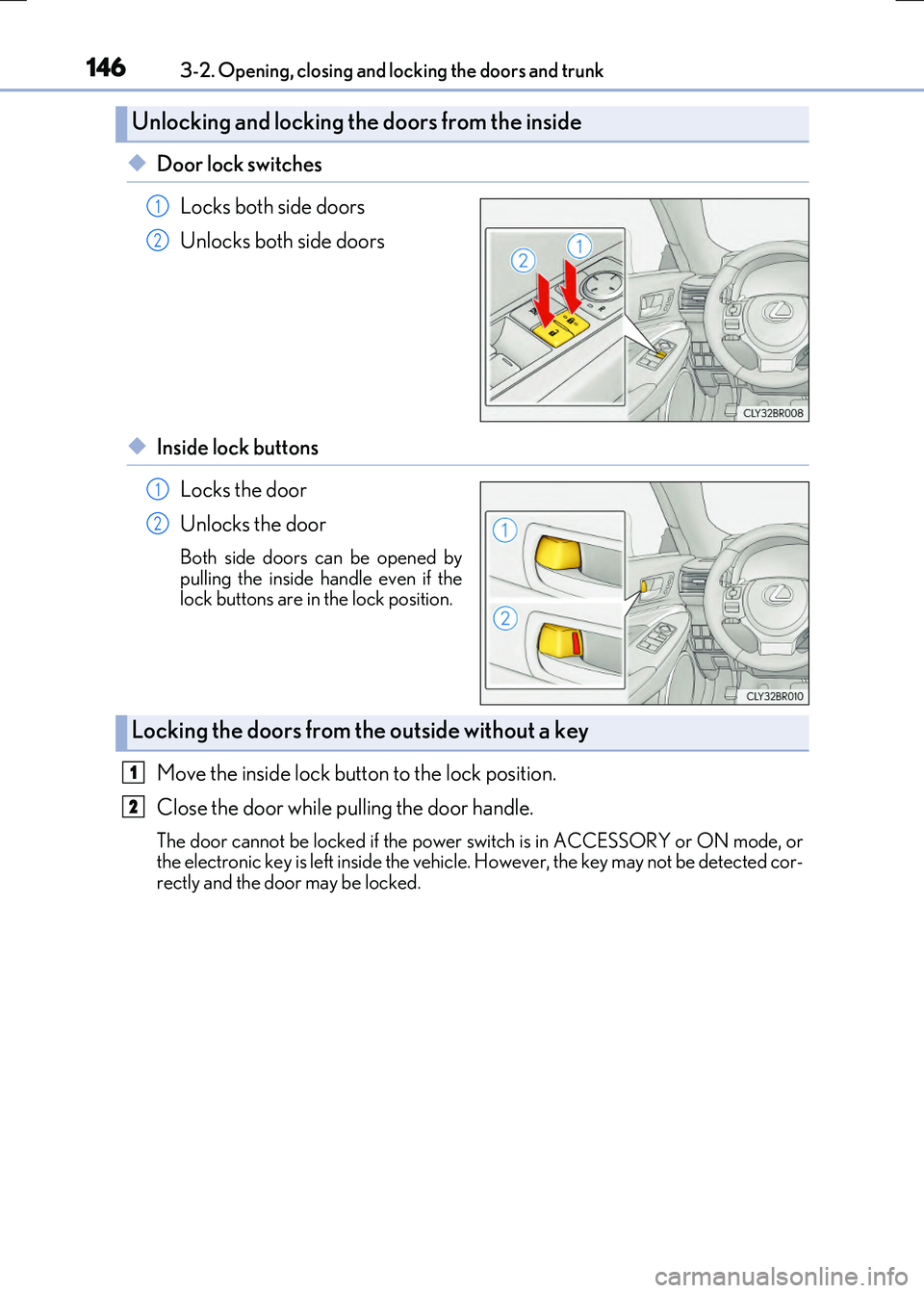
1463-2. Opening, closing and locking the doors and trunk
RC300h_EE(OM24740E)
◆Door lock switches
Locks both side doors
Unlocks both side doors
◆Inside lock buttons
Locks the door
Unlocks the door
Both side doors can be opened by
pulling the inside ha ndle even if the lock buttons are in the lock position.
Move the inside lock button to the lock position.
Close the door while pulling the door handle.
The door cannot be locked if the power switch is in ACCESSORY or ON mode, or the electronic key is left inside the vehicle. However, the key may not be detected cor-rectly and the door may be locked.
Unlocking and locking the doors from the inside
1
2
1
2
Locking the doors from the outside without a key
1
2