clock setting LEXUS RC300H 2017 Owners Manual
[x] Cancel search | Manufacturer: LEXUS, Model Year: 2017, Model line: RC300H, Model: LEXUS RC300H 2017Pages: 640, PDF Size: 35.53 MB
Page 5 of 640
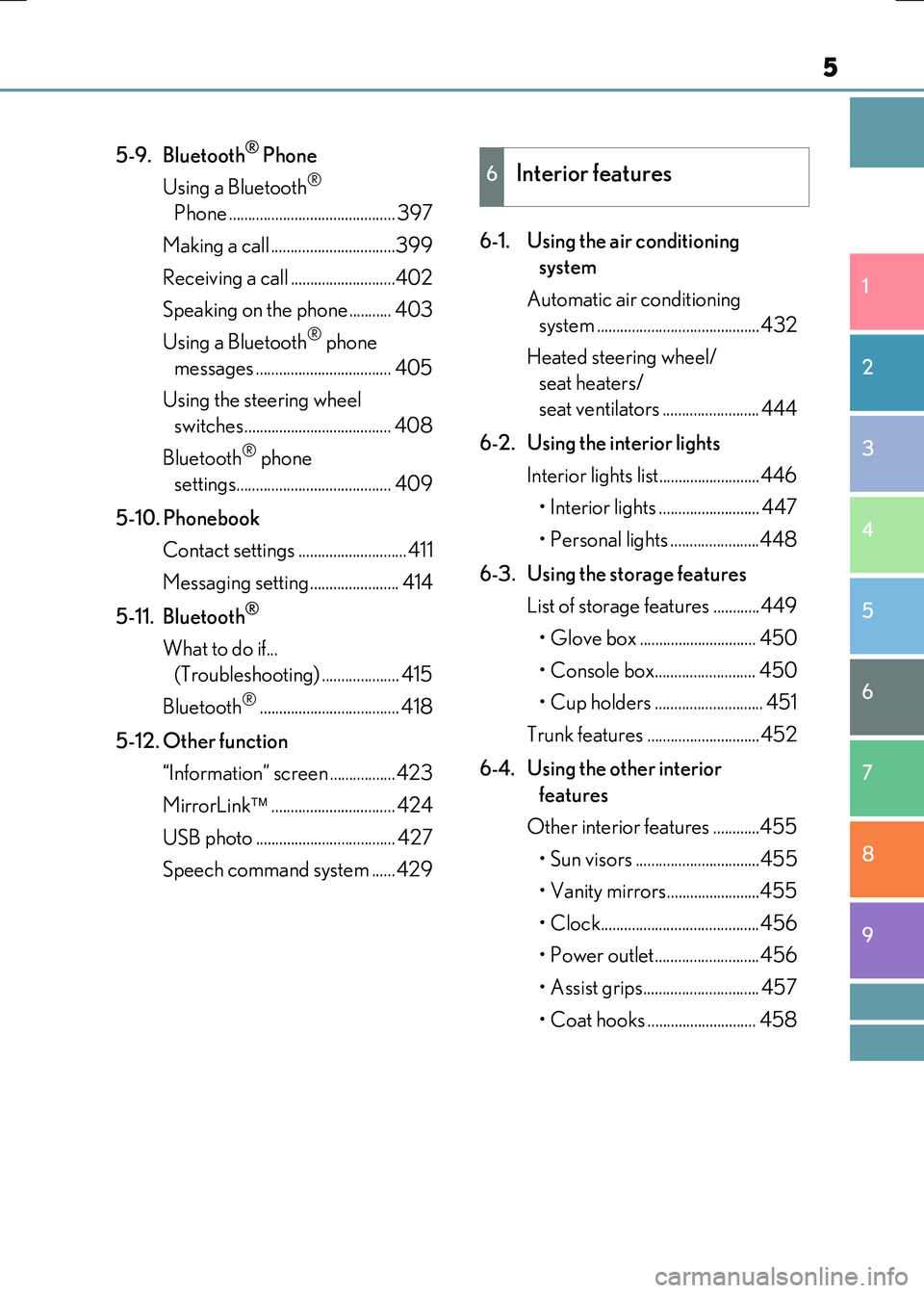
5
1
9
8
7
6
4
3
2
RC300h_EE(OM24740E)
5
5-9. Bluetooth® Phone
Using a Bluetooth®
Phone ........................................... 397
Making a call ................................399
Receiving a call ...........................402
Speaking on the phone........... 403
Using a Bluetooth® phone
messages ................................... 405
Using the steering wheel
switches...................................... 408
Bluetooth® phone
settings........................................ 409
5-10. Phonebook
Contact settings ............................411
Messaging setting....................... 414
5-11. Bluetooth®
What to do if...
(Troubleshooting) .................... 415
Bluetooth®.................................... 418
5-12. Other function
“Information” screen .................423
MirrorLink ................................ 424
USB photo .................................... 427
Speech command system ......429
6-1. Using the air conditioning
system
Automatic air conditioning
system .......................................... 432
Heated steering wheel/
seat heaters/
seat ventilators ......................... 444
6-2. Using the interior lights
Interior lights list.......................... 446
• Interior lights .......................... 447
• Personal lights .......................448
6-3. Using the storage features
List of storage features ............449
• Glove box .............................. 450
• Console box.......................... 450
• Cup holders ............................ 451
Trunk features .............................452
6-4. Using the other interior
features
Other interior features ............455
• Sun visors ................................455
• Vanity mirrors........................455
• Clock.........................................456
• Power outlet...........................456
• Assist grips.............................. 457
• Coat hooks ............................ 458
6Interior features
Page 359 of 640
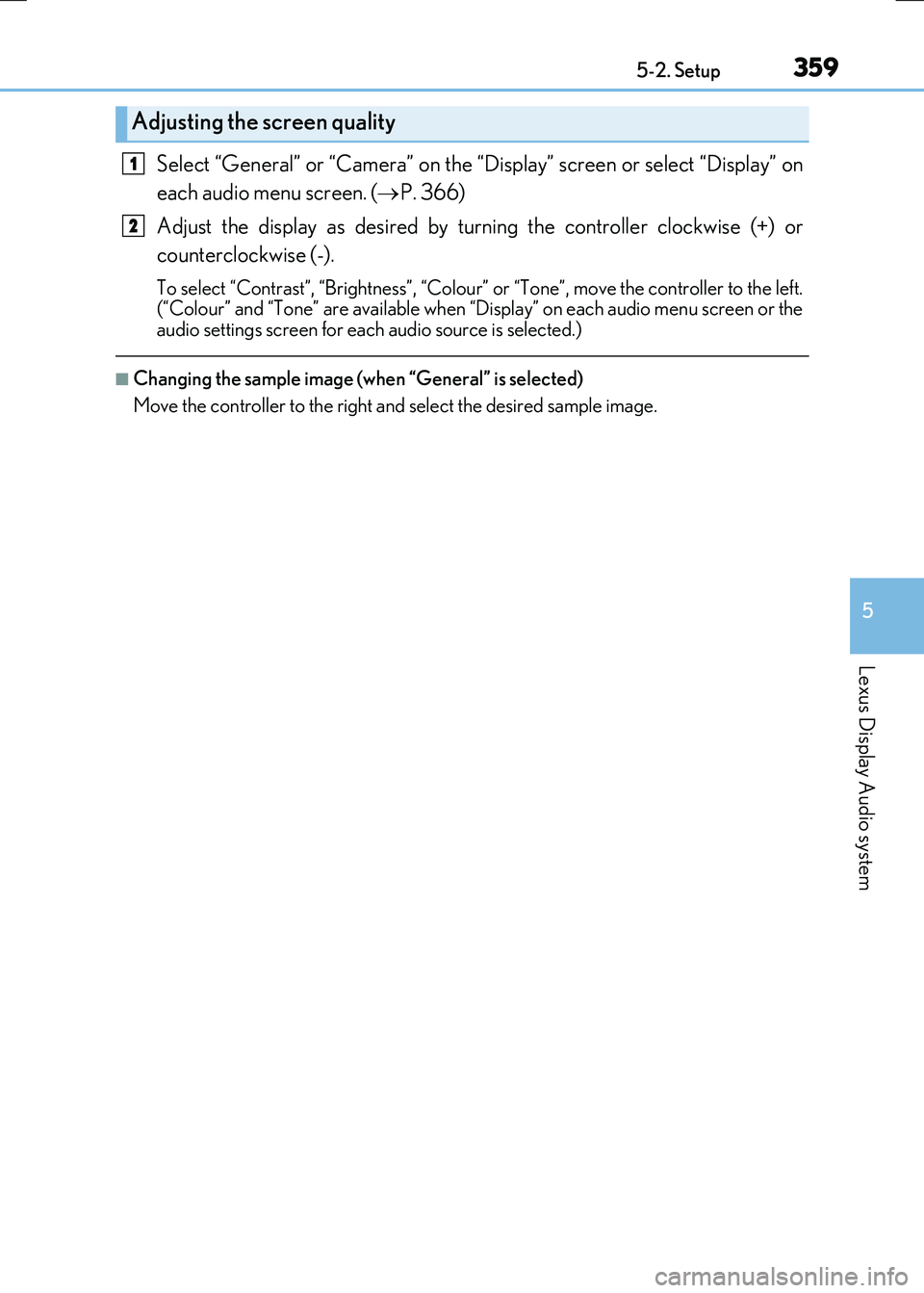
3595-2. Setup
5
Lexus Display Audio system
RC300h_EE(OM24740E)
Select “General” or “Camera” on the “Display” screen or select “Display” on
each audio menu screen. ( P. 366)
Adjust the display as desired by turning the controller clockwise (+) or
counterclockwise (-).
To select “Contrast”, “Brightness”, “Colour” or “Tone”, move the controller to the left. (“Colour” and “Tone” are available when “Display” on each audio menu screen or theaudio settings screen for each audio source is selected.)
■Changing the sample image (when “General” is selected)
Move the controller to the right and select the desired sample image.
Adjusting the screen quality
1
2
Page 579 of 640
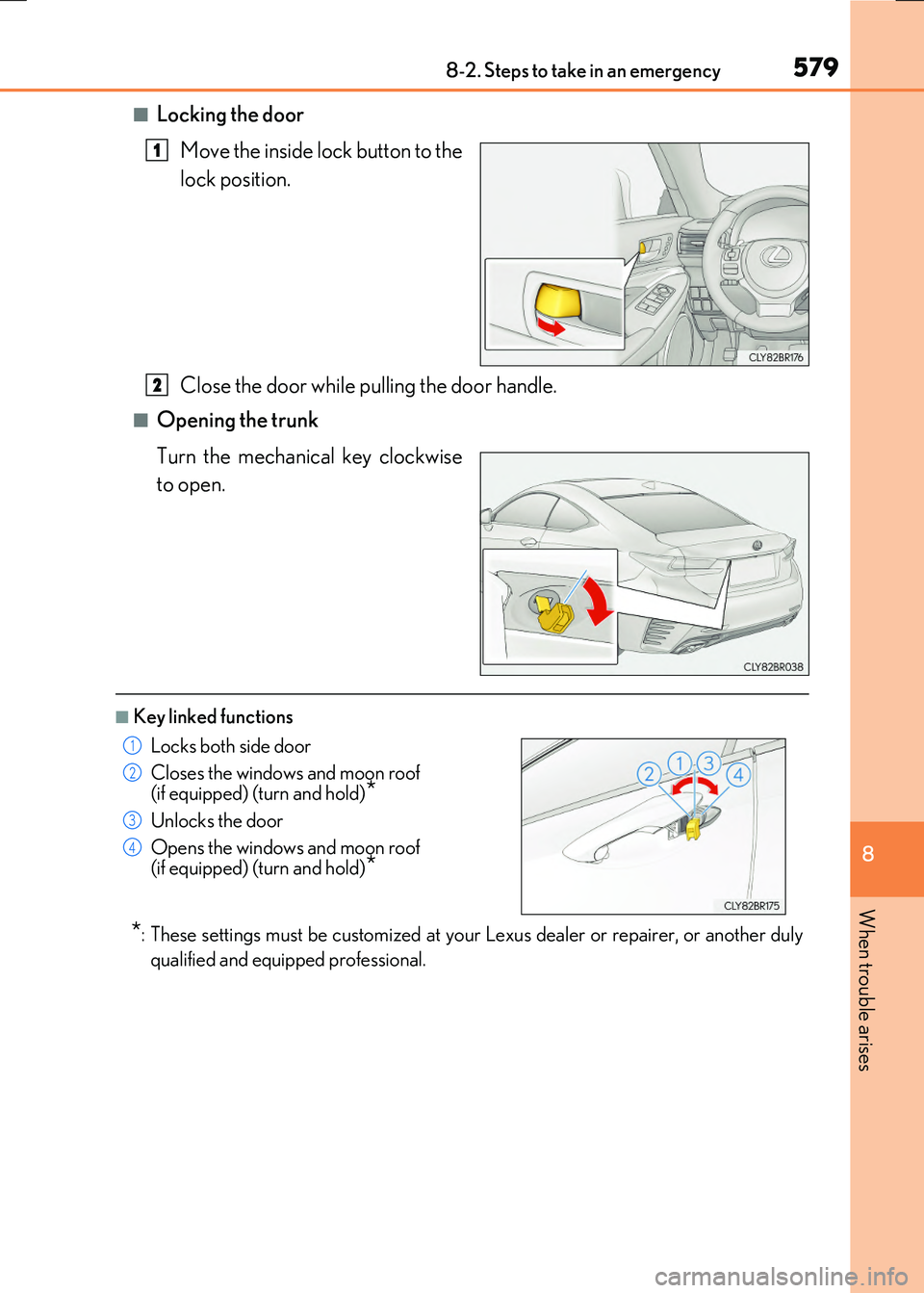
5798-2. Steps to take in an emergency
8
When trouble arises
RC300h_EE(OM24740E)
■Locking the door
Move the inside lock button to the
lock position.
Close the door while pulling the door handle.
■Opening the trunk
Turn the mechanical key clockwise
to open.
■Key linked functions
*: These settings must be customized at your Lexus dealer or repairer, or another duly
qualified and equipped professional.
1
2
Locks both side door
Closes the windows and moon roof (if equipped) (turn and hold)*
Unlocks the door
Opens the windows and moon roof (if equipped) (turn and hold)*
1
2
3
4
Page 626 of 640
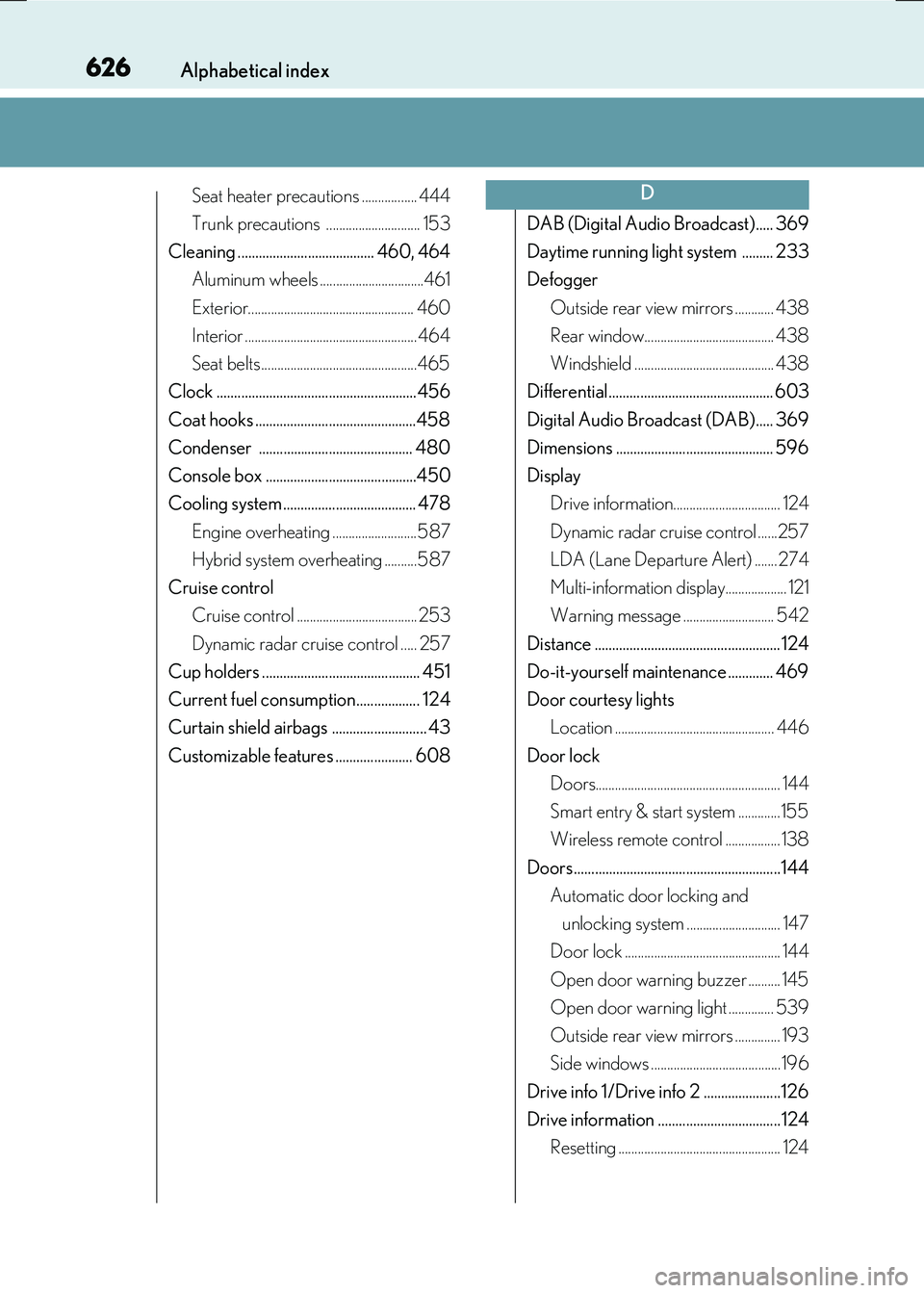
626Alphabetical index
RC300h_EE(OM24740E)
Seat heater precautions ................. 444
Trunk precautions ............................. 153
Cleaning ....................................... 460, 464
Aluminum wheels ................................461
Exterior................................................... 460
Interior ..................................................... 464
Seat belts................................................465
Clock ......................................................... 456
Coat hooks ..............................................458
Condenser ............................................ 480
Console box ...........................................450
Cooling system ...................................... 478
Engine overheating ..........................587
Hybrid system overheating ..........587
Cruise control
Cruise control ..................................... 253
Dynamic radar cruise control ..... 257
Cup holders ............................................. 451
Current fuel consumption.................. 124
Curtain shield airbags ........................... 43
Customizable features ...................... 608
DAB (Digital Audio Broadcast) ..... 369
Daytime running light system ......... 233
Defogger
Outside rear view mirrors ............ 438
Rear window........................................ 438
Windshield ........................................... 438
Differential............................................... 603
Digital Audio Broadcast (DAB) ..... 369
Dimensions ............................................. 596
Display
Drive information................................. 124
Dynamic radar cruise control ......257
LDA (Lane Departure Alert) ....... 274
Multi-information display................... 121
Warning message ............................ 542
Distance ..................................................... 124
Do-it-yourself maintenance ............. 469
Door courtesy lights
Location ................................................. 446
Door lock
Doors......................................................... 144
Smart entry & start system ............. 155
Wireless remote control ................. 138
Doors...........................................................144
Automatic door locking and
unlocking system ............................. 147
Door lock ................................................ 144
Open door warning buzzer .......... 145
Open door warning light .............. 539
Outside rear view mirrors .............. 193
Side windows ........................................ 196
Drive info 1/Drive info 2 ......................126
Drive information ................................... 124
Resetting .................................................. 124
D