audio LEXUS RC350 2015 Owners Manual
[x] Cancel search | Manufacturer: LEXUS, Model Year: 2015, Model line: RC350, Model: LEXUS RC350 2015Pages: 684, PDF Size: 9.31 MB
Page 1 of 684
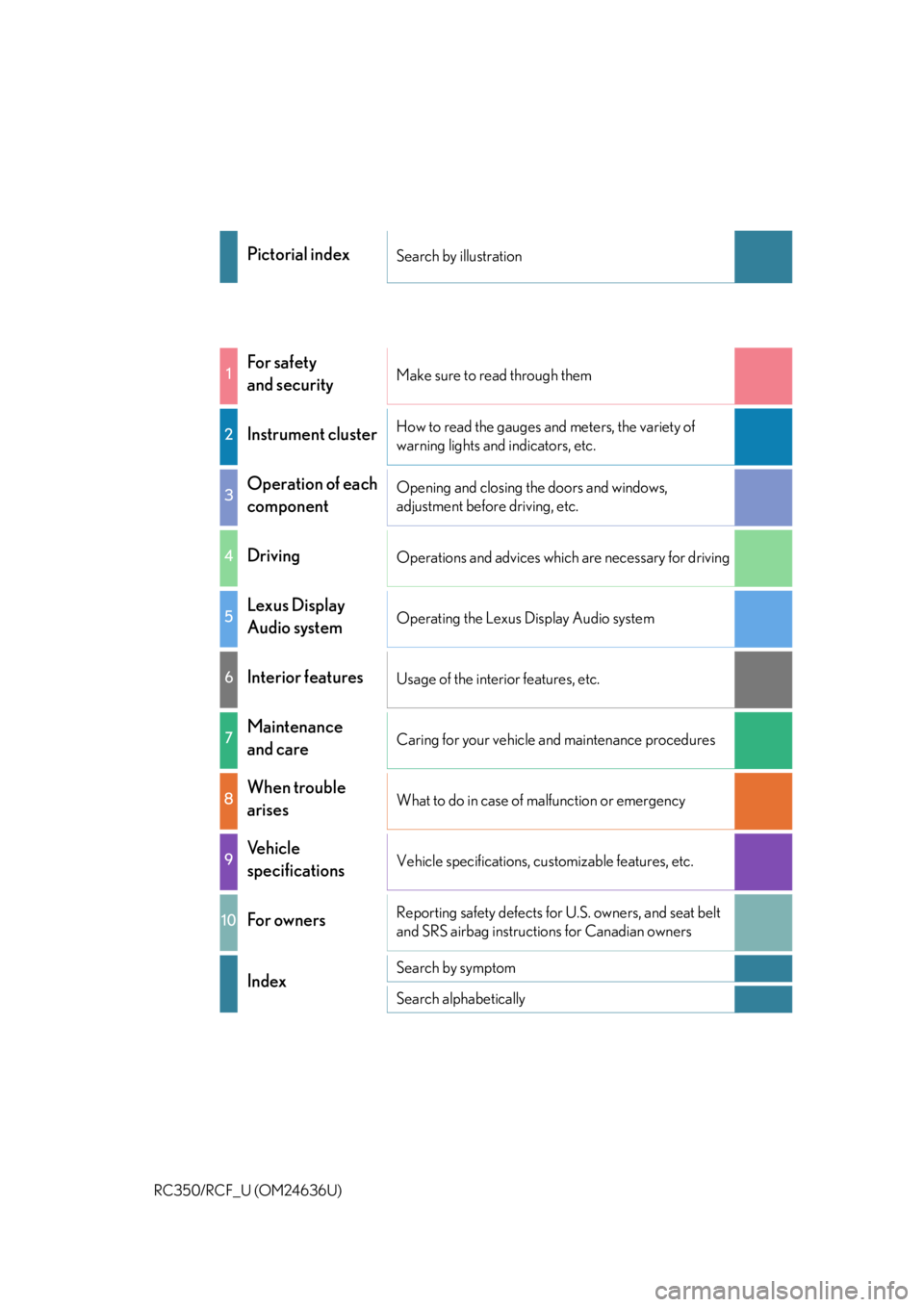
RC350/RCF_U (OM24636U)
Pictorial indexSearch by illustration
1For safety
and securityMake sure to read through them
2Instrument clusterHow to read the gauges and meters, the variety of
warning lights and indicators, etc.
3Operation of each
componentOpening and closing the doors and windows,
adjustment before driving, etc.
4DrivingOperations and advices which are necessary for driving
5Lexus Display
Audio systemOperating the Lexus Display Audio system
6Interior featuresUsage of the interior features, etc.
7Maintenance
and careCaring for your vehicle and maintenance procedures
8When trouble
arisesWhat to do in case of malfunction or emergency
9Vehicle
specificationsVehicle specifications, customizable features, etc.
10For ownersReporting safety defects for U.S. owners, and seat belt
and SRS airbag instructio ns for Canadian owners
IndexSearch by symptom
Search alphabetically
Page 4 of 684
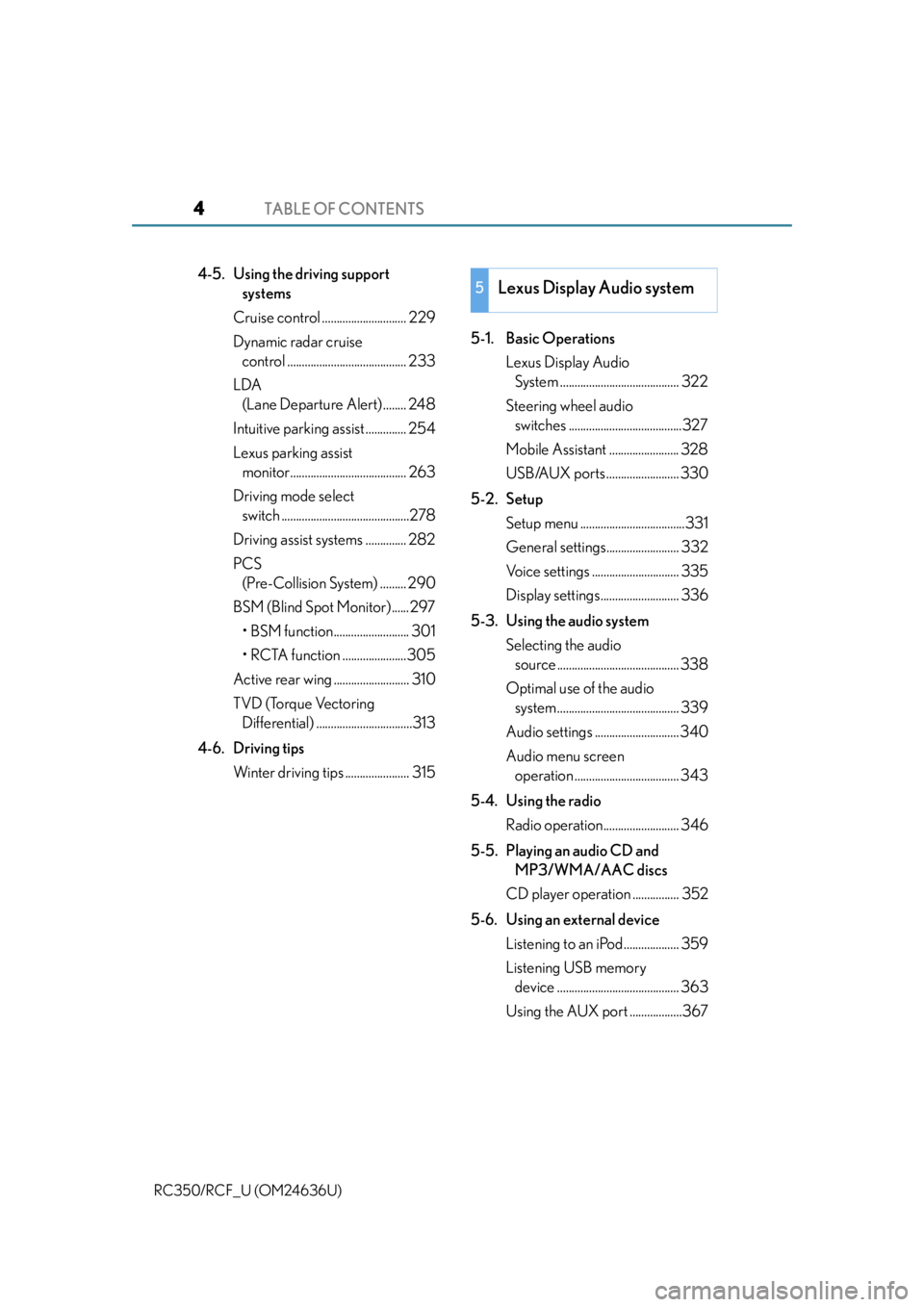
TABLE OF CONTENTS4
RC350/RCF_U (OM24636U)
4-5. Using the driving support systems
Cruise control ............................. 229
Dynamic radar cruise control ......................................... 233
LDA (Lane Departure Alert) ........ 248
Intuitive parking assist .............. 254
Lexus parking assist monitor........................................ 263
Driving mode select switch ............................................278
Driving assist systems .............. 282
PCS (Pre-Collision System) ......... 290
BSM (Blind Spot Monitor) ......297
• BSM function.......................... 301
• RCTA function ......................305
Active rear wing .......................... 310
TVD (Torque Vectoring Differential) .................................313
4-6. Driving tips Winter driving tips ...................... 315 5-1. Basic Operations
Lexus Display Audio System ......................................... 322
Steering wheel audio switches .......................................327
Mobile Assistant ........................ 328
USB/AUX ports ......................... 330
5-2. Setup Setup menu ....................................331
General settings......................... 332
Voice settings .............................. 335
Display settings........................... 336
5-3. Using the audio system Selecting the audio source .......................................... 338
Optimal use of the audio system .......................................... 339
Audio settings ............................. 340
Audio menu screen operation .................................... 343
5-4. Using the radio Radio operation.......................... 346
5-5. Playing an audio CD and MP3/WMA/AAC discs
CD player operation ................ 352
5-6. Using an external device Listening to an iPod................... 359
Listening USB memory device .......................................... 363
Using the AUX port ..................3675Lexus Display Audio system
Page 5 of 684
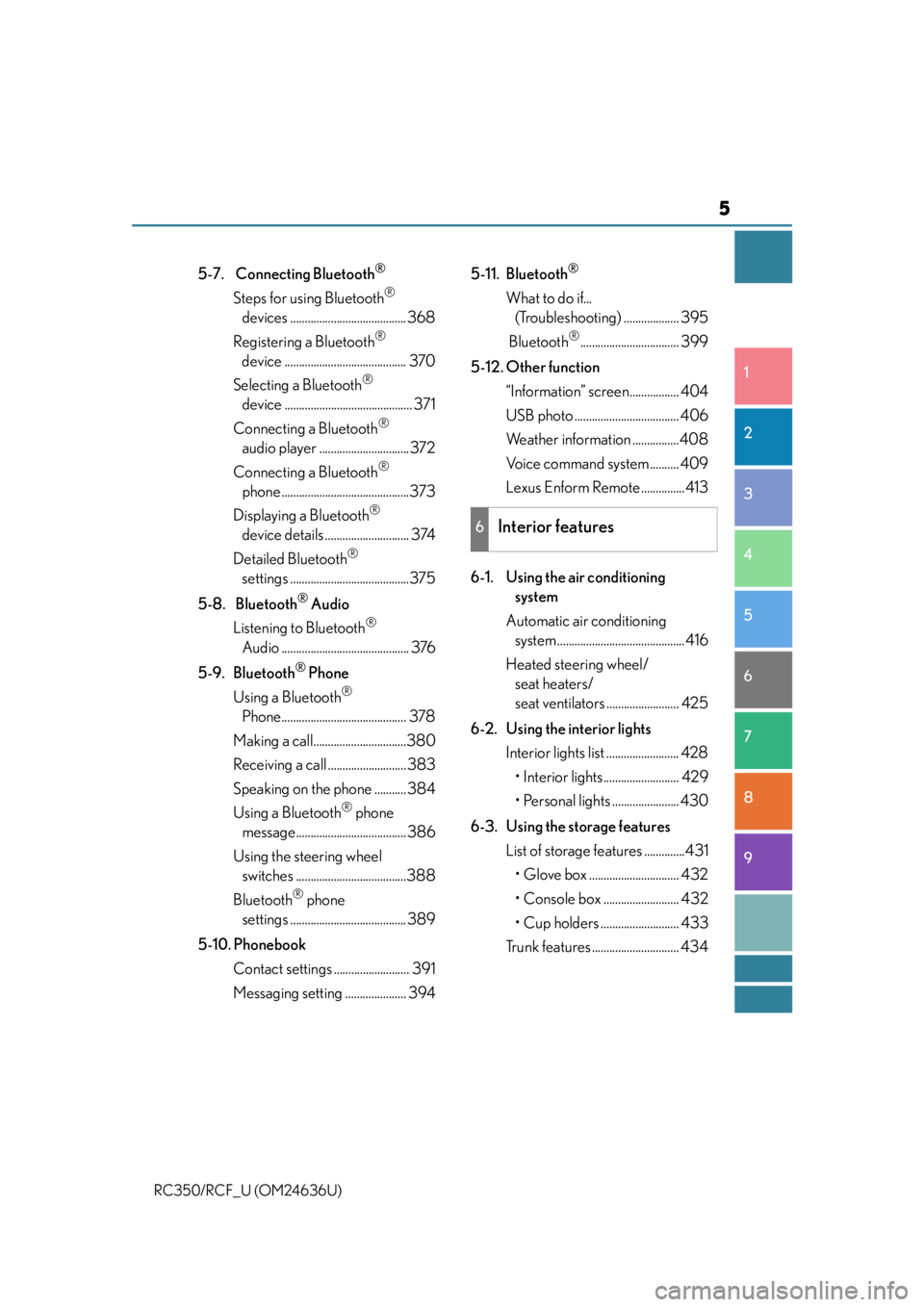
5
1
9 8
7 5 4
3
2
RC350/RCF_U (OM24636U)
6
5-7. Connecting Bluetooth®
Steps for using Bluetooth®
devices ........................................ 368
Registering a Bluetooth
®
device .......................................... 370
Selecting a Bluetooth
®
device ............................................ 371
Connecting a Bluetooth
®
audio player ...............................372
Connecting a Bluetooth
®
phone ............................................373
Displaying a Bluetooth
®
device details ............................. 374
Detailed Bluetooth
®
settings .........................................375
5-8. Bluetooth
® Audio
Listening to Bluetooth
®
Audio ............................................ 376
5-9. Bluetooth
® Phone
Using a Bluetooth
®
Phone........................................... 378
Making a call................................380
Receiving a call ...........................383
Speaking on th e phone ........... 384
Using a Bluetooth
® phone
message...................................... 386
Using the steering wheel switches ......................................388
Bluetooth
® phone
settings ........................................ 389
5-10. Phonebook Contact settings .......................... 391
Messaging setting ..................... 394 5-11. Bluetooth
®
What to do if...
(Troubleshooting) ................... 395
Bluetooth
®.................................. 399
5-12. Other function “Information” screen................. 404
USB photo .................................... 406
Weather information ................408
Voice command system .......... 409
Lexus Enform Remote ...............413
6-1. Using the air conditioning system
Automatic air conditioning system ............................................ 416
Heated steering wheel/ seat heaters/
seat ventilators ......................... 425
6-2. Using the interior lights Interior lights list ......................... 428
• Interior lights.......................... 429
• Personal lights ....................... 430
6-3. Using the storage features List of storage features ..............431• Glove box ............................... 432
• Console box .......................... 432
• Cup holders ........................... 433
Trunk features .............................. 434
6Interior features
Page 7 of 684
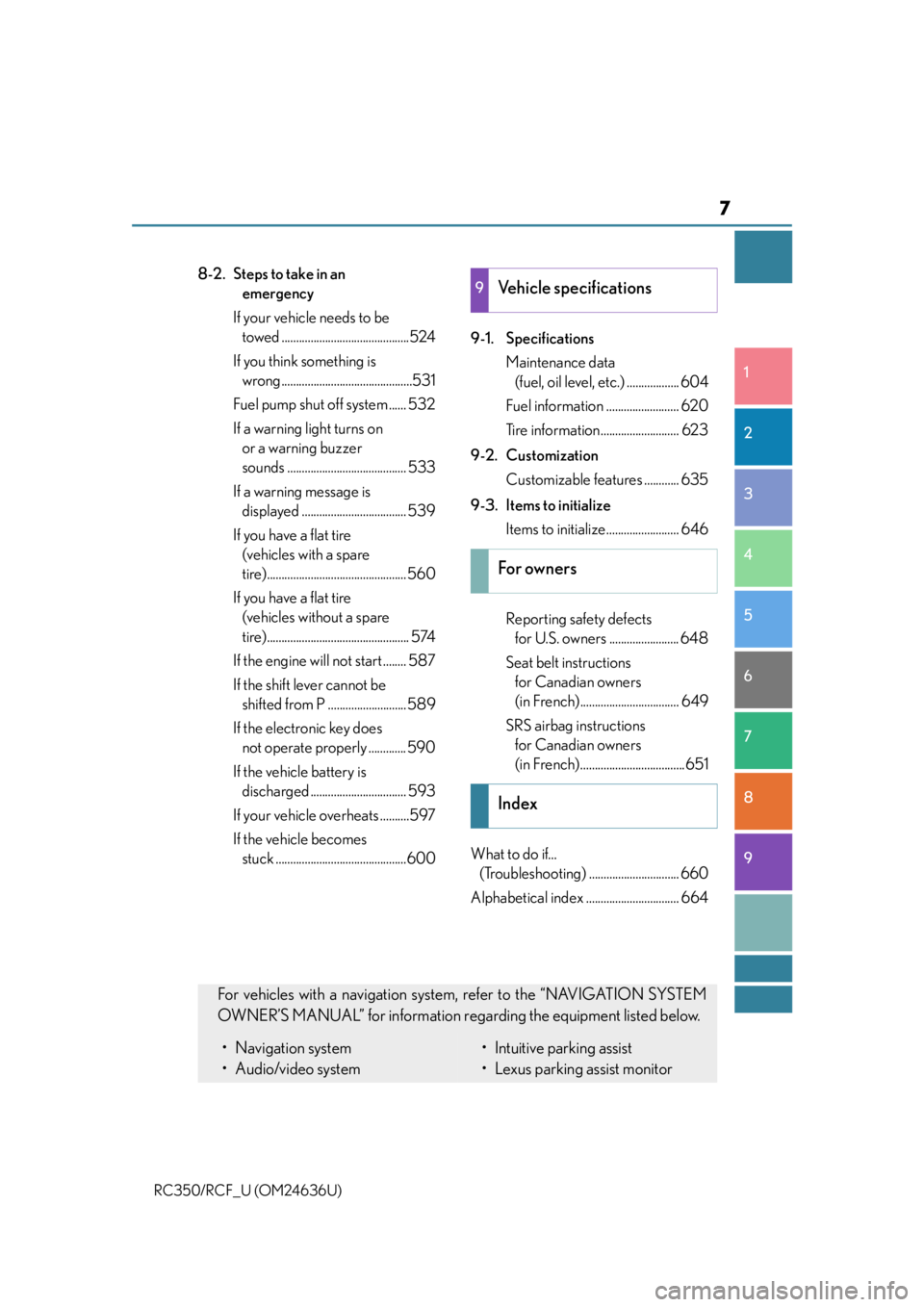
7
1
9 8
7 5 4
3
2
RC350/RCF_U (OM24636U)
6
8-2. Steps to take in an emergency
If your vehicle needs to be towed ............................................524
If you think something is wrong.............................................531
Fuel pump shut off system ...... 532
If a warning light turns on or a warning buzzer
sounds ......................................... 533
If a warning message is displayed .................................... 539
If you have a flat tire (vehicles with a spare
tire)................................................ 560
If you have a flat tire (vehicles without a spare
tire)................................................. 574
If the engine will not start ........ 587
If the shift lever cannot be shifted from P ...........................589
If the electronic key does not operate properly ............. 590
If the vehicle battery is discharged ................................. 593
If your vehicle overheats ..........597
If the vehicle becomes stuck .............................................600 9-1. Specifications
Maintenance data (fuel, oil level, etc.) .................. 604
Fuel information ......................... 620
Tire information........................... 623
9-2. Customization Customizable features ............ 635
9-3. Items to initialize Items to initialize......................... 646
Reporting safety defects for U.S. owners ........................ 648
Seat belt instructions for Canadian owners
(in French).................................. 649
SRS airbag instructions for Canadian owners
(in French)....................................651
What to do if... (Troubleshooting) ............................... 660
Alphabetical index ................................ 6649Vehicle specifications
For owners
Index
For vehicles with a navigation system, refer to the “NAVIGATION SYSTEM
OWNER’S MANUAL” for information rega rding the equipment listed below.
• Navigation system
• Audio/video system• Intuitive parking assist
• Lexus parking assist monitor
Page 19 of 684

19Pictorial index
RC350/RCF_U (OM24636U)
Multi-information display . . . . . . . . . . . . . . . . . . . . . . . . . . . . . . . . . . . . . . . P. 103, 110
Display . . . . . . . . . . . . . . . . . . . . . . . . . . . . . . . . . . . . . . . . . . . . . . . . . . . . . . . . . . . . .P. 103, 110
When the warning messages are displayed . . . . . . . . . . . . . . . . . . . . . . . . . . . . P. 539
Parking brake . . . . . . . . . . . . . . . . . . . . . . . . . . . . . . . . . . . . . . . . . . . . . . . . . . . . . . . . P. 205
Applying/releasing. . . . . . . . . . . . . . . . . . . . . . . . . . . . . . . . . . . . . . . . . . . . . . . . . . . . . P. 205
Precautions against winter season . . . . . . . . . . . . . . . . . . . . . . . . . . . . . . . . . . . . . . P. 316
Warning buzzer/message . . . . . . . . . . . . . . . . . . . . . . . . . . . . . . . . . . . . . . . . . . . . . . P. 539
Turn signal lever. . . . . . . . . . . . . . . . . . . . . . . . . . . . . . . . . . . . . . . . . . . . . . . . . . . . . . P. 204
Headlight switch . . . . . . . . . . . . . . . . . . . . . . . . . . . . . . . . . . . . . . . . . . . . . . . . . . . . . . . . .P. 208
Headlights/parking lights/tail lights/daytime ru nning lights . . . . . . . . . . . . . P. 208
Front fog lights
*1. . . . . . . . . . . . . . . . . . . . . . . . . . . . . . . . . . . . . . . . . . . . . . . . . . . . . . . . P. 216
Windshield wiper and washer switch. . . . . . . . . . . . . . . . . . . . . . . . . . . . . . . . . P. 217
Usage . . . . . . . . . . . . . . . . . . . . . . . . . . . . . . . . . . . . . . . . . . . . . . . . . . . . . . . . . . . . . . . . . . P. 217
Adding washer fluid . . . . . . . . . . . . . . . . . . . . . . . . . . . . . . . . . . . . . . . . . . . . . . . . . . . P. 49 0
Warning messages . . . . . . . . . . . . . . . . . . . . . . . . . . . . . . . . . . . . . . . . . . . . . . . . . . . . . P. 5 51
Headlight cleaners
*1 . . . . . . . . . . . . . . . . . . . . . . . . . . . . . . . . . . . . . . . . . . . . . . . . . . . P. 217
Emergency flasher switch . . . . . . . . . . . . . . . . . . . . . . . . . . . . . . . . . . . . . . . . . . . P. 522
Trunk opener. . . . . . . . . . . . . . . . . . . . . . . . . . . . . . . . . . . . . . . . . . . . . . . . . . . . . . . . . . P. 1 4 1
Hood lock release lever . . . . . . . . . . . . . . . . . . . . . . . . . . . . . . . . . . . . . . . . . . . . . P. 475
Tilt and telescopic steering control switch
*1. . . . . . . . . . . . . . . . . . . . . . . . . P. 164
Adjustment . . . . . . . . . . . . . . . . . . . . . . . . . . . . . . . . . . . . . . . . . . . . . . . . . . . . . . . . . . . . . P. 164
Driving position memory
*1 . . . . . . . . . . . . . . . . . . . . . . . . . . . . . . . . . . . . . . . . . . . . . P. 157
Tilt and telescopic steering lock release lever*1. . . . . . . . . . . . . . . . . . . . . P. 164
Adjustment . . . . . . . . . . . . . . . . . . . . . . . . . . . . . . . . . . . . . . . . . . . . . . . . . . . . . . . . . . . . . P. 164
Air conditioning system . . . . . . . . . . . . . . . . . . . . . . . . . . . . . . . . . . . . . . . . . . . . . . P. 416
Usage . . . . . . . . . . . . . . . . . . . . . . . . . . . . . . . . . . . . . . . . . . . . . . . . . . . . . . . . . . . . . . . . . . P. 416
Rear window defogger . . . . . . . . . . . . . . . . . . . . . . . . . . . . . . . . . . . . . . . . . . . . . . . . .P. 420
Audio system*2. . . . . . . . . . . . . . . . . . . . . . . . . . . . . . . . . . . . . . . . . . . . . . . . . . . . . . P. 322
Audio system . . . . . . . . . . . . . . . . . . . . . . . . . . . . . . . . . . . . . . . . . . . . . . . . . . . . . . . . . . .P. 322
Hands-free system . . . . . . . . . . . . . . . . . . . . . . . . . . . . . . . . . . . . . . . . . . . . . . . . . . . . . . P. 378
Trunk opener main switch . . . . . . . . . . . . . . . . . . . . . . . . . . . . . . . . . . . . . . . . . . . .P. 142
*1: If equipped
*2: For vehicles with a navigation system, refer to “NAVIGATION
SYSTEM OWNER’S MANUAL”.
4
5
6
7
8
9
10
11
12
13
14
15
Page 23 of 684

23Pictorial index
RC350/RCF_U (OM24636U)
Audio remote control switches*2. . . . . . . . . . . . . . . . . . . . . . . . . . . . . . . . . . . P. 327
Paddle shift switches. . . . . . . . . . . . . . . . . . . . . . . . . . . . . . . . . . . . . . . . . . . P. 201, 202
Meter control switches . . . . . . . . . . . . . . . . . . . . . . . . . . . . . . . . . . . . . . . . . . P. 105, 111
Vehicle-to-vehicle distance button
*1 . . . . . . . . . . . . . . . . . . . . . . . . . . . . . . . P. 237
Cruise control switch
Cruise control
*1. . . . . . . . . . . . . . . . . . . . . . . . . . . . . . . . . . . . . . . . . . . . . . . . . . . . P. 229
Dynamic radar cruise control
*1. . . . . . . . . . . . . . . . . . . . . . . . . . . . . . . . . . . . . P. 233
LDA (Lane Departure Alert) switch
*1 . . . . . . . . . . . . . . . . . . . . . . . . . . . . . . P. 248
Ta l k s w i t c h
*2. . . . . . . . . . . . . . . . . . . . . . . . . . . . . . . . . . . . . . . . . . . . . . . . . . . . . . . . .P. 388
Telephone switches
*2 . . . . . . . . . . . . . . . . . . . . . . . . . . . . . . . . . . . . . . . . . . . . . . .P. 388
*1: If equipped
*2: For vehicles with a navigation system, refer to “NAVIGATION SYSTEM OWNER’S MANUAL”.
1
2
3
4
5
6
7
8
Page 25 of 684

25Pictorial index
RC350/RCF_U (OM24636U)
Seat heater switches*1 . . . . . . . . . . . . . . . . . . . . . . . . . . . . . . . . . . . . . . . . . . . . . . P. 426
Seat ventilator switches
*1. . . . . . . . . . . . . . . . . . . . . . . . . . . . . . . . . . . . . . . . . . . P. 427
Heated steering wheel switch
*1 . . . . . . . . . . . . . . . . . . . . . . . . . . . . . . . . . . . . P. 425
Driving mode select switch. . . . . . . . . . . . . . . . . . . . . . . . . . . . . . . . . . . . . . . . . . P. 278
TVD switch
*1 . . . . . . . . . . . . . . . . . . . . . . . . . . . . . . . . . . . . . . . . . . . . . . . . . . . . . . . . P. 313
Snow mode switch . . . . . . . . . . . . . . . . . . . . . . . . . . . . . . . . . . . . . . . . . . . . . . . . . . . P. 200
VSC OFF switch . . . . . . . . . . . . . . . . . . . . . . . . . . . . . . . . . . . . . . . . . . . . . . . . . . . . . P. 284
Remote Touch
*1, 2
Lexus Display Audio controller*1 . . . . . . . . . . . . . . . . . . . . . . . . . . . . . . . . . . . P. 324
*1: If equipped
*2: Refer to “NAVIGATION SYSTEM OWNER’S MANUAL”.
1
2
3
4
5
6
7
8
9
Page 104 of 684

1042. Instrument cluster
RC350/RCF_U (OM24636U)
■Menu icons
Displays the following information when an icon is selected. Drive information ( P. 1 0 6 )
Select to display various drive data.
Navigation system-linked display (if equipped)
Select to display the following na vigation system-linked information.
• Route guidance
• Compass display (north-up display/heading-up display)
Audio system-linked display
Select to enable selection of an audio source or track on the meter using the
meter control switches.
Dynamic radar cruise control operation guide
(vehicles with dynamic radar cruise control)
• Select to display operation procedures of the dynamic radar cruise control. ( P. 2 3 3 )
• When the vehicle is in constant speed control mode ( P. 2 3 9 ) , t h e m e n u
icon will change to .
• Vehicles with LDA (Lane Departure Alert): If the LDA system ( P. 2 5 0 ) i s
activated, its operational status will also be displayed.
LDA (Lane Departure Alert) operational status
(vehicles with LDA but without a dynamic radar cruise control)
Select to display the operational status of the LDA system. ( P. 2 5 0 )
Warning message display ( P. 5 3 9 )
Select to display warning messages and me asures to be taken if a malfunction is
detected.
Settings display ( P. 1 0 7 )
Select to change the meter display settings.
Page 110 of 684

1102. Instrument cluster
RC350/RCF_U (OM24636U)
◆Display content
Selecting a menu icon displays a
variety of vehicle data or allows vehi-
cle settings to be customized.
■Menu icons
Displays the following information when an icon is selected. Drive information ( P. 112)
Select to display various drive data.
“F” content ( P. 114)
Select to display the lap timer, G-force, torque distribution (vehicles with TVD
[Torque Vectoring Differential]) and othe r useful functions for sporty driving.
Navigation system-linked display (if equipped)
Select to display the following navigation system-linked information.
• Route guidance
• Compass display (north-up display/heading-up display)
Audio system-linked display
Select to enable selection of an audio source or track on the meter using the
meter control switches.
Multi-information display (RC F)
Page 123 of 684

1232. Instrument cluster
2
Instrument cluster
RC350/RCF_U (OM24636U)
Fuel consumption information
Fuel consumption information can be displayed on the navigation system
screen or the Lexus Display Audio screen.
Vehicles with a navigation systemVehicles with a Lexus Display Audio
system
Navigation system screen
“MENU” button
To u c h p a d
*
*
: For use of the Remote Touch, refer to “NAVIGATION SYSTEM OWNER’S
MANUAL”.
Lexus Display Audio screen
“MENU” button
Lexus Display Audio controller
( P. 3 2 4 )1
2
3
1
2
3