display LEXUS RC350 2018 Repair Manual
[x] Cancel search | Manufacturer: LEXUS, Model Year: 2018, Model line: RC350, Model: LEXUS RC350 2018Pages: 636, PDF Size: 6.92 MB
Page 188 of 636
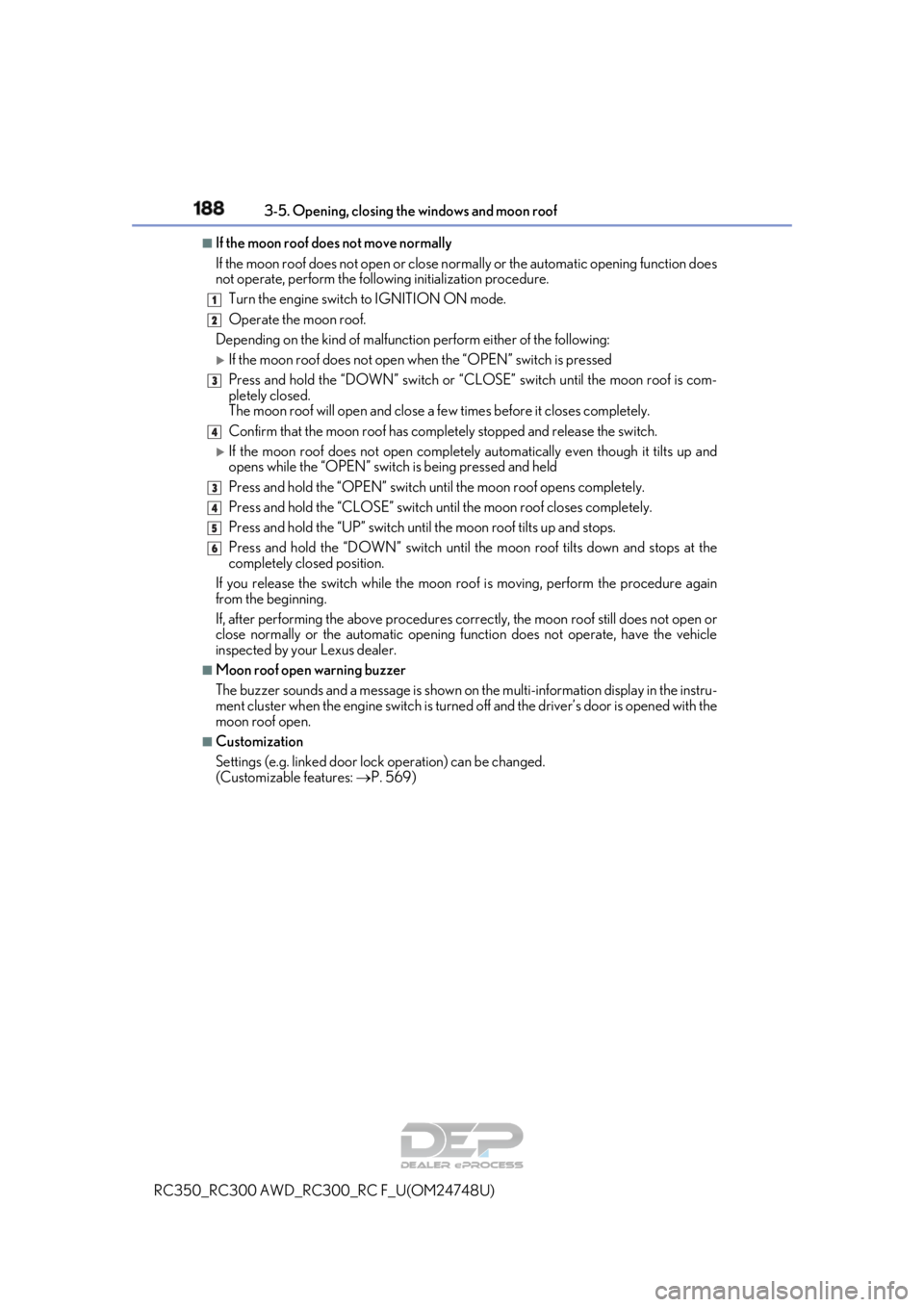
1883-5. Opening, closing the windows and moon roof
RC350_RC300 AWD_RC3 00_RC F_U(OM24748U)
■If the moon roof does not move normally
If the moon roof does not open or close no rmally or the automatic opening function does
not operate, perform the follo wing initialization procedure.
Turn the engine switch to IGNITION ON mode.
Operate the moon roof.
Depending on the kind of malfunction perform either of the following:
If the moon roof does not open wh en the “OPEN” switch is pressed
Press and hold the “DOWN” switch or “CLO SE” switch until the moon roof is com-
pletely closed.
The moon roof will open and close a fe w times before it closes completely.
Confirm that the moon roof has comple tely stopped and release the switch.
If the moon roof does not open completely automatically even though it tilts up and
opens while the “OPEN” switch is being pressed and held
Press and hold the “OPEN” switch until the moon roof opens completely.
Press and hold the “CLOSE” switch unti l the moon roof closes completely.
Press and hold the “UP” switch unti l the moon roof tilts up and stops.
Press and hold the “DOWN” switch until th e moon roof tilts down and stops at the
completely closed position.
If you release the switch while the moon roof is moving, perform the procedure again
from the beginning.
If, after performing the above procedures corr ectly, the moon roof still does not open or
close normally or the automatic opening function does not operate, have the vehicle
inspected by your Lexus dealer.
■Moon roof open warning buzzer
The buzzer sounds and a message is shown on the multi-information display in the instru-
ment cluster when the engine switch is turned off and the driver’s door is opened with the
moon roof open.
■Customization
Settings (e.g. linked door lock operation) can be changed.
(Customizable features: P. 569)
1
2
3
4
3
4
5
6
Page 193 of 636
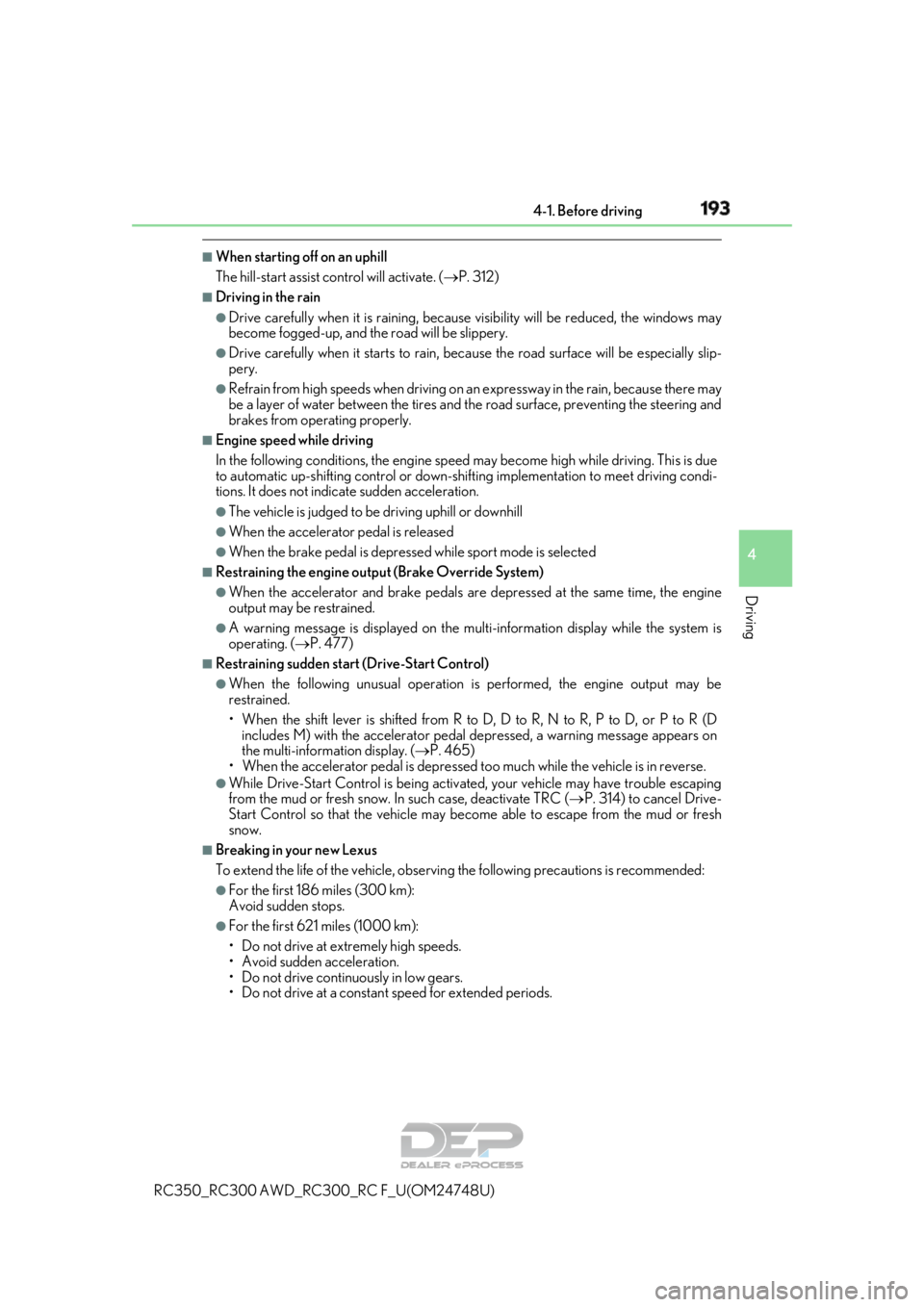
1934-1. Before driving
4
Driving
RC350_RC300 AWD_RC300_RC F_U(OM24748U)
■When starting off on an uphill
The hill-start assist control will activate. ( P. 312)
■Driving in the rain
●Drive carefully when it is ra ining, because visibility will be reduced, the windows may
become fogged-up, and the road will be slippery.
●Drive carefully when it starts to rain, beca use the road surface will be especially slip-
pery.
●Refrain from high speeds when driving on an expressway in the rain, because there may
be a layer of water between the tires and th e road surface, preventing the steering and
brakes from operating properly.
■Engine speed while driving
In the following conditions, th e engine speed may become high while driving. This is due
to automatic up-shifting control or down-shi fting implementation to meet driving condi-
tions. It does not indica te sudden acceleration.
●The vehicle is judged to be driving uphill or downhill
●When the accelerator pedal is released
●When the brake pedal is depressed while sport mode is selected
■Restraining the engine output (Brake Override System)
●When the accelerator and brake pedals are depressed at the same time, the engine
output may be restrained.
●A warning message is displayed on the mult i-information display while the system is
operating. ( P. 477)
■Restraining sudden start (Drive-Start Control)
●When the following unusual operation is performed, the engine output may be
restrained.
• When the shift lever is shifted from R to D, D to R, N to R, P to D, or P to R (D
includes M) with the accelerator pedal depressed, a warning message appears on
the multi-information display. ( P. 465)
• When the accelerator pedal is depressed t oo much while the vehicle is in reverse.
●While Drive-Start Control is being activated, your vehicle may have trouble escaping
from the mud or fresh snow. In such case, deactivate TRC ( P. 314) to cancel Drive-
Start Control so that the vehicle may beco me able to escape from the mud or fresh
snow.
■Breaking in your new Lexus
To extend the life of the vehicle, observin g the following precautions is recommended:
●For the first 186 miles (300 km):
Avoid sudden stops.
●For the first 621 miles (1000 km):
• Do not drive at extremely high speeds.
• Avoid sudden acceleration.
• Do not drive continuously in low gears.
• Do not drive at a constant speed for extended periods.
Page 197 of 636
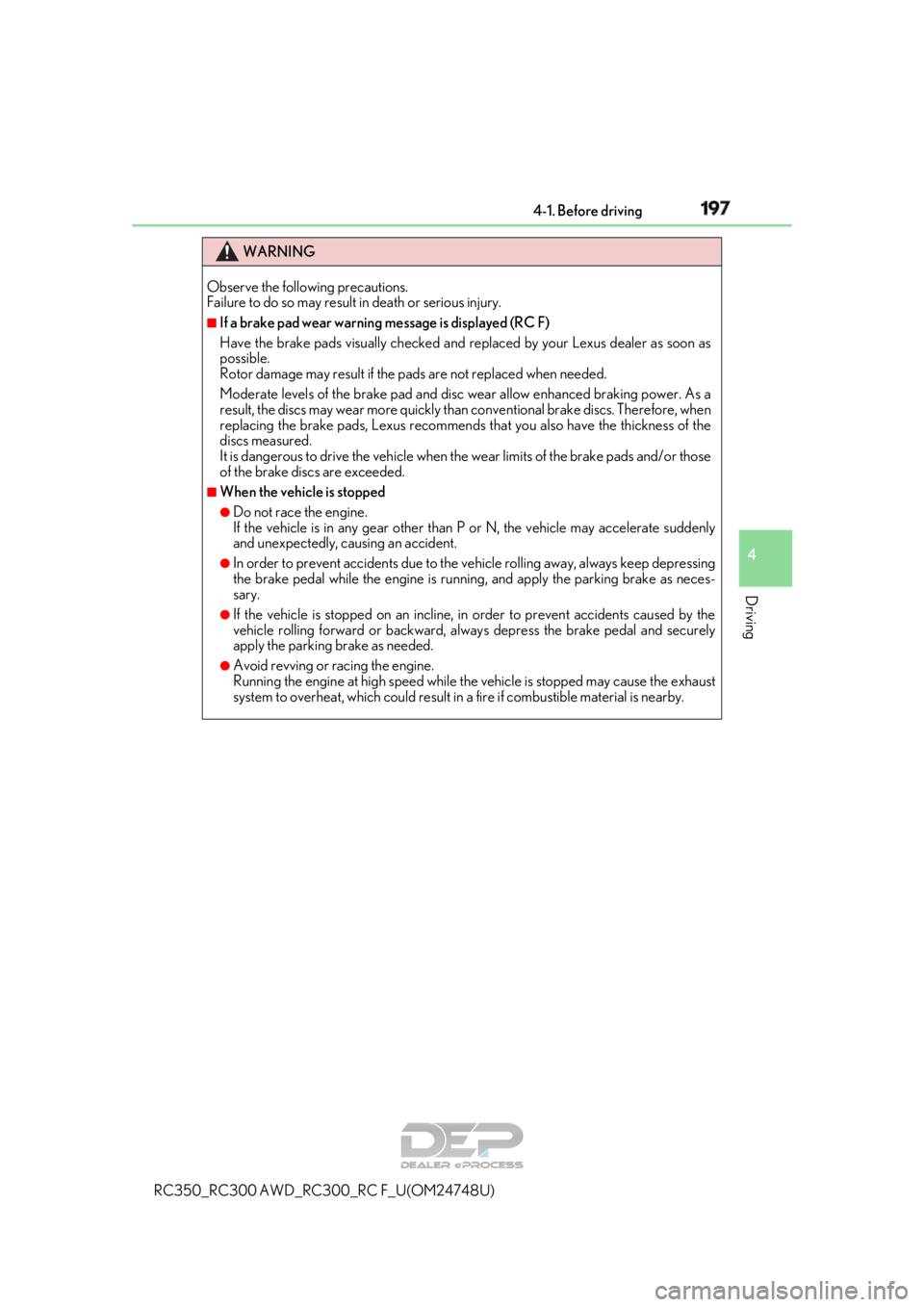
1974-1. Before driving
4
Driving
RC350_RC300 AWD_RC300_RC F_U(OM24748U)
WARNING
Observe the following precautions.
Failure to do so may result in death or serious injury.
■If a brake pad wear warning message is displayed (RC F)
Have the brake pads visually checked and replaced by your Lexus dealer as soon as
possible.
Rotor damage may result if the pads are not replaced when needed.
Moderate levels of the brake pad and disc wear allow enhanced braking power. As a
result, the discs may wear more quickly than conventional brake discs. Therefore, when
replacing the brake pads, Lexu s recommends that you also have the thickness of the
discs measured.
It is dangerous to drive the vehicle when the wear limits of the brake pads and/or those
of the brake discs are exceeded.
■When the vehicle is stopped
●Do not race the engine.
If the vehicle is in any gear other than P or N, the vehicle may accelerate suddenly
and unexpectedly, causing an accident.
●In order to prevent accidents due to the ve hicle rolling away, always keep depressing
the brake pedal while the engine is running, and apply the parking brake as neces-
sary.
●If the vehicle is stopped on an incline, in order to prevent accidents caused by the
vehicle rolling forward or backward, alwa ys depress the brake pedal and securely
apply the parking brake as needed.
●Avoid revving or racing the engine.
Running the engine at high speed while the vehicle is stopped may cause the exhaust
system to overheat, which could result in a fire if combustible material is nearby.
Page 203 of 636
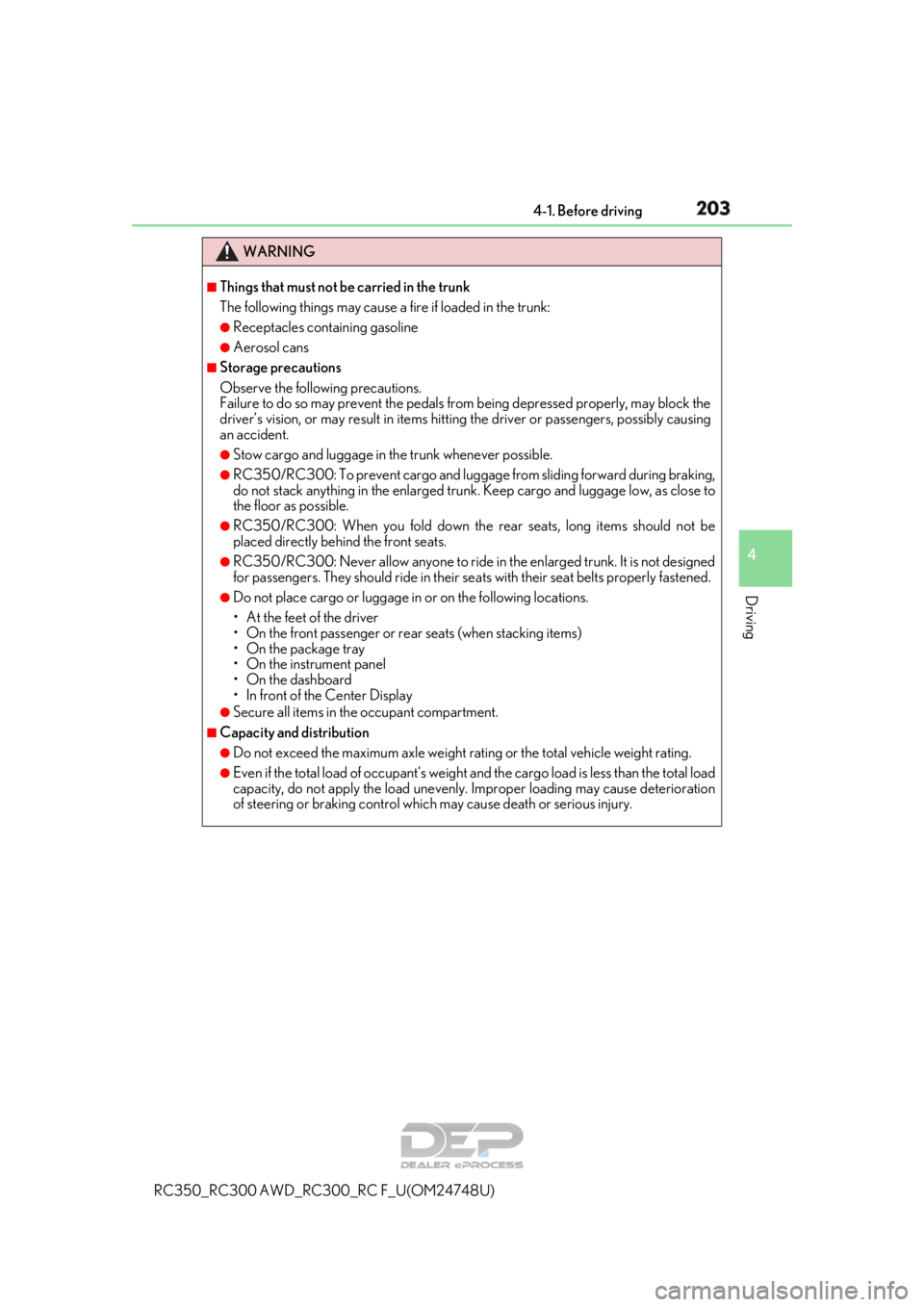
2034-1. Before driving
4
Driving
RC350_RC300 AWD_RC300_RC F_U(OM24748U)
WARNING
■Things that must not be carried in the trunk
The following things may cause a fire if loaded in the trunk:
●Receptacles containing gasoline
●Aerosol cans
■Storage precautions
Observe the following precautions.
Failure to do so may prevent the pedals from being depressed properly, may block the
driver’s vision, or may result in items hittin g the driver or passengers, possibly causing
an accident.
●Stow cargo and lugg age in the trunk whenever possible.
●RC350/RC300: To prevent cargo and luggage from sliding forward during braking,
do not stack anything in the enlarged trun k. Keep cargo and luggage low, as close to
the floor as possible.
●RC350/RC300: When you fold down the rear seats, long items should not be
placed directly behind the front seats.
●RC350/RC300: Never allow anyone to ride in the enlarged trunk. It is not designed
for passengers. They should ride in their se ats with their seat belts properly fastened.
●Do not place cargo or luggage in or on the following locations.
• At the feet of the driver
• On the front passenger or rear seats (when stacking items)
• On the package tray
• On the instrument panel
•On the dashboard
• In front of the Center Display
●Secure all items in the occupant compartment.
■Capacity and distribution
●Do not exceed the maximum axle weight rating or the total vehicle weight rating.
●Even if the total load of occupant’s weight and the cargo load is less than the total load
capacity, do not apply the load unevenly. Improper loading may cause deterioration
of steering or braking control whic h may cause death or serious injury.
Page 207 of 636
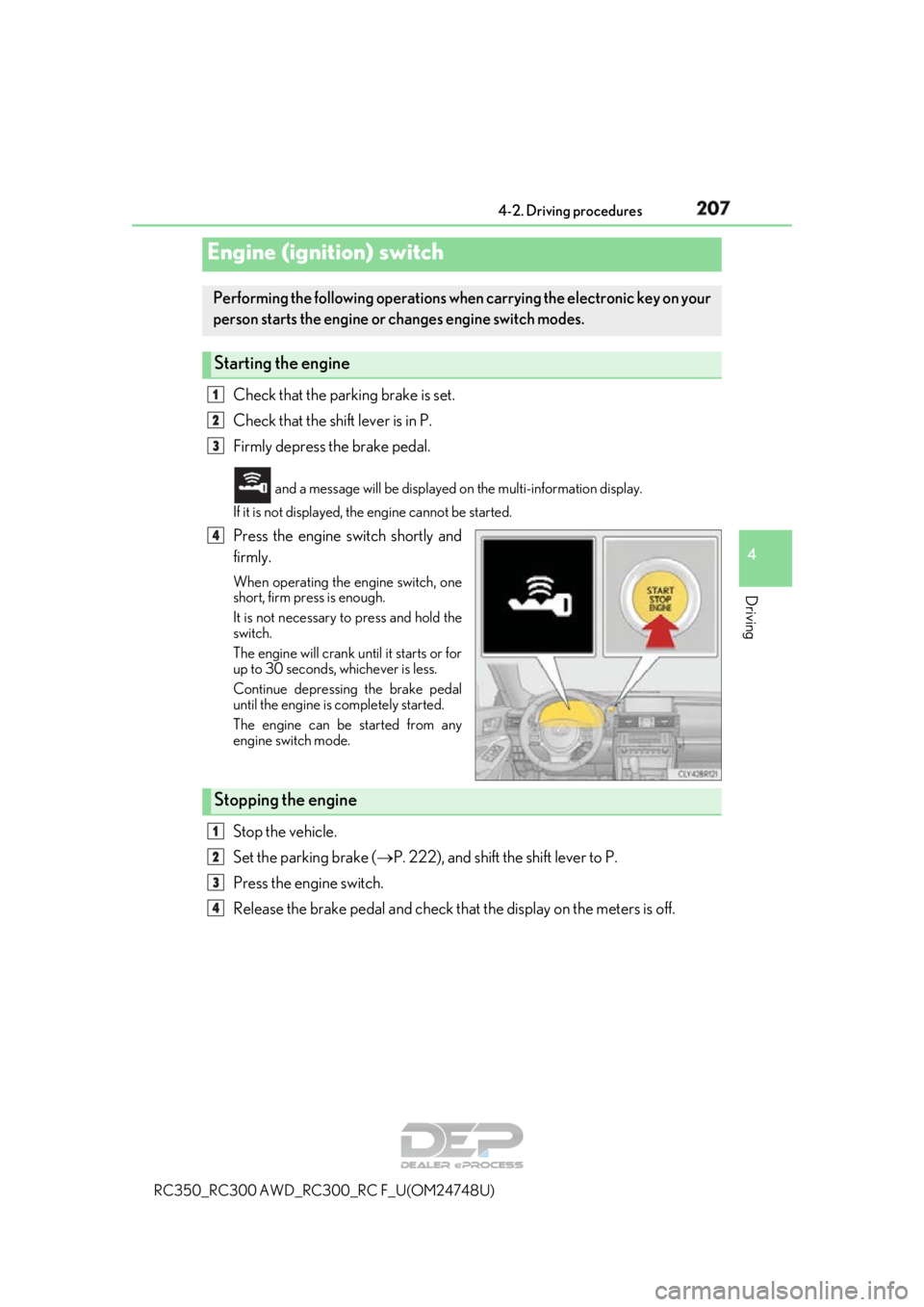
207
4
Driving
RC350_RC300 AWD_RC300_RC F_U(OM24748U)4-2. Driving procedures
Check that the parking brake is set.
Check that the shift lever is in P.
Firmly depress the brake pedal.
and a message will be displayed on
the multi-information display.
If it is not displayed, th e engine cannot be started.
Press the engine switch shortly and
firmly.
When operating the engine switch, one
short, firm press is enough.
It is not necessary to press and hold the
switch.
The engine will crank until it starts or for
up to 30 seconds, whichever is less.
Continue depressing the brake pedal
until the engine is completely started.
The engine can be started from any
engine switch mode.
Stop the vehicle.
Set the parking brake ( P. 222), and shift the shift lever to P.
Press the engine switch.
Release the brake pedal and check that the display on the meters is off.
Engine (ignition) switch
Performing the following operations wh en carrying the electronic key on your
person starts the engine or changes engine switch modes.
Starting the engine
1
2
3
4
Stopping the engine
1
2
3
4
Page 208 of 636
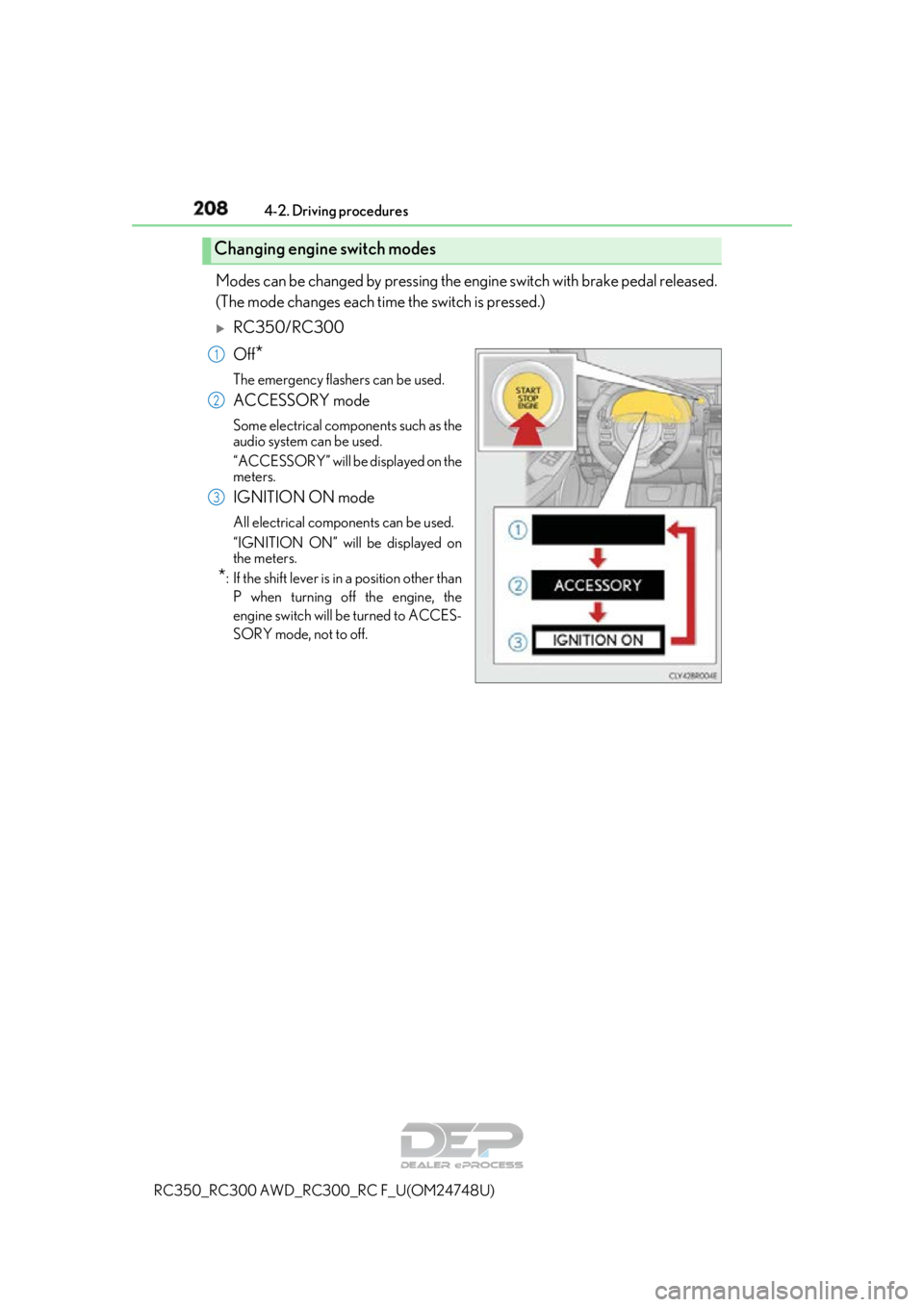
2084-2. Driving procedures
RC350_RC300 AWD_RC3 00_RC F_U(OM24748U)
Modes can be changed by pressing the engine switch with brake pedal released.
(The mode changes each time the switch is pressed.)
RC350/RC300
Off
*
The emergency flashers can be used.
ACCESSORY mode
Some electrical components such as the
audio system can be used.
“ACCESSORY” will be displayed on the
meters.
IGNITION ON mode
All electrical components can be used.
“IGNITION ON” will be displayed on
the meters.
*: If the shift lever is in a position other than
P when turning off the engine, the
engine switch will be turned to ACCES-
SORY mode, not to off.
Changing engine switch modes
1
2
3
Page 209 of 636
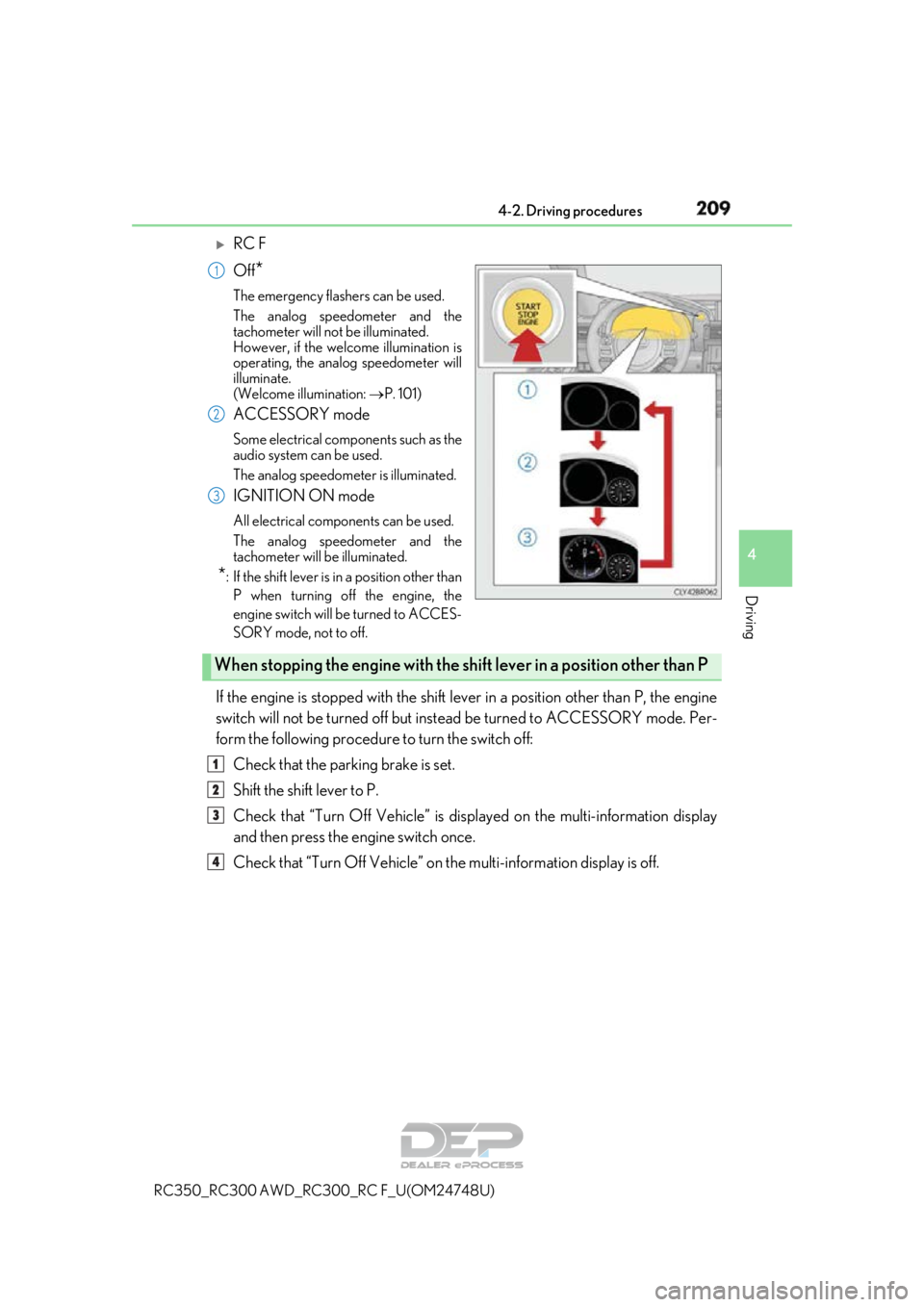
2094-2. Driving procedures
4
Driving
RC350_RC300 AWD_RC300_RC F_U(OM24748U)
RC F
Off
*
The emergency flashers can be used.
The analog speedometer and the
tachometer will not be illuminated.
However, if the welcome illumination is
operating, the analog speedometer will
illuminate.
(Welcome illumination: P. 101)
ACCESSORY mode
Some electrical components such as the
audio system can be used.
The analog speedometer is illuminated.
IGNITION ON mode
All electrical components can be used.
The analog speedometer and the
tachometer will be illuminated.
*: If the shift le ver is in a position other than
P when turning off the engine, the
engine switch will be turned to ACCES-
SORY mode, not to off.
If the engine is stopped with the shift lever in a position other than P, the engine
switch will not be turned off but inst ead be turned to ACCESSORY mode. Per-
form the following procedure to turn the switch off:
Check that the parking brake is set.
Shift the shift lever to P.
Check that “Turn Off Vehicle” is disp layed on the multi-information display
and then press the engine switch once.
Check that “Turn Off Vehicle” on th e multi-information display is off.
1
2
3
When stopping the engine with the shift lever in a position other than P
1
2
3
4
Page 210 of 636
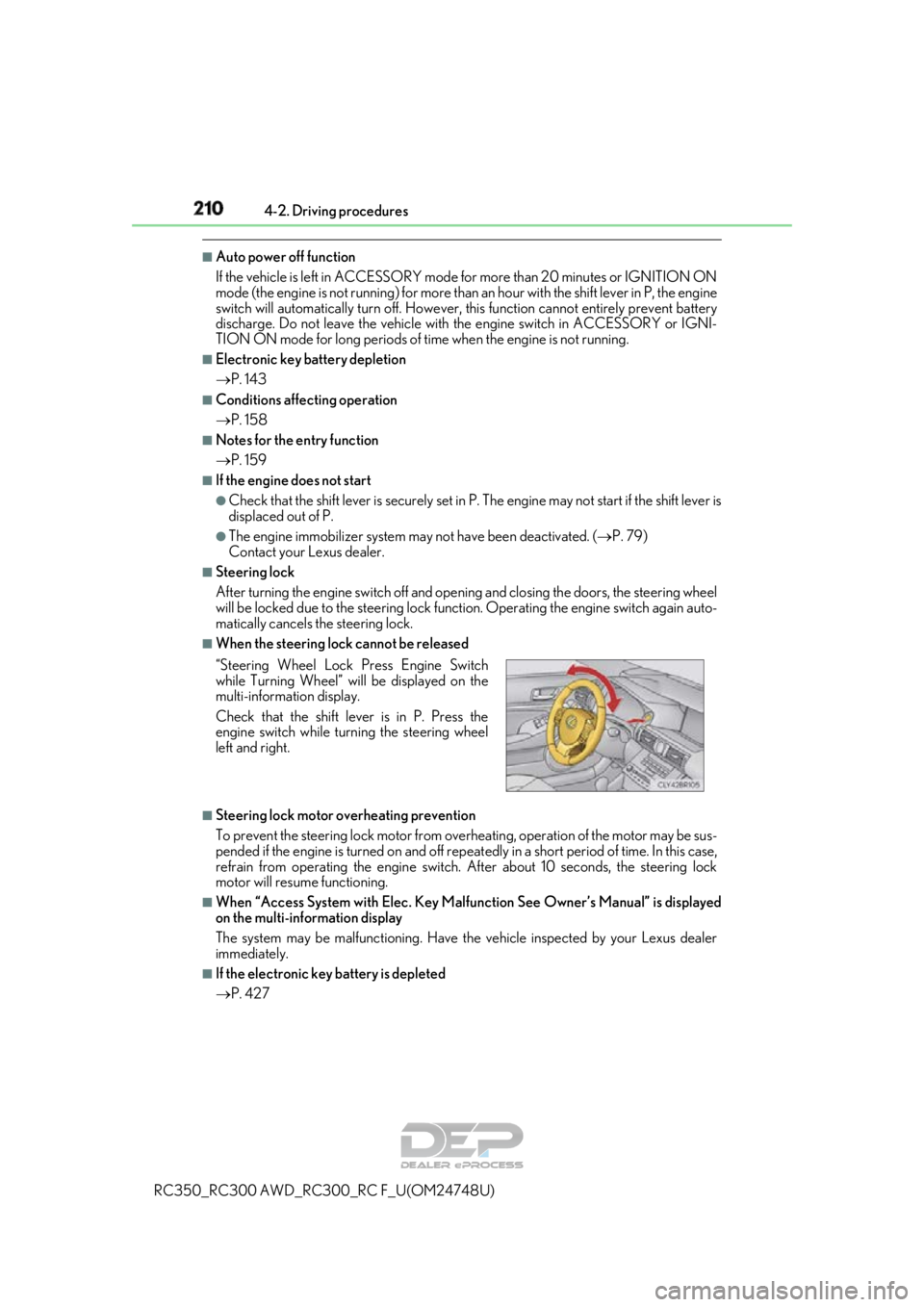
2104-2. Driving procedures
RC350_RC300 AWD_RC3 00_RC F_U(OM24748U)
■Auto power off function
If the vehicle is left in ACCESSORY mode for more than 20 minutes or IGNITION ON
mode (the engine is not running) for more than an hour with the shift lever in P, the engine
switch will automatically turn off. However, this function cannot entirely prevent battery
discharge. Do not leave the vehicle with the engine switch in ACCESSORY or IGNI-
TION ON mode for long periods of ti me when the engine is not running.
■Electronic key battery depletion
P. 143
■Conditions affe cting operation
P. 158
■Notes for the entry function
P. 159
■If the engine does not start
●Check that the shift lever is se curely set in P. The engine may not start if the shift lever is
displaced out of P.
●The engine immobilizer system ma y not have been deactivated. (P. 79)
Contact your Lexus dealer.
■Steering lock
After turning the engine switch off and opening and closing the doors, the steering wheel
will be locked due to the steering lock func tion. Operating the engine switch again auto-
matically cancels the steering lock.
■When the steering lock cannot be released
■Steering lock motor overheating prevention
To prevent the steering lock motor from overheating, operation of the motor may be sus-
pended if the engine is turned on and off repeat edly in a short period of time. In this case,
refrain from operating the engine switch. After about 10 seconds, the steering lock
motor will resume functioning.
■When “Access System with Elec. Key Malf unction See Owner’s Manual” is displayed
on the multi-information display
The system may be malfunctio ning. Have the vehicle inspected by your Lexus dealer
immediately.
■If the electronic key battery is depleted
P. 427
“Steering Wheel Lock Press Engine Switch
while Turning Wheel” w
ill be displayed on the
multi-information display.
Check that the shift leve r is in P. Press the
engine switch while turn ing the steering wheel
left and right.
Page 212 of 636
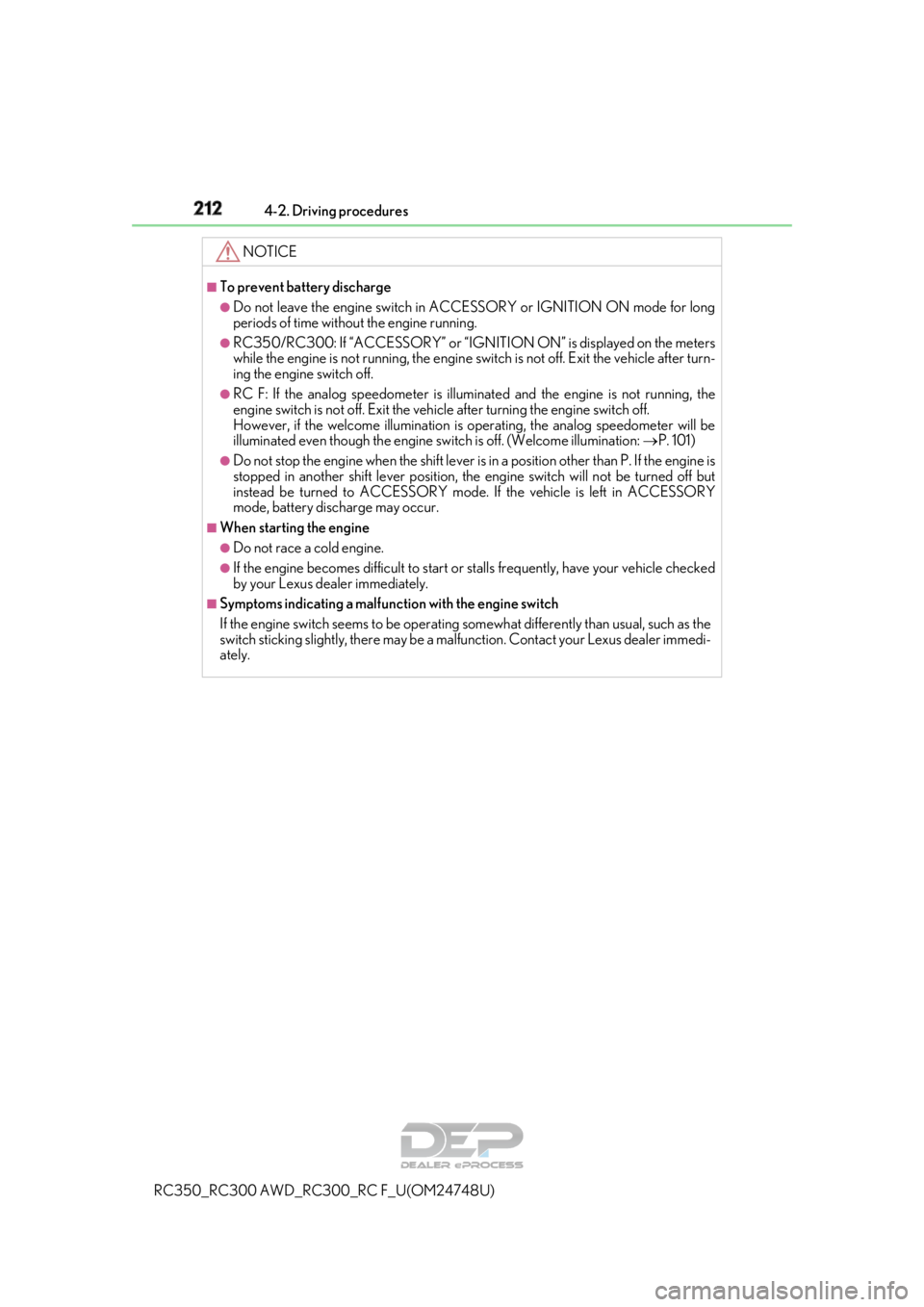
2124-2. Driving procedures
RC350_RC300 AWD_RC3 00_RC F_U(OM24748U)
NOTICE
■To prevent battery discharge
●Do not leave the engine switch in AC CESSORY or IGNITION ON mode for long
periods of time without the engine running.
●RC350/RC300: If “ACCESSORY” or “IGN ITION ON” is displayed on the meters
while the engine is not running, the engine switch is not off. Exit the vehicle after turn-
ing the engine switch off.
●RC F: If the analog speedometer is illuminated and the engine is not running, the
engine switch is not off. Exit the vehicle after turning the engine switch off.
However, if the welcome illumination is operating, the analog speedometer will be
illuminated even though the engine sw itch is off. (Welcome illumination: P. 101)
●Do not stop the engine when the shift lever is in a position other than P. If the engine is
stopped in another shift lever position, the engine switch will not be turned off but
instead be turned to ACCESSORY mode. If the vehicle is left in ACCESSORY
mode, battery discharge may occur.
■When starting the engine
●Do not race a cold engine.
●If the engine becomes difficult to start or stalls frequently, have your vehicle checked
by your Lexus dealer immediately.
■Symptoms indicating a malfun ction with the engine switch
If the engine switch seems to be operating somewhat differen tly than usual, such as the
switch sticking slightly, ther e may be a malfunction. Contact your Lexus dealer immedi-
ately.
Page 215 of 636
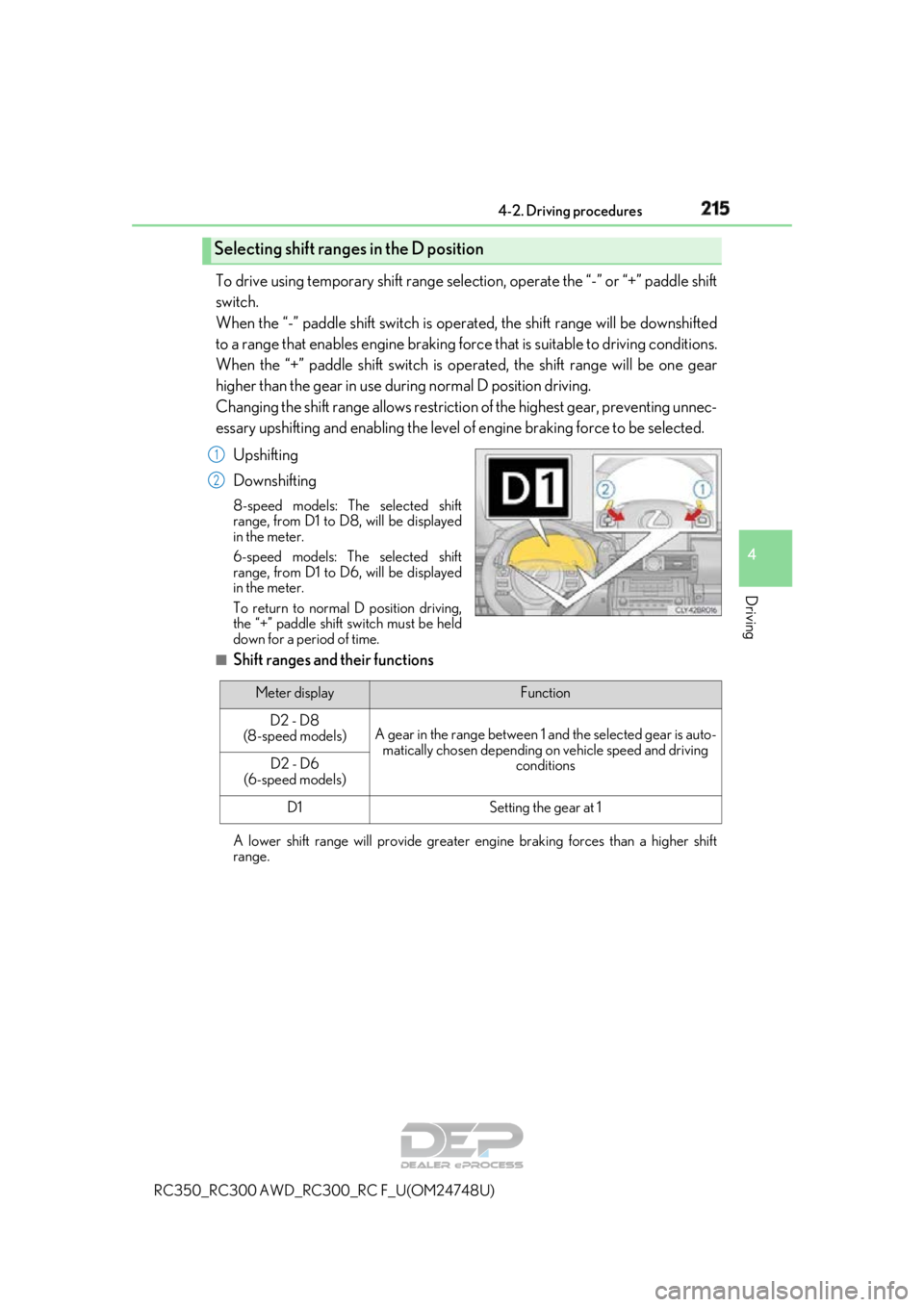
2154-2. Driving procedures
4
Driving
RC350_RC300 AWD_RC300_RC F_U(OM24748U)
To drive using temporary shift range selection, operate the “-” or “+” paddle shift
switch.
When the “-” paddle shift switch is oper ated, the shift range will be downshifted
to a range that enables engine braking forc e that is suitable to driving conditions.
When the “+” paddle shift switch is operated, the shift range will be one gear
higher than the gear in use during normal D position driving.
Changing the shift range allows restrictio n of the highest gear, preventing unnec-
essary upshifting and enabling the level of engine braking force to be selected.
Upshifting
Downshifting
8-speed models: Th e selected shift
range, from D1 to D8, will be displayed
in the meter.
6-speed models: The selected shift
range, from D1 to D6, will be displayed
in the meter.
To return to normal D position driving,
the “+” paddle shift switch must be held
down for a period of time.
■Shift ranges and their functions
A lower shift range will provide greater engine braking forces than a higher shift
range.
Selecting shift ranges in the D position
1
2
Meter displayFunction
D2 - D8
(8-speed models)A gear in the range between 1 and the selected gear is auto- matically chosen depending on vehicle speed and driving conditions
D2 - D6
(6-speed models)
D1Setting the gear at 1