cruise control LEXUS RC350 2022 Owners Manual
[x] Cancel search | Manufacturer: LEXUS, Model Year: 2022, Model line: RC350, Model: LEXUS RC350 2022Pages: 400, PDF Size: 27.73 MB
Page 18 of 400
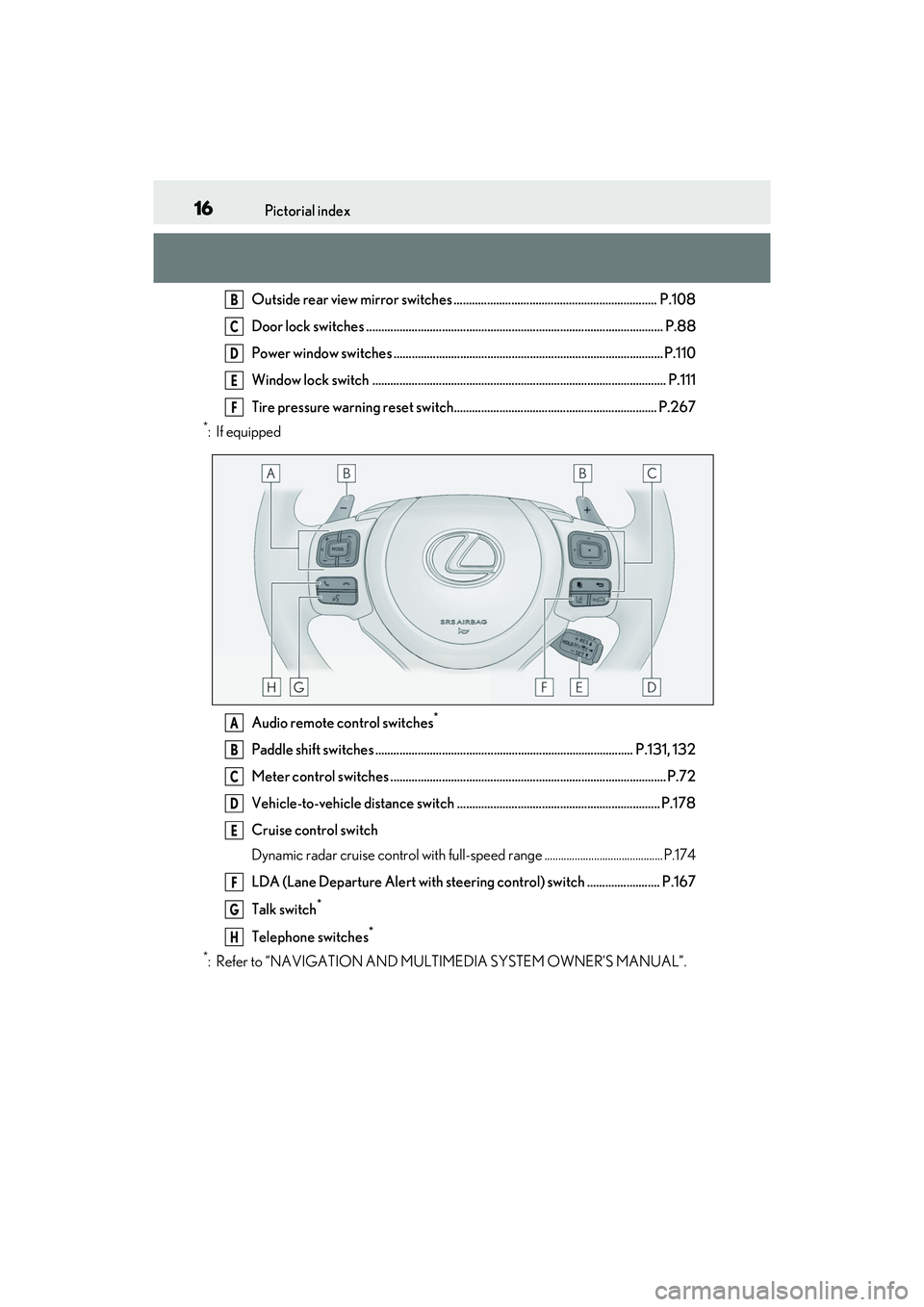
16Pictorial index
RC350/RC300 Owner's Manual
Outside rear view mirror switches ................................................................... P.108
Door lock switches .................................................................................................. P.88
Power window switches ......................................................................................... P.110
Window lock switch ................................................................................................. P.111
Tire pressure warning reset switch................................................................... P.267
*:If equippedAudio remote control switches
*
Paddle shift switches ....................................... .............................................. P.131, 132
Meter control switches ........................................................................................... P.72
Vehicle-to-vehicle distance switch ................................................................... P.178
Cruise control switch
Dynamic radar cruise control with full-speed range ...........................................P.174
LDA (Lane Departure Alert with steering control) switch ........................ P.167
Talk switch
*
Telephone switches*
*
: Refer to “NAVIGATION AND MULTIMEDIA SYSTEM OWNER’S MANUAL”.
B
C
D
E
F
A
B
C
D
E
F
G
H
Page 66 of 400

642-1. Instrument cluster
RC350/RC300 Owner's Manual
your Lexus dealer.
*2: This light illuminates on the multi-infor-mation display.
*3: Except F SPORT models: This light illu-minates on the multi-information dis-
play.
F SPORT models: This light illuminates
on the meter.
*4: This light illuminates on the center panel.
The indicators inform the driver of the
operating state of the vehicle’s various
systems.
WARNING
■If a safety system warning light does
not come on
Should a safety system light such as the
ABS and SRS warning light not come on
when you start the engine, this could
mean that these systems are not available
to help protect you in an accident, which
could result in death or serious injury.
Have the vehicle inspected by your
Lexus dealer immediately if this occurs.
Indicators
Turn signal indicator ( P.134)
(U.S.A.)
Headlight indicator ( P.140)
(Canada)
Tail light indicator (P.140)
Headlight high beam indicator
( P.141)
Automatic High Beam indica-
tor
*1 ( P.142)
PCS warning light
*1, 2 ( P.162)
Cruise control indicator
(P.180)
Dynamic radar cruise control
indicator ( P.174)
Cruise control “SET” indicator
( P.174)
(white)
LDA (Lane Departure Alert)
indicator ( P.169)
(green)
LDA (Lane Departure Alert)
indicator ( P.169)
(orange)
(flashes)
LDA (Lane Departure Alert)
indicator ( P.169)
BSM (Blind Spot Monitor) out-
side rear view mirror indica-
tors
*3, 4 ( P.189)
Intuitive parking assist indicator
(if equipped) ( P.183)
(flashes)
Slip indicator*1 (P.199)
VSC OFF indicator
*1, 2
( P.200)
(U.S.A.) Parking brake indicator
(
P.135)
(Canada) Parking brake indicator
(
P.135)
Brake hold standby indicator
*1
( P.137)
Brake hold operated indicator
*1
( P.137)
Security indicator
*5 ( P.56,
57)
Low outside temperature indi-
cator
*6 ( P.66)
Page 78 of 400

762-1. Instrument cluster
RC350/RC300 Owner's Manual
using a tire pressure gauge.
Select to display the following naviga-
tion system-linked information.
Route guidance
Compass display (heading-up dis-
play)
Select to enable selection of an audio
source or track on the display using the
meter control switches.
Select to display the operational status
of the following systems:
LDA (Lane Departure Alert with
steering control) ( P.167)
Dynamic radar cruise control with
full-speed range ( P.174)
Select to display warning messages
and measures to be taken if a malfunc-
tion is detected. ( P.301)
The settings of the following items can
be changed using the meter control
switches.
For functions that can be enabled or
disabled, the function switches between on and off each time is
pressed.
■LDA (Lane Departure Alert
with steering control) ( P.167)
Select to set up the following items.
Steering Assist
Select to enable/dis able steering wheel
assistance.
Alert
Select to set a vibrator or buzzer as the
notification method used to warn the
driver.
Sensitivity
Select to set the warning sensitivity.
Sway warning
Select to enable/disable the vehicle sway
warning.
Sway sensitivity
Select to set the vehicle sway warning sen-
sitivity.
■PCS (Pre-Collision System)
( P.160)
Select to set up the following items.
PCS
Select to enable/disable the pre-collision
system.
Warning sensitivity
Select to change the warning timing.
■Clock (P.66)
Select to switch between 12-hour dis-
play and 24-hour display.
■Vehicle Settings
Scheduled Maintenance ( P.246)
Select to reset the message indicating
Navigation system-linked dis-
play (if equipped)
Audio system-linked display
Driving assist system information
Warning message display
Settings display
Page 117 of 400
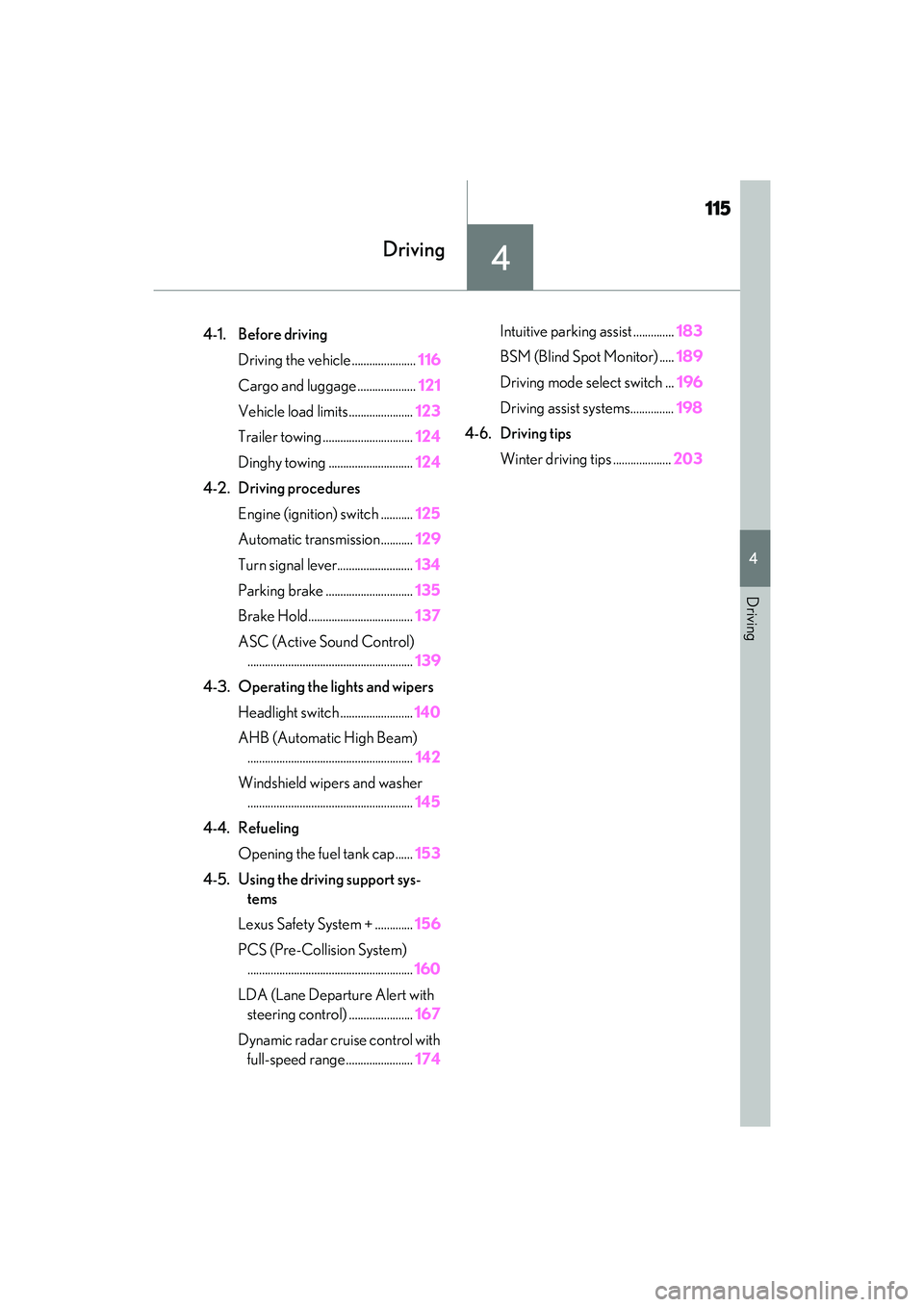
115
RC350/RC300 Owner's Manual
4
4
Driving
Driving
.4-1. Before drivingDriving the vehicle ...................... 116
Cargo and luggage .................... 121
Vehicle load limits ...................... 123
Trailer towing ............................... 124
Dinghy towing ............................. 124
4-2. Driving procedures Engine (ignition) switch ........... 125
Automatic transmission........... 129
Turn signal lever.......................... 134
Parking brake .............................. 135
Brake Hold.................................... 137
ASC (Active Sound Control) ......................................................... 139
4-3. Operating the lights and wipers Headlight switch ......................... 140
AHB (Automatic High Beam) ......................................................... 142
Windshield wipers and washer ......................................................... 145
4-4. Refueling Opening the fuel tank cap...... 153
4-5. Using the driving support sys- tems
Lexus Safety System + ............. 156
PCS (Pre-Collision System) ......................................................... 160
LDA (Lane Departure Alert with steering control) ...................... 167
Dynamic radar cruise control with full-speed range ....................... 174Intuitive parking assist ..............
183
BSM (Blind Spot Monitor) ..... 189
Driving mode select switch ... 196
Driving assist systems............... 198
4-6. Driving tips Winter driving tips .................... 203
Page 131 of 400

1294-2. Driving procedures
RC350/RC300 Owner's Manual
4
Driving
*1: To improve fuel efficiency and reduce noise, shift the shift lever to D for normal
driving.
*2: Any gear range can be fixed when driv-ing in M mode.
■To protect the automatic transmission
If the automatic transmission fluid tempera-
ture is high, “Transmission Fluid Temp High
See Owner’s Manual” will be displayed on
the multi-information display and the vehi-
cle will go into transmission protection
mode automatically. Have the vehicle
inspected by your Lexus dealer.
■When driving with dynamic radar cruise
control with full-speed range activated
Even when performing the following
actions with the intent of enabling engine
braking, engine braking will not occur
because dynamic radar cruise control with
full-speed range will not be canceled.
●6-speed models: While driving in the D
NOTICE
■To prevent battery discharge
Do not stop the engi ne when the shift
lever is in a position other than P. If the
engine is stopped in another shift lever
position, the engine switch will not be
turned off but instead be turned to
ACCESSORY mode. If the vehicle is left
in ACCESSORY mode, battery dis-
charge may occur.
Automatic transmission
Select the shift position depending
on your purpose and situation.
Shift position purpose and func-
tions
Shift posi-
tionObjective or function
PParking the vehicle/starting the engine
RReversing
N
Neutral
(Condition in which the
power is not transmitted)
DNormal driving*1
MM mode driving*2 ( P.132)
Page 158 of 400
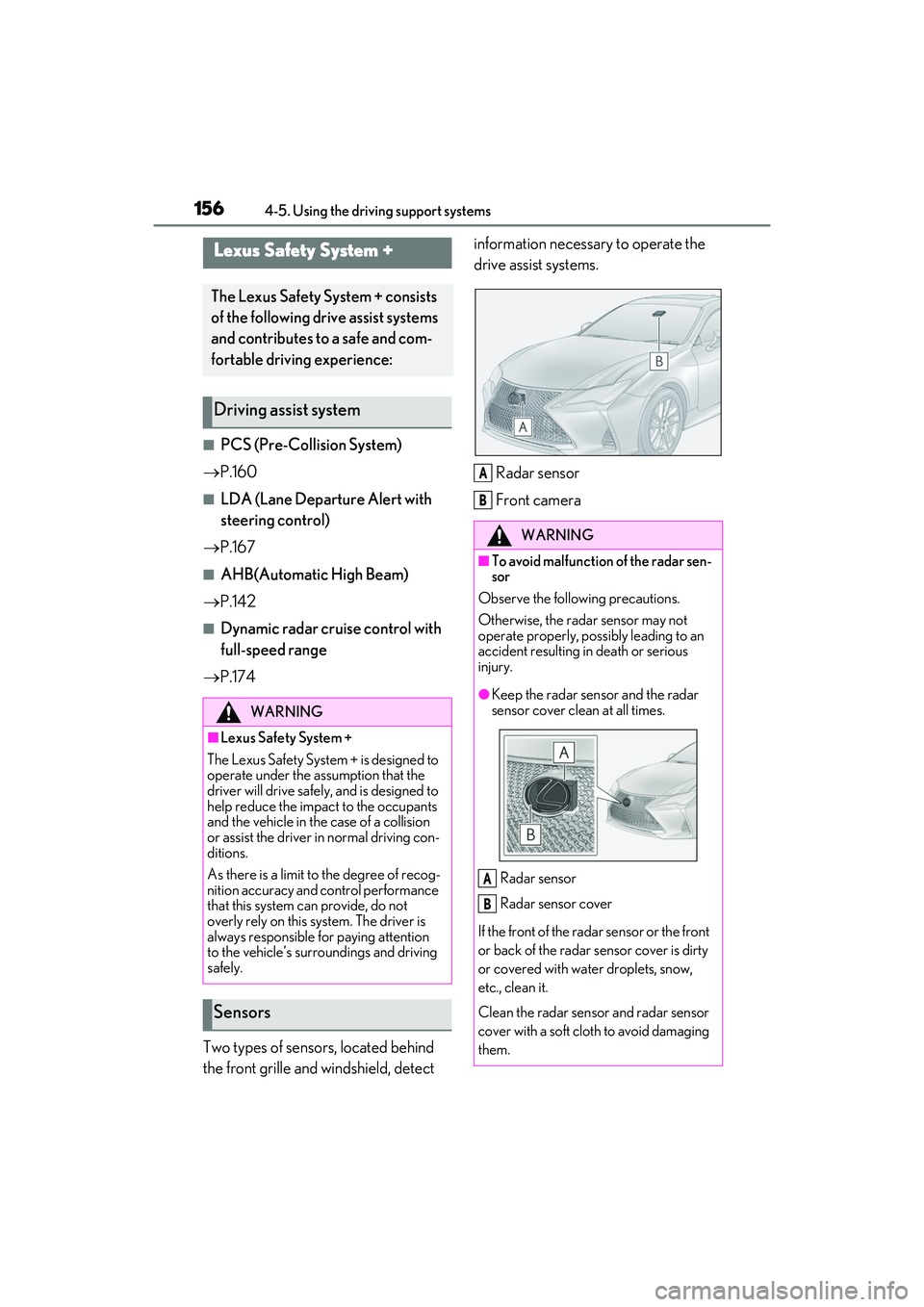
1564-5. Using the driving support systems
RC350/RC300 Owner's Manual
4-5.Using the driving support systems
■PCS (Pre-Collision System)
P.160
■LDA (Lane Departure Alert with
steering control)
P.167
■AHB(Automatic High Beam)
P.142
■Dynamic radar cruise control with
full-speed range
P.174
Two types of sensors, located behind
the front grille and windshield, detect information necessary to operate the
drive assist systems.
Radar sensor
Front camera
Lexus Safety System +
The Lexus Safety Sy stem + consists
of the following drive assist systems
and contributes to a safe and com-
fortable driving experience:
Driving assist system
WARNING
■Lexus Safety System +
The Lexus Safety System + is designed to
operate under the assumption that the
driver will drive safely, and is designed to
help reduce the impact to the occupants
and the vehicle in the case of a collision
or assist the driver in normal driving con-
ditions.
As there is a limit to the degree of recog-
nition accuracy and control performance
that this system can provide, do not
overly rely on this system. The driver is
always responsible for paying attention
to the vehicle’s surro undings and driving
safely.
Sensors
WARNING
■To avoid malfunction of the radar sen-
sor
Observe the following precautions.
Otherwise, the radar sensor may not
operate properly, possibly leading to an
accident resulting in death or serious
injury.
●Keep the radar sensor and the radar
sensor cover clean at all times.
Radar sensor
Radar sensor cover
If the front of the radar sensor or the front
or back of the radar sensor cover is dirty
or covered with water droplets, snow,
etc., clean it.
Clean the radar sensor and radar sensor
cover with a soft cloth to avoid damaging
them.
A
B
A
B
Page 176 of 400

1744-5. Using the driving support systems
RC350/RC300 Owner's Manual
Vehicle-to-vehicle distance switch
Display
Set speed
IndicatorsCruise control switch
Dynamic radar cruise con-
trol with full-speed range
In vehicle-to-vehicle distance con-
trol mode, the vehicle automati-
cally accelerates, decelerates and
stops to match the speed changes
of the preceding vehicle even if the
accelerator pedal is not depressed.
In constant speed control mode,
the vehicle runs at a fixed speed.
Use the dynamic radar cruise con-
trol with full-speed range on free-
ways and highways.
Vehicle-to-vehicle distance con-
trol mode ( P.176)
Constant speed control mode
( P.180)
System Components
A
B
C
D
WARNING
■Before using dynamic radar cruise
control with full-speed range
●Driving safely is th e sole responsibility
of the driver. Do not rely solely on the
system, and drive safely by always pay-
ing careful attention to your
surroundings.
●The dynamic radar cruise control with
full-speed range provides driving
assistance to reduce the driver’s bur-
den. However, there are limitations to
the assistance provided.
Read the following conditions care-
fully. Do not overly rely on this system
and always drive carefully.
• When the sensor ma y not be correctly
detecting the vehicle ahead:
P.182
• Conditions under which the vehi- cle-to-vehicle distance control mode
may not function correctly:
P.182
●Set the speed appropriately depend-
ing on the speed limit, traffic flow, road
conditions, weather conditions, etc.
The driver is responsible for checking
the set speed.
●Even when the system is functioning
normally, the condition of the preced-
ing vehicle as detected by the system
may differ from the condition
observed by the driver. Therefore, the
driver must always remain alert, assess
the danger of each situation and drive
safely. Relying on this system or assum-
ing the system ensu res safety while
driving can lead to an accident, result-
ing in death or serious injury.
●Switch the dynamic radar cruise con-
trol with full-speed range off using the
“ON/OFF” button when not in use.
E
Page 177 of 400

1754-5. Using the driving support systems
RC350/RC300 Owner's Manual
4
Driving
WARNING
■Cautions regarding the driving assist
systems
Observe the following precautions, as
there are limitations to the assistance
provided by the system.
Failure to do so may cause an accident
resulting in death or serious injury.
●Assisting the driver to measure follow-
ing distance
The dynamic radar cruise control with
full-speed range is only intended to help
the driver in determining the following
distance between the driver’s own vehi-
cle and a designated vehicle traveling
ahead. It is not a me chanism that allows
careless or inattentive driving, and it is
not a system that can assist the driver in
low-visibility conditio ns. It is still neces-
sary for driver to pay close attention to
the vehicle’s surroundings.
●Assisting the driver to judge proper
following distance
The dynamic radar cruise control with
full-speed range determines whether the
following distance between the driver’s
own vehicle and a designated vehicle
traveling ahead is within a set range. It is
not capable of making any other type of
judgement. Therefore, it is absolutely
necessary for the driver to remain vigi-
lant and to determine whether or not
there is a possibility of danger in any
given situation.
●Assisting the driver to operate the
vehicle
The dynamic radar cruise control with
full-speed range has limited capability to
prevent or avoid a collision with a vehicle
traveling ahead. Therefore, if there is
ever any danger, the driver must take
immediate and direct control of the vehi-
cle and act appropriately in order to
ensure the safety of all involved.
■Situations unsuitable for dynamic
radar cruise control with full-speed
range
Do not use dynamic radar cruise control
with full-speed range in any of the follow-
ing situations.
Doing so may result in inappropriate
speed control and could cause an acci-
dent resulting in death or serious injury.
●Roads where there are pedestrians,
cyclists, etc.
●In heavy traffic
●On roads with sharp bends
●On winding roads
●On slippery roads, such as those cov-
ered with rain, ice or snow
●On steep downhills, or where there
are sudden changes between sharp up
and down gradients
Vehicle speed may exceed the set
speed when driving down a steep hill.
●At entrances to freeways and highways
●When weather conditions are bad
enough that they may prevent the sen-
sors from detectin g correctly (fog,
snow, sandstorm, heavy rain, etc.)
●When there is rain, snow, etc. on the
front surface of th e radar sensor or
camera sensor
●In traffic conditions that require fre-
quent repeated acceleration and
deceleration
●During emergency towing
●When an approach warning buzzer is
heard often
Page 178 of 400

1764-5. Using the driving support systems
RC350/RC300 Owner's Manual
This mode employs a radar sensor to detect the presence of vehicles up to approx-
imately 328 ft. (100 m) ahead, determines the current vehicle-to-vehicle following
distance, and operates to maintain a suit able following distance from the vehicle
ahead.
Note that vehicle-to-vehicle distance will close in when traveling on downhill slopes.
Example of constant speed cruising
When there are no vehicles ahead
The vehicle travels at the speed set by the driver. The desired vehicle-to-vehicle distance
can also be set by operating the ve hicle-to-vehicle distance switch.
Example of deceleration cruising and follow-up cruising
When a preceding vehicle driving slower than the set speed appears
When a vehicle is detected running ahead of you, the system automatically decelerates
your vehicle. When a greater reduction in vehicle speed is necessary, the system applies
the brakes (the stop lights will come on at this time). The system will respond to changes in
the speed of the vehicle ahead in order to maintain the vehicle-to-vehicle distance set by
the driver. Approach warning warns you when th e system cannot decelerate sufficiently to
prevent your vehicle from clos ing in on the vehicle ahead.
When the vehicle ahead of you stops, your vehi cle will also stop (vehicle is stopped by sys-
tem control). After the vehicle ahead starts of f, pushing the cruise control lever up or
depressing the accelerator pedal will resume follow-up cruising.
Example of acceleration
When there are no longer any preceding vehicles driving slower than the set
speed
The system accelerates until the set speed is reached. The system then returns to constant
speed cruising.
Driving in vehicle-to-vehicle distance control mode
A
B
C
Page 179 of 400

1774-5. Using the driving support systems
RC350/RC300 Owner's Manual
4
Driving
1Press the “ON/OFF” button to acti-
vate the cruise control.
Dynamic radar cruise control indicator will
come on and a message will be displayed
on the multi-information display.
Press the button again to deactivate the
cruise control.
If the “ON/OFF” button is pressed and
held for 1.5 seconds or more, the system
turns on in constant speed control mode.
( P.180)
2 Accelerate or decelerate, with
accelerator pedal operation, to the
desired vehicle speed (at or above
approximately 30 mph [50 km/h])
and push the lever down to set the
speed.
Cruise control “SET” indicator will come
on.
The vehicle speed at the moment the lever
is released becomes the set speed.
If the lever is operated while the vehicle
speed is below approximately 30 mph (50
km/h) and a preceding vehicle is present,
the set speed will be adjusted to approxi- mately 30 mph (50 km/h).
To change the set speed, operate the
lever until the desired set speed is dis-
played.
1
Increases the speed (Except when
the vehicle has been stopped by
system control in vehicle-to-vehi-
cle distance control mode)
2 Decreases the speed
Fine adjustment: Momentarily move
the lever in the desired direction.
Large adjustment: Hold the lever up or
down to change the speed, and release
when the desired speed is reached.
In the vehicle-to-vehicle distance con-
trol mode, the set speed will be
increased or decreased as follows:
■For the U.S. mainland and Hawaii
Fine adjustment: By 1 mph (1.6 km/h)*1 or 1
Setting the vehicle speed (vehi-
cle-to-vehicle distance control
mode)
Adjusting the set speed