ECO mode LEXUS RC350 2023 Owners Manual
[x] Cancel search | Manufacturer: LEXUS, Model Year: 2023, Model line: RC350, Model: LEXUS RC350 2023Pages: 80, PDF Size: 5.84 MB
Page 41 of 80
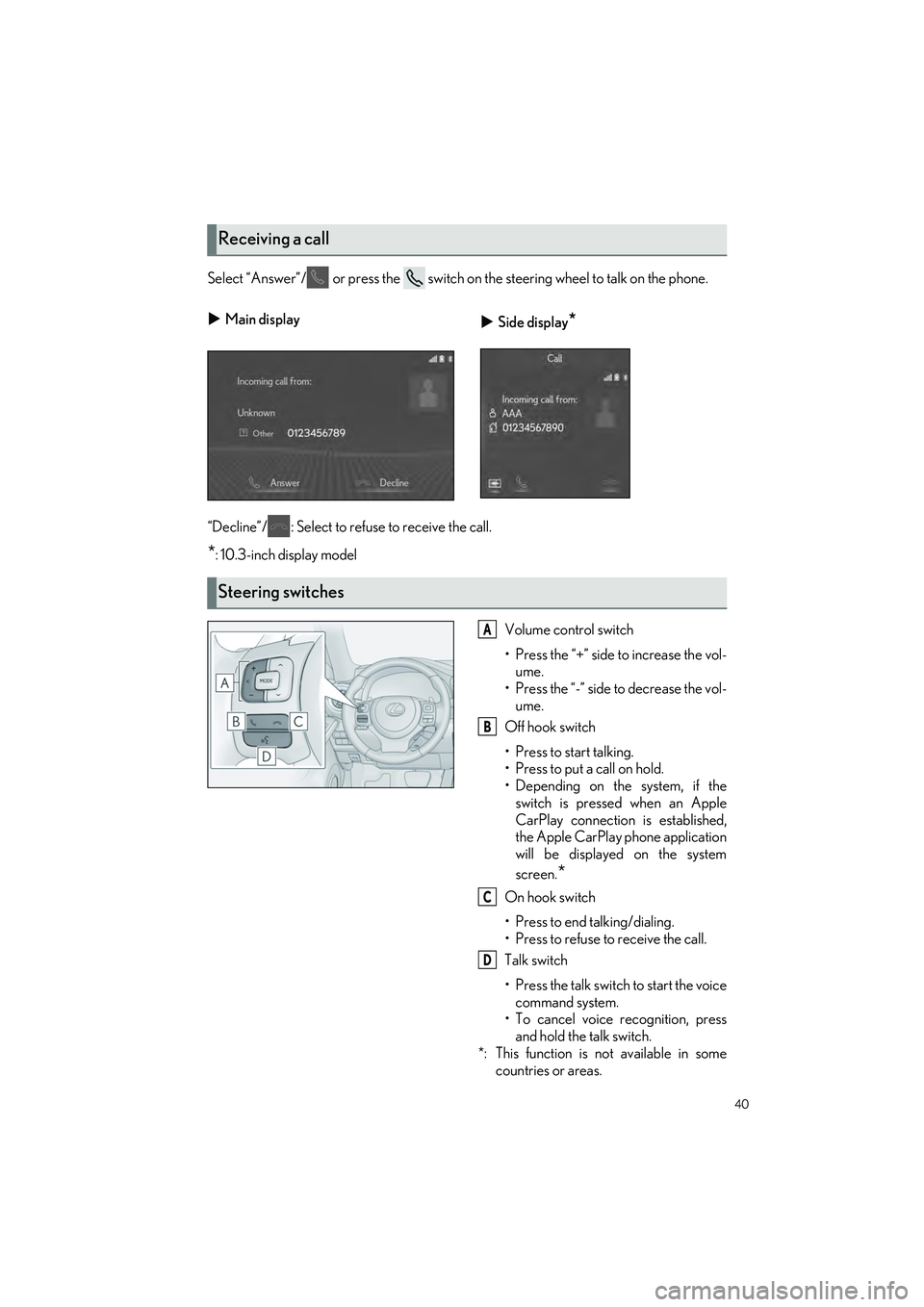
40
RC350 AWD_RC350_RC300 AWD_RC300_QG_(U)
Select “Answer”/ or press the switch on the steering wheel to talk on the phone.
“Decline”/ : Select to refuse to receive the call.
*: 10.3-inch display modelVolume control switch
• Press the “+” side to increase the vol-ume.
• Press the “-” side to decrease the vol- ume.
Off hook switch
• Press to start talking.
• Press to put a call on hold.
• Depending on the system, if the switch is pressed when an Apple
CarPlay connection is established,
the Apple CarPlay phone application
will be displayed on the system
screen.
*
On hook switch
• Press to end talking/dialing.
• Press to refuse to receive the call.
Talk switch
• Press the talk switch to start the voicecommand system.
• To cancel voice recognition, press and hold the talk switch.
*: This function is not available in some countries or areas.
Receiving a call
Main display
Side display*
Steering switches
A
B
C
D
Page 50 of 80
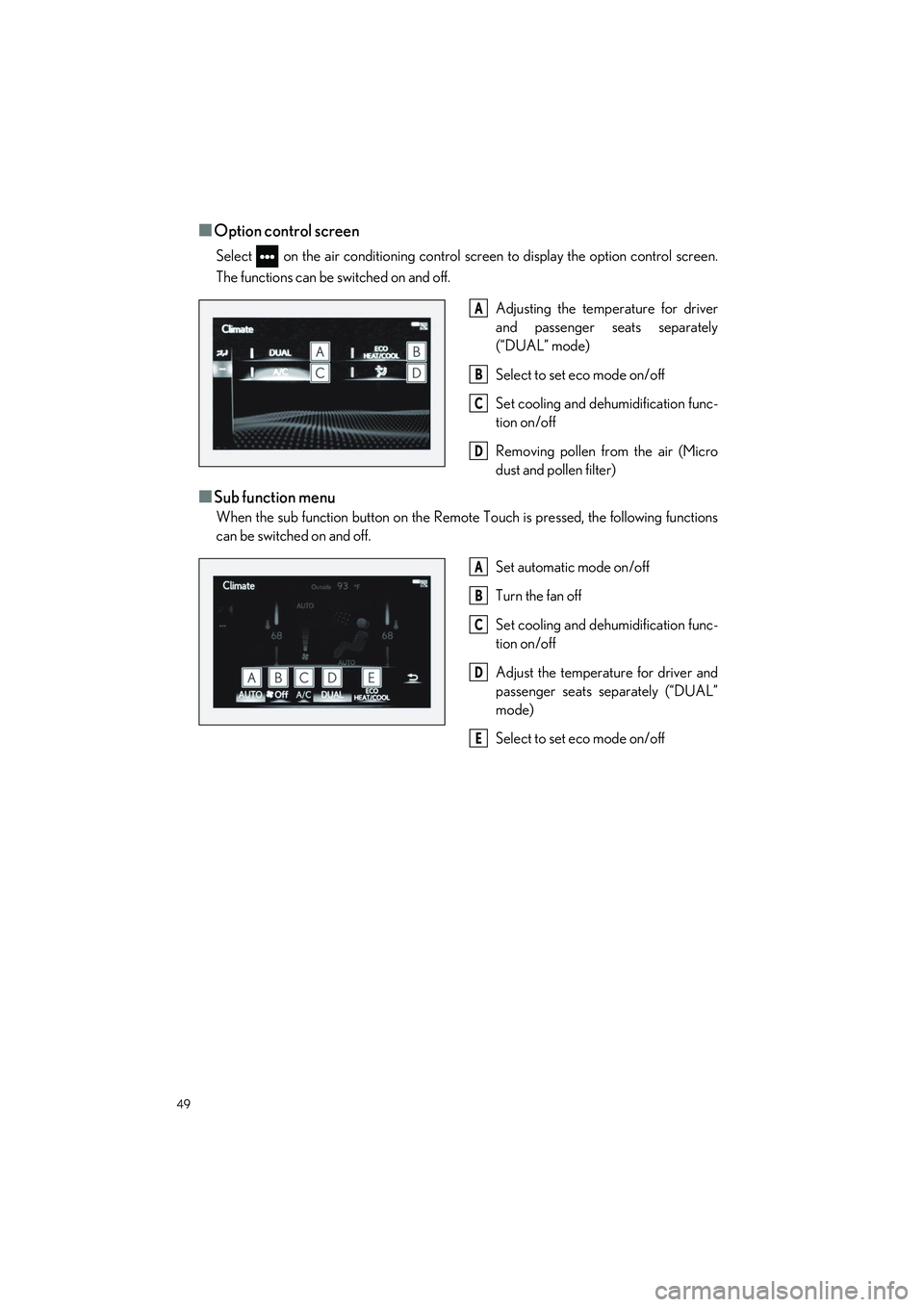
49
RC350 AWD_RC350_RC300 AWD_RC300_QG_(U)
■Option control screen
Select on the air conditioning control screen to display the option control screen.
The functions can be switched on and off.Adjusting the temperature for driver
and passenger seats separately
(“DUAL” mode)
Select to set eco mode on/off
Set cooling and dehumidification func-
tion on/off
Removing pollen from the air (Micro
dust and pollen filter)
■Sub function menu
When the sub function button on the Remote Touch is pressed, the following functions
can be switched on and off.
Set automatic mode on/off
Turn the fan off
Set cooling and dehumidification func-
tion on/off
Adjust the temperature for driver and
passenger seats separately (“DUAL”
mode)
Select to set eco mode on/off
A
B
C
D
A
B
C
D
E
Page 55 of 80
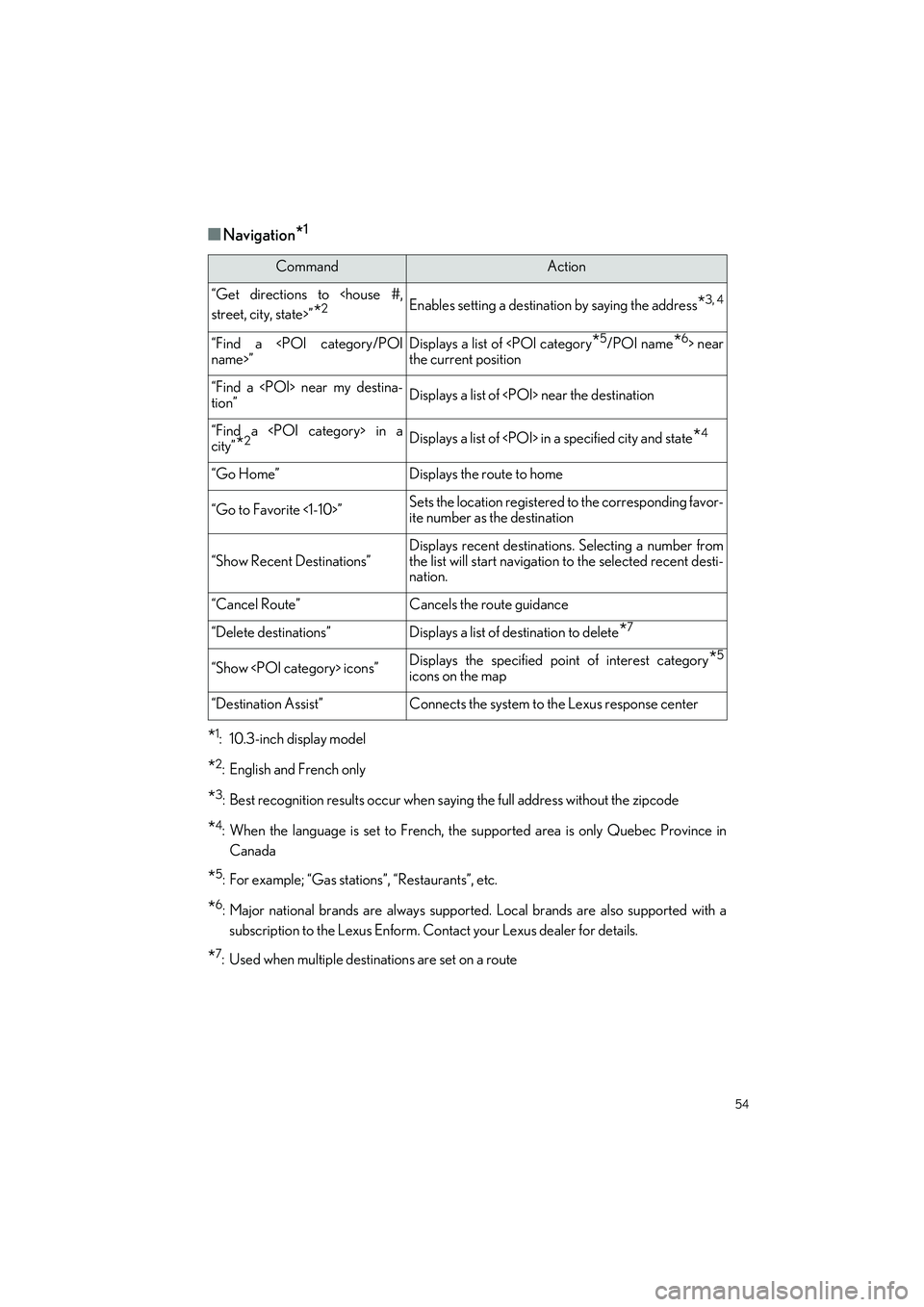
54
RC350 AWD_RC350_RC300 AWD_RC300_QG_(U)
■Navigation*1
*1: 10.3-inch display model
*2: English and French only
*3: Best recognition results occur when saying the full address without the zipcode
*4: When the language is set to French, the supported area is only Quebec Province in
Canada
*5: For example; “Gas stations”, “Restaurants”, etc.
*6: Major national brands are always supporte d. Local brands are also supported with a
subscription to the Lexus Enform. Co ntact your Lexus dealer for details.
*7: Used when multiple destinations are set on a route
CommandAction
“Get directions to
*2Enables setting a destination by saying the address*3, 4
“Find a
the current position
“Find a
tion”Displays a list of
“Find a
city”*2Displays a list of
“Go Home”Displays the route to home
“Go to Favorite <1-10>”Sets the location registered to the corresponding favor-
ite number as the destination
“Show Recent Destinations”
Displays recent destinatio ns. Selecting a number from
the list will start navigation to the selected recent desti-
nation.
“Cancel Route”Cancels the route guidance
“Delete destinations”Displays a list of destination to delete*7
“Show
icons on the map
“Destination Assist”Connects the system to the Lexus response center
Page 73 of 80
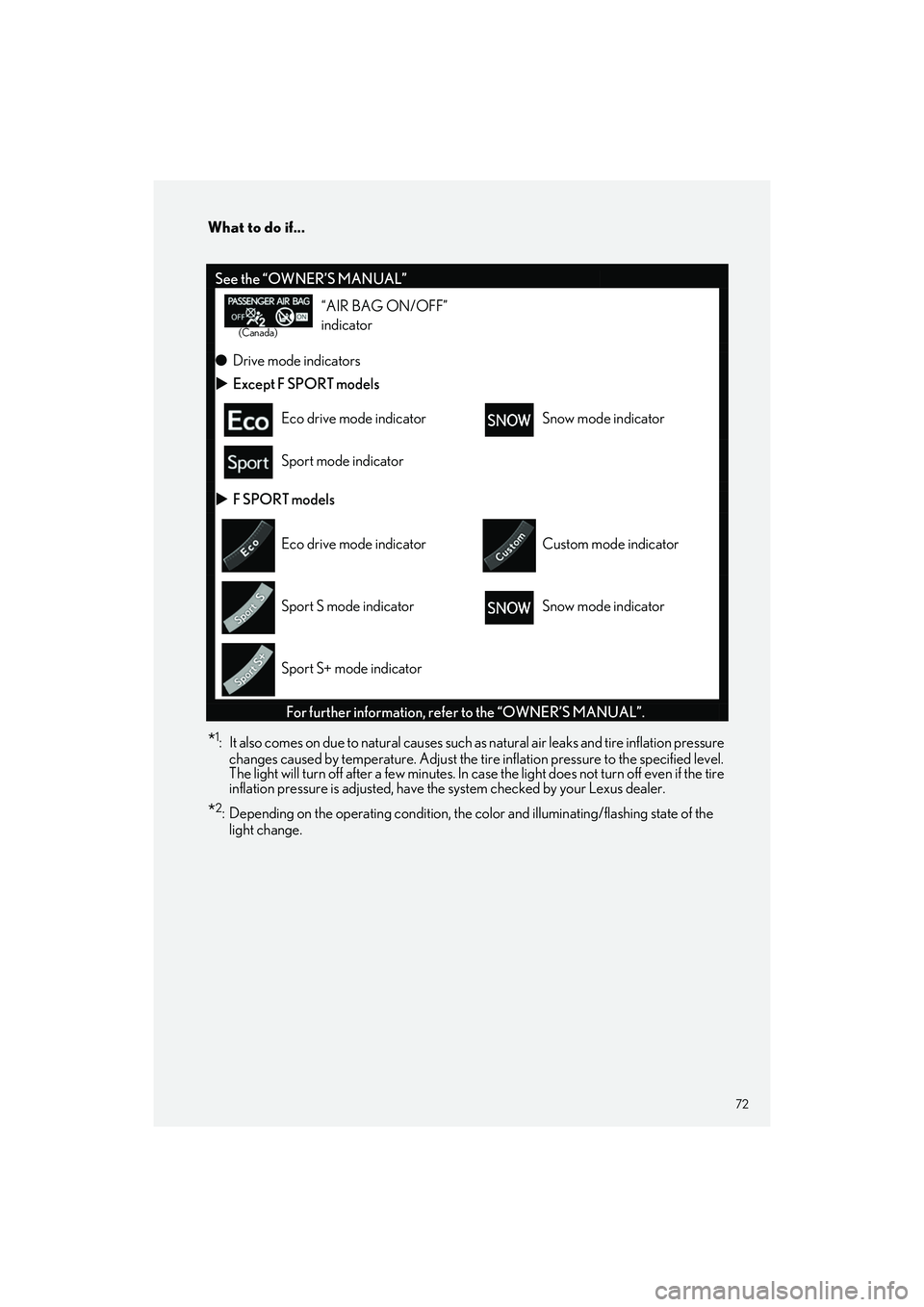
72
What to do if...
RC350 AWD_RC350_RC300 AWD_RC300_QG_(U)
*1: It also comes on due to natural causes such as natural air leaks and tire inflation pressure
changes caused by temper ature. Adjust the tire inflation pressure to the specified level.
The light will turn off after a few minutes. In cas e the light does not turn off even if the tire
inflation pressure is adju sted, have the system chec ked by your Lexus dealer.
*2: Depending on the operating condition, the color and illuminating/flashing state of the
light change.
See the “OWNER’S MANUAL”
(Canada)
“AIR BAG ON/OFF”
indicator
● Drive mode indicators
Except F SPORT models
Eco drive mode indicatorSnow mode indicator
Sport mode indicator
F SPORT models
Eco drive mode indicatorCustom mode indicator
Sport S mode indicatorSnow mode indicator
Sport S+ mode indicator
For further information, refer to the “OWNER’S MANUAL”.
Page 76 of 80
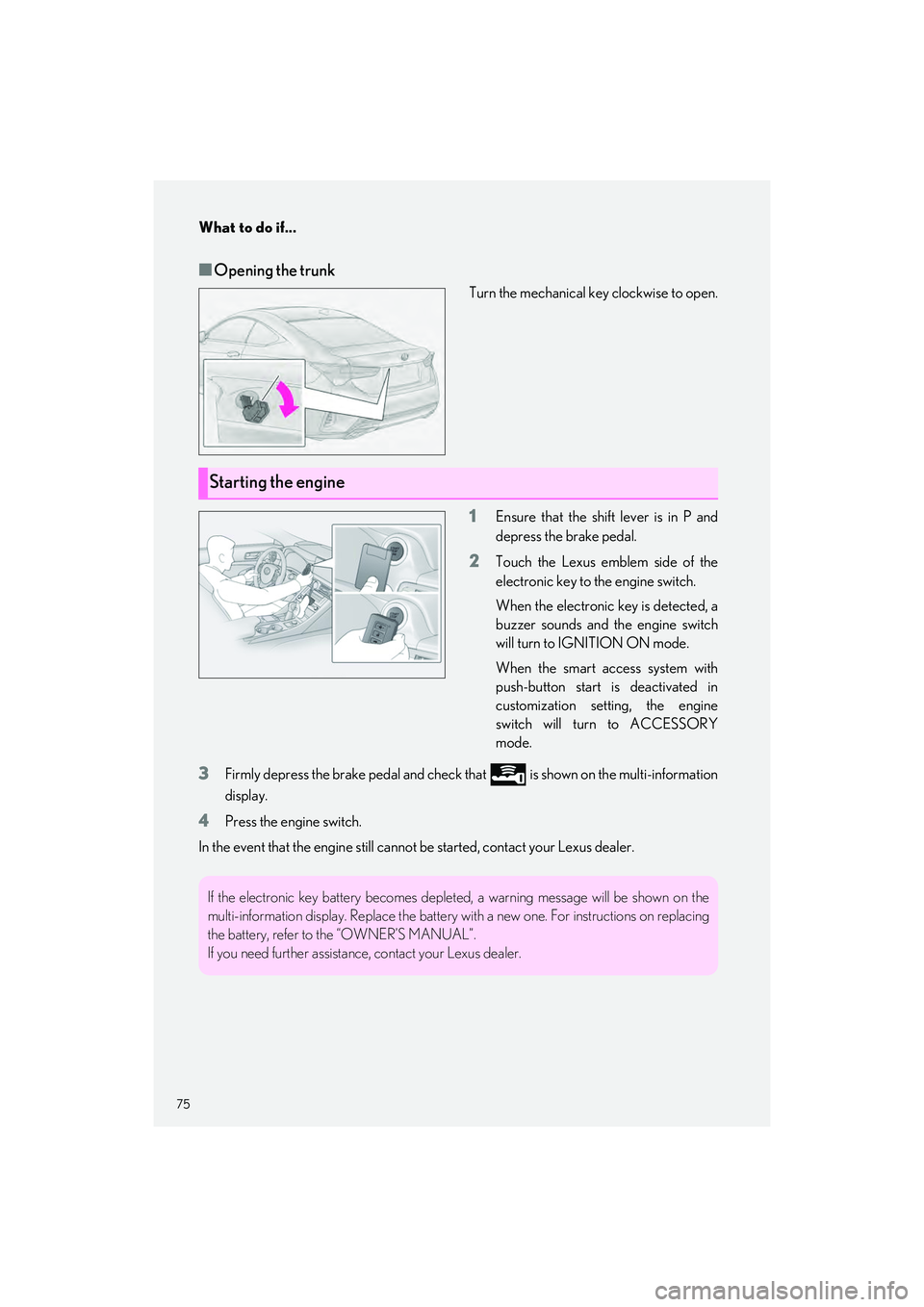
What to do if...
75
RC350 AWD_RC350_RC300 AWD_RC300_QG_(U)
■Opening the trunk
Turn the mechanical key clockwise to open.
1Ensure that the shift lever is in P and
depress the brake pedal.
2Touch the Lexus emblem side of the
electronic key to the engine switch.
When the electronic key is detected, a
buzzer sounds and the engine switch
will turn to IGNITION ON mode.
When the smart access system with
push-button start is deactivated in
customization sett ing, the engine
switch will turn to ACCESSORY
mode.
3Firmly depress the brake pedal and check th at is shown on the multi-information
display.
4Press the engine switch.
In the event that the engine still cannot be started, contact your Lexus dealer.
Starting the engine
If the electronic key battery becomes deplet ed, a warning message will be shown on the
multi-information display. Replac e the battery with a new one. For instructions on replacing
the battery, refer to the “OWNER’S MANUAL”.
If you need further assistance , contact your Lexus dealer.