USB LEXUS RC350 2023 Owners Manual
[x] Cancel search | Manufacturer: LEXUS, Model Year: 2023, Model line: RC350, Model: LEXUS RC350 2023Pages: 80, PDF Size: 5.84 MB
Page 3 of 80

2
RC350 AWD_RC350_RC300 AWD_RC300_QG_(U)
Driving ComfortRemote Touch ................................................................................................................... ..............27
Center Display ................................................................................................................. .............. 29
Fuel Consumption Information ............................. .................................................................. 32
Navigation System
*..................................................................................................................... 34
Hands-free System For Cellular Phone
*............................................................................37
Audio System
*............................................................................................................................... .. 41
Automatic Air Conditioning System
*...................................................................................47
Seat Heaters/Seat Ventilators .................................................................................................. 51
Voice Command System
*........................................................................................................ 52
USB/AUX Ports .................................................................................................................. ......... 59
Garage Door Opener ............................................................................................................. ... 60
Lexus Enform Safety Connect................................................................................................. 64
Lexus Enform Remote ................................................................................................................ 66
Lexus Enform Service Connect...............................................................................................67
SiriusXM Satellite Radio ....................................................................................................... ..... 68
What to do if... List of Warning/Indicator Lights............................................................................................. 69
If the engine doesn’t start ...... ......................................................................................................73
If the electronic key does not operate properly ................................................................74
*: This feature may be operated by Voice command (See P.52)
Page 43 of 80

42
RC350 AWD_RC350_RC300 AWD_RC300_QG_(U)
Some parts of the audio/visual system can be adjusted using the switches on the steering
wheel.
Increases/decreases volume
AM, FM mode: Selects a channel
SXM mode: Selects a channel
Audio CD mode: Selects a track
MP3/WMA/AAC disc mode: Selects
a file
DVD mode
*1: Selects a chapter
USB mode
*2, 3: Selects a file/track
iPod/iPhone (Apple CarPlay) mode
*3:
Selects a track
Android Auto
*2: Selects a track
Bluetooth
® audio mode*2, 3: Selects a
track
Press: Change audio modes
Press and hold: Mute/unmute or
pause/resume the current operation
*1: 10.3-inch display model
*2: When an Apple CarPlay connection is
established, this function will be unavail-
able.
*3: When an Android Auto connection isestablished, this function will be unavail-
able.
Steering switch operation
A
B
C
Page 60 of 80
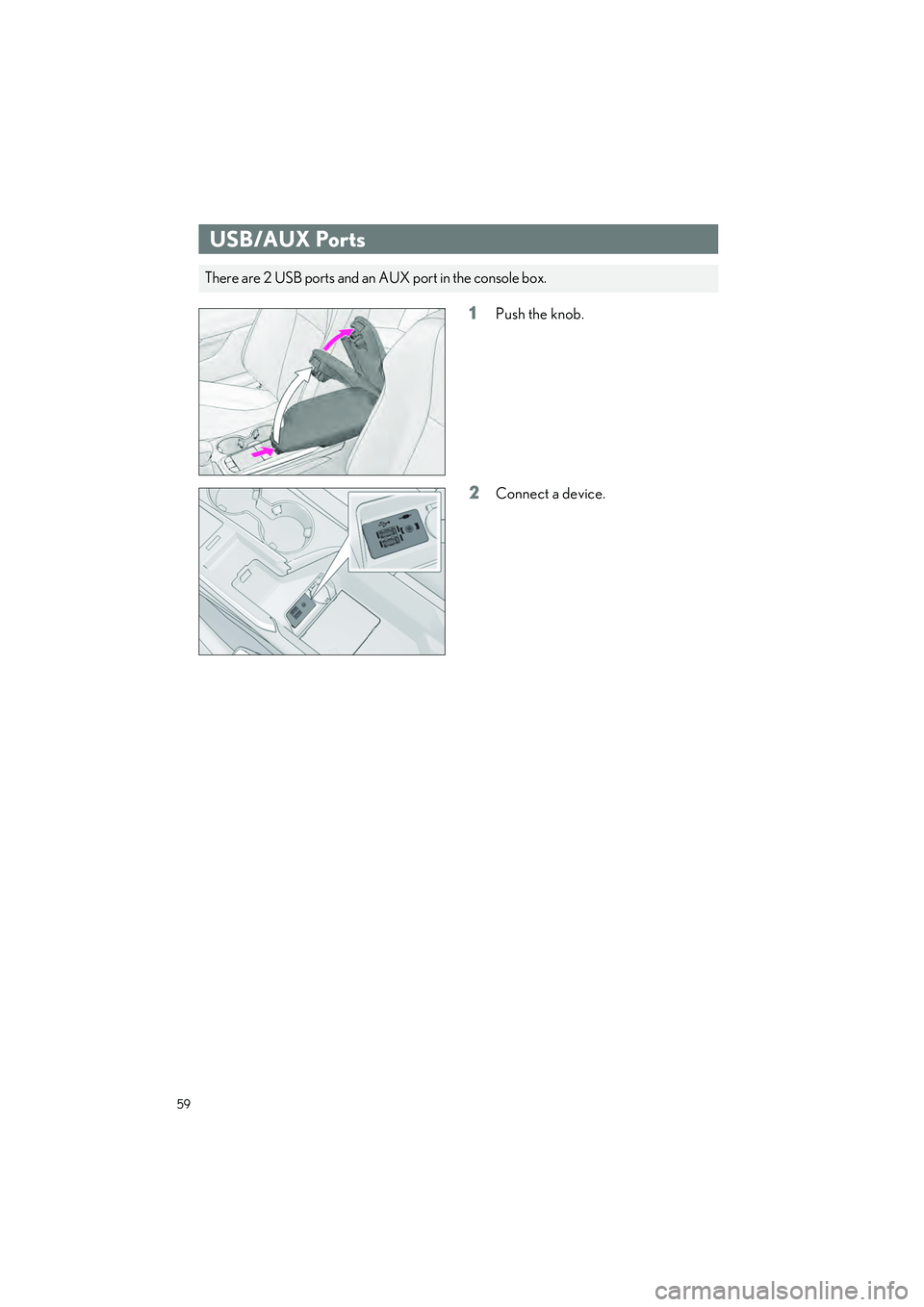
59
RC350 AWD_RC350_RC300 AWD_RC300_QG_(U)
1Push the knob.
2Connect a device.
USB/AUX Ports
There are 2 USB ports and an AUX port in the console box.