navigation system LEXUS RCF 2018 User Guide
[x] Cancel search | Manufacturer: LEXUS, Model Year: 2018, Model line: RCF, Model: LEXUS RCF 2018Pages: 636, PDF Size: 6.88 MB
Page 332 of 636
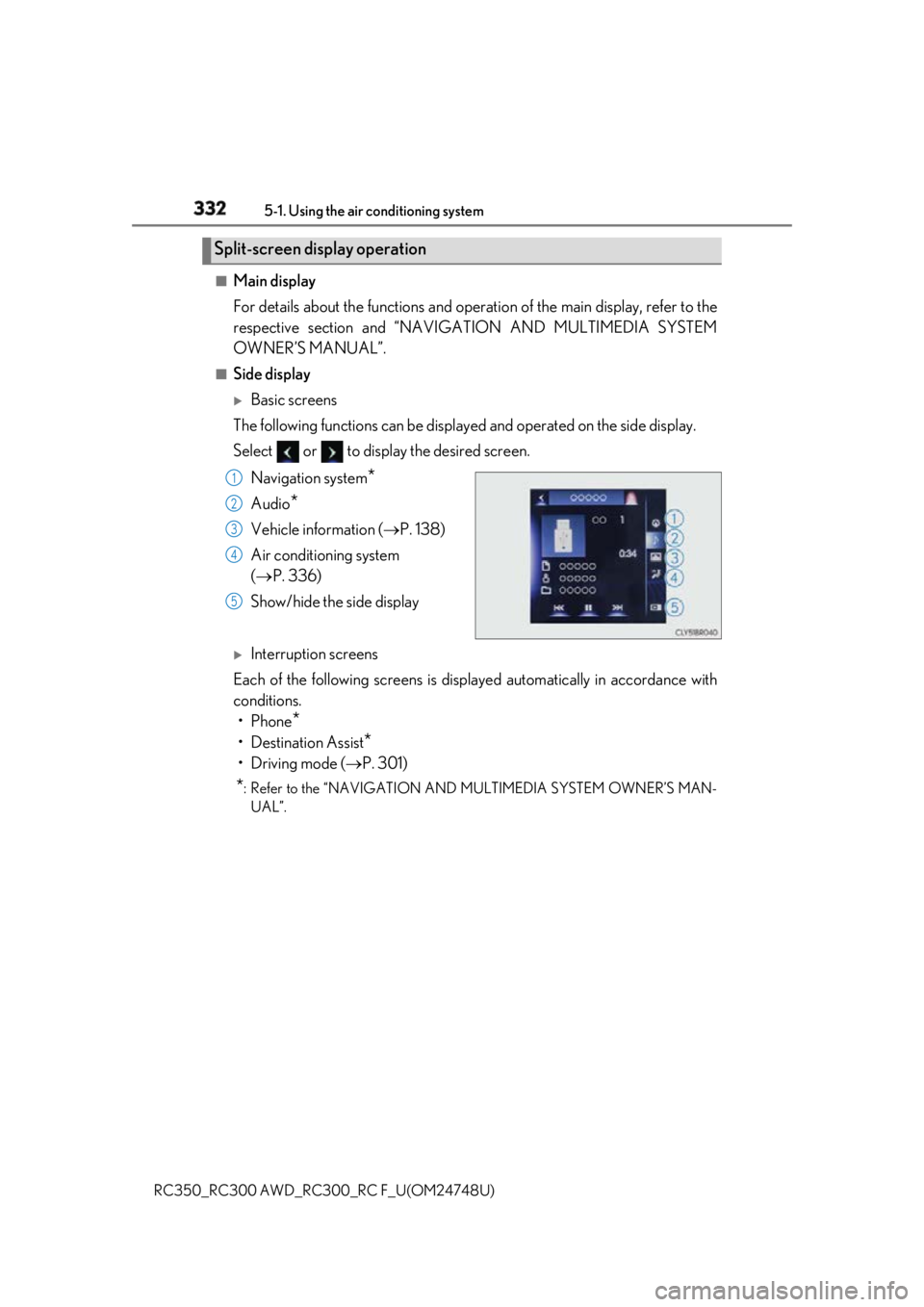
332 5-1. Using the air conditioning system
RC350_RC300 AWD_RC3 00_RC F_U(OM24748U)■
Main display
For details about the functions and operat ion of the main display, refer to the
respective section and “NAVIGATION AND MULTIMEDIA SYSTEM
OWNER’S MANUAL”. ■
Side display
Basic screens
The following functions can be displaye d and operated on the side display.
Select or to display the desired screen.
Navigation system
*Audio
* Vehicle information ( P. 138)
Air conditioning system
( P. 336)
Show/hide the side display
Interruption screens
Each of the following screens is displayed automatically in accordance with
conditions.
•Phone
*• Destination Assist
*•Driving mode ( P. 301)
* : Refer to the “NAVIGATION AND MULTIMEDIA SYSTEM OWNER’S MAN-
UAL”.Split-screen display operation 1
2
3
4
5
Page 336 of 636
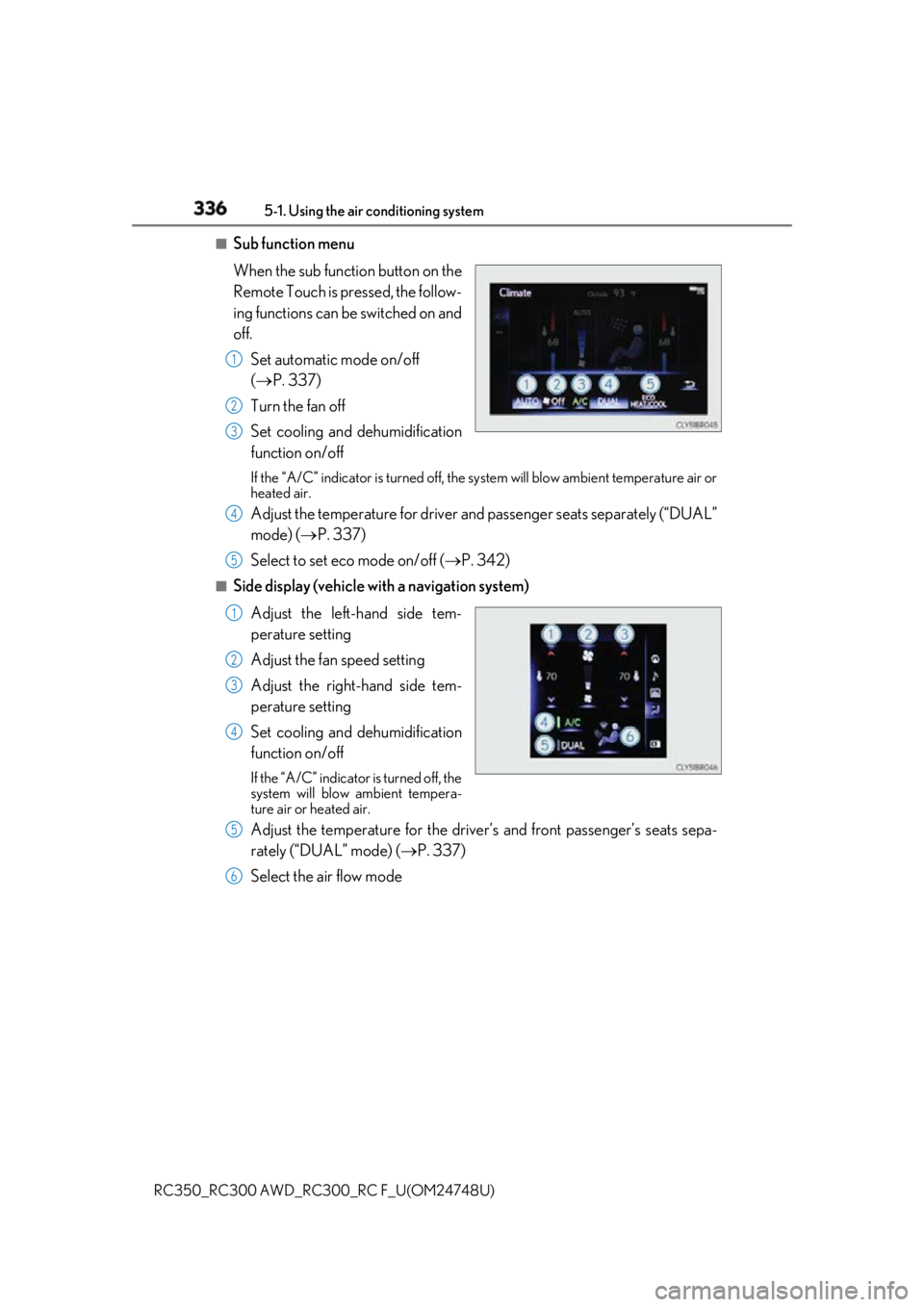
336 5-1. Using the air conditioning system
RC350_RC300 AWD_RC3 00_RC F_U(OM24748U)■
Sub function menu
When the sub function button on the
Remote Touch is pressed, the follow-
ing functions can be switched on and
off.
Set automatic mode on/off
( P. 337)
Turn the fan off
Set cooling and dehumidification
function on/off If the “A/C” indicator is tu rned off, the system will blow ambient temperature air or
heated air.
Adjust the temperature for driver an d passenger seats separately (“DUAL”
mode) ( P. 337)
Select to set eco mode on/off ( P. 342)■
Side display (vehicle with a navigation system)
Adjust the left-hand side tem-
perature setting
Adjust the fan speed setting
Adjust the right-hand side tem-
perature setting
Set cooling and dehumidification
function on/off If the “A/C” indicator is turned off, the
system will blow ambient tempera-
ture air or heated air.
Adjust the temperature for the driver ’s and front passenger’s seats sepa-
rately (“DUAL” mode) ( P. 337)
Select the air flow mode 1
2
3
4
5
1
2
3
4
5
6
Page 341 of 636
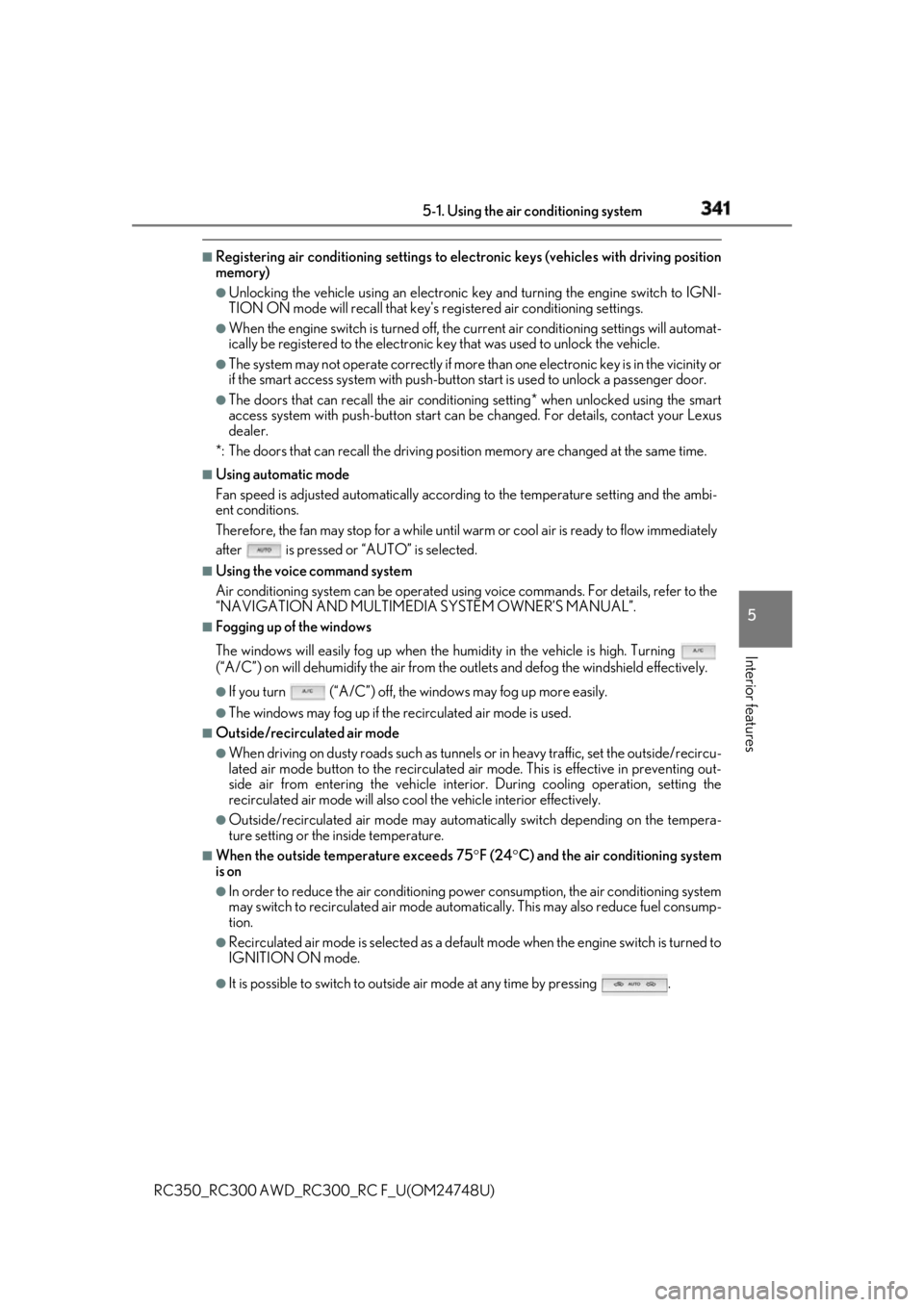
3415-1. Using the air conditioning system
5
Interior features
RC350_RC300 AWD_RC3 00_RC F_U(OM24748U)■
Registering air conditioning settings to elec tronic keys (vehicles with driving position
memory) ●
Unlocking the vehicle using an electronic ke y and turning the engine switch to IGNI-
TION ON mode will recall that key's re gistered air conditioning settings. ●
When the engine switch is tu rned off, the current air cond itioning settings will automat-
ically be registered to the electronic key that was used to unlock the vehicle. ●
The system may not operate correctly if more th an one electronic key is in the vicinity or
if the smart access system with push-button start is used to unlock a passenger door. ●
The doors that can recall the air conditioning setting* when unlocked using the smart
access system with push-button start can be changed. For details, contact your Lexus
dealer.
*: The doors that can recall the driving posi tion memory are change d at the same time.■
Using automatic mode
Fan speed is adjusted automatically according to the temperature setting and the ambi-
ent conditions.
Therefore, the fan may stop for a while until wa rm or cool air is ready to flow immediately
after is pressed or “AUTO” is selected. ■
Using the voice command system
Air conditioning system can be operated using voic e commands. For details, refer to the
“NAVIGATION AND MULTIMEDIA SYSTEM OWNER’S MANUAL”. ■
Fogging up of the windows
The windows will easily fog up when the hu midity in the vehicle is high. Turning
(“A/C”) on will dehumidify the air from the outlets and defog the wi ndshield effectively.●
If you turn (“A/C”) off, the windows may fog up more easily.●
The windows may fog up if the recirculated air mode is used. ■
Outside/recirculated air mode ●
When driving on dusty roads such as tunnels or in heavy traffic, set the outside/recircu-
lated air mode button to the recirculated air mode. This is effective in preventing out-
side air from enteri ng the vehicle interior. During cooling operation, setting the
recirculated air mode will also cool the vehicle interior effectively. ●
Outside/recirculated air mode may automa tically switch depending on the tempera-
ture setting or the inside temperature. ■
When the outside temperature exceeds 75 F (24 C) and the air conditioning system
is on ●
In order to reduce the air co nditioning power consumption, the air conditioning system
may switch to recirculated air mode automa tically. This may also reduce fuel consump-
tion. ●
Recirculated air mode is selected as a defaul t mode when the engine switch is turned to
IGNITION ON mode. ●
It is possible to switch to outside air mode at any time by pressing .
Page 501 of 636
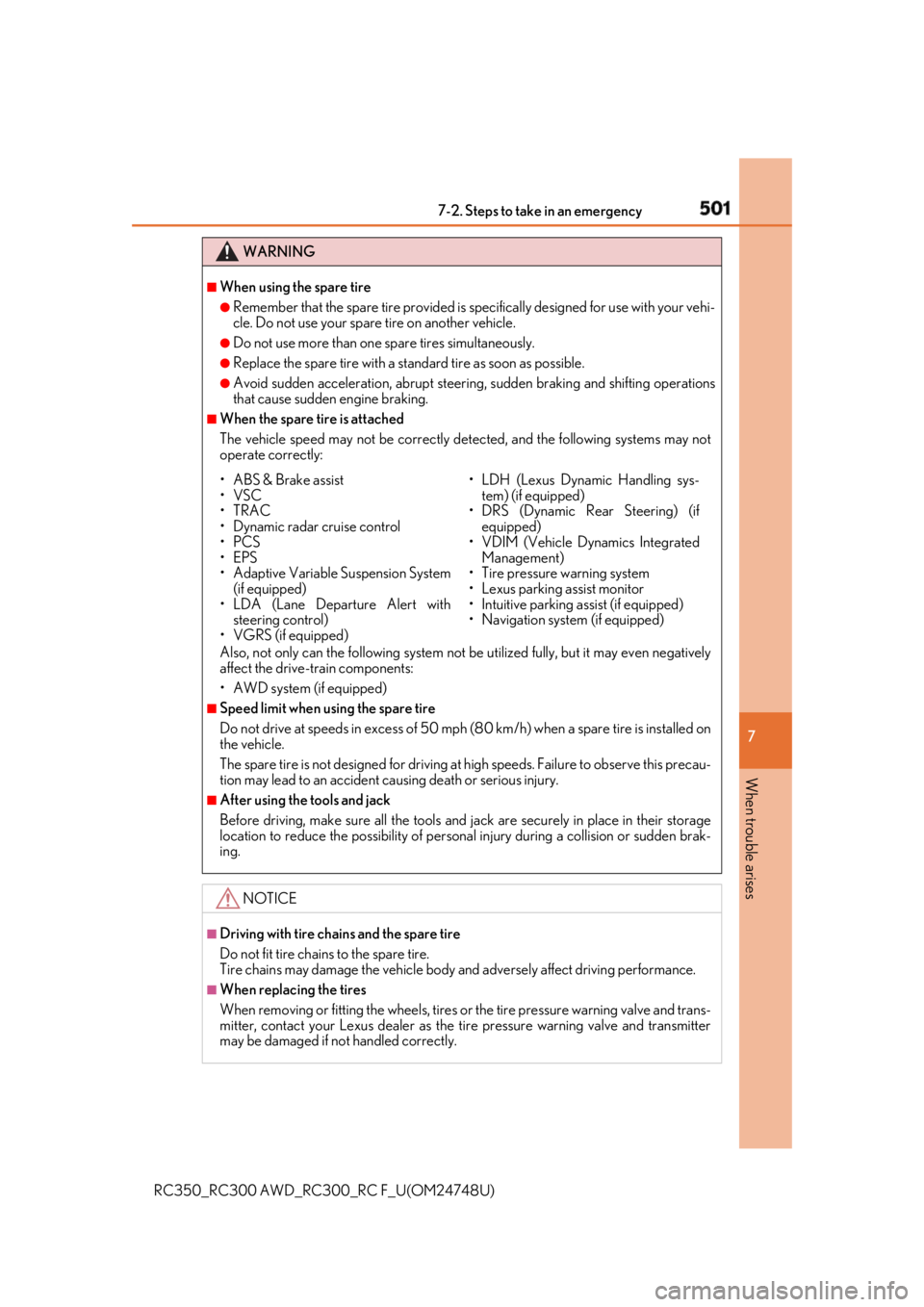
5017-2. Steps to take in an emergency
RC350_RC300 AWD_RC3 00_RC F_U(OM24748U) 7
When trouble arises WARNING ■
When using the spare tire ●
Remember that the spare tire provided is specifically designed for use with your vehi-
cle. Do not use your spare tire on another vehicle. ●
Do not use more than one spare tires simultaneously. ●
Replace the spare tire with a stan dard tire as soon as possible.●
Avoid sudden acceleration, abrupt steering, sudden braking and shifting operations
that cause sudden engine braking. ■
When the spare tire is attached
The vehicle speed may not be correctly detected, and the following systems may not
operate correctly:
Also, not only can the following system not be utilized fully, but it may even negatively
affect the drive-train components:
• AWD system (if equipped) ■
Speed limit when using the spare tire
Do not drive at speeds in excess of 50 mp h (80 km/h) when a spar e tire is installed on
the vehicle.
The spare tire is not designed for driving at high speeds. Fa ilure to observe this precau-
tion may lead to an accident causing death or serious injury. ■
After using the tools and jack
Before driving, make sure all the tools and jack are securely in place in their storage
location to reduce the possibilit y of personal injury during a collision or sudden brak-
ing.
NOTICE ■
Driving with tire chains and the spare tire
Do not fit tire chains to the spare tire.
Tire chains may damage the vehicle body and adversely affect driving performance.■
When replacing the tires
When removing or fitting the wheels, tires or the tire pressure warning valve and trans-
mitter, contact your Lexus dealer as the tire pressure warning valve and transmitter
may be damaged if not handled correctly.• ABS & Brake assist
•VSC
•TRAC
• Dynamic radar cruise control
•PCS
•EPS
• Adaptive Variable Suspension System
(if equipped)
• LDA (Lane Departure Alert with
steering control)
• VGRS (if equipped) • LDH (Lexus Dynamic Handling sys-
tem) (if equipped)
• DRS (Dynamic Rear Steering) (if
equipped)
• VDIM (Vehicle Dynamics Integrated
Management)
• Tire pressure warning system
• Lexus parking assist monitor
• Intuitive parking assist (if equipped)
• Navigation system (if equipped)
Page 569 of 636
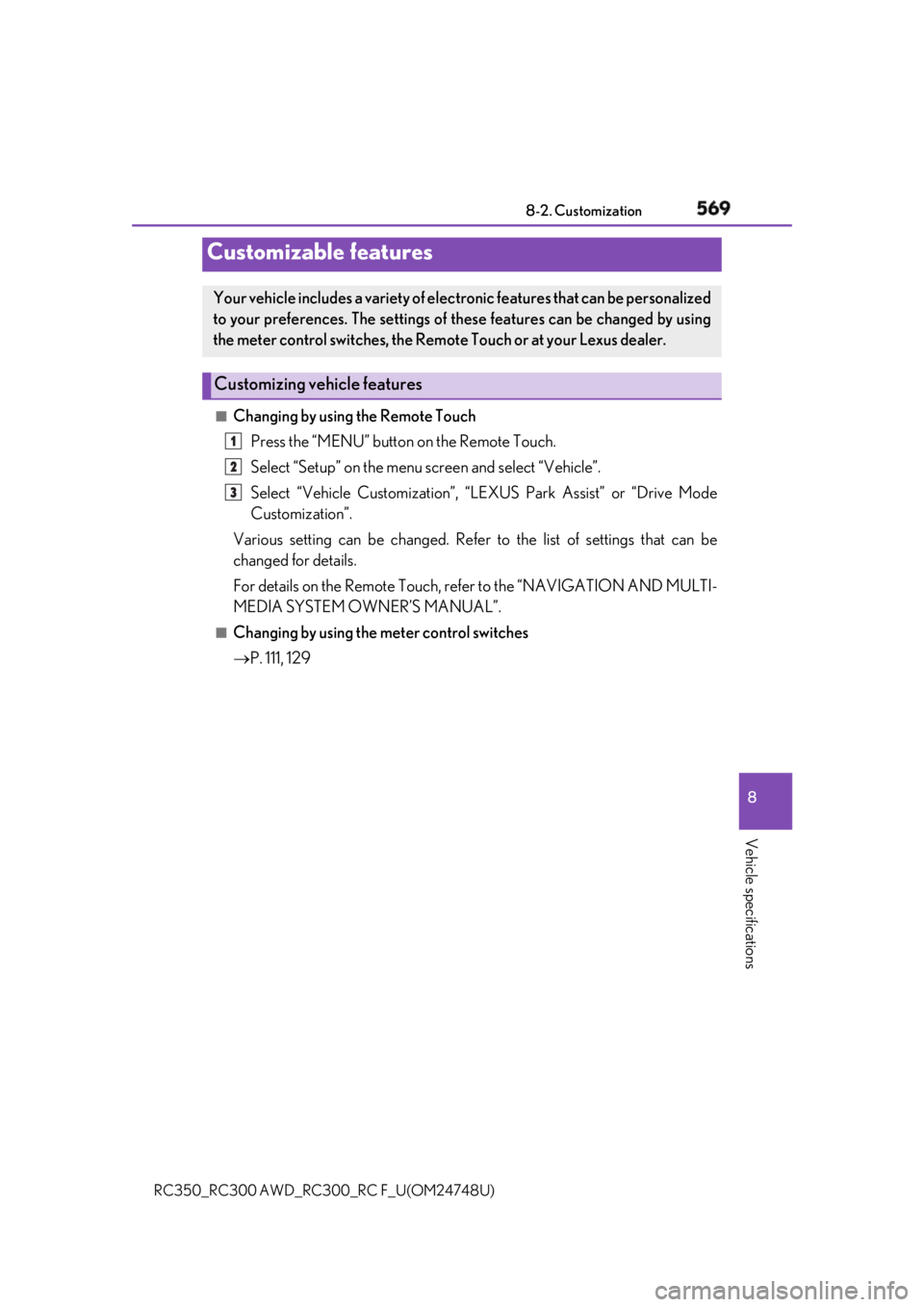
569
RC350_RC300 AWD_RC3 00_RC F_U(OM24748U) 8
Vehicle specifications 8-2. Customization
■
Changing by using the Remote Touch
Press the “MENU” button on the Remote Touch.
Select “Setup” on the menu screen and select “Vehicle”.
Select “Vehicle Customization”, “L EXUS Park Assist” or “Drive Mode
Customization”.
Various setting can be changed. Refer to the list of settings that can be
changed for details.
For details on the Remote Touch, refer to the “NAVIGATION AND MULTI-
MEDIA SYSTEM OWNER’S MANUAL”. ■
Changing by using the meter control switches
P. 111, 129Customizable features Your vehicle includes a variety of elec tronic features that can be personalized
to your preferences. The settings of these features can be changed by using
the meter control switches, the Remote Touch or at your Lexus dealer.
Customizing vehicle features 1
2
3
Page 611 of 636
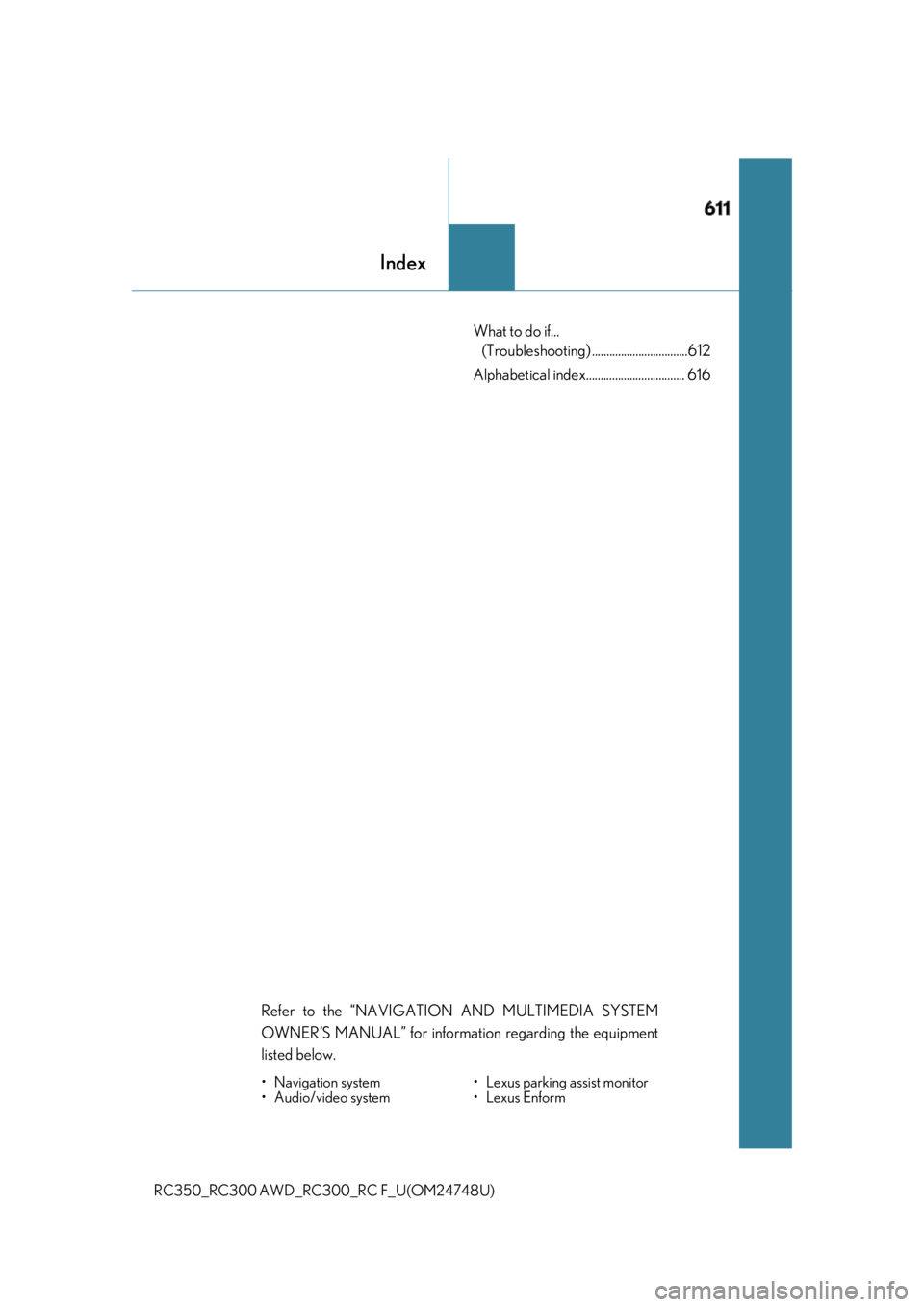
611
Index
RC350_RC300 AWD_RC3 00_RC F_U(OM24748U) What to do if...
(Troubleshooting) .................................612
Alphabetical index.................................. 616
Refer to the “NAVIGATIO N AND MULTIMEDIA SYSTEM
OWNER’S MANUAL” for informat ion regarding the equipment
listed below.
• Navigation system
• Audio/video system • Lexus parking assist monitor
•Lexus Enform
Page 626 of 636
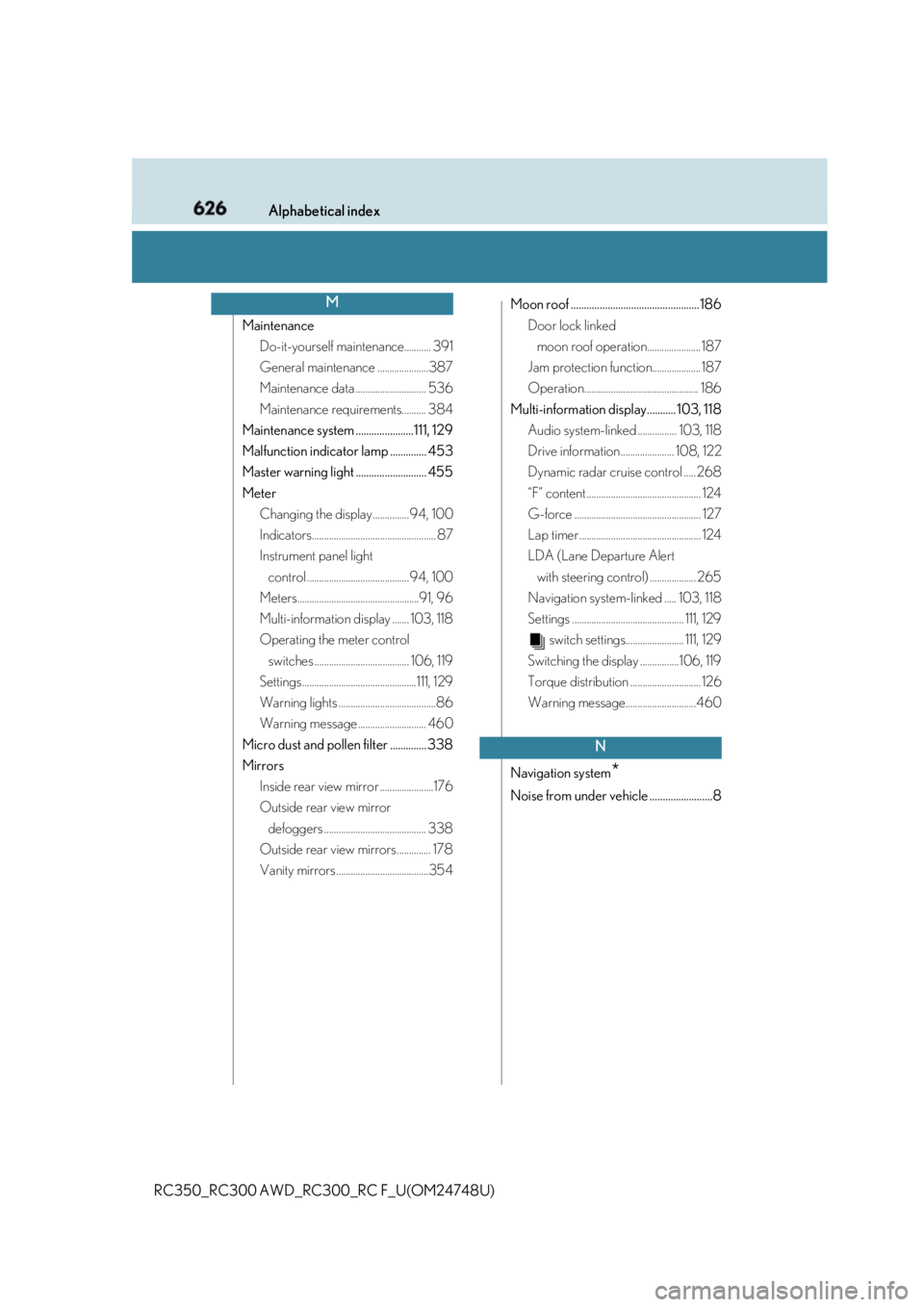
626 Alphabetical index
RC350_RC300 AWD_RC3 00_RC F_U(OM24748U)Maintenance
Do-it-yourself maintenance........... 391
General maintenance .....................387
Maintenance data ............................. 536
Maintenance requirements.......... 384
Maintenance system ......................111, 129
Malfunction indicator lamp .............. 453
Master warning light ........................... 455
Meter
Changing the display............... 94, 100
Indicators................................................... 87
Instrument panel light
control .......................................... 94, 100
Meters..................................................91, 96
Multi-information display ....... 103, 118
Operating the meter control
switches ....................................... 106, 119
Settings ...............................................111, 129
Warning lights ........................................86
Warning message ............................ 460
Micro dust and pollen filter ..............338
Mirrors
Inside rear view mirror ......................176
Outside rear view mirror
defoggers .......................................... 338
Outside rear view mirrors .............. 178
Vanity mirrors ......................................354 Moon roof .................................................186
Door lock linked
moon roof operation......................187
Jam protection function....................187
Operation............................................... 186
Multi-information display........... 103, 118
Audio system-linked ................ 103, 118
Drive information...................... 108, 122
Dynamic radar cruise control .....268
“F” content ............................................... 124
G-force .................................................... 127
Lap timer.................................................. 124
LDA (Lane Departure Alert
with steering control) ................... 265
Navigation system-linked ..... 103, 118
Settings .............................................. 111, 129
switch settings........................ 111, 129
Switching the display ................106, 119
Torque distribution ............................. 126
Warning message.............................460
Navigation system
* Noise from under vehicle ........................8M
N