oil change LEXUS RCF 2018 Owners Manual
[x] Cancel search | Manufacturer: LEXUS, Model Year: 2018, Model line: RCF, Model: LEXUS RCF 2018Pages: 636, PDF Size: 6.88 MB
Page 102 of 636
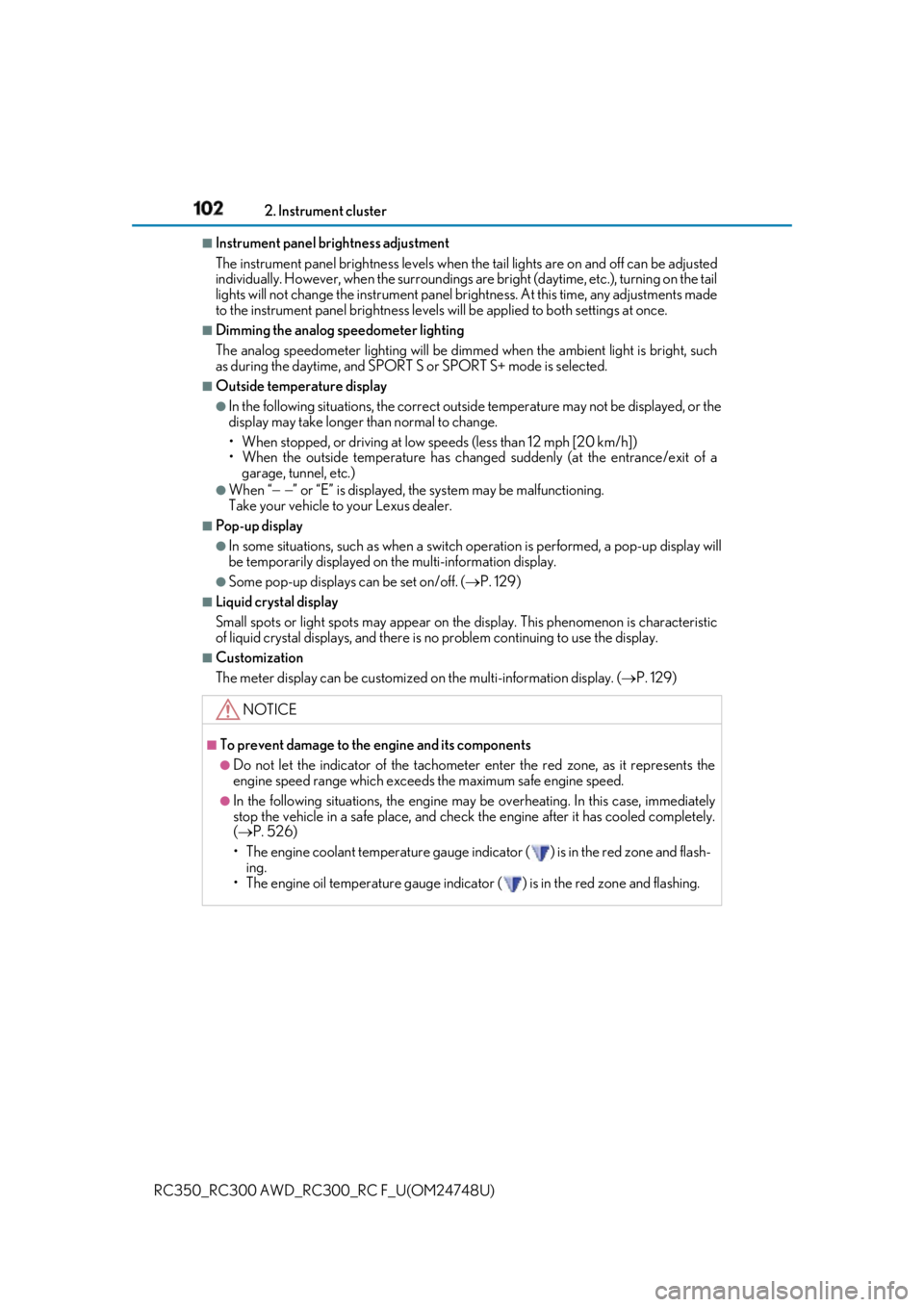
102 2. Instrument cluster
RC350_RC300 AWD_RC3 00_RC F_U(OM24748U)■
Instrument panel brightness adjustment
The instrument panel brightness levels when the tail lights are on and off can be adjusted
individually. However, when the surroundings are bright (dayti me, etc.), turning on the tail
lights will not change the inst rument panel brightness. At th is time, any adjustments made
to the instrument panel brightness levels will be applied to both settings at once. ■
Dimming the analog speedometer lighting
The analog speedometer lighting will be dimm ed when the ambient light is bright, such
as during the daytime, and SPORT S or SPORT S+ mode is selected.■
Outside temperature display ●
In the following situations, the correct outside temperature may not be displayed, or the
display may take longer than normal to change.
• When stopped, or driving at low speeds (less than 12 mph [20 km/h])
• When the outside temperature has changed suddenly (at the entrance/exit of a
garage, tunnel, etc.) ●
When “ ” or “E” is displayed, the sy stem may be malfunctioning.
Take your vehicle to your Lexus dealer. ■
Pop-up display ●
In some situations, such as when a switch operation is performed, a pop-up display will
be temporarily displayed on the multi-information display.●
Some pop-up displays can be set on/off. ( P. 129)■
Liquid crystal display
Small spots or light spots may appear on the display. This phenomenon is characteristic
of liquid crystal displays, and there is no problem continuing to use the display.■
Customization
The meter display can be customized on the multi-information display. ( P. 129)
NOTICE ■
To prevent damage to the engine and its components●
Do not let the indicator of the tachometer enter the red zone, as it represents the
engine speed range which exceeds the maximum safe engine speed. ●
In the following situations, th e engine may be overheating. In this case, immediately
stop the vehicle in a safe place, and check the engine after it has cooled completely.
( P. 526)
• The engine coolant temperature gauge indicator ( ) is in the red zone and flash-
ing.
• The engine oil temperature gauge indicator ( ) is in the red zone and flashing.
Page 104 of 636

104 2. Instrument cluster
RC350_RC300 AWD_RC3 00_RC F_U(OM24748U)Odometer/trip meter display area
( P. 115)Displays the following items:
• Odometer/trip meter
• Distance until next engine oil change (if equipped)
Meter control switches ( P. 106)
Odometer/trip meter and trip meter reset button ( P. 107)
◆ F SPORT models
Main meter in center position
Main meter moved to the right 4
5
6
Page 105 of 636
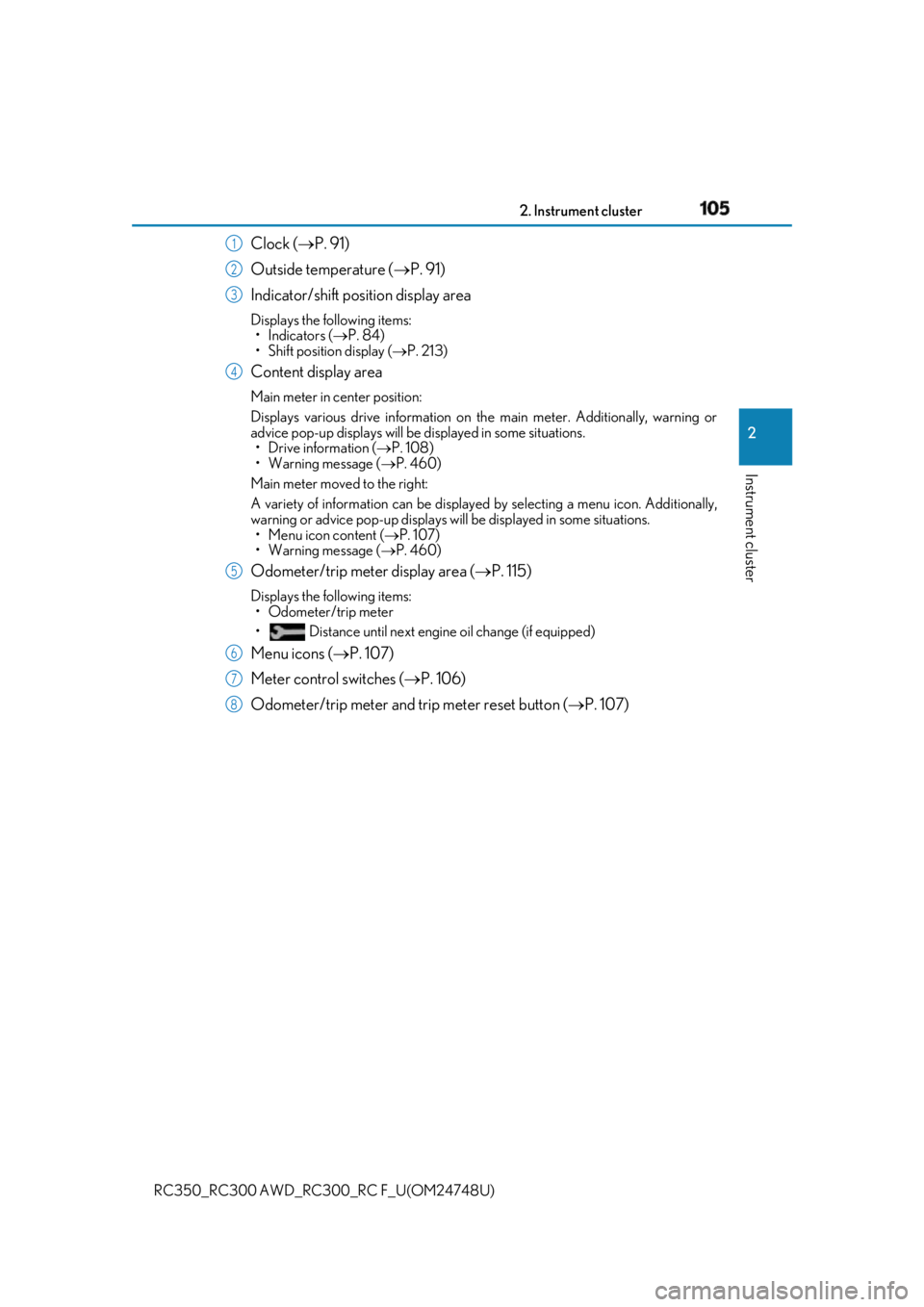
1052. Instrument cluster
2
Instrument cluster
RC350_RC300 AWD_RC3 00_RC F_U(OM24748U)Clock ( P. 91)
Outside temperature ( P. 91)
Indicator/shift position display area Displays the following items:
•Indicators ( P. 84)
• Shift position display ( P. 213)
Content display area Main meter in center position:
Displays various drive information on th e main meter. Additionally, warning or
advice pop-up displays will be displayed in some situations.
• Drive information ( P. 108)
• Warning message ( P. 460)
Main meter moved to the right:
A variety of information can be displayed by selecting a menu icon. Additionally,
warning or advice pop-up displays w ill be displayed in some situations.
• Menu icon content ( P. 107)
• Warning message ( P. 460)
Odometer/trip meter display area
( P. 115)Displays the following items:
• Odometer/trip meter
• Distance until next engine oil change (if equipped)
Menu icons ( P. 107)
Meter control switches ( P. 106)
Odometer/trip meter and trip meter reset button ( P. 107)1
2
3
4
5
6
7
8
Page 109 of 636
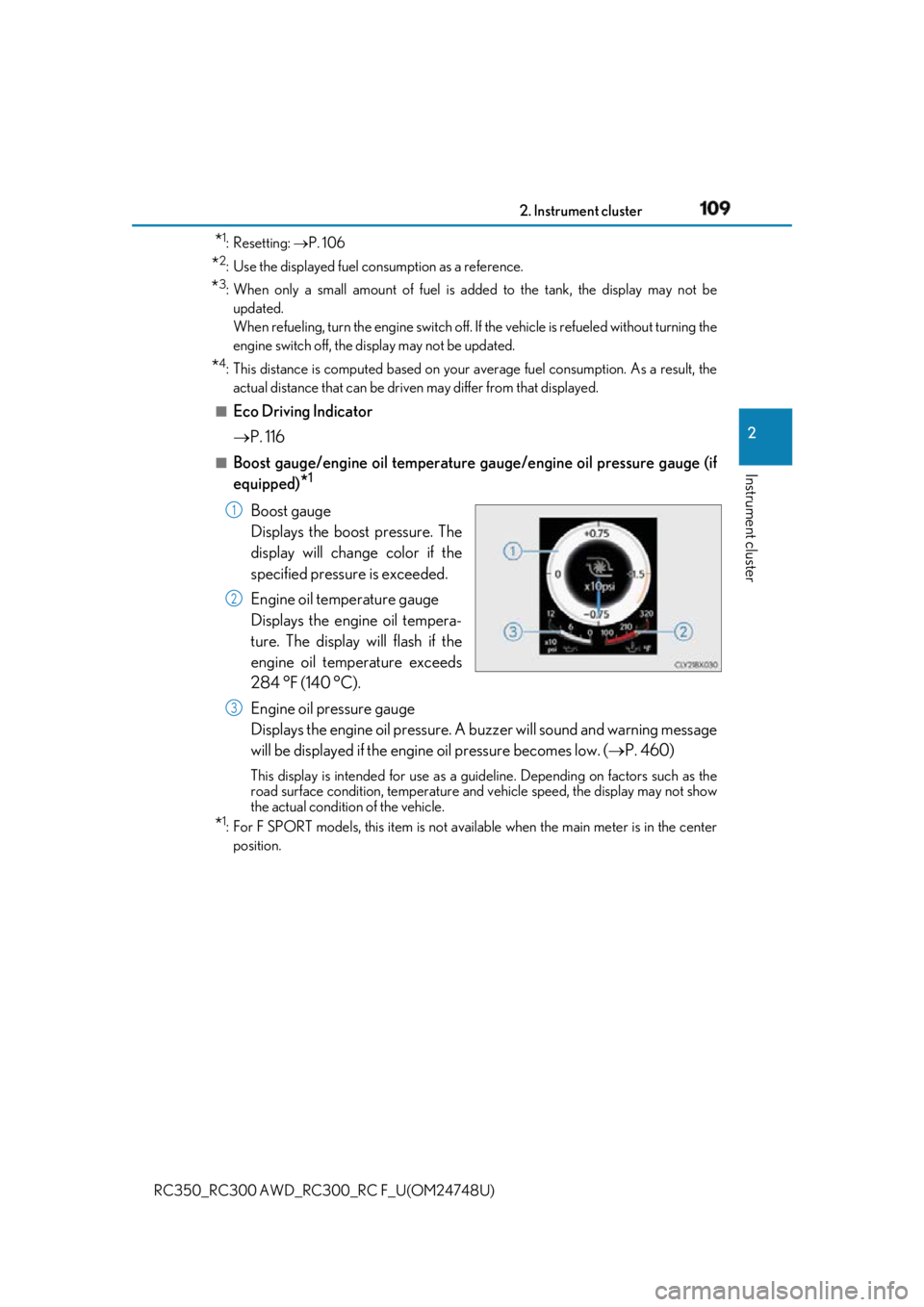
1092. Instrument cluster
2
Instrument cluster
RC350_RC300 AWD_RC3 00_RC F_U(OM24748U)* 1
:Resetting: P. 106
* 2
: Use the displayed fuel consumption as a reference.
* 3
: When only a small amount of fuel is added to the tank, the display may not be
updated.
When refueling, turn the engine switch off. If the vehicle is refueled without turning the
engine switch off, the display may not be updated.
* 4
: This distance is computed based on your average fuel consumption. As a result, the
actual distance that can be driven may differ from that displayed.■
Eco Driving Indicator
P. 116■
Boost gauge/engine oil temperature ga uge/engine oil pressure gauge (if
equipped)
* 1
Boost gauge
Displays the boost pressure. The
display will change color if the
specified pressure is exceeded.
Engine oil temperature gauge
Displays the engine oil tempera-
ture. The display will flash if the
engine oil temperature exceeds
284 °F (140 °C).
Engine oil pressure gauge
Displays the engine oil pressure. A buzzer will sound an d warning message
will be displayed if the engine oil pressure becomes low. ( P. 460)This display is intended for use as a guideline. Depending on factors such as the
road surface condition, temperature and vehicle speed, the display may not show
the actual condition of the vehicle.
* 1
: For F SPORT models, this item is not ava ilable when the main meter is in the center
position. 1
2
3
Page 113 of 636
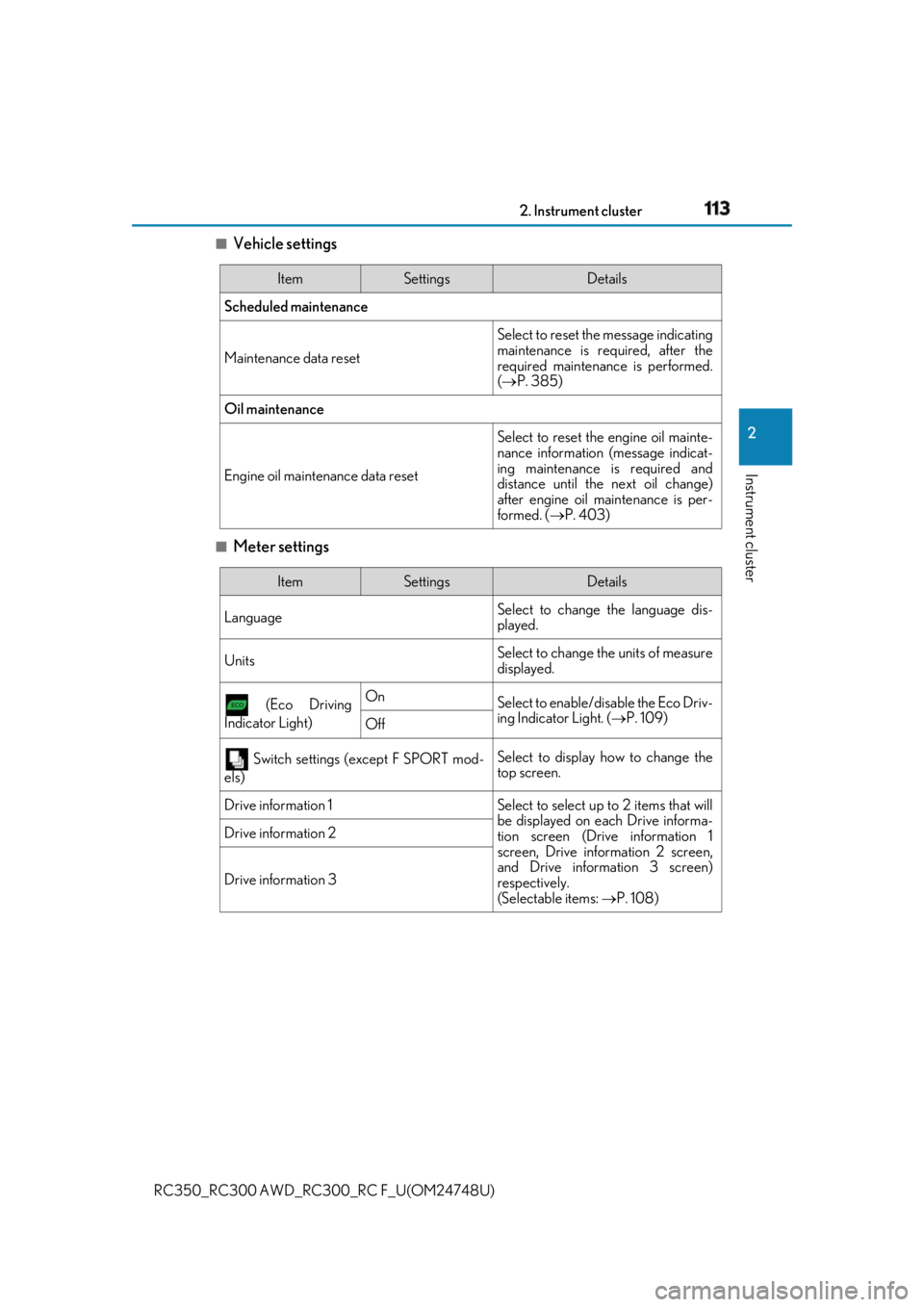
1132. Instrument cluster
2
Instrument cluster
RC350_RC300 AWD_RC3 00_RC F_U(OM24748U)■
Vehicle settings
■
Meter settings Item Settings Details
Scheduled maintenance
Maintenance data reset Select to reset the message indicating
maintenance is re quired, after the
required maintenance is performed.
( P. 385)
Oil maintenance
Engine oil maintenance data reset Select to reset the engine oil mainte-
nance information (message indicat-
ing maintenance is required and
distance until the next oil change)
after engine oil maintenance is per-
formed. ( P. 403)
Item Settings Details
Language Select to change the language dis-
played.
Units Select to change the units of measure
displayed.
(Eco Driving
Indicator Light) On
Select to enable/dis able the Eco Driv-
ing Indicator Light. ( P. 109)
Off
Switch settings (except F SPORT mod-
els) Select to display how to change the
top screen.
Drive information 1 Select to select up to 2 items that will
be displayed on ea ch Drive informa-
tion screen (Drive information 1
screen, Drive information 2 screen,
and Drive inform ation 3 screen)
respectively.
(Selectable items: P. 108)Drive information 2
Drive information 3
Page 115 of 636
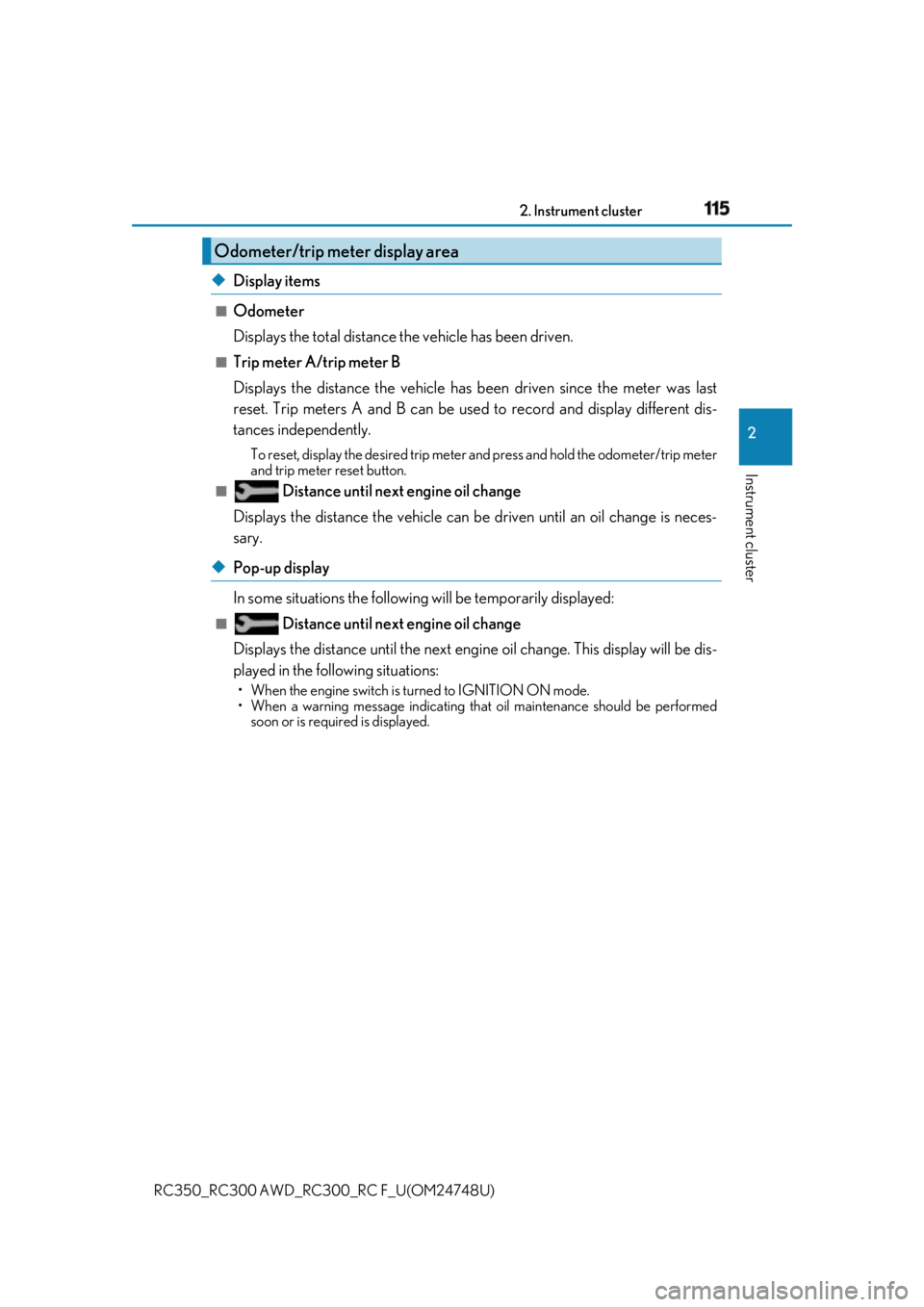
1152. Instrument cluster
2
Instrument cluster
RC350_RC300 AWD_RC3 00_RC F_U(OM24748U)◆ Display items ■
Odometer
Displays the total distance the vehicle has been driven. ■
Trip meter A/trip meter B
Displays the distance the vehicle has been driven since the meter was last
reset. Trip meters A and B can be used to record and display different dis-
tances independently. To reset, display the desired trip meter and press and hold the odometer/trip meter
and trip meter reset button.■
Distance until next engine oil change
Displays the distance the vehicle can be driven until an oil change is neces-
sary.
◆ Pop-up display
In some situations the following will be temporarily displayed:■
Distance until next engine oil change
Displays the distance until the next engi ne oil change. This display will be dis-
played in the following situations: • When the engine switch is tu rned to IGNITION ON mode.
• When a warning message indicating that oil maintenance shou ld be performed
soon or is required is displayed.Odometer/trip meter display area
Page 200 of 636
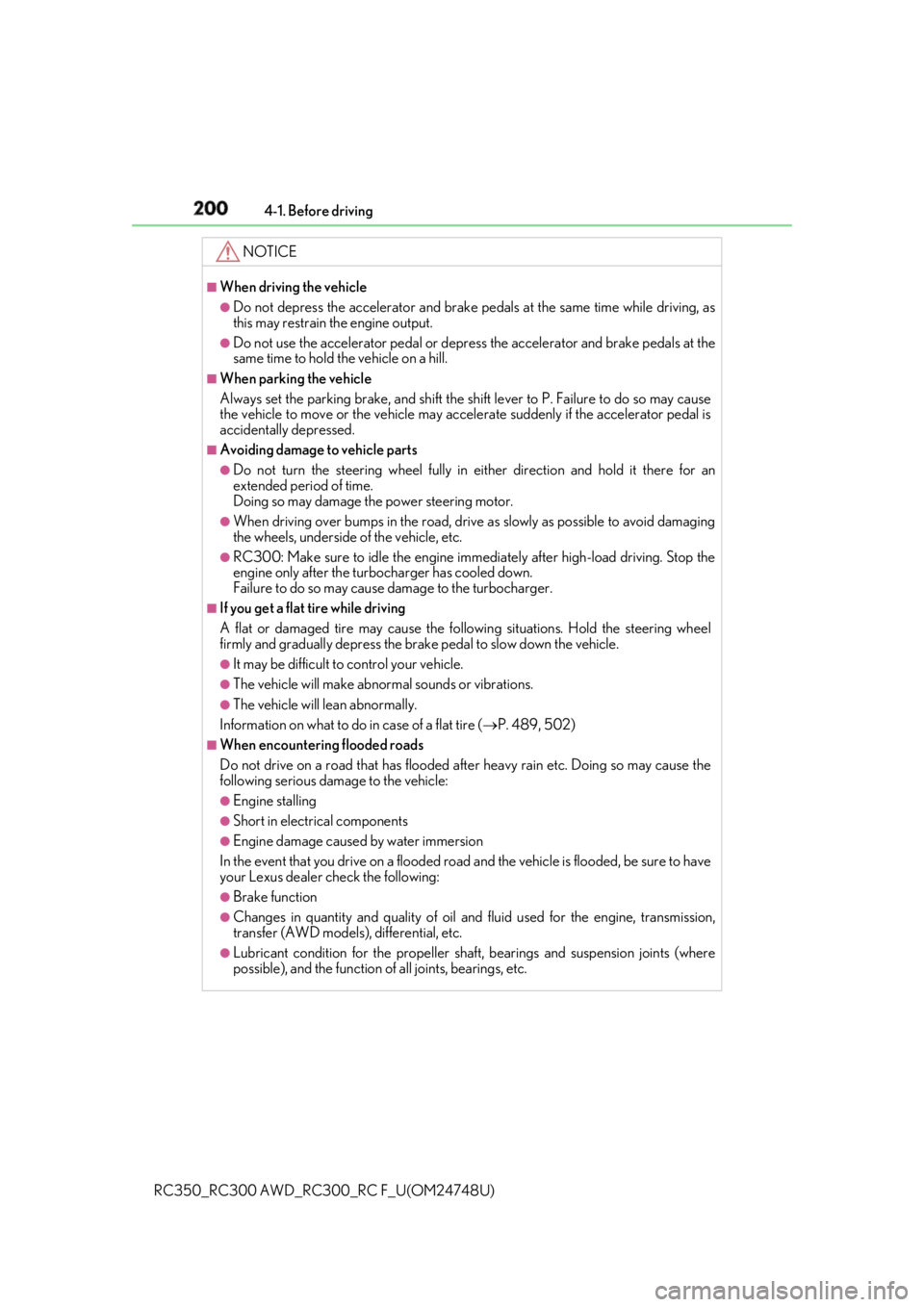
200 4-1. Before driving
RC350_RC300 AWD_RC3 00_RC F_U(OM24748U)NOTICE ■
When driving the vehicle ●
Do not depress the accelerator and brake pedals at the same time while driving, as
this may restrain the engine output.●
Do not use the accelerator pedal or depre ss the accelerator and brake pedals at the
same time to hold the vehicle on a hill. ■
When parking the vehicle
Always set the parking brake, and shift the sh ift lever to P. Failure to do so may cause
the vehicle to move or the vehicle may acce lerate suddenly if th e accelerator pedal is
accidentally depressed. ■
Avoiding damage to vehicle parts ●
Do not turn the steering wheel fully in either direction and hold it there for an
extended period of time.
Doing so may damage the power steering motor. ●
When driving over bumps in the road, drive as slowly as possible to avoid damaging
the wheels, underside of the vehicle, etc. ●
RC300: Make sure to idle the engine immediately after high-load driving. Stop the
engine only after the turb ocharger has cooled down.
Failure to do so may cause damage to the turbocharger. ■
If you get a flat tire while driving
A flat or damaged tire may cause the following situations . Hold the steering wheel
firmly and gradually depress the brake pedal to slow down the vehicle. ●
It may be difficult to control your vehicle. ●
The vehicle will make abnormal sounds or vibrations. ●
The vehicle will lean abnormally.
Information on what to do in case of a flat tire ( P. 489, 502)■
When encountering flooded roads
Do not drive on a road that has flooded af ter heavy rain etc. Doing so may cause the
following serious damage to the vehicle: ●
Engine stalling ●
Short in electrical components ●
Engine damage caused by water immersion
In the event that you drive on a flooded road and the vehicle is flooded, be sure to have
your Lexus dealer check the following: ●
Brake function ●
Changes in quantity and quality of oil and fluid used for the engine, transmission,
transfer (AWD models), differential, etc. ●
Lubricant condition for the propeller shaft, bearings and suspension joints (where
possible), and the function of all joints, bearings, etc.
Page 479 of 636
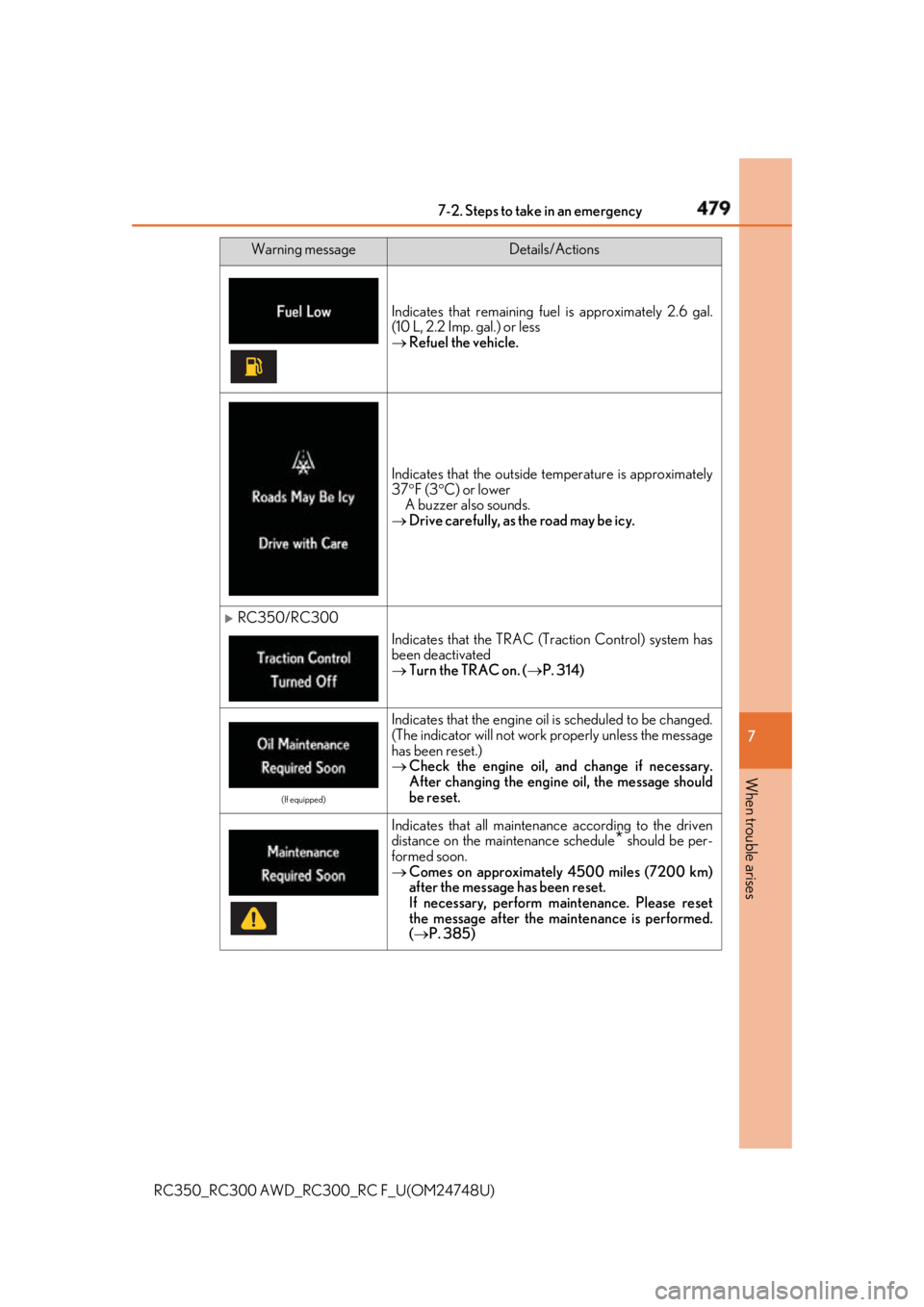
4797-2. Steps to take in an emergency
RC350_RC300 AWD_RC3 00_RC F_U(OM24748U) 7
When trouble arises Indicates that remaining fuel is approximately 2.6 gal.
(10 L, 2.2 Imp. gal.) or less
Refuel the vehicle.
Indicates that the outside temperature is approximately
37 F (3 C) or lower
A buzzer also sounds.
Drive carefully, as the road may be icy.
RC350/RC300
Indicates that the TRAC (Traction Control) system has
been deactivated
Turn the TRAC on. ( P. 314)(If equipped)
Indicates that the engine oil is scheduled to be changed.
(The indicator will not work properly unless the message
has been reset.)
Check the engine oil, and change if necessary.
After changing the engine oil, the message should
be reset.
Indicates that all maintenance according to the driven
distance on the maintenance schedule
* should be per-
formed soon.
Comes on approximately 4500 miles (7200 km)
after the message has been reset.
If necessary, perform maintenance. Please reset
the message after the maintenance is performed.
( P. 385)Warning message Details/Actions
Page 480 of 636

480 7-2. Steps to take in an emergency
RC350_RC300 AWD_RC3 00_RC F_U(OM24748U) (If equipped)
Indicates that the engine oil should be changed. (After
the engine oil is changed and the message has been
reset.)
Check and change the engine oil, and oil filter by
your Lexus dealer. After chan ging the engine oil, the
message should be reset. ( P. 403)
Indicates that all maintenanc e is required to correspond
to the driven distance on the maintenance schedule
* .
Comes on approximately 5000 miles (8000 km)
after the message has been reset. (The indicator will
not work properly unless the message has been
reset.)
Perform the necessary maintenance. Please reset
the message after the maintenance is performed.
( P. 385)
Indicates that the Automatic High Beam switch is
pressed while the headlights are in low beam.
Turn the high beam on and press the Automatic
High Beam switch again.
Indicates that, since the VSC (Vehicle Stability Control)
system was turned off, the pre-collision braking and pre-
collision brake assist are stopped (The pre-collision
warning function will be operational)
Turn the VSC on. ( P. 315)
Indicates that the PCS (Pre -Collision System) is tempo-
rarily unavailable
When conditions improve, the system resumes
operation. If this message is displayed continuously,
have the vehicle inspected by your Lexus dealer.Warning message Details/Actions
Page 482 of 636

482 7-2. Steps to take in an emergency
RC350_RC300 AWD_RC3 00_RC F_U(OM24748U)■
Warning messages
The warning message illustrations used are intended as examples, and may differ from
the image that is actually displaye d on the multi-information display.■
Warning message in radar cruise mode
In the following cases, the wa rning message may not be displa yed even if vehicle-to-vehi-
cle distance decreases: ●
When your vehicle and the vehicle ahead ar e traveling at the same speed or the vehi-
cle ahead is traveling more quickly than your vehicle●
When the vehicle ahead is traveling at a very low speed ●
Immediately after cruise control speed is set ●
At the instant the accelerator pedal is depressed ■
The LDA (Lane Departure Alert with steering control) lane departure warning func-
tion
In the following situations, th e warning message will not be displayed even if a lane line is
crossed. ●
When the vehicle speed deviates from the operating range of the LDA system func-
tions ( P. 266)●
When the lane lines cannot be recognized ( P. 267)■
Resetting the message indicating ma intenance is required (if equipped)
Make sure to reset the oil change system. ( P. 385, 403)■
Conditions that the tire pressure wa rning system may not function properly
P. 417 ■
Warning buzzer
P. 457