check engine LEXUS RCF 2019 Owner's Manual
[x] Cancel search | Manufacturer: LEXUS, Model Year: 2019, Model line: RCF, Model: LEXUS RCF 2019Pages: 636, PDF Size: 12.48 MB
Page 200 of 636
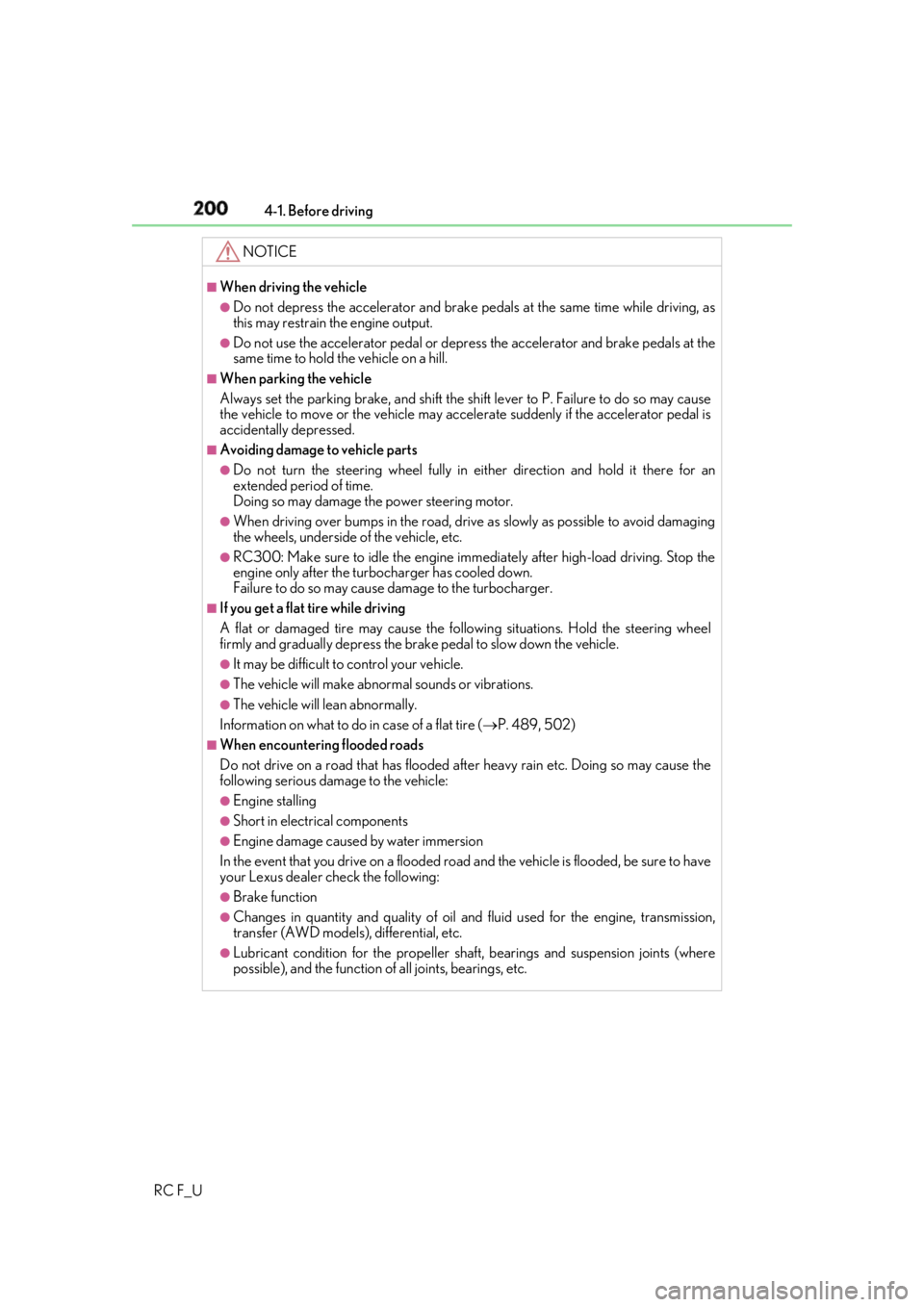
200 4-1. Before driving
RC F_U NOTICE ■
When driving the vehicle ●
Do not depress the accelerator and brake pedals at the same time while driving, as
this may restrain the engine output.●
Do not use the accelerator pedal or depre ss the accelerator and brake pedals at the
same time to hold the vehicle on a hill. ■
When parking the vehicle
Always set the parking brake, and shift the sh ift lever to P. Failure to do so may cause
the vehicle to move or the vehicle may acce lerate suddenly if th e accelerator pedal is
accidentally depressed. ■
Avoiding damage to vehicle parts ●
Do not turn the steering wheel fully in either direction and hold it there for an
extended period of time.
Doing so may damage the power steering motor. ●
When driving over bumps in the road, drive as slowly as possible to avoid damaging
the wheels, underside of the vehicle, etc. ●
RC300: Make sure to idle the engine immediately after high-load driving. Stop the
engine only after the turb ocharger has cooled down.
Failure to do so may cause damage to the turbocharger. ■
If you get a flat tire while driving
A flat or damaged tire may cause the following situations . Hold the steering wheel
firmly and gradually depress the brake pedal to slow down the vehicle. ●
It may be difficult to control your vehicle. ●
The vehicle will make abnormal sounds or vibrations. ●
The vehicle will lean abnormally.
Information on what to do in case of a flat tire ( P. 489, 502)■
When encountering flooded roads
Do not drive on a road that has flooded af ter heavy rain etc. Doing so may cause the
following serious damage to the vehicle: ●
Engine stalling ●
Short in electrical components ●
Engine damage caused by water immersion
In the event that you drive on a flooded road and the vehicle is flooded, be sure to have
your Lexus dealer check the following: ●
Brake function ●
Changes in quantity and quality of oil and fluid used for the engine, transmission,
transfer (AWD models), differential, etc. ●
Lubricant condition for the propeller shaft, bearings and suspension joints (where
possible), and the function of all joints, bearings, etc.
Page 207 of 636
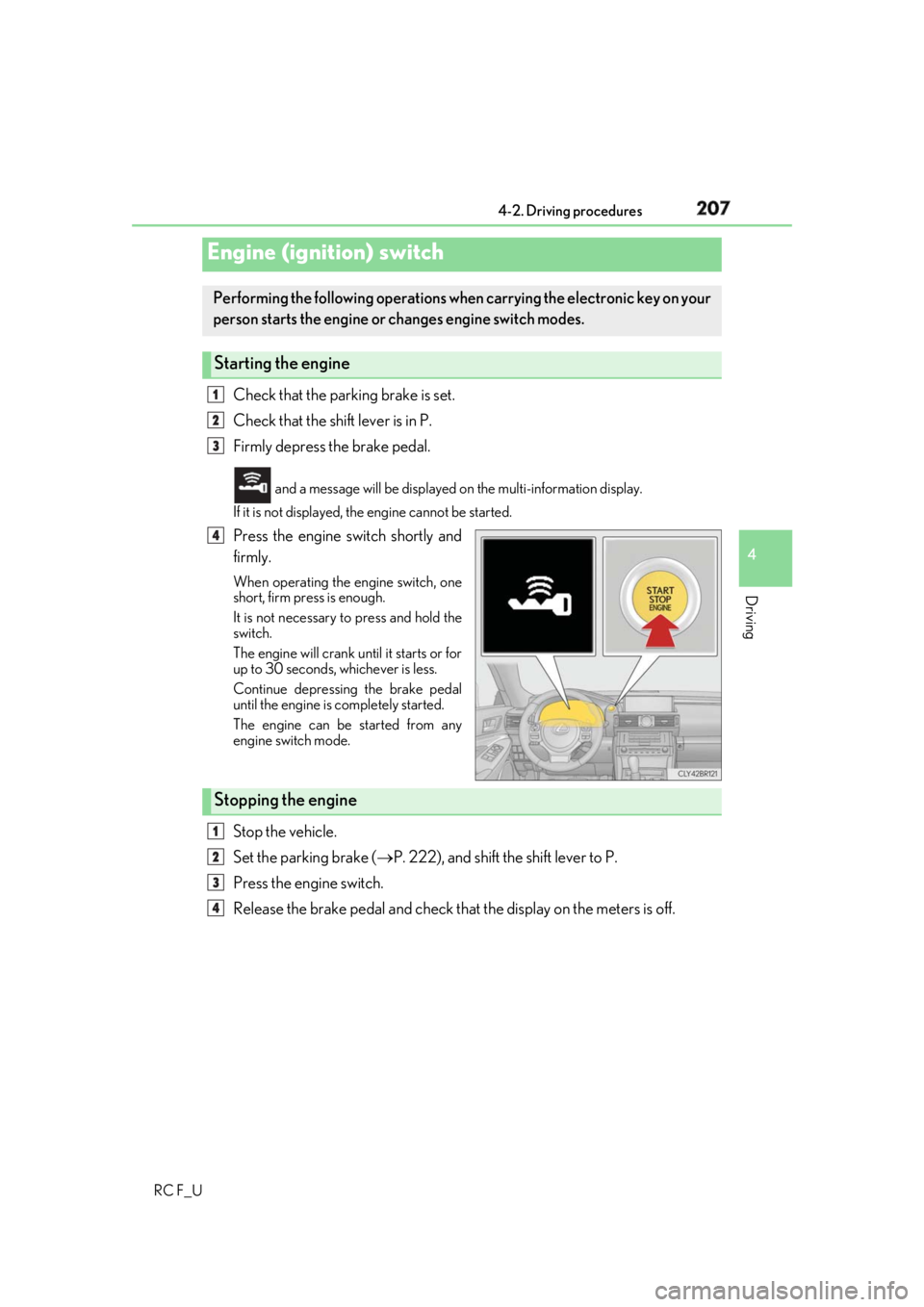
207
4
Driving
RC F_U 4-2. Driving procedures
Check that the parking brake is set.
Check that the shift lever is in P.
Firmly depress the brake pedal. and a message will be displayed on the multi-information display.
If it is not displayed, th e engine cannot be started.
Press the engine switch shortly and
firmly. When operating the engine switch, one
short, firm press is enough.
It is not necessary to press and hold the
switch.
The engine will crank until it starts or for
up to 30 seconds, whichever is less.
Continue depressing the brake pedal
until the engine is completely started.
The engine can be started from any
engine switch mode.
Stop the vehicle.
Set the parking brake ( P. 222), and shift the shift lever to P.
Press the engine switch.
Release the brake pedal and check that the display on the meters is off.Engine (ignition) switch Performing the following operations wh en carrying the electronic key on your
person starts the engine or changes engine switch modes.
Starting the engine 1
2
3
4
Stopping the engine 1
2
3
4
Page 209 of 636
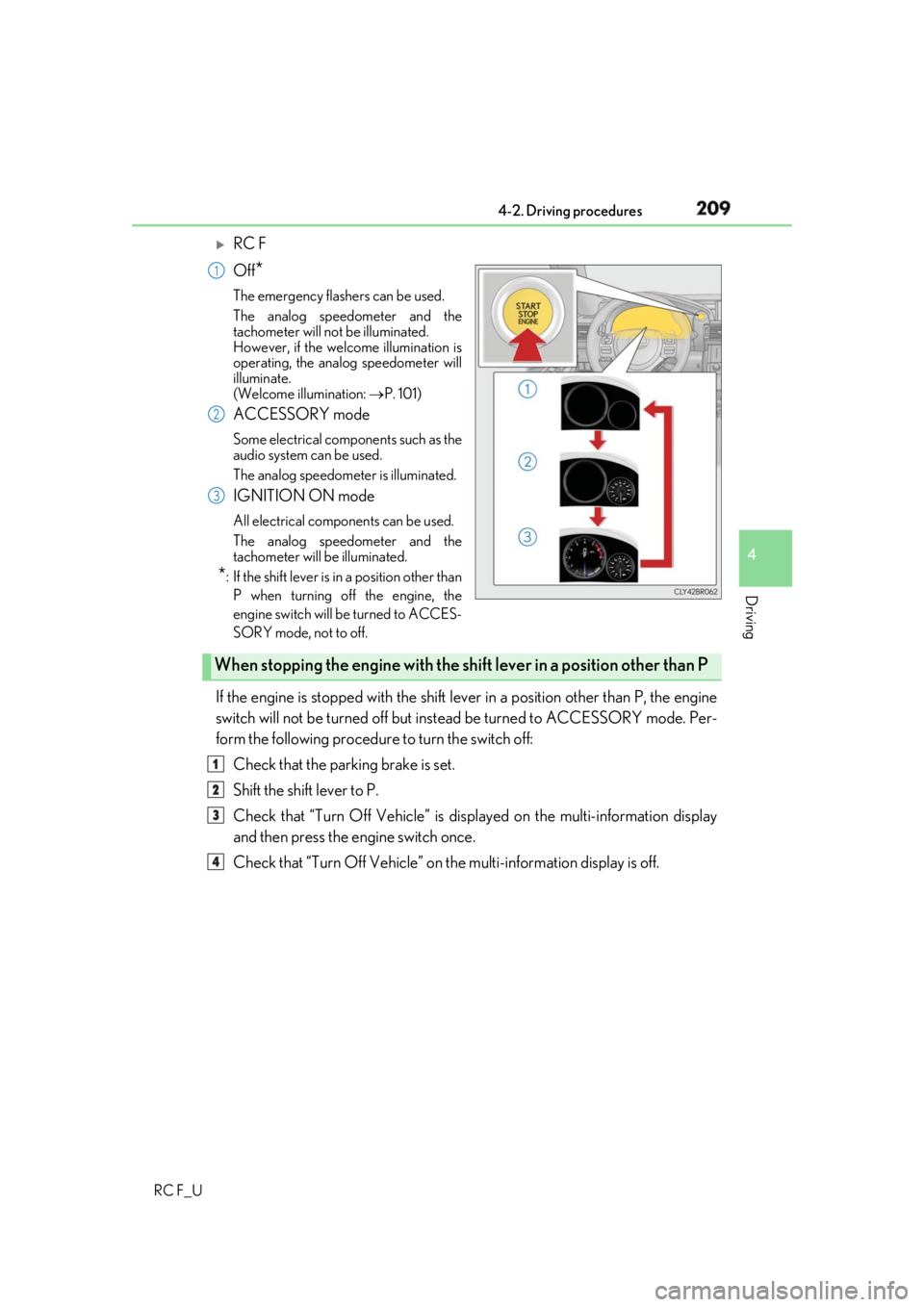
2094-2. Driving procedures
4
Driving
RC F_U
RC F
Off
* The emergency flashers can be used.
The analog speedometer and the
tachometer will not be illuminated.
However, if the welcome illumination is
operating, the analog speedometer will
illuminate.
(Welcome illumination: P. 101)
ACCESSORY mode Some electrical components such as the
audio system can be used.
The analog speedometer is illuminated.
IGNITION ON mode All electrical components can be used.
The analog speedometer and the
tachometer will be illuminated.
* : If the shift le ver is in a position other than
P when turning off the engine, the
engine switch will be turned to ACCES-
SORY mode, not to off.
If the engine is stopped with the shift le ver in a position other than P, the engine
switch will not be turned off but inst ead be turned to ACCESSORY mode. Per-
form the following procedure to turn the switch off:
Check that the parking brake is set.
Shift the shift lever to P.
Check that “Turn Off Vehicle” is disp layed on the multi-information display
and then press the engine switch once.
Check that “Turn Off Vehicle” on th e multi-information display is off.1
2
3
When stopping the engine with the shift lever in a position other than P1
2
3
4
Page 210 of 636
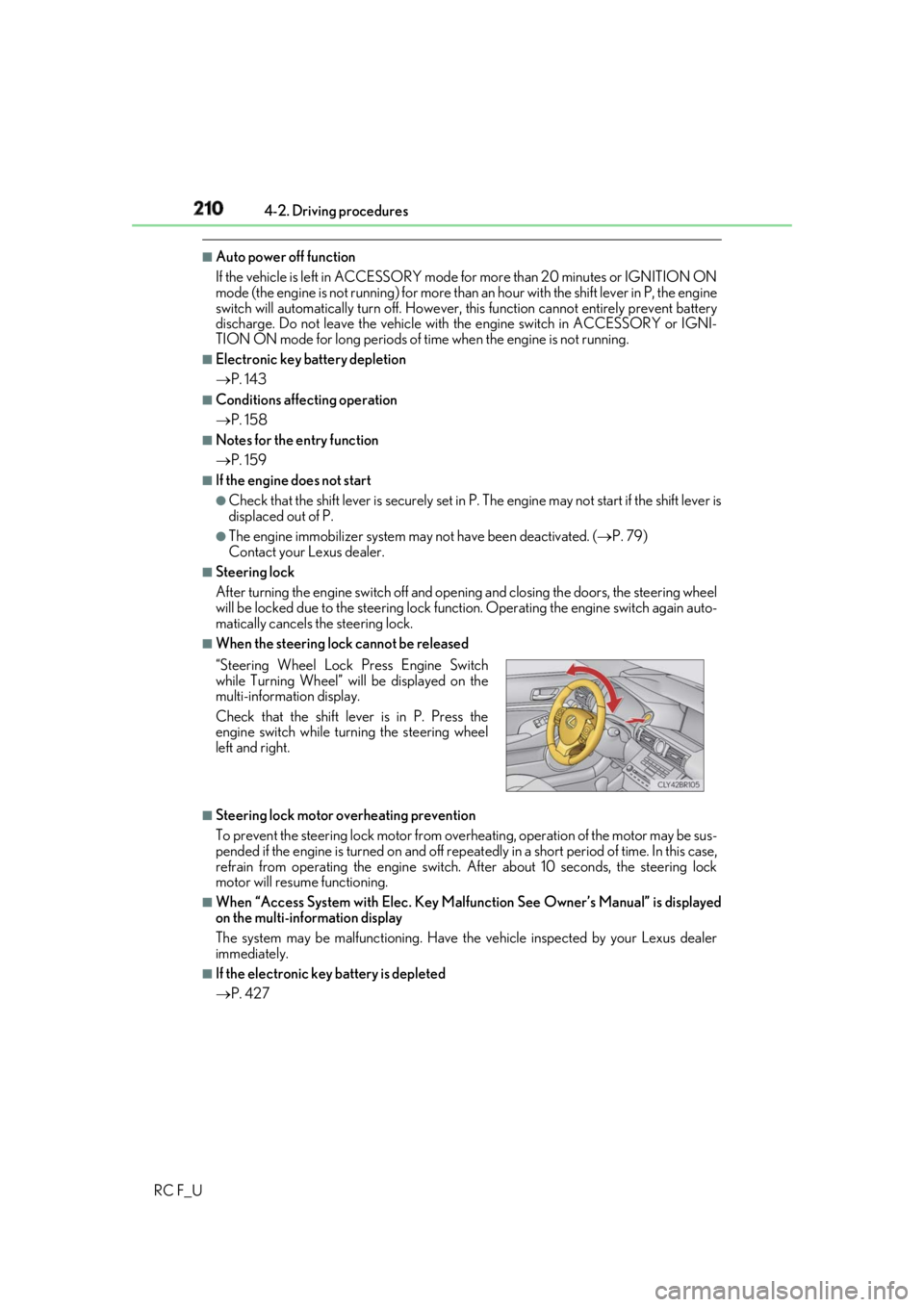
210 4-2. Driving procedures
RC F_U ■
Auto power off function
If the vehicle is left in ACCESSORY mode for more than 20 minutes or IGNITION ON
mode (the engine is not running) for more than an hour with the shift lever in P, the engine
switch will automatically turn off. However, this function cannot entirely prevent battery
discharge. Do not leave the vehicle with the engine switch in ACCESSORY or IGNI-
TION ON mode for long periods of ti me when the engine is not running.■
Electronic key battery depletion
P. 143 ■
Conditions affe cting operation
P. 158 ■
Notes for the entry function
P. 159 ■
If the engine does not start ●
Check that the shift lever is se curely set in P. The engine ma y not start if the shift lever is
displaced out of P. ●
The engine immobilizer system ma y not have been deactivated. ( P. 79)
Contact your Lexus dealer. ■
Steering lock
After turning the engine switch off and opening and closing the doors, the steering wheel
will be locked due to the steering lock func tion. Operating the engine switch again auto-
matically cancels the steering lock. ■
When the steering lock cannot be released
■
Steering lock motor overheating prevention
To prevent the steering lock motor from overheating, operation of the motor may be sus-
pended if the engine is turned on and off repeat edly in a short period of time. In this case,
refrain from operating the engine switch. After about 10 seconds, the steering lock
motor will resume functioning. ■
When “Access System with Elec. Key Malf unction See Owner’s Manual” is displayed
on the multi-information display
The system may be malfunctio ning. Have the vehicle inspected by your Lexus dealer
immediately. ■
If the electronic key battery is depleted
P. 427“Steering Wheel Lock Press Engine Switch
while Turning Wheel” w ill be displayed on the
multi-information display.
Check that the shift leve r is in P. Press the
engine switch while turn ing the steering wheel
left and right.
Page 212 of 636
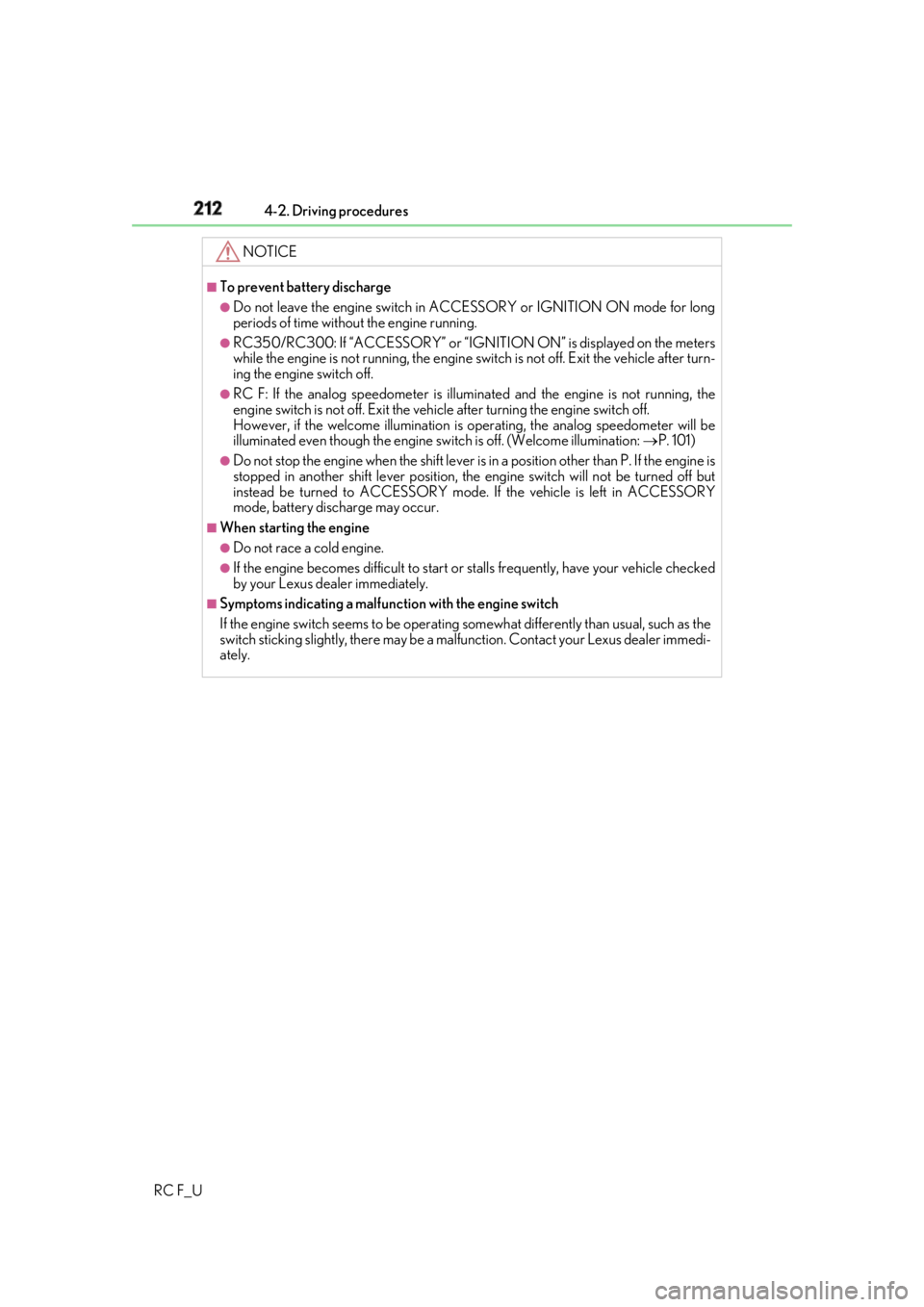
212 4-2. Driving procedures
RC F_U NOTICE ■
To prevent battery discharge ●
Do not leave the engine switch in AC CESSORY or IGNITION ON mode for long
periods of time without the engine running. ●
RC350/RC300: If “ACCESSORY” or “IGN ITION ON” is displayed on the meters
while the engine is not running, the engine switch is not off. Exit the vehicle after turn-
ing the engine switch off. ●
RC F: If the analog speedometer is illu minated and the engine is not running, the
engine switch is not off. Exit the vehicle after turning the engine switch off.
However, if the welcome illumination is operating, the analog speedometer will be
illuminated even though the engine sw itch is off. (Welcome illumination: P. 101)●
Do not stop the engine when the shift lever is in a position other than P. If the engine is
stopped in another shift lever position, the engine switch will no t be turned off but
instead be turned to ACCESSORY mode. If the vehicle is left in ACCESSORY
mode, battery discharge may occur. ■
When starting the engine ●
Do not race a cold engine. ●
If the engine becomes difficult to start or stalls frequently, have your vehicle checked
by your Lexus dealer immediately. ■
Symptoms indicating a malfun ction with the engine switch
If the engine switch seems to be operating somewhat differen tly than usual, such as the
switch sticking slightly, ther e may be a malfunction. Contact your Lexus dealer immedi-
ately.
Page 219 of 636
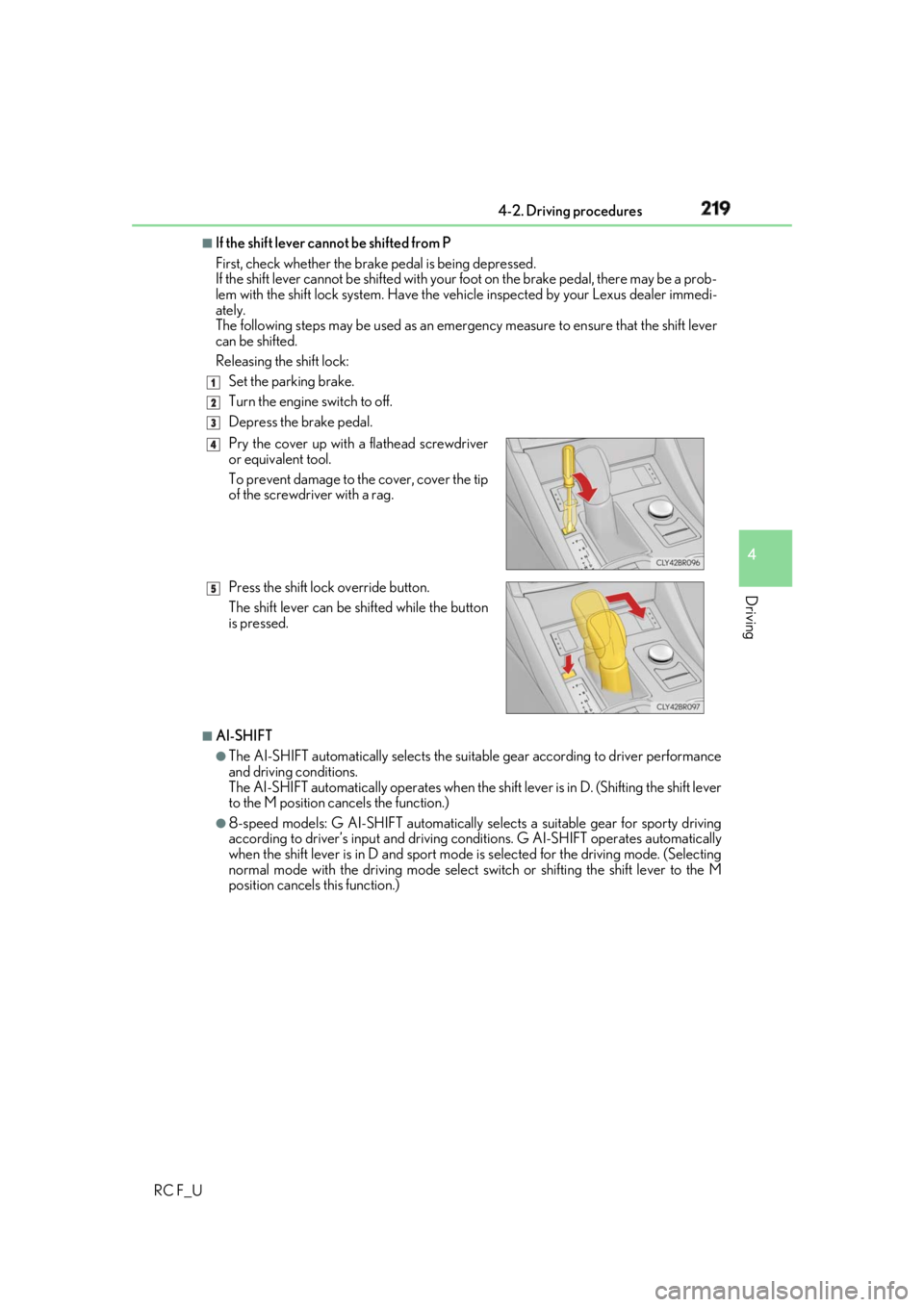
2194-2. Driving procedures
4
Driving
RC F_U ■
If the shift lever cannot be shifted from P
First, check whether the brak e pedal is being depressed.
If the shift lever cannot be shifted with your foot on the brake pedal, there may be a prob-
lem with the shift lock system. Have the vehi cle inspected by your Lexus dealer immedi-
ately.
The following steps may be used as an emergency measure to ensure that the shift lever
can be shifted.
Releasing the shift lock:
Set the parking brake.
Turn the engine switch to off.
Depress the brake pedal.
■
AI-SHIFT ●
The AI-SHIFT automatically selects the suitab le gear according to driver performance
and driving conditions.
The AI-SHIFT automatically operates when the sh ift lever is in D. (S hifting the shift lever
to the M position cancels the function.) ●
8-speed models: G AI-SHIFT automatically selects a suitable gear for sporty driving
according to driver’s input and driving co nditions. G AI-SHIFT operates automatically
when the shift lever is in D and sport mode is selected for the driving mode. (Selecting
normal mode with the driving mode select switch or shifti ng the shift lever to the M
position cancels this function.) 1
2
3
Pry the cover up with a flathead screwdriver
or equivalent tool.
To prevent damage to the cover, cover the tip
of the screwdriver with a rag.
Press the shift lock override button.
The shift lever can be shifted while the button
is pressed. 4
5
Page 221 of 636
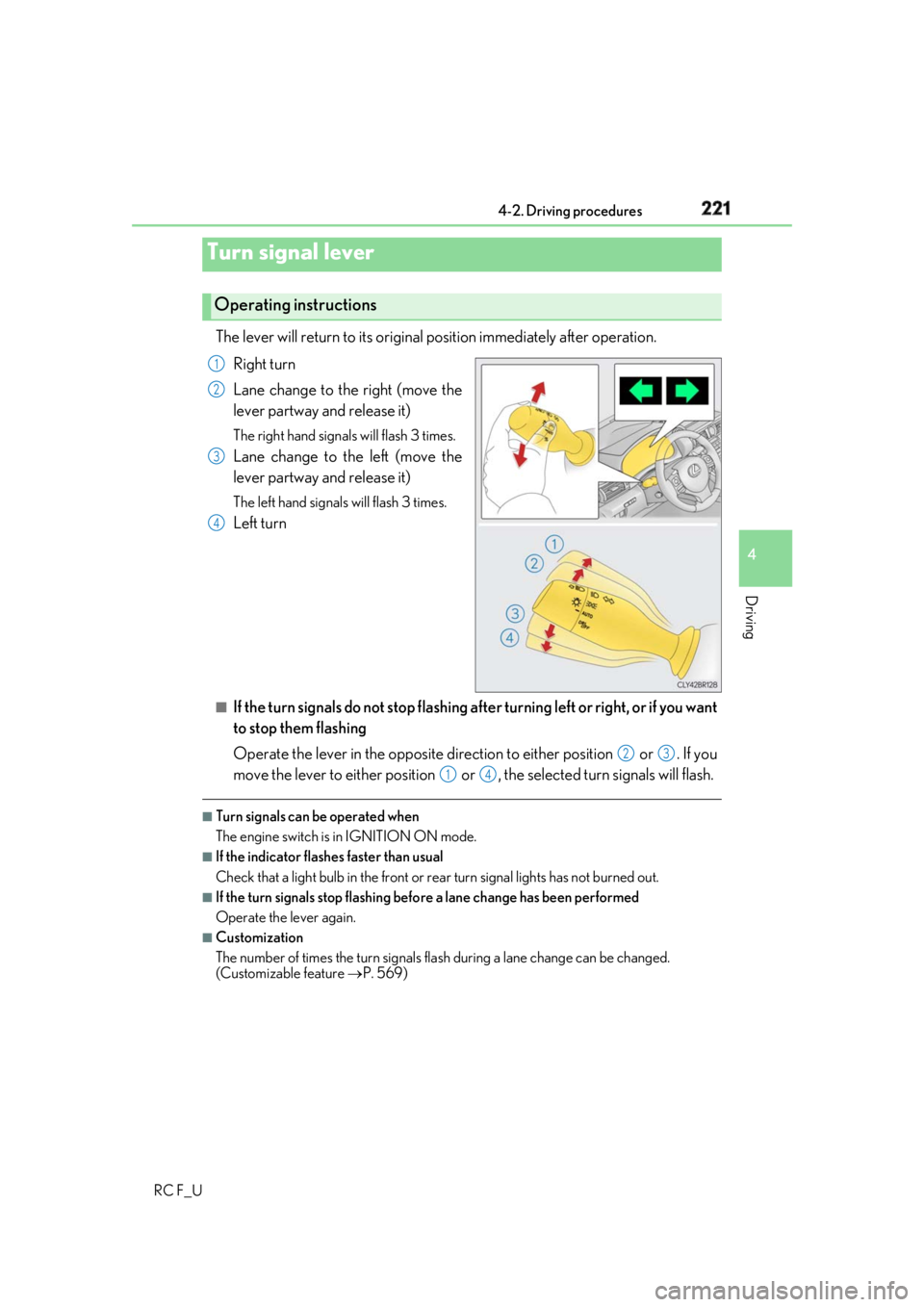
2214-2. Driving procedures
4
Driving
RC F_U The lever will return to its original position immediately after operation.
Right turn
Lane change to the right (move the
lever partway and release it) The right hand signals will flash 3 times.
Lane change to the left (move the
lever partway and release it) The left hand signals will flash 3 times.
Left turn
■
If the turn signals do not stop flashing af ter turning left or right, or if you want
to stop them flashing
Operate the lever in the opposite direct ion to either position or . If you
move the lever to either position or , the selected turn signals will flash. ■
Turn signals can be operated when
The engine switch is in IGNITION ON mode. ■
If the indicator flashes faster than usual
Check that a light bulb in the front or rear turn signal lights has not burned out.■
If the turn signals stop flashing befo re a lane change has been performed
Operate the lever again. ■
Customization
The number of times the turn signals flas h during a lane change can be changed.
(Customizable feature P. 569)Turn signal lever Operating instructions 1
2
3
4
2 3
1 4
Page 239 of 636
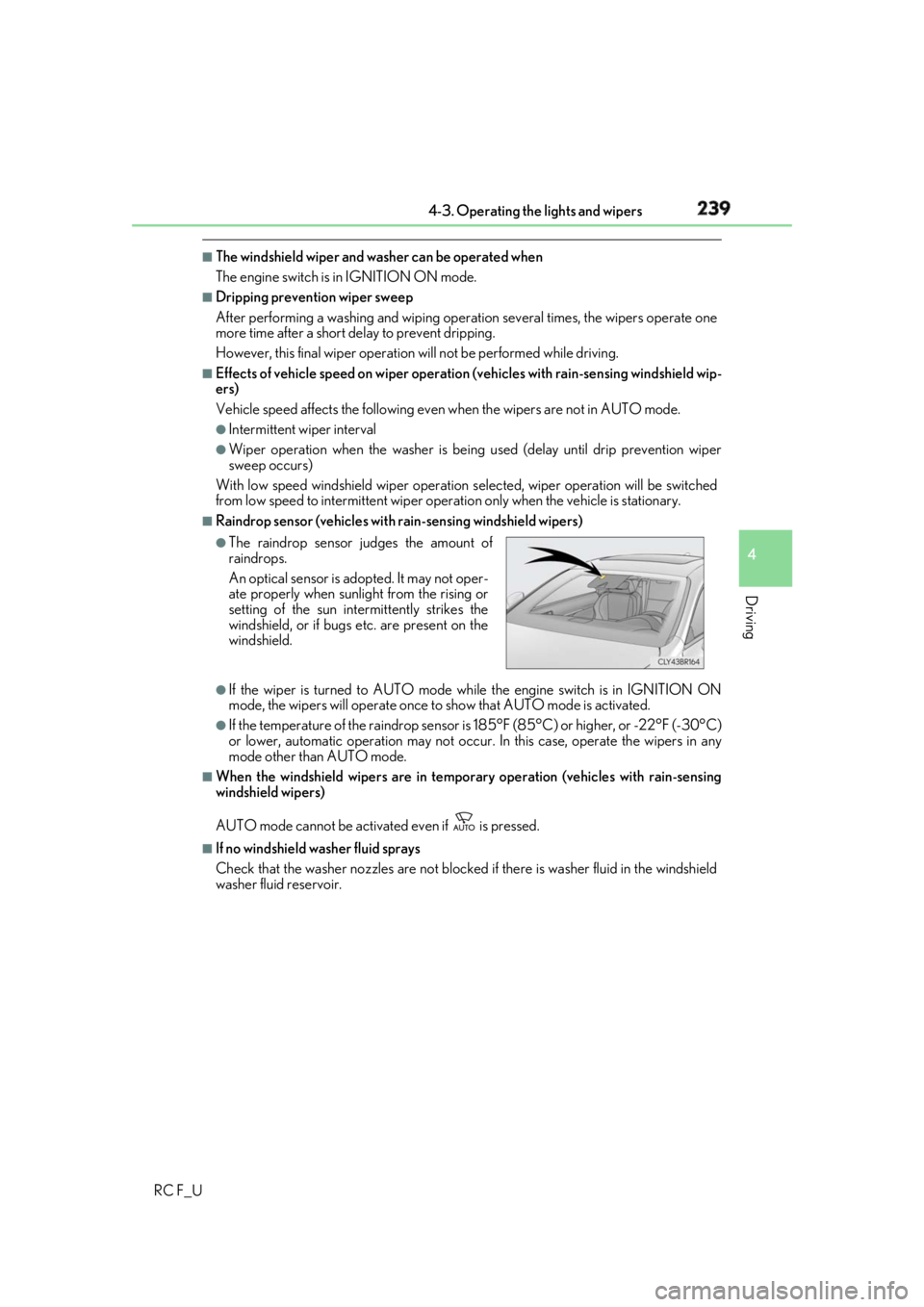
2394-3. Operating the lights and wipers
4
Driving
RC F_U ■
The windshield wiper and washer can be operated when
The engine switch is in IGNITION ON mode. ■
Dripping prevention wiper sweep
After performing a washing and wiping operation several times, the wipers operate one
more time after a short delay to prevent dripping.
However, this final wiper operation will not be performed while driving.■
Effects of vehicle speed on wiper operation (vehicles with rain-sensing windshield wip-
ers)
Vehicle speed affects the following even when the wipers are not in AUTO mode. ●
Intermittent wiper interval ●
Wiper operation when the washer is being used (delay until drip prevention wiper
sweep occurs)
With low speed windshield wi per operation selected, wipe r operation will be switched
from low speed to intermittent wiper operation only when the vehicle is stationary. ■
Raindrop sensor (vehicles with rain-sensing windshield wipers)
●
If the wiper is turned to AUTO mode wh ile the engine switch is in IGNITION ON
mode, the wipers will operate once to show that AUTO mode is activated.●
If the temperature of the rain drop sensor is 185°F (85°C) or higher, or -22°F (-30°C)
or lower, automatic operation may not occur. In this case, operate the wipers in any
mode other than AUTO mode. ■
When the windshield wipers are in tempor ary operation (vehicles with rain-sensing
windshield wipers)
AUTO mode cannot be activa ted even if is pressed.■
If no windshield washer fluid sprays
Check that the washer nozzles are not blocked if there is washer fluid in the windshield
washer fluid reservoir. ●
The raindrop sensor judges the amount of
raindrops.
An optical sensor is ad opted. It may not oper-
ate properly when sunlight from the rising or
setting of the sun inte rmittently strikes the
windshield, or if bugs etc. are present on the
windshield.
Page 288 of 636
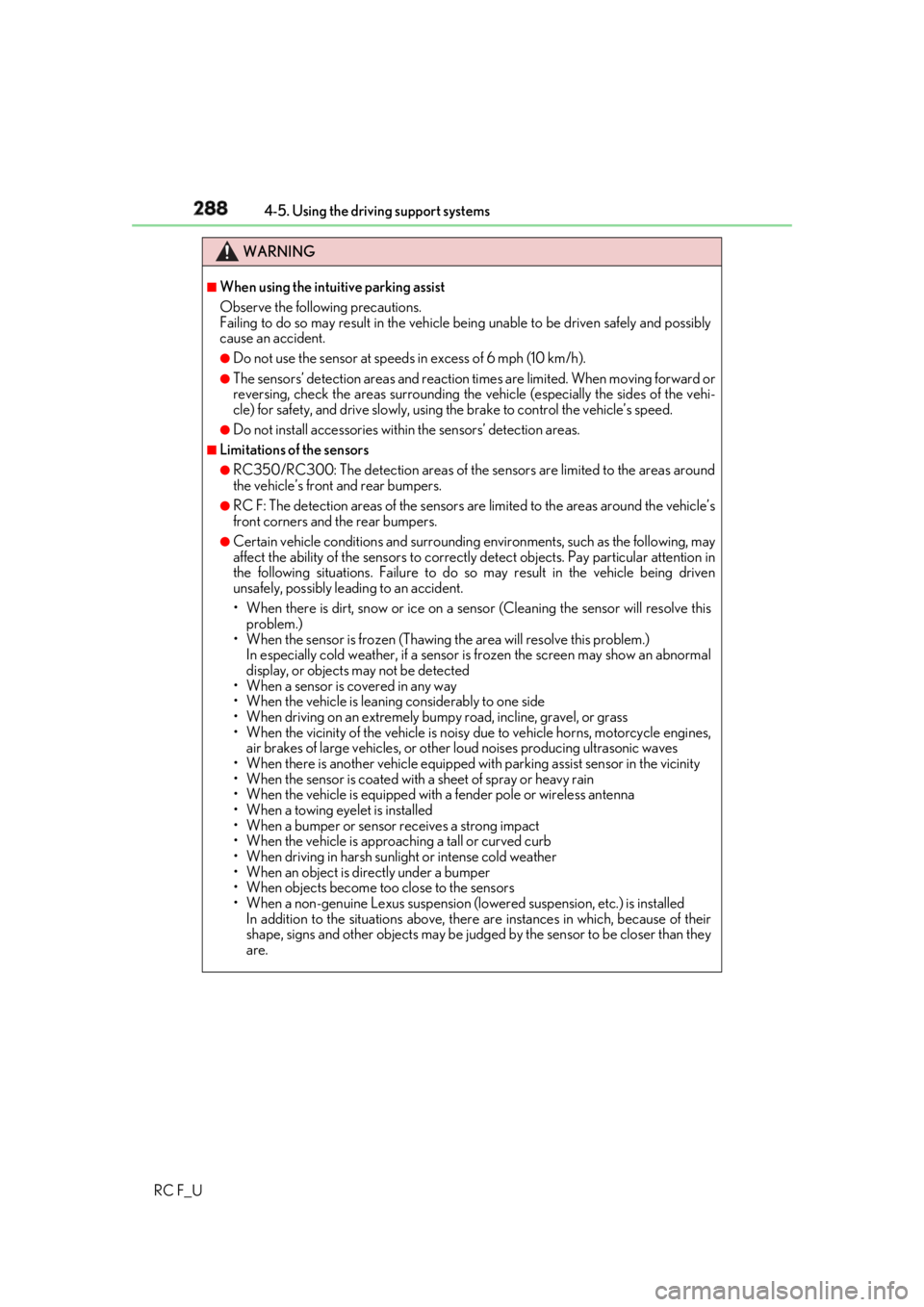
288 4-5. Using the driving support systems
RC F_U WARNING ■
When using the intuitive parking assist
Observe the following precautions.
Failing to do so may result in the vehicle be ing unable to be driv en safely and possibly
cause an accident. ●
Do not use the sensor at speeds in excess of 6 mph (10 km/h). ●
The sensors’ detection areas and reaction ti mes are limited. When moving forward or
reversing, check the areas surrounding the vehicle (especially th e sides of the vehi-
cle) for safety, and drive slowly, using the brake to control the vehicle’s speed. ●
Do not install accessories within the sensors’ detection areas.■
Limitations of the sensors ●
RC350/RC300: The detection areas of the sensors are limited to the areas around
the vehicle’s front and rear bumpers. ●
RC F: The detection areas of the sensors are limited to the areas around the vehicle’s
front corners and the rear bumpers. ●
Certain vehicle conditions and surrounding environments, such as the following, may
affect the ability of th e sensors to correctly detect obje cts. Pay particul ar attention in
the following situations. Failure to do so may result in the vehicle being driven
unsafely, possibly leading to an accident.
• When there is dirt, snow or ice on a se nsor (Cleaning the sensor will resolve this
problem.)
• When the sensor is frozen (Thawing the area will resolve this problem.)
In especially cold weather, if a sensor is frozen the screen may show an abnormal
display, or objects may not be detected
• When a sensor is covered in any way
• When the vehicle is leaning considerably to one side
• When driving on an extremely bump y road, incline, gravel, or grass
• When the vicinity of the vehicle is noisy due to vehicle horns, motorcycle engines,
air brakes of large vehicles, or other loud noises producing ultrasonic waves
• When there is another vehicle equipped with parking assist sensor in the vicinity
• When the sensor is coated with a sheet of spray or heavy rain
• When the vehicle is equipped with a fender pole or wireless antenna
• When a towing eyelet is installed
• When a bumper or sensor receives a strong impact
• When the vehicle is approaching a tall or curved curb
• When driving in harsh sunlig ht or intense cold weather
• When an object is directly under a bumper
• When objects become too close to the sensors
• When a non-genuine Lexus suspension (lowered suspension, etc.) is installed
In addition to the situations above, there are instances in which, because of their
shape, signs and other objects may be judged by the sensor to be closer than they
are.
Page 375 of 636
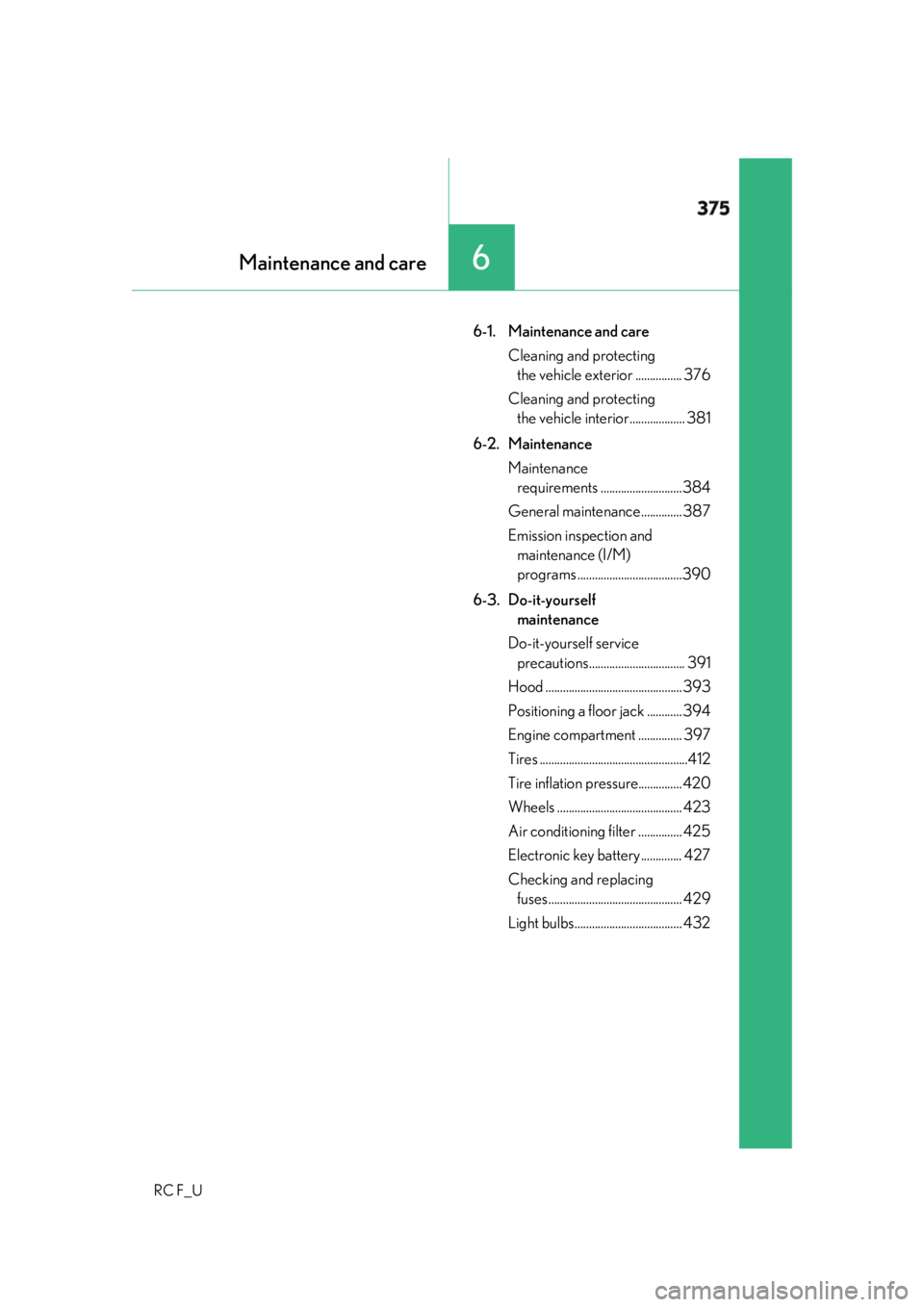
375
Maintenance and care
6
RC F_U 6-1. Maintenance and care
Cleaning and protecting
the vehicle exterior ................ 376
Cleaning and protecting
the vehicle interior................... 381
6-2. Maintenance
Maintenance
requirements ............................384
General maintenance.............. 387
Emission inspection and
maintenance (I/M)
programs ....................................390
6-3. Do-it-yourself
maintenance
Do-it-yourself service
precautions................................. 391
Hood ............................................... 393
Positioning a floor jack ............ 394
Engine compartment ............... 397
Tires ...................................................412
Tire inflation pressure............... 420
Wheels ........................................... 423
Air conditioning filter ............... 425
Electronic key battery .............. 427
Checking and replacing
fuses .............................................. 429
Light bulbs..................................... 432