ignition LEXUS RCF 2019 Service Manual
[x] Cancel search | Manufacturer: LEXUS, Model Year: 2019, Model line: RCF, Model: LEXUS RCF 2019Pages: 636, PDF Size: 12.48 MB
Page 308 of 636
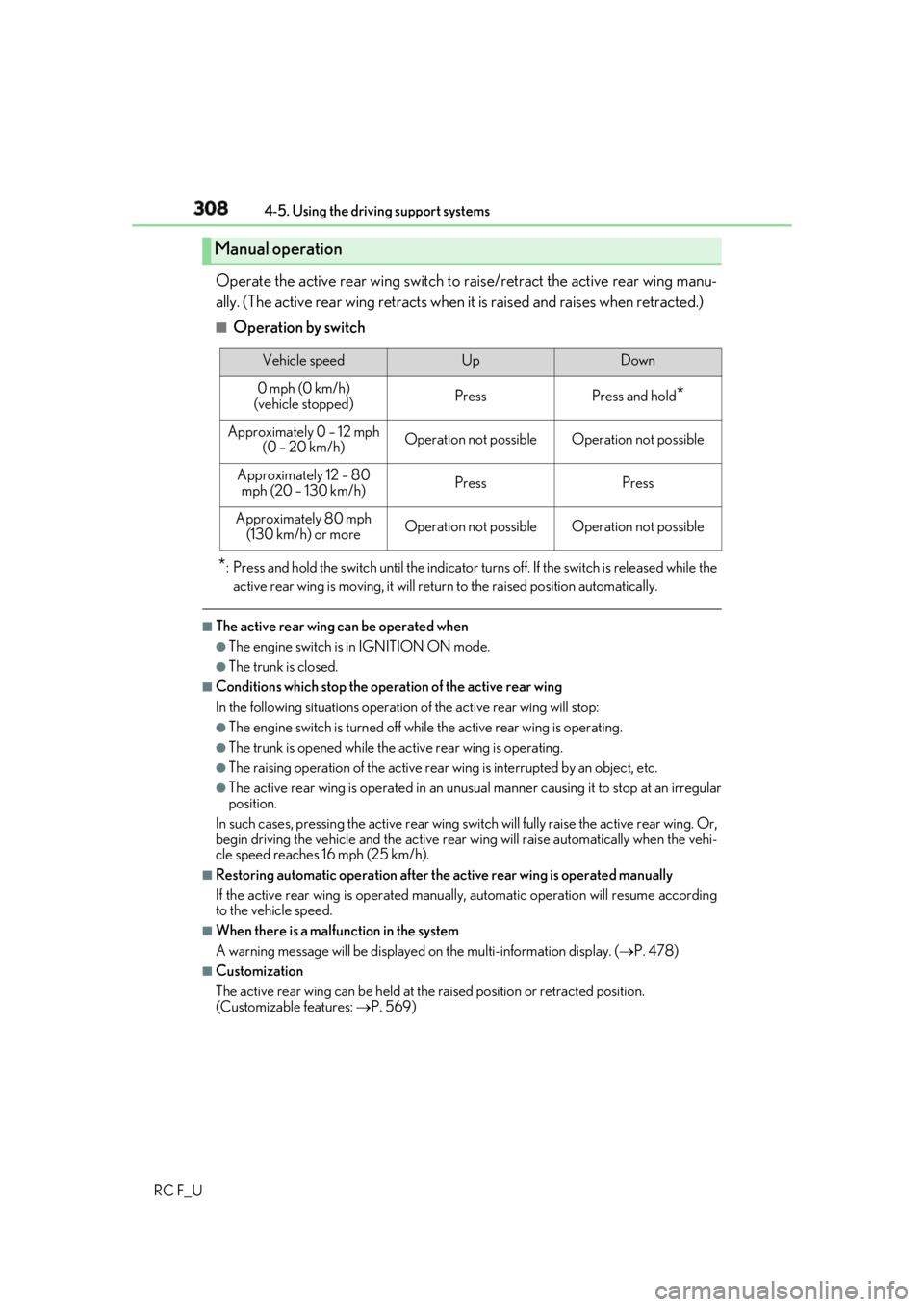
308 4-5. Using the driving support systems
RC F_U Operate the active rear wing switch to raise/retract the active rear wing manu-
ally. (The active rear wing retracts when it is raised and raises when retracted.) ■
Operation by switch
* : Press and hold the switch until the indicator tu rns off. If the switch is released while the
active rear wing is moving, it will retu rn to the raised position automatically.■
The active rear wing can be operated when ●
The engine switch is in IGNITION ON mode. ●
The trunk is closed. ■
Conditions which stop the operation of the active rear wing
In the following situatio ns operation of the acti ve rear wing will stop:●
The engine switch is turned off whil e the active rear wing is operating.●
The trunk is opened while the active rear wing is operating. ●
The raising operation of the active rear wing is interrupted by an object, etc.●
The active rear wing is operated in an unusua l manner causing it to stop at an irregular
position.
In such cases, pressing the acti ve rear wing switch will fully raise the active rear wing. Or,
begin driving the vehicle and the active rear wing will raise automatically when the vehi-
cle speed reaches 16 mph (25 km/h). ■
Restoring automatic operatio n after the active rear wing is operated manually
If the active rear wing is operated manua lly, automatic operation will resume according
to the vehicle speed. ■
When there is a malfunction in the system
A warning message will be displayed on the multi-information display. ( P. 478)■
Customization
The active rear wing can be held at the raised position or retracted position.
(Customizable features: P. 569)Manual operation Vehicle speed Up Down
0 mph (0 km/h)
(vehicle stopped) Press Press and hold
*Approximately 0 – 12 mph
(0 – 20 km/h) Operation not possible Operation not possible
Approximately 12 – 80
mph (20 – 130 km/h) Press Press
Approximately 80 mph
(130 km/h) or more Operation not possible Operation not possible
Page 310 of 636
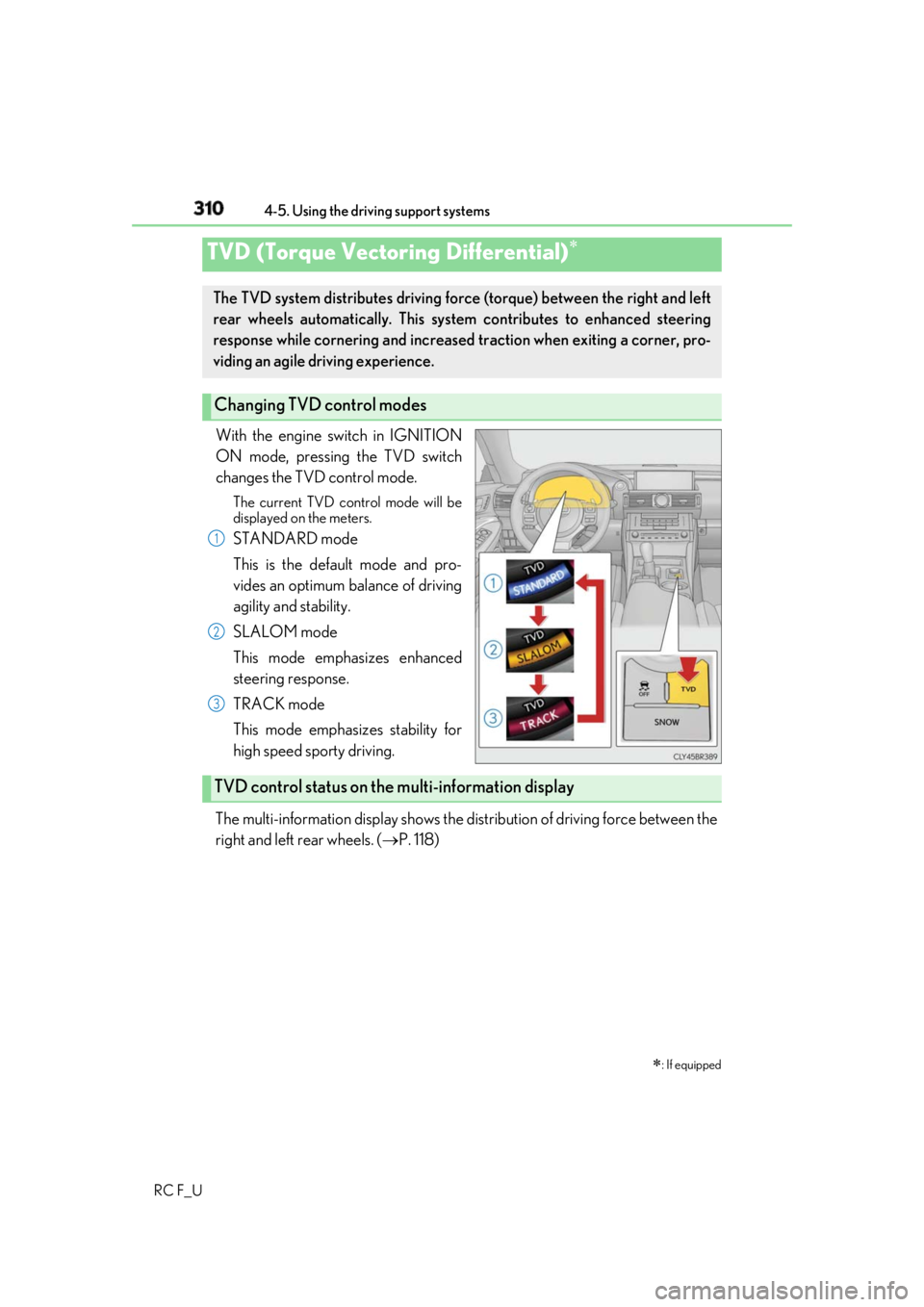
310 4-5. Using the driving support systems
RC F_U With the engine switch in IGNITION
ON mode, pressing the TVD switch
changes the TVD control mode. The current TVD control mode will be
displayed on the meters.
STANDARD mode
This is the default mode and pro-
vides an optimum balance of driving
agility and stability.
SLALOM mode
This mode emphasizes enhanced
steering response.
TRACK mode
This mode emphasizes stability for
high speed sporty driving.
The multi-information display shows the di stribution of driving force between the
right and left rear wheels. ( P. 118)TVD (Torque Vectoring Differential)
: If equippedThe TVD system distributes driving force (torque) between the right and left
rear wheels automatically. This syst em contributes to enhanced steering
response while cornering and increased traction when exiting a corner, pro-
viding an agile driving experience.
Changing TVD control modes 1
2
3
TVD control status on the multi-information display
Page 311 of 636
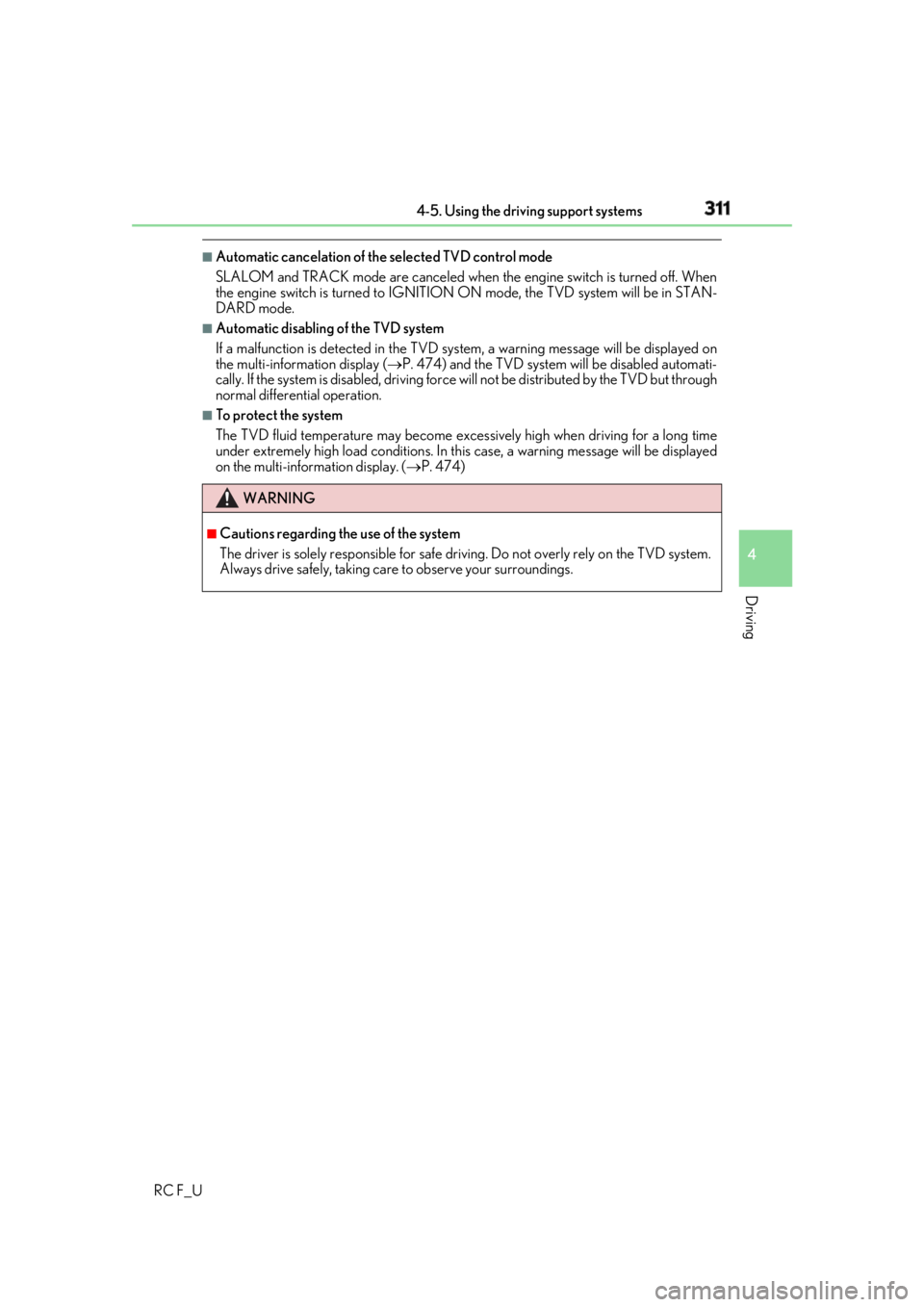
3114-5. Using the driving support systems
4
Driving
RC F_U ■
Automatic cancelation of the selected TVD control mode
SLALOM and TRACK mode are canceled when the engine switch is turned off. When
the engine switch is turned to IGNITION ON mode, the TVD system will be in STAN-
DARD mode. ■
Automatic disabling of the TVD system
If a malfunction is de tected in the TVD system, a warn ing message will be displayed on
the multi-information display ( P. 474) and the TVD system will be disabled automati-
cally. If the system is disabled, driving force will not be distributed by the TVD but through
normal differential operation. ■
To protect the system
The TVD fluid temperature may become excessively high when driving for a long time
under extremely high load conditions. In th is case, a warning messa ge will be displayed
on the multi-information display. ( P. 474)
WARNING ■
Cautions regarding the use of the system
The driver is solely responsible for safe driv ing. Do not overly rely on the TVD system.
Always drive safely, taking care to observe your surroundings.
Page 341 of 636
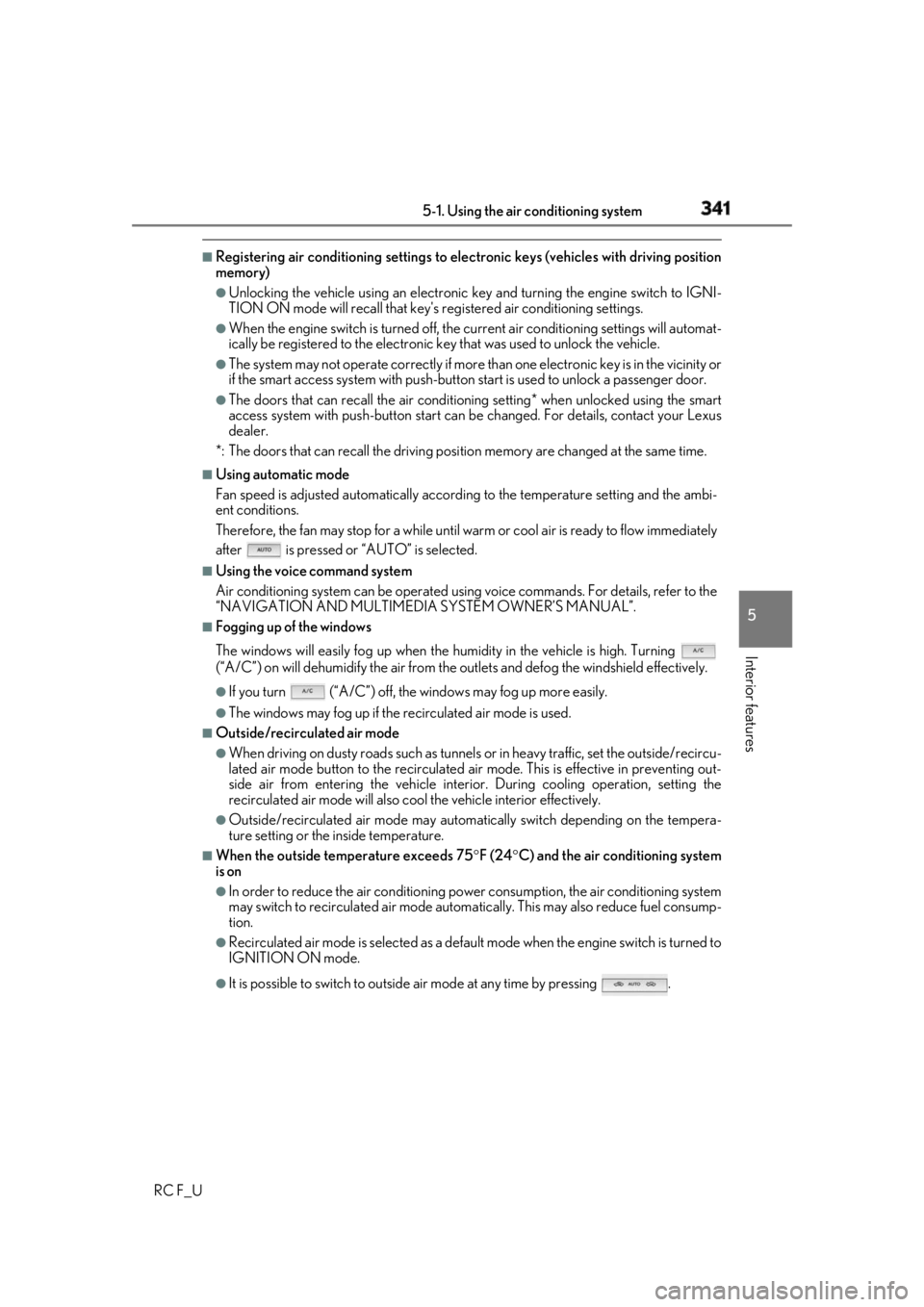
3415-1. Using the air conditioning system
5
Interior features
RC F_U ■
Registering air conditioning settings to elec tronic keys (vehicles with driving position
memory) ●
Unlocking the vehicle using an electronic ke y and turning the engine switch to IGNI-
TION ON mode will recall that key's re gistered air conditioning settings. ●
When the engine switch is tu rned off, the current air cond itioning settings will automat-
ically be registered to the electronic key that was used to unlock the vehicle. ●
The system may not operate correctly if more th an one electronic key is in the vicinity or
if the smart access system with push-button start is used to unlock a passenger door. ●
The doors that can recall the air conditioning setting* when unlocked using the smart
access system with push-button start can be changed. For details, contact your Lexus
dealer.
*: The doors that can recall the driving posi tion memory are change d at the same time.■
Using automatic mode
Fan speed is adjusted automatically according to the temperature setting and the ambi-
ent conditions.
Therefore, the fan may stop for a while until wa rm or cool air is ready to flow immediately
after is pressed or “AUTO” is selected. ■
Using the voice command system
Air conditioning system can be operated using voic e commands. For details, refer to the
“NAVIGATION AND MULTIMEDIA SYSTEM OWNER’S MANUAL”. ■
Fogging up of the windows
The windows will easily fog up when the hu midity in the vehicle is high. Turning
(“A/C”) on will dehumidify the air from the outlets and defog the wi ndshield effectively.●
If you turn (“A/C”) off, the windows may fog up more easily.●
The windows may fog up if the recirculated air mode is used. ■
Outside/recirculated air mode ●
When driving on dusty roads such as tunnels or in heavy traffic, set the outside/recircu-
lated air mode button to the recirculated air mode. This is effective in preventing out-
side air from enteri ng the vehicle interior. During cooling operation, setting the
recirculated air mode will also cool the vehicle interior effectively. ●
Outside/recirculated air mode may automa tically switch depending on the tempera-
ture setting or the inside temperature. ■
When the outside temperature exceeds 75 F (24 C) and the air conditioning system
is on ●
In order to reduce the air co nditioning power consumption, the air conditioning system
may switch to recirculated air mode automa tically. This may also reduce fuel consump-
tion. ●
Recirculated air mode is selected as a defaul t mode when the engine switch is turned to
IGNITION ON mode. ●
It is possible to switch to outside air mode at any time by pressing .
Page 344 of 636
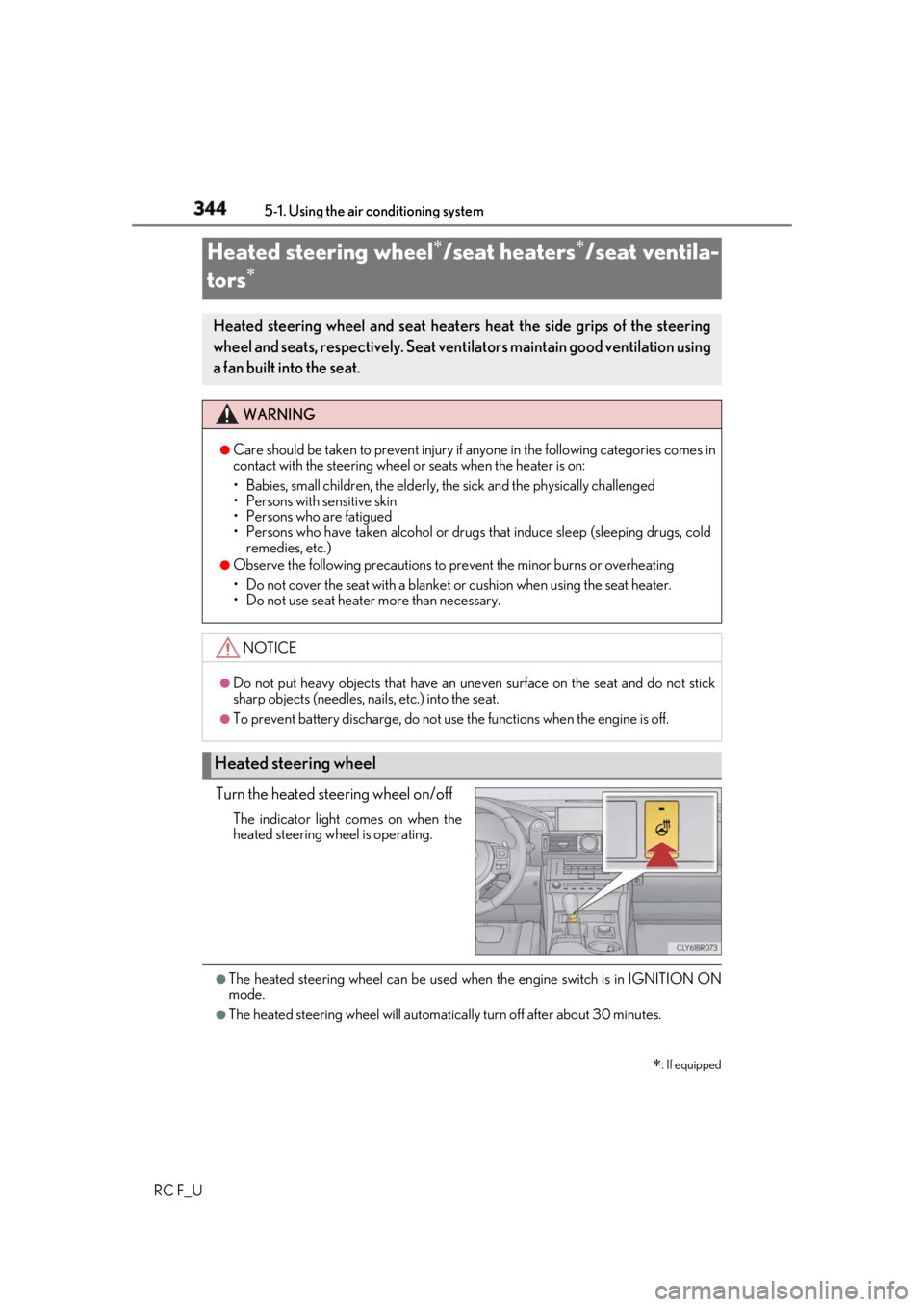
344 5-1. Using the air conditioning system
RC F_U Turn the heated steering wheel on/off The indicator light comes on when the
heated steering wheel is operating.
●
The heated steering wheel can be used wh en the engine switch is in IGNITION ON
mode. ●
The heated steering wheel will automati cally turn off after about 30 minutes.Heated steering wheel
/seat heaters
/seat ventila-
tors
: If equippedHeated steering wheel and seat heaters heat the side grips of the steering
wheel and seats, respectively. Seat vent ilators maintain good ventilation using
a fan built into the seat. WARNING ●
Care should be taken to prevent injury if anyone in the following categories comes in
contact with the steering wheel or seats when the heater is on:
• Babies, small children, the elderly, the sick and the ph ysically challenged
• Persons with sensitive skin
• Persons who are fatigued
• Persons who have taken alcohol or drugs that induce sleep (sleeping drugs, cold
remedies, etc.) ●
Observe the following precautions to prevent the minor burns or overheating
• Do not cover the seat with a blanket or cushion when using the seat heater.
• Do not use seat heater more than necessary.
NOTICE ●
Do not put heavy objects that have an unev en surface on the seat and do not stick
sharp objects (needles, nails, etc.) into the seat. ●
To prevent battery discharge, do not us e the functions when the engine is off.
Heated steering wheel
Page 345 of 636
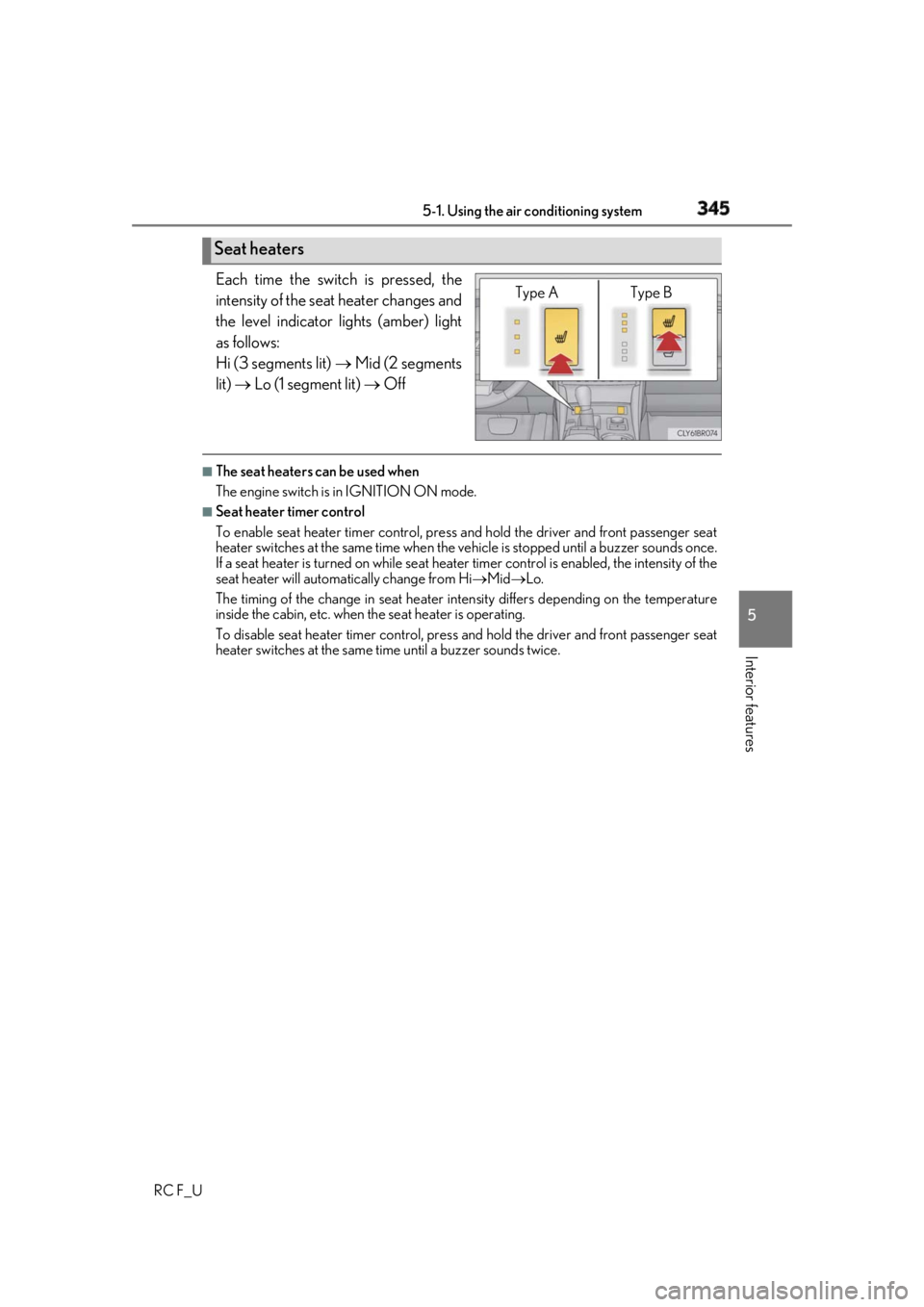
3455-1. Using the air conditioning system
5
Interior features
RC F_U Each time the switch is pressed, the
intensity of the seat heater changes and
the level indicator lights (amber) light
as follows:
Hi (3 segments lit) Mid (2 segments
lit) Lo (1 segment lit) Off■
The seat heaters can be used when
The engine switch is in IGNITION ON mode. ■
Seat heater timer control
To enable seat heater timer control, press and hold the driver and front passenger seat
heater switches at the same time when the vehicle is stopped until a buzzer sounds once.
If a seat heater is turned on while seat heater timer control is enabled, the intensity of the
seat heater will automa tically change from Hi Mid Lo.
The timing of the change in seat heater in tensity differs depending on the temperature
inside the cabin, etc. when the seat heater is operating.
To disable seat heater timer control, press and hold the driver and front passenger seat
heater switches at the same time until a buzzer sounds twice.Seat heaters Type A Type B
Page 346 of 636
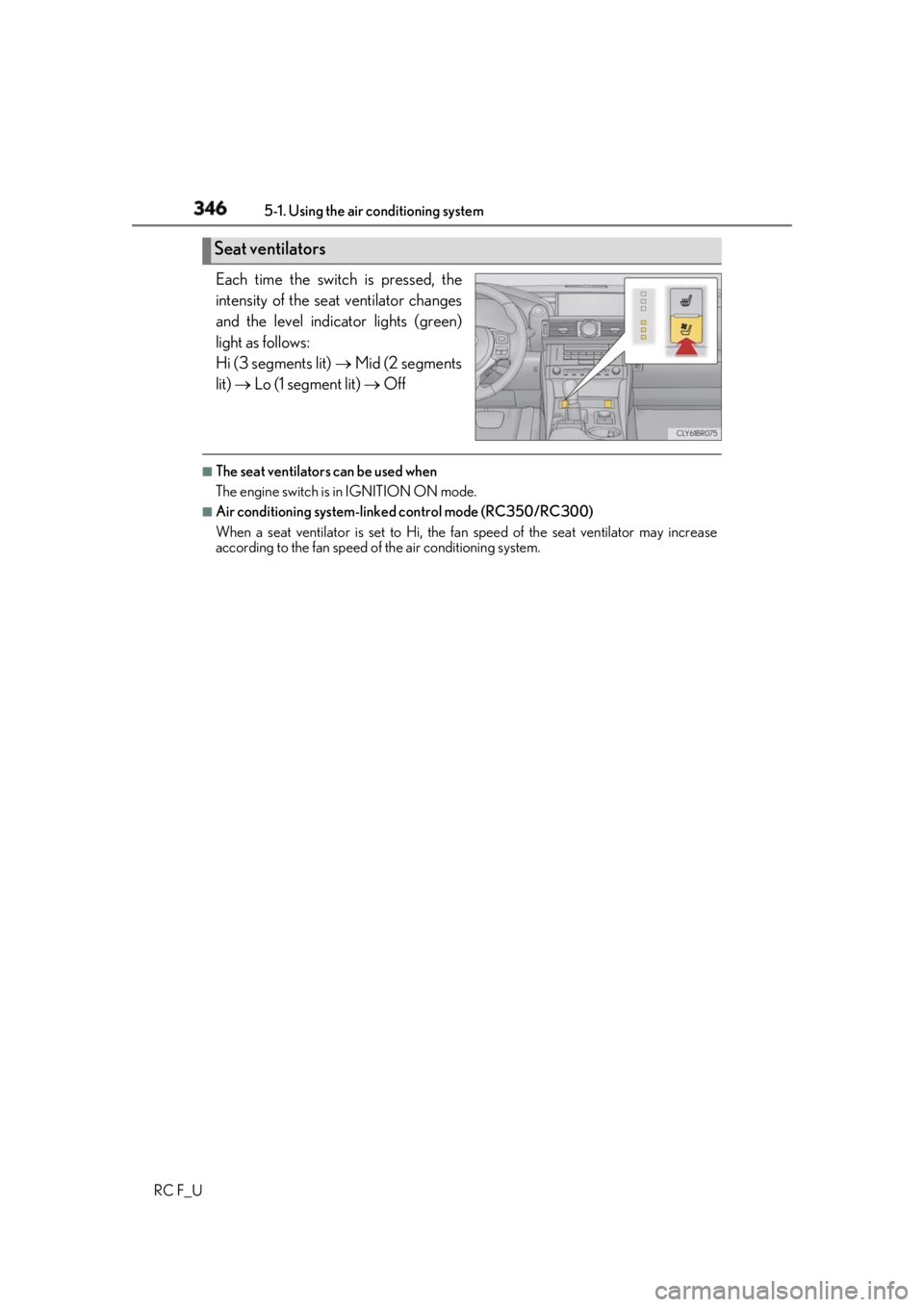
346 5-1. Using the air conditioning system
RC F_U Each time the switch is pressed, the
intensity of the seat ventilator changes
and the level indicator lights (green)
light as follows:
Hi (3 segments lit) Mid (2 segments
lit) Lo (1 segment lit) Off■
The seat ventilators can be used when
The engine switch is in IGNITION ON mode. ■
Air conditioning system-linke d control mode (RC350/RC300)
When a seat ventilator is set to Hi, the fa n speed of the seat ventilator may increase
according to the fan speed of the air conditioning system.Seat ventilators
Page 351 of 636
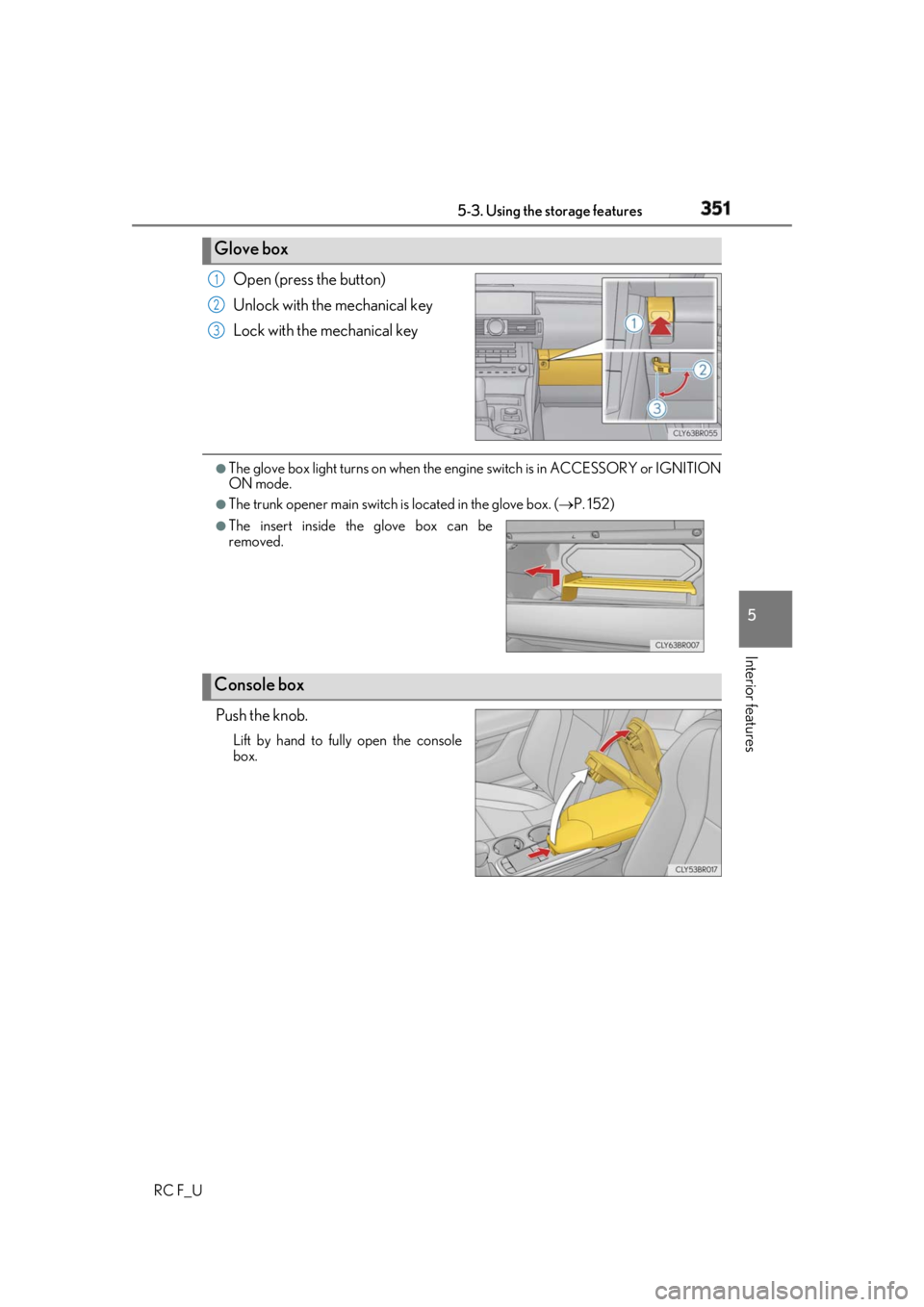
3515-3. Using the storage features
RC F_U 5
Interior features Open (press the button)
Unlock with the mechanical key
Lock with the mechanical key ●
The glove box light turns on when the engine switch is in ACCESSORY or IGNITION
ON mode. ●
The trunk opener main switch is located in the glove box. ( P. 152)
Push the knob. Lift by hand to fully open the console
box.Glove box 1
2
3
●
The insert inside the glove box can be
removed.
Console box
Page 372 of 636
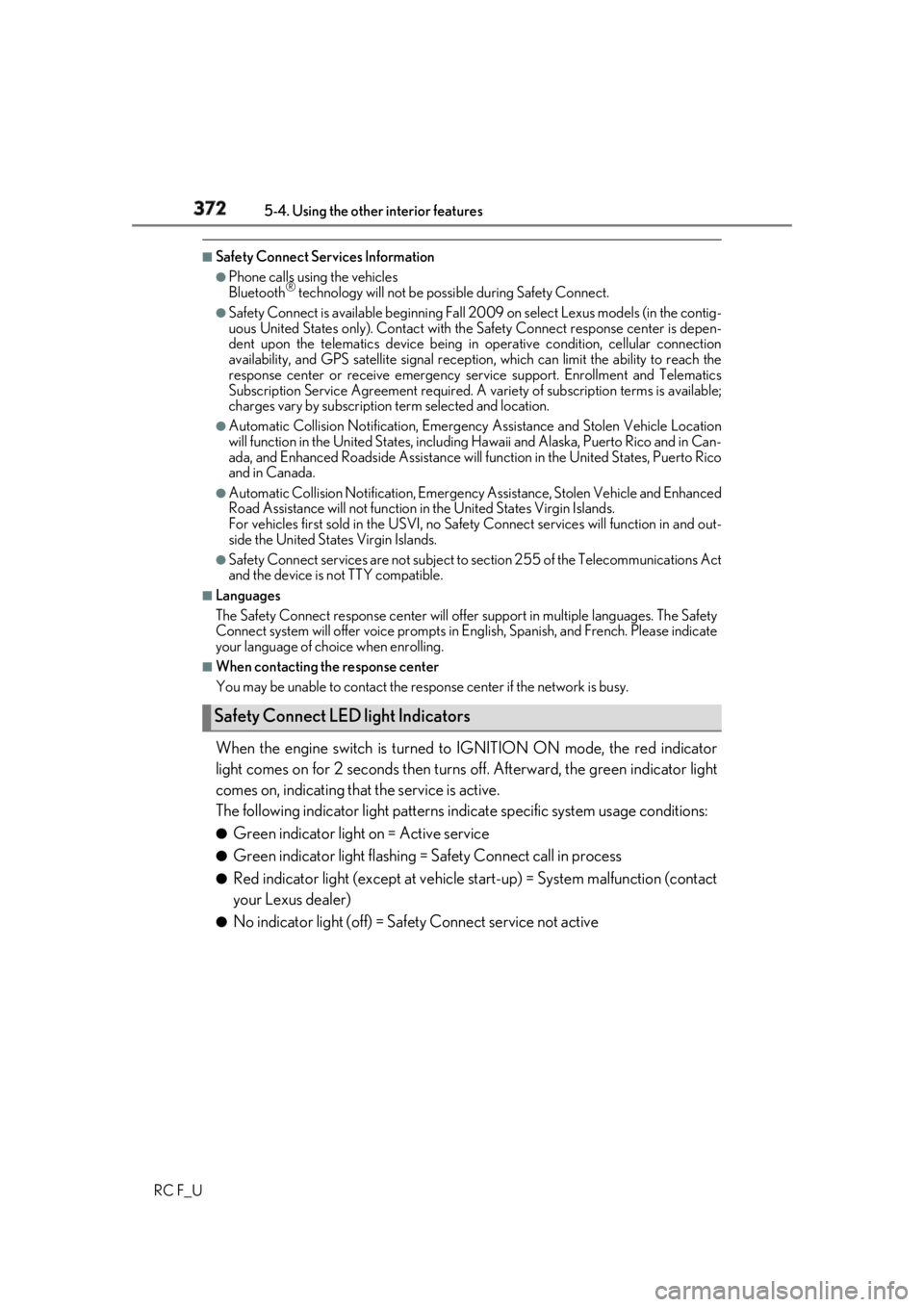
372 5-4. Using the other interior features
RC F_U ■
Safety Connect Serv ices Information●
Phone calls using the vehicles
Bluetooth ®
technology will not be possi ble during Safety Connect.●
Safety Connect is available be ginning Fall 2009 on select Lexus models (in the contig-
uous United States only). Contact with th e Safety Connect respon se center is depen-
dent upon the telematics device being in operative condition, cellular connection
availability, and GPS sa tellite signal receptio n, which can limit the ability to reach the
response center or receive emergency se rvice support. Enro llment and Telematics
Subscription Service Agreement required. A va riety of subscription terms is available;
charges vary by subscription term selected and location. ●
Automatic Collision Notification, Emergenc y Assistance and Stolen Vehicle Location
will function in the United States, includin g Hawaii and Alaska, Puerto Rico and in Can-
ada, and Enhanced Roadside Assistance will function in the United States, Puerto Rico
and in Canada. ●
Automatic Collision Notification, Emergenc y Assistance, Stolen Vehicle and Enhanced
Road Assistance will not function in the United States Virgin Islands.
For vehicles first sold in the USVI, no Safety Connect services will function in and out-
side the United States Virgin Islands. ●
Safety Connect services are not subject to section 255 of the Telecommunications Act
and the device is not TTY compatible. ■
Languages
The Safety Connect response ce nter will offer support in mu ltiple languages. The Safety
Connect system will offer voice prompts in En glish, Spanish, and Fr ench. Please indicate
your language of ch oice when enrolling.■
When contacting the response center
You may be unable to contact the resp onse center if the network is busy.
When the engine switch is turned to IGNITION ON mode, the red indicator
light comes on for 2 seconds then turns off. Afterward, the green indicator light
comes on, indicating that the service is active.
The following indicator light patterns indicate specific system usage conditions: ●
Green indicator light on = Active service ●
Green indicator light flashing = Safety Connect call in process●
Red indicator light (except at vehicle start-up) = System malfunction (contact
your Lexus dealer) ●
No indicator light (off) = Safety Connect service not activeSafety Connect LED light Indicators
Page 392 of 636
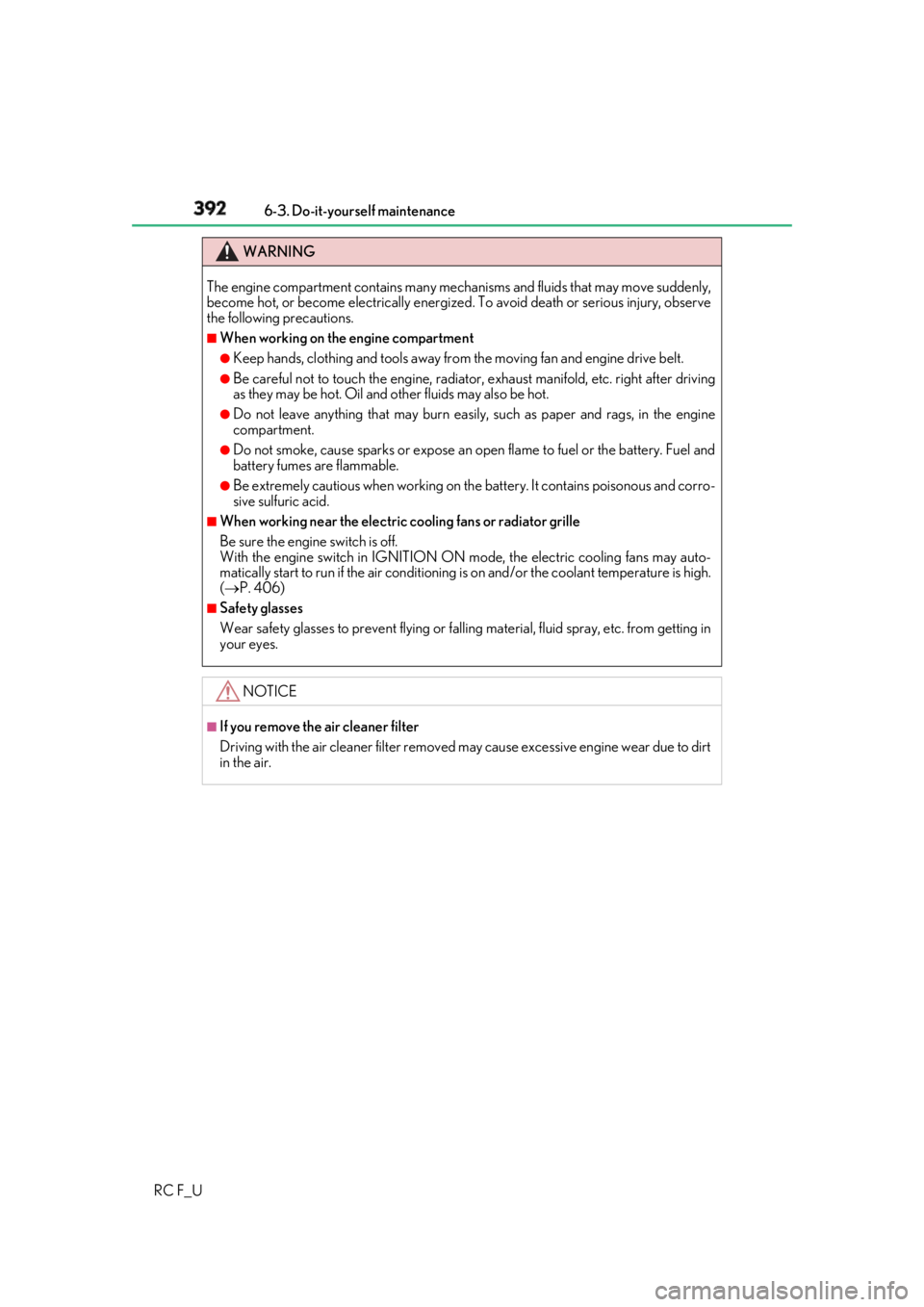
392 6-3. Do-it-yourself maintenance
RC F_U WARNING
The engine compartment contains many mechan isms and fluids that may move suddenly,
become hot, or become electrically energize d. To avoid death or serious injury, observe
the following precautions. ■
When working on the engine compartment ●
Keep hands, clothing and tools away from the moving fan and engine drive belt.●
Be careful not to touch the engine, radiator, exhaust manifold, etc. right after driving
as they may be hot. Oil and other fluids may also be hot. ●
Do not leave anything that may burn easily, such as paper and rags, in the engine
compartment. ●
Do not smoke, cause sparks or expose an open flame to fuel or the battery. Fuel and
battery fumes are flammable. ●
Be extremely cautious when working on the battery. It contains poisonous and corro-
sive sulfuric acid. ■
When working near the electric cooling fans or radiator grille
Be sure the engine switch is off.
With the engine switch in IGNITION ON mode, the electric cooling fans may auto-
matically start to run if the air conditioning is on and/or the coolant temperature is high.
( P. 406) ■
Safety glasses
Wear safety glasses to prevent flying or falling material, flui d spray, etc. from getting in
your eyes.
NOTICE ■
If you remove the air cleaner filter
Driving with the air cleaner f ilter removed may cause excessive engine wear due to dirt
in the air.