navigation LEXUS RX 2023 Owners Manual
[x] Cancel search | Manufacturer: LEXUS, Model Year: 2023, Model line: RX, Model: LEXUS RX 2023Pages: 112, PDF Size: 5.24 MB
Page 3 of 112

2
RX500h/RX350h_QG_U
Driving ComfortBasic Operation of Mult imedia System .............................................................................. 50
Navigation
*............................................................................................................................... ........51
Connecting a Smartphone or Communication Device
*............................................ 55
Basic Operation of Audio System
*........................................................................................ 61
Lexus Climate Concierge ........................................................................................................ ..67
Front Automatic Air Conditioning System
*..................................................................... 68
Rear Air Conditioning System ................................................................................................ 70
Interior features
Starting Voice Control
*.............................................................................................................. 71
Connecting the USB Port ........................................................................................................ ..75
Lexus Enform
Safety Connect ................................................................................................................. ..............76
Remote Connect................................................................................................................. .......... 78
Service Connect................................................................................................................ .............79
Opening and Closing Side Doors ..................................................................................................................... .................. 80
Power Windows .................................................................................................................. .......... 82
Moon Roof ...................................................................................................................... ................. 83
Panoramic Moon Roof ............................................................................................................ ... 84
Fuel Tank Cap ................................................................................................................................ 86
Power Back Door ................................................................................................................ ......... 87
Garage Door Opener ............................................................................................................. ... 93
What to do if...
List of Warning/Indicator Lights........................................................................................... 100
If the electronic key does not operate proper ly ..............................................................104
If the hybrid system do esn’t start........................................................................................... 10 6
If a door cannot be opened using the door opener switch.........................................107
*: This feature may be operated by Voice command (See P.71)
Page 35 of 112

34
RX500h/RX350h_QG_U
A variety of driving-related information can be displayed. Depending on the situation, warn-
ing or advice pop-up displa ys will also be displayed.
■Items displayed in the content display area
Vehicles without a head-up display
By selecting menu icons on th e multi-information display, the following items can be dis-
played.
Vehicles with a head-up display
The following items can be displayed.
● Drive information 1
● Drive information 2
● Energy monitor/EV driving ratio
● Audio system-linked display
● Navigation system-linke d display (if equipped)
*
●RX500h: Boost gauge/engine oil temperature gauge/engine oil pressure gauge
● G-force
● RX500h: Gear Position
● Driving support system information display
*
●Blank (No items)
*: Displayed on the head-up display when the display mode is set to display the maximum.
Multi-information Display
Displayed contents summary
Driving information display
Navigation system-linked display (if equipped)
Audio system-linked display
Driving support system information display
Warning message
If a problem is detected in any of the vehicle’s systems, a warning message is shown on the
multi-information display.
Page 52 of 112
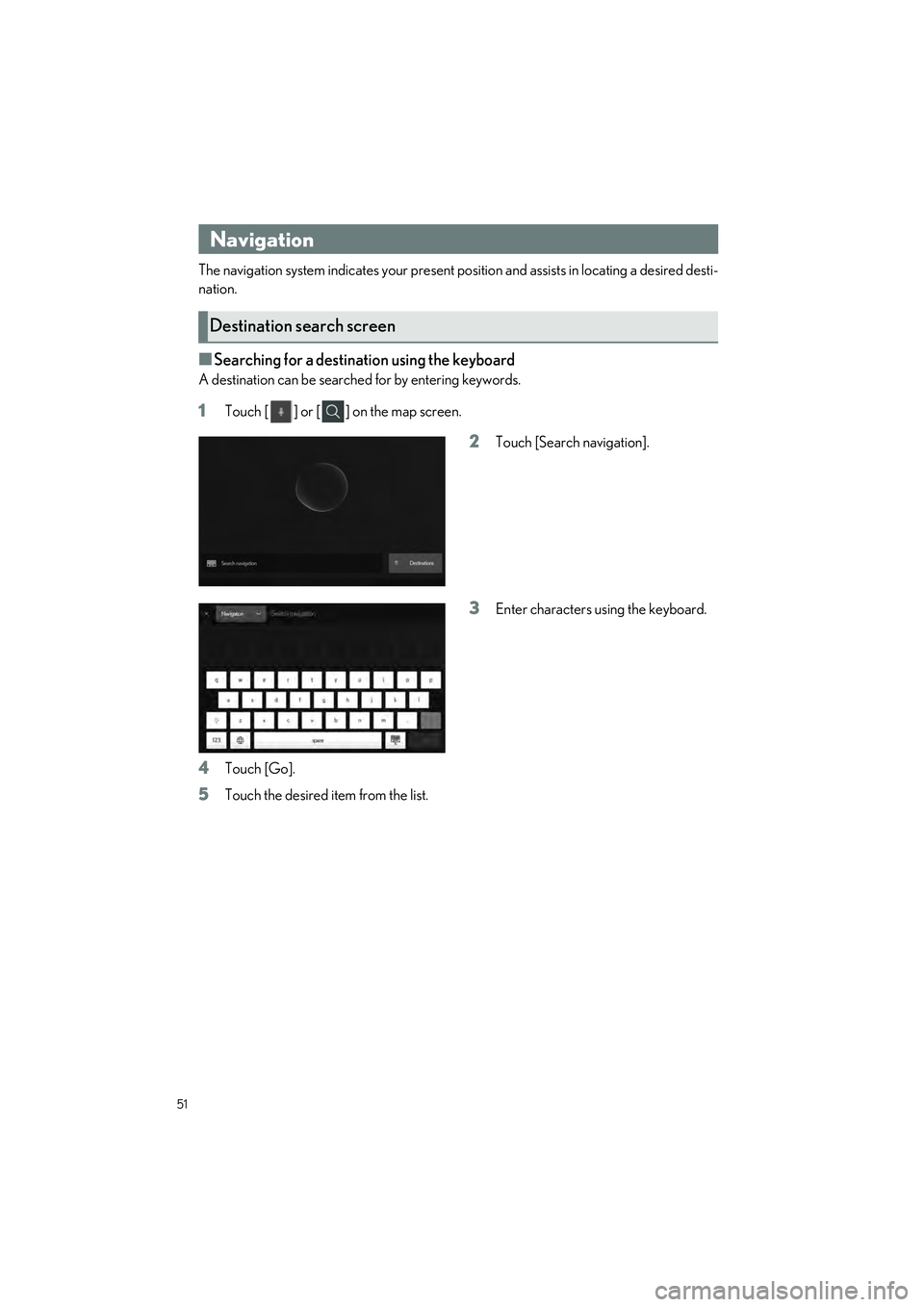
51
RX500h/RX350h_QG_U
The navigation system indicates your present position and assists in locating a desired desti-
nation.
■Searching for a destination using the keyboard
A destination can be searched for by entering keywords.
1Touch [ ] or [ ] on the map screen.
2Touch [Search navigation].
3Enter characters using the keyboard.
4Touch [Go].
5Touch the desired item from the list.
Navigation
Destination search screen
Page 73 of 112
![LEXUS RX 2023 Owners Manual 72
RX500h/RX350h_QG_U
■Touch the microphone button
Touch [ ] or [ ] on the screen.
The following tables list frequently used commands for each function category.
● The functions available may var LEXUS RX 2023 Owners Manual 72
RX500h/RX350h_QG_U
■Touch the microphone button
Touch [ ] or [ ] on the screen.
The following tables list frequently used commands for each function category.
● The functions available may var](/img/36/58962/w960_58962-72.png)
72
RX500h/RX350h_QG_U
■Touch the microphone button
Touch [ ] or [ ] on the screen.
The following tables list frequently used commands for each function category.
● The functions available may vary a ccording to the system installed.
● Items with “Subscription” will requir e Intelligent Assistant functionality.
■Common
■Navigation
Intelligent Assistant system enables navigation voice search. This allows you with variety of
features such as searching a point of interest (P OI), navigate to an address as well as discov-
ering new POIs.
Function list
ActionExample voice commandSubscription
Shows list of general
commands“Help”No
Stops the current con-
versation and re-starts
at the beginning
“Start over”No
Cancels the Intelligent
Assistant system“Cancel”No
FunctionExample voice commandSubscription
Destination search
“Take me to
“Take me to an Italian restaurant”
“Take me to ”
“Take me to 6565 Headquarters drive Plano TX”
“Take me home”
“Take me to work”
Yes
Map control“Map zoom in”
“Map zoom out”Yes
Route information“Cancel trip”Yes
Telematics“Call destination assist”No
Page 74 of 112

73
RX500h/RX350h_QG_U
■Multimedia control
Allows you to engage in a dialog with the Intelligent Assistant to complete various multime-
dia tasks via voice input.
■Hands-free phone operation
Allows you to engage in a dialog with the Intelligent Assistant to complete various tasks via
voice input, such as making a phone call to a contact, or calling destination assist.
■Screen display switching
Allows you to easily change to various function screen by voice.
FunctionExample voice commandSubscription
Radio“Tune to 99.5 FM”
“Tune to Rock on FM”
“Tune to channel 2 on SiriusXM”No
Media
“Mute audio”
“Next”
“Previous”
No
Media Streaming“Play
“Play Frank Sinatra”Yes
FunctionExample voice commandSubscription
Phone call
“Call John Smith”
“Dial 0123456789”
“Call back”
“Redial”
No
Message“Send message to John Smith”
“Read message”No
FunctionExample voice commandSubscription
Navigation“Show map”Yes
Phone“Show recent calls”No
Multimedia“Show the FM station list”No
Settings“Show display settings”No
Page 75 of 112

74
RX500h/RX350h_QG_U
■Vehicle device control
Allows you to easily change a vehicle setting or activate a function by voice.
■Notifications
Offers notifications based on user preference s, vehicle geolocation and learned behavior.
Each service can be set to On/Off from the Lexus app.
FunctionExample voice commandSubscription
Climate“Turn on the air conditioner”
“Set the temperature to 70 degrees”
“Turn the fan speed up”No
FunctionDetailSubscription
POI suggestion
(Navigation)Parking suggestions near destinationYes
Low fuel reminder
(Navigation)
Automatically notifies user of low fuel level. If
applicable, provides POI list nearby (ahead) or
along route and allows user to select and navigate
by touch.
Yes