sensor LEXUS RX200T 2017 User Guide
[x] Cancel search | Manufacturer: LEXUS, Model Year: 2017, Model line: RX200T, Model: LEXUS RX200T 2017Pages: 776, PDF Size: 44.51 MB
Page 92 of 776

922. Instrument cluster
RX350/RX200t_EE_OM48F32E
*1: These lights turn on when the engine switch is turned to IGNITION ON mode to
indicate that a system check is being performed. They will turn off after the engine is
started, or after a few seconds. There may be a malfunction in a system if a light does
not come on, or turn off. Have the vehicle inspected by any authorized Lexus dealer
or repairer, or another duly qualified and equipped professional.
*2: When the start-up display is displayed on the multi-information display, this light may
not turn on even though the engine swit ch has been turned to IGNITION ON mode.
*3: The light flashes to indicate a malfunction.
*4: This light illuminates on the center panel.
The indicators inform the driver of the operating state of the vehicle’s various sys-
tems.
Indicators
Turn signal indicator ( P. 258)
Cruise control “SET”
indicator ( P. 329, 341)
Tail light indicator
( P. 265)(if equipped)
LKA indicator (P. 313)
Headlight high beam indicator ( P. 265)(if equipped)
LKA indicator (P. 313)
*1
(if equipped)
Automatic High Beam
indicator ( P. 274) Adaptive High-beam System indicator ( P. 269)
*5
(if equipped)
LKA indicator (P. 313)
Front fog light indicator ( P. 278)
(if equipped)
Lexus parking
assist-sensor indicator ( P. 371)
Rear fog light indicator
( P. 278)
*1, 6
(if equipped)
ICS OFF indicator
( P. 383)
Cruise control indicator
( P. 329, 341)(if equipped)
“BSM” indicator (P. 355)
(if equipped)
Radar cruise control indicator ( P. 329) (if equipped)
“RCTA” indicator ( P. 355)
Page 111 of 776
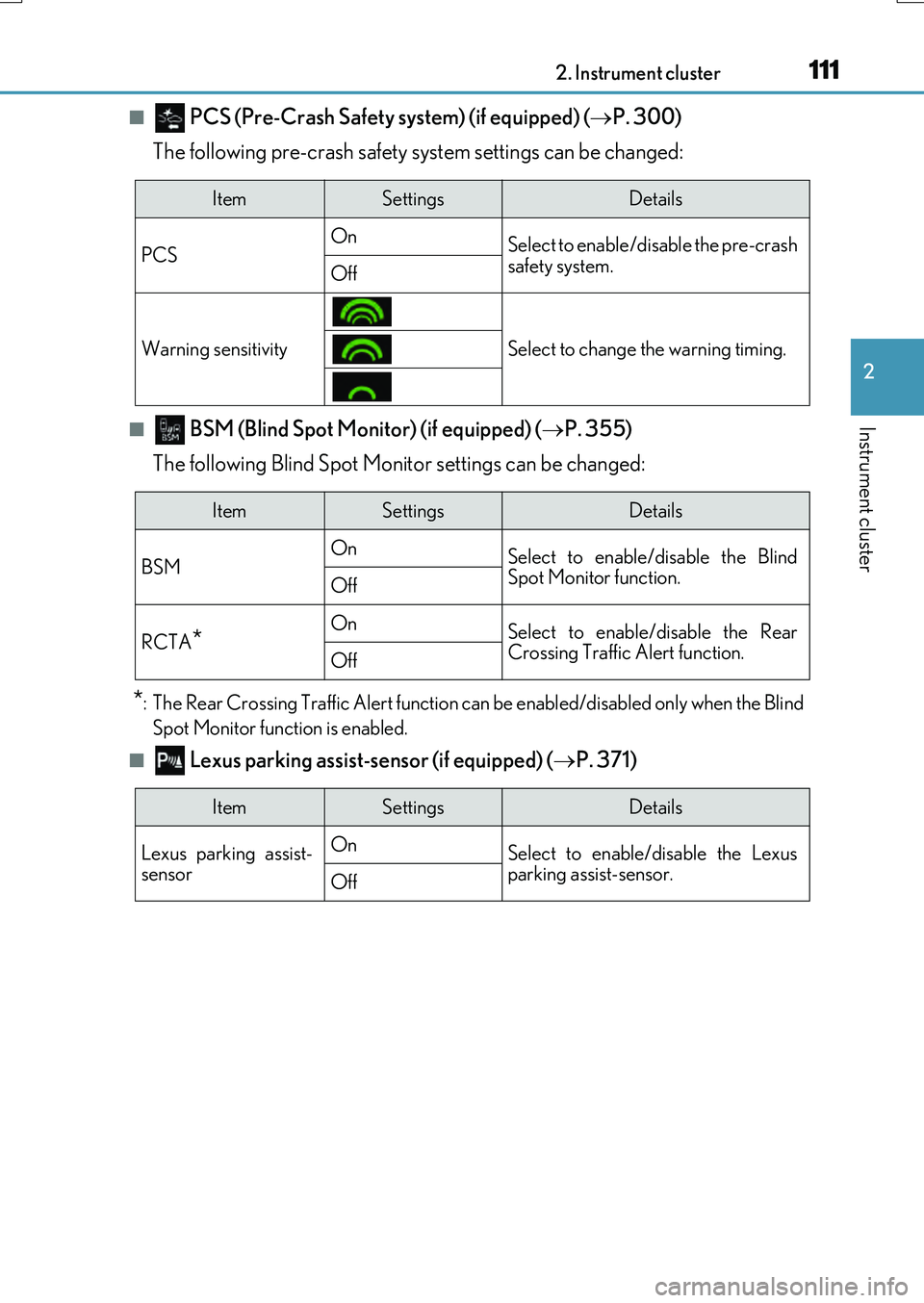
1112. Instrument cluster
2
Instrument cluster
RX350/RX200t_EE_OM48F32E
■ PCS (Pre-Crash Safety system) (if equipped) (P. 300)
The following pre-crash safety system settings can be changed:
■ BSM (Blind Spot Monitor) (if equipped) ( P. 355)
The following Blind Spot Moni tor settings can be changed:
*: The Rear Crossing Traffic Alert function can be enabled/disabled only when the Blind
Spot Monitor function is enabled.
■ Lexus parking assist-sensor (if equipped) ( P. 371)
ItemSettingsDetails
PCS On Select to enable/disable the pre-crash
safety system.Off
Warning sensitivitySelect to change the warning timing.
ItemSettingsDetails
BSM On Select to enable/disable the Blind Spot Monitor function.Off
RCTA*OnSelect to enable/disable the RearCrossing Traffic Alert function.Off
ItemSettingsDetails
Lexus parking assist- sensor
On Select to enable/disable the Lexus parking assist-sensor. Off
Page 115 of 776
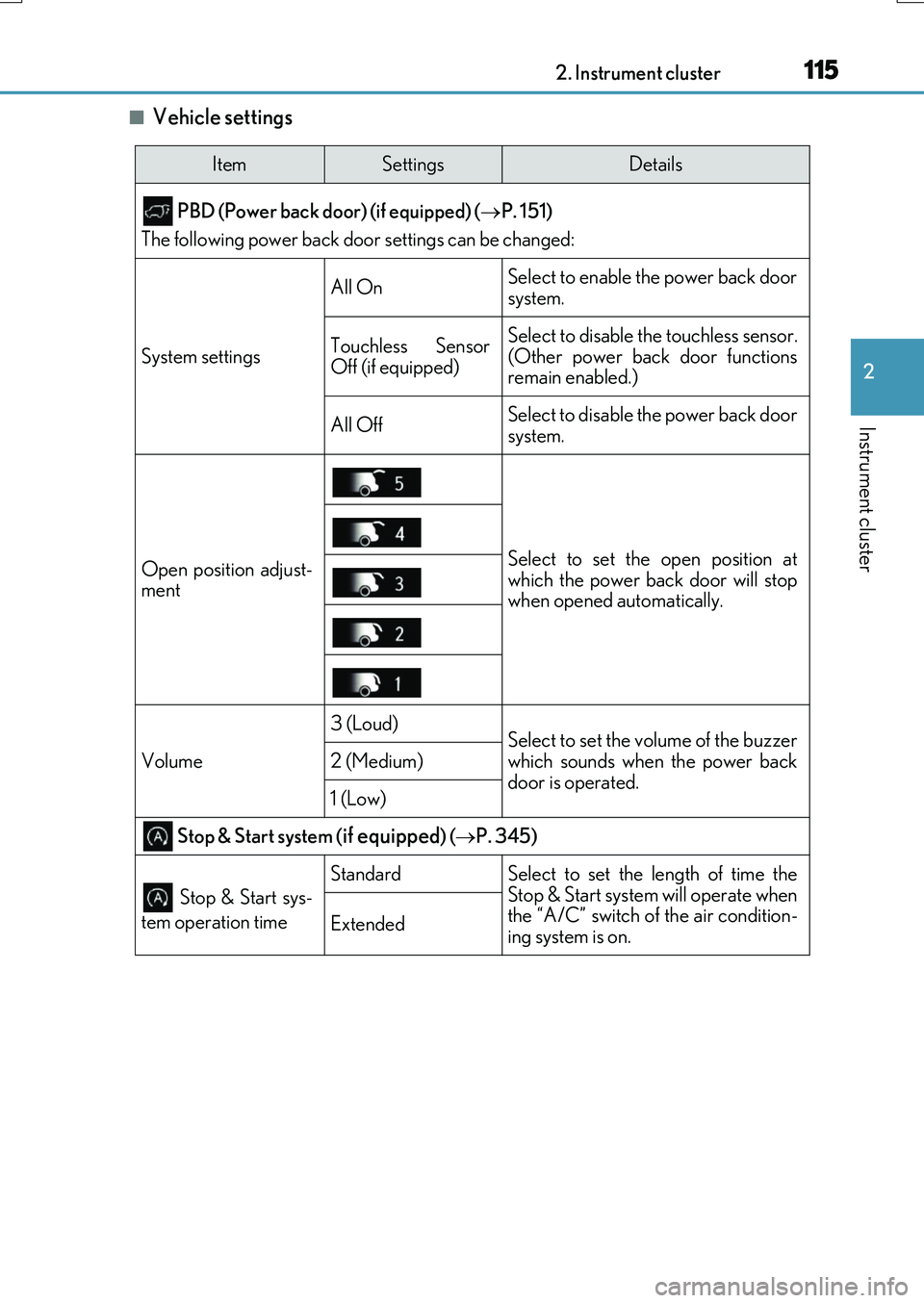
1152. Instrument cluster
2
Instrument cluster
RX350/RX200t_EE_OM48F32E
■Vehicle settings
ItemSettingsDetails
PBD (Power back door) (if equipped) ( P. 151)
The following power back door settings can be changed:
System settings
All OnSelect to enable the power back door
system.
Touchless Sensor
Off (if equipped)Select to disable the touchless sensor.
(Other power back door functions
remain enabled.)
All OffSelect to disable the power back door
system.
Open position adjust-
mentSelect to set the open position at
which the power back door will stop
when opened automatically.
Volume
3 (Loud)Select to set the volume of the buzzer
which sounds when the power back
door is operated.
2 (Medium)
1 (Low)
Stop & Start system (if equipped) ( P. 345)
Stop & Start sys-
tem operation time
StandardSelect to set the length of time the
Stop & Start system will operate when
the “A/C” switch of the air condition-
ing system is on.
Extended
Page 122 of 776
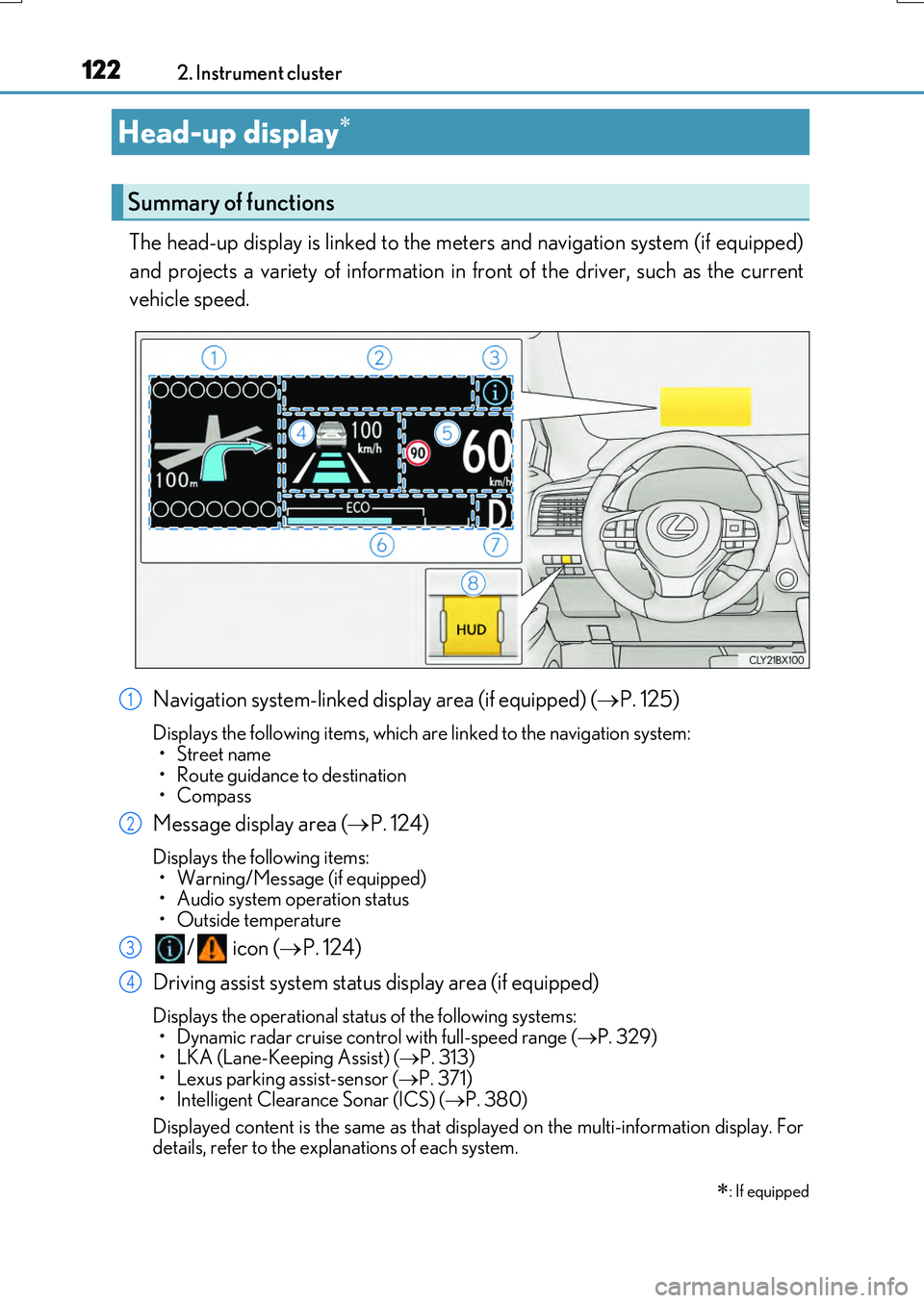
1222. Instrument cluster
RX350/RX200t_EE_OM48F32E
The head-up display is linked to the meters and navigation system (if equipped)
and projects a variety of information in front of the driver, such as the current
vehicle speed.
Navigation system-linked display area (if equipped) ( P. 125)
Displays the following items, which are linked to the navigation system: •Street name
• Route guidance to destination • Compass
Message display area ( P. 124)
Displays the following items: • Warning/Message (if equipped)• Audio system operation status
• Outside temperature
/ icon ( P. 124)
Driving assist system status display area (if equipped)
Displays the operational status of the following systems:
• Dynamic radar cruise cont rol with full-speed range (P. 329) • LKA (Lane-Keeping Assist) ( P. 313) • Lexus parking assist-sensor ( P. 371)
• Intelligent Clearance Sonar (ICS) ( P. 380)
Displayed content is the same as that disp layed on the multi-information display. For details, refer to the explanations of each system.
Head-up display
: If equipped
Summary of functions
1
2
3
4
Page 140 of 776
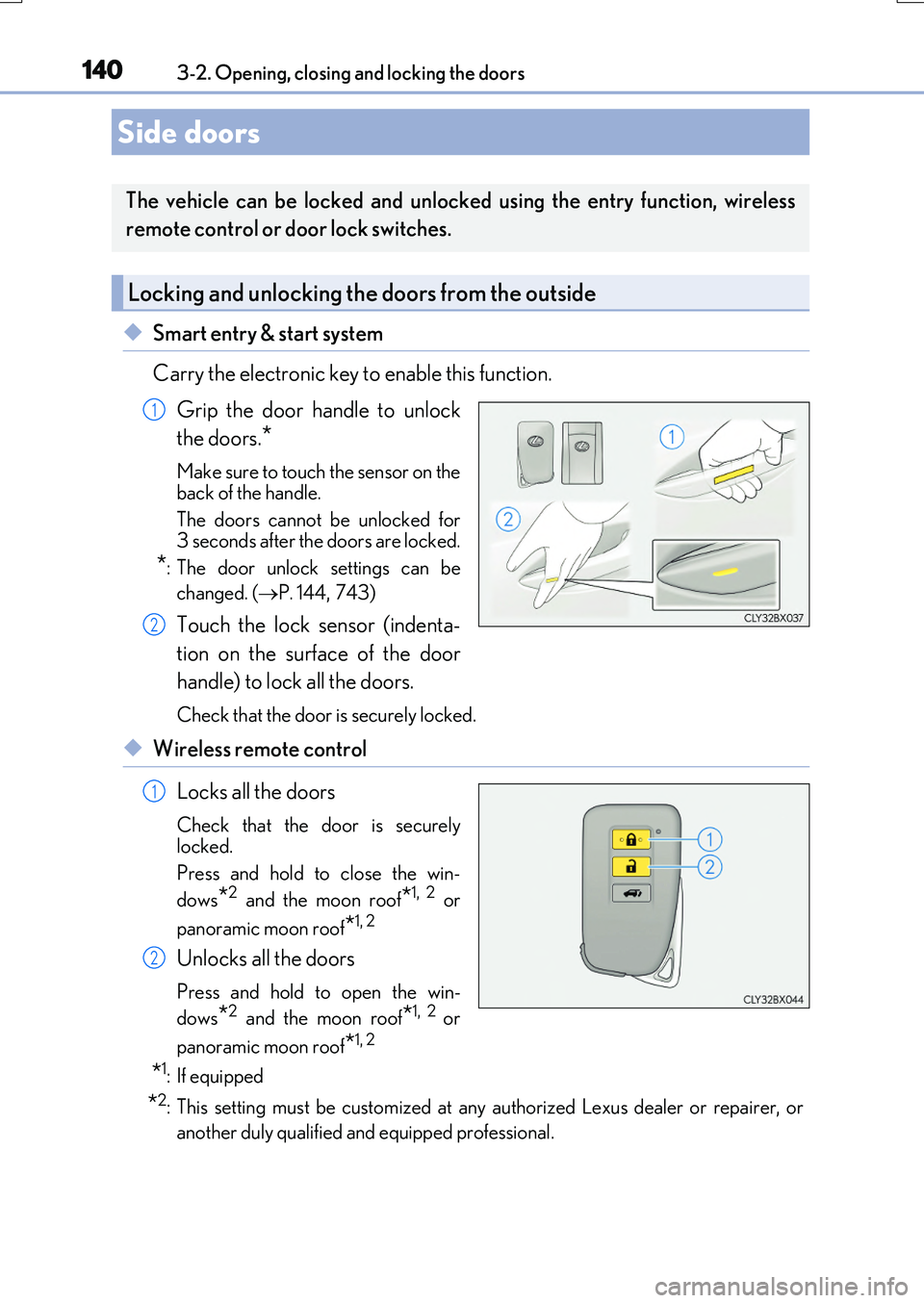
140
RX350/RX200t_EE_OM48F32E
3-2. Opening, closing and locking the doors
◆Smart entry & start system
Carry the electronic key to enable this function.
Grip the door handle to unlock
the doors.*
Make sure to touch the sensor on the
back of the handle.
The doors cannot be unlocked for 3 seconds after the doors are locked.
*: The door unlock settings can be
changed. ( P. 144,743)
Touch the lock sensor (indenta-
tion on the surface of the door
handle) to lock all the doors.
Check that the door is securely locked.
◆Wireless remote control
Locks all the doors
Check that the door is securely
locked.
Press and hold to close the win-
dows*2 and the moon roof*1, 2 or
panoramic moon roof*1, 2
Unlocks all the doors
Press and hold to open the win-
dows*2 and the moon roof*1, 2 or
panoramic moon roof*1, 2
*1: If equipped
*2: This setting must be customized at any authorized Lexus dealer or repairer, or
another duly qualified and equipped professional.
Side doors
The vehicle can be locked and unlocked using the entry function, wireless
remote control or door lock switches.
Locking and unlocking the doors from the outside
1
2
1
2
Page 141 of 776
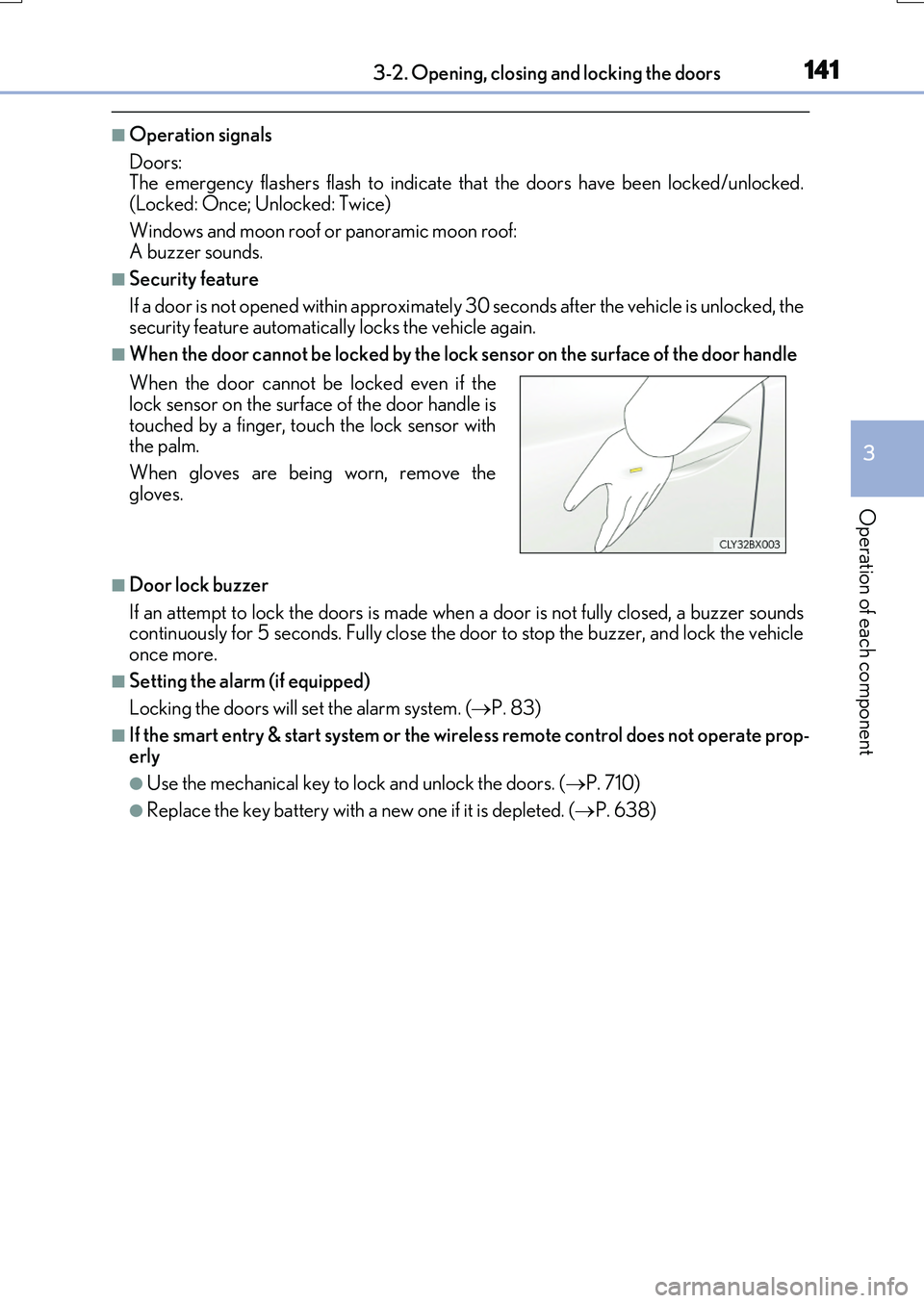
1413-2. Opening, closing and locking the doors
3
Operation of each component
RX350/RX200t_EE_OM48F32E
■Operation signals
Doors: The emergency flashers flash to indicate th at the doors have been locked/unlocked. (Locked: Once; Unlocked: Twice)
Windows and moon roof or panoramic moon roof: A buzzer sounds.
■Security feature
If a door is not opened within approximately 30 seconds after the vehicle is unlocked, the security feature automatically locks the vehicle again.
■When the door cannot be locked by the lock sensor on the surface of the door handle
■Door lock buzzer
If an attempt to lock the doors is made when a door is not fully closed, a buzzer sounds continuously for 5 seconds. Fully close the door to stop the buzzer, and lock the vehicleonce more.
■Setting the alarm (if equipped)
Locking the doors will set the alarm system. ( P. 83)
■If the smart entry & start system or the wireless remote control does not operate prop-
erly
●Use the mechanical key to lock and unlock the doors. ( P. 710)
●Replace the key battery with a new one if it is depleted. (P. 638)
When the door cannot be locked even if the lock sensor on the surface of the door handle is
touched by a finger, touch the lock sensor with the palm.
When gloves are being worn, remove the
gloves.
Page 144 of 776
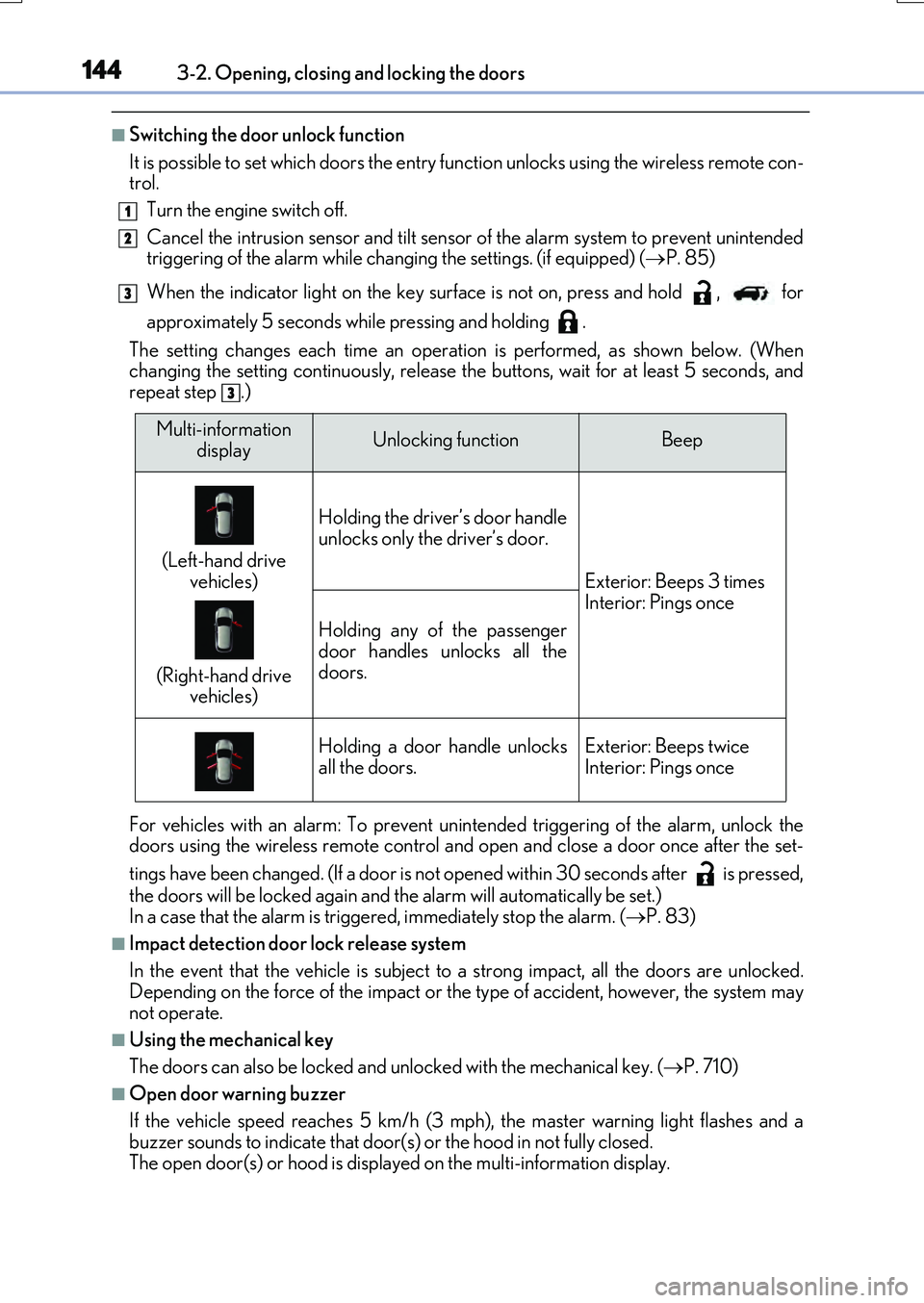
1443-2. Opening, closing and locking the doors
RX350/RX200t_EE_OM48F32E
■Switching the door unlock function
It is possible to set which doors the entry function unlocks using the wireless remote con- trol.
Turn the engine switch off.
Cancel the intrusion sensor and tilt sensor of the alarm system to prevent unintended triggering of the alarm while changing the settings. (if equipped) ( P. 85)
When the indicator light on the key surface is not on, press and hold , for
approximately 5 seconds while pressing and holding .
The setting changes each time an operatio n is performed, as shown below. (When changing the setting continuously, release the buttons, wait for at least 5 seconds, andrepeat step .)
For vehicles with an alarm: To prevent unin tended triggering of the alarm, unlock the doors using the wireless remote control and op en and close a door once after the set-
tings have been changed. (If a door is not opened within 30 seconds after is pressed,
the doors will be locked again and the alarm will automatically be set.) In a case that the alarm is triggered, immediately stop the alarm. ( P. 83)
■Impact detection door lock release system
In the event that the vehicle is subject to a strong impact, all the doors are unlocked. Depending on the force of the impact or the type of accident, however, the system may
not operate.
■Using the mechanical key
The doors can also be locked and unlocked with the mechanical key. ( P. 710)
■Open door warning buzzer
If the vehicle speed reaches 5 km/h (3 mph), the master warning light flashes and a buzzer sounds to indicate that door (s) or the hood in not fully closed.
The open door(s) or hood is displa yed on the multi-information display.
1
2
3
3
Multi-information
displayUnlocking functionBeep
(Left-hand drive
vehicles)
(Right-hand drive vehicles)
Holding the driver’s door handle
unlocks only the driver’s door.
Exterior: Beeps 3 times Interior: Pings once
Holding any of the passenger
door handles unlocks all the doors.
Holding a door handle unlocksall the doors.Exterior: Beeps twiceInterior: Pings once
Page 153 of 776
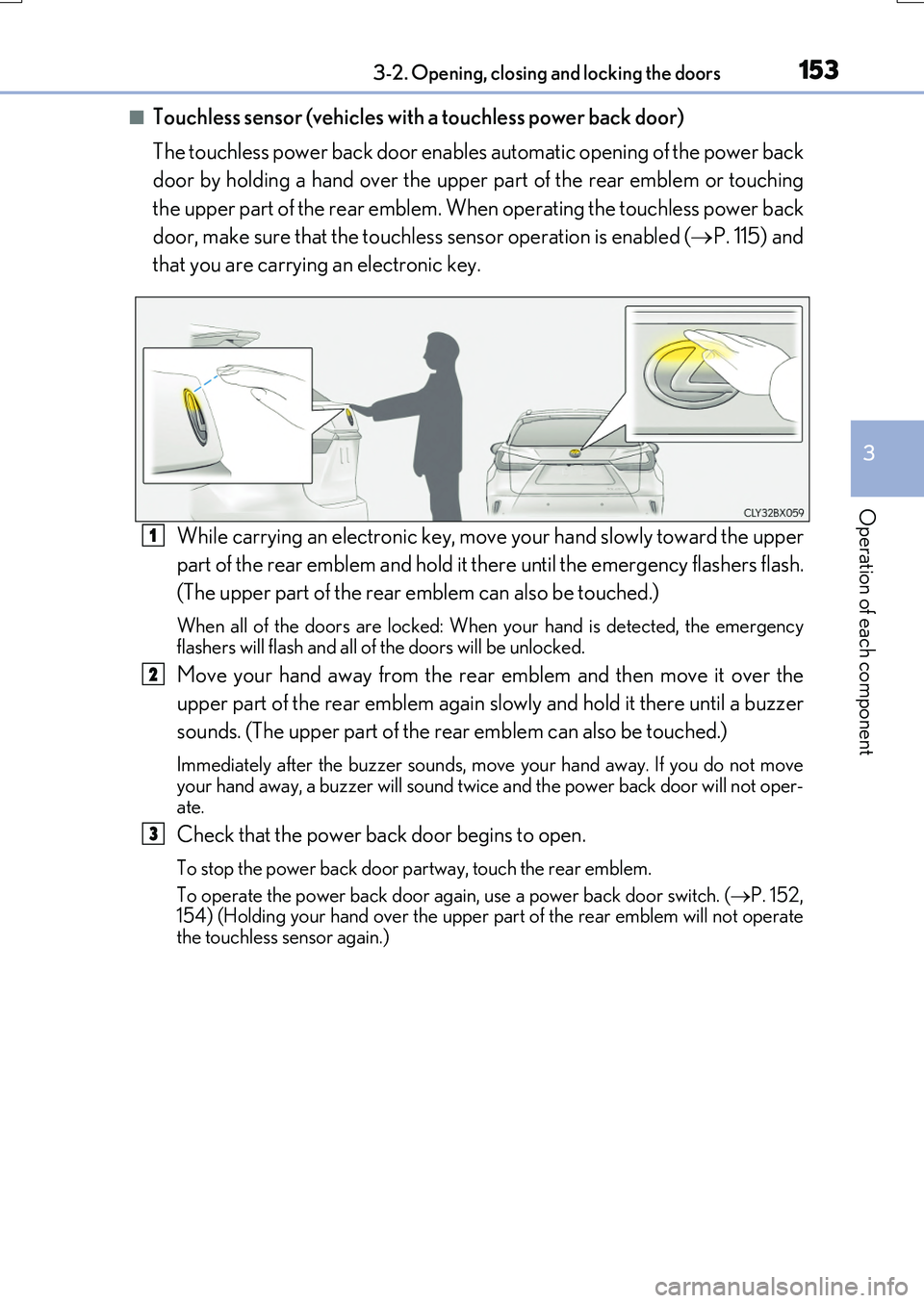
1533-2. Opening, closing and locking the doors
3
Operation of each component
RX350/RX200t_EE_OM48F32E
■Touchless sensor (vehicles with a touchless power back door)
The touchless power back door enable s automatic opening of the power back
door by holding a hand over the upper part of the rear emblem or touching
the upper part of the rear emblem. When operating the touchless power back
door, make sure that the touchless sensor operation is enabled ( P. 115) and
that you are carrying an electronic key.
While carrying an electronic key, move your hand slowly toward the upper
part of the rear emblem and hold it there until the emergency flashers flash.
(The upper part of the rear emblem can also be touched.)
When all of the doors are locked: When your hand is detected, the emergency flashers will flash and all of the doors will be unlocked.
Move your hand away from the rear emblem and then move it over the
upper part of the rear emblem again slowly and hold it there until a buzzer
sounds. (The upper part of the re ar emblem can also be touched.)
Immediately after the buzzer sounds, move your hand away. If you do not move your hand away, a buzzer will sound twice and the power back door will not oper-
ate.
Check that the power back door begins to open.
To stop the power back door partway, touch the rear emblem.
To operate the power back door again, use a power back door switch. ( P. 152, 154) (Holding your hand over the upper part of the rear emblem will not operate
the touchless sensor again.)
1
2
3
Page 156 of 776
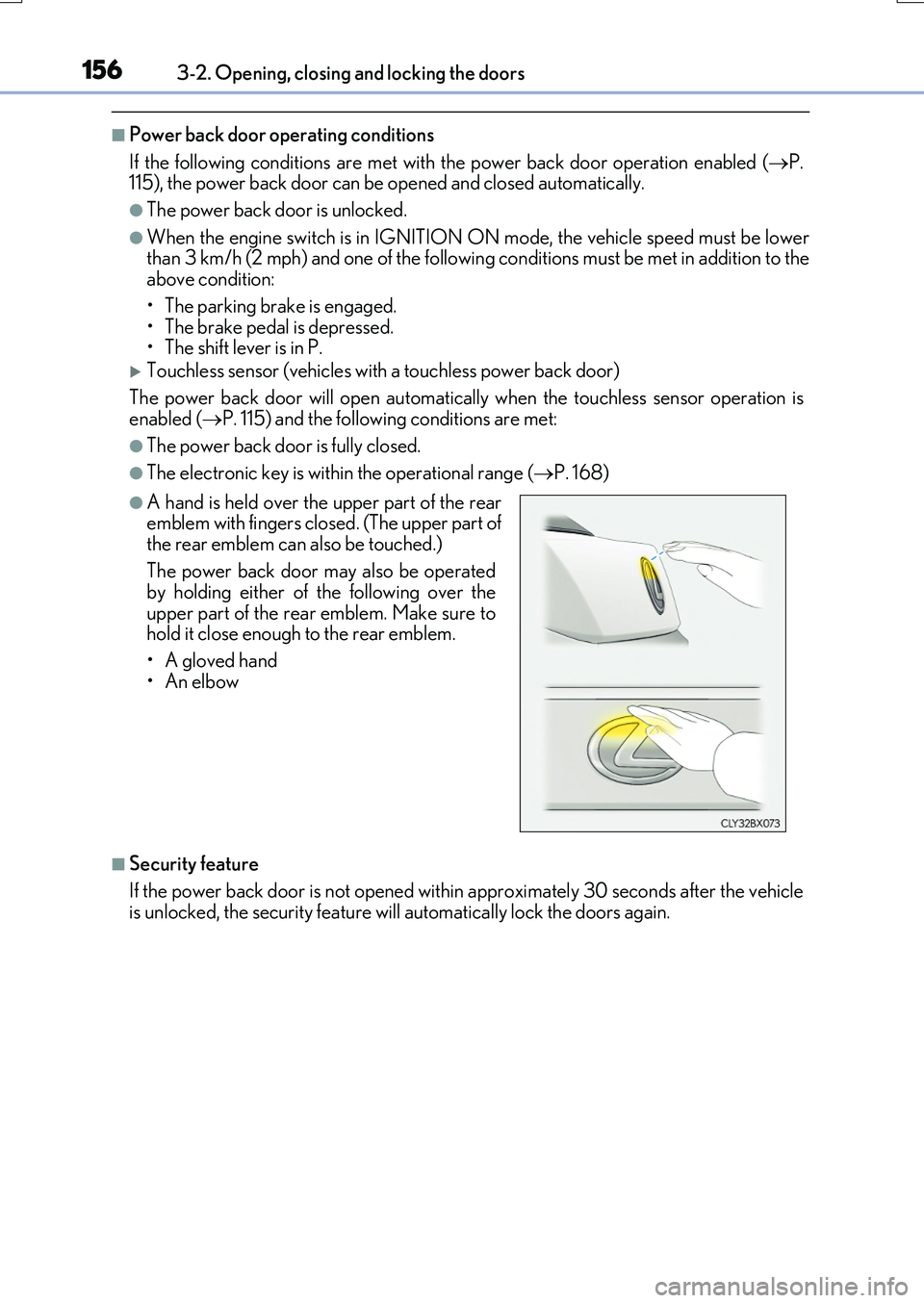
1563-2. Opening, closing and locking the doors
RX350/RX200t_EE_OM48F32E
■Power back door operating conditions
If the following conditions are met with the power back door operation enabled ( P. 115), the power back door can be opened and closed automatically.
●The power back door is unlocked.
●When the engine switch is in IGNITION ON mode, the vehicle speed must be lower than 3 km/h (2 mph) and one of the following conditions must be met in addition to the above condition:
• The parking brake is engaged. • The brake pedal is depressed.• The shift lever is in P.
Touchless sensor (vehicles with a touchless power back door)
The power back door will open automatically when the touchless sensor operation is
enabled ( P. 115) and the following conditions are met:
●The power back door is fully closed.
●The electronic key is within the operational range (P. 168)
■Security feature
If the power back door is not opened within approximately 30 seconds after the vehicle
is unlocked, the security feature will automatically lock the doors again.
●A hand is held over the upper part of the rear emblem with fingers closed. (The upper part of
the rear emblem can also be touched.)
The power back door may also be operated by holding either of the following over the
upper part of the rear emblem. Make sure to hold it close enough to the rear emblem.
•A gloved hand
•An elbow
Page 159 of 776
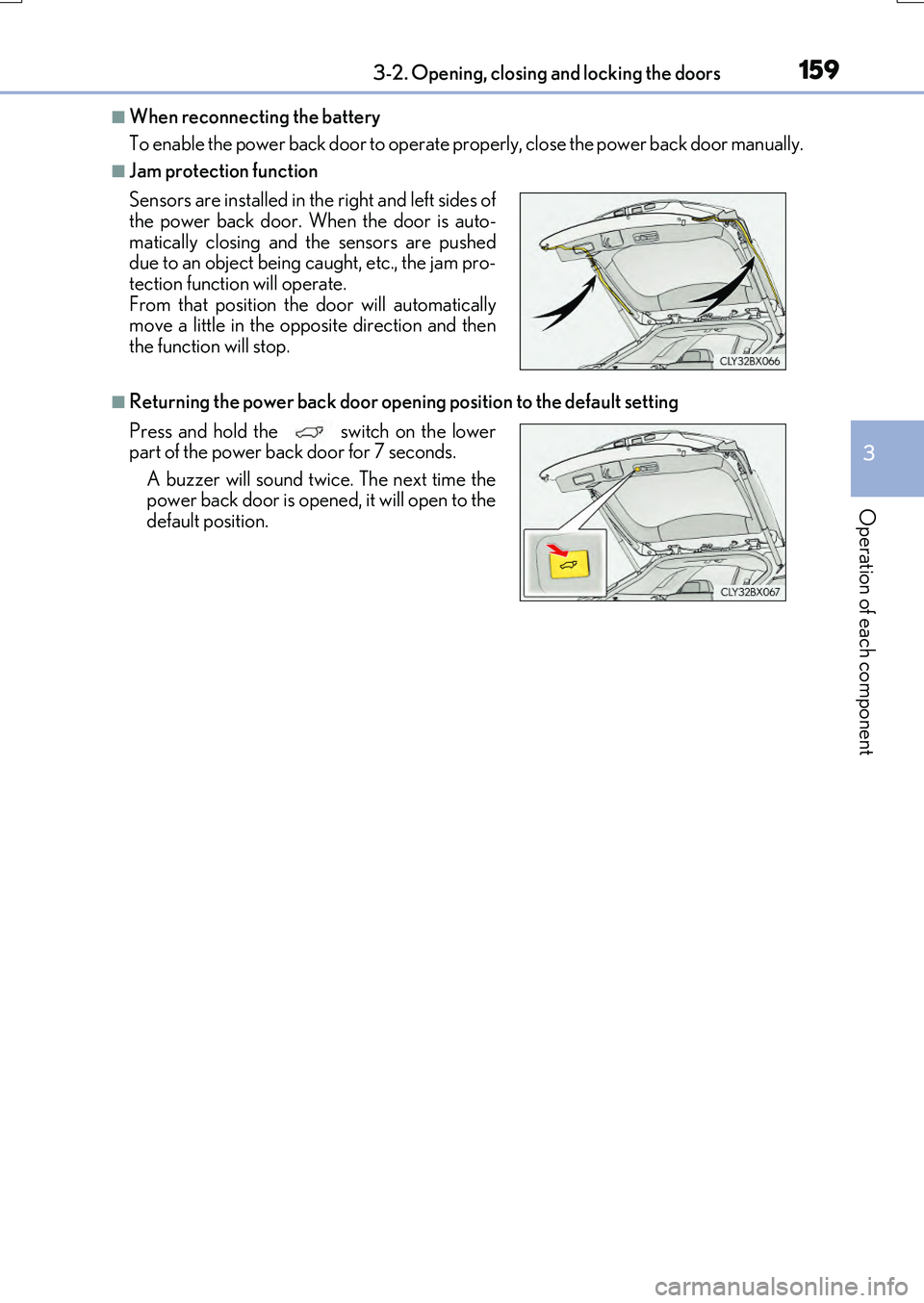
1593-2. Opening, closing and locking the doors
3
Operation of each component
RX350/RX200t_EE_OM48F32E
■When reconnecting the battery
To enable the power back door to operate properly, close the power back door manually.
■Jam protection function
■Returning the power back door openin g position to the default setting
Sensors are installed in the right and left sides of the power back door. When the door is auto-
matically closing and the sensors are pushed due to an object being caught, etc., the jam pro-tection function will operate.
From that position the door will automatically move a little in the opposite direction and thenthe function will stop.
Press and hold the switch on the lower part of the power back door for 7 seconds.
A buzzer will sound twice. The next time the power back door is opened, it will open to thedefault position.