bluetooth LEXUS RX270 2014 User Guide
[x] Cancel search | Manufacturer: LEXUS, Model Year: 2014, Model line: RX270, Model: LEXUS RX270 2014Pages: 652, PDF Size: 48.98 MB
Page 368 of 652
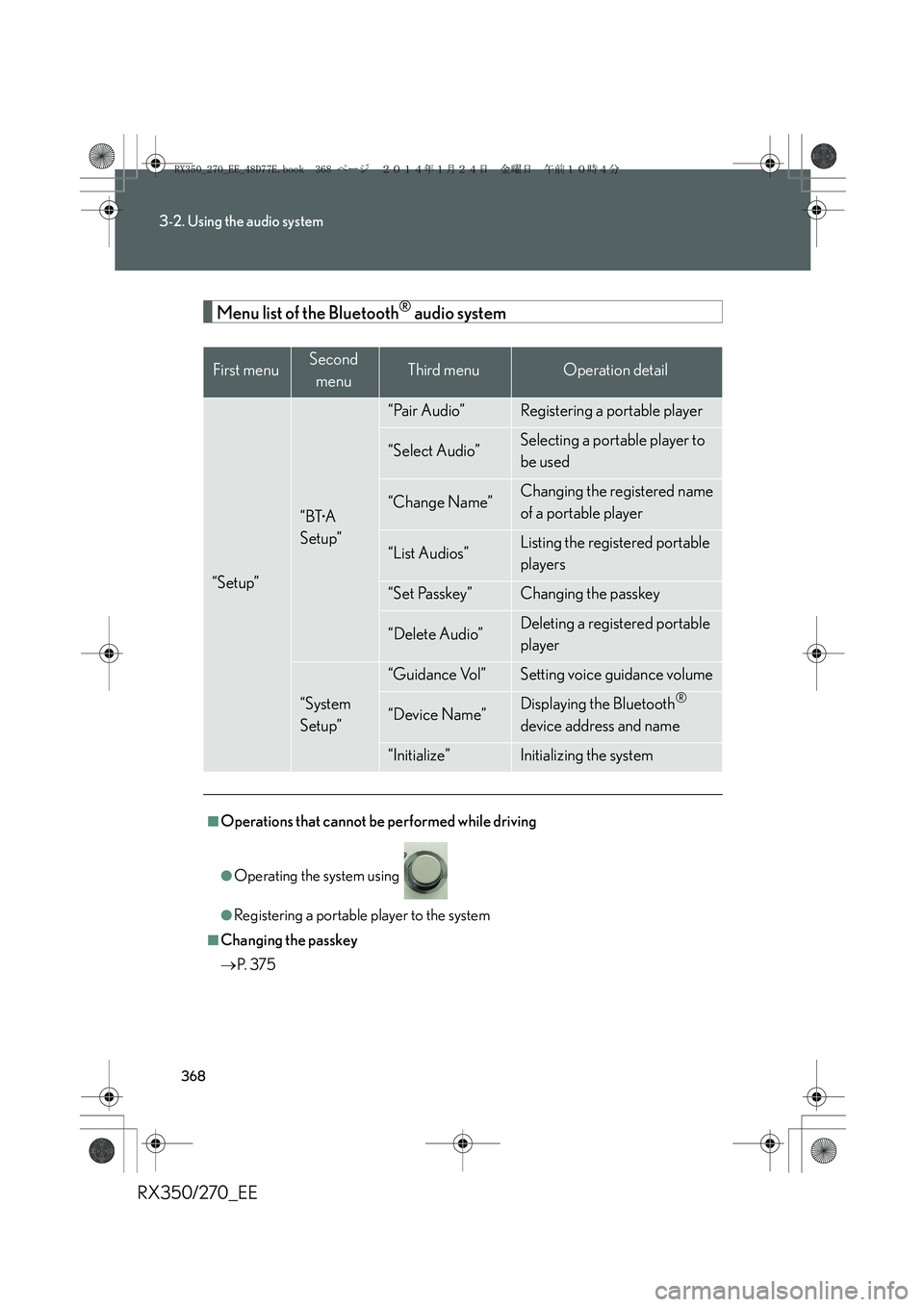
368
3-2. Using the audio system
RX350/270_EE
Menu list of the Bluetooth® audio system
First menuSecond
menuThird menuOperation detail
“Setup”
“BT•A
Setup”
“Pair Audio”Registering a portable player
“Select Audio”Selecting a portable player to
be used
“Change Name”Changing the registered name
of a portable player
“List Audios”Listing the registered portable
players
“Set Passkey”Changing the passkey
“Delete Audio”Deleting a registered portable
player
“System
Setup”
“Guidance Vol”Setting voice guidance volume
“Device Name”Displaying the Bluetooth®
device address and name
“Initialize”Initializing the system
■Operations that cannot be performed while driving
●Operating the system using
●Registering a portable player to the system
■Changing the passkey
→P. 3 7 5
RX350_270_EE_48D77E.book 368 ページ 2014年1月24日 金曜日 午前10時4分
Page 369 of 652

369
3-2. Using the audio system
3
Interior features
RX350/270_EE
Operating a Bluetooth® enabled portable player
“PWR⋅VO L” k no b
Po w e r Vo l u m eText button
Playback button
Repeat play button
Random playback button
Track selector buttonBT•A menu knob Album selector buttons Playback/Pause button
RX350_270_EE_48D77E.book 369 ページ 2014年1月24日 金曜日 午前10時4分
Page 371 of 652

371
3-2. Using the audio system
3
Interior features
RX350/270_EE
■Bluetooth® audio system functions
Depending on the portable player that is connected to the system, certain functions
may not be available.
■Display
→P. 3 3 4
■Error messages
“Memory Error”: This indicates a problem in the system.
RX350_270_EE_48D77E.book 371 ページ 2014年1月24日 金曜日 午前10時4分
Page 372 of 652

372
3-2. Using the audio system
RX350/270_EE
Setting up a Bluetooth® enabled portable player
Registering a portable player in the Bluetooth® audio system allows the
system to function. The following functions can be used for registered por-
table players:
■Functions and operation procedures
To enter the menu for each function, follow the steps below.
Press to select “BT•A MENU” or press the off-hook
switch and select “Setup” using .
Select “BT•A Setup” using .
Select one of the following items using :
●Registering a portable player
“Pair Audio”
●Selecting a portable player to be used
“Select Audio”
●Changing the registered name of a portable player
“Change Name”
●Listing the registered portable players
“List Audios”
●Changing the passkey
“Set Passkey”
●Deleting a registered portable player
“Delete Audio”
STEP1
STEP2
STEP3
RX350_270_EE_48D77E.book 372 ページ 2014年1月24日 金曜日 午前10時4分
Page 375 of 652

375
3-2. Using the audio system
3
Interior features
RX350/270_EE
Changing the passkey
Select “Set Passkey” using .
Select a 4 to 8-digit number using .
The number should be input 1 digit at a time.
When the entire number to be registered as a passkey has been
input, press again.
If the number to be registered has 8 digits, pressing of the knob is not
necessary.
Deleting a registered portable player
Select “Delete Audio” using .
Select the desired portable player to be deleted using .
If the portable player to be deleted is paired as a Bluetooth
® phone, the
registration of the mobile phone can be deleted at the same time.
When “Del Phone?” is displayed, select “Yes” or “No” using
. (Bluetooth
® phone →P. 387)
■The number of portable players that can be registered
Up to 2 portable players can be registered in the system.
STEP1
STEP2
STEP3
STEP1
STEP2
STEP3
RX350_270_EE_48D77E.book 375 ページ 2014年1月24日 金曜日 午前10時4分
Page 376 of 652
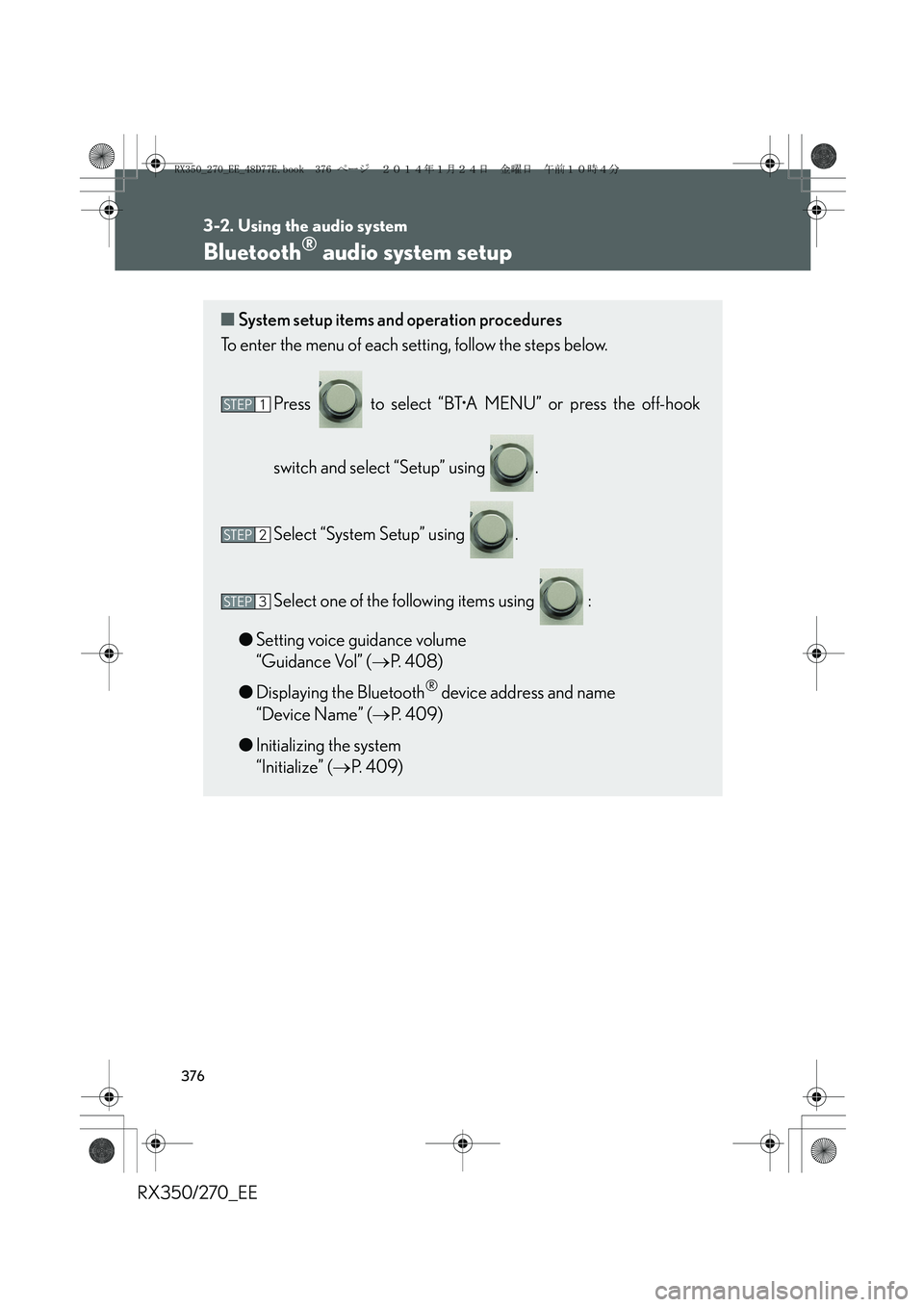
376
3-2. Using the audio system
RX350/270_EE
Bluetooth® audio system setup
■System setup items and operation procedures
To enter the menu of each setting, follow the steps below.
Press to select “BT•A MENU” or press the off-hook
switch and select “Setup” using .
Select “System Setup” using .
Select one of the following items using :
●Setting voice guidance volume
“Guidance Vol” (→P. 4 0 8 )
●Displaying the Bluetooth
® device address and name
“Device Name” (→P. 4 0 9 )
●Initializing the system
“Initialize” (→P. 4 0 9 )
STEP1
STEP2
STEP3
RX350_270_EE_48D77E.book 376 ページ 2014年1月24日 金曜日 午前10時4分
Page 381 of 652

381
3-2. Using the audio system
3
Interior features
RX350/270_EE
Using the steering wheel audio switches
Turning the power on
Press when the audio system is turned off.
The audio system can be turned off by holding the switch down until you hear
a beep.
Some audio features can be controlled using the switches on the steering
wheel.
Turns the power on, selects
an audio source
Increases/decreases volume
Radio mode: Selects a radio
station
CD mode: Selects a track,
file (MP3 and
WMA) and disc
Bluetooth
® audio mode:
Selects a track and
album
iPod mode:
Selects a song
USB memory mode:
Selects a file and folder
RX350_270_EE_48D77E.book 381 ページ 2014年1月24日 金曜日 午前10時4分
Page 382 of 652

382
3-2. Using the audio system
RX350/270_EE
Changing the audio source
Press when the audio system is turned on. The audio source
changes as follows each time the button is pressed. If no discs are
inserted in the player, that mode will be skipped.
FM1→FM2→FM3→CD player→Bluetooth
® audio→AUX→
iPod or USB memory→MW→FM1
Adjusting the volume
Press “+” on to increase the volume and “-” to decrease the vol-
ume.
Hold down the button to continue increasing or decreasing the volume.
Selecting a radio station
Press to select radio mode.
Press “∧” or “∨” on” to select a radio station.
To scan for receivable stations, press and hold “∧” or “∨” on the button
until you hear a beep.
Selecting a track/file or song
Press to select CD, Bluetooth
® audio, iPod or USB
memory mode.
Press “∧” or “∨” on to select the desired track/file or song.
STEP1
STEP2
STEP1
STEP2
RX350_270_EE_48D77E.book 382 ページ 2014年1月24日 金曜日 午前10時4分
Page 383 of 652
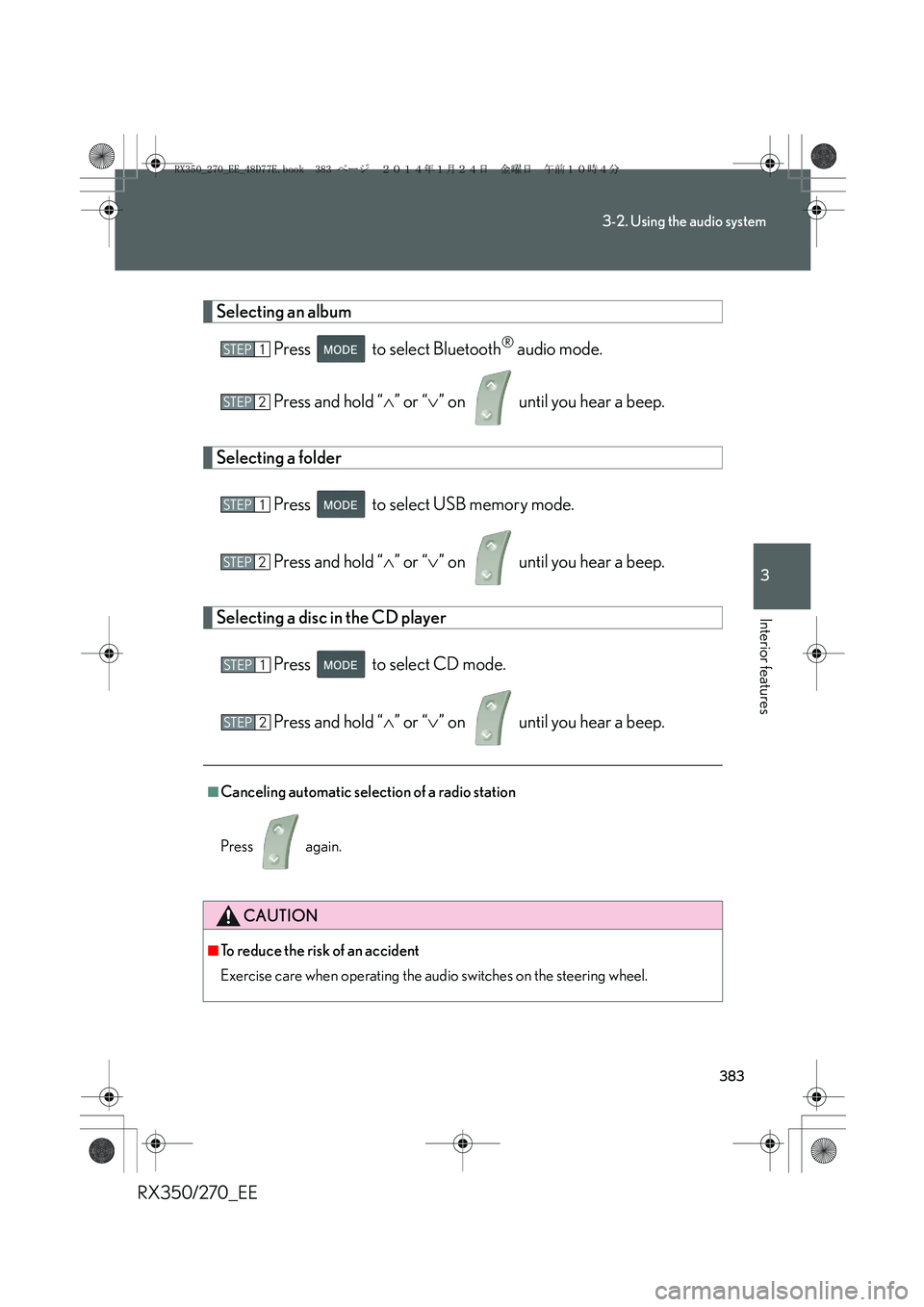
383
3-2. Using the audio system
3
Interior features
RX350/270_EE
Selecting an album
Press to select Bluetooth
® audio mode.
Press and hold “∧” or “∨” on until you hear a beep.
Selecting a folder
Press to select USB memory mode.
Press and hold “∧” or “∨” on until you hear a beep.
Selecting a disc in the CD player
Press to select CD mode.
Press and hold “∧” or “∨” on until you hear a beep.
■Canceling automatic selection of a radio station
Press again.
CAUTION
■To reduce the risk of an accident
Exercise care when operating the audio switches on the steering wheel.
STEP1
STEP2
STEP1
STEP2
STEP1
STEP2
RX350_270_EE_48D77E.book 383 ページ 2014年1月24日 金曜日 午前10時4分
Page 384 of 652
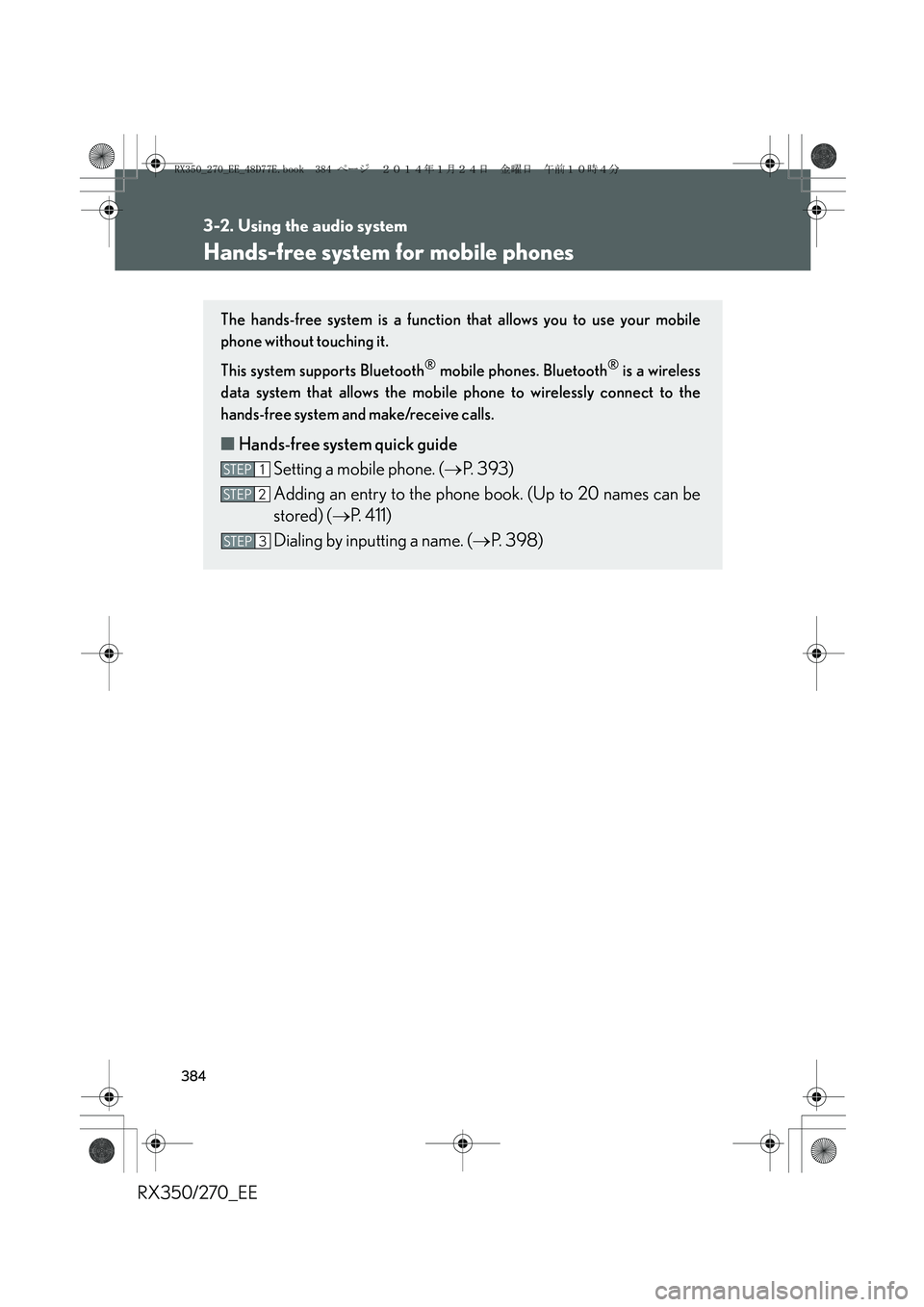
384
3-2. Using the audio system
RX350/270_EE
Hands-free system for mobile phones
The hands-free system is a function that allows you to use your mobile
phone without touching it.
This system supports Bluetooth
® mobile phones. Bluetooth® is a wireless
data system that allows the mobile phone to wirelessly connect to the
hands-free system and make/receive calls.
■Hands-free system quick guide
Setting a mobile phone. (→P. 393)
Adding an entry to the phone book. (Up to 20 names can be
stored) (→P. 4 1 1 )
Dialing by inputting a name. (→P. 398)
STEP1
STEP2
STEP3
RX350_270_EE_48D77E.book 384 ページ 2014年1月24日 金曜日 午前10時4分