ignition LEXUS RX350 2015 Owners Manual
[x] Cancel search | Manufacturer: LEXUS, Model Year: 2015, Model line: RX350, Model: LEXUS RX350 2015Pages: 886, PDF Size: 11 MB
Page 3 of 886
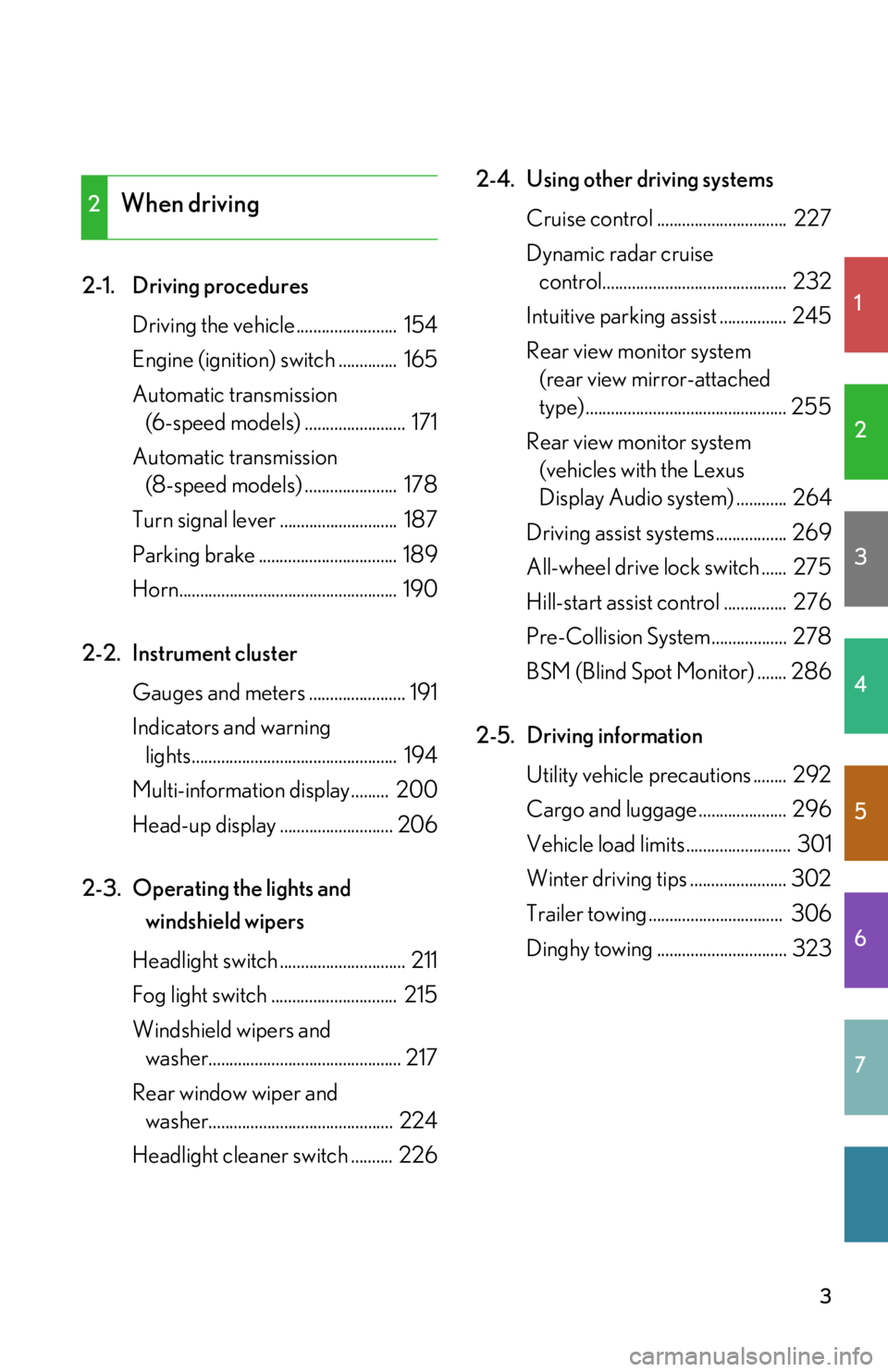
1
2
3
4
5
6
7
32-1. Driving procedures
Driving the vehicle ........................ 154
Engine (ignition) switch .............. 165
Automatic transmission
(6-speed models) ........................ 171
Automatic transmission
(8-speed models) ...................... 178
Turn signal lever ............................ 187
Parking brake ................................. 189
Horn.................................................... 190
2-2. Instrument cluster
Gauges and meters ....................... 191
Indicators and warning
lights................................................. 194
Multi-information display......... 200
Head-up display ........................... 206
2-3. Operating the lights and
windshield wipers
Headlight switch .............................. 211
Fog light switch .............................. 215
Windshield wipers and
washer.............................................. 217
Rear window wiper and
washer............................................ 224
Headlight cleaner switch .......... 226 2-4. Using other driving systems
Cruise control ............................... 227
Dynamic radar cruise
control............................................ 232
Intuitive parking assist ................ 245
Rear view monitor system
(rear view mirror-attached
type) ................................................ 255
Rear view monitor system
(vehicles with the Lexus
Display Audio system) ............ 264
Driving assist systems................. 269
All-wheel drive lock switch ...... 275
Hill-start assist control ............... 276
Pre-Collision System.................. 278
BSM (Blind Spot Monitor) ....... 286
2-5. Driving information
Utility vehicle pre cautions ........ 292
Cargo and luggage ..................... 296
Vehicle load limits ......................... 301
Winter driving tips ....................... 302
Trailer towing ................................ 306
Dinghy towing ............................... 3232
When driving
Page 14 of 886
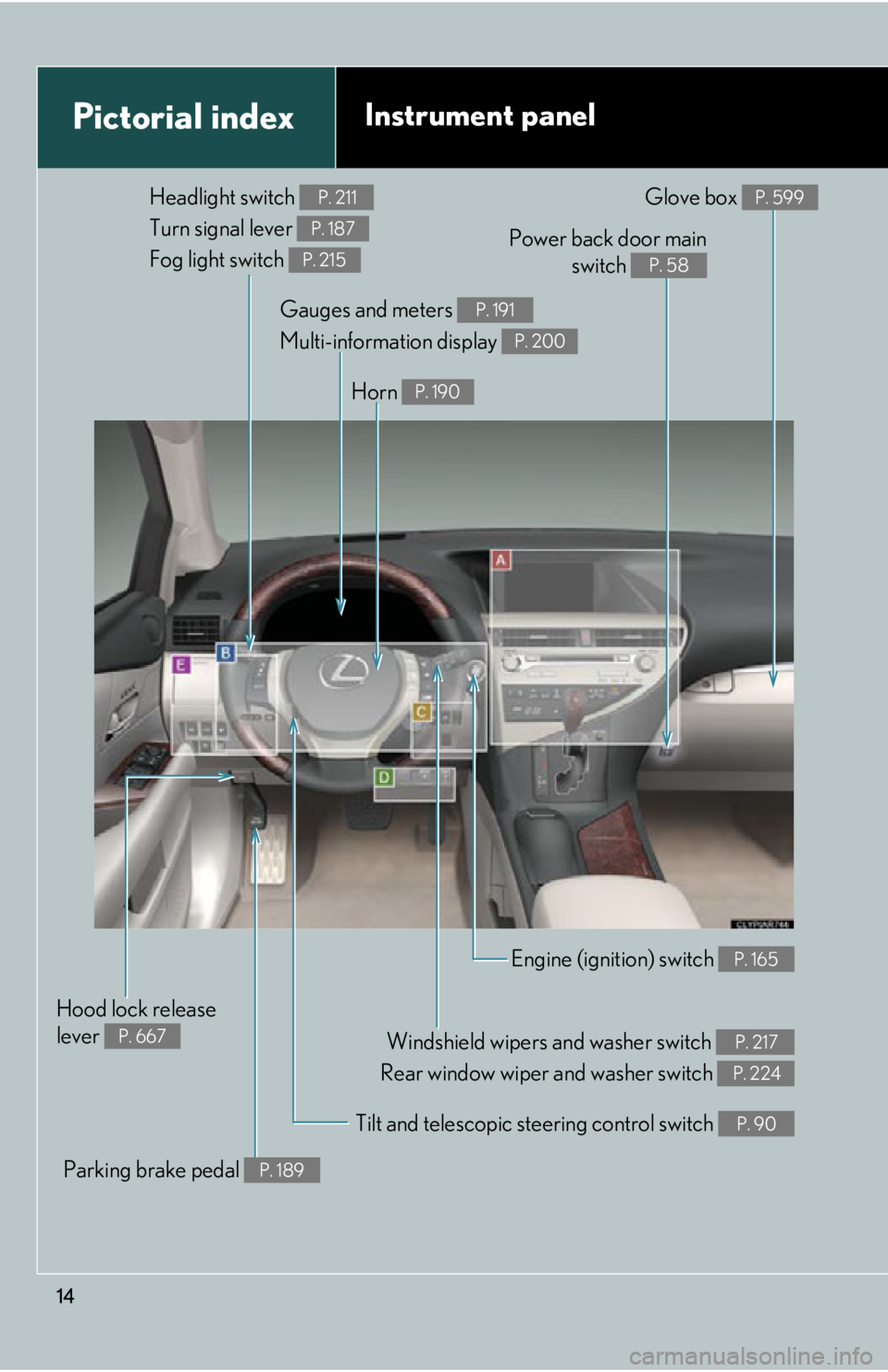
14Pictorial index Instrument panelHeadlight switch
Turn signal lever
Fog light switch P. 211
P. 187
P. 215
Windshield wipers and washer switch
Rear window wiper and washer switch P. 217
P. 224Power back door main
switch P. 58
Tilt and telescopic steering control switch P. 90Engine (ignition) switch P. 165
Hood lock release
lever P. 667 Gauges and meters
Multi-information display P. 191
P. 200
Glove box P. 599
Horn P. 190
Parking brake pedal P. 189
Page 53 of 886
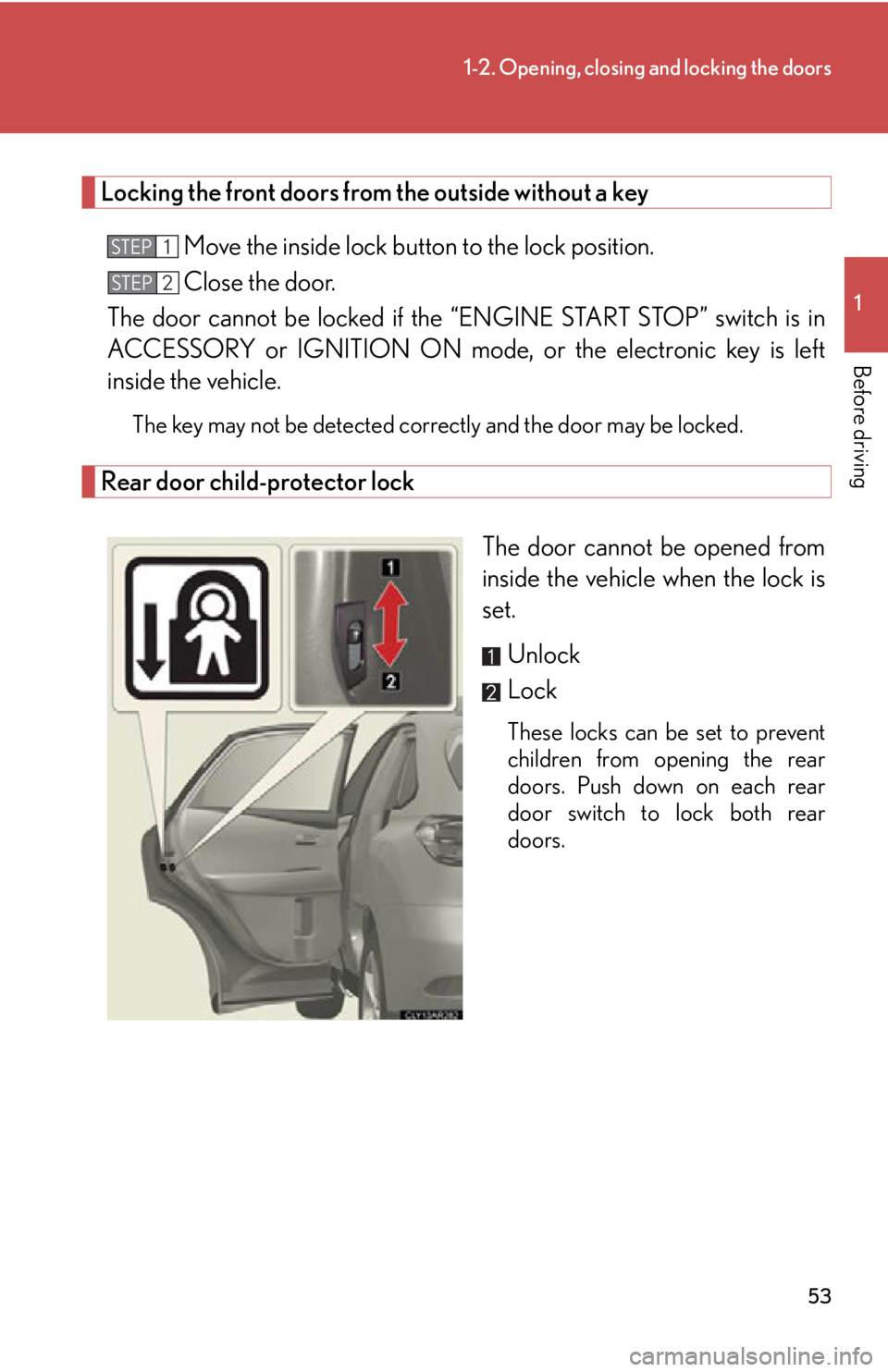
531-2. Opening, closing and locking the doors
1
Before driving Locking the front doors from the outside without a key
Move the inside lock button to the lock position.
Close the door.
The door cannot be locked if the “ENGINE START STOP” switch is in
ACCESSORY or IGNITION ON mode , or the electronic key is left
inside the vehicle. The key may not be detected correctly and the door may be locked.
Rear door child-protector lock
The door cannot be opened from
inside the vehicle when the lock is
set.
Unlock
Lock These locks can be set to prevent
children from opening the rear
doors. Push down on each rear
door switch to lock both rear
doors. STEP 1
STEP 2
Page 59 of 886
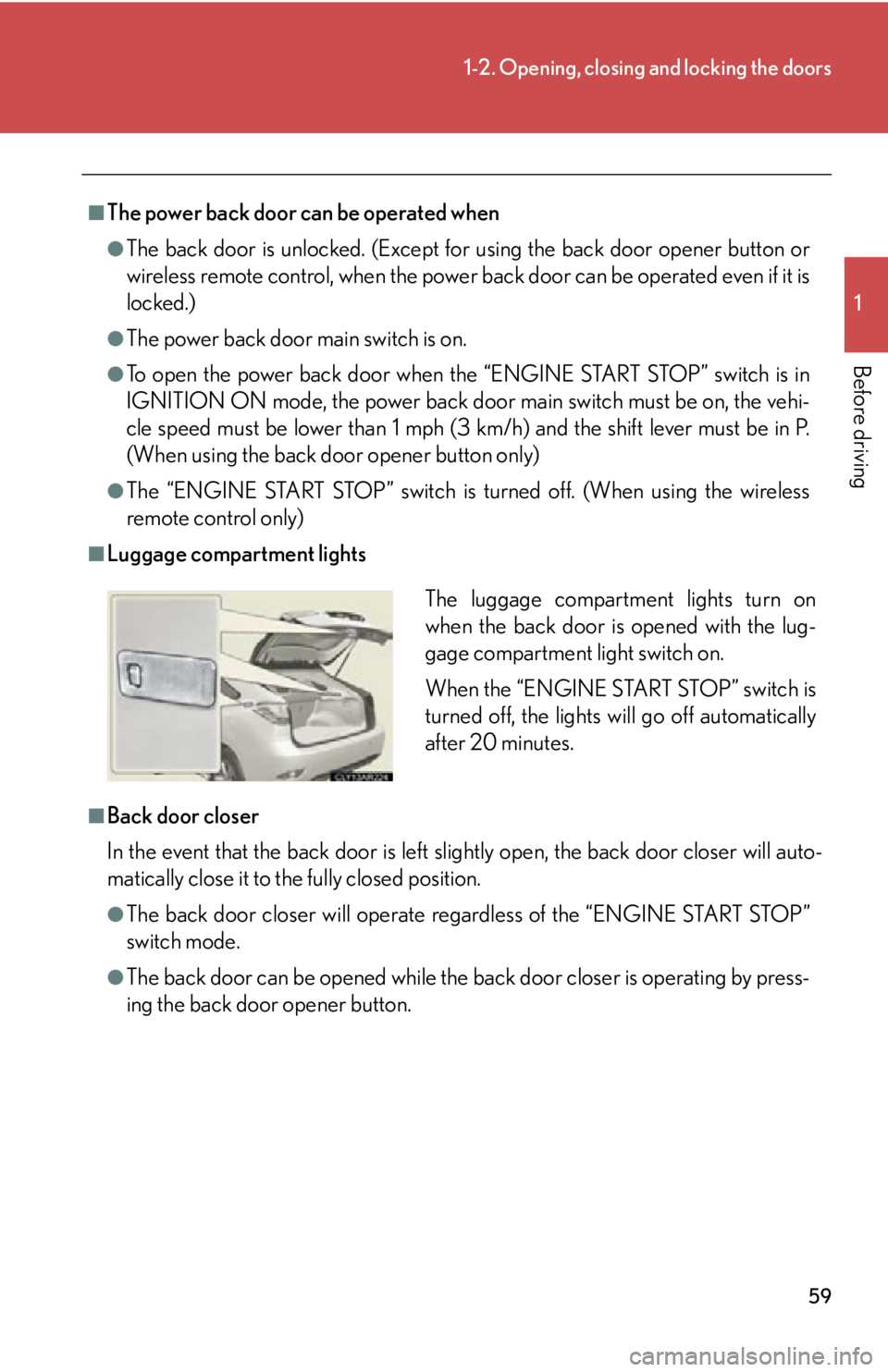
591-2. Opening, closing and locking the doors
1
Before driving ■
The power back door can be operated when ●
The back door is unlocked. (Except for using the back door opener button or
wireless remote control, when the power back door can be operated even if it is
locked.)●
The power back door main switch is on.●
To open the power back door when the “ENGINE START STOP” switch is in
IGNITION ON mode, the power back door main switch must be on, the vehi-
cle speed must be lower than 1 mph (3 km /h) and the shift lever must be in P.
(When using the back door opener button only)●
The “ENGINE START STOP” switch is turned off. (When using the wireless
remote control only)■
Luggage compartment lights
■
Back door closer
In the event that the back door is left sl ightly open, the back door closer will auto-
matically close it to the fully closed position. ●
The back door closer wi ll operate regardless of the “ENGINE START STOP”
switch mode.●
The back door can be opened while the ba ck door closer is operating by press-
ing the back door opener button. The luggage compartment lights turn on
when the back door is opened with the lug-
gage compartment light switch on.
When the “ENGINE START STOP” switch is
turned off, the lights will go off automatically
after 20 minutes.
Page 65 of 886
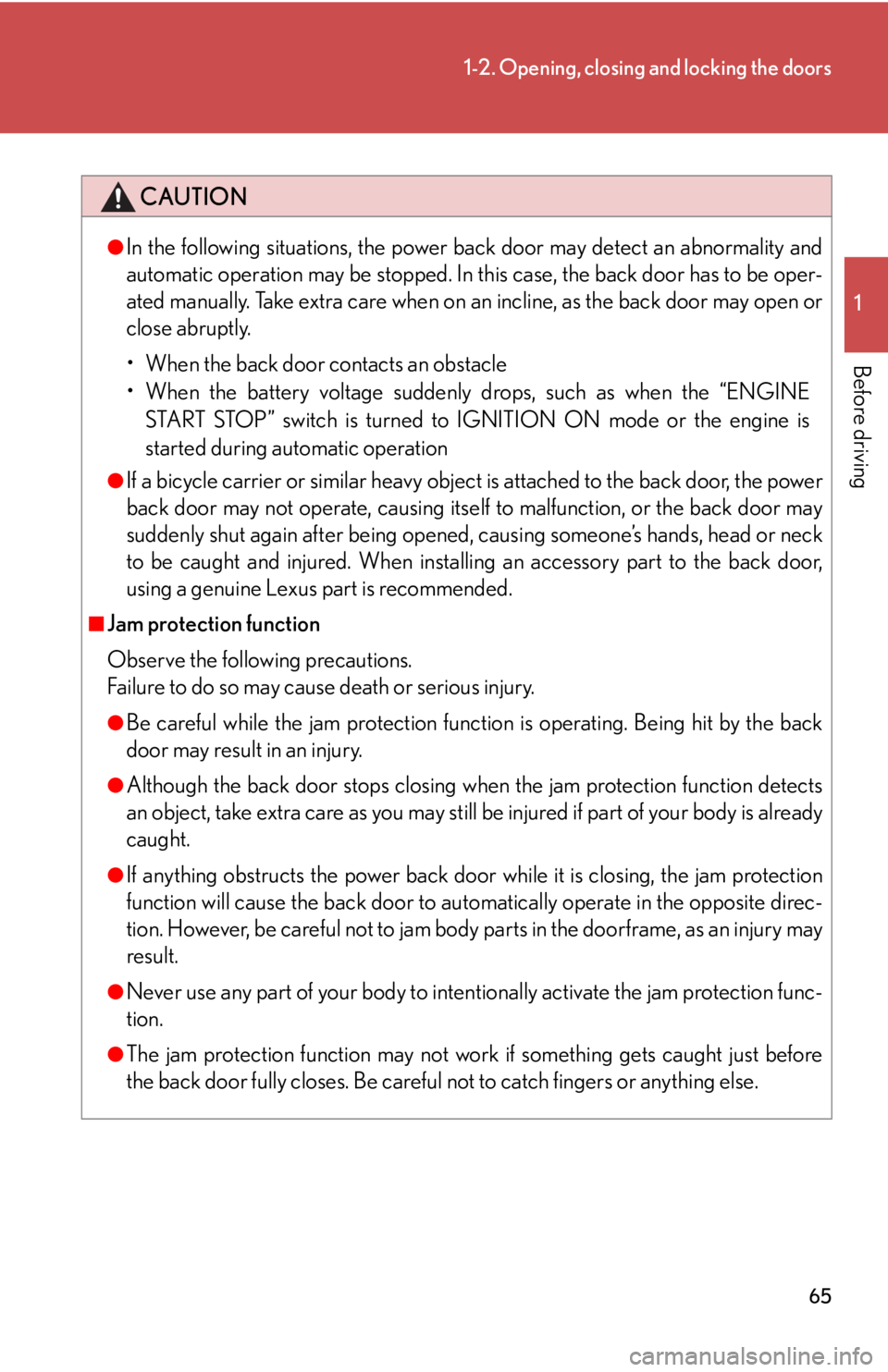
651-2. Opening, closing and locking the doors
1
Before driving CAUTION●
In the following situations, the power b ack door may detect an abnormality and
automatic operation may be stopped. In this case, the back door has to be oper-
ated manually. Take extra care when on an incline, as the back door may open or
close abruptly.
• When the back door contacts an obstacle
• When the battery voltage suddenly drops, such as when the “ENGINE
START STOP” switch is turned to IGNITION ON mode or the engine is
started during automatic operation●
If a bicycle carrier or similar heavy object is attached to the back door, the power
back door may not operate, causing itself to malfunction, or the back door may
suddenly shut again after being opened, causing someone’s hands, head or neck
to be caught and injured. When installing an accessory part to the back door,
using a genuine Lexus part is recommended.■
Jam protection function
Observe the following precautions.
Failure to do so may cause death or serious injury. ●
Be careful while the jam protection function is operating. Being hit by the back
door may result in an injury.●
Although the back door stops closing wh en the jam protection function detects
an object, take extra care as you may still be injured if part of your body is already
caught.●
If anything obstructs the power back door while it is closing, the jam protection
function will cause the back door to automatically operate in the opposite direc-
tion. However, be careful not to jam body parts in the doorframe, as an injury may
result.●
Never use any part of your body to intent ionally activate the jam protection func-
tion.
●
The jam protection function may not work if something gets caught just before
the back door fully closes. Be careful not to catch fingers or anything else.
Page 76 of 886
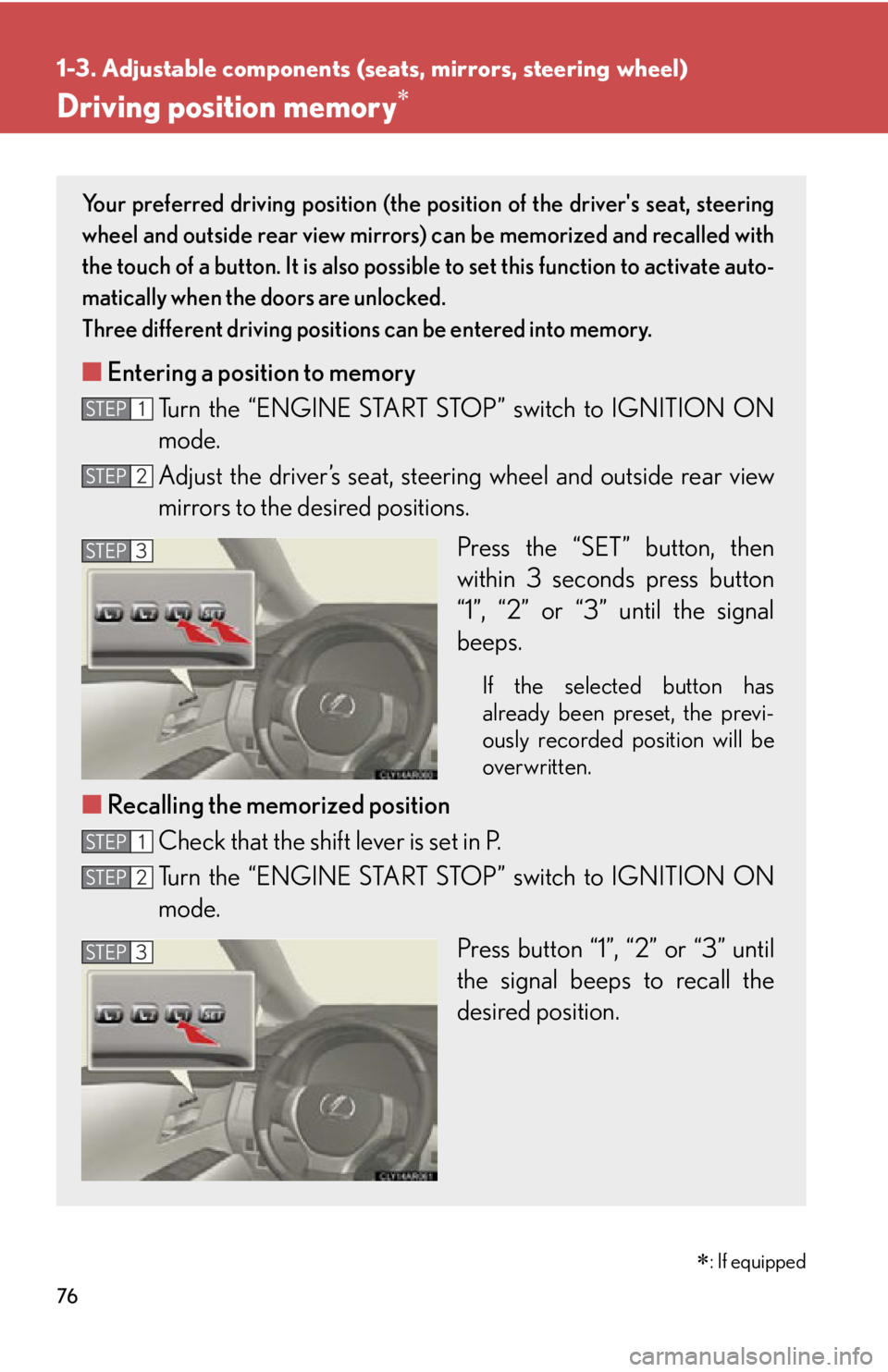
761-3. Adjustable components (seats, mirrors, steering wheel)
Driving position memory Your preferred driving position (the po sition of the driver's seat, steering
wheel and outside rear view mirrors) can be memorized and recalled with
the touch of a button. It is also possible to set this function to activate auto-
matically when the doors are unlocked.
Three different driving positions can be entered into memory.
■ Entering a position to memory
Turn the “ENGINE START STOP ” switch to IGNITION ON
mode.
Adjust the driver’s seat, steer ing wheel and outside rear view
mirrors to the desired positions.
Press the “SET” button, then
within 3 seconds press button
“1”, “2” or “3” until the signal
beeps. If the selected button has
already been preset, the previ-
ously recorded position will be
overwritten.
■ Recalling the memorized position
Check that the shift lever is set in P.
Turn the “ENGINE START STOP ” switch to IGNITION ON
mode.
Press button “1”, “2” or “3” until
the signal beeps to recall the
desired position.STEP 1
STEP 2
STEP 3
STEP 1
STEP 2
STEP 3
: If equipped
Page 77 of 886
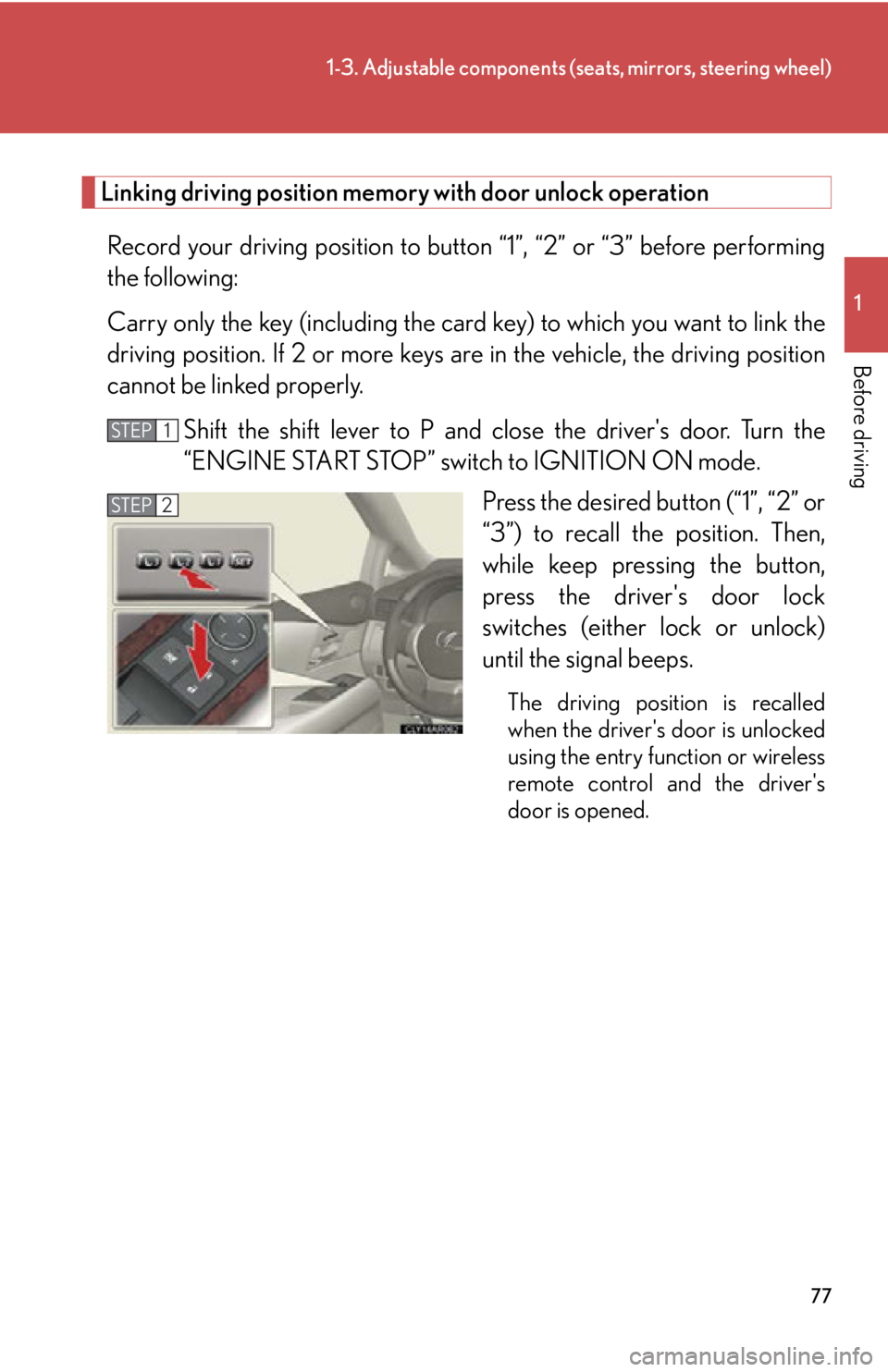
771-3. Adjustable components (seats, mirrors, steering wheel)
1
Before driving Linking driving position memory with door unlock operation
Record your driving position to butto n “1”, “2” or “3” before performing
the following:
Carry only the key (including the card key) to which you want to link the
driving position. If 2 or more keys are in the vehi cle, the driving position
cannot be linked properly.
Shift the shift lever to P and cl ose the driver's door. Turn the
“ENGINE START STOP” switch to IGNITION ON mode.
Press the desired button (“1”, “2” or
“3”) to recall the position. Then,
while keep pressing the button,
press the driver's door lock
switches (either lock or unlock)
until the signal beeps. The driving position is recalled
when the driver's door is unlocked
using the entry function or wireless
remote control and the driver's
door is opened. STEP 1
STEP 2
Page 79 of 886
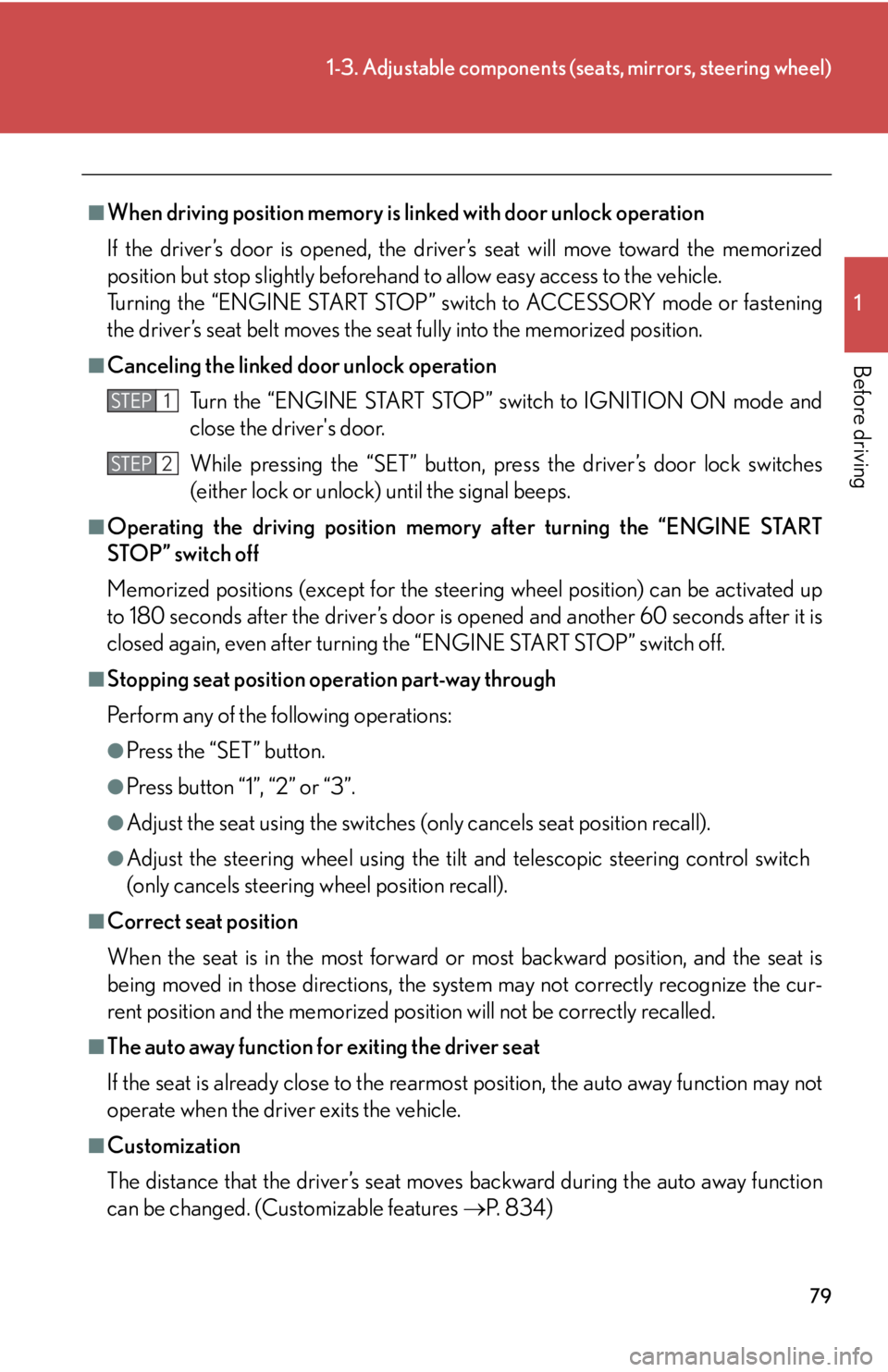
791-3. Adjustable components (seats, mirrors, steering wheel)
1
Before driving ■
When driving position memory is li nked with door unlock operation
If the driver’s door is opened, the driver’s seat will move toward the memorized
position but stop slightly beforehand to allow easy access to the vehicle.
Turning the “ENGINE START STOP” switch to ACCESSORY mode or fastening
the driver’s seat belt moves the seat fully into the memorized position.■
Canceling the linked do or unlock operation
Turn the “ENGINE START STOP” swit ch to IGNITION ON mode and
close the driver's door.
While pressing the “SET” button, press the driver’s door lock switches
(either lock or unlock) until the signal beeps.■
Operating the driving position memory after turning the “ENGINE START
STOP” switch off
Memorized positions (except for the steering wheel position) can be activated up
to 180 seconds after the driver’s door is opened and another 60 seconds after it is
closed again, even after turning the “ENGINE START STOP” switch off.■
Stopping seat position op eration part-way through
Perform any of the following operations: ●
Press the “SET” button.●
Press button “1”, “2” or “3”.●
Adjust the seat using the switches (only cancels seat position recall).●
Adjust the steering wheel using the tilt and telescopic steering control switch
(only cancels steering wheel position recall).■
Correct seat position
When the seat is in the most forward or most backward posi tion, and the seat is
being moved in those directions, the system may not correctly recognize the cur-
rent position and the memorized posi tion will not be correctly recalled.
■
The auto away function for exiting the driver seat
If the seat is already close to the rearmost position, the auto away function may not
operate when the driver exits the vehicle.
■
Customization
The distance that the driver’s seat move s backward during the auto away function
can be changed. (Customizable features P. 8 3 4 )STEP 1
STEP 2
Page 90 of 886
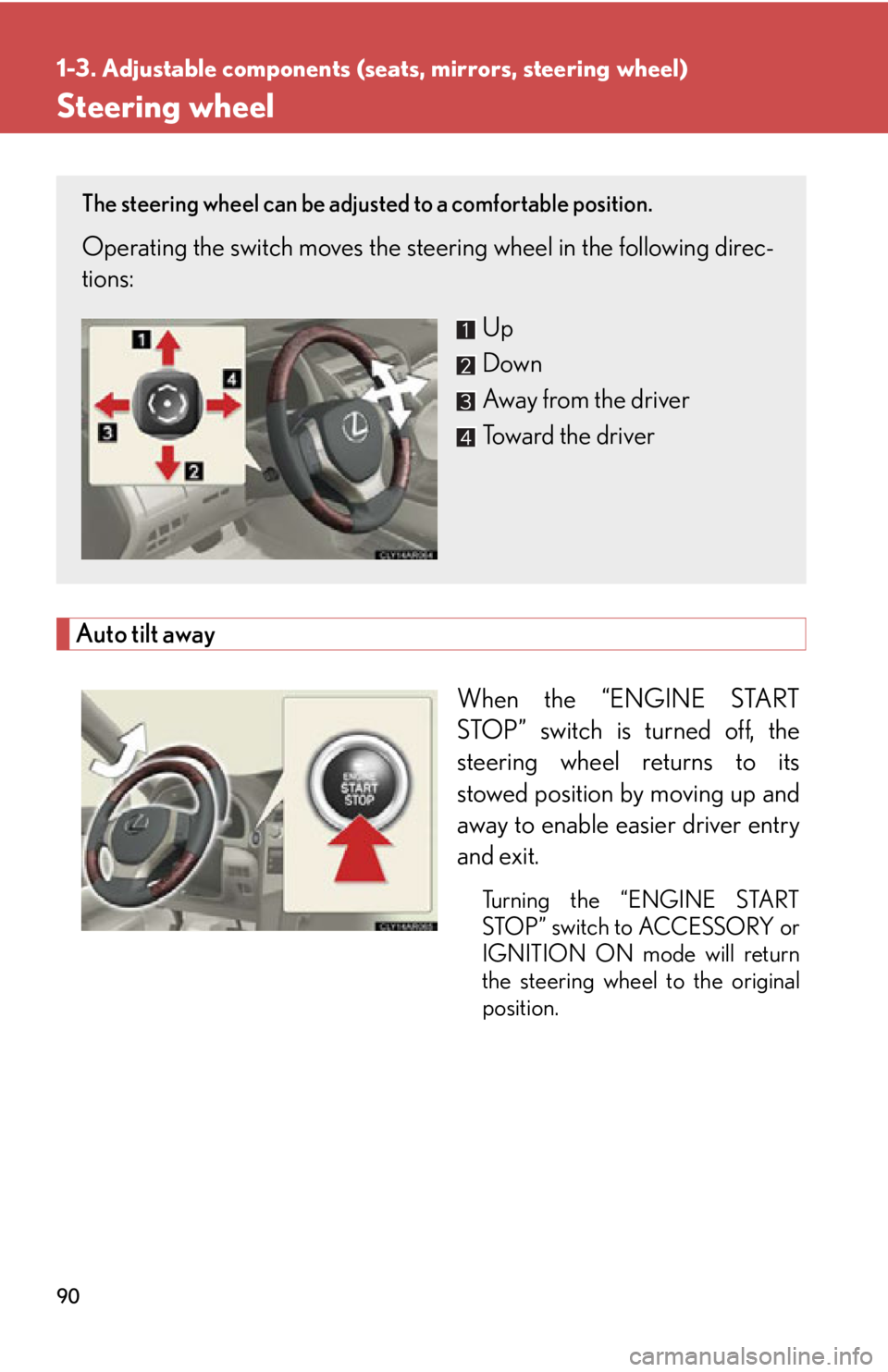
901-3. Adjustable components (seats, mirrors, steering wheel)
Steering wheel
Auto tilt away
When the “ENGINE START
STOP” switch is turned off, the
steering wheel returns to its
stowed position by moving up and
away to enable easier driver entry
and exit.
Turning the “ENGINE START
STOP” switch to ACCESSORY or
IGNITION ON mode will return
the steering wheel to the original
position. The steering wheel can be adjusted to a comfortable position.
Operating the switch moves the s teering wheel in the following direc-
tions:
Up
Down
Away from the driver
Toward the driver
Page 91 of 886
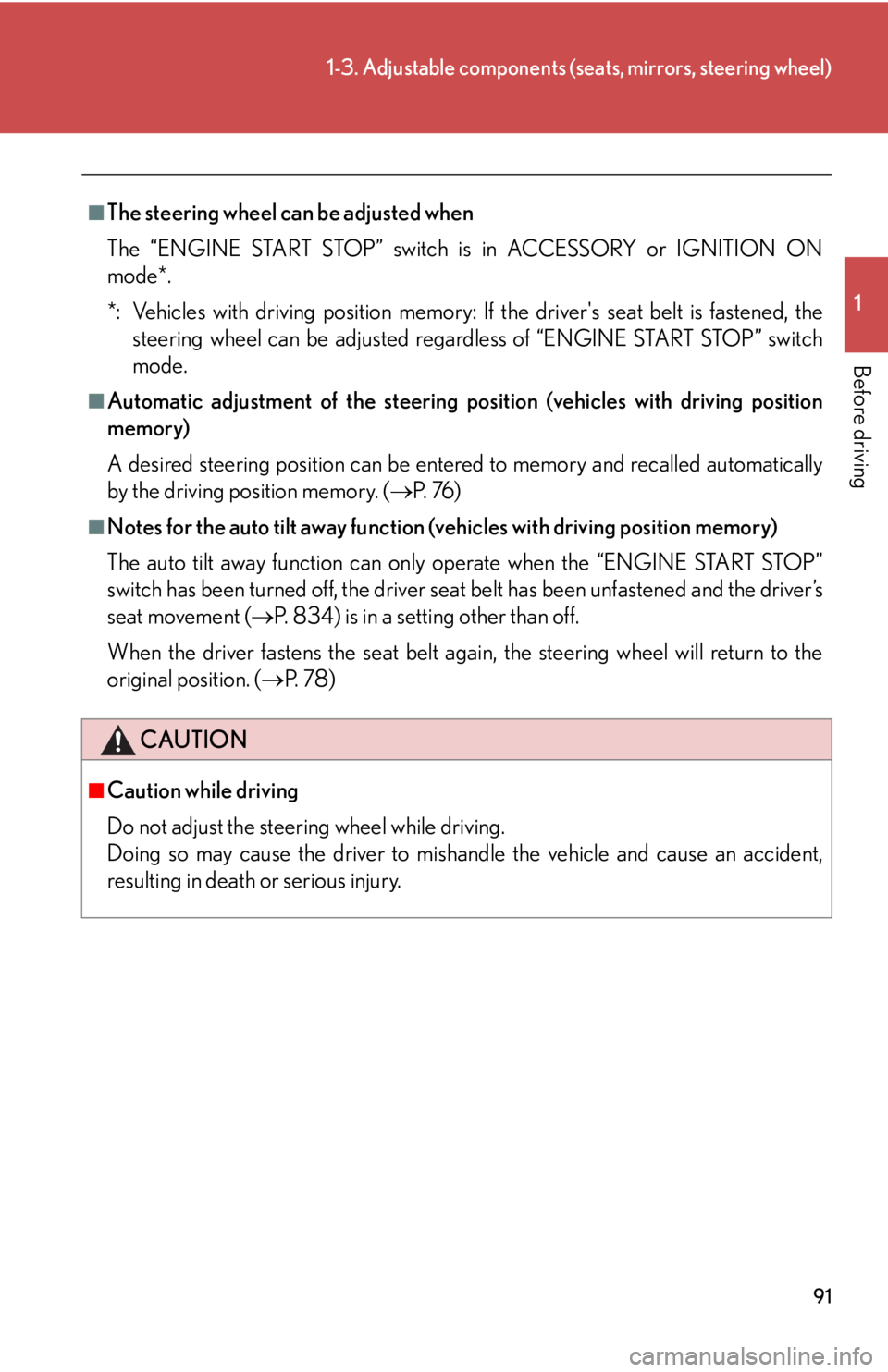
911-3. Adjustable components (seats, mirrors, steering wheel)
1
Before driving ■
The steering wheel can be adjusted when
The “ENGINE START STOP” switch is in ACCESSORY or IGNITION ON
mode*.
*: Vehicles with driving position memory: If the driver's seat belt is fastened, the
steering wheel can be adjusted regard less of “ENGINE START STOP” switch
mode.■
Automatic adjustment of the steering position (vehicles with driving position
memory)
A desired steering position can be ente red to memory and recalled automatically
by the driving position memory. ( P. 76 )■
Notes for the auto tilt away function (vehicles with driving position memory)
The auto tilt away function can only operate when the “ENGINE START STOP”
switch has been turned off, the driver seat belt has been unfastened and the driver’s
seat movement ( P. 834) is in a setting other than off.
When the driver fastens the seat belt again, the steering wheel will return to the
original position. ( P. 7 8 )
CAUTION■
Caution while driving
Do not adjust the steering wheel while driving.
Doing so may cause the driver to mishandle the vehicle and cause an accident,
resulting in death or serious injury.