bsm LEXUS RX350 2021 Owners Manual
[x] Cancel search | Manufacturer: LEXUS, Model Year: 2021, Model line: RX350, Model: LEXUS RX350 2021Pages: 508, PDF Size: 10.33 MB
Page 3 of 508
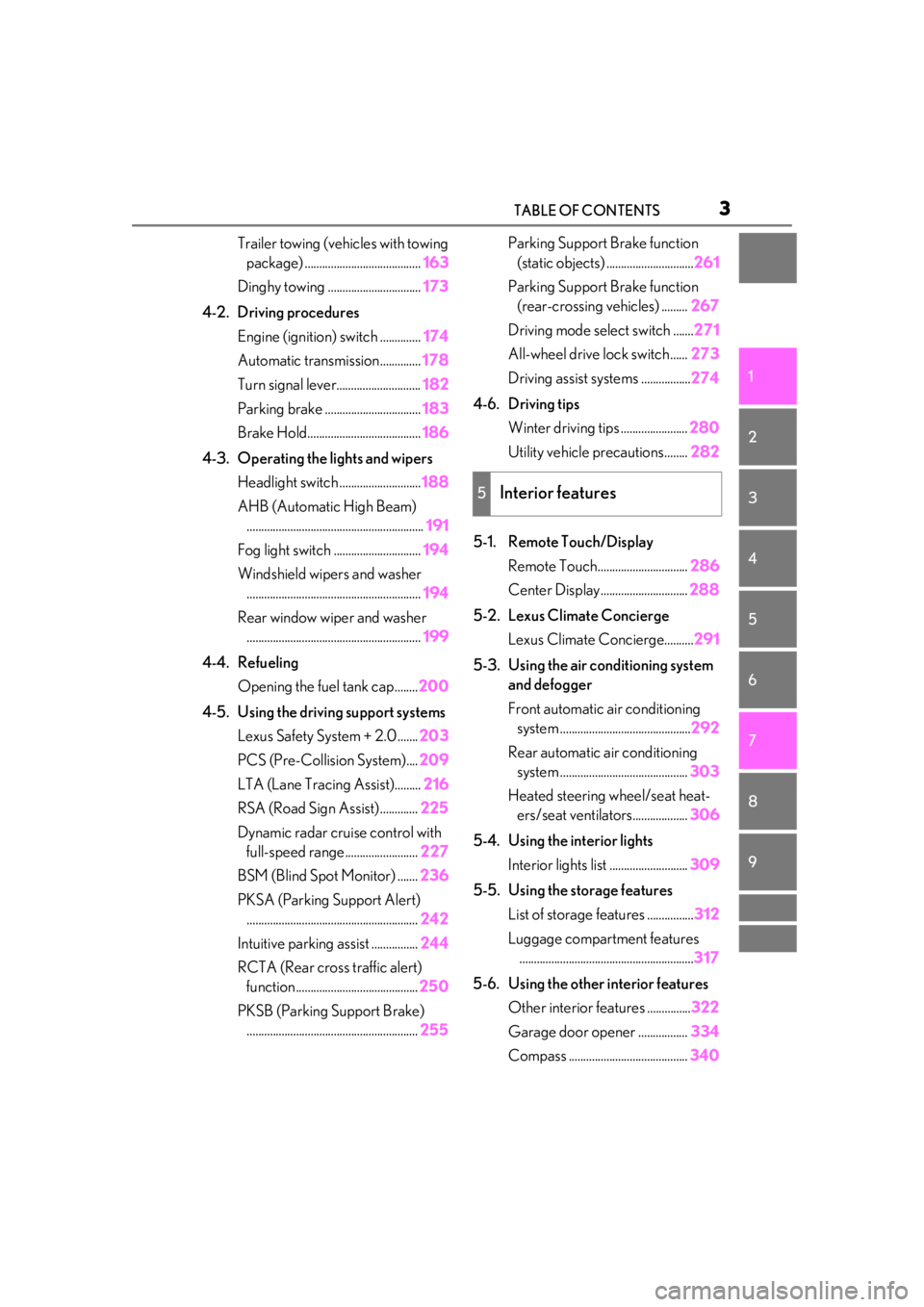
3TABLE OF CONTENTS
1
2
3
4
5
6
7
8
9
Trailer towing (vehicles with towing package) ........................................ 163
Dinghy towing ................................ 173
4-2. Driving procedures Engine (ignition) switch .............. 174
Automatic transmission.............. 178
Turn signal lever............................. 182
Parking brake ................................. 183
Brake Hold....................................... 186
4-3. Operating the lights and wipers Headlight switch ............................ 188
AHB (Automatic High Beam) ............................................................. 191
Fog light switch .............................. 194
Windshield wipers and washer ............................................................ 194
Rear window wiper and washer ............................................................ 199
4-4. Refueling Opening the fuel tank cap........ 200
4-5. Using the driving support systems Lexus Safety System + 2.0 ....... 203
PCS (Pre-Collision System).... 209
LTA (Lane Tracing Assist)......... 216
RSA (Road Sign Assist) ............. 225
Dynamic radar crui se control with
full-speed range......................... 227
BSM (Blind Spot Monitor) ....... 236
PKSA (Parking Support Alert) ........................................................... 242
Intuitive parking assist ................ 244
RCTA (Rear cross traffic alert) function .......................................... 250
PKSB (Parking Support Brake) ........................................................... 255Parking Support Brake function
(static objects) .............................. 261
Parking Support Brake function (rear-crossing vehicles) ......... 267
Driving mode select switch ....... 271
All-wheel drive lock switch...... 273
Driving assist systems ................. 274
4-6. Driving tips Winter driving tips ....................... 280
Utility vehicle precautions........ 282
5-1. Remote Touch/Display Remote Touch............................... 286
Center Display.............................. 288
5-2. Lexus Climate Concierge Lexus Climate Concierge.......... 291
5-3. Using the air conditioning system and defogger
Front automatic air conditioning system ............................................. 292
Rear automatic air conditioning system ............................................ 303
Heated steering wheel/seat heat- ers/seat ventilators................... 306
5-4. Using the interior lights Interior lights list ........................... 309
5-5. Using the storage features List of storage features ................ 312
Luggage c
ompartment features
............................................................ 317
5-6. Using the other interior features Other interior features ............... 322
Garage door opener ................. 334
Compass ......................................... 340
5Interior features
Page 74 of 508
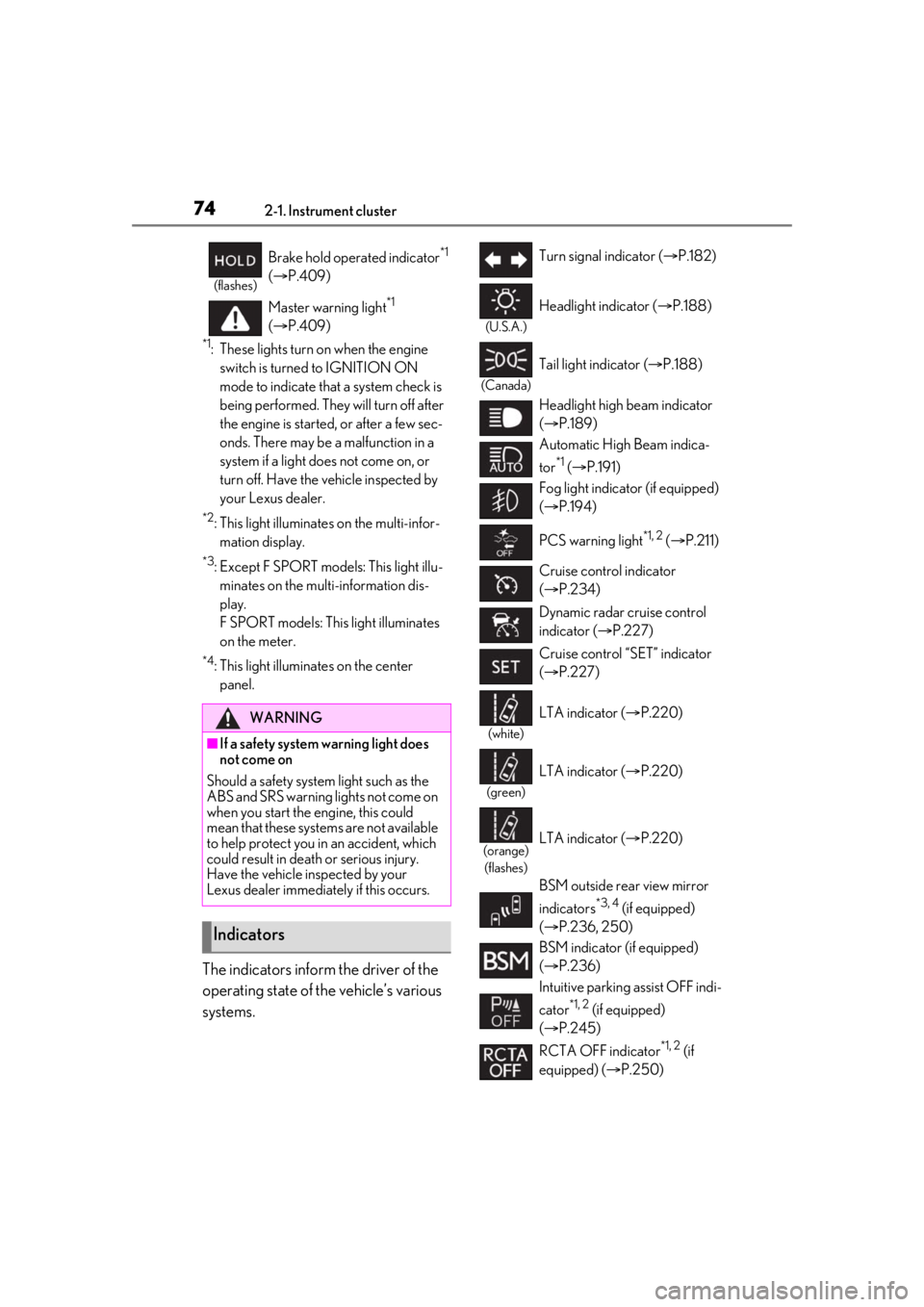
742-1. Instrument cluster
*1: These lights turn on when the engine switch is turned to IGNITION ON
mode to indicate that a system check is
being performed. They will turn off after
the engine is started, or after a few sec-
onds. There may be a malfunction in a
system if a light does not come on, or
turn off. Have the vehicle inspected by
your Lexus dealer.
*2: This light illuminates on the multi-infor-mation display.
*3: Except F SPORT models: This light illu-minates on the multi-information dis-
play.
F SPORT models: This light illuminates
on the meter.
*4: This light illuminates on the center panel.
The indicators inform the driver of the
operating state of the vehicle’s various
systems.
(flashes)
Brake hold operated indicator*1
( P.409)
Master warning light
*1
( P.409)
WARNING
■If a safety system warning light does
not come on
Should a safety system light such as the
ABS and SRS warning lights not come on
when you start the engine, this could
mean that these systems are not available
to help protect you in an accident, which
could result in death or serious injury.
Have the vehicle inspected by your
Lexus dealer immediately if this occurs.
Indicators
Turn signal indicator ( P.182)
(U.S.A.)
Headlight indicator ( P.188)
(Canada)
Tail light indicator ( P.188)
Headlight high beam indicator
( P.189)
Automatic High Beam indica-
tor
*1 ( P.191)
Fog light indicator (if equipped)
( P.194)
PCS warning light
*1, 2 ( P.211)
Cruise control indicator
( P.234)
Dynamic radar cruise control
indicator ( P.227)
Cruise control “SET” indicator
( P.227)
(white)
LTA indicator ( P.220)
(green)
LTA indicator ( P.220)
(orange)
(flashes)LTA indicator ( P.220)
BSM outside rear view mirror
indicators
*3, 4 (if equipped)
( P.236, 250)
BSM indicator (if equipped)
( P.236)
Intuitive parking assist OFF indi-
cator
*1, 2 (if equipped)
( P.245)
RCTA OFF indicator
*1, 2 (if
equipped) ( P.250)
Page 75 of 508
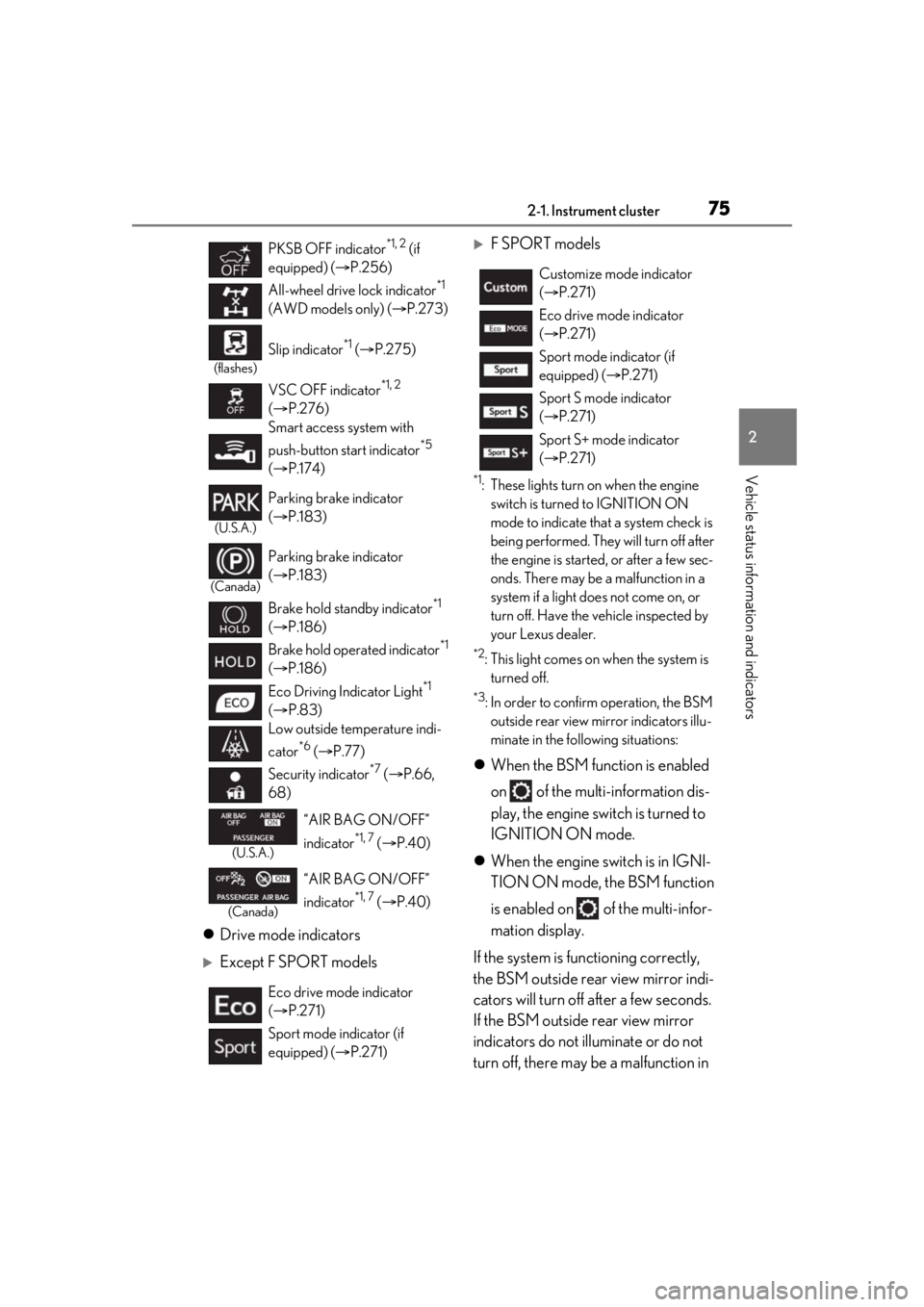
752-1. Instrument cluster
2
Vehicle status information and indicators
Drive mode indicators
Except F SPORT models
F SPORT models
*1: These lights turn on when the engine
switch is turned to IGNITION ON
mode to indicate that a system check is
being performed. They will turn off after
the engine is started, or after a few sec-
onds. There may be a malfunction in a
system if a light does not come on, or
turn off. Have the vehicle inspected by
your Lexus dealer.
*2: This light comes on when the system is turned off.
*3: In order to confirm operation, the BSM
outside rear view mirror indicators illu-
minate in the following situations:
When the BSM function is enabled
on of the multi-information dis-
play, the engine switch is turned to
IGNITION ON mode.
When the engine switch is in IGNI-
TION ON mode, the BSM function
is enabled on of the multi-infor-
mation display.
If the system is functioning correctly,
the BSM outside rear view mirror indi-
cators will turn off after a few seconds.
If the BSM outside rear view mirror
indicators do not illuminate or do not
turn off, there may be a malfunction in
PKSB OFF indicator*1, 2 (if
equipped) ( P.256)
All-wheel drive lock indicator
*1
(AWD models only) ( P.273)
(flashes)
Slip indicator*1 ( P.275)
VSC OFF indicator
*1, 2
( P.276)
Smart access system with
push-button start indicator
*5
( P.174)
(U.S.A.)
Parking brake indicator
( P.183)
(Canada)
Parking brake indicator
( P.183)
Brake hold standby indicator
*1
( P.186)
Brake hold operated indicator
*1
( P.186)
Eco Driving Indicator Light
*1
( P.83)
Low outside temperature indi-
cator
*6 ( P.77)
Security indicator
*7 ( P.66,
68)
(U.S.A.)
“AIR BAG ON/OFF”
indicator
*1, 7 ( P.40)
(Canada)
“AIR BAG ON/OFF”
indicator
*1, 7 ( P.40)
Eco drive mode indicator
( P.271)
Sport mode indicator (if
equipped) ( P.271)
Customize mode indicator
( P.271)
Eco drive mode indicator
( P.271)
Sport mode indicator (if
equipped) ( P.271)
Sport S mode indicator
( P.271)
Sport S+ mode indicator
( P.271)
Page 153 of 508

153
4
4
Driving
Driving
.4-1. Before drivingDriving the vehicle ..................... 154
Cargo and luggage ................... 159
Vehicle load limits ...................... 162
Trailer towing (vehicles without towing package) ...................... 163
Trailer towing (vehicles with tow- ing package).............................. 163
Dinghy towing ............................. 173
4-2. Driving procedures Engine (ignition) switch ........... 174
Automatic transmission........... 178
Turn signal lever.......................... 182
Parking brake .............................. 183
Brake Hold.................................... 186
4-3. Operating the lights and wipers Headlight switch ......................... 188
AHB (Automatic High Beam) .......................................................... 191
Fog light switch ........................... 194
Windshield wipers and washer ......................................................... 194
Rear window wiper and washer ......................................................... 199
4-4. Refueling Opening the fuel tank cap..... 200
4-5. Using the driving support sys- tems
Lexus Safety System + 2.0 .... 203
PCS (Pre-Collision System) ........................................................ 209LTA (Lane Tracing Assist) .....
216
RSA (Road Sign Assist).......... 225
Dynamic radar cruise control with full-speed range....................... 227
BSM (Blind Spot Monitor) .... 236
PKSA (Parking Support Alert) ........................................................ 242
Intuitive parking assist ............. 244
RCTA (Rear cross traffic alert) function....................................... 250
PKSB (Parking Support Brake) ....................................................... 255
Parking Support Brake function (static objects) .......................... 261
Parking Support Brake function (rear-crossing vehicles) ...... 267
Driving mode select switch .... 271
All-wheel drive lock switch ... 273
Driving assist systems.............. 274
4-6. Driving tips Winter driving tips .................... 280
Utility vehicle precautions..... 282
Page 165 of 508
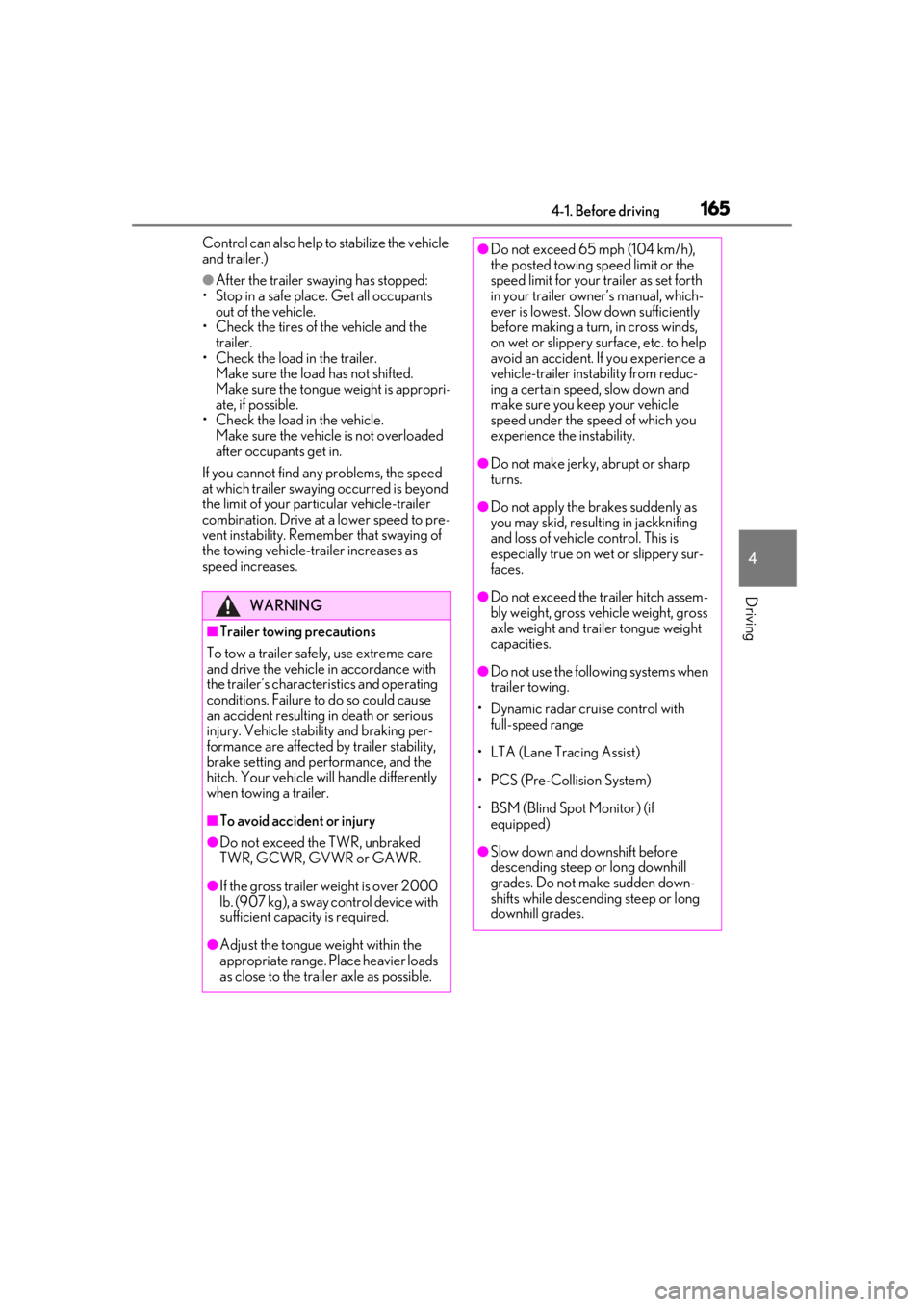
1654-1. Before driving
4
Driving
Control can also help to stabilize the vehicle
and trailer.)
●After the trailer swaying has stopped:
• Stop in a safe place. Get all occupants out of the vehicle.
• Check the tires of the vehicle and the trailer.
• Check the load in the trailer.
Make sure the load has not shifted.
Make sure the tongue weight is appropri-
ate, if possible.
• Check the load in the vehicle. Make sure the vehicle is not overloaded
after occupants get in.
If you cannot find any problems, the speed
at which trailer swaying occurred is beyond
the limit of your particular vehicle-trailer
combination. Drive at a lower speed to pre-
vent instability. Remember that swaying of
the towing vehicle-trailer increases as
speed increases.
WARNING
■Trailer towing precautions
To tow a trailer safely, use extreme care
and drive the vehicle in accordance with
the trailer’s characteristics and operating
conditions. Failure to do so could cause
an accident resulting in death or serious
injury. Vehicle stabi lity and braking per-
formance are affected by trailer stability,
brake setting and performance, and the
hitch. Your vehicle will handle differently
when towing a trailer.
■To avoid accident or injury
●Do not exceed the TWR, unbraked
TWR, GCWR, GVWR or GAWR.
●If the gross trailer weight is over 2000
lb. (907 kg), a sway control device with
sufficient capacity is required.
●Adjust the tongue weight within the
appropriate range. Place heavier loads
as close to the trailer axle as possible.
●Do not exceed 65 mph (104 km/h),
the posted towing speed limit or the
speed limit for your trailer as set forth
in your trailer owner’s manual, which-
ever is lowest. Slow down sufficiently
before making a turn, in cross winds,
on wet or slippery surface, etc. to help
avoid an accident. If you experience a
vehicle-trailer instability from reduc-
ing a certain speed, slow down and
make sure you keep your vehicle
speed under the speed of which you
experience the instability.
●Do not make jerky, abrupt or sharp
turns.
●Do not apply the brakes suddenly as
you may skid, resulting in jackknifing
and loss of vehicle control. This is
especially true on wet or slippery sur-
faces.
●Do not exceed the trailer hitch assem-
bly weight, gross vehicle weight, gross
axle weight and tra iler tongue weight
capacities.
●Do not use the following systems when
trailer towing.
• Dynamic radar cruise control with full-speed range
• LTA (Lane Tracing Assist)
• PCS (Pre-Collision System)
• BSM (Blind Spot Monitor) (if equipped)
●Slow down and downshift before
descending steep or long downhill
grades. Do not make sudden down-
shifts while descendi ng steep or long
downhill grades.
Page 219 of 508
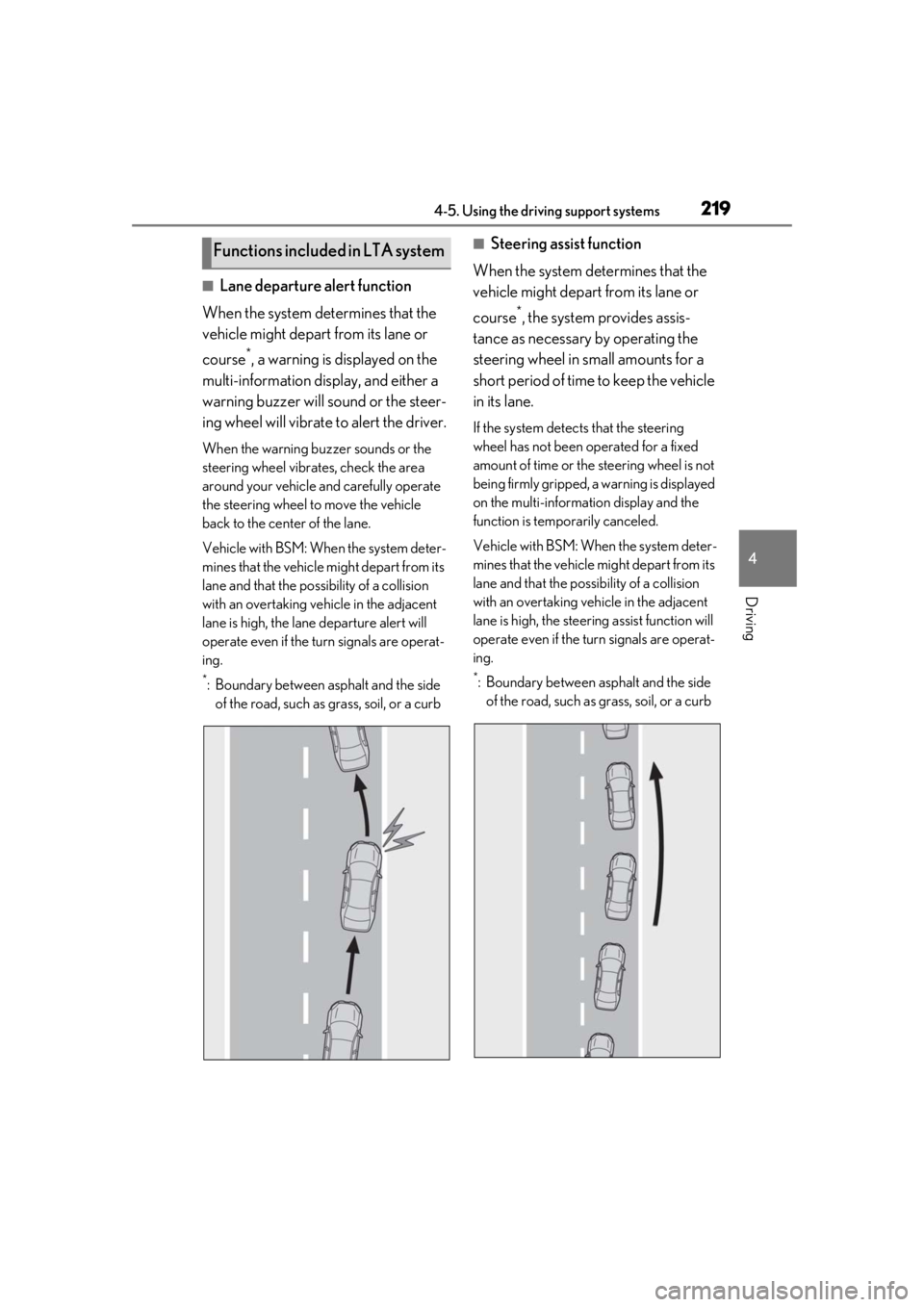
2194-5. Using the driving support systems
4
Driving
■Lane departure alert function
When the system determines that the
vehicle might depart from its lane or
course
*, a warning is displayed on the
multi-information display, and either a
warning buzzer will sound or the steer-
ing wheel will vibrate to alert the driver.
When the warning buzzer sounds or the
steering wheel vibrates, check the area
around your vehicle and carefully operate
the steering wheel to move the vehicle
back to the center of the lane.
Vehicle with BSM: When the system deter-
mines that the vehicle might depart from its
lane and that the possibility of a collision
with an overtaking vehicle in the adjacent
lane is high, the lane departure alert will
operate even if the turn signals are operat-
ing.
*: Boundary between asphalt and the side of the road, such as grass, soil, or a curb
■Steering assist function
When the system determines that the
vehicle might depart from its lane or
course
*, the system provides assis-
tance as necessary by operating the
steering wheel in small amounts for a
short period of time to keep the vehicle
in its lane.
If the system detects that the steering
wheel has not been operated for a fixed
amount of time or the steering wheel is not
being firmly gripped, a warning is displayed
on the multi-informat ion display and the
function is temporarily canceled.
Vehicle with BSM: When the system deter-
mines that the vehicle might depart from its
lane and that the po ssibility of a collision
with an overtaking vehicle in the adjacent
lane is high, the steering assist function will
operate even if the turn signals are operat-
ing.
*: Boundary between asphalt and the side of the road, such as grass, soil, or a curb
Functions included in LTA system
Page 222 of 508
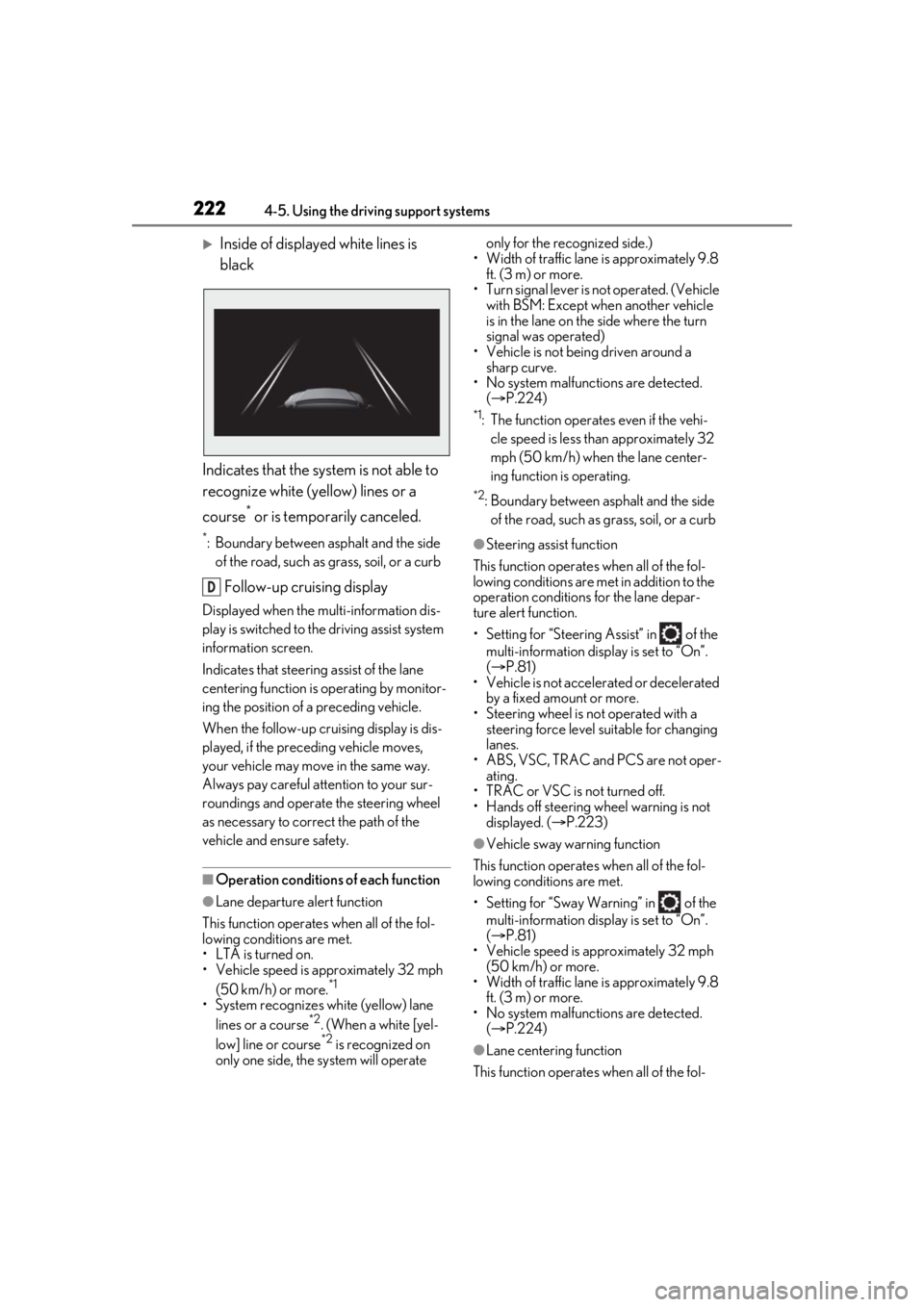
2224-5. Using the driving support systems
Inside of displayed white lines is
black
Indicates that the system is not able to
recognize white (yellow) lines or a
course
* or is temporarily canceled.
*: Boundary between asphalt and the side of the road, such as grass, soil, or a curb
Follow-up cruising display
Displayed when the mu lti-information dis-
play is switched to the driving assist system
information screen.
Indicates that steering assist of the lane
centering function is operating by monitor-
ing the position of a preceding vehicle.
When the follow-up cruising display is dis-
played, if the preceding vehicle moves,
your vehicle may move in the same way.
Always pay careful attention to your sur-
roundings and operate the steering wheel
as necessary to correct the path of the
vehicle and ensure safety.
■Operation conditions of each function
●Lane departure alert function
This function operates when all of the fol-
lowing conditions are met.
• LTA is turned on.
• Vehicle speed is approximately 32 mph (50 km/h) or more.
*1
•System recognizes wh ite (yellow) lane
lines or a course*2. (When a white [yel-
low] line or course*2 is recognized on
only one side, the system will operate only for the recognized side.)
• Width of traffic lane is approximately 9.8 ft. (3 m) or more.
• Turn signal lever is not operated. (Vehicle with BSM: Except when another vehicle
is in the lane on the side where the turn
signal was operated)
• Vehicle is not being driven around a sharp curve.
• No system malfunctions are detected. ( P.224)
*1: The function operates even if the vehi-
cle speed is less than approximately 32
mph (50 km/h) when the lane center-
ing function is operating.
*2: Boundary between asphalt and the side of the road, such as grass, soil, or a curb
●Steering assist function
This function operates when all of the fol-
lowing conditions are met in addition to the
operation conditions for the lane depar-
ture alert function.
• Setting for “Steering Assist” in of the multi-information display is set to “On”.
( P.81)
• Vehicle is not acceler ated or decelerated
by a fixed amount or more.
• Steering wheel is not operated with a steering force level su itable for changing
lanes.
• ABS, VSC, TRAC and PCS are not oper- ating.
• TRAC or VSC is not turned off.
• Hands off steering wheel warning is not
displayed. ( P.223)
●Vehicle sway warning function
This function operates when all of the fol-
lowing conditions are met.
• Setting for “Sway Warning” in of the multi-information display is set to “On”.
( P.81)
• Vehicle speed is approximately 32 mph
(50 km/h) or more.
• Width of traffic lane is approximately 9.8 ft. (3 m) or more.
• No system malfunctions are detected. ( P.224)
●Lane centering function
This function operates when all of the fol-
D
Page 223 of 508
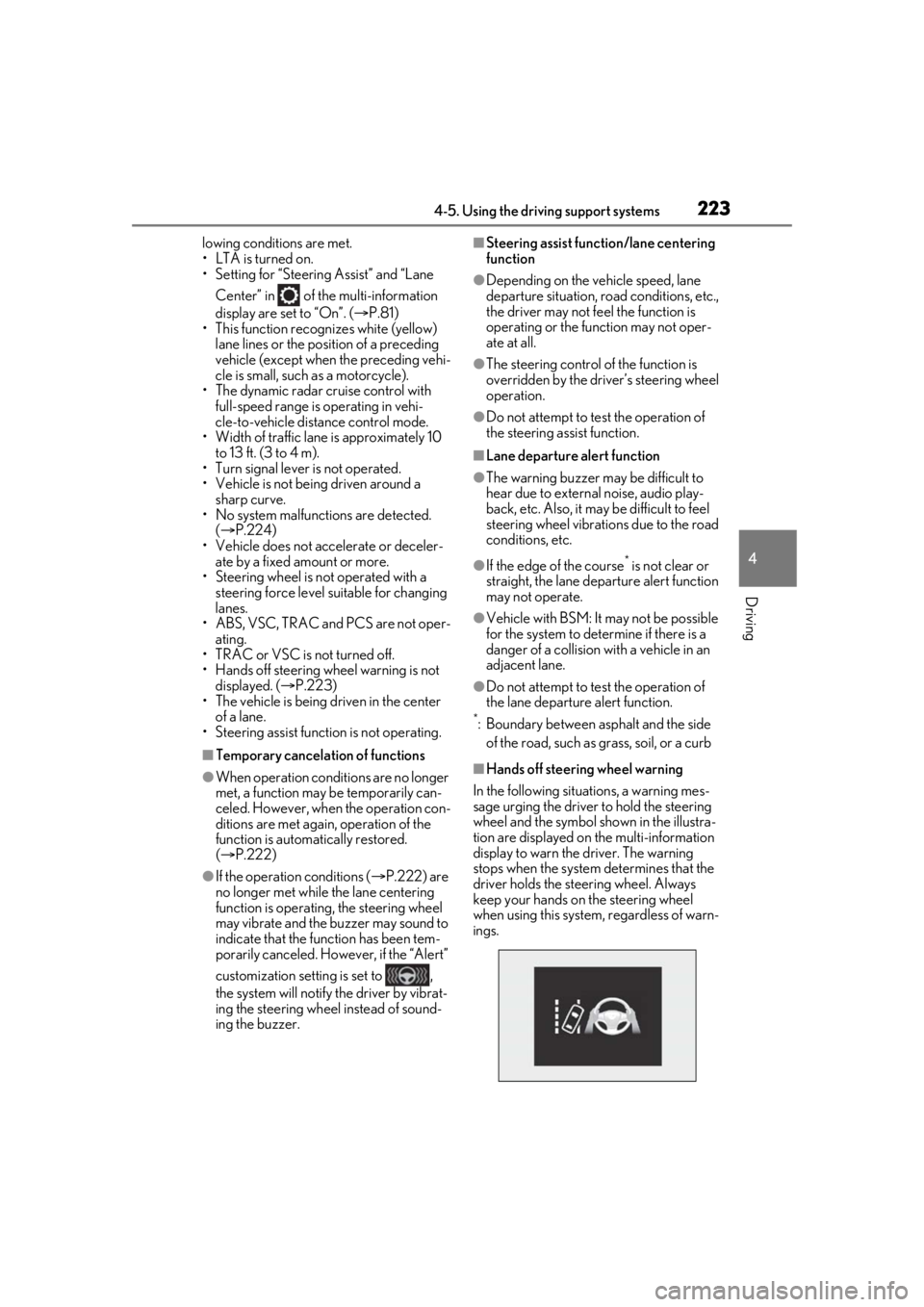
2234-5. Using the driving support systems
4
Driving
lowing conditions are met.
• LTA is turned on.
• Setting for “Steering Assist” and “Lane Center” in of the multi-information
display are set to “On”. ( P.81)
• This function recognizes white (yellow) lane lines or the position of a preceding
vehicle (except when the preceding vehi-
cle is small, such as a motorcycle).
• The dynamic radar cruise control with
full-speed range is operating in vehi-
cle-to-vehicle distance control mode.
• Width of traffic lane is approximately 10
to 13 ft. (3 to 4 m).
• Turn signal lever is not operated.
• Vehicle is not being driven around a sharp curve.
• No system malfunctions are detected. ( P.224)
• Vehicle does not acc elerate or deceler-
ate by a fixed amount or more.
• Steering wheel is not operated with a
steering force level su itable for changing
lanes.
• ABS, VSC, TRAC and PCS are not oper-
ating.
• TRAC or VSC is not turned off.
• Hands off steering wheel warning is not displayed. ( P.223)
• The vehicle is being driven in the center of a lane.
• Steering assist function is not operating.
■Temporary cancelation of functions
●When operation conditions are no longer
met, a function may be temporarily can-
celed. However, when the operation con-
ditions are met again, operation of the
function is automa tically restored.
( P.222)
●If the operation conditions ( P.222) are
no longer met while the lane centering
function is operating, the steering wheel
may vibrate and the buzzer may sound to
indicate that the function has been tem-
porarily canceled. However, if the “Alert”
customization setting is set to ,
the system will notify the driver by vibrat-
ing the steering wheel instead of sound-
ing the buzzer.
■Steering assist function/lane centering
function
●Depending on the vehicle speed, lane
departure situation, road conditions, etc.,
the driver may not feel the function is
operating or the function may not oper-
ate at all.
●The steering control of the function is
overridden by the driver’s steering wheel
operation.
●Do not attempt to test the operation of
the steering assist function.
■Lane departure alert function
●The warning buzzer may be difficult to
hear due to external noise, audio play-
back, etc. Also, it may be difficult to feel
steering wheel vibrations due to the road
conditions, etc.
●If the edge of the course* is not clear or
straight, the lane departure alert function
may not operate.
●Vehicle with BSM: It may not be possible
for the system to determine if there is a
danger of a collision with a vehicle in an
adjacent lane.
●Do not attempt to test the operation of
the lane departure alert function.
*: Boundary between asphalt and the side
of the road, such as grass, soil, or a curb
■Hands off steering wheel warning
In the following situations, a warning mes-
sage urging the driver to hold the steering
wheel and the symbol sh own in the illustra-
tion are displayed on the multi-information
display to warn the driver. The warning
stops when the system determines that the
driver holds the steering wheel. Always
keep your hands on the steering wheel
when using this system , regardless of warn-
ings.
Page 236 of 508
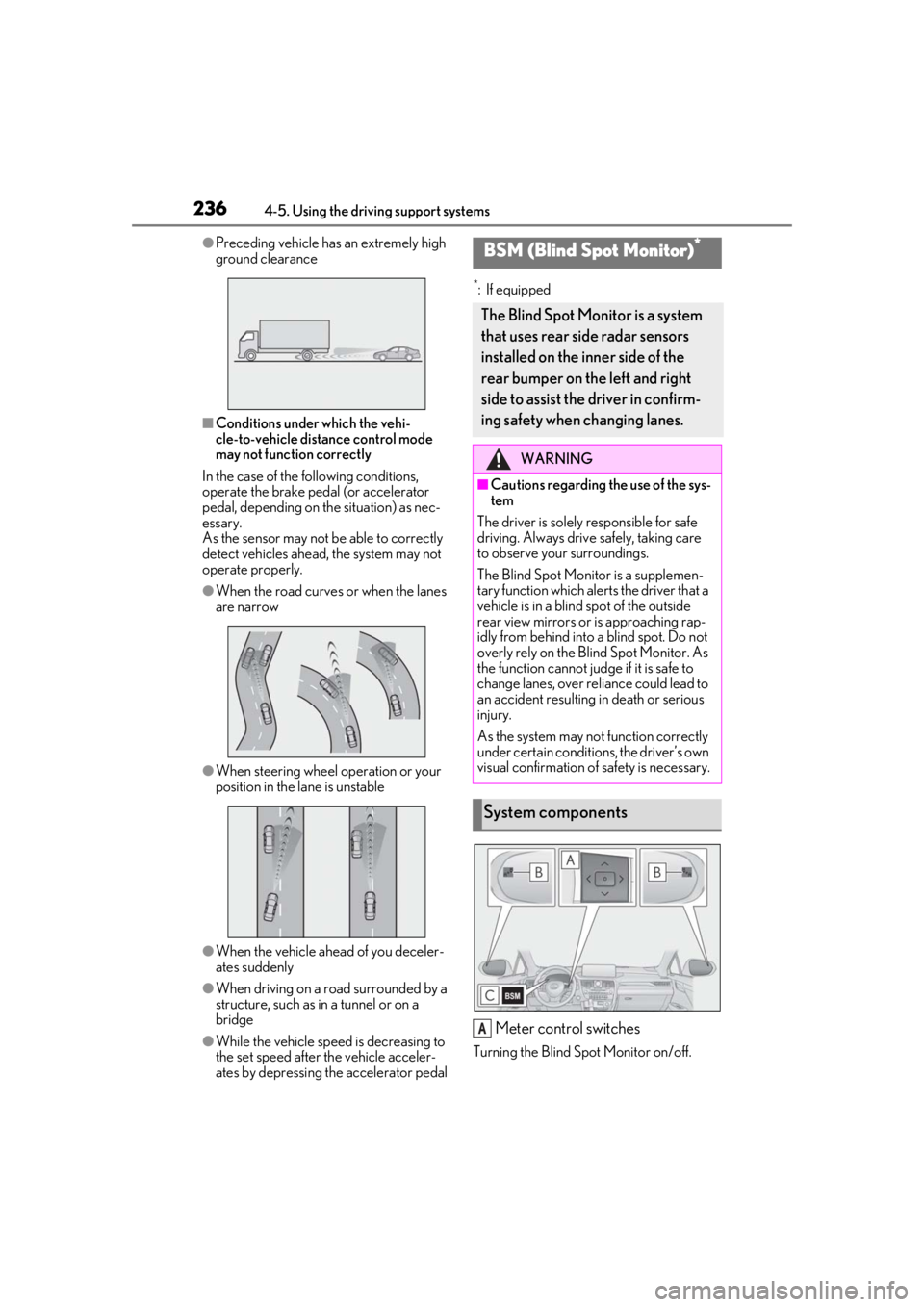
2364-5. Using the driving support systems
●Preceding vehicle has an extremely high
ground clearance
■Conditions under which the vehi-
cle-to-vehicle distance control mode
may not function correctly
In the case of the following conditions,
operate the brake pedal (or accelerator
pedal, depending on the situation) as nec-
essary.
As the sensor may not be able to correctly
detect vehicles ahead, the system may not
operate properly.
●When the road curves or when the lanes
are narrow
●When steering wheel operation or your
position in the lane is unstable
●When the vehicle ahead of you deceler-
ates suddenly
●When driving on a road surrounded by a
structure, such as in a tunnel or on a
bridge
●While the vehicle speed is decreasing to
the set speed after the vehicle acceler-
ates by depressing the accelerator pedal
*: If equipped
Meter control switches
Turning the Blind Spot Monitor on/off.
BSM (Blind Spot Monitor)*
The Blind Spot Monitor is a system
that uses rear side radar sensors
installed on the inner side of the
rear bumper on the left and right
side to assist the driver in confirm-
ing safety when changing lanes.
WARNING
■Cautions regarding the use of the sys-
tem
The driver is solely responsible for safe
driving. Always drive safely, taking care
to observe your surroundings.
The Blind Spot Monitor is a supplemen-
tary function which alerts the driver that a
vehicle is in a blind spot of the outside
rear view mirrors or is approaching rap-
idly from behind into a blind spot. Do not
overly rely on the Blind Spot Monitor. As
the function cannot judge if it is safe to
change lanes, over re liance could lead to
an accident resulting in death or serious
injury.
As the system may not function correctly
under certain conditio ns, the driver’s own
visual confirmation of safety is necessary.
System components
A
Page 237 of 508
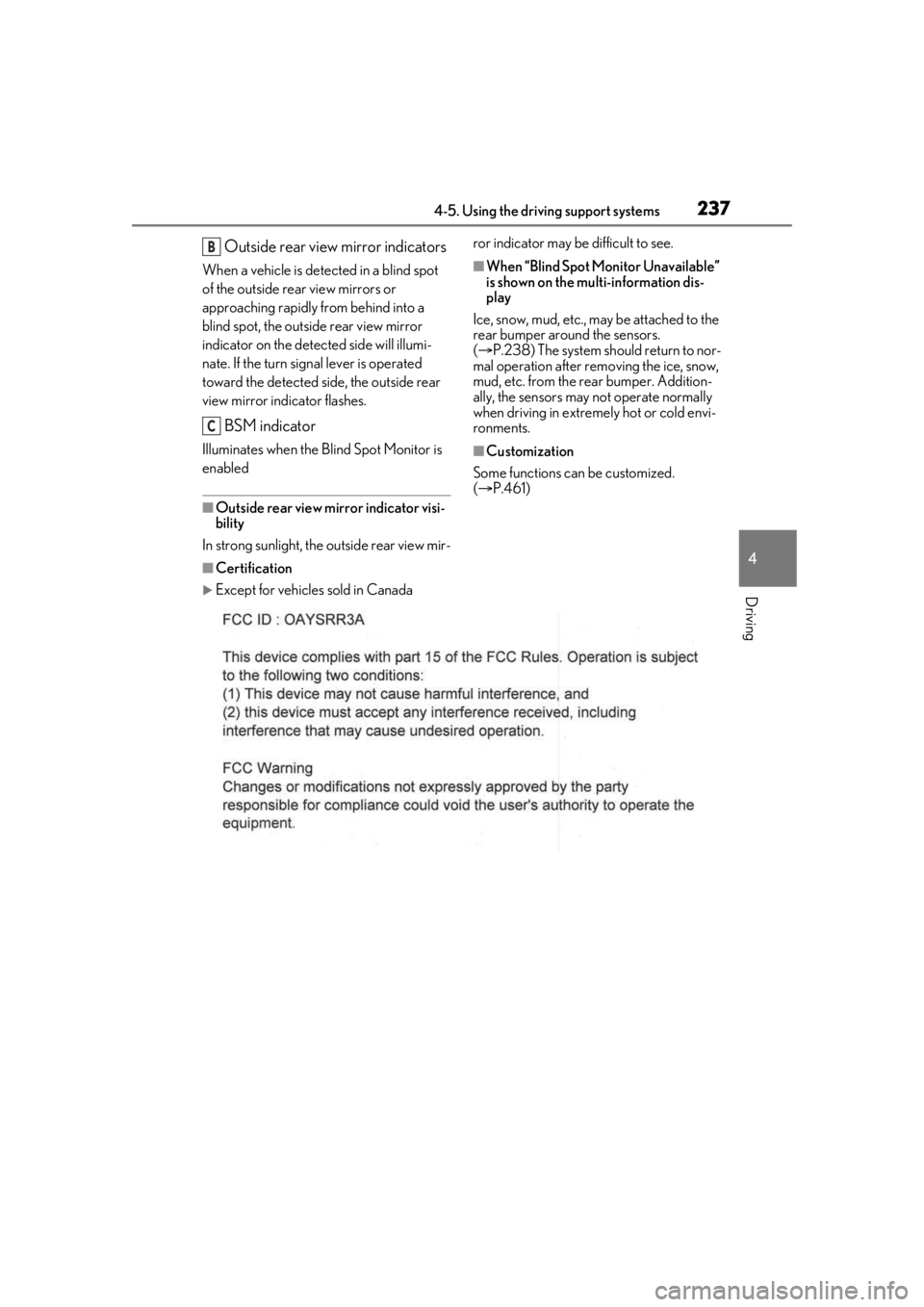
2374-5. Using the driving support systems
4
Driving
Outside rear view mirror indicators
When a vehicle is detected in a blind spot
of the outside rear view mirrors or
approaching rapidly from behind into a
blind spot, the outside rear view mirror
indicator on the detected side will illumi-
nate. If the turn signal lever is operated
toward the detected side, the outside rear
view mirror indicator flashes.
BSM indicator
Illuminates when the Blind Spot Monitor is
enabled
■Outside rear view mirror indicator visi-
bility
In strong sunlight, the outside rear view mir- ror indicator may be difficult to see.
■When “Blind Spot Monitor Unavailable”
is shown on the multi-information dis-
play
Ice, snow, mud, etc., may be attached to the
rear bumper around the sensors.
( P.238) The system should return to nor-
mal operation after remo ving the ice, snow,
mud, etc. from the rear bumper. Addition-
ally, the sensors may not operate normally
when driving in extremely hot or cold envi-
ronments.
■Customization
Some functions can be customized.
( P.461)
■Certification
Except for vehicles sold in Canada
B
C