LEXUS RX350 2022 Owners Manual
Manufacturer: LEXUS, Model Year: 2022, Model line: RX350, Model: LEXUS RX350 2022Pages: 508, PDF Size: 26.2 MB
Page 101 of 508

993-2. Opening, closing and locking the doors
3
Before driving
mechanical key. (P.421)
■Customization
Some functions can be customized.
( P.449)
■Door lock switches (to
lock/unlock)
1 Locks all the doors
2 Unlocks all the doors
■Inside lock buttons (to lock)
Push down the inside lock button to
lock the door.
■Inside door handles (to unlock)
For the front doors
Pull the handle to unlock and open the
door.
When the door is unlocked, the inside lock
button will pop up.
For the rear doors
Pull the handle to unlock the door. Pull
the handle a second time to open the
door.
WARNING
■To prevent an accident
Observe the following precautions while
driving the vehicle.
Failure to do so may result in a door
opening and an occupant falling out,
resulting in death or serious injury.
●Ensure that all doors are properly
closed and locked.
●Do not pull the inside handle of the
doors while driving.
Be especially careful for the front doors,
as the doors may be opened even if the
inside lock buttons are in locked position.
●Set the rear door ch ild-protector locks
when children are seated in the rear
seats.
■When opening or closing a door
Check the surroundings of the vehicle
such as whether the vehicle is on an
incline, whether there is enough space
for a door to open and whether a strong
wind is blowing. When opening or clos-
ing the door, hold the door handle tightly
to prepare for any unpredictable move-
ment.
Unlocking and locking the doors
from the inside
Page 102 of 508

1003-2. Opening, closing and locking the doors
When the door is unlocked, the inside lock
button will pop up.
■Locking the doors from the outside with-
out a key
1 Push down the inside lock button.
2 Close the door.
The door cannot be lo cked if the engine
switch is in ACCESSORY or IGNITION
ON mode, or the electronic key is left
inside the vehicle. However, the key may not
be detected correctly and the door may be
locked.
■Open door warning buzzer
If the vehicle speed reaches 3 mph (5
km/h), the master warning light flashes and
a buzzer sounds to indicate that door(s) or
the hood in not fully closed.
The open door(s) or h ood is displayed on
the multi-information display.
The door cannot be opened from
inside the vehicle when the lock is set.
1 Unlock 2
Lock
These locks can be set to prevent children
from opening the rear doors. Push down
on each rear door switch to lock both rear
doors.
The following functions can be set or
canceled:
For instructions on customizing, refer to
P.449.
Rear door child-protector lock
Automatic door locking and
unlocking systems
FunctionOperation
Speed linked
door locking
function
All doors are automati-
cally locked when vehi-
cle speed is
approximately 12 mph
(20 km/h) or higher.
Shift position
linked door lock-
ing functionAll doors are automati-
cally locked when shift-
ing the shift lever out of
P.
Shift position
linked door
unlocking func-
tionAll doors are automati-
cally unlocked when
shifting the shift lever
to P.
Driver’s door
linked door
unlocking func-
tionAll doors are automati-
cally unlocked when
driver’s door is
opened.
Page 103 of 508
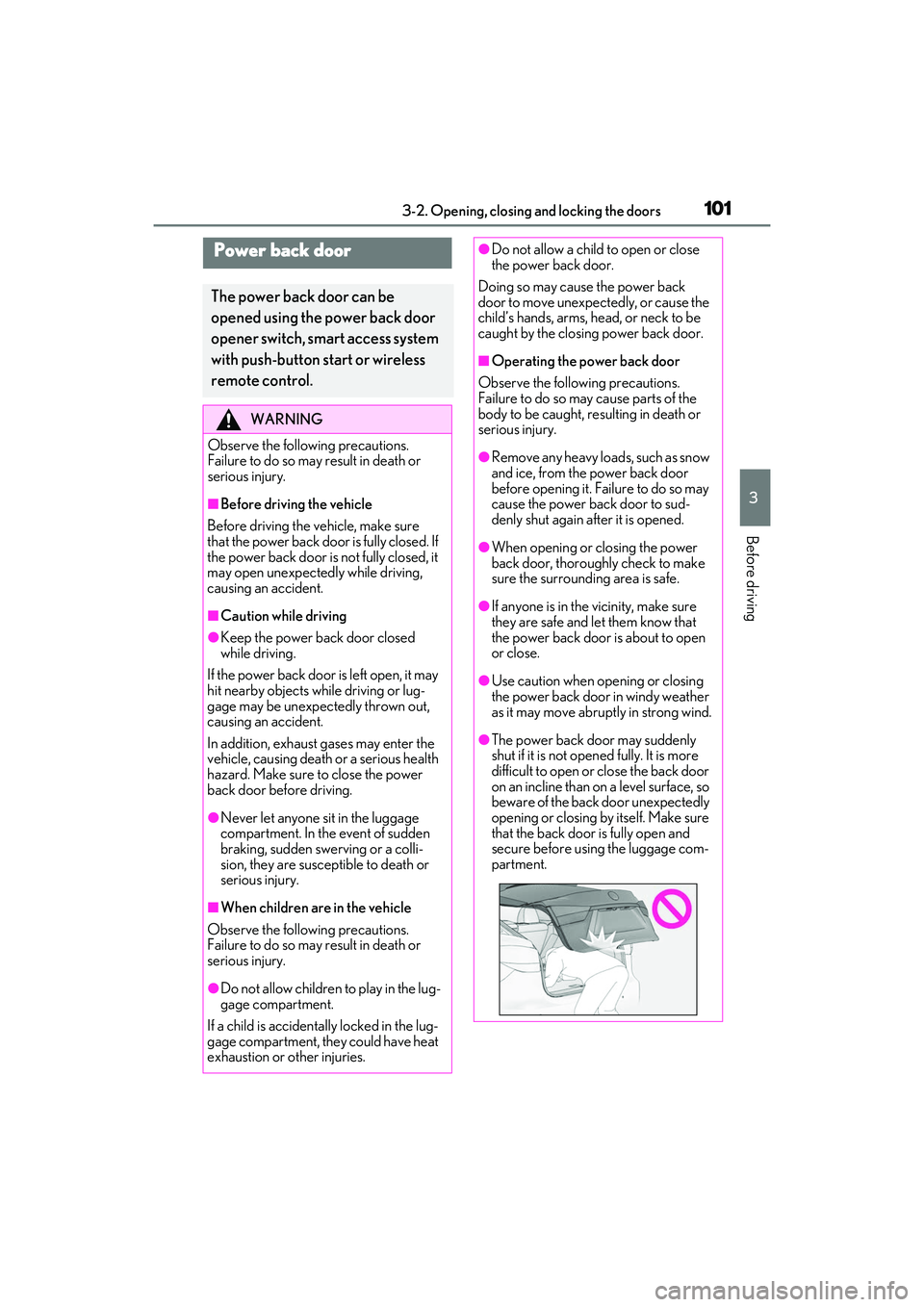
1013-2. Opening, closing and locking the doors
3
Before driving
Power back door
The power back door can be
opened using the power back door
opener switch, smart access system
with push-button start or wireless
remote control.
WARNING
Observe the following precautions.
Failure to do so may result in death or
serious injury.
■Before driving the vehicle
Before driving the vehicle, make sure
that the power back door is fully closed. If
the power back door is not fully closed, it
may open unexpectedly while driving,
causing an accident.
■Caution while driving
●Keep the power back door closed
while driving.
If the power back door is left open, it may
hit nearby objects while driving or lug-
gage may be unexpectedly thrown out,
causing an accident.
In addition, exhaust gases may enter the
vehicle, causing death or a serious health
hazard. Make sure to close the power
back door before driving.
●Never let anyone sit in the luggage
compartment. In the event of sudden
braking, sudden swerving or a colli-
sion, they are susceptible to death or
serious injury.
■When children are in the vehicle
Observe the following precautions.
Failure to do so may result in death or
serious injury.
●Do not allow children to play in the lug-
gage compartment.
If a child is accidentally locked in the lug-
gage compartment, they could have heat
exhaustion or other injuries.
●Do not allow a child to open or close
the power back door.
Doing so may cause the power back
door to move unexpectedly, or cause the
child’s hands, arms, head, or neck to be
caught by the closing power back door.
■Operating the power back door
Observe the following precautions.
Failure to do so may cause parts of the
body to be caught, resulting in death or
serious injury.
●Remove any heavy loads, such as snow
and ice, from the power back door
before opening it. Failure to do so may
cause the power back door to sud-
denly shut again after it is opened.
●When opening or closing the power
back door, thoroughly check to make
sure the surrounding area is safe.
●If anyone is in the vicinity, make sure
they are safe and let them know that
the power back door is about to open
or close.
●Use caution when opening or closing
the power back door in windy weather
as it may move abruptly in strong wind.
●The power back door may suddenly
shut if it is not open ed fully. It is more
difficult to open or close the back door
on an incline than on a level surface, so
beware of the back door unexpectedly
opening or closing by itself. Make sure
that the back door is fully open and
secure before using the luggage com-
partment.
Page 104 of 508
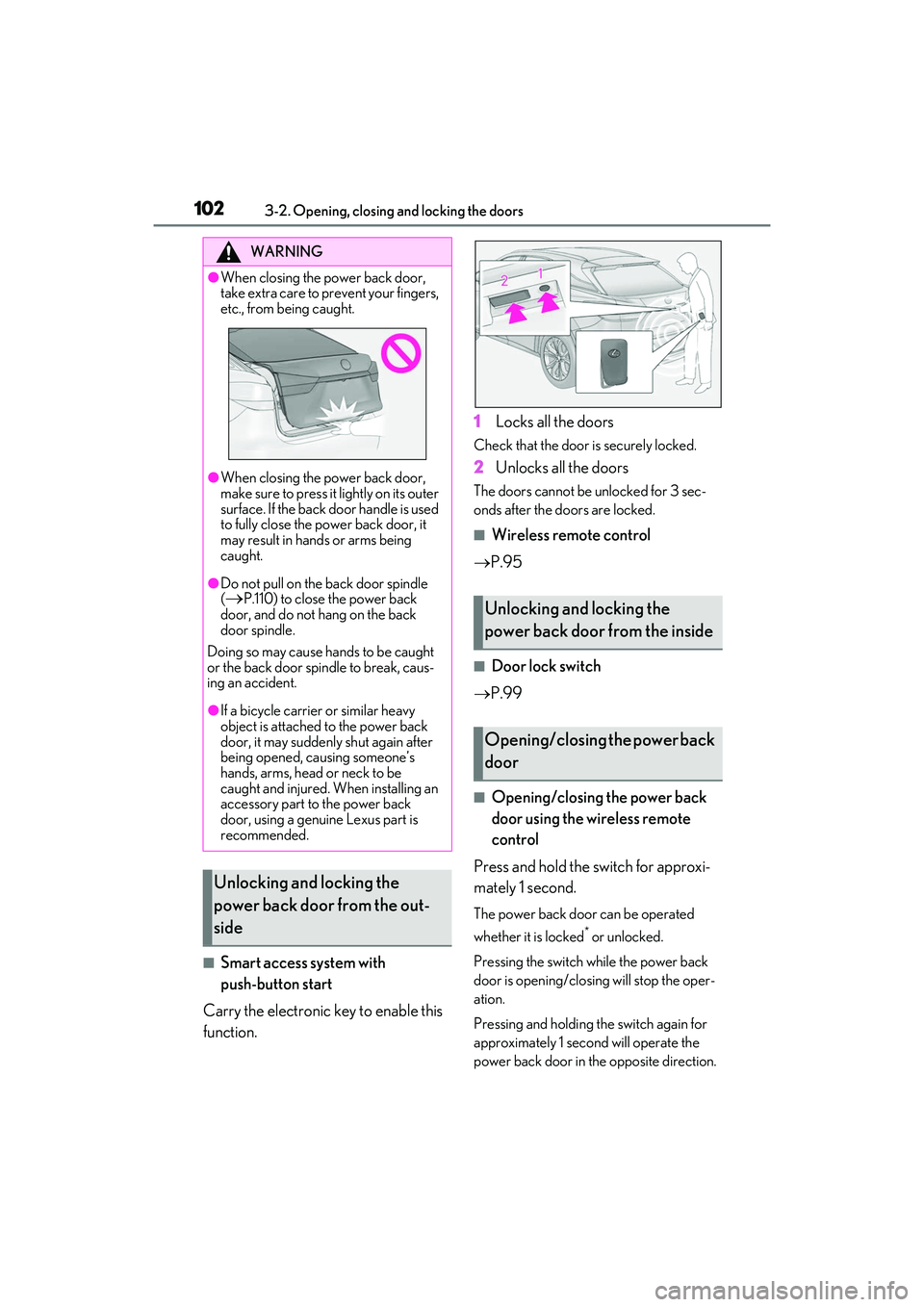
1023-2. Opening, closing and locking the doors
■Smart access system with
push-button start
Carry the electronic key to enable this
function. 1
Locks all the doors
Check that the door is securely locked.
2Unlocks all the doors
The doors cannot be unlocked for 3 sec-
onds after the d oors are locked.
■Wireless remote control
P.95
■Door lock switch
P.99
■Opening/closing the power back
door using the wireless remote
control
Press and hold the switch for approxi-
mately 1 second.
The power back door can be operated
whether it is locked
* or unlocked.
Pressing the switch while the power back
door is opening/closing will stop the oper-
ation.
Pressing and holding the switch again for
approximately 1 second will operate the
power back door in the opposite direction.
WARNING
●When closing the power back door,
take extra care to prevent your fingers,
etc., from being caught.
●When closing the power back door,
make sure to press it lightly on its outer
surface. If the back d oor handle is used
to fully close the power back door, it
may result in hands or arms being
caught.
●Do not pull on the back door spindle
(P.110) to close the power back
door, and do not hang on the back
door spindle.
Doing so may cause hands to be caught
or the back door spindle to break, caus-
ing an accident.
●If a bicycle carrier or similar heavy
object is attached to the power back
door, it may suddenly shut again after
being opened, causing someone’s
hands, arms, head or neck to be
caught and injured. When installing an
accessory part to the power back
door, using a genuine Lexus part is
recommended.
Unlocking and locking the
power back door from the out-
side
Unlocking and locking the
power back door from the inside
Opening/closing the power back
door
Page 105 of 508

1033-2. Opening, closing and locking the doors
3
Before driving
*: Opening of the power back door when it
is locked can be disabled by a custom-
ized setting.
■Opening/closing the power back
door from the inside
Press and hold the switch for approxi-
mately 1 second.
A buzzer will sound and the power back
door will automatically open or close.
However, if the power back door is locked,
it will not open.
Pressing the switch while the power back
door is opening/closing will stop the oper-
ation.
Pressing and holding the switch again for
approximately 1 second will operate the
power back door in the opposite direction.
■Back door opener switch
Open
When the power back door is unlocked:
Press the back door opener switch.
When the power back door is locked: While carrying an electronic key, press and
hold the back door opener switch.
A buzzer will sound and the power back
door will automatically open.
Pressing the switch while the power back
door is opening/closing will stop the oper-
ation.
Close
Press the switch.
A buzzer will sound and the power back
door will automatically close.
Pressing the switch while the power
back door is closing will stop the operation.
Pressing the switch again will open the
power back door automatically.
Close the back door and lock all
doors (close & lock function)
Press the switch.
The power back door will close and all of
the doors will be locked at the same time.
A different buzzer than the normal one will
Page 106 of 508
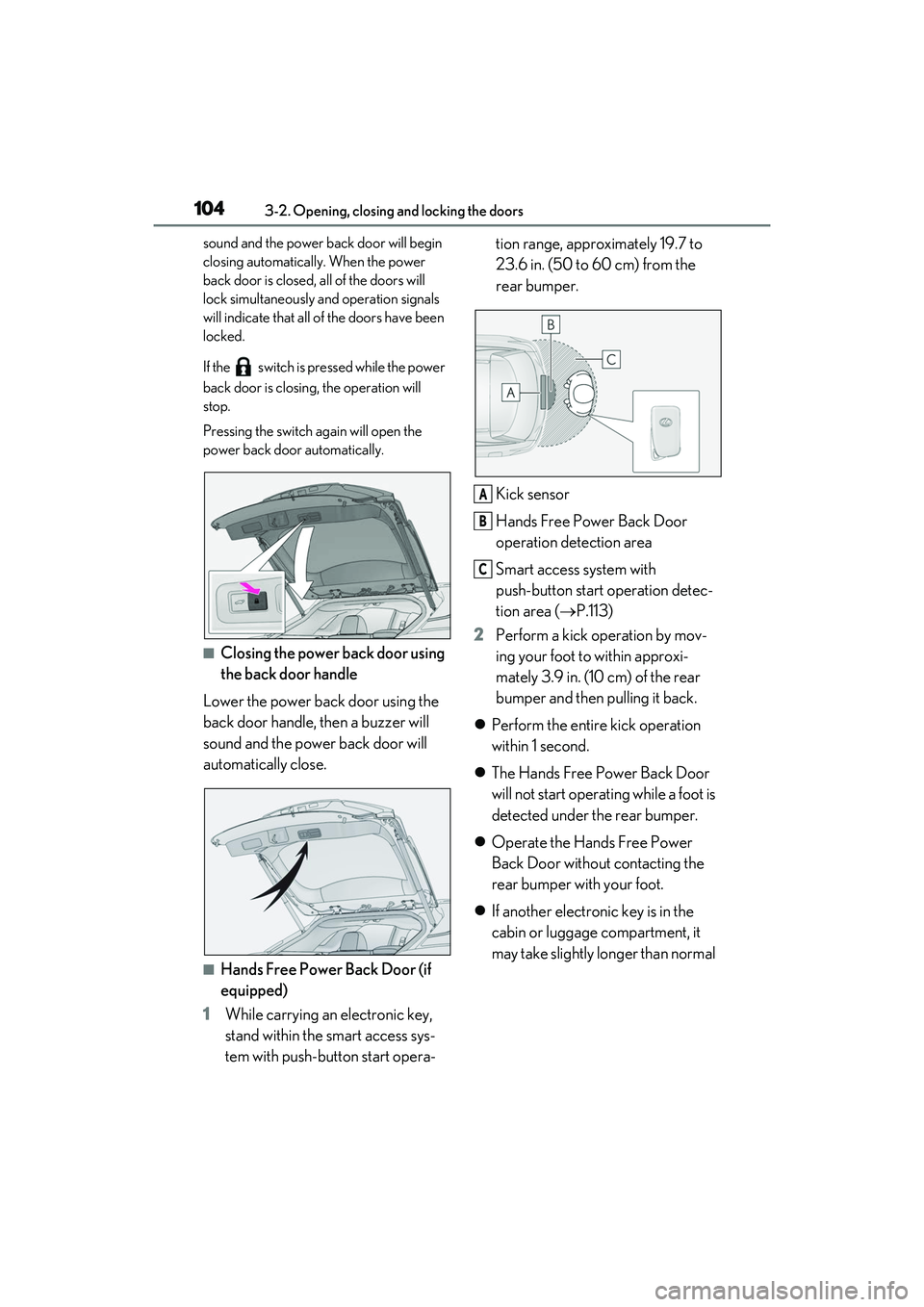
1043-2. Opening, closing and locking the doors
sound and the power back door will begin
closing automatically. When the power
back door is closed, all of the doors will
lock simultaneously and operation signals
will indicate that all of the doors have been
locked.
If the switch is pr essed while the power
back door is closin g, the operation will
stop.
Pressing the switch again will open the
power back door automatically.
■Closing the power back door using
the back door handle
Lower the power back door using the
back door handle, then a buzzer will
sound and the power back door will
automatically close.
■Hands Free Power Back Door (if
equipped)
1 While carrying an electronic key,
stand within the smart access sys-
tem with push-button start opera- tion range, approximately 19.7 to
23.6 in. (50 to 60 cm) from the
rear bumper.
Kick sensor
Hands Free Power Back Door
operation detection area
Smart access system with
push-button start operation detec-
tion area (
P.113)
2 Perform a kick operation by mov-
ing your foot to within approxi-
mately 3.9 in. (10 cm) of the rear
bumper and then pulling it back.
Perform the entire kick operation
within 1 second.
The Hands Free Power Back Door
will not start operating while a foot is
detected under the rear bumper.
Operate the Hands Free Power
Back Door without contacting the
rear bumper with your foot.
If another electronic key is in the
cabin or luggage compartment, it
may take slightly longer than normal
A
B
C
Page 107 of 508

1053-2. Opening, closing and locking the doors
3
Before driving
for the operation to occur.
Kick sensor
Hands Free Power Back Door
operation detection area
3 When the kick sensor detects that
your foot is pulled back, a buzzer
will sound and the power back door
will automatically fully open/close.
If kick operation is performed again in the
middle of back door operating, the opera-
tion will stop.
■Hands free close & lock function*
(vehicles with Hands Free Power
Back Door)
*: This setting can be customized by your
Lexus dealer.
If the power back door is closed using a
Hands Free Power Back Door close
operation, all of the doors will be
locked at the same time.
A different buzzer than the normal one will
sound before the power back door begins
to close. The door lock operation signals
will operate to indicate that the power back
door has closed and al l of the doors have
locked simultaneously.
If a Hands Free Power Back Door opera-
tion is performed while the power back
door is operating, the power back door will
stop.
If a Hands Free Power Back Door opera- tion is performed again, the power back
door will open.
■Luggage compartment lights
●The luggage compartment lights turn on
when the back door is opened.
●When the engine switch
is turned off, the
lights will go off automatically after 20
minutes.
■Power back door operating conditions
If the following conditions are met with the
power back door oper ation enabled, the
power back door can be opened and
closed automatically.
●When an electronic key is being carried
and the back door opener switch is
pressed
*
●When the wireless remote control is
used*
●When the engine swit ch is in IGNITION
ON mode, the vehicle speed must be
lower than 2 mph (3 km/h) and one of
the following conditions must be met in
addition to the above conditions:
• The parking brake is engaged.
• The brake pedal is depressed.
• The shift lever is in P.
*: When the operation of the power back
door when it is locked has been disabled
by a customized setting, operate the
power back door after it has been
unlocked.
■Close & lock function operating condi-
tions
This function can be operated when all of
the following conditions are met:
• An electronic key is not detected within the vehicle.
• All of the doors other than the power back door are closed.
• The engine switch is off.
■Hands Free Power Back Door operating
conditions (if equipped)
●The Hands Free Power Back Door (kick
sensor) setting is on.
A
B
Page 108 of 508
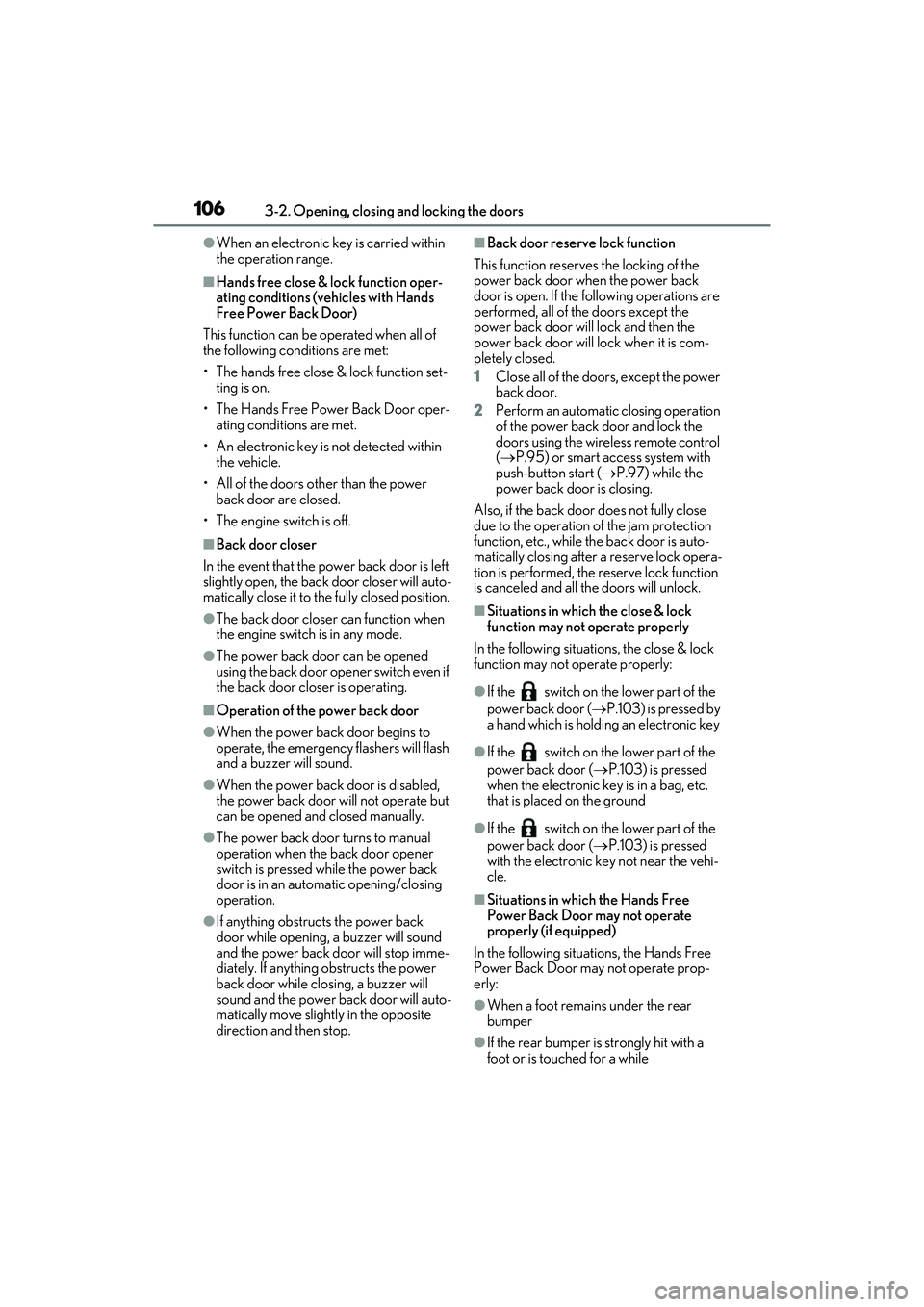
1063-2. Opening, closing and locking the doors
●When an electronic key is carried within
the operation range.
■Hands free close & lock function oper-
ating conditions (vehicles with Hands
Free Power Back Door)
This function can be operated when all of
the following conditions are met:
• The hands free close & lock function set- ting is on.
• The Hands Free Powe r Back Door oper-
ating conditions are met.
• An electronic key is not detected within the vehicle.
• All of the doors ot her than the power
back door are closed.
• The engine switch is off.
■Back door closer
In the event that the po wer back door is left
slightly open, the back door closer will auto-
matically close it to the fully closed position.
●The back door closer can function when
the engine switch is in any mode.
●The power back door can be opened
using the back door opener switch even if
the back door closer is operating.
■Operation of the power back door
●When the power back door begins to
operate, the emergency flashers will flash
and a buzzer will sound.
●When the power back door is disabled,
the power back door will not operate but
can be opened and closed manually.
●The power back door turns to manual
operation when the back door opener
switch is pressed while the power back
door is in an automatic opening/closing
operation.
●If anything obstructs the power back
door while opening, a buzzer will sound
and the power back door will stop imme-
diately. If anything obstructs the power
back door while closing, a buzzer will
sound and the power back door will auto-
matically move slightly in the opposite
direction and then stop.
■Back door reserve lock function
This function reserves the locking of the
power back door when the power back
door is open. If the following operations are
performed, all of the doors except the
power back door will lock and then the
power back door will lock when it is com-
pletely closed.
1 Close all of the doors, except the power
back door.
2 Perform an automatic closing operation
of the power back door and lock the
doors using the wire less remote control
( P.95) or smart access system with
push-button start ( P.97) while the
power back door is closing.
Also, if the back door does not fully close
due to the operation of the jam protection
function, etc., while th e back door is auto-
matically closing after a reserve lock opera-
tion is performed, the reserve lock function
is canceled and all the doors will unlock.
■Situations in which the close & lock
function may not operate properly
In the following situations, the close & lock
function may not operate properly:
●If the switch on th e lower part of the
power back door ( P.103) is pressed by
a hand which is holding an electronic key
●If the switch on th e lower part of the
power back door ( P.103) is pressed
when the electronic key is in a bag, etc.
that is placed on the ground
●If the switch on th e lower part of the
power back door ( P.103) is pressed
with the electronic key not near the vehi-
cle.
■Situations in which the Hands Free
Power Back Door may not operate
properly (if equipped)
In the following situations, the Hands Free
Power Back Door may not operate prop-
erly:
●When a foot remain s under the rear
bumper
●If the rear bumper is strongly hit with a
foot or is touched for a while
Page 109 of 508

1073-2. Opening, closing and locking the doors
3
Before driving
If the rear bumper has been touched for a
while, wait for a short time before
attempting to operate the Hands Free
Power Back Door again.
●When standing excessively close to the
rear bumper
●When an external radio wave source
interferes with the communication
between the electronic key and the vehi-
cle (P.114)
●When the vehicle is parked near metal, or
an external radio wave or electrical noise
source which affects the sensitivity of the
Hands Free Power Back Door, such as a
pay parking spot, gas station, electrically
heated road, fluorescent light, or metal
plate
●When the vehicle is near a TV tower,
electric power plant, radio station, large
display, airport or ot her facility that gen-
erates strong radio waves or electrical
noise
●When a large amount of water is applied
to the rear bumper, such as when the
vehicle is being washed or in heavy rain
●When mud, snow, ice, etc. is attached to
the rear bumper
●When the vehicle has been parked for a
while near objects that may move and
contact the rear bumper, such as plants
●When an accessory is installed to the rear
bumper
If an accessory has been installed, turn the
Hands Free Power Back Door (kick sen-
sor) operation setting off.
●RX350L: When a tire other than the
spare tire is stored in the spare tire stor-
age area
■Preventing unintentional operation of
the Hands Free Power Back Door (if
equipped)
When an electronic key is in the operation
detection area, the Ha nds Free Power Back
Door may operate unintentionally, so be
careful in the following situations:
●When a large amount of water is applied
to the rear bumper, such as when the
vehicle is being washed or in heavy rain
●When dirt is wiped off the rear bumper
●When a small animal or small object, such
as a ball, moves under the rear bumper
●When an object is moved from under the
rear bumper
●If someone is swinging their legs while sit-
ting on the rear bumper
●If the legs or another part of someone’s
body contacts the rear bumper while
passing by the vehicle
●When the vehicle is parked near an elec-
trical noise source which affects the sen-
sitivity of the Hands Free Power Back
Door, such as a pay parking spot, gas sta-
tion, electrically heated road, or fluores-
cent light
●When the vehicle is near a TV tower,
electric power plant, radio station, large
display, airport or ot her facility that gen-
erates strong radio waves or electrical
noise
●When the vehicle is parked in a place
where objects such as plants are near the
rear bumper
●If luggage, etc. is set near the rear
bumper
●If accessories or a vehicle cover is
installed/removed ne ar the rear bumper
●When the vehicle is being towed
To prevent unintentiona l operation, turn the
Hands Free Power Back Door (kick sensor)
operation setting off.
■When reconnecting the battery
To enable the power back door to operate
properly, close the power back door manu-
ally.
■Jam protection function
Sensors are installed in the right and left
sides of the power back door. When the
door is automatically closing and the sen-
sors are pushed due to an object being
caught, etc., the jam protection function will
operate.
From that position the door will automati-
cally move a little in the opposite direction
and then the function will stop.
Page 110 of 508

1083-2. Opening, closing and locking the doors
■If the power back door opener is inoper-
ative
The power back door can be unlocked from
the inside
1 Remove the cover.
To protect the cover, place a rag between
the flathead screwdriver and cover as
shown in the illustration.
2 Move the lever.
■Customization
Some functions can be customized.
( P.449)
WARNING
■Back door closer
●In the event that the power back door
is left slightly open, the back door
closer will automatically close it to the
fully closed position. It takes several
seconds before the back door closer
begins to operate. Be careful not to get
fingers caught or anything else in the
power back door, as this may cause
bone fractures or other serious inju-
ries.
●Use caution when using the back door
closer as it still operates when the
power back door system is disabled.
■Power back door
Observe the following precautions when
operating the power back door.
Failure to do so may cause death or seri-
ous injury.
●Check the safety of the surrounding
area to make sure there are no obsta-
cles or anything that could cause any
of your belongings to get caught.
●If anyone is in the vicinity, make sure
they are safe and let them know that
the power back door is about to open
or close.
●If the power back door system is dis-
abled while the powe r back door is
operating, the power back door will
stop operating. The power back door
must then be operated manually. Take
extra care in this situation, as the
power back door may open or close
suddenly.